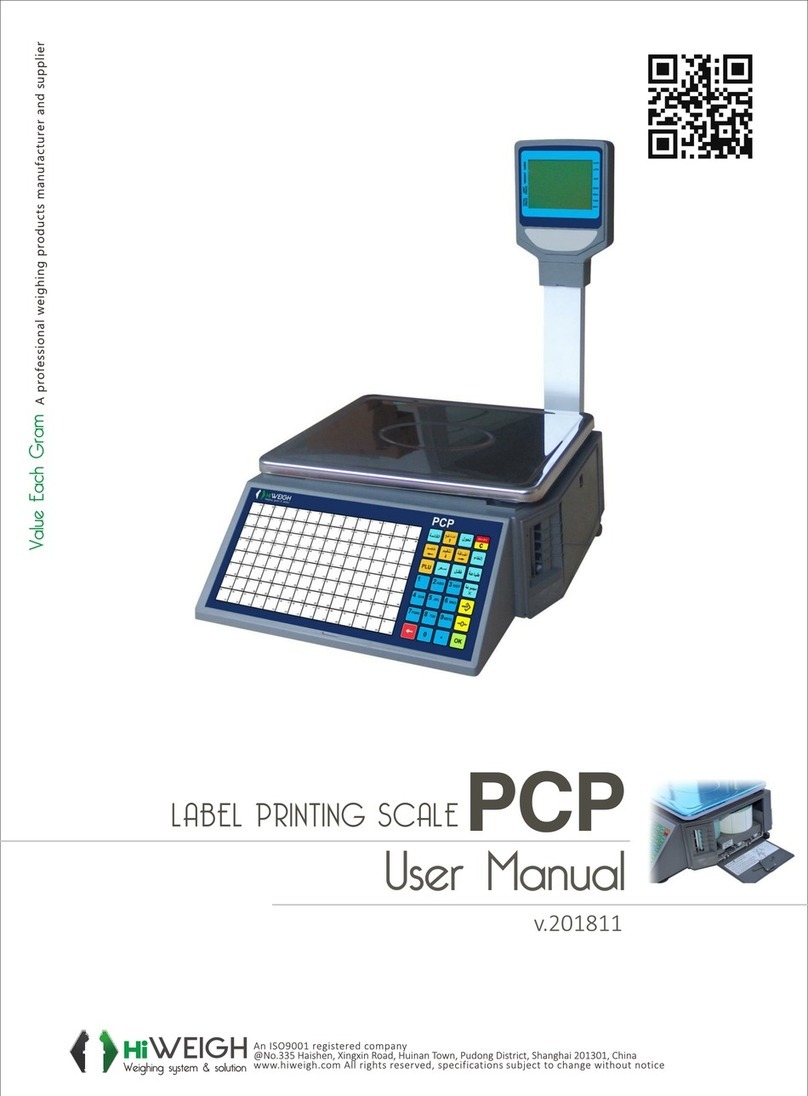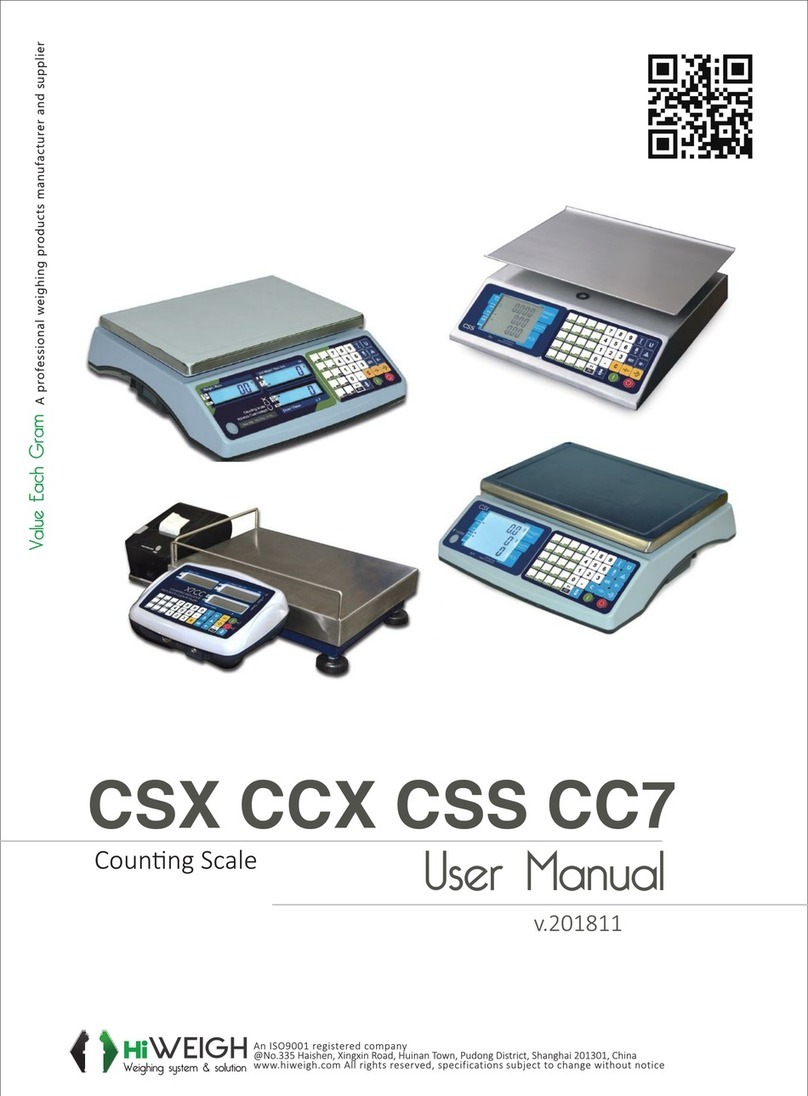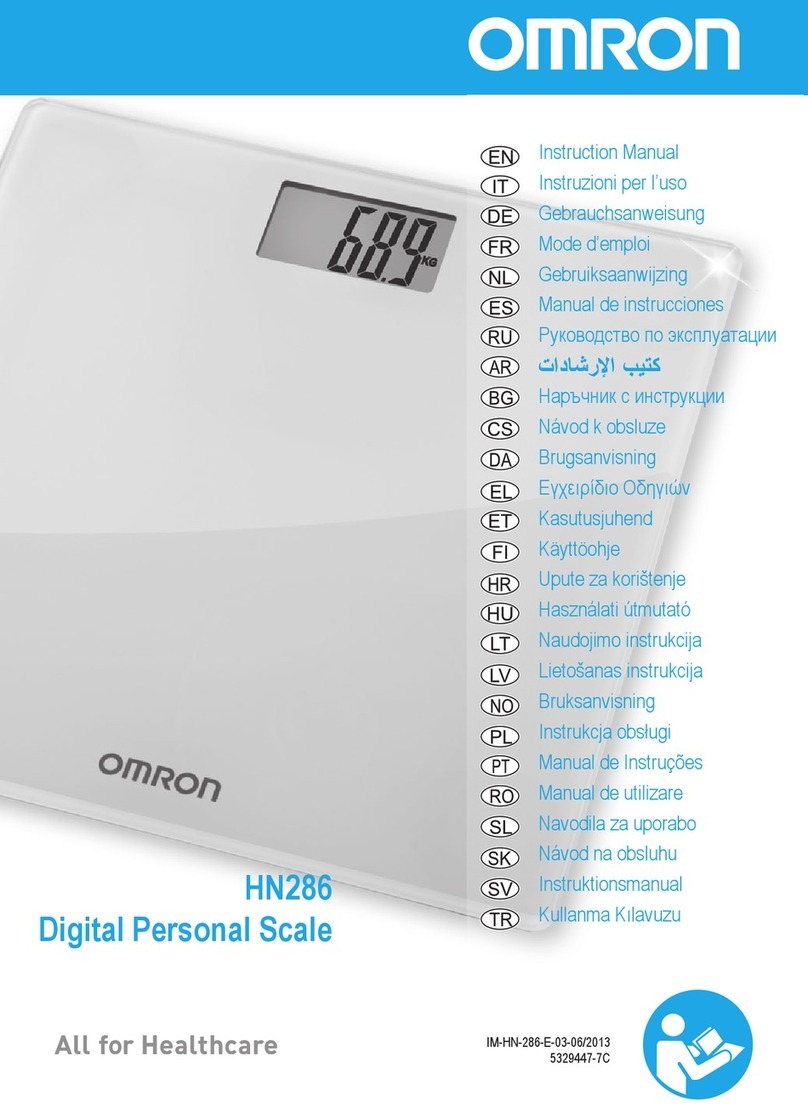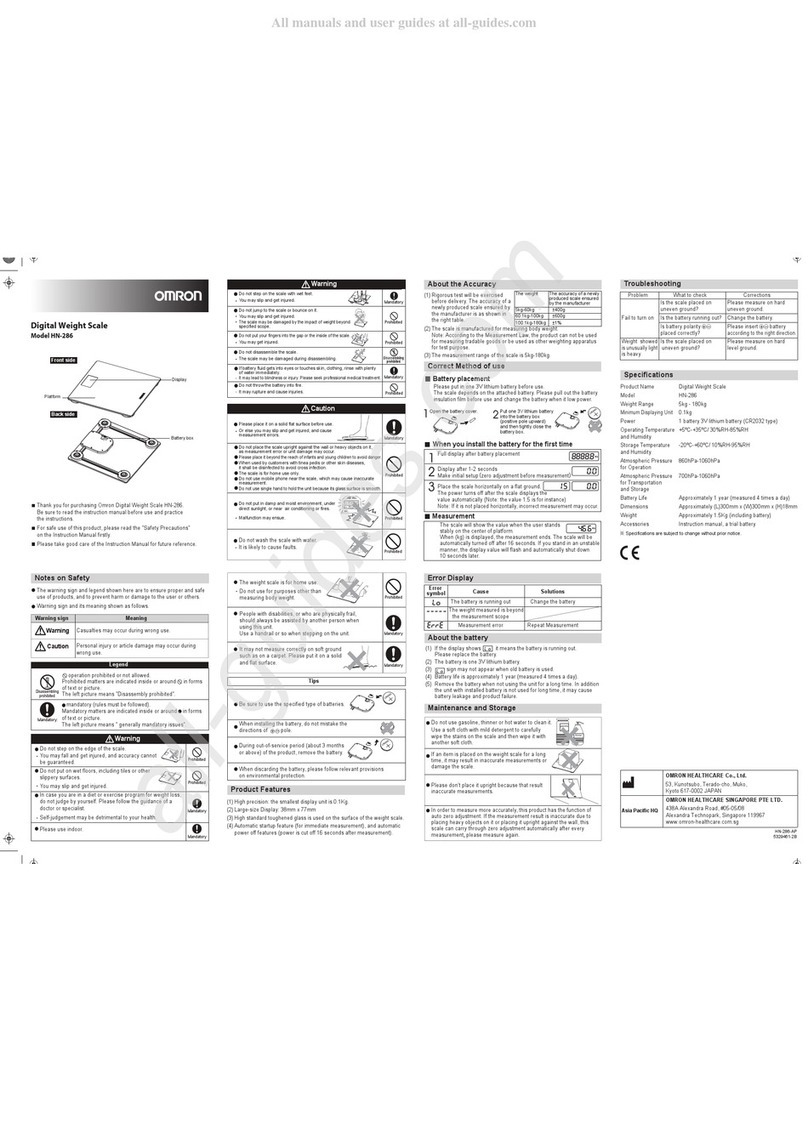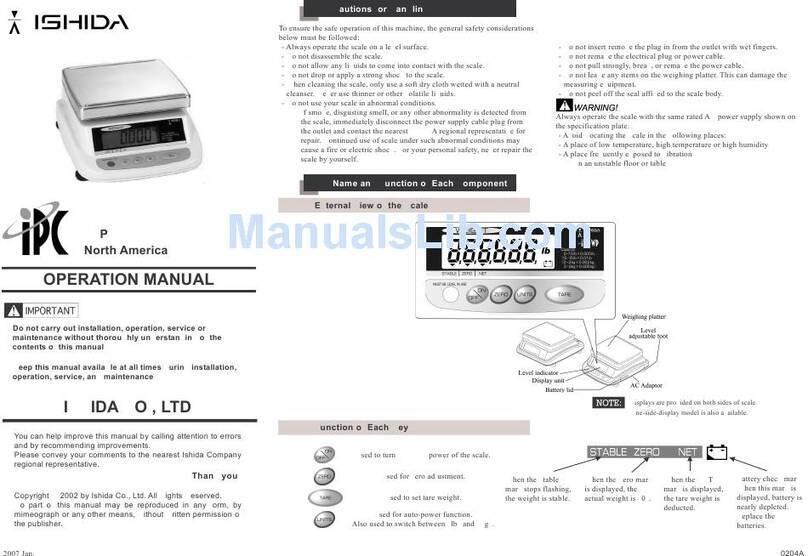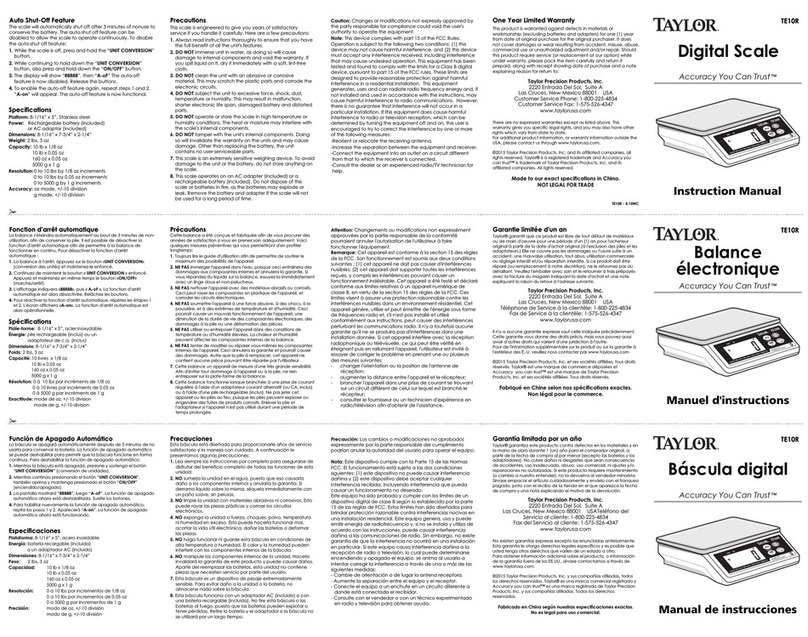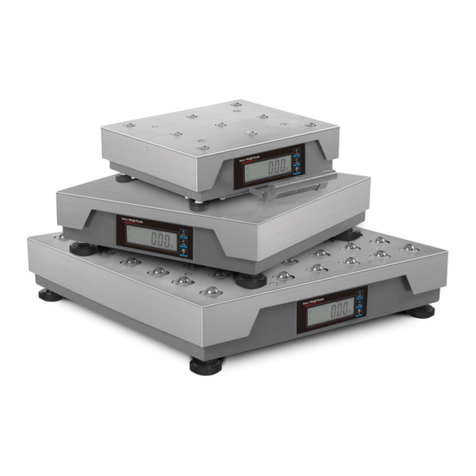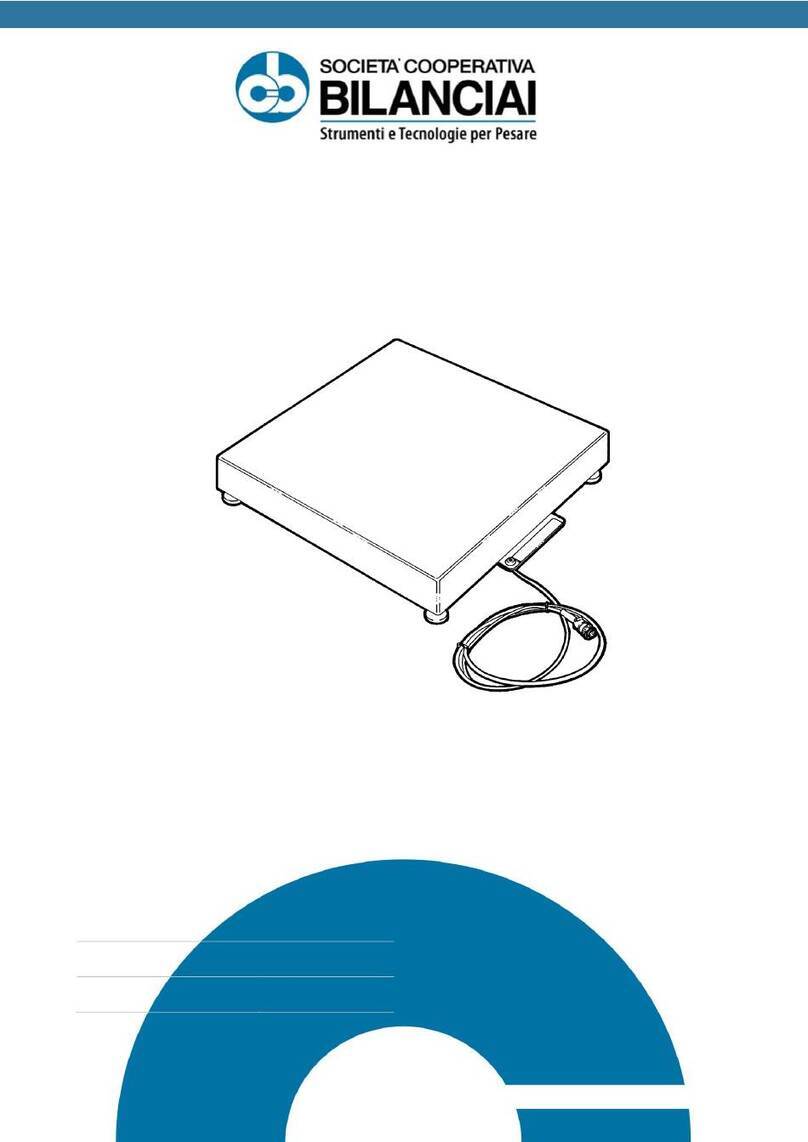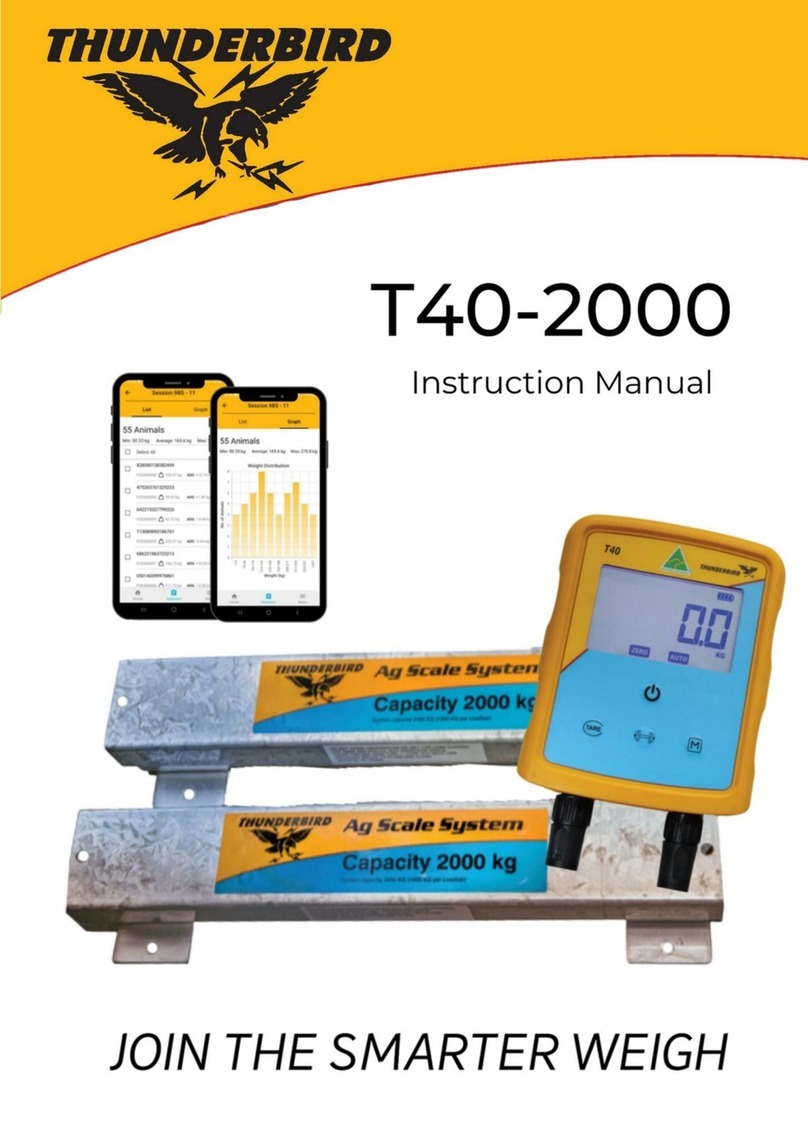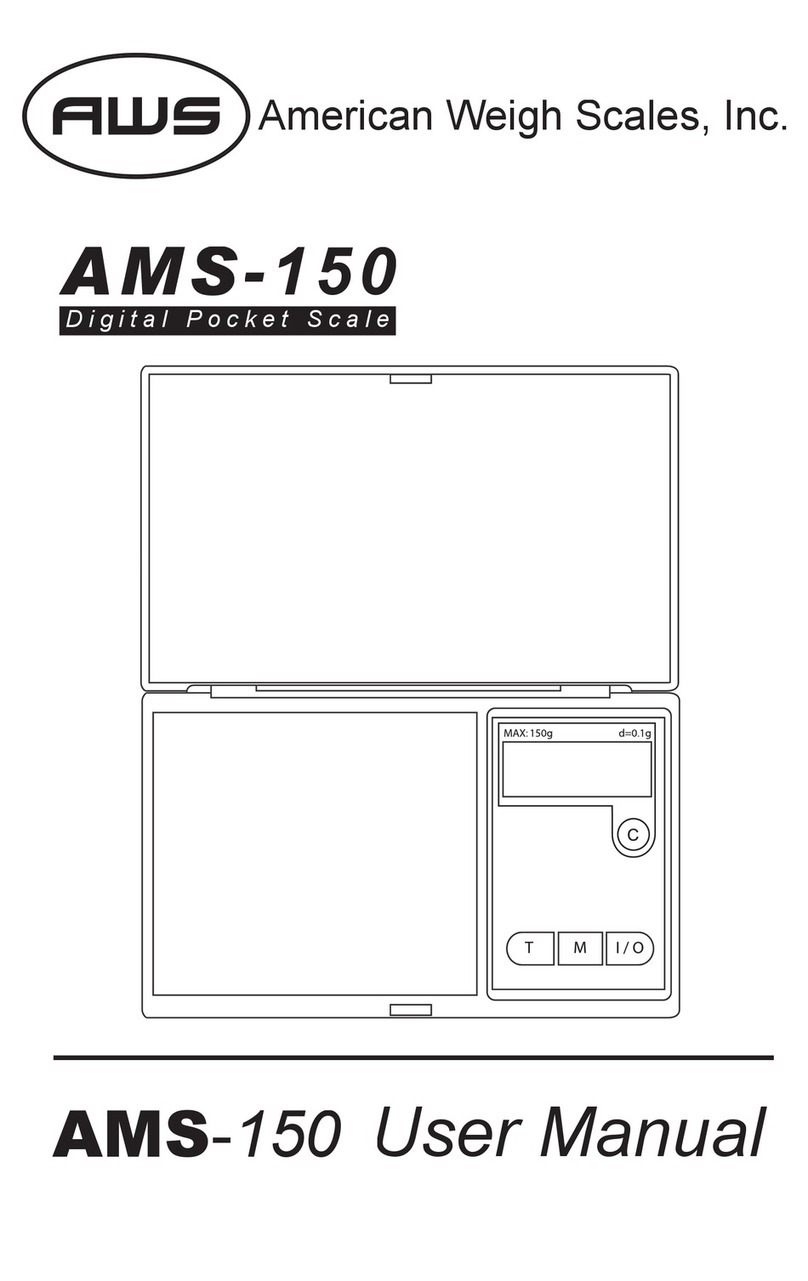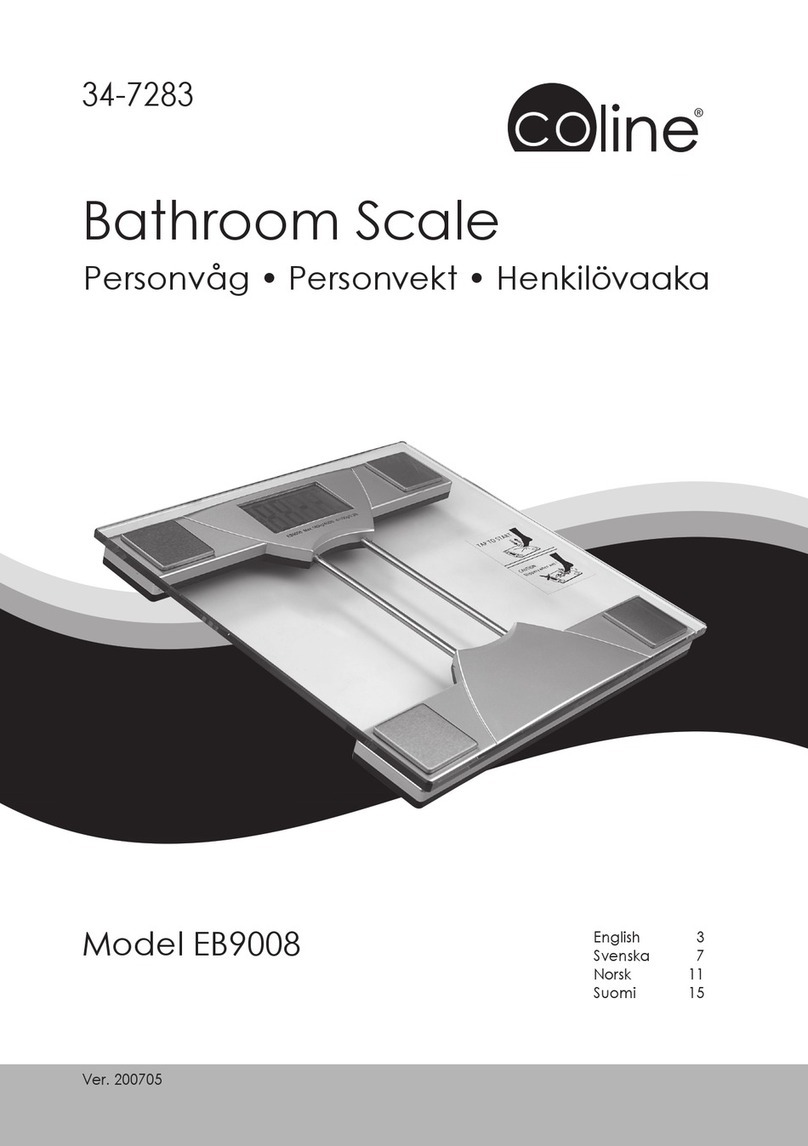HiWeigh NSS User manual



1
Before Use
1.1 Safety precautions
WARNING!
▲Do#not#use#NSS#weighing#scale#in#hazardous#area!#Do#not#use#it#within#
areas#classified#as#hazardous#division#1/2#or#zone#0/1/2/21/22#
because#of#combustible#or#explosive#atmospheres.####
#
#Never#immerse#it#in#corrosive#chemical#liquid.#
#
#Static#sensitive#device,#it#must#be#handled#only#by#qualified#technicians.#
Improper#handling#may#damage#the#circuit#card#and#the#device,#which#is#
not#covered#by#the#warranty.#
DANGER!
Electric#shock#hazard!#
# Always#unplug#the#adaptor#before#performing#any#service#work#on#the#scale!##
Disposal
In#conformance#with#the#European#Directive#2002/96/EC#on#Waste#Electrical#and#Electronic#
Equipment#(WEEE),#this#device#may#not#be#disposed#of#in#domestic#waste.#This#also#applies#to#
countries#outside#the#EU#as#per#their#specific#regulations.#
#
Please#dispose#of#this#product#in#accordance#with#local#regulations#at#the#collecting#point#
specified#for#electrical#and#electronic#equipment.#
If#you#have#any#questions,#please#contact#the#responsible#authority#or#the#distributor#from#
which#you#purchased#this#indicator.#
#
Should#this#scale#be#passed#on#to#other#parties#(for#private#or#professional#use),#the#content#of#
this#regulation#must#also#be#related.#
#
The#scale#has#a#rechargeable#internal#battery.#The#battery#contains#heavy#metals.#Please#
observe#the#local#regulations#on#the#disposal#of#environmentally#hazardous#materials.#
#
#
#
#
#
#
#
#
#
All#Rights#Reserved,#any#copying,#reproducing,#republishing,#posting,#distributing#by#any#means#is#prohibited#without#permission#of#
our#company

2
Index
!"#$%&#'()*+"#&,&#'-&.%/)
3
0.1"()21"%-&,&#'-&.%)
3
3'#4&%5)6&/-)
3
6.'1)7"(()
4
8"9:.';1)
4
<++(&#'-&.%)
4
))))="&5$&%5)
4
)))))7$"#4>"&5$)
4
)))))0?(-&@;'%5")A)0?(-&@&%-";B'()
5
3';'C"-";/)7.%,&5?;'-&.%)
5
)))))DE@F)2%-";%'()7.?%-&%5)G<HIJ)
5
)))))DE@K)7$"#4>"&5$)*"--&%5)
5
)))))DE@L)<?-.)*>&-#$)M,,)
5
)))))DE@N)*-'%1:9)0.1")G6OI)B";/&.%J)P)Q'#4(&5$-)*"-)G67I)B";/&.%J)
5
)))))DE@R)S.(1)G6OI)B";/&.%J)P)T"/+.%/")*+""1)G67I)B";/&.%J)
6
)))))DE@U)S.(1)G6OI)B";/&.%J)P)<?-.)V";.)!;'#4)G67I)B";/&.%J)
6
)))))DE@W)T"/+.%/")*+""1)G6OI)B";/&.%J)P)X;'B&-9)G67I)B";/&.%J)
6
)))))DE@Y)<?-.)V";.)!;'#4)G6OI)B";/&.%J)P)T*KLK)G67I)B";/&.%Z)%.),?%#-&.%J)
6
)))))DE@[)X;'B&-9)G6OI)B";/&.%J)
7
D/";)7'(&:;'-&.%)
7
)))))O7E@F)7'(&:;'-&.%).,)V";.)'%1)>"&5$-)
7
)))))O7E@K)7'(&:;'-&.%).,)V";.)
7
)))))O7E@L)7'(&:;'-&.%).,)>"&5$-)
7
=';;'%-9)
7

3
1. Technical Specifications
Model#
NSS#
Enclosure#Type#
SUS304#
Product#Dimension#
330#x#290#x#110mm#
Shipping#Weight#
4.8kg#
Accuracy#
Class#III#
Display#Resolution#
1/6,000#
Capacity#
3#|#6#|#15#|#30kg#
Division#
0.5g#|#1.0g#|#2.0g#|#5.0g#
Units#
Kg,#g#,#lb,#etc.#
Display#
LED#or#LCD#
Power#
100-240V#–#12V1Ah#AC/DC#adaptor#
Battery#
6V4Ah#
Protection#
IP67#
Operating#Temperature#
-10~40#
Storage#Temperature#
-25~55#
Relative#humidity#
85%Rh#non-condensing#
2. Model Identification
Model:
#
NSS#
-E#
UK#
0#
0#
Corresponding:
#
A#
B#
C#
D#
E#
#
A#=#Main#model#name#
B#=#Display#type:# # -E:#LED#
# # # # -C:#LCD#
C#=#Plug#type,#examples:#
#
#
#
#
#
#
D#=#Standard#or#customized:# -0:#Standard#
# # # # -1:#Customized#
E#=#pending,#no#function#
#
#
3. Packing List
After#the#scale#received,#please#open#the#box#carefully#and#check#the#following#items#included:#
- Scale####x#1#
- Power#adaptor# ## # x#1#
- Manual# ## # # x#1#
#
AU#=#Australia#Type#
CN#=#China#Type#
EU#=#Europe#Type#
US#=#USA#Type#
SA#=#South#Africa#Type#
UK#=#UK#Type#

4
4. Load Cell
# # ###
PCB
# # #
Load#Cell
#
+#
+#
# #
#
#
#
#
#
5. Keyboard
#
#On
# # -#Switch#on#the#scale
#
#Zero
# # -#Zero#the#scale,#when#the#weight#less#than#+2%F.S.#
Tare# #
-#Tare#function,#to#deduct#the#weight#of#a#container#
####Move#the#digit#to#right#during#program#set#
#
#Off# #
-#Keep#pressing#the#key#for#3#seconds#to#switch#off#the#scale
#
##
# Function#
-#Access#to#the#functions#of#scale
#
#Increase#the#digit#during#program#setting#
#Enter#the#calibration#by#keeping#this#key#for#3#seconds#
#
#
Unit# #
-#Change#the#weight#unit
#
#Exit#from#the#program#setting#
#
#
In#the#below#contents,#use#key#
[ON]#[OFF]#[FN]#[UNIT]
#represent#as#above#buttons.#
#
6. Applications
6.1 Weighing
Switch#on#the#scale#and#wait#self-checking#finish,#if#the#scale#display#0,#now#it’s#ready#for#weighing;#if#the#
scale#doesn’t#display#0,#press#
[ON]
#key#to#zero#the#scale.#
#
Put#the#commodity#on#the#pan#of#the#scale,#it#will#show#the#weight.#
#
6.2 Checkweigh
#
The#user#can#configure#the#over#and#under#limit#of#the#weight#placed#on#the#pan,#refer#to#
UF-2
#parameters#
setting,#if#the#weight#under#the#limit,#it#will#turn#on#the#Hi#LED#light#(for#LCD#version,#the#backlight#change#to#be#
in#yellow-green#color),#if#the#weight#over#the#limit,#it#will#turn#on#the#Lo#LED#light#(for#LCD#version,#the#backlight#
change#to#be#in#magenta#color),#and#if#the#weight#within#the#range,#it#will#turn#on#the#OK#LED#light#(for#LCD#
version,#the#color#change#to#be#in#green).#
+E………….………Excitation#+#
+S………….………Signal#+#
SHIELD…….…….Shield#
-S#………….………Signal#–#
-E………….………Excitation#–#

5
6.3 Multi-range & Multi-interval
#
The#standard#version#with#only#one#range#and#division,#but#the#scale#can#be#set#as#multi-range#or#
multi-interval,#refer#to#LF-2#parameters#setting.#
If#it#set#to#be#multi-range#or#multi-interval,#it#will#work#as#below:#
Multi-interval:#0#–#50%F.S.#with#the#interval#as#it#selected#(A),#50%-100%F.S.#with#the#next#interval#(B),#
when#the#weight#decrease,#it#will#change#from#B#to#A#when#the#range#change#from#above#50%F.S.#to#less#
50%F.S.#
Multi-range:#0#–#50%F.S.#with#the#interval#as#it#selected#(A),#50%-100%F.S.#with#the#next#interval#(B),#if#the#
weight#decrease#from#above#50%F.S.,#it#will#use#interval#B#until#the#scale#is#empty.#
#
7. Parameters Configuration
To#access#the#configuration#of#the#parameters,#the#scale#must#be#in#zero#condition,#and#press#the#
[FN]
#key#
to#enter#and#press#it#again#to#select#the#setting#from#UF-1#to#UF-9#(LCD#version#till#UF-8),#press#
[UNIT]
#key#
to#quit.
#
#
7.1
UF-1# Internal#Counting#(A/D)##
When#UF-1#selected,#press#
[ON]
#key#to#enter#it#will#display#the#A/D#counting#(example:#2704565),#Press#
[ON]
#again,#it#will#display#the#battery#voltage,#press#
[ON]
#key#again#to#exit#this#mode.#
#
7.2
UF-2# Checkweigh#Setting##
When#UF-2#selected,#press#
[ON]
#key#to#enter,#the#display#will#show#the#message#
000.00L
#(the#under#
limit),#use#the#key#
[ON]
#and#
[FN]
#to#move#the#cursor#and#select#the#number#needed,#when#all#number#
input,#press#
[ON]
#key#to#confirm#and#the#display#will#show#the#message#000.00h#(the#over#limit),#use#the#
key#
[ON]
#and#
[FN]
#to#move#the#cursor#and#select#the#number#needed,#and#when#all#input,#press#
[ON]
#
key#to#confirm,#the#display#will#show#the#beeping#setting:#
Display:
#
0#
0#
0#
#
#
Corresponding:
#
A#
B#
C#
#
#
A#
=# 0:#Beep#and#no#need#to#wait#stabilization#of#the#weight#
# ##
=# 1:#The#weight#must#be#stable#and#then#the#beep#can#work#
#
B
# =# 0:#Always#0#
#
C
# =# 0:#Always#deactivate#
# ## # 1:#Beep#during#range#of#OK#(between#Lo#and#Hi)#
# ## # 2:#Beep#when#it’s#out#of#limit#(>Hi#value#or#<Lo#value)#
Press#
[ON]
#key#to#move#the#cursor#and#key#
[FN]
#to#select#the#right#number#and#then#press#
[ON]
#to#
confirm.#
#
7.3
UF-3# Auto#Switch#Off#
Press#key#
[ON]
#to#enter#this#menu#and#press#
[ON]
#again#to#move#the#cursor#and#press#key#
[FN]
#to#
set#the#right#number#and#then#press#
[ON]
#to#confirm.#
#
AoFF#00
# =# Deactivate#
#
AoFF#01
# =# The#time#to#power#off,#01#=#1#minute,#it#will#switch#off#after#no#
use#for#1#minute,#you#can#set#it#from#1#to#99#minutes.#
#
7.4
UF-4# Standby#Mode#(LED#version)#

6
Press#key#
[ON]
#to#enter#this#menu#and#use#
[FN]
#+#
[ON]
#key#to#select#the#right#number#and#then#
press#
[ON]
#to#confirm.#
dSP
# # =# 00:#Deactivate#
#
dSP
# # =# 01:#Standby#after#1#second#no#use#of#the#scale#
dSP
# # =# 02:#Standby#after#2#seconds#no#use#of#the#scale#
…#
dSP
# # =# 99:#Standby#after#99#seconds#no#use#of#the#scale#
*##default#set#=#10#
#
#Backlight#Set#(LCD#version)#
Press#key#
[ON]
#to#enter#this#menu#and#press#
[ON]
#again#to#move#the#cursor#and#press#key#
[FN]
#to#
select#the#right#mode#and#then#press#
[ON]
#to#confirm.#
A
# # =# Automatic#
#
ON
# # =# Illumination#activated#
OFF
# # =# Illumination#deactivated##
#
7.5#UF-5# Hold#(LED#version)
#
Response#Speed#(LCD#version)#
Press#key#[ON]#to#enter#this#menu#and#press#
[ON]
#again#to#move#the#cursor#and#press#key#
[FN]
#to#
select#the#right#model#and#then#press#
[ON]
#to#confirm.#
#
Model#1
# =# Normal#(default)#
#
Model#2
# =# Fast#
#
Model#3
# =# Slow#
#
7.6
UF-6## Hold#(LED#version)
#
# # Auto#Zero#Track#(LCD#version)#
Press#key#
[ON]
#to#enter#this#menu#and#press#
[ON]
#again#to#move#the#cursor#and#press#key#
[FN]
#to#
select#the#right#number#and#then#press#
[ON]
#to#confirm.#
#
Example:
#This#function#for#the#minimum#read#on#the#display,#if#the#scale#with#division#=#1g#and#UF-6#set#with#
5#divisions,#the#scale#will#not#show#before#the#weight#more#than#5g#(1x5),#it#will#start#to#display#from#next#
division#–#6g.##
#
7.7
UF-7# Response#Speed#(LED#version)#
Press#key#
[ON]
#to#enter#this#menu#and#press#
[ON]
#again#to#move#the#cursor#and#press#key#
[FN]
#to#
select#the#right#model#and#then#press#
[ON]
#to#confirm.#
SPEED#1
# =# Normal#(default)#
SPEED#2
# =# Fast#
SPEED#3
# =# Slow#
#
Gravity#(LCD#version)#
Press#key#
[ON]
#to#enter#this#menu#and#view#the#current#gravity,#and#press#key#
[FN]
#and#
[ON]
#to#set#
the#new#gravity#if#you#want,#and#then#press#
[ON]
#to#confirm.#
#
7.8#UF-8# Auto#Zero#Track#(LED#version)#
Press#key#
[ON]
#to#enter#this#menu#and#press#
[ON]
#again#to#move#the#cursor#and#press#key#
[FN]
#to#
select#the#right#number#and#then#press#
[ON]
#to#confirm.#
RS232#(LCD#version,#pending,#no#function)#

7
#
7.9#UF-9# Gravity#(LED#version)#
Press#key#
[ON]
#to#enter#this#menu#and#view#the#current#gravity,#and#press#key#
[FN]
#and#
[ON]
#to#set#
the#new#gravity#if#you#want,#and#then#press#
[ON]
#to#confirm.#
#
8 User Calibration
When#the#scale#in#normal#weighing#mode,#the#user#can#press#
[FN]
#to#enter#and#select#ECF#setting#from#
ECF-1#to#ECF-3#
#
8.6
ECF-1# Calibration#of#Zero#and#weight#
Press#
[ON]
#key,#it#will#show#CAL#Z#
Press#
[ON]
#key#to#confirm#the#zero#calibration#(keep#nothing#on#the#scale)#
Press#
[ON]
#key#to#move#the#cursor#and#press#
[FN]
#key#to#input#the#weight#value.#
Place#the#weight#on#the#pan#of#the#scale#and#press#
[ON]
#to#confirm#calibration.#
#
8.7
ECF-2# Calibration#of#Zero#
Press#
[ON]
#key,#it#will#show#CAL#Z#
Press#
[ON]
#key#to#confirm#the#zero#calibration#(keep#nothing#on#the#scale)#
#
8.8
ECF-3# Calibration#of#weight#
Press#
[FN]
#key,#it#will#show#value#for#calibration#
Press#
[ON]
#key#to#move#the#cursor#and#press#
[FN]
#key#to#modify#the#weight#value#if#it#needs###
to#be#modified,#and#then#place#the#weight#on#the#pan#of#the#scale,#press#
[ON]
#to#confirm.#
The#warranty#period#is#one#year#starting#with#delivery#of#the#scale#and#it#covers#all#manufacturing#and#
materials#defects,#during#this#period,#we#will#be#in#charge#of#the#repairing#of#the#scale#and#parts#
replacement#free#(battery#not#covered).#The#warranty#does#not#include#the#damages#caused#by#overload#or#
wrong#use,#also#it#does#not#cover#the#transportation#cost.))
NSS User Manual

Table of contents
Other HiWeigh Scale manuals
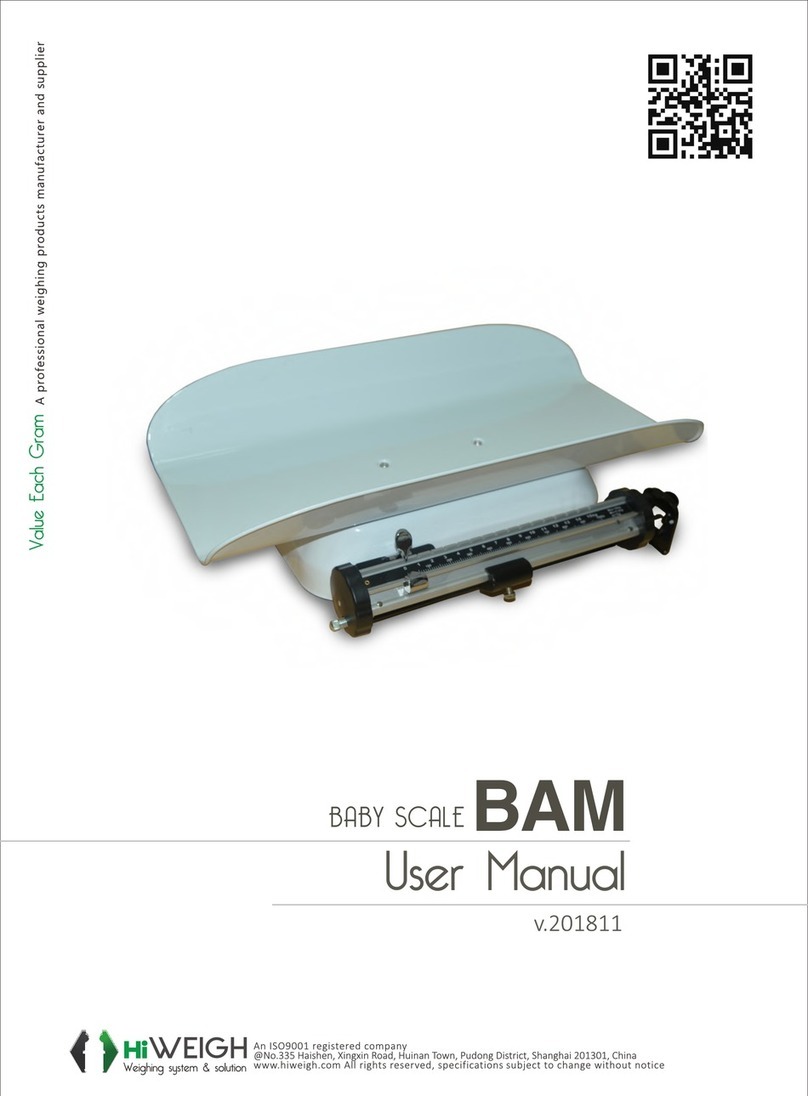
HiWeigh
HiWeigh BAM User manual

HiWeigh
HiWeigh PC5 User manual
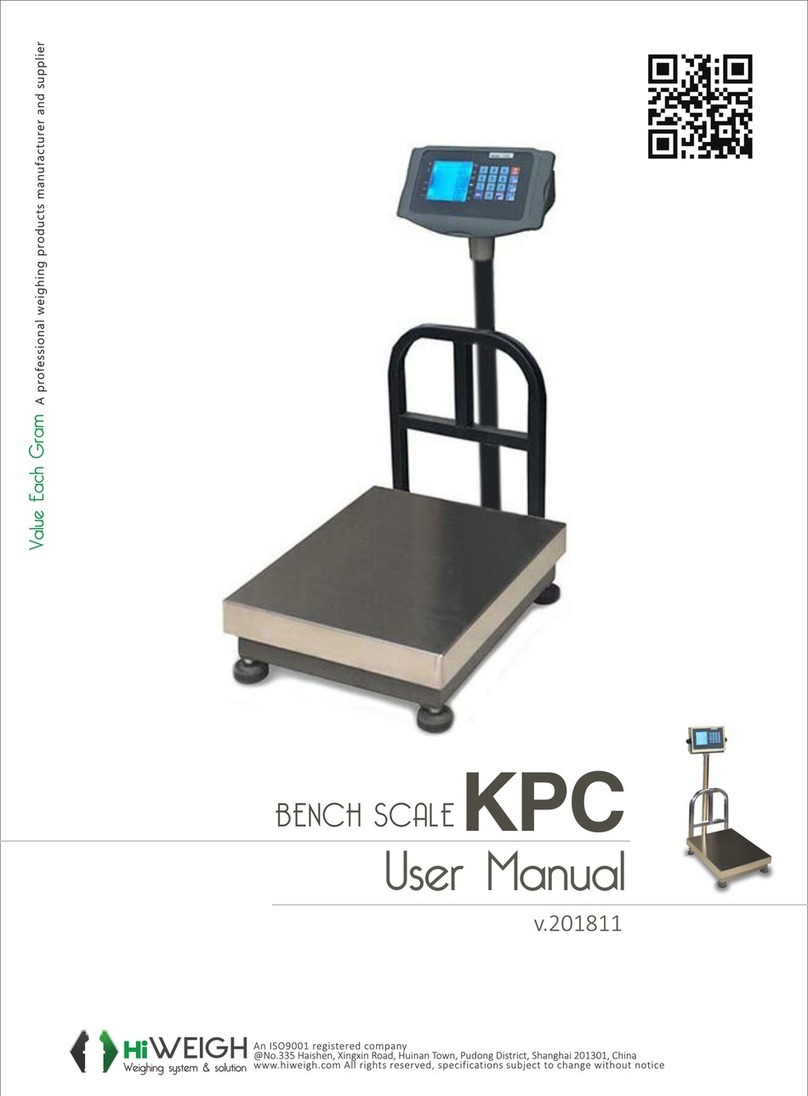
HiWeigh
HiWeigh KPC User manual
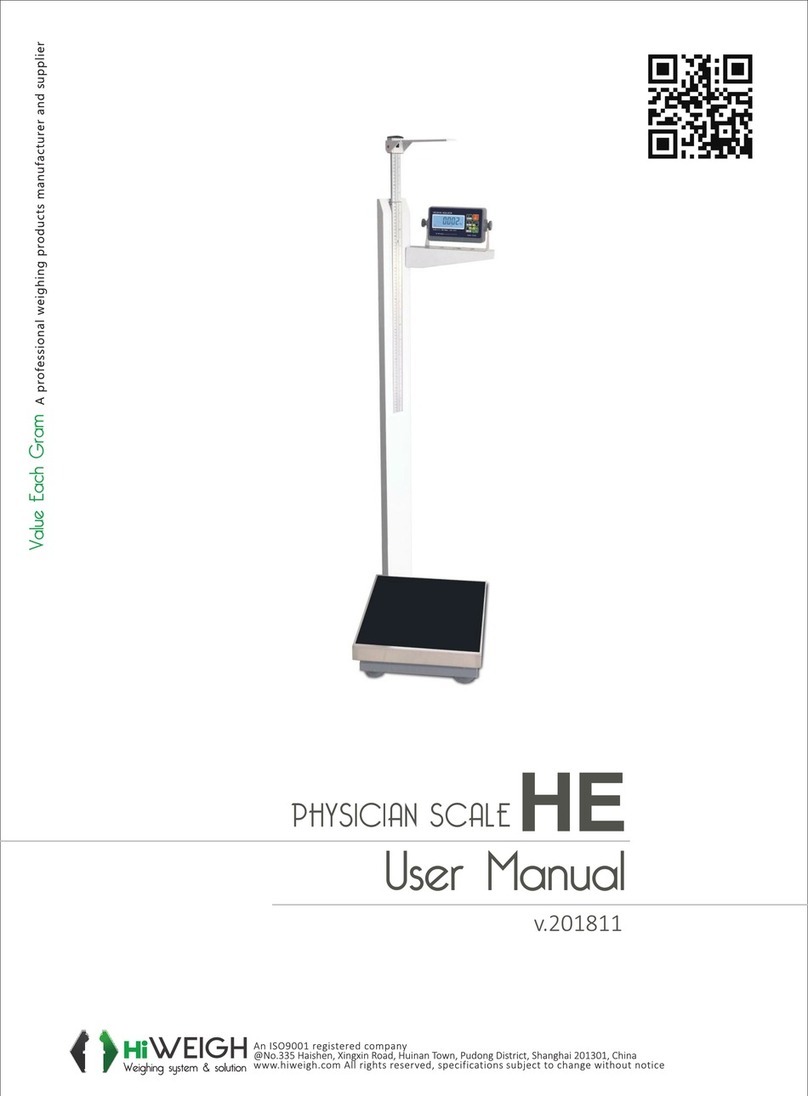
HiWeigh
HiWeigh HE User manual

HiWeigh
HiWeigh P3 User manual

HiWeigh
HiWeigh WX User manual

HiWeigh
HiWeigh COS User manual
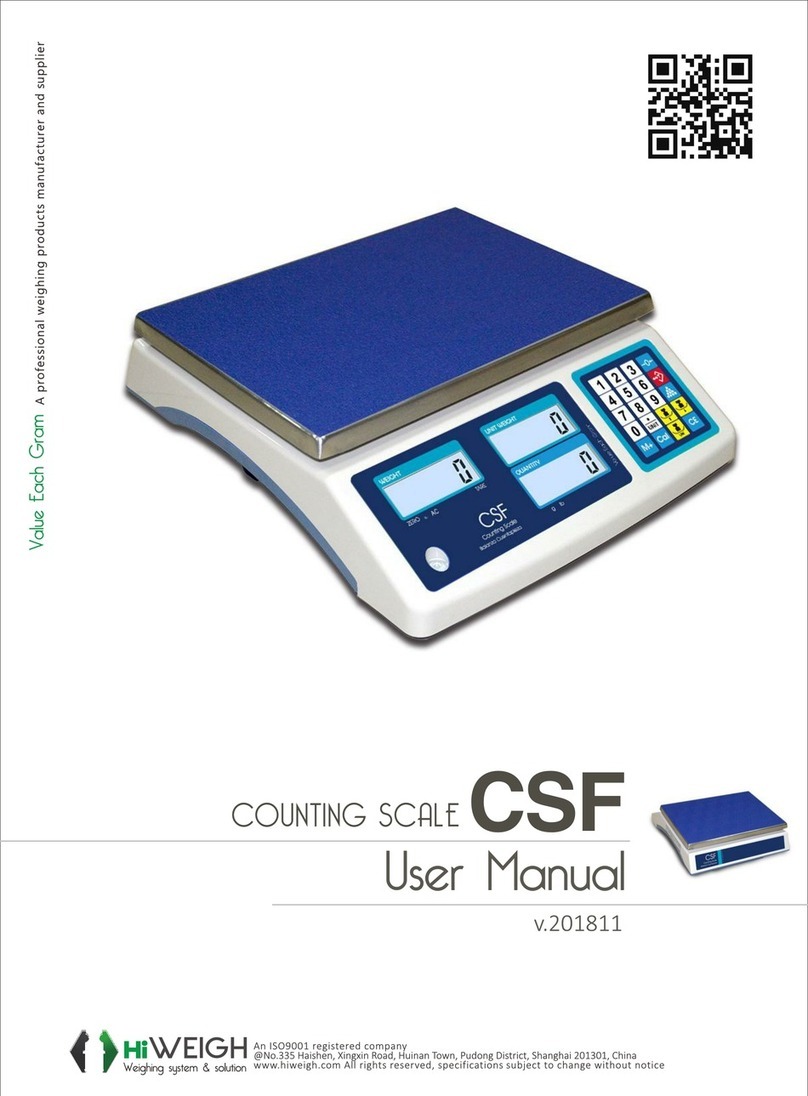
HiWeigh
HiWeigh CSF User manual

HiWeigh
HiWeigh HH User manual

HiWeigh
HiWeigh BTH Series User manual