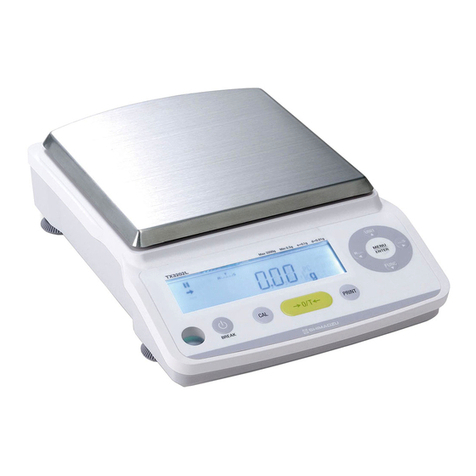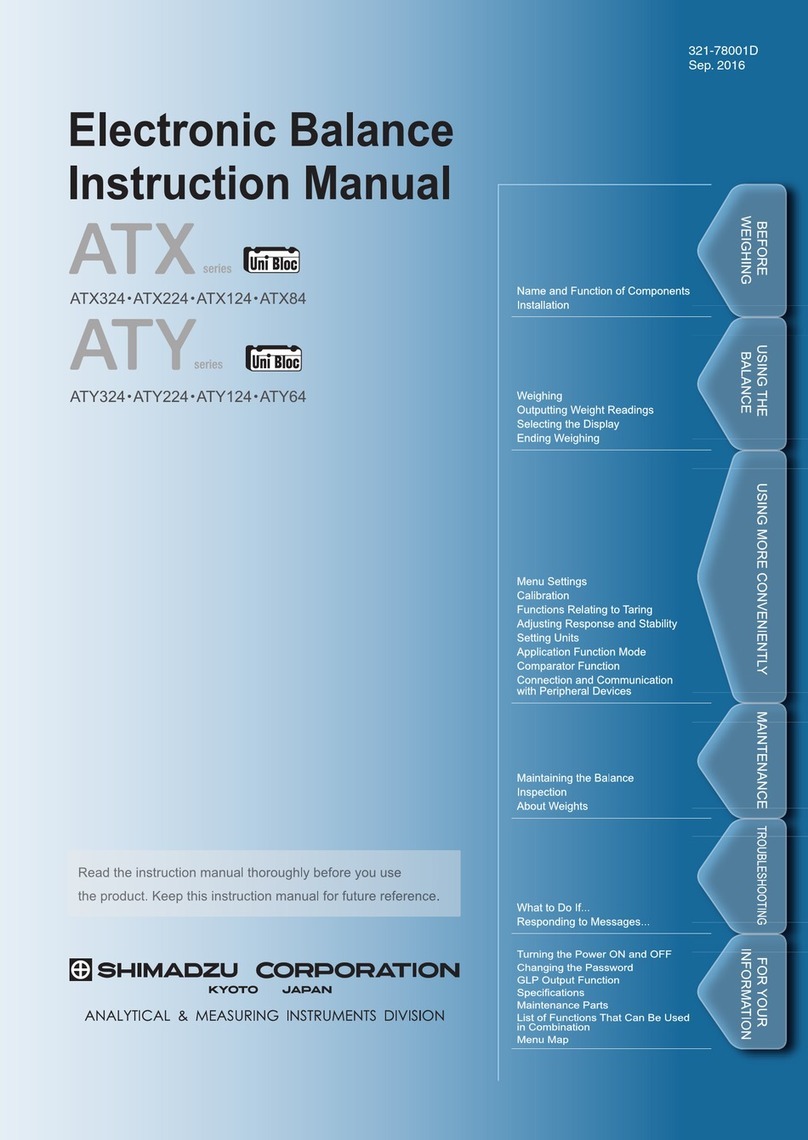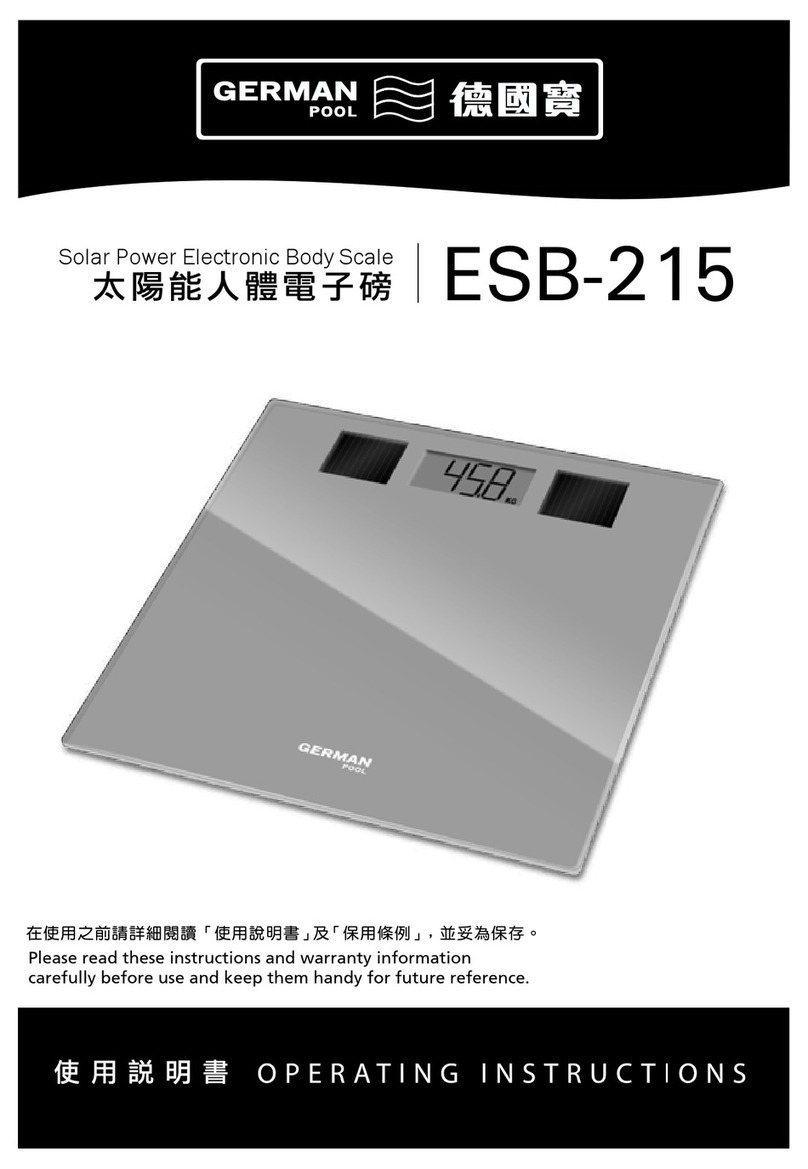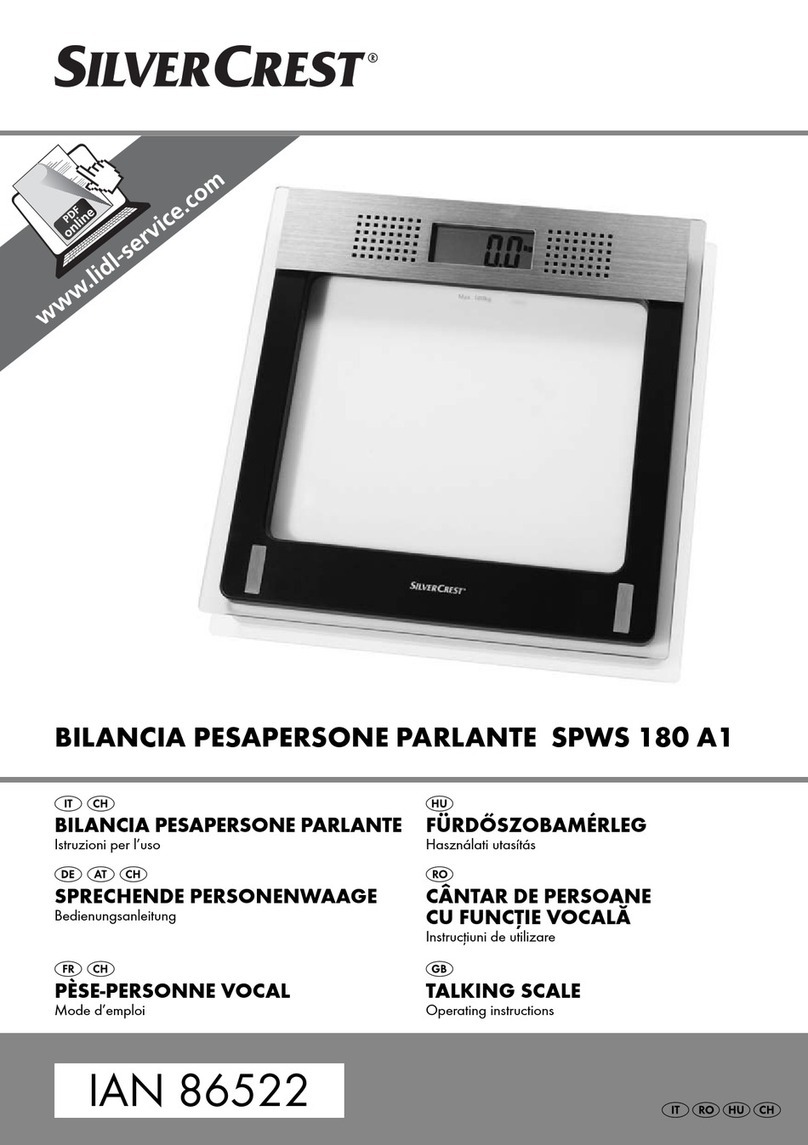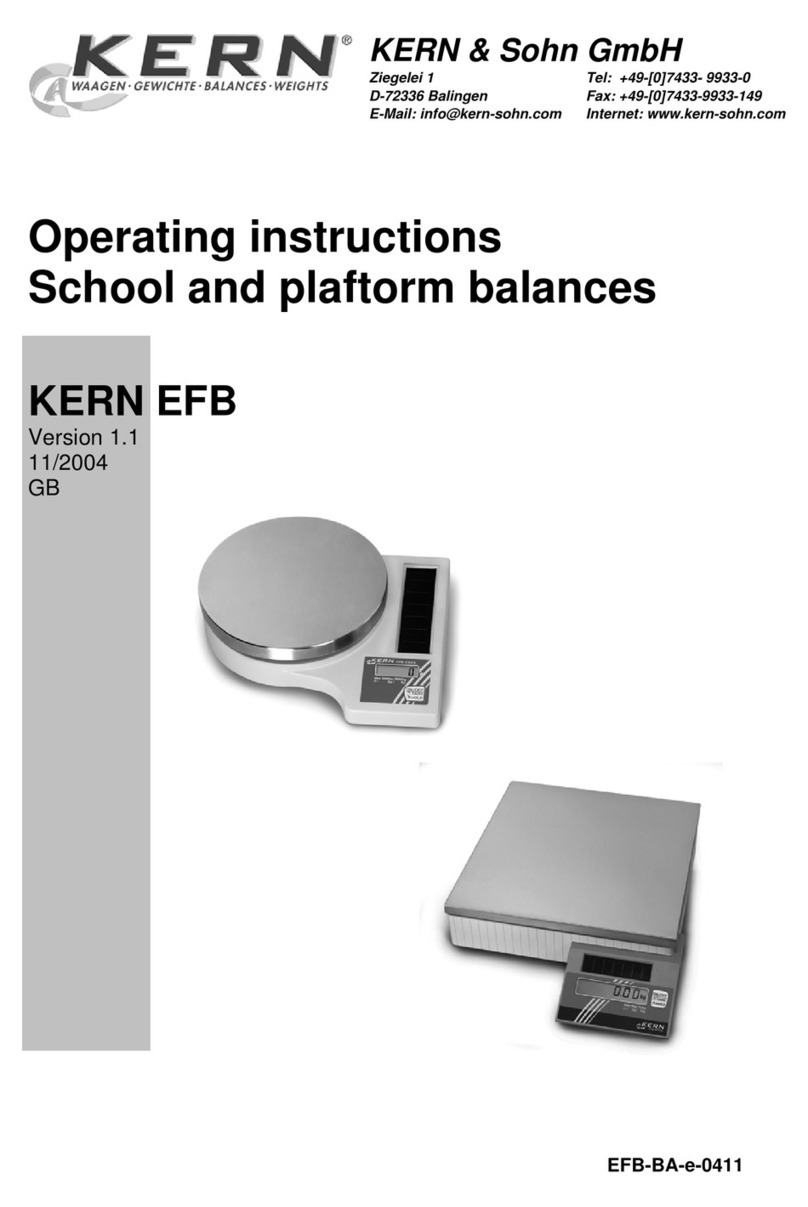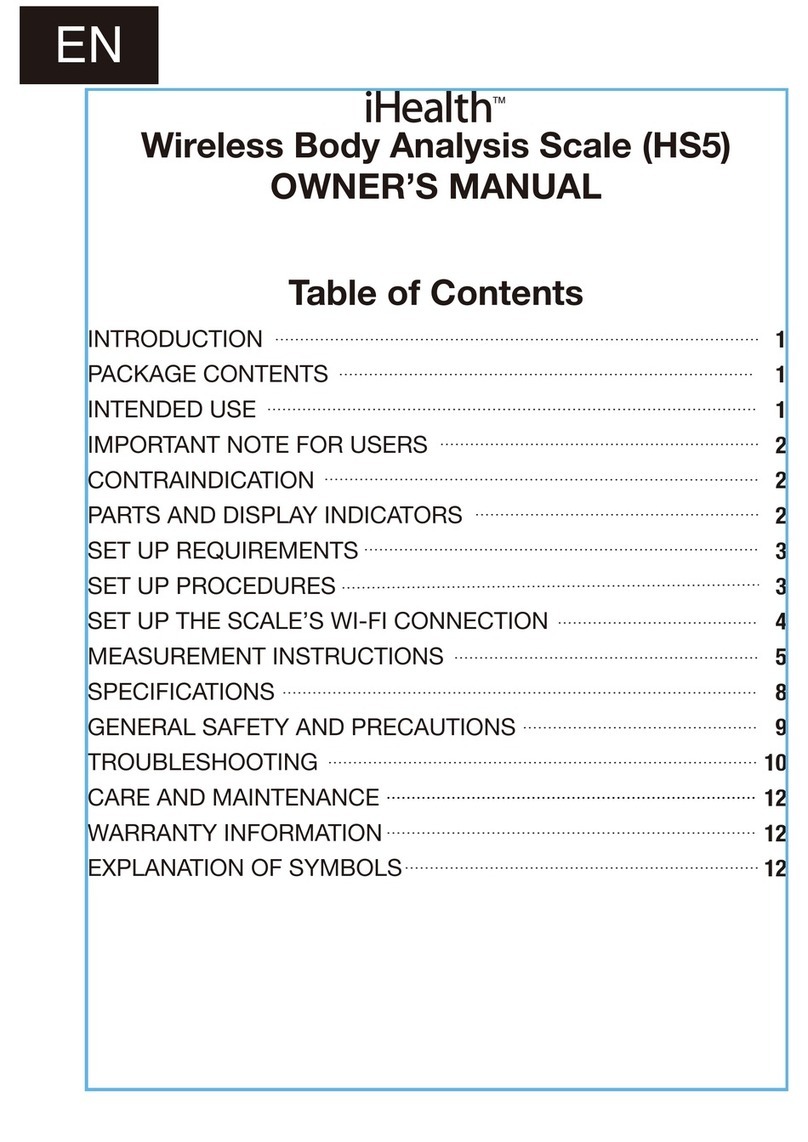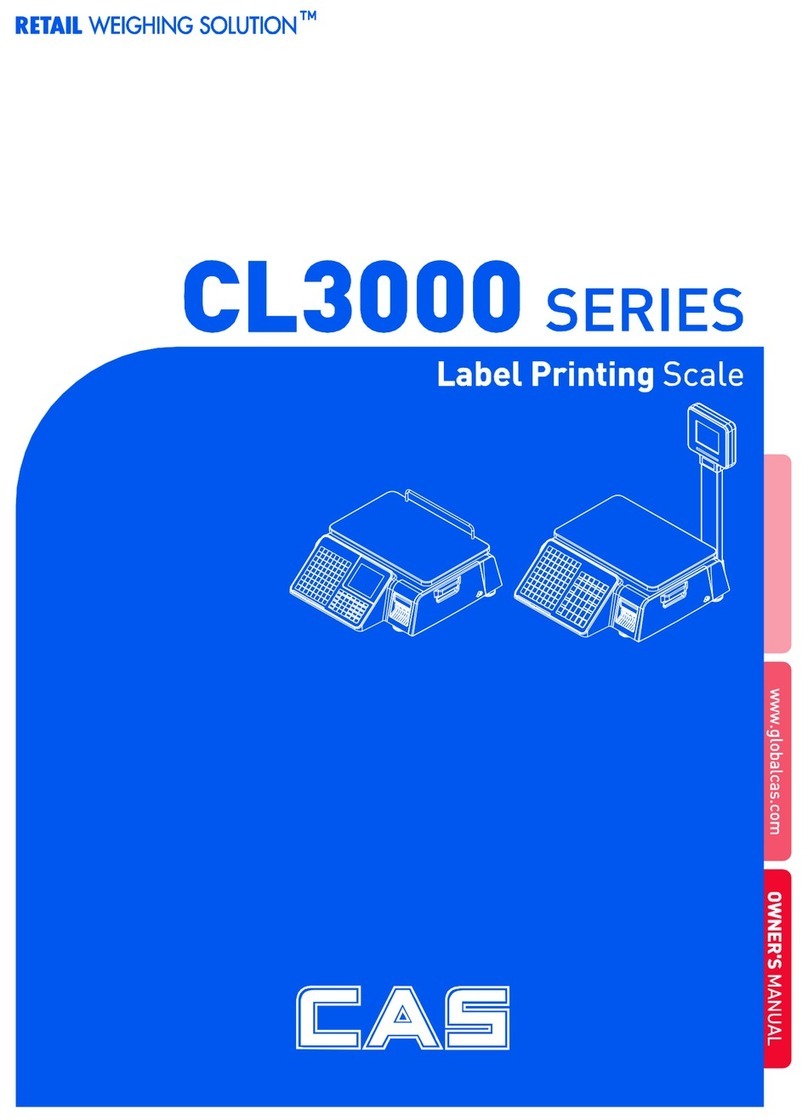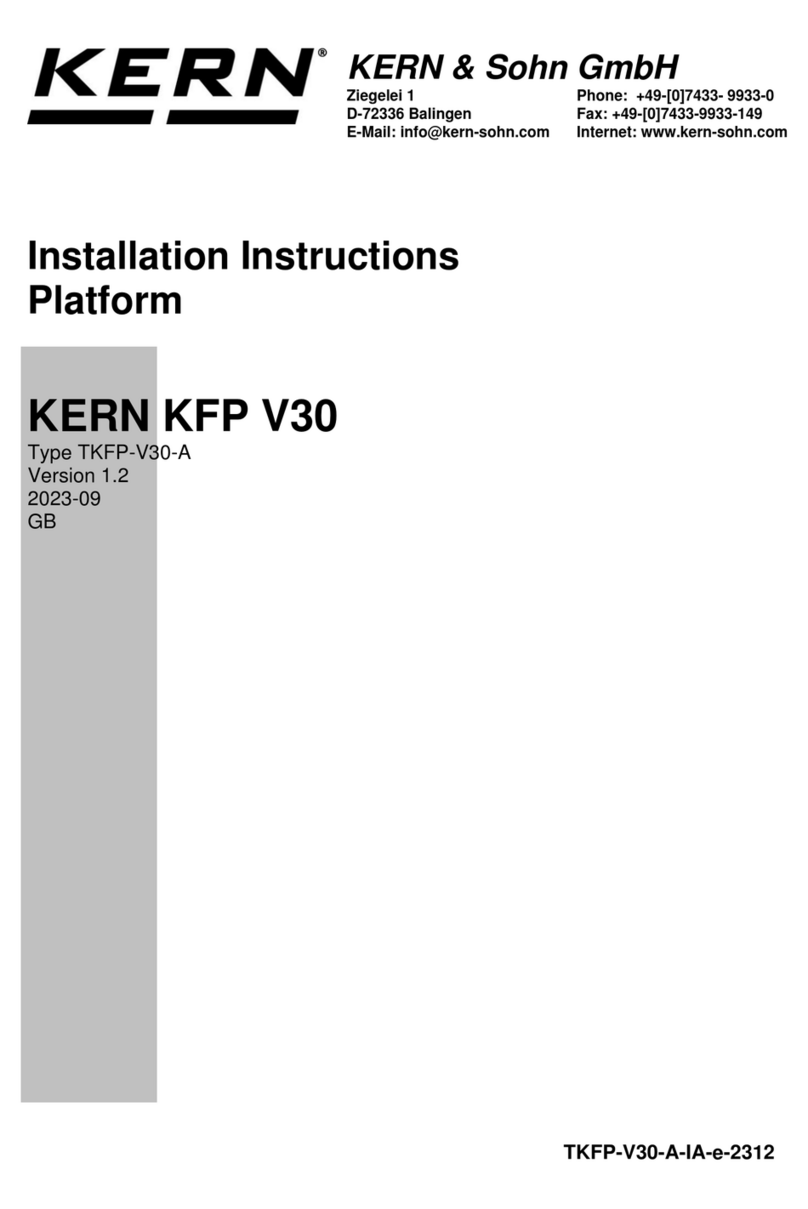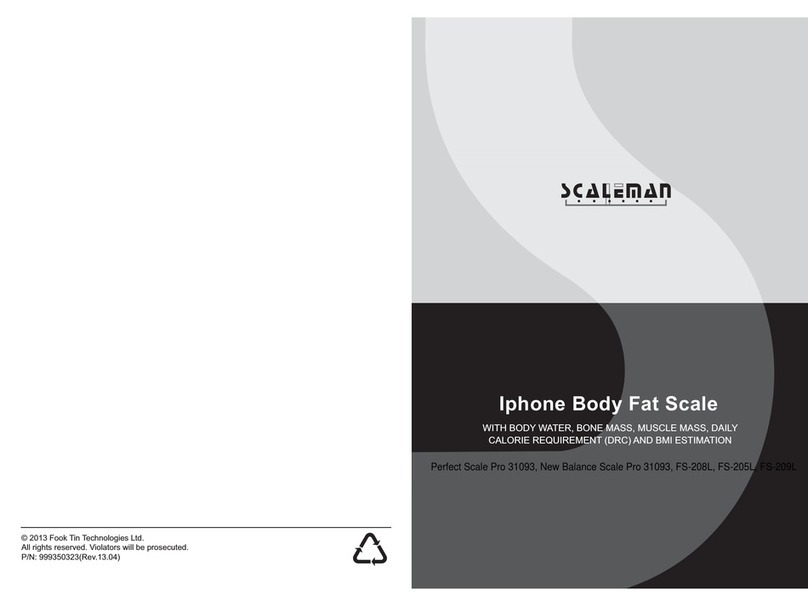Shimadzu TW223L User manual

Electronic Balance
Instruction Manual
TX223L •TX323L •TX423L
TX2202L •TX3202L •TX4202L
TXC323L •TXC623L
TXB222L •TXB422L •TXB622L •TXB621L
TXB2201L •TXB4201L •TXB6201L •TXB6200L
TW223L •TW323L •TW423L
TWC323L •TWC623L
Name and Function of Components
Installation
Maintaining the Balance
Inspection
About Weights
What to Do If...
Responding to Messages...
Turning the Power ON and OFF
Backlight ON / OFF (TXB Only)
Changing the Password
GLP Output Function
Specifications
Maintenance Parts
List of Functions That Can Be Used
in Combination
Menu Map
Outputting Weight Readings
Weighing
Selecting the Display
Ending Weighing
Menu Settings
Calibration
Functions Relating to Taring
Adjusting Response and Stability
Setting Units
Application Function Mode
Comparator Function
Connection and Communication
with Peripheral Devices
USING MORE CONVENIENTLYUSING THE
BALANCE
FOR YOUR
INFORMATION
BEFORE
WEIGHING
MAINTENANCE
TROUBLESHOOTING
321-56867-21A
Sep. 2009

2
Requests
Provide this manual to the next user in the event that the instrument is transferred.
To ensure safe operation, contact your Shimadzu Balance representative for installation, adjustment, or
reinstallation after moving the instrument to a different site.
Notices
The content of this manual is subject, without notice, to modications for the sake of improvement.
Every effort has been made to ensure that the content of this manual was correct at the time of creation.
However, in the event that any mistakes or omissions are discovered, it may not be possible to correct
them immediately.
The copyright of this manual is owned by Shimadzu Corporation. Reproduction and duplication of whole
or part of the content without permission of the company are strictly prohibited.
© 2007-2009 Shimadzu Corporation. All rights reserved.
"Microsoft", "Windows", "Windows Vista" and "Excel" are registered trademarks of Microsoft
Corporation of the U.S.A. in the United States and other countries. All other company names and product
names that appear in this manual are trademarks or registered trademarks of the companies concerned.
Note that ™ and ® indications are not used.
The company names, organization names and product names in this manual are trademarks or registered
trademarks of the companies and organizations concerned.
Shimadzu does not guarantee that the WindowsDirect communication function will operate without
problems on all PCs. Shimadzu will accept no responsibility for any trouble that arises as a result of using
this function. You are recommended to back up all important data and programs in advance.
•
•
•
•
•
•
•
•

3
Introduction
Thank you for purchasing a Shimadzu TW/TX/TXB series
electronic balance.
The TW/TX/TXB series models are high performance electronic
balances that we condently recommend based on over 80 years of
precision balance manufacture. While these models are of course
capable of fast and accurate weighing, the TW/TX models all
use the Unibloc cells that Shimadzu started using for electronic
balances in 1989, and the TXB models use our unique, newly
developed and robust load cells, improving the reliability of the
balances still further.
The new TW/TX/TXB series balances also feature operation keys
for four directions, improving operating convenience and making
the balances easier to use.
These balances also feature a variety of other functions that
make it more convenient for customers to use them for their
own applications, including the WindowsDirect communication
function, which enables measuring results to be transferred to a
PC without installing any software.
To ensure that you can make full use of the performance
and functions of your TW/TX/TXB series balance, read this
instruction manual carefully and use the balance correctly in
accordance with the directions in the manual. When you have
nished reading the manual, keep it in a safe place together with
the balance so that you can refer to it at any time.
For information on the following points, please contact your
Shimadzu Balance representative.
Product warranty
After service
•
•
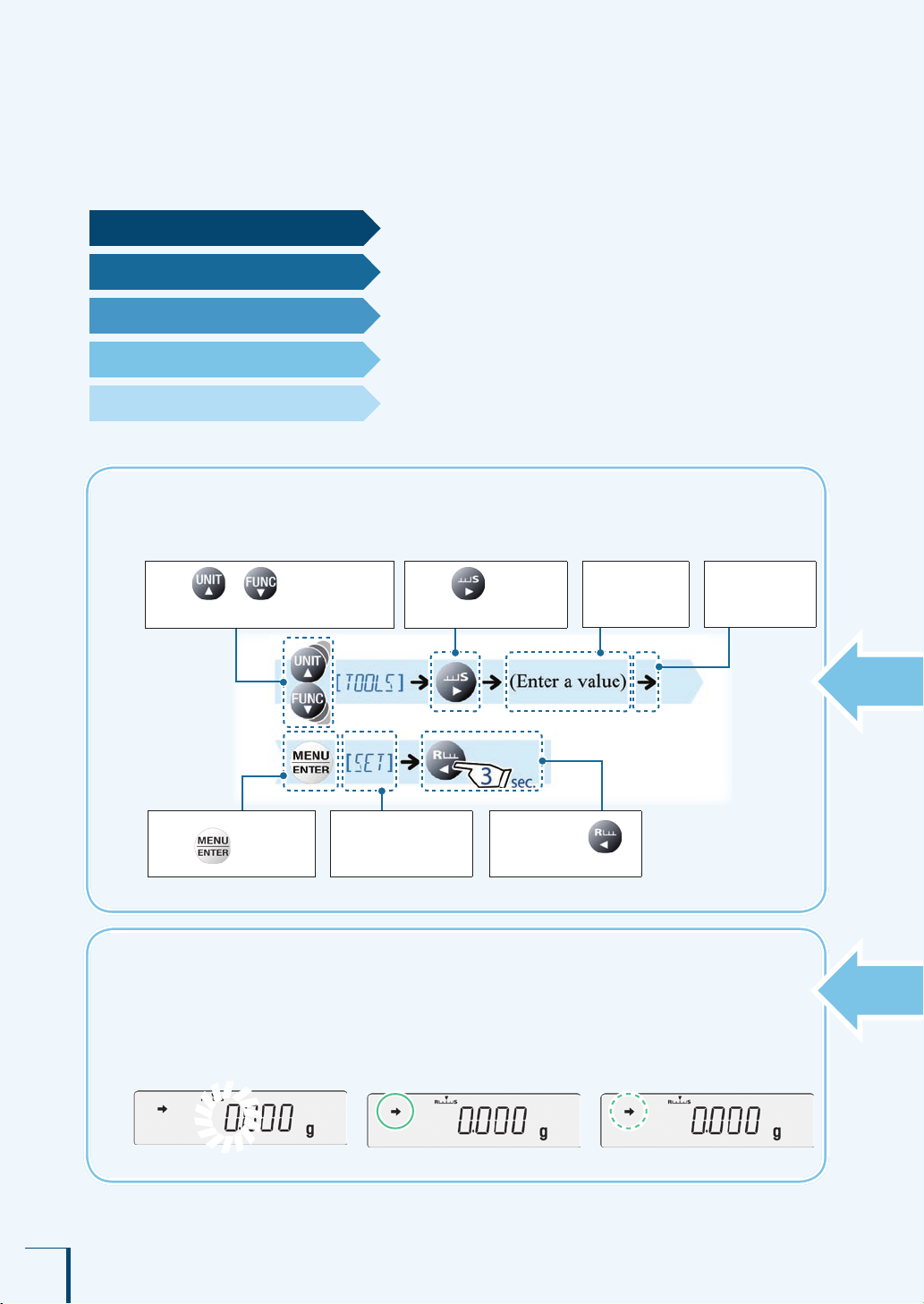
4
Conventions used for the display panel
This instruction manual depicts the display panel in relation to particular operating procedures.
The actions of the display panel (ashing, lighting up, conrmation) are shown in the following
way.
Flashing•Lit•Conrmation•
/
/
/
/
/
/
/
/
/
/
/
/
/
/
How to Find the Information You Need
This manual allows you to search for a function or operating procedure in a number of ways.
"Cover index" Search for the information by thumbing through the manual.
"What You Can Do", page 6 Search for what you want to do.
"Menu Map", page 150 Search quickly for the menu option you want to use.
"Table of Contents", page 14 Search for information based on its order of appearance in the
manual.
"Index", page 154 Search for information based on a key word.
Conventions used in menu operations
The instruction manual describes menu operations in a simplied form.
Example:
Press or a number of times
to search for the next menu option.
Press to conrm.
Press to proceed
to the next menu option.
User
operations
Flow of menu
operations
Press and hold
(about 3 seconds).
Information indicated
in the display panel

5
Example page
Linked to the cover index (right-hand pages only)
The symbol shown in the gure below
appears at the head of the next page.
Index
Notes
Information to help use the
balance correctly
Explanation of terms
The title of the previous page appears here.
Menu operation
Continued on next page
Reference
Depiction of the display

6
What You Can Do
This section lets you search for a method you would like to try or a function you want to know about.
I want to weigh up to a xed quantity by adding
increments of the same sample (item to be weighed:
powder, liquid, etc.) a little at a time.
Pouring Mode page 77
I want to make ne adjustments during weighing,
like increasing the reaction speed of the display or
stabilizing the display.
Easy Setting page 78
I want to use the balance to count items.
I want to set unit weights (the weight of a single piece of the
item being weighed) for multiple samples in advance.
Piece Counting page 87
I want to weigh in percentages.
Percentage Weighing page 92
I want to weigh a xed amount of each of a number of
different samples (items to be weighed: powder, liquid, etc.)
and to mix these samples according to a formula.
Formulation page 96
I want to check excess or deciency with respect to a target
value and make "pass or fail" judgments accordingly.
Comparator Function page 102
I want to adjust the conditions under which the stability mark
lights up.
Adjusting the Stability Mark page 79
I want to stabilize the display at zero when an empty
sample container is placed on the pan.
Zero Tracking Function page 71
I want to automatically return the display to zero after
weighing.
Auto Zero Function page 72
I want to automatically tare the balance (set the display to
zero) after outputting a weight reading.
Auto Tare Function page 74
I want to tare the balance without waiting for the stability
mark to light up.
Zero / Tare Timing Change Function page 75
Zero point,
and taring
Various
weighing
methods
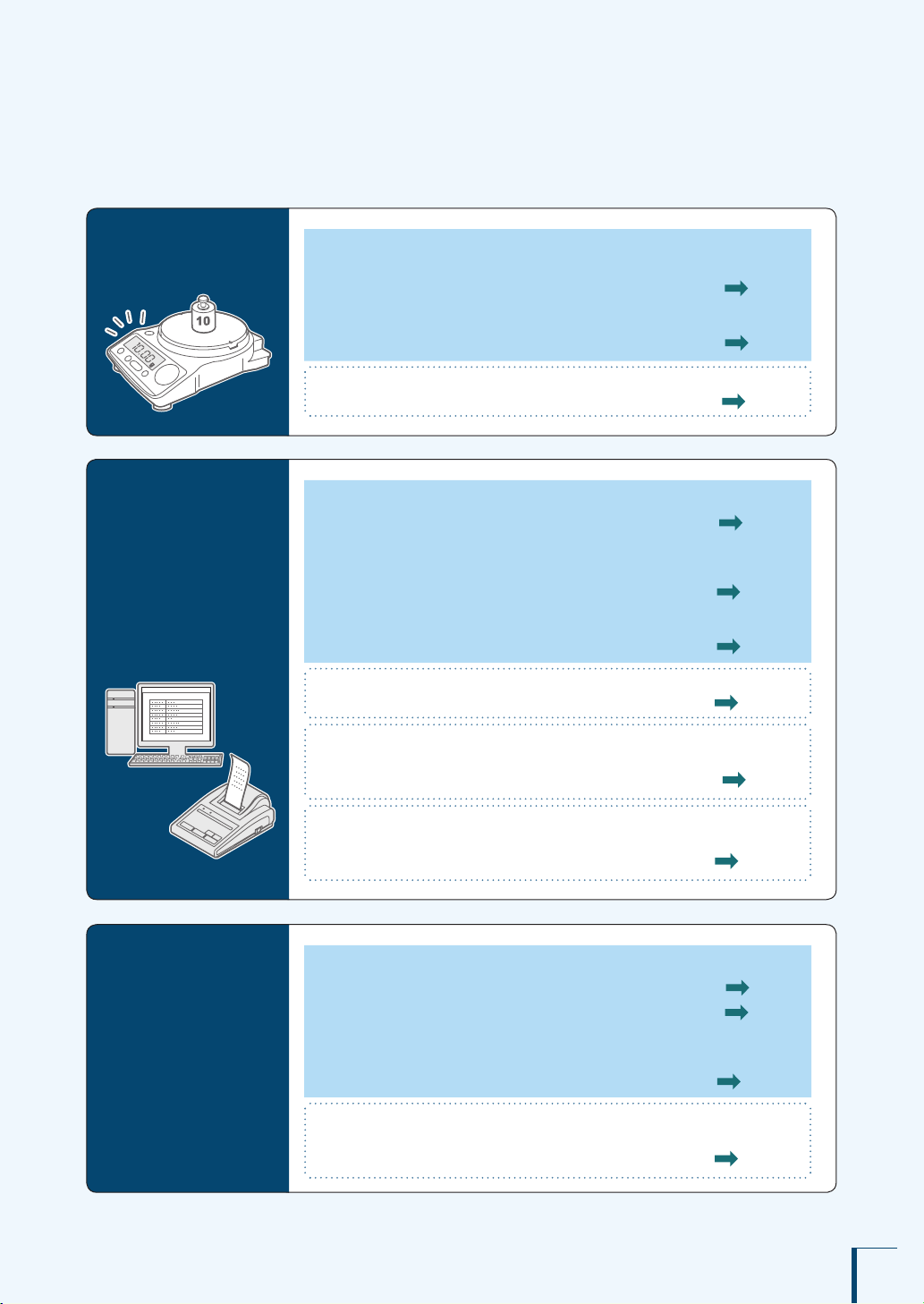
7
I want to adjust the balance so that it is very accurate
after stabilization.
Span Calibration and Adjustment page 56
I want to carry out calibration and output a record.
Leaving a Record of Calibration page 67
I want to check the degree of drift in the balance's sensitivity.
Calibration Check page 60
Calibration
I want to send data to a PC (e.g. to Excel).
WindowsDirect Communication Function page 111
After weighing, I want to output automatically upon
stabilization.
Auto Print Function page 106
I want to output data continuously.
Continuous Output Function page 108
I want to output data either immediately or after stabilization.
Output Timing Change Function page 129
I want to change the format of the decimal point
(comma or period) in the output data.
Selecting the Decimal Point Display Symbol page 42
I want to add the balance model name,
ID and other information to weight readings.
GLP Output Function page 142
Printing /
output
I want to display weights in units other than g (grams).
Switching Units page 41
Setting the Units page 82
I want the power to turn off automatically when I am
not using the balance.
Auto Power-Off Function page 138
I want to go directly into weighing mode when the power is
switched ON.
Setting the Startup Display page 139
Miscellaneous
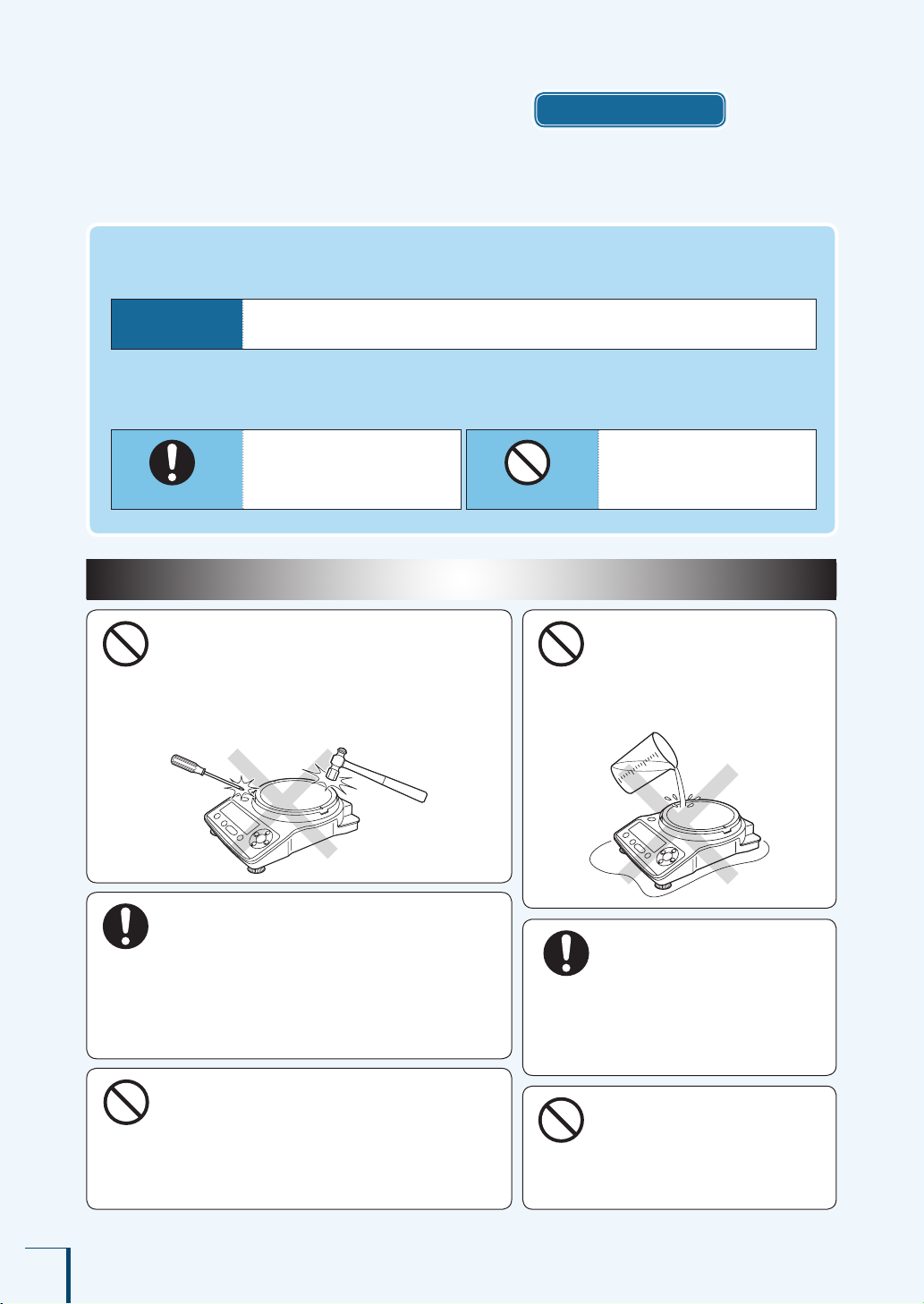
8
Safety Precautions To be strictly observed
To ensure that you use the balance safely and correctly, read the following precautions carefully and observe
them.
The levels of danger and damage that will arise if the balance is used incorrectly are classied and
indicated as shown below.
!
CAUTION
Indicates a potentially hazardous situation which, if not avoided, may result in minor to
moderate injury or equipment damage.
Precautions are classied and explained by using one of the symbols below, depending on the nature
of the precaution.
Instructions
Indicates an action that must be
performed.
Prohibitions
Indicates an action that must
NOT be performed
! CAUTION
Prohibitions
Do not use the balance
outdoors or anywhere where
it will be exposed to water.
You could sustain an electric shock or
the product could operate abnormally.
Prohibitions
Never disassemble, modify or attempt to
repair this product or any accessory.
You could sustain an electric shock or the product could
operate abnormally.
If you believe that the balance has failed, contact your
Shimadzu representative.
Instructions
Use the balance with the specied power
supply and voltage.
Using the balance with an incorrect power supply or
voltage will lead to re or trouble with the balance.
Note also that if the power supply or voltage is unstable
or if the power supply capacity is insufcient, it will not
be possible to obtain satisfactory performance from the
balance.
Prohibitions
Do not connect anything other than
peripheral devices specied by Shimadzu
to the balance’s connector.
If you do, the balance may stop working normally.
In order to avoid trouble, always connect peripheral
devices in accordance with the directions in this manual.
Instructions
If you detect anything
abnormal (e.g. a burning
smell) disconnect the AC
adapter immediately.
Continuing to use the balance with
an abnormality could lead to re or
an electric shock.
Prohibitions
Do not use the balance
anywhere exposed to
explosive, combustible or
corrosive gases.
This could cause re or trouble.

9
Precautions on Use
Prohibitions
Avoid locations where the balance
will be exposed to any of the
following.
You may not be able to obtain correct weight
readings.
Air ow from an air conditioner, ventilator,
door or window
Extreme temperature changes
Vibration
Direct sunlight
Dust, electromagnetic waves or a magnetic
eld
•
•
•
•
•
Instructions
Treat the balance with care and respect.
The balance is a precision instrument. Subjecting it to
impacts could cause it to fail.
When moving the balance, remove pan and pan
supporter. Grasp it rmly with both hands to carry it.
If the balance has to be stored for a long time, store it in
the packaging box in which it was delivered.
Instructions
Install the balance on a
strong and stable at table
or oor.
Placing the balance in an unstable site
could lead to injury or trouble with
the balance.
When selecting the installation site,
take into account the combined
weight of the balance and the item to
be weighed.
Instructions
Use the correct weighing units.
Using incorrect weighing units can lead to accidents as
a result of weighing errors.
Check that the weighing units are correct before
starting weighing.
Instructions
After a power outage, turn
the power back ON.
When a power outage occurs, the
power is shut off automatically.
Therefore, begin operation from
"Turning the Power ON" (^page
31)again.

10
This Declaration of Conformity is valid only for models that bear the CE mark on the main body of
the balance.

11
Electromagnetic Compatibility
Descriptions in this section apply to all models:
TW , TX , TXB series
This product complies with European standard EN55022 : 2006 , class B for electromagnetic
interference (Emissions) and minimum requirement for electromagnetic susceptibility
(Immunity).
EN55022 Emissions (Electromagnetic Interference)
This is a class B product.
When this product causes an electromagnetic disturbance to devices being used near this
product, create an appropriate distance between those devices and this product in order to
eliminate the disturbance.
EN55024 Immunity (Electromagnetic Susceptibility)
Test conditions are as follows.
EN 61000-4-2 Electrostatic Discharge: Air: 8 kV, Contact: 4 kV
EN 61000-4-3 Radiated, Radio-Frequency, Electromagnetic Field: 3 V/m
EN 61000-4-4 Transient/Burst (Electrical Fast Transients): 1 kV to AC power line and
ground
EN 61000-4-5 Voltage Surge: 1 kV line to line, 2 kV line
to ground
EN 61000-4-6 Conducted RF Immunity: 3 V
EN 61000-4-8 Power Frequency Magnetic Field Immunity: 1 A/m
EN 61000-4-11 Voltage Variations/Dips/Interrupts: >95% drop
Compliance with these standards does not ensure that the product can operate at a level of
electromagnetic interference that is stronger than the level tested. Interference stronger than the
values specied above may cause the product to malfunction.
When installing or using this product, especially in an industrial location:
Locate the product away from any device emitting strong levels of electromagnetic noise.
Use a power source that is separated from the power source of any device emitting strong
levels of electromagnetic noise.
To prevent static electricity:
Prior to touching the product, the operator should be sure to discharge the static
electricity stored in their body by rst touching a grounded metallic structure.
Do not touch any terminals or connectors that are not connected to cables while the
product is turned ON.

12
Shimadzu Balances and 21 CFR Part 11
21 CFR Part 11
21 CFR Part 11, Electronic Records, Electronic Signatures, Final
Rule (often referred to as Part 11) is the United States Food and Drug
Administration (FDA) regulation affecting computer resources and
electronic records that are used for any document that is required to be
kept and maintained by FDA regulations.
Requirements concerning computer resources security are key
elements in Part 11.
The controls implemented as a result of security related requirements
are intended to result in trusted records.
Shimadzu CLASS-Balance Agent
Shimadzu provides a means for compliance with 21 CFR Part 11 with
Shimadzu CLASS-Balance Agent software, part of a comprehensive
laboratory data management system, Shimadzu CLASS Agent.
Ask your Shimadzu representative about it.
Shimadzu WindowsDirect
When Shimadzu balances are integrated with laboratory software by
means of our WindowsDirect function, no communication software is
required or used.
The Shimadzu balance functions as a primary device in the system,
just as a keyboard, mouse or other data entry hardware does.
For this reason, system validation and compliance may be greatly
simplied with the use of Shimadzu balances.
Two-way Communication
Shimadzu balances have always been computer friendly and they can
be set up for bi-directional communication as part of a fully automated
production system or LIMS.
This manual includes the command codes and information needed by
programmers to integrate Shimadzu balances with their software.

13
Action for Environment (WEEE)
To all user of Shimadzu equipment in the European Union:
Equipment marked with this symbol indicates that it was sold on or after 13th August 2005,
which means it should not be disposed of with general household waste. Note that our equipment
is for industrial/professional use only.
Contact Shimadzu service representative when the equipment has reached the
end of its life. They will advise you regarding the equipment take-back.
With your co-operation we are aiming to reduce contamination
from waste electronic and electrical equipment and preserve natural
resource through re-use and recycling.
Do not hesitate to ask Shimadzu service representative, if you require
further information.
WEEE Mark
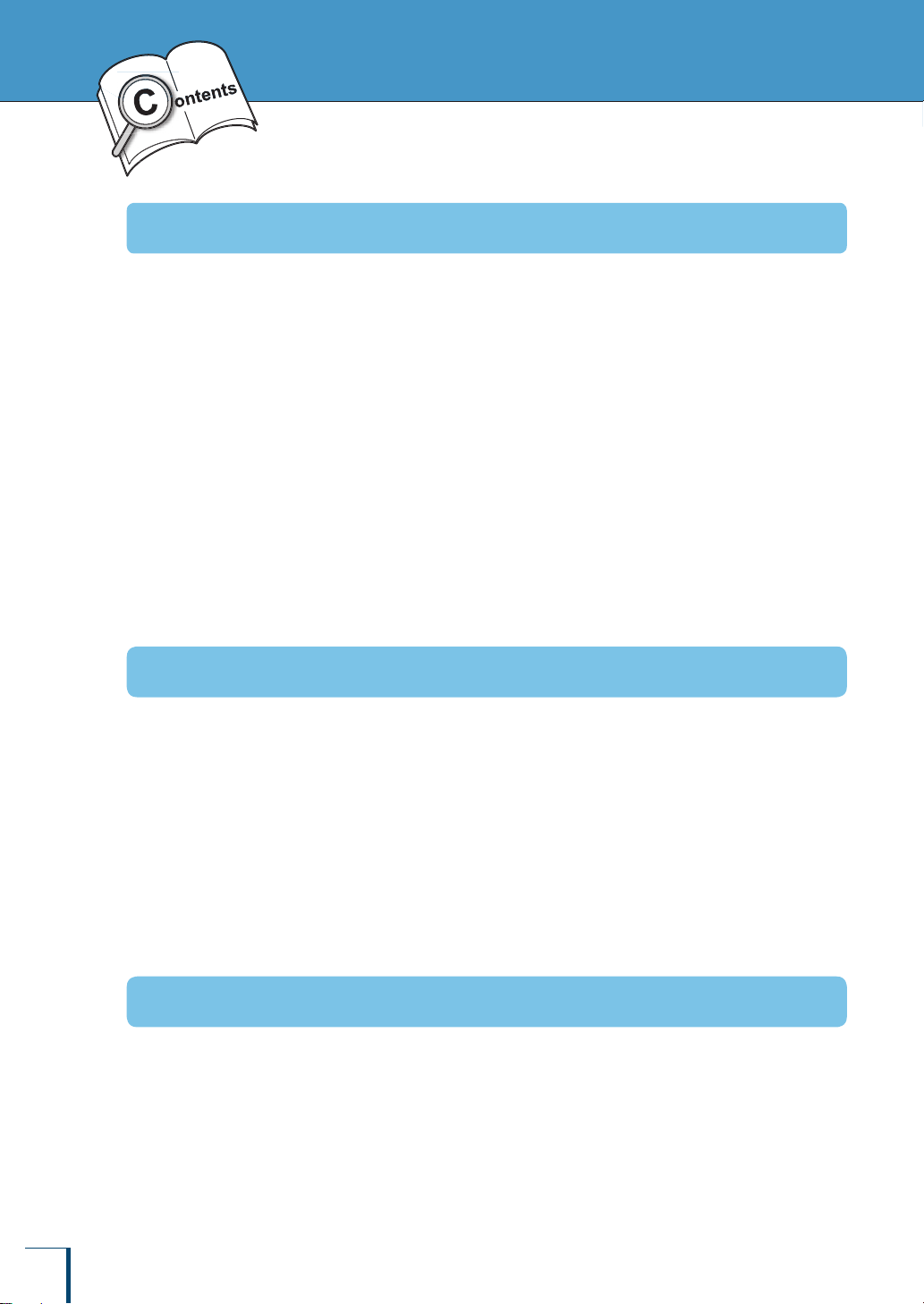
14
1 BEFORE WEIGHING 20
Table of Contents
Name and Function of Components . . . . . . . . . . . . . . . . . . . . . . . . . 20
TW/TX Series ........................................................20
TXB Series ..........................................................21
Operation Keys .......................................................22
Menu Operation Keys .................................................22
Display Panel ........................................................23
Installation ............................................. 24
Choosing the Installation Site ...........................................24
Unpacking and Delivery Inspection .......................................26
Installing the Components ..............................................27
Adjusting the Level of the Balance ........................................29
Turning the Power ON .................................................31
Warming Up .........................................................33
Performing Span Calibration ............................................34
■
■
■
■
■
■
■
■
■
■
■
■
2 USING THE BALANCE 38
Weighing .............................................. 38
Outputting Weight Readings . . . . . . . . . . . . . . . . . . . . . . . . . . . . . . . 40
Selecting the Display ..................................... 41
Switching Units .......................................................41
Selecting the Minimum Number of Displayed Digit . . . . . . . . . . . . . . . . . . . . . . . . . . . 41
Selecting the Decimal Point Display Symbol . . . . . . . . . . . . . . . . . . . . . . . . . . . . . . . .42
Ending Weighing ........................................ 43
Turning the Power OFF ................................................43
■
■
■
■
3 MENU SETTINGS 46
What Is the Menu? ......................................46
The Structure of the Menu ..............................................46
Menu Map ..........................................................47
Instruction Manual ....................................................47
Menu Operation Key Symbol ............................................47
Basic Menu Operations ................................... 48
■
■
■
■
Table of Contents
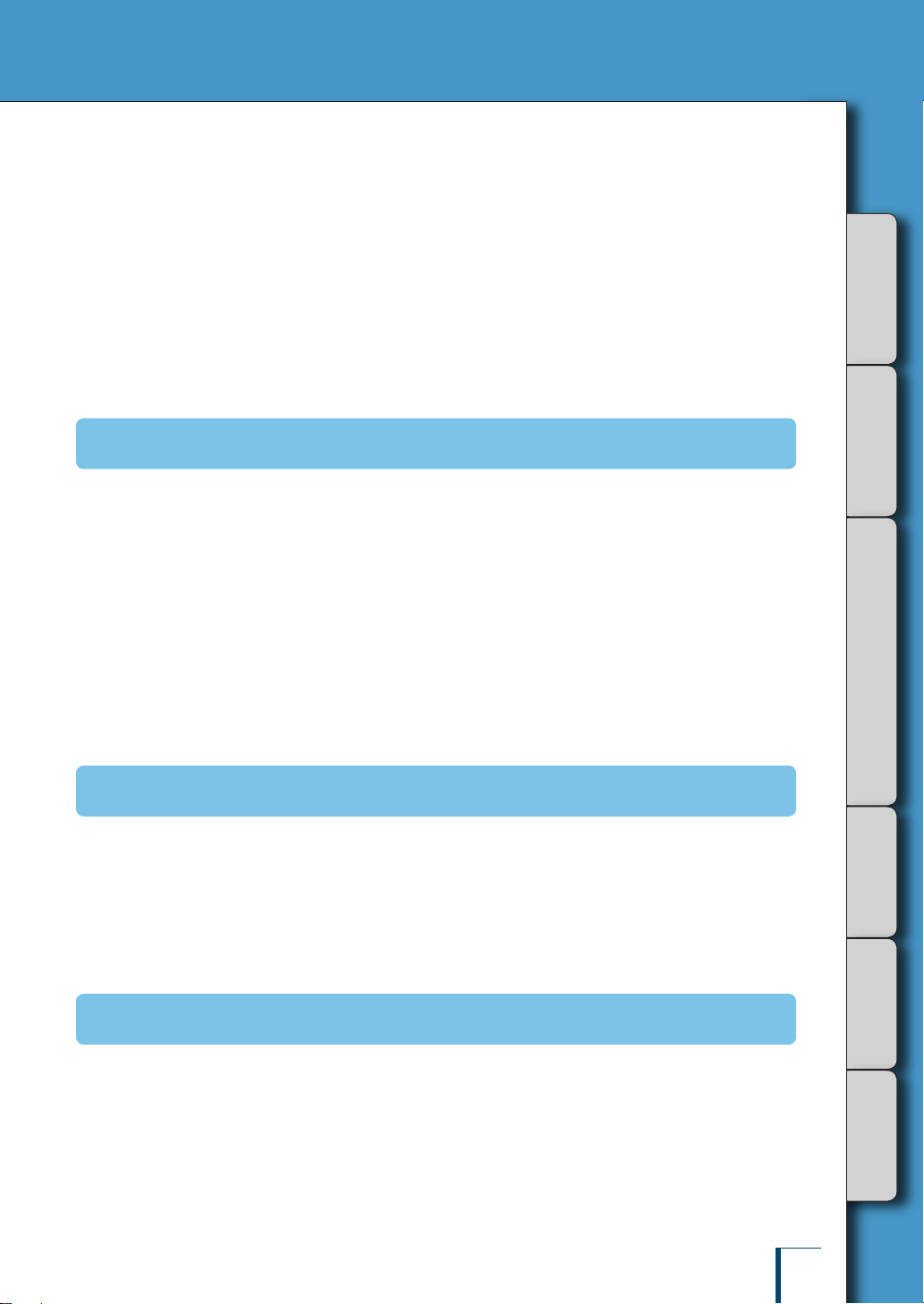
BEFORE
WEIGHING
USING THE
BALANCE USING MORE CONVENIENTLY MAINTENANCE
TROUBLESHOOTING
FOR YOUR
INFORMATION
15
Entering Numerical Values ................................ 49
Changing the Numerical Value ..........................................49
Changing the Position of the Decimal Point . . . . . . . . . . . . . . . . . . . . . . . . . . . . . . . . .50
Convenient Functions for Menu Setting . . . . . . . . . . . . . . . . . . . . . . . 51
Returning to the Default Settings (Menu Reset) . . . . . . . . . . . . . . . . . . . . . . . . . . . . . 51
Prohibiting Changes to the Menu Settings (Menu Lock) . . . . . . . . . . . . . . . . . . . . . . .52
Outputting the Menu Setting Information . . . . . . . . . . . . . . . . . . . . . . . . . . . . . . . . . . .53
■
■
■
■
■
4 CALIBRATION 54
Before Starting Calibration… . . . . . . . . . . . . . . . . . . . . . . . . . . . . . . . 54
Span Calibration and Adjustment . . . . . . . . . . . . . . . . . . . . . . . . . . . 56
Calibration Check .......................................60
Calibration of the Internal Weight (TW Only) . . . . . . . . . . . . . . . . . . . 64
Leaving a Record of Calibration . . . . . . . . . . . . . . . . . . . . . . . . . . . . 67
Example Printout of a Calibration Record . . . . . . . . . . . . . . . . . . . . . . . . . . . . . . . . . .67
Setting Output of a Calibration Record . . . . . . . . . . . . . . . . . . . . . . . . . . . . . . . . . . . .68
Setting a Balance ID ..................................................69
■
■
■
5 FUNCTIONS RELATING TO TARING 70
Zero Tracking Function ................................... 71
Auto Zero Function ...................................... 72
Auto Tare Function ...................................... 74
Zero / Tare Timing Change Function . . . . . . . . . . . . . . . . . . . . . . . . . 75
6 ADJUSTING RESPONSE AND STABILITY 76
Selecting the Weighing Mode . . . . . . . . . . . . . . . . . . . . . . . . . . . . . . 77
Selecting the General Weighing Mode . . . . . . . . . . . . . . . . . . . . . . . . . . . . . . . . . . . .77
Selecting the Pouring Mode .............................................77
Easy Setting of Response and Stability . . . . . . . . . . . . . . . . . . . . . . . 78
■
■

16
7 SETTING UNITS 82
Units That Can Be Displayed and Conversion Factors . . . . . . . . . . . . . . . . . . . . . . . .82
Selecting Units to Display ................................. 83
Setting User-Specied Units . . . . . . . . . . . . . . . . . . . . . . . . . . . . . . . 84
Conversion Factors ...................................................84
Minimum Indication ...................................................85
■
■
■
8 APPLICATION FUNCTION MODE 86
Counting Pieces by Weight (Piece Counting) . . . . . . . . . . . . . . . . . . 87
Preparation for Piece Counting (Including Setting the Unit Weight) . . . . . . . . . . . . . .87
Counting Numbers of Pieces ............................................90
Changing a Unit Weight, or Adding a New Unit Weight . . . . . . . . . . . . . . . . . . . . . . . .91
Percentage Weighing .................................... 92
Preparation for Percentage Weighing . . . . . . . . . . . . . . . . . . . . . . . . . . . . . . . . . . . . .92
Weighing Percentages .................................................95
Formulation ............................................96
Performing Formulation ................................................96
Outputting Component Numbers .........................................99
Outputting the Gross Weight ...........................................100
■
■
■
■
■
■
■
■
9 COMPARATOR FUNCTION 102
Target Mode .......................................... 102
Checkweighing Mode ................................... 104
Adjusting the Stability Mark . . . . . . . . . . . . . . . . . . . . . . . . . . . . . . . . 79
Setting the Stability Detection Range . . . . . . . . . . . . . . . . . . . . . . . . . . . . . . . . . . . . .79
Setting the Stability Mark Lighting Timing . . . . . . . . . . . . . . . . . . . . . . . . . . . . . . . . . .80
■
■

BEFORE
WEIGHING
USING THE
BALANCE USING MORE CONVENIENTLY MAINTENANCE
TROUBLESHOOTING
FOR YOUR
INFORMATION
17
11 MAINTENANCE 130
Maintaining the Balance ................................. 130
Removing the Glass Door .............................................131
Inspection ............................................ 132
Daily Inspections ....................................................132
Periodic Inspections ..................................................133
About Weights ......................................... 134
Types of Weight and Their Selection . . . . . . . . . . . . . . . . . . . . . . . . . . . . . . . . . . . . .134
■
■
■
■
12 TROUBLESHOOTING 136
What to Do If…. ........................................ 136
Responding to Messages ................................ 137
Convenient Functions Relating to Output . . . . . . . . . . . . . . . . . . . . 106
Printing / Outputting Automatically (Auto Print Function) . . . . . . . . . . . . . . . . . . . . . .106
Printing / Outputting Continuously (Continuous Output Function) . . . . . . . . . . . . . . .108
WindowsDirect Communication Function . . . . . . . . . . . . . . . . . . . . .111
What Is the WindowsDirect Communication Function? . . . . . . . . . . . . . . . . . . . . . . . 111
Setting the Function ..................................................111
Troubleshooting the WindowsDirect Communication Function . . . . . . . . . . . . . . . . . 116
Connecting to a PC (RS-232C) . . . . . . . . . . . . . . . . . . . . . . . . . . . . .117
Cable Connection Method .............................................117
Data Format ........................................................118
Command Codes ....................................................120
Connecting to a Printer .................................. 124
Communication Settings ................................. 125
Standard Settings (MODE) ............................................126
User-Specied Settings ...............................................126
Output Timing Change Function . . . . . . . . . . . . . . . . . . . . . . . . . . . 129
■
■
■
■
■
■
■
■
■
■
10 CONNECTION AND COMMUNICATION
WITH PERIPHERAL DEVICES 106

18
Turning the Power ON and OFF . . . . . . . . . . . . . . . . . . . . . . . . . . . 138
Auto Power-Off Function ..............................................138
Setting the Startup Display ............................................139
Backlight ON/OFF (TXB Only) . . . . . . . . . . . . . . . . . . . . . . . . . . . . . 140
Changing the Password .................................. 141
GLP Output Function .................................... 142
Setting the GLP Output Function ........................................142
Setting a Balance ID .................................................144
Specications ......................................... 145
TW/TX Series .......................................................145
TXB Series .........................................................146
Maintenance Parts. . . . . . . . . . . . . . . . . . . . . . . . . . . . . . . . . . . . . . 147
TW/TX Series .......................................................147
TXB Series .........................................................148
List of Functions That Can Be Used in Combination . . . . . . . . . . . . 149
Menu Map ............................................ 150
Reading the Menu Map ...............................................150
Main Menu .........................................................151
Data Output Menu ...................................................152
Unit Setting Menu ....................................................153
Calibration Menu ....................................................153
Zero / Tare Menu ....................................................153
■
■
■
■
■
■
■
■
■
■
■
■
■
■
13 FOR YOUR INFORMATION 138

BEFORE
WEIGHING
USING THE
BALANCE USING MORE CONVENIENTLY MAINTENANCE
TROUBLESHOOTING
FOR YOUR
INFORMATION
19
MEMO

20
TW/TX Series
The TW/TX Series comprises toploading electromagnetic balances with UniBloc weighing
mechanism.
Main body
Even a slight breeze may affect
measurement, so the windbreak
is provided to avoid air
movements in the surroundings
inuencing the weight reading.
Adjust to level the balance.
(^ page 29)
Indicates the level of the
balance.
(^ page 29)
Level
Level screws
Windbreak
(included with small
pan models only)
Used to tare the balance,
perform calibration and print.
(^ page 22)
Operation keys
Shows the weighing results,
information for making
function settings, the current
function setting, errors, codes
and other information.
(^ page 23)
Display panel
Used to specify function
settings and menu operations.
(^ page 22)
Menu operation keys
The model name and serial
number are stated here.
Product label
Place the object to be weighed
here.
Pan
Back of the unit
This is a slot in which a lock can
be tted for anti-theft purposes.
The socket conforms to the
specications of the Kensington
company.
Used to connect to a printer
(e.g. EP-80 or EP-90).
(^ page 124)
Kensington Security
Slot DATA I/O connector
DC IN connector
Used to make a serial
connection to a PC or other
equipment.
RS-232C connector
(9-pin socket)
Ground terminal
Connect this terminal to
ground if necessary.
Used to connect an AC
adapter for power supply.
1 BEFORE WEIGHING
Name and Function
of Components
This manual suits for next models
20
Table of contents
Other Shimadzu Scale manuals
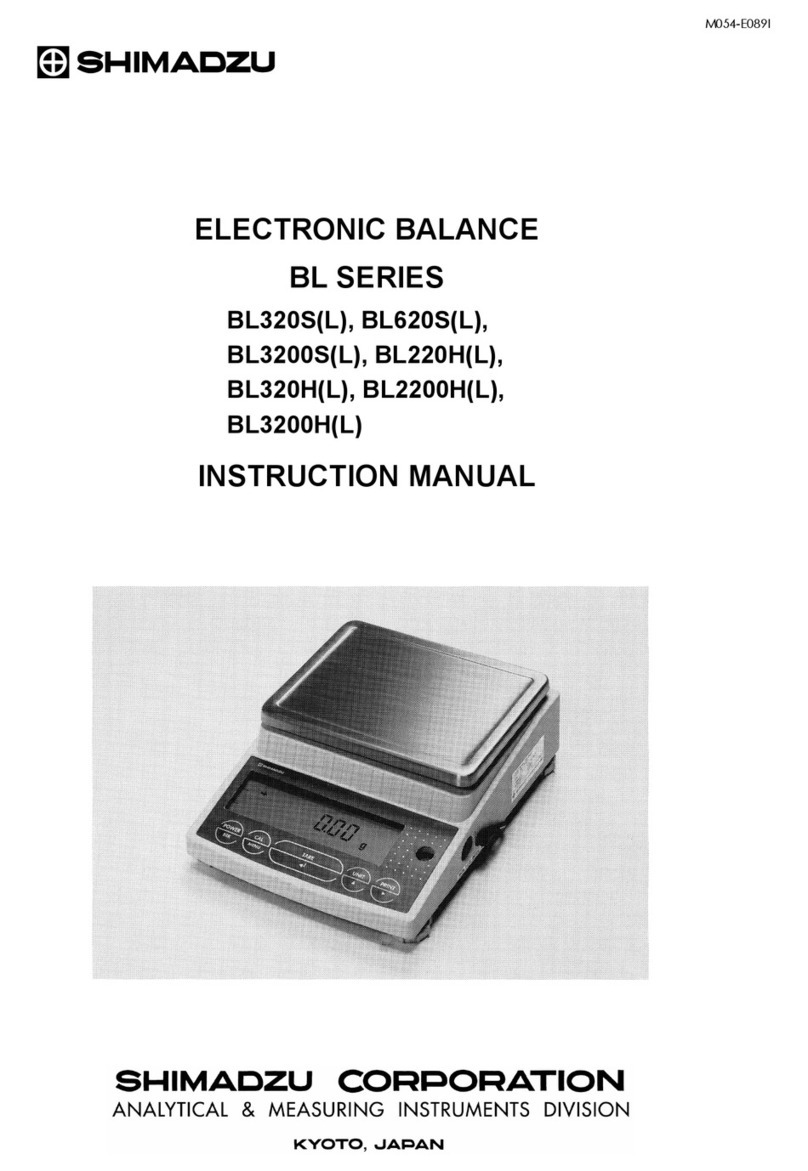
Shimadzu
Shimadzu BL3200H User manual

Shimadzu
Shimadzu ELB120 User manual

Shimadzu
Shimadzu ATX-R Series User manual

Shimadzu
Shimadzu UW620HV User manual

Shimadzu
Shimadzu AW Series User manual

Shimadzu
Shimadzu ELB Series User manual

Shimadzu
Shimadzu UPX Series User manual

Shimadzu
Shimadzu UW220H User manual

Shimadzu
Shimadzu ATX224 User manual

Shimadzu
Shimadzu BX32KS User manual