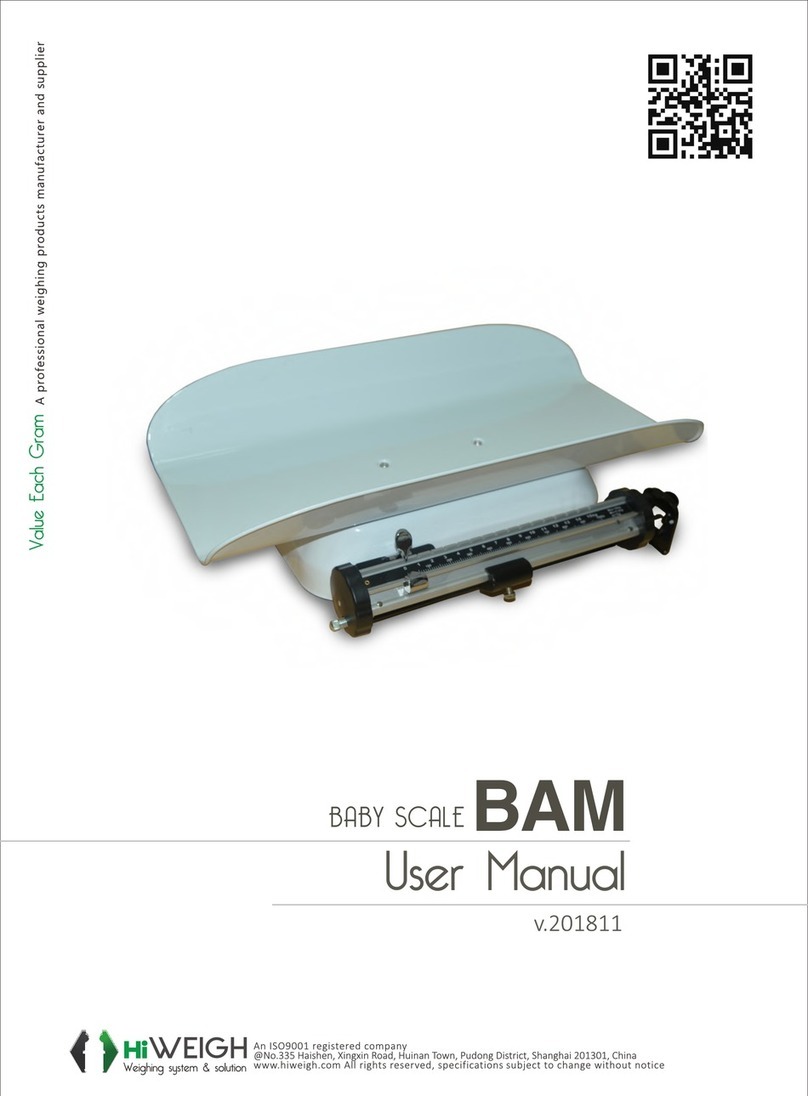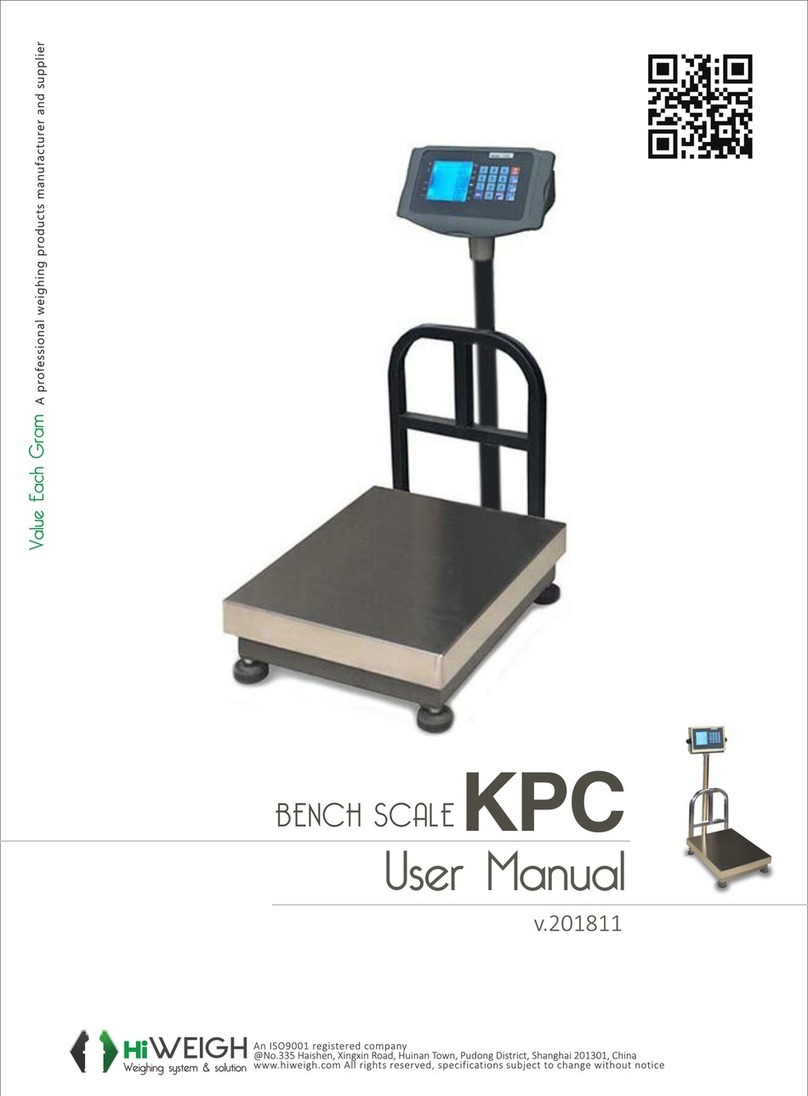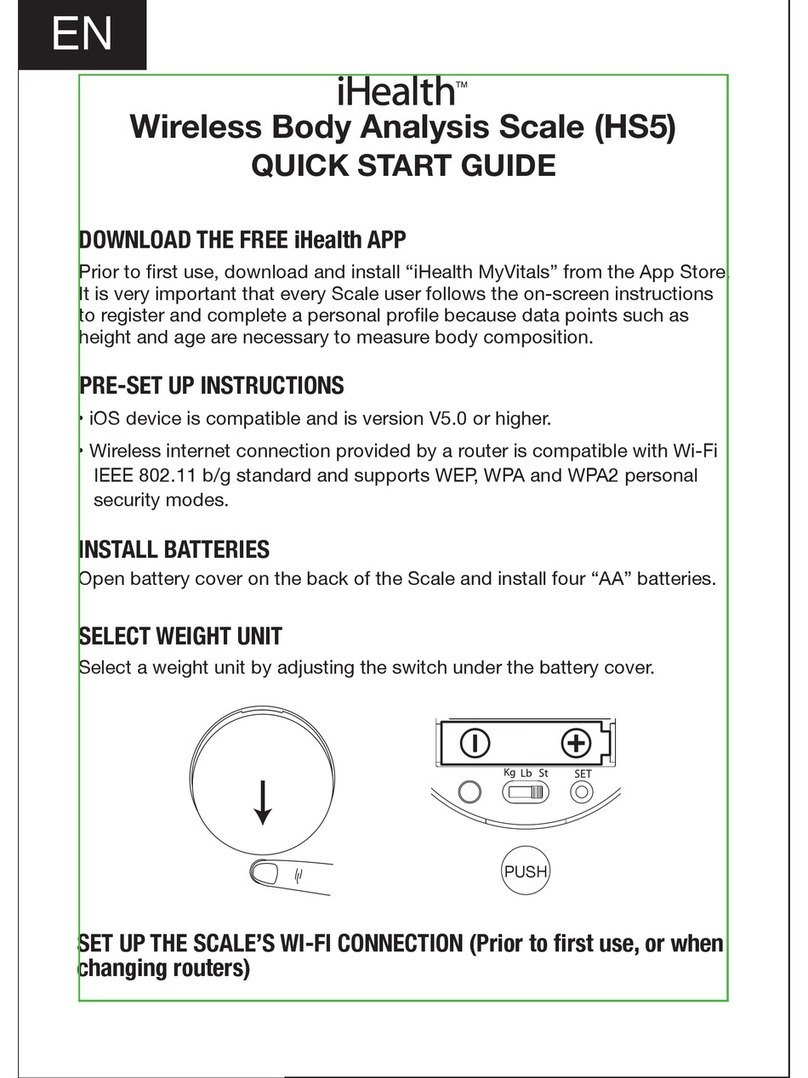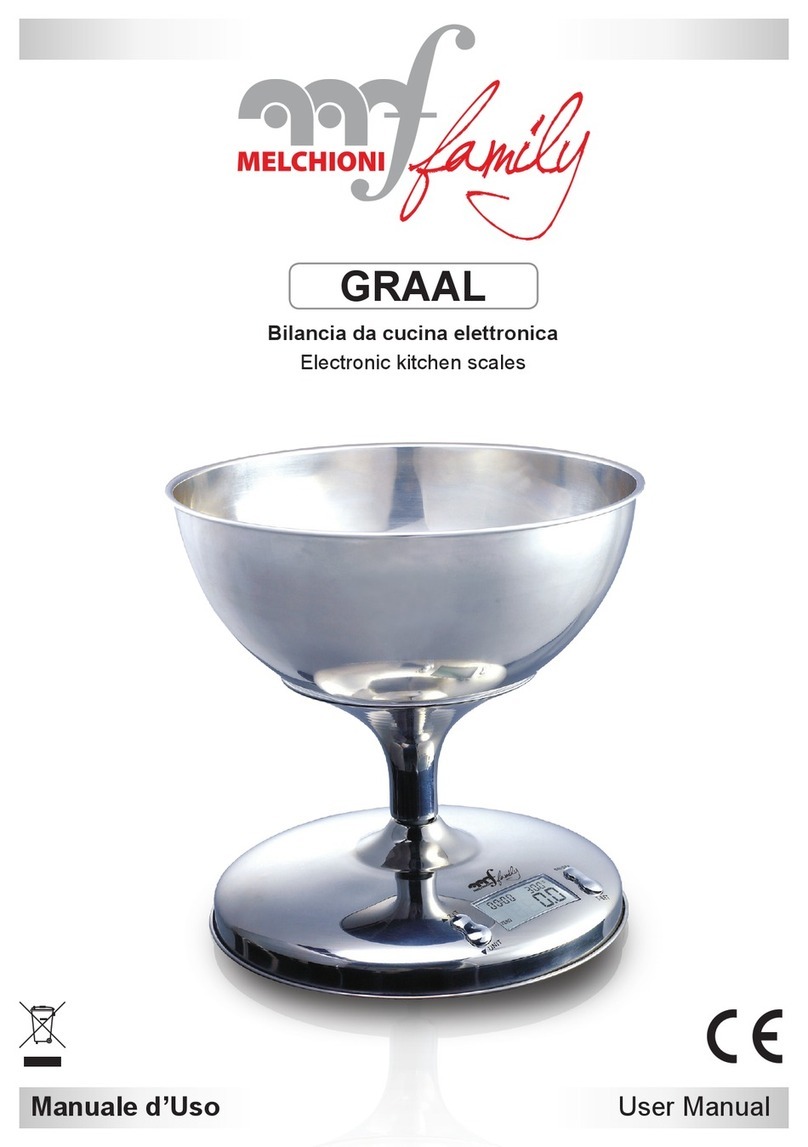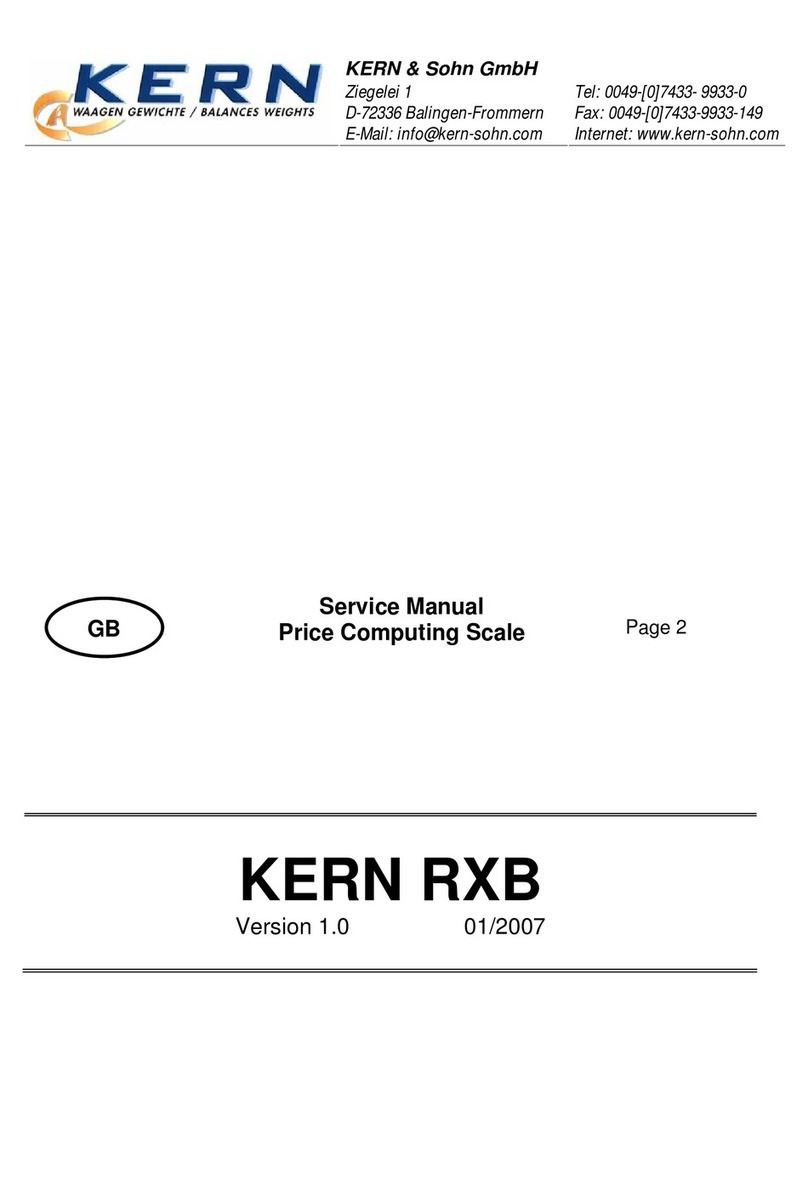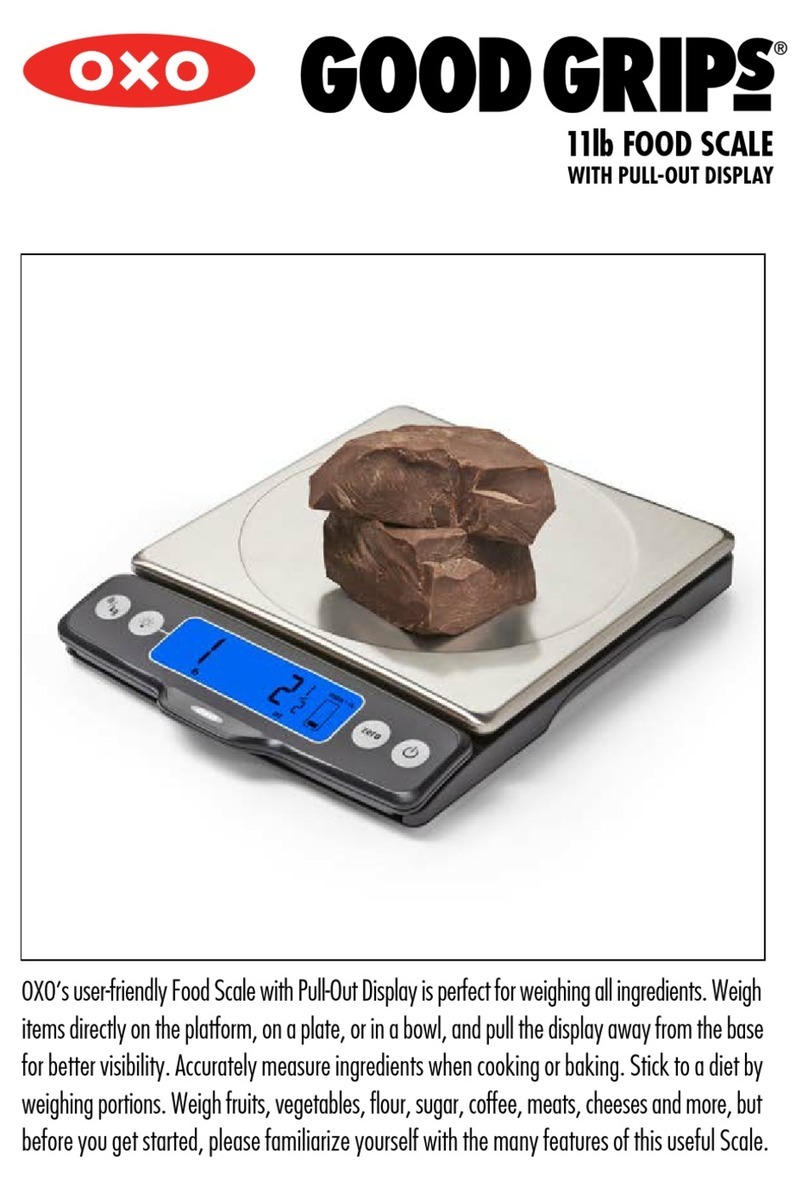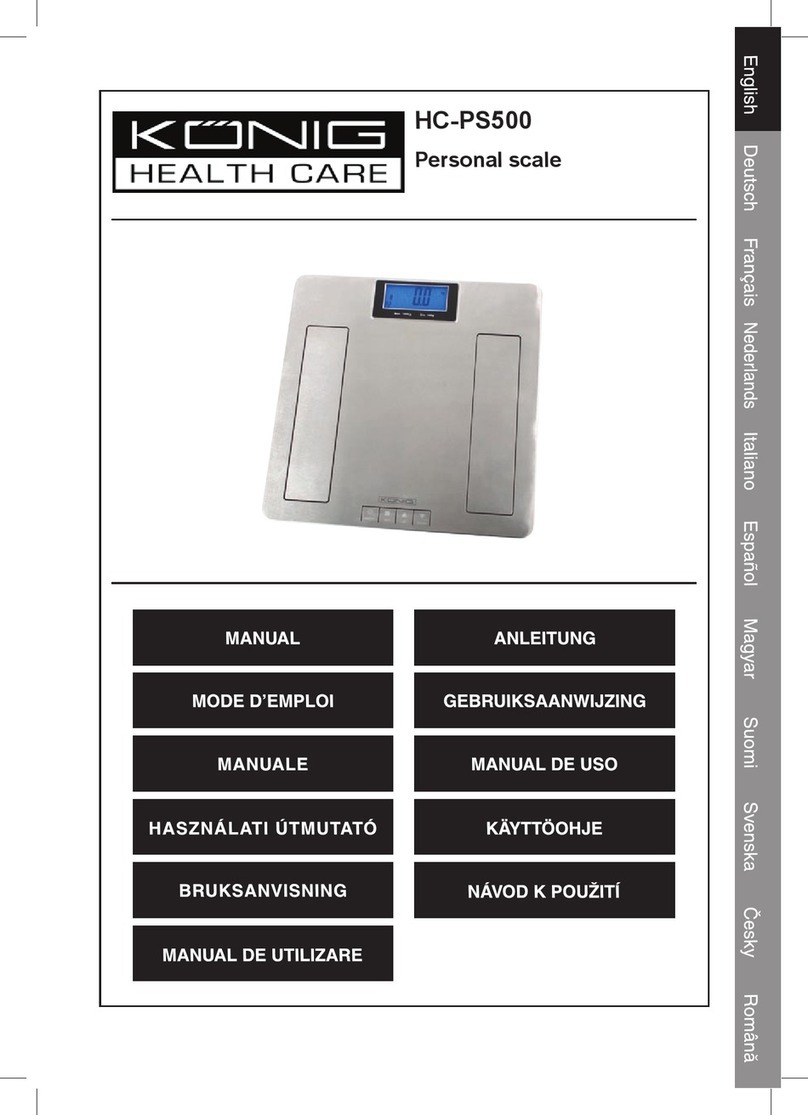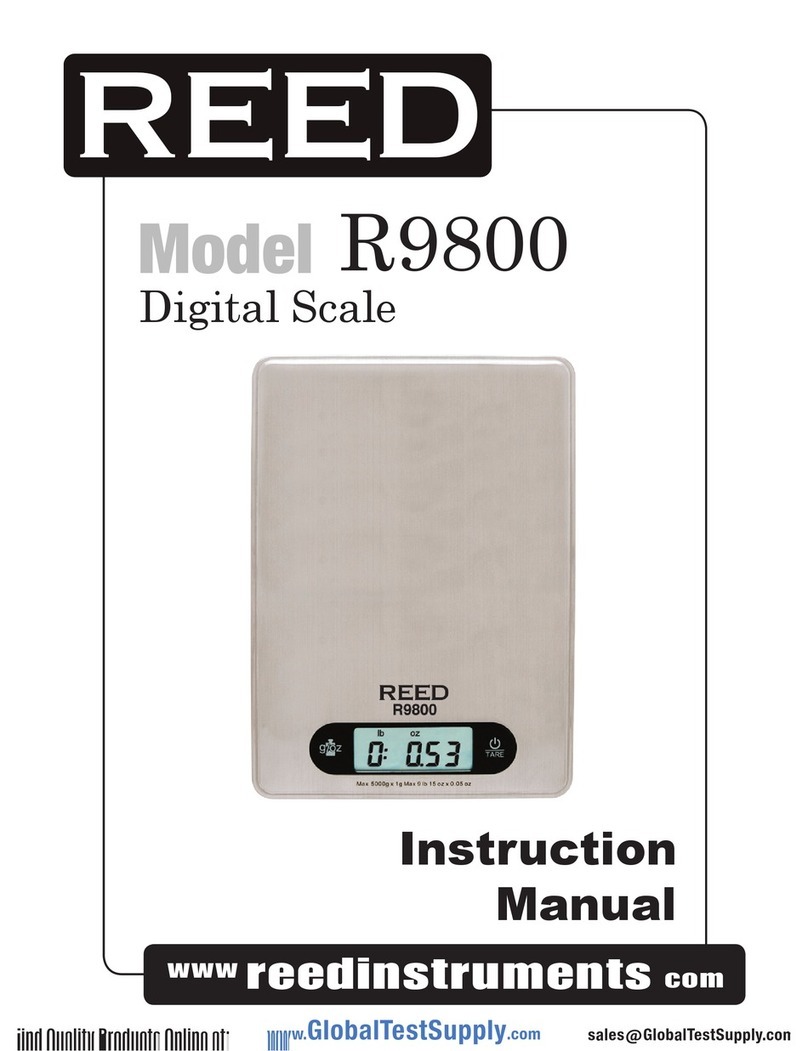HiWeigh CSX Series User manual

CSX CCX CSS CC7


! Please recharge the scale on time to protect the battery, and replace it if it runs out of life.
! The battery needs to be recharged every 3 months if it’s not used for long time.
! The replaced battery must be handled correctly.
! Please use the scale on the stable table or platform.
! Please don’t overload the scale
1. MAIN SPECIFICATIONS
Model
CCX3|CSX3
CCS3
CCX6 |CSX6
CSS6
CCX15|CSX15
CSS15
CCX30 |CSX30
CSS30
Capacity
3kg
6kg
15kg
30kg
Min.
20e
Readability
0.1g
0.2g
0.5g
1.0g
Repeatability
0.2g
0.5g
1g
2g
Model
CC715
CC730 | CC730B
CC760 |CC760B
CC7150B
Capacity
15kg
30kg
60kg
150kg
Readability
1g
2g
5g
10g
Repeatability
1g
2g
5g
10g
Battery
6V4Ah
Accuracy
Class III
Pan Size
CCX|CSX-220x310mm CSS-315x250mm CC7-300x400|400x500mm
Working Temperature : -5-+35℃
Storage Temperature: -25-+ 50℃
Power: 100-240V 50/60Hz – DC 12V/1Ah 12W
Net Weight: 3.8kg
Power Consumption: 12mA (backlight off)
36mA (backlight on)
48mA (backlight on and RS232 connected)
Battery working time: 320hrs (backlight off)
2. DISPLAY
Display of CSX and CSS

Keypad of CSX and CSS
Keypad of CC7
Display of CCX

KEYBOARD DESCRIPTION
KEYS FUNCTION
To turn off the scale, keep the OFF key pressed until the display
shows “Off”
for 2 seconds.
Press this key to turn on the balance.
To select the weighing unit.
Function 1: To reset the weight to 0, but the displayed weight value
has to be less than ± 2% of maximum capacity.
Function 2: To move one space to the left or downward in setup mode.
Function 1: To subtract the container weight.
Function 2: To move one space to the right or upward in setup mode.
To access the counting function.
To access the function of limits.
Unit weight memory store, input the sample weight, press this key firstly and
then press Memory key (M01-M20 (M40 for CSX)), and the weight value stored.

To access the counting function.
Memory recover function.
Accumulation Key.
Clear Key.
Choose PLU Number keys.
STANDARD CALIBRATION
Press the key and the key to start Standard Calibrations.
ECF-1 Weight Calibration (Zero and Span).
ECF-2 Zero Calibration.
ECF-3 SPAN Calibration.
ECF-1 Weight Calibration
1. Press the key to start and go to the ECF-1mode, and press the
key to exit menu and back to weighing mode.
2. Press the key.
3. Use 0 ~ 9 keys to enter the weight to be calibrated and confirm with .
4. Place the required weight mass onto the scale and press the key.
5. Calibration procedure completed and the scale will return back to
weighing mode automatically.

ECF-2 Zero Calibration
1. Press the key to start and go to the ECF-2 mode, and press the
key to exit menu and back to weighing mode.
2. Press the key to set the zero weight.
3. Calibration procedure completed and the scale will return back to
weighing mode automatically.
ECF-3 SPAN Calibration
1. Press the key to start and go to the ECF-3 mode, and press the
key to exit menu and back to weighing mode.
2. Use 0 ~ 9 keys to enter the weight to be calibrated and confirm with .
3. Place the required weight mass onto the scale and press the key.
4. Calibration procedure completed and the scale will return back to
weighing mode automatically.
COUNTING PIECES FUNCTION
Piece weight setup
Place the object on the weighing pan, use 0-9 number keys and decimal (.)
key to introduce the unit weight. Weight window displays the total weight,
piece weight windows shows unit weight and total count windows displays
the total pieces.

Number of pieces setup
Use the 0-9 numbers keys to input the desired sample quantity, when the
display weights shows the weight, press the key, the piece weight
window shows the unit weight and total count window displays the total
pieces number.
Limits function
Place the items to be counted on the weighing pan, use the 0-9 number keys
to introduce the number of pieces loaded and press the key. Once the
balance memorizes the sample, place the maximum weight on the pan (high
limit value), press the key to confirm the high limit value.
Remove the weight from the pan, from this moment, the balance will beep and
will show the message “HI” when the load will excess the preset high value.
FUNCTIONS SETUP
To access the configuration functions, press the keys and .
UF-1 Internal Value / Display Battery Voltage
1. Press the key to display the following internal values:
· The Weight / Peso display shows internal value of the span.
· The Unit Weight / Peso Unit display shows the current battery voltage.
· The Count parts / Piezas display shows the internal value (zero).
2. Press the key to exit menu.

UF-2 Piece Weight Auto-average
AAVG 0: Disable
AAVG 1: Enable
1. Press the key to start.
2. Use 0 and 1 keys to enable or disable auto-average function.
3. Press the key to confirm.
4. Press the key to exit.
UF-3 Auto Power-off
Modes:
· AoFF 00: Auto Power-off disable.
· AoFF 01: The scale turns off automatically in 1 minute when the scale is
not in operation.
· AoFF 02: The scale turns off automatically in 2 minutes when the scale
is not in operation.
· oFF 99: The scale turns off automatically in 99 minutes when the scale
is not in operation.
1. Press the key to access the programming Auto Power-off
2. Use 0 ~ 9 keys to enter auto power-off time.
3. Press the key to confirm.
4. To exit and return back to weighing mode, press the key.

UF-4 Backlight
Modes:
· Lit 2: Backlight off.
· Lit 0: Auto light-up.
· Lit 1: Backlight on.
Factory default: Lit 0 (Auto light-up).
1. Press the v key to access display backlight programming.
2. Use 0 ~ 2 key to select backlight mode.
3. Press the to confirm.
4. To exit and return back to the weighing mode, press the key.
UF-5 Accumulation
Modes:
ACCU 0 0
A B
A: 0. Stable required
1. Stable not required
B: 0. The weight has to return to zero to accept next accumulation.
1. The weight does not have to return to zero to accept next accumulation.
2. No tare weight to accept next accumulation.

Factory default: ACCU00 (Stable required and the weight has to return to zero).
UF-6 RS232 Output
232 0 0
A B
A: 0. Baud rate 1200
1. Baud rate 2400
2. Baud rate 4800
3. Baud rate 9600
4. Baud rate 19200
B: 0. RS232 output disable
1. Manual output – Format 2
2. Stable output – Format 1
3. Stream output – Format 1
Communication Protocol
UART signal of EIA-RS232C
Format:
1. Serial output: 1200/2400/4800/9600719200/38400 BPS.
2. Data bits: 8 BITS.
3. Parity bits: None.
4. Stop bits: 1 BIT.

Start-Bit Data bits Stop-Bits
Format 1 (232 1 – 3)
HEAD 1 (2 BYTES) HEAD 2 (2 BYTES)
OL – Over Load
ST – Stable NT – Net Weight
US – Unstable GS – Gross Weight
Fixed 20 BYTES ASCII
12112112345678123412
Head 1 Head 2 Data Unit CR LF
Output examples
1. Example +0.876 kg stable net weight:
S T , N T , + 0 0 0 . 8 7 6 k g 0D 0A
2. Example -1.568 lb unstable gross weight:
U S , G S , - 0 0 1 . 5 6 8 l b 0D 0A

Format 2 (232 x1)
Press the key to output.
I T E 1
G W + 1 1 0 0 . 0 g
T W + 1 0 0 . 0 g
P T W + 0 . 0 g
W + 1 0 0 0 . 0 g
A P W 1 . 0 0 0 0 0 g
Q T Y 1 0 0 0 p c s
I T E 2
G W + 1 1 0 0 . 0 g
T W + 0 . 0 g
P T W + 1 0 0 . 0 g
N W + 1 0 0 0 . 0 g
A P W 1 . 0 0 0 0 0 g
Q T Y 1 0 0 0 p c s
Press the key for 3 seconds key to output.
================
T . I 2
T . W 2 0 0 0 . 0 g
T . Q 2 0 0 0 p c s
1. Press the key to access programming functions.
2. Use 0 ~ 4 keys to enter RS232 output formats.
3. Press the key to confirm.
4. To exit and return back to weighing mode, press the key.

UF-7 ADC Update Rate
SPEEd 0 Low speed 7.5 hz.
SPEEd 1 Standard speed 15 hz.
SPEEd 2 High speed 30 hz.
Factory speed: SPEEd 0
1. Press the key to access programming functions.
2. Use 0 ~ 2 keys to enter ADC speed.
3. Press the key to confirm.
4. To exit and return back to weighing mode, press the key.
UF-8 Display Condition at Zero
ZP 0 Off.
ZP 1 One division not to display at zero.
ZP 2 Two division not to display at zero.
ZP 3 Three division not to display at zero.
ZP 4 Four division not to display at zero.
ZP 5 Five division not to display at zero.
Factory default: ZP 1
1. Press the key to access programming functions.
2. Use 0 ~ 5 keys to enter condition at zero.
3. Press the key to confirm.
4. To exit and return back to weighing mode, press the key.


CCX CSX CSS CC7
This manual suits for next models
14
Table of contents
Other HiWeigh Scale manuals

HiWeigh
HiWeigh PC5 User manual
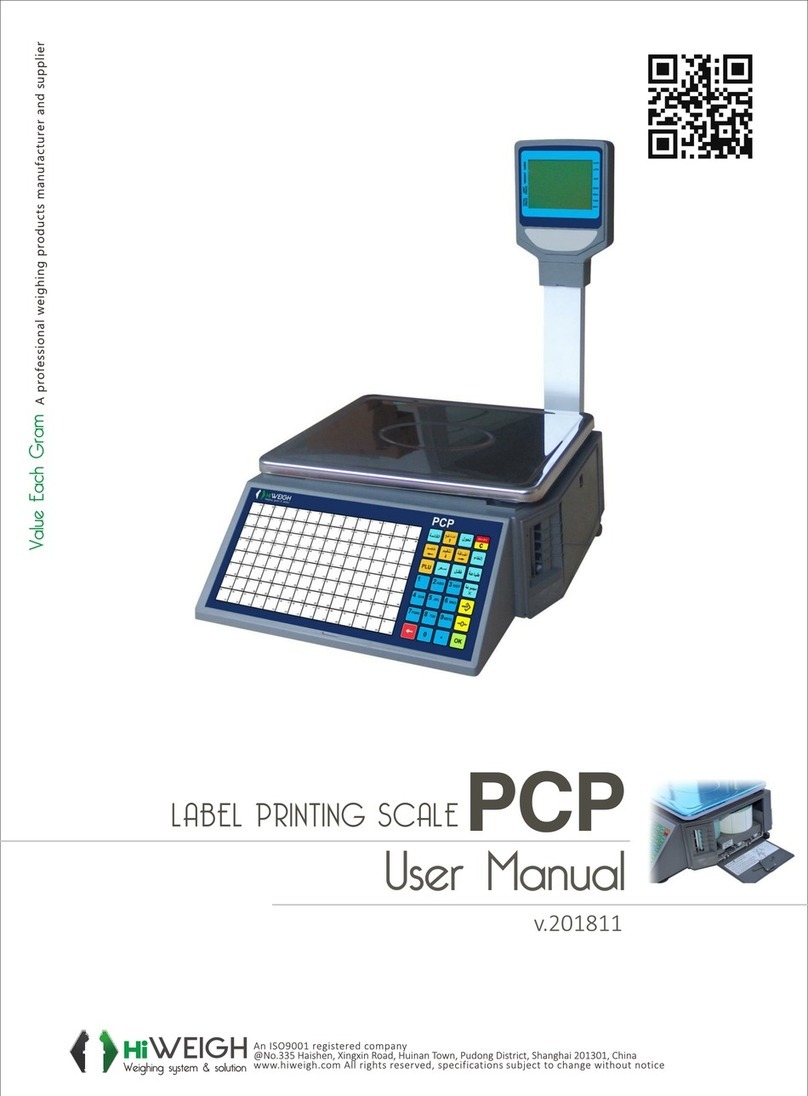
HiWeigh
HiWeigh PCP User manual

HiWeigh
HiWeigh PHA User manual

HiWeigh
HiWeigh PH User manual
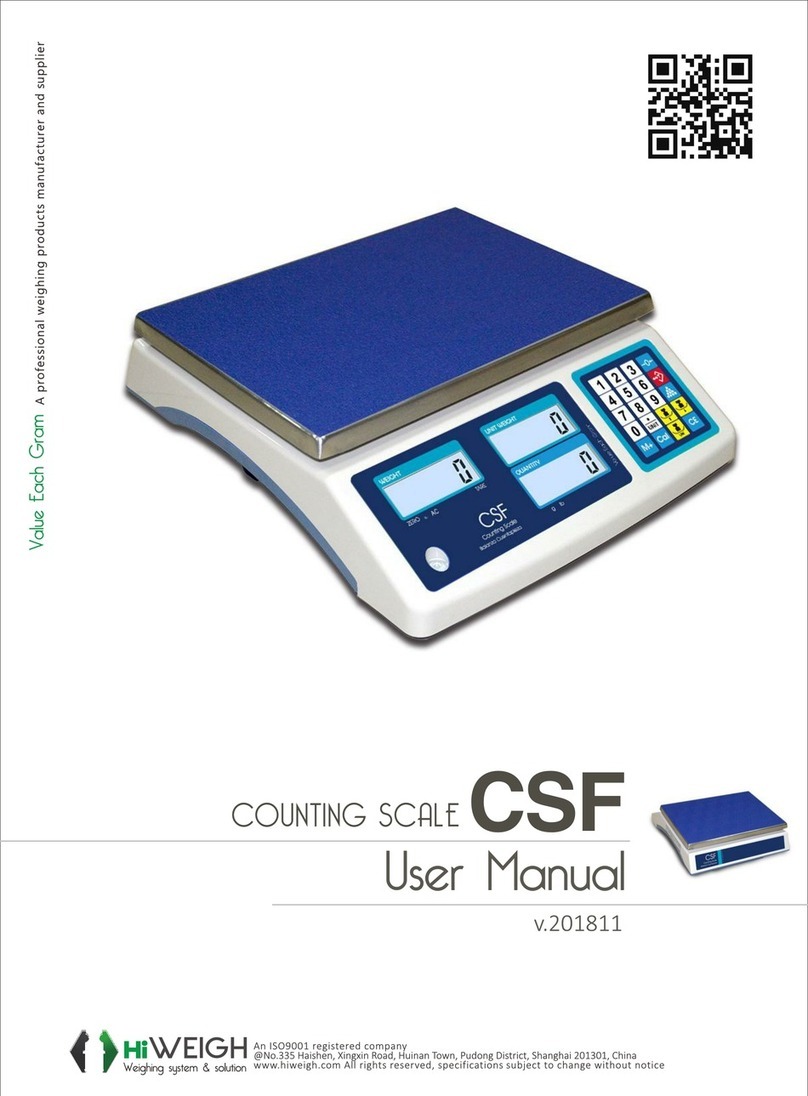
HiWeigh
HiWeigh CSF User manual

HiWeigh
HiWeigh NSS User manual
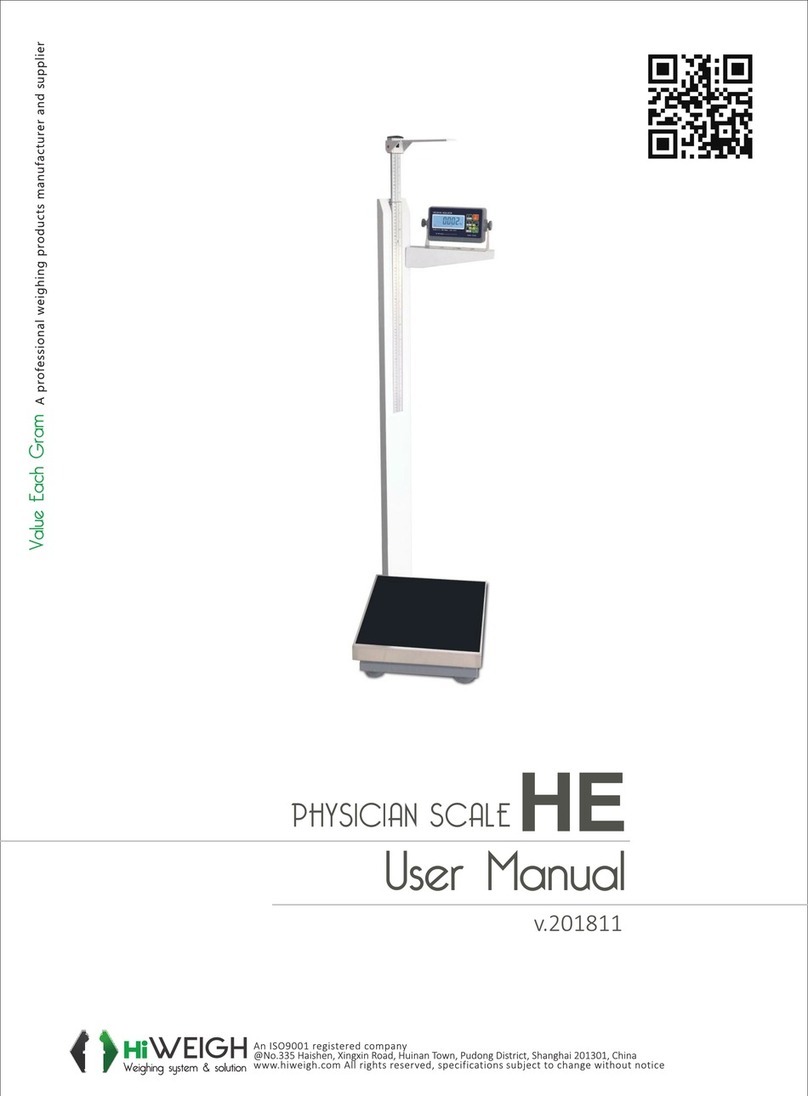
HiWeigh
HiWeigh HE User manual

HiWeigh
HiWeigh BJA Series User manual

HiWeigh
HiWeigh COS User manual

HiWeigh
HiWeigh P3 User manual