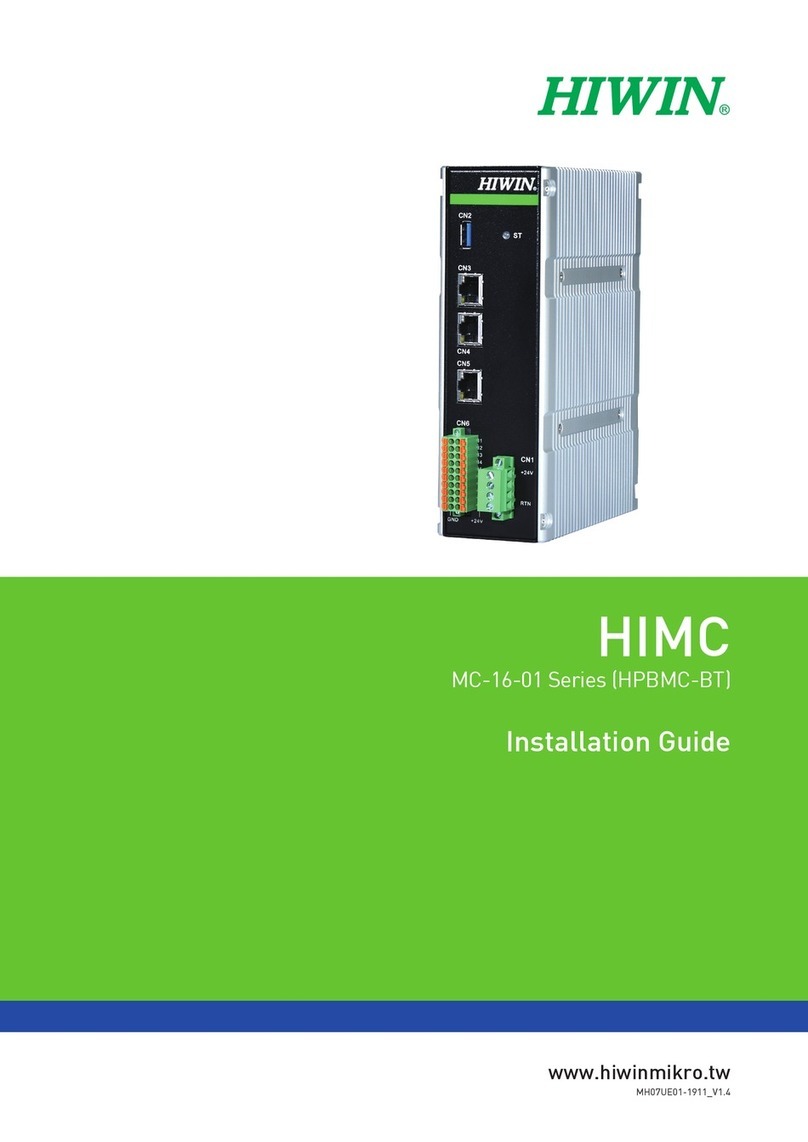HIWIN Modbus TCP User Guide Table of Contents
Table of Contents
1. Overview···············································································································1-1
1.1 Introduction of HIMC Modbus TCP········································································1-2
2. Communication interface of HIMC Modbus TCP·····························································2-1
2.1 Communication interface·····················································································2-2
3. Functions of HIMC Modbus TCP·················································································3-1
3.1 Data storage ····································································································3-2
3.2 Function codes ·································································································3-2
3.3 Exception codes································································································3-3
3.4 Data type·········································································································3-3
4. Register Map··········································································································4-1
4.1 Coils···············································································································4-2
4.2 Discrete inputs··································································································4-2
4.3 Input registers···································································································4-2
4.4 Holding registers·······························································································4-2
4.4.1 Axis·············································································································4-3
4.4.2 System call ···································································································4-5
4.4.3 Controller information······················································································4-6
4.4.4 GPIO···········································································································4-7
4.4.5 HMPL task····································································································4-8
4.4.6 User table·····································································································4-9
4.4.7 User-defined parameters················································································ 4-10
4.4.8 Undefined registers·······················································································4-10