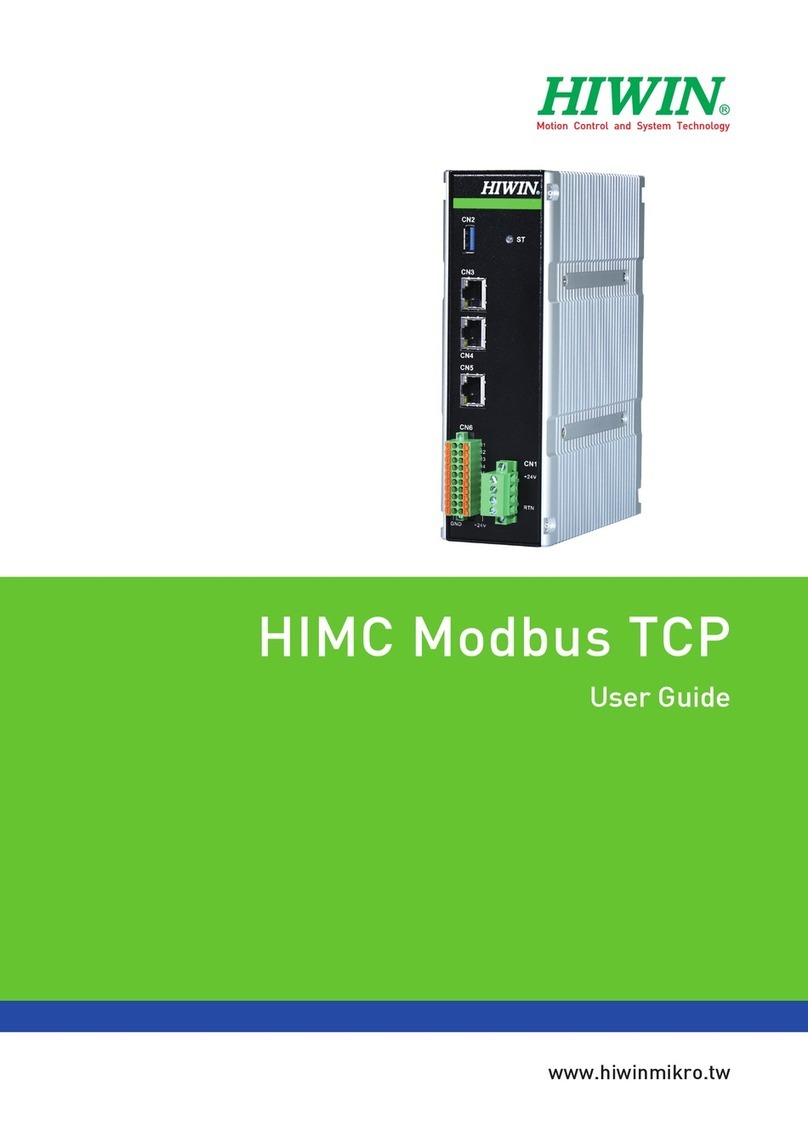HIMC Installation Guide About this Guide
1-4 HIWIN MIKROSYSTEM CORP.
Operation
Do not touch the terminals and the internal part of the product when power
on, or it may cause electric shock.
Do not touch the terminals and internal part of the product within 10 minutes
after power off, or the residual voltage may cause electric shock.
Do not modify wiring when power on, or it may cause electric shock.
Do not damage, apply excessive force to, place any heavy object on the cable
or put the cable between two objects, or it may cause electric shock or fire.
Do not use the product in location which is subject to humidity, corrosive
materials, flammable gas or flammable materials.
Storage
Do not store the product in location which is subject to water, water drop,
direct sunlight, harmful gas or liquid.
Transportation
Carefully move the product to avoid damage.
Do not apply excessive force to the product.
Do not stack the products to avoid collapse.
Installation site
Do not install the product in location with high ambient temperature and high
humidity or location which is subject to dust, iron powder or cutting powder.
Install the product in location with ambient temperature stated in the manual.
Use cooling fan if the ambient temperature is too high.
Do not install the product in location which is subject to direct sunlight.
The product is not drip-proof or waterproof, so do not install or operate the
product outdoor or in location which is subject to water or liquid.
Install the product in location with less vibration.