HMS ABC-LON-RTU SLAVE User manual
Other HMS Gateway manuals
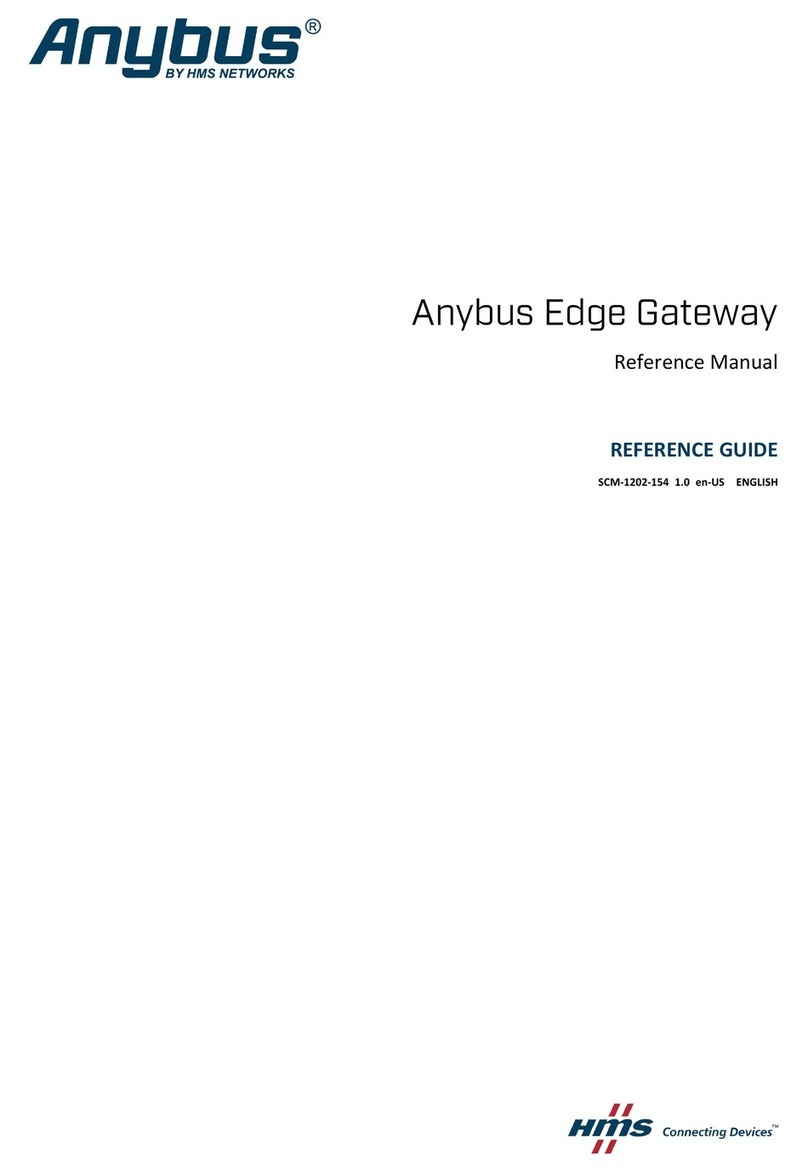
HMS
HMS Anybus Edge User manual

HMS
HMS Anybus Modbus-TCP/RTU Gateway User manual

HMS
HMS Anybus Communicator IIoT User guide

HMS
HMS HMS-EN2MB-R User manual

HMS
HMS Intesis WMP Series User manual

HMS
HMS Anybus X-Gateway Series User manual
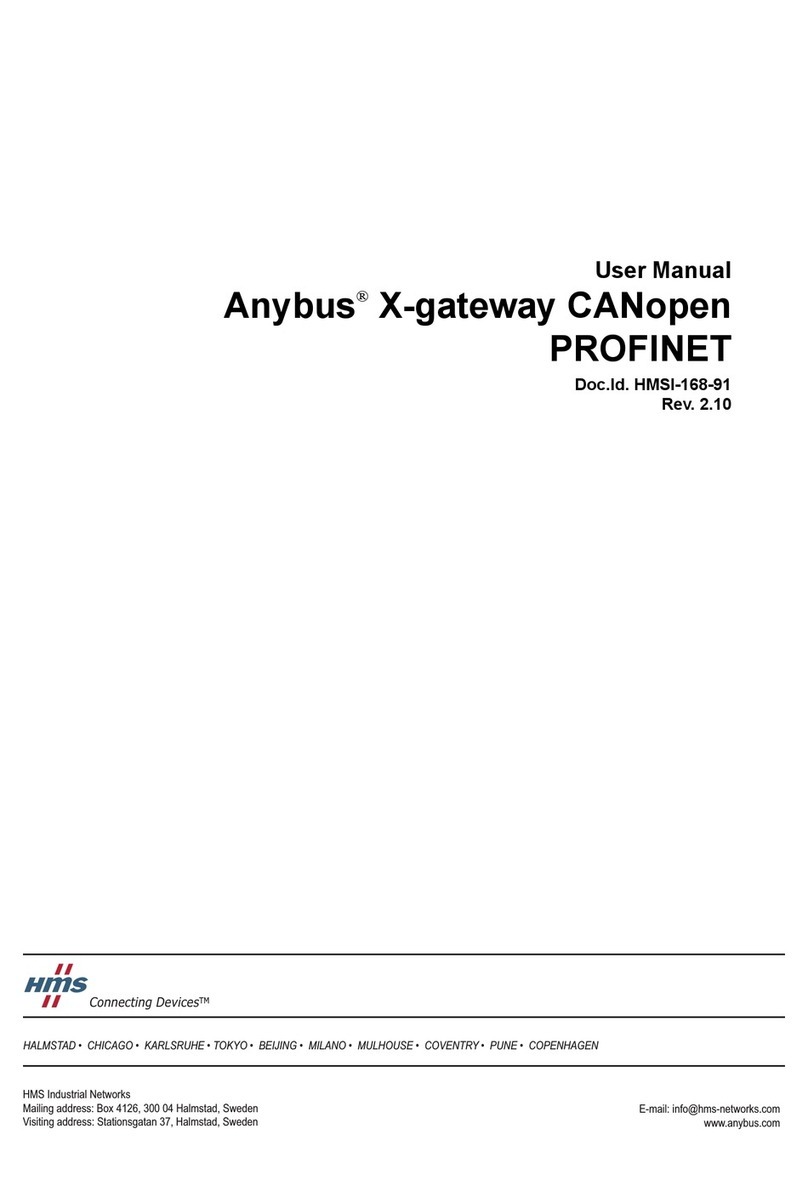
HMS
HMS AB7307 User manual

HMS
HMS Anybus 024380-C User manual
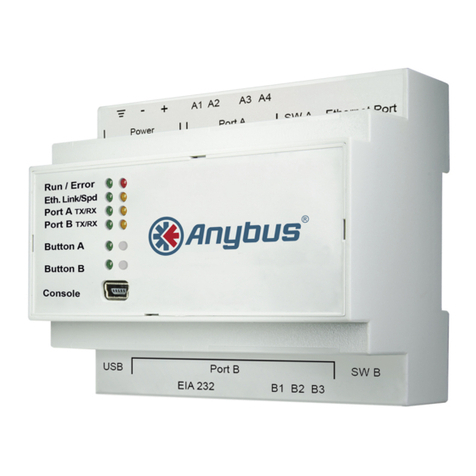
HMS
HMS Anybus Modbus to KNX Gateway User manual
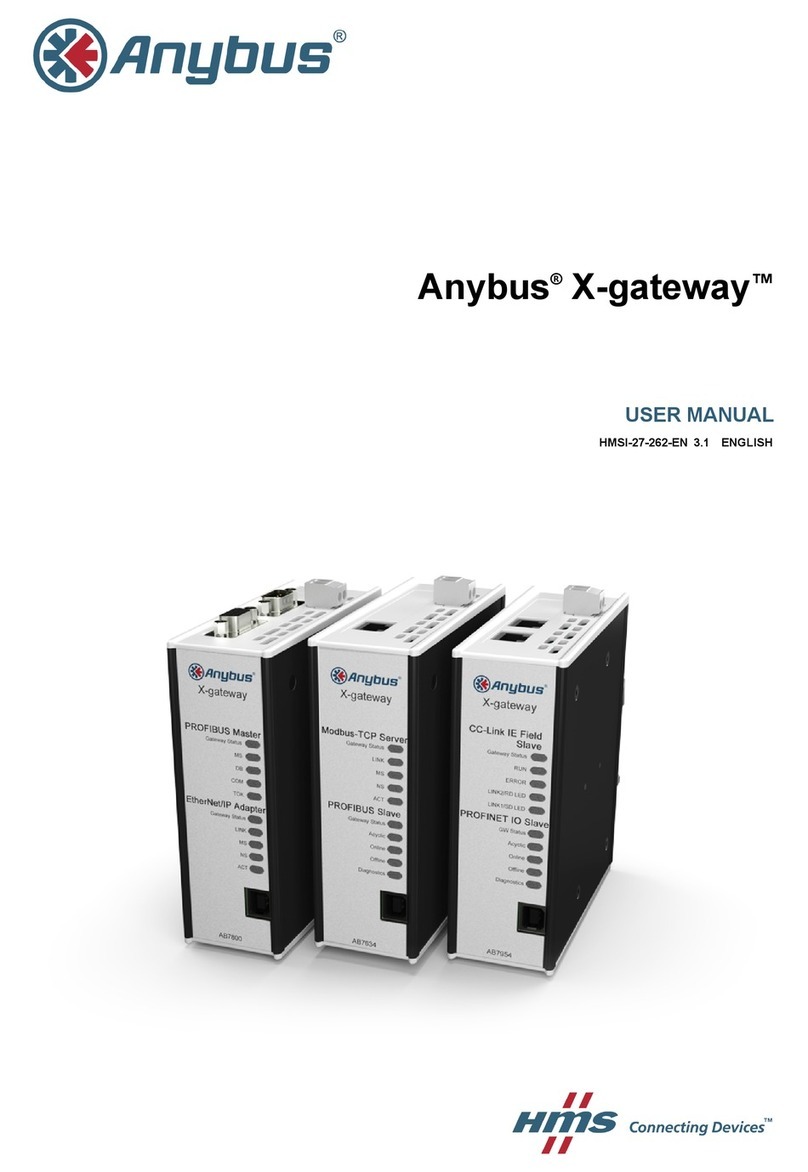
HMS
HMS Anybus X-gateway AB7800 User manual

HMS
HMS IXXAT CANbridge User manual
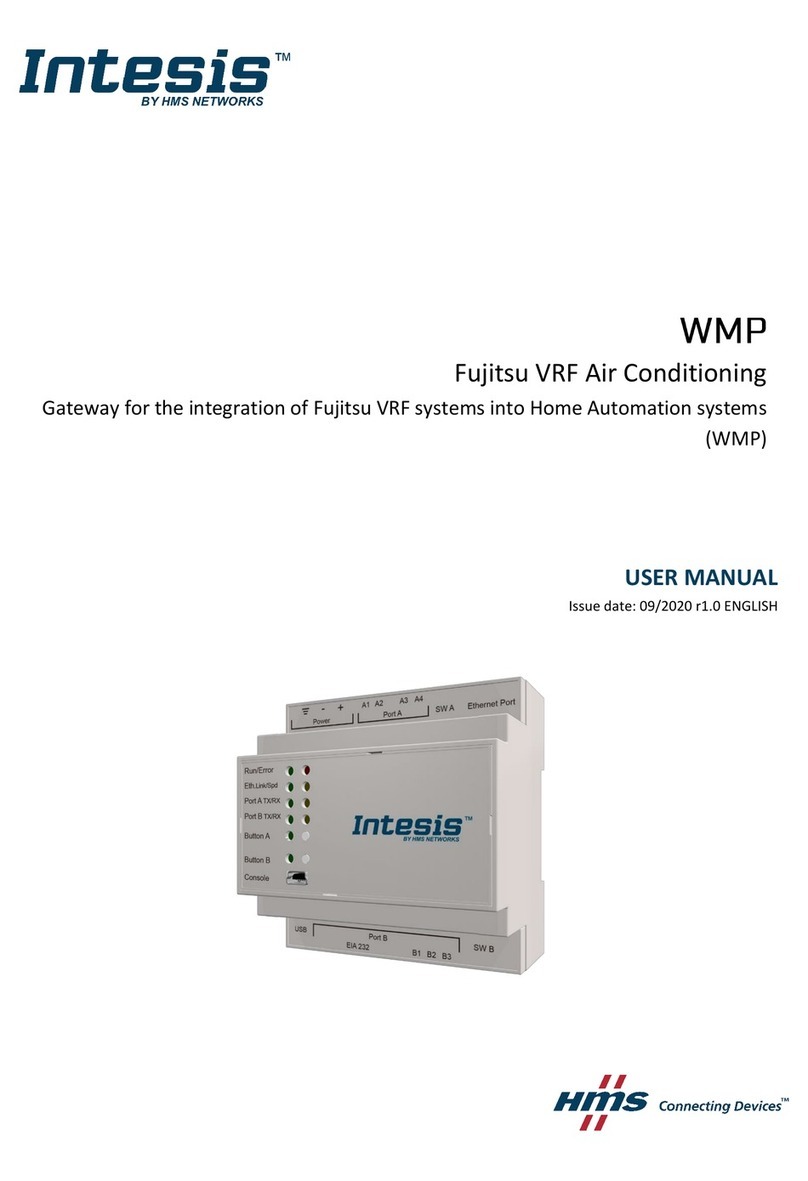
HMS
HMS Intesis WMP User manual

HMS
HMS Ewon Cosy+ User manual
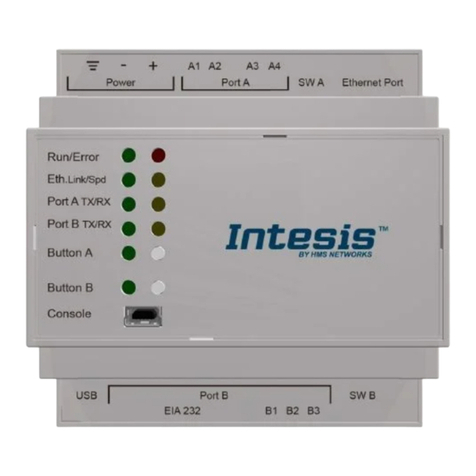
HMS
HMS Intesis KNX User manual
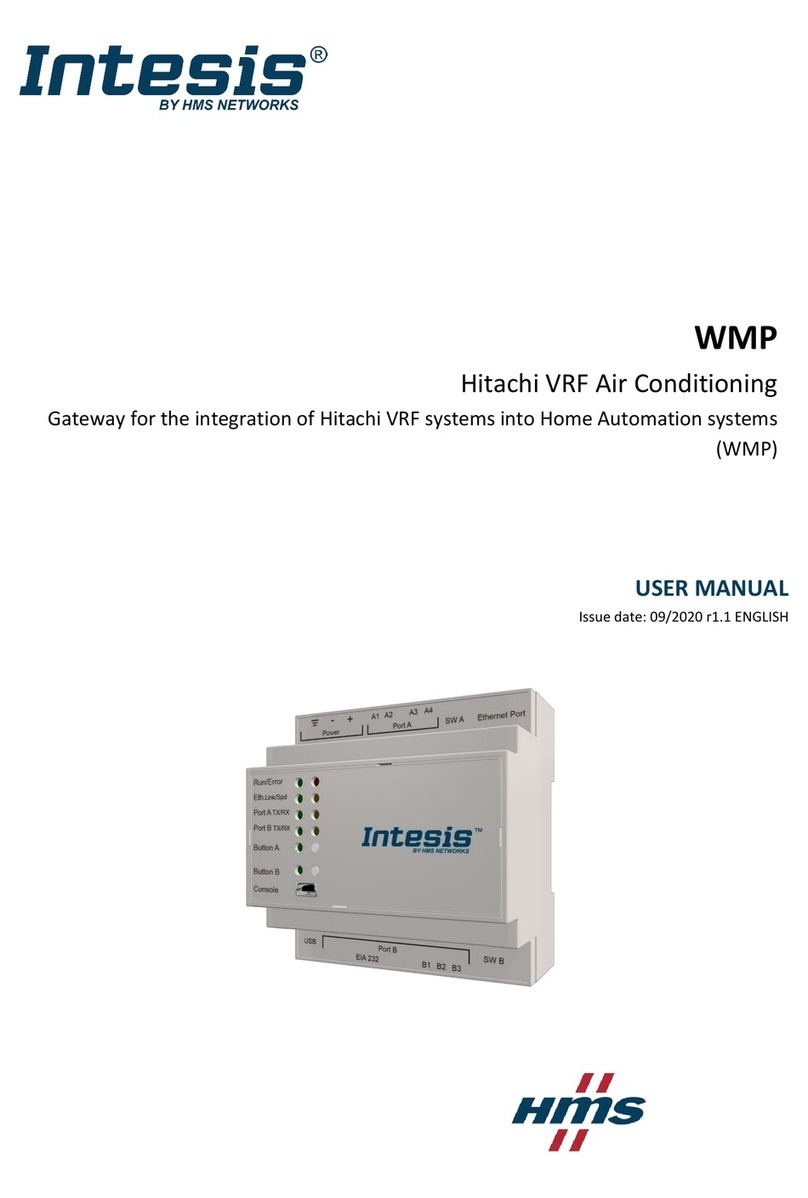
HMS
HMS Intesis WMP User manual

HMS
HMS Anybus X-gateway AB7 Series Guide

HMS
HMS Anybus-X AB7609 User manual

HMS
HMS Anybus HMS-EN2MB-R User manual

HMS
HMS AB9008 User manual

HMS
HMS Intesis INMBSPAN016O000 User manual
Popular Gateway manuals by other brands

LST
LST M500RFE-AS Specification sheet

Kinnex
Kinnex Media Gateway quick start guide

2N Telekomunikace
2N Telekomunikace 2N StarGate user manual

Mitsubishi Heavy Industries
Mitsubishi Heavy Industries Superlink SC-WBGW256 Original instructions

ZyXEL Communications
ZyXEL Communications ZYWALL2 ET 2WE user guide

Telsey
Telsey CPVA 500 - SIP Technical manual

















