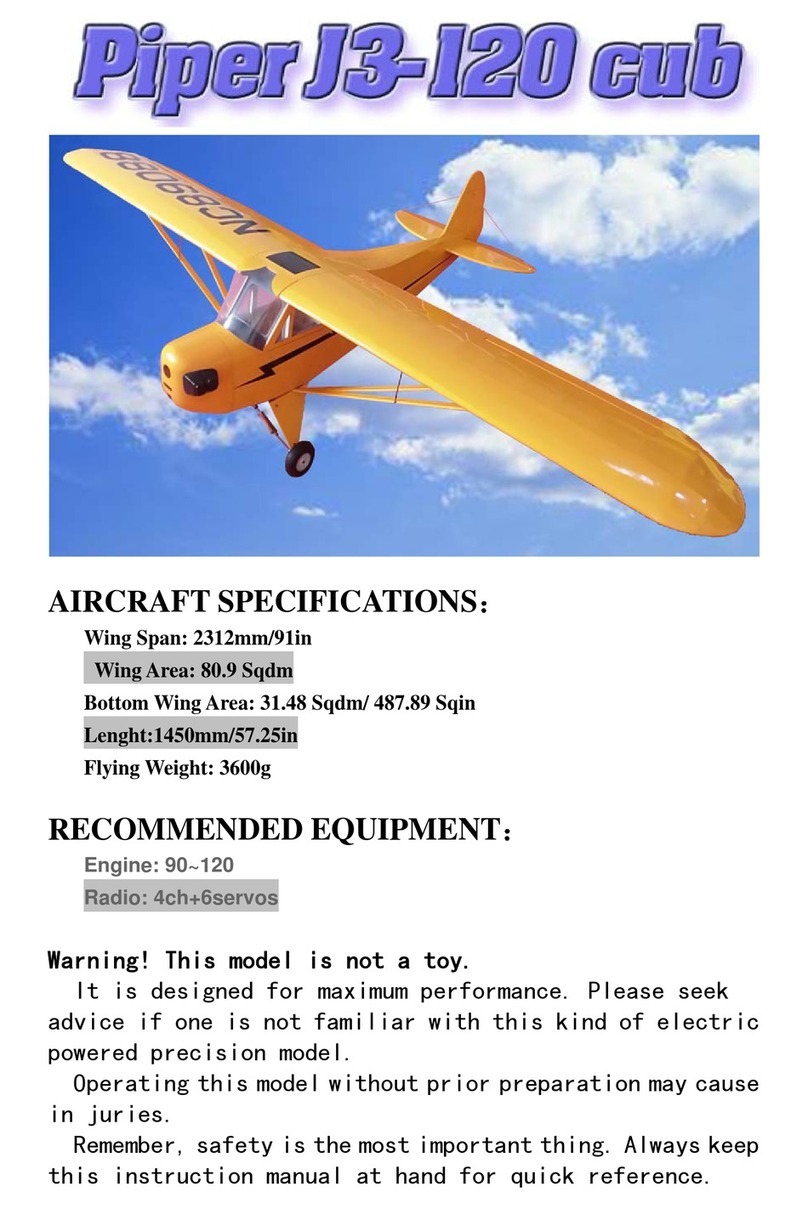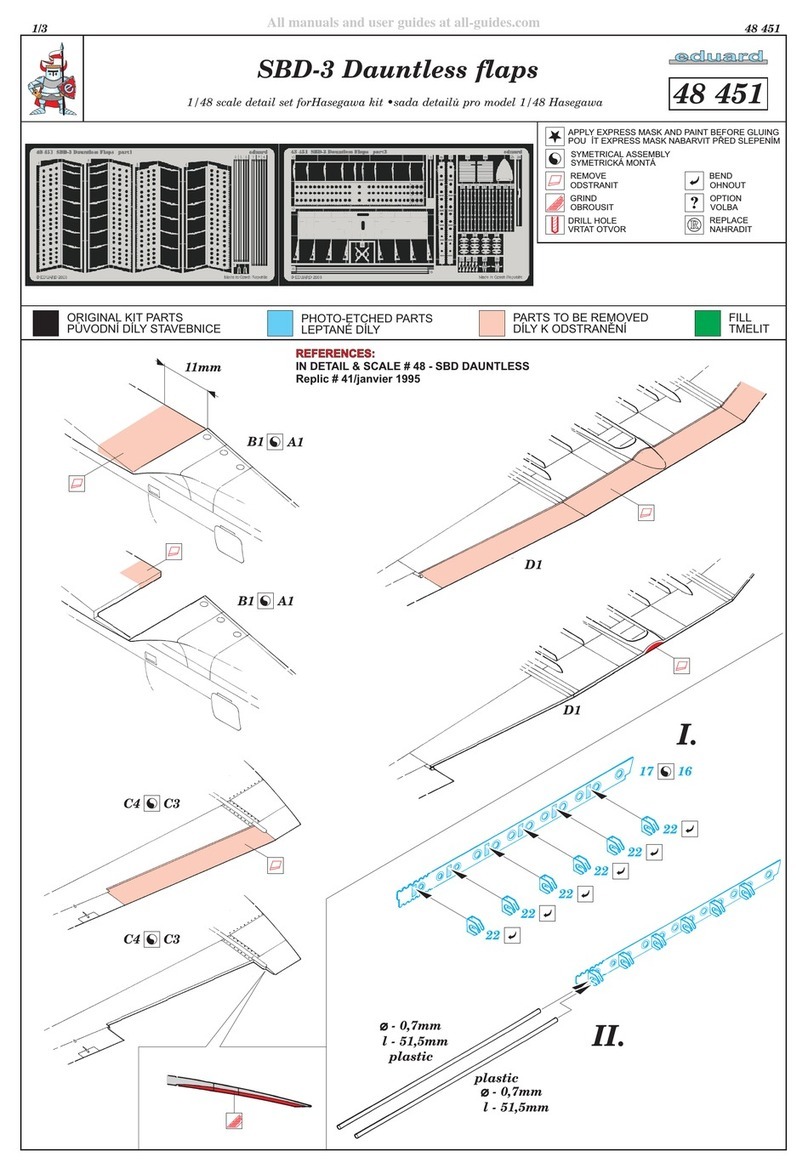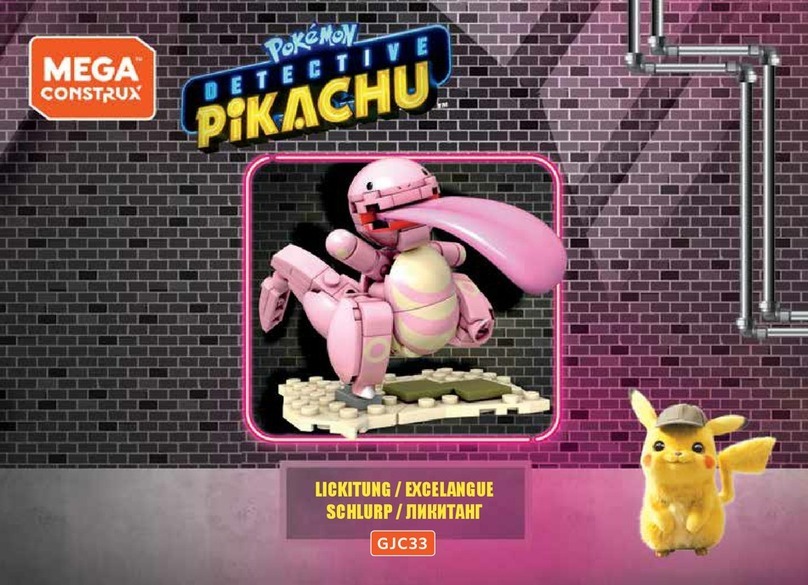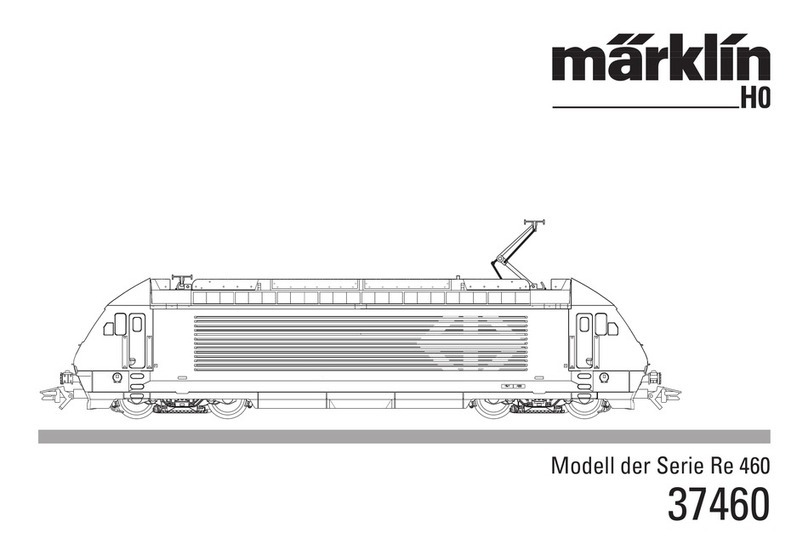Hobby King 12A BEC User manual





This manual suits for next models
7
Other Hobby King Toy manuals
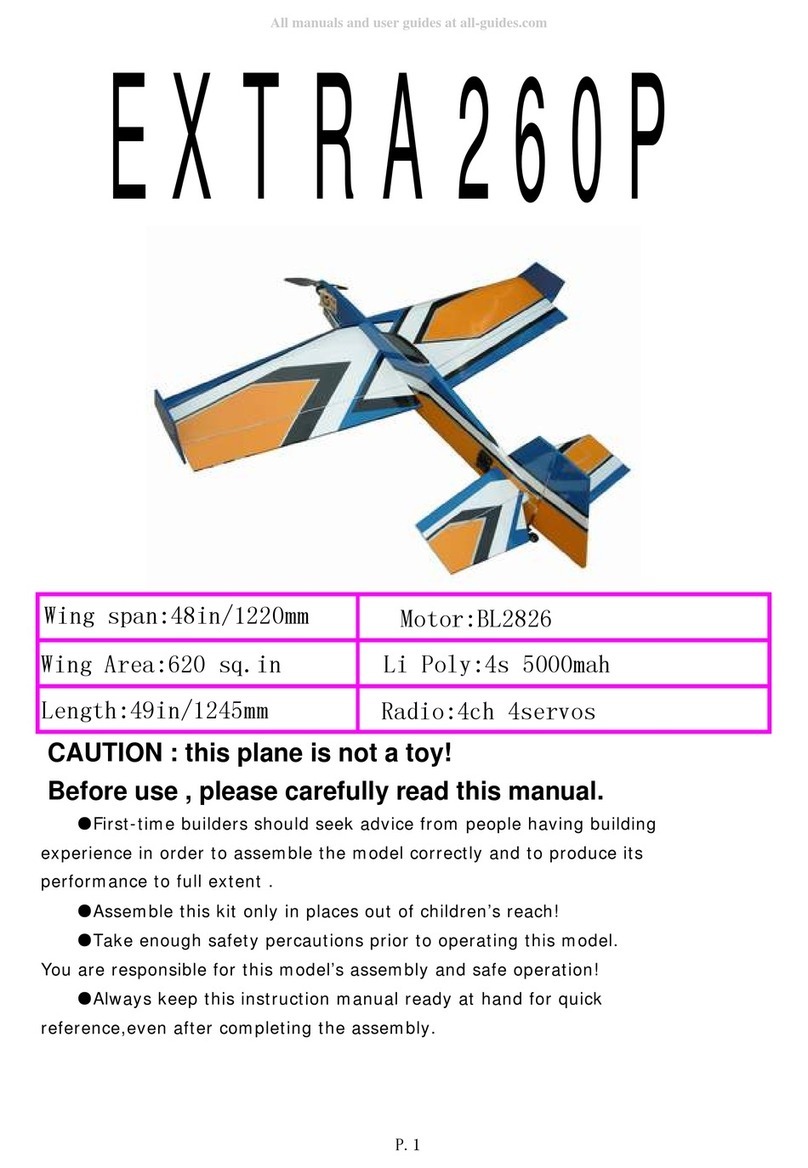
Hobby King
Hobby King EXTRA260P User manual
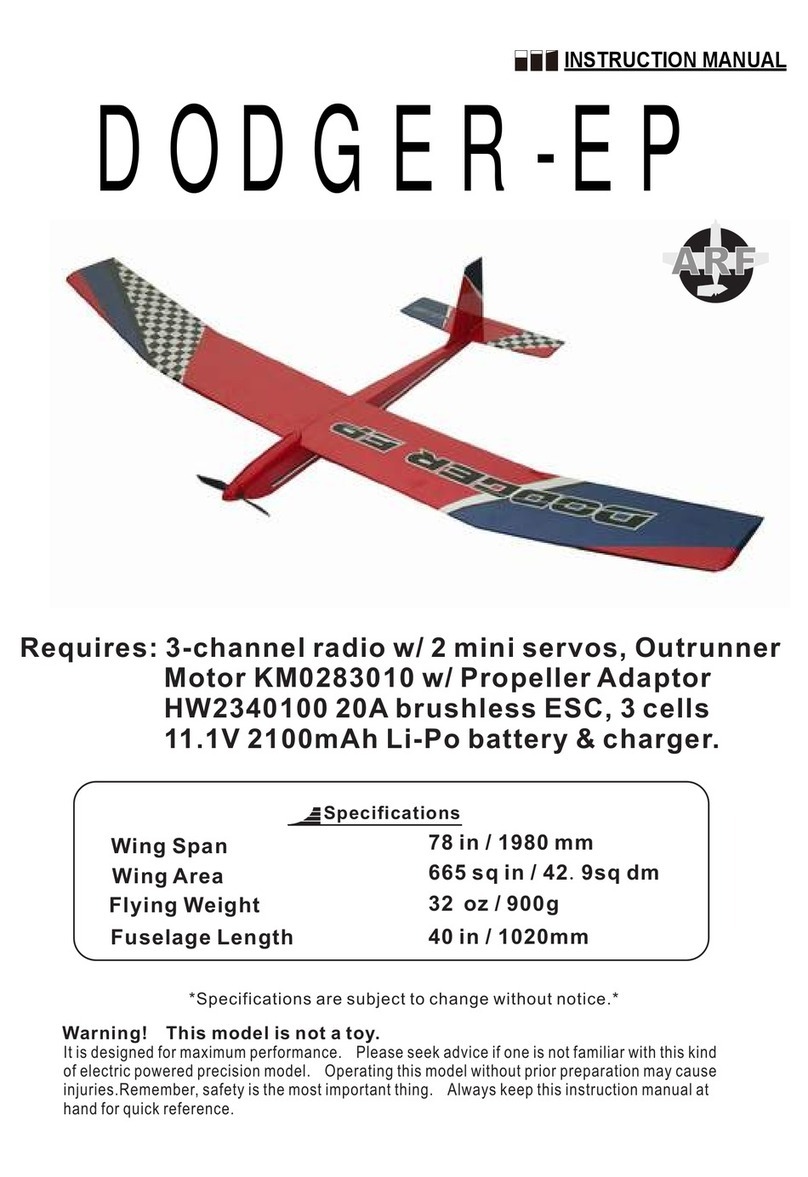
Hobby King
Hobby King DODGER-EP User manual

Hobby King
Hobby King B-17 F User manual

Hobby King
Hobby King BAE Hawk User manual
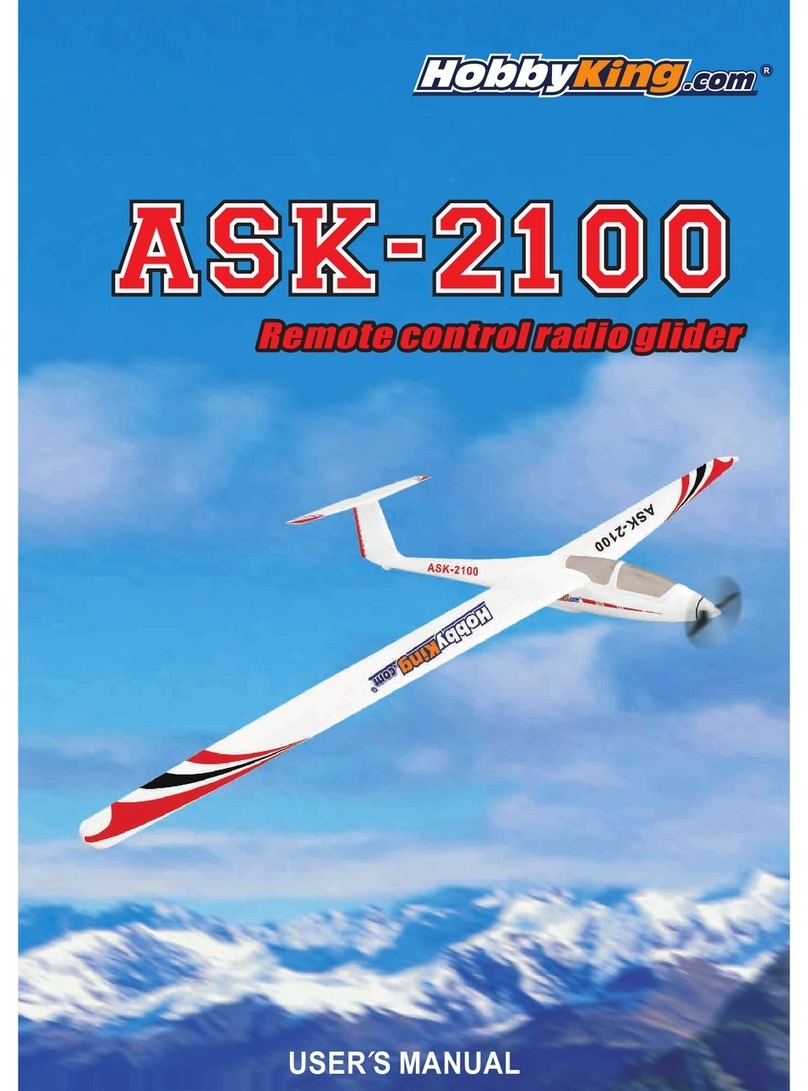
Hobby King
Hobby King ASK-2100 User manual

Hobby King
Hobby King Estrella Sport-50E User manual
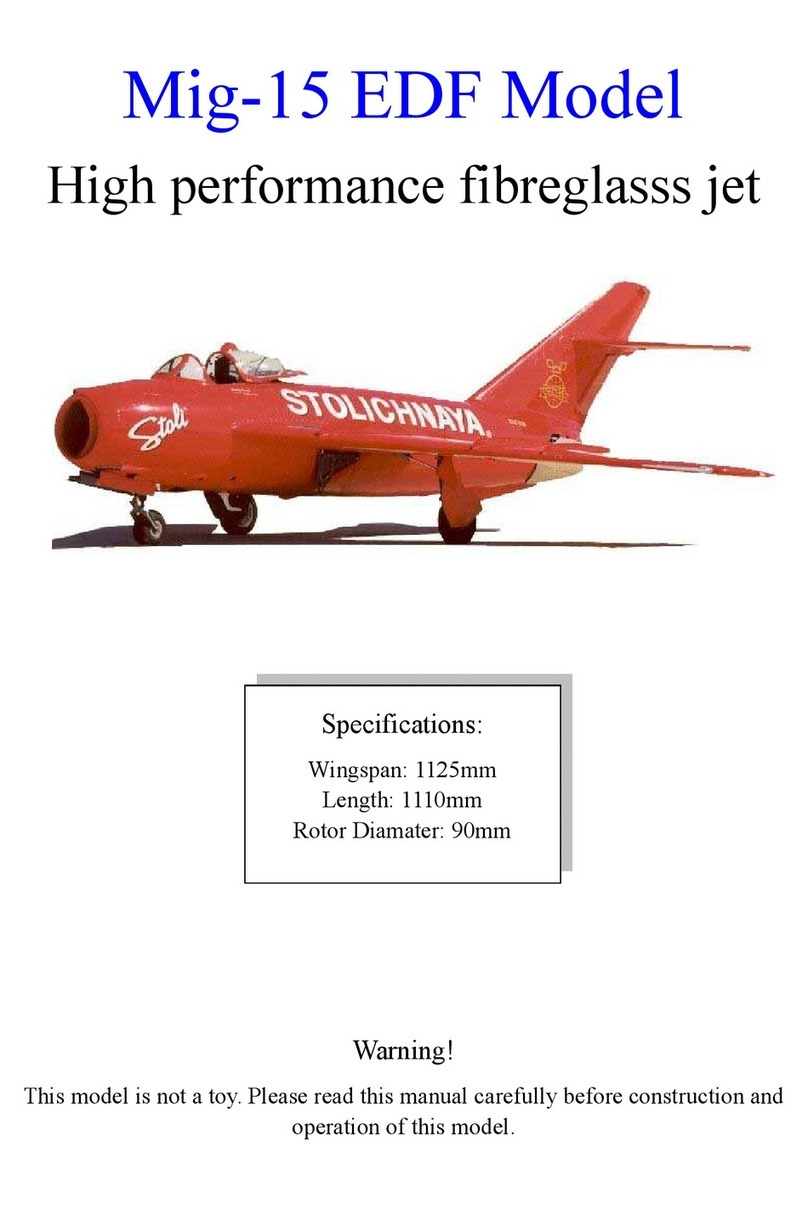
Hobby King
Hobby King Mig-15 EDF User manual

Hobby King
Hobby King Decathlon-46 User manual

Hobby King
Hobby King Plug-N-Fly Paramotor User manual

Hobby King
Hobby King SU-35 FIGHTER User manual

Hobby King
Hobby King Micro SU-27 User manual
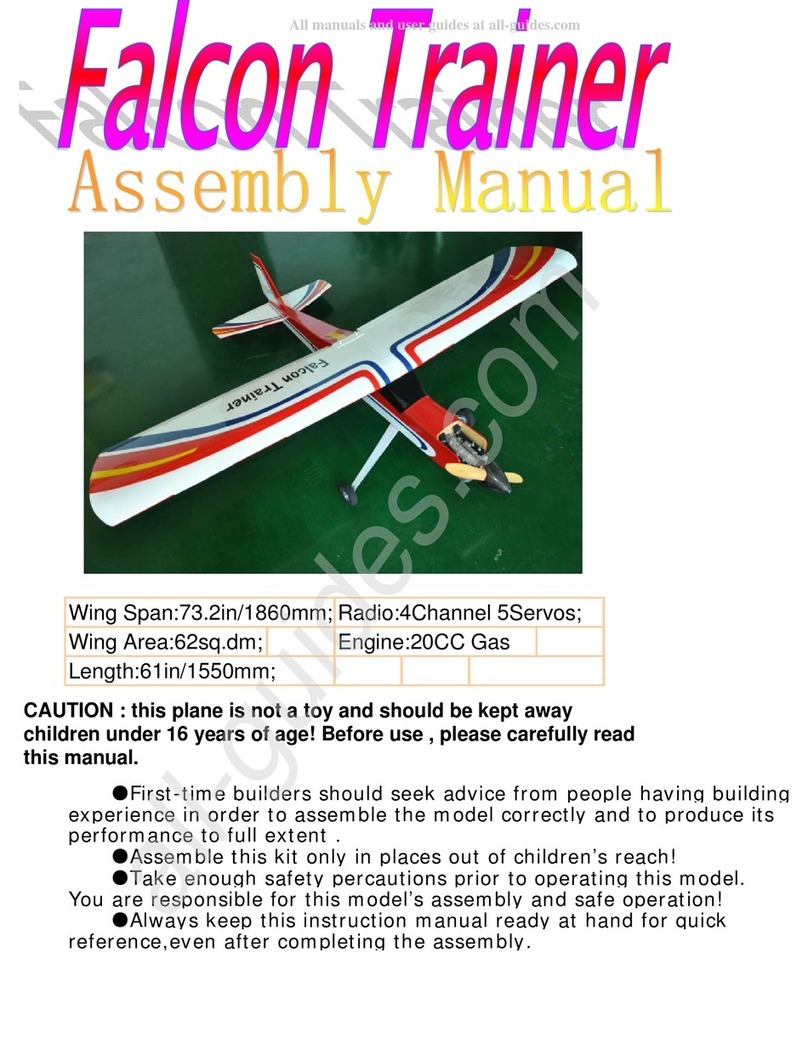
Hobby King
Hobby King FALCON TRAINER User manual

Hobby King
Hobby King Waco SRE User manual
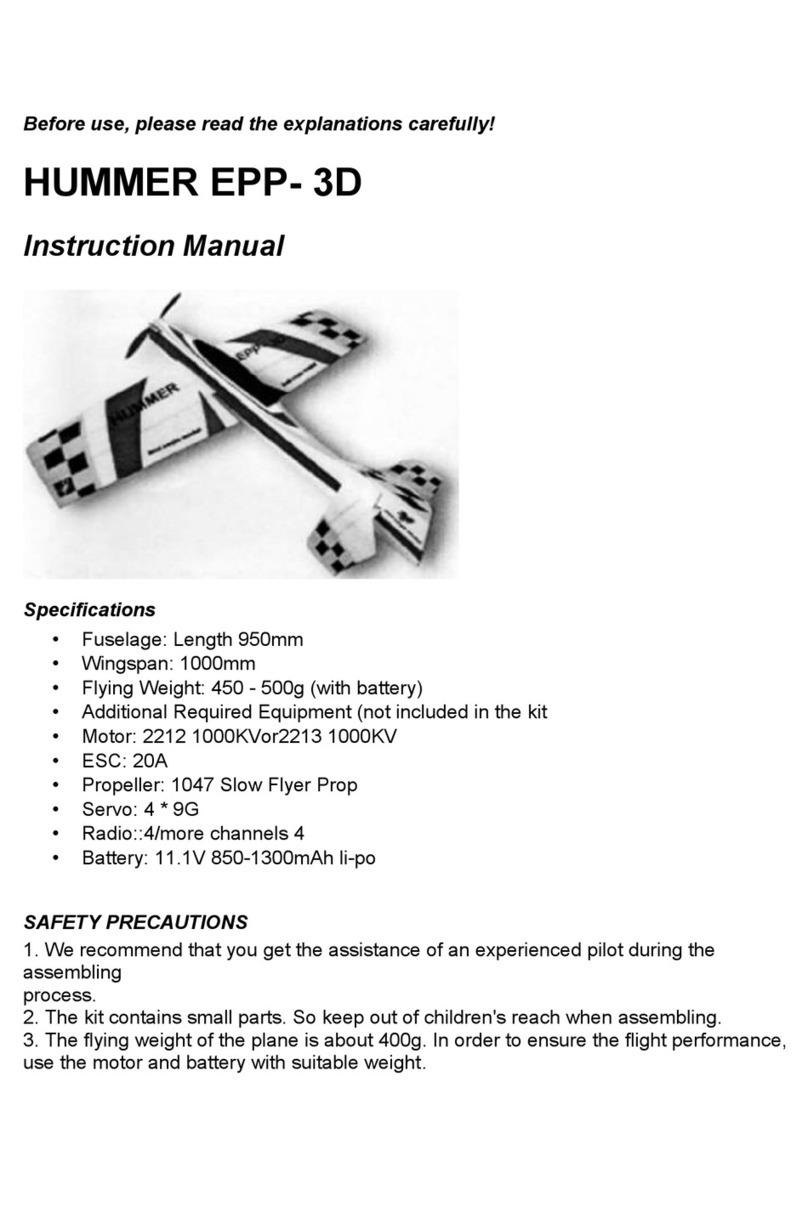
Hobby King
Hobby King HUMMER EPP-3D User manual
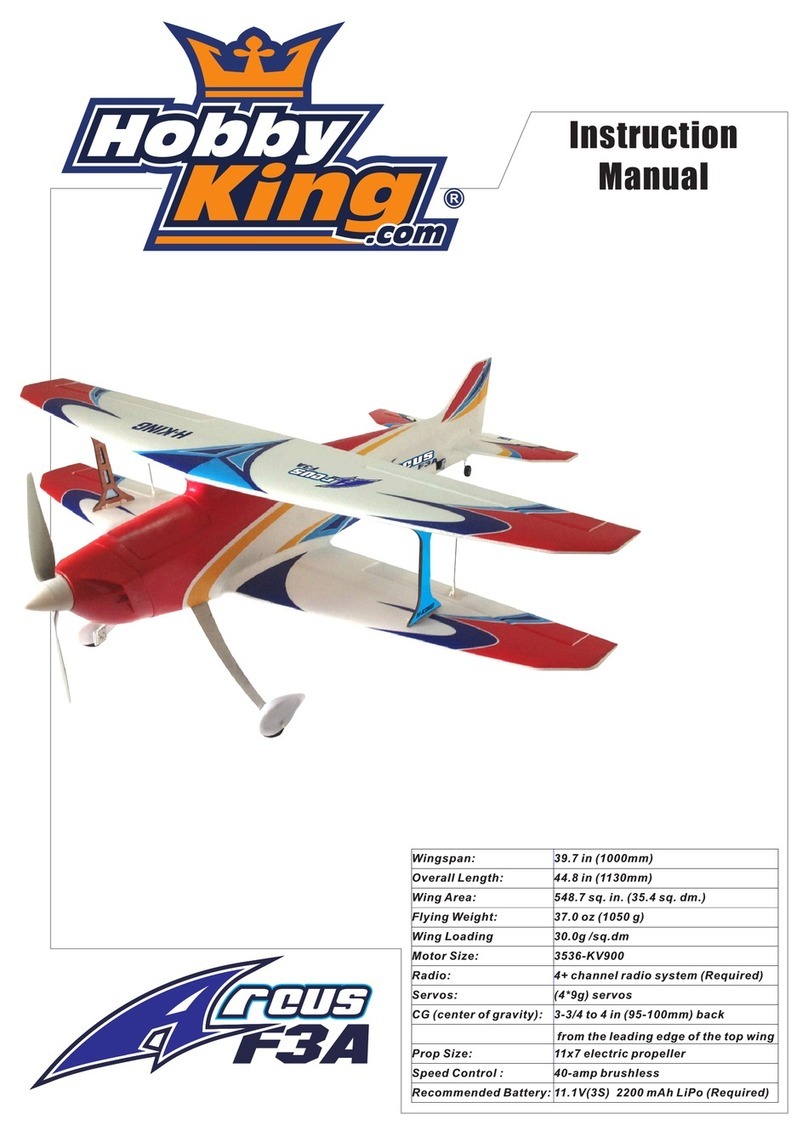
Hobby King
Hobby King Arcus F3A User manual

Hobby King
Hobby King Blanik User manual

Hobby King
Hobby King J3 NAVY CUB User manual

Hobby King
Hobby King SuperG User manual

Hobby King
Hobby King B-17G User manual

Hobby King
Hobby King Fokker E.111 Fighter Aircraft User manual
Popular Toy manuals by other brands
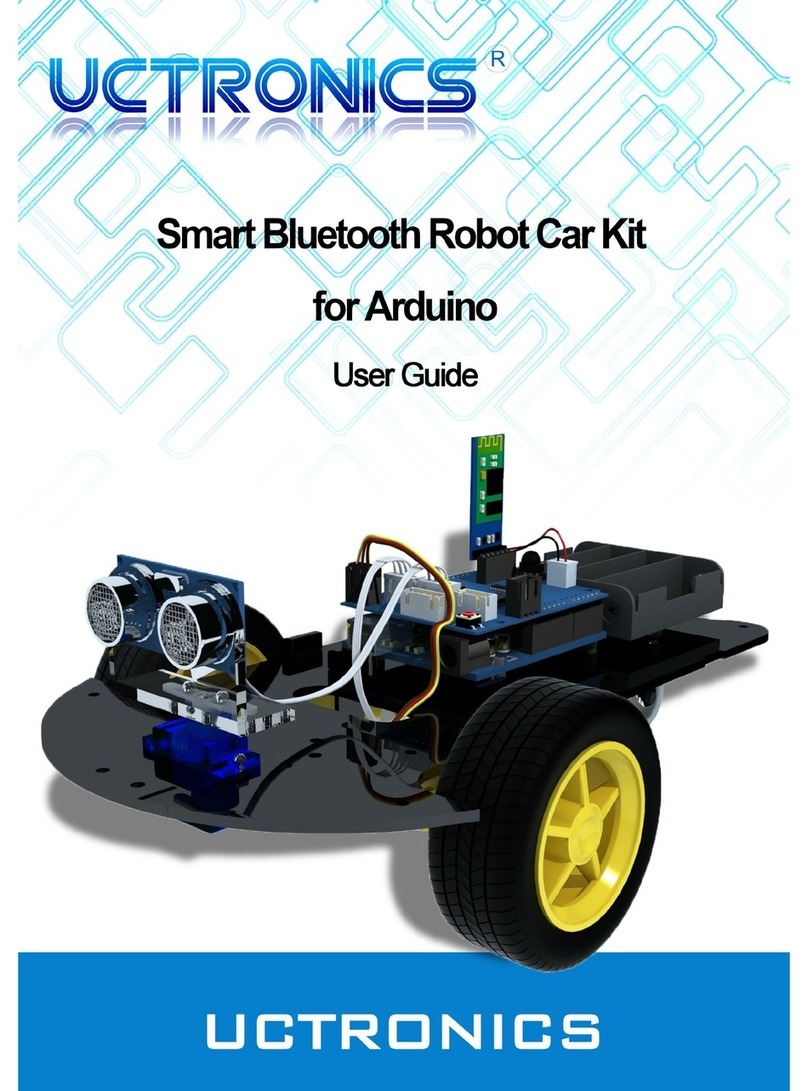
Uctronics
Uctronics Smart Bluetooth Robot Car user guide

Eduard
Eduard ZiL 157 6x6 Military truck Assembly instructions

Faller
Faller 190060/2 quick guide
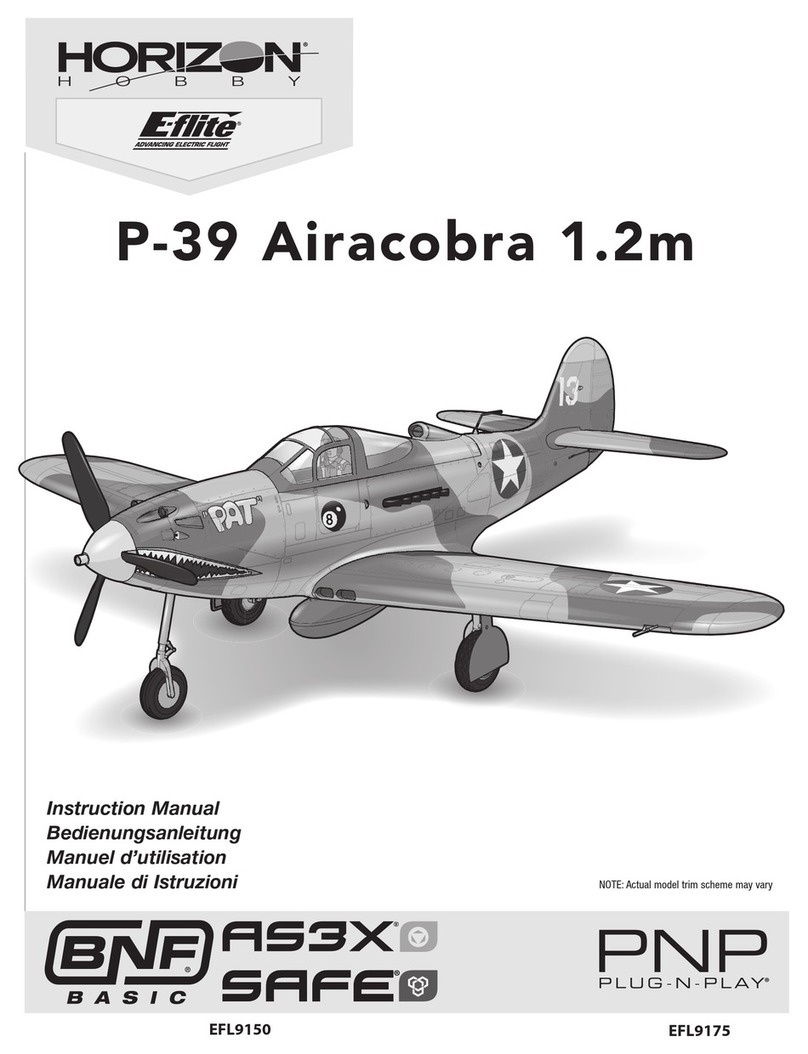
Horizon Hobby
Horizon Hobby E-flite P-39 Airacobra 1.2m instruction manual

H-KING
H-KING Jetstar 800mm EDF PNF instruction manual

Topmodel
Topmodel ECOTOP BIKINI manual

Dancing Wings Hobby
Dancing Wings Hobby 1.6M Fieseler Fi 156 Storch V2.0 instruction manual

marklin
marklin 36241 instruction manual

Compass
Compass Exo 500 manual

NOCH
NOCH LASER CUT minis 14350 Freilager Open-Air... manual

Lionel
Lionel Super 381 Operator's manual

Delta Children
Delta Children PH86570PS quick start guide