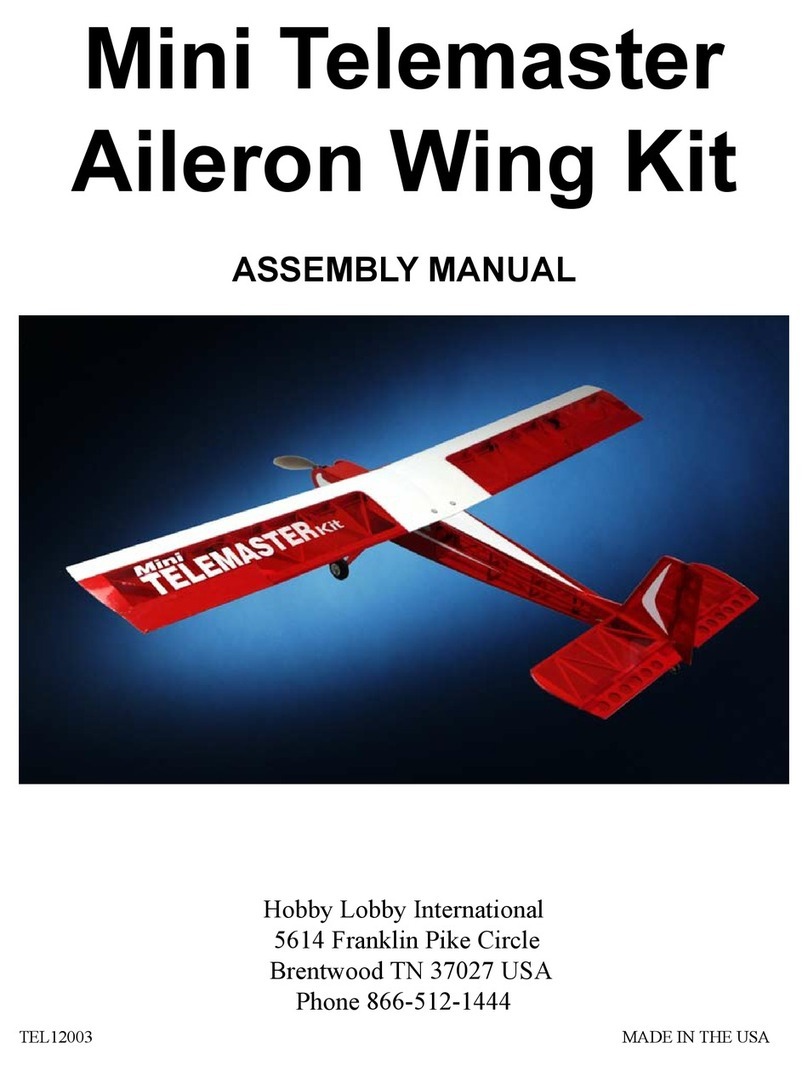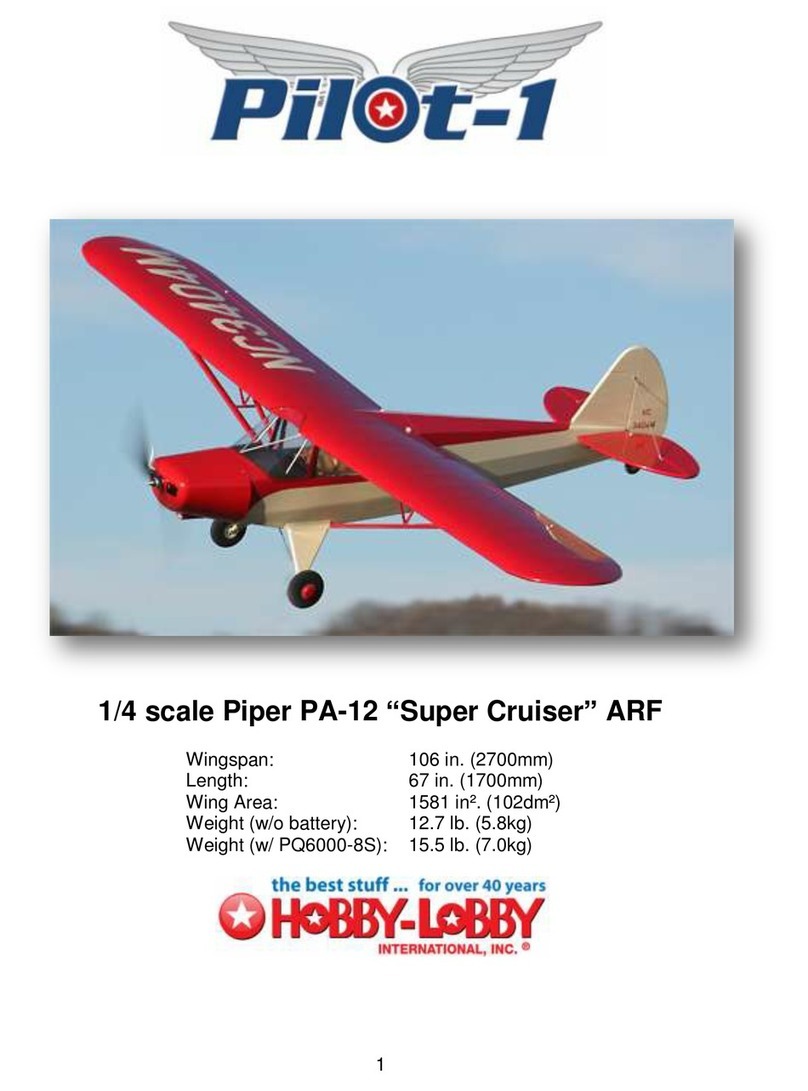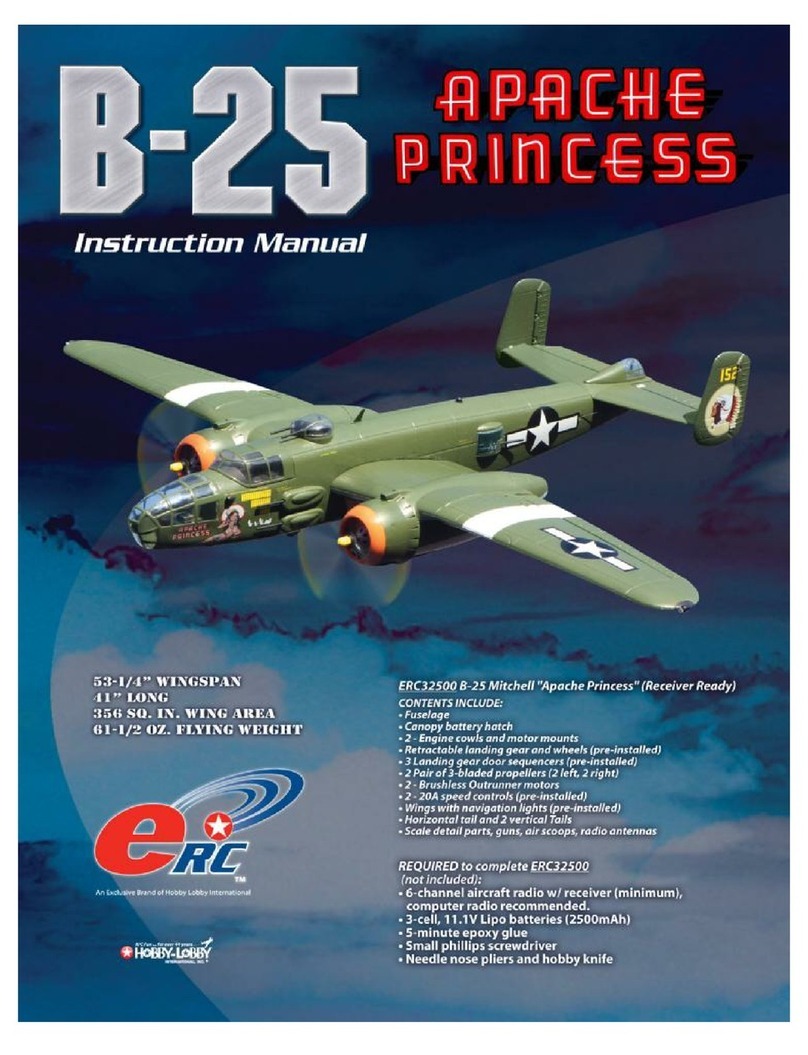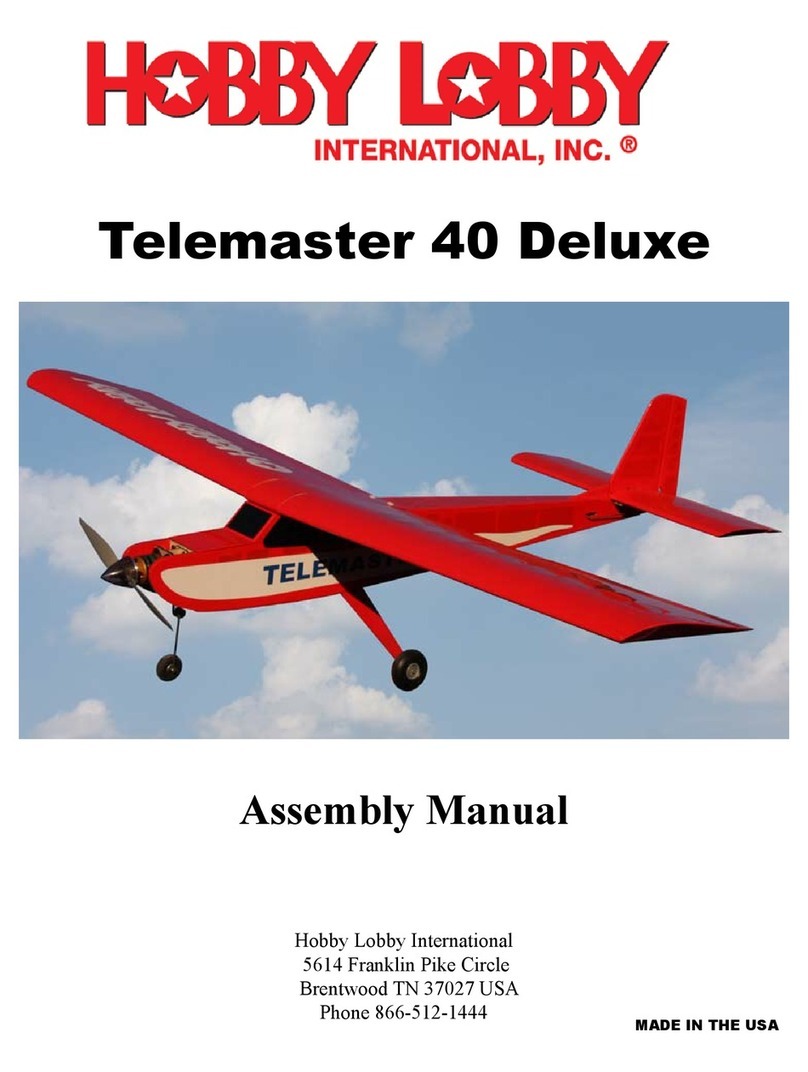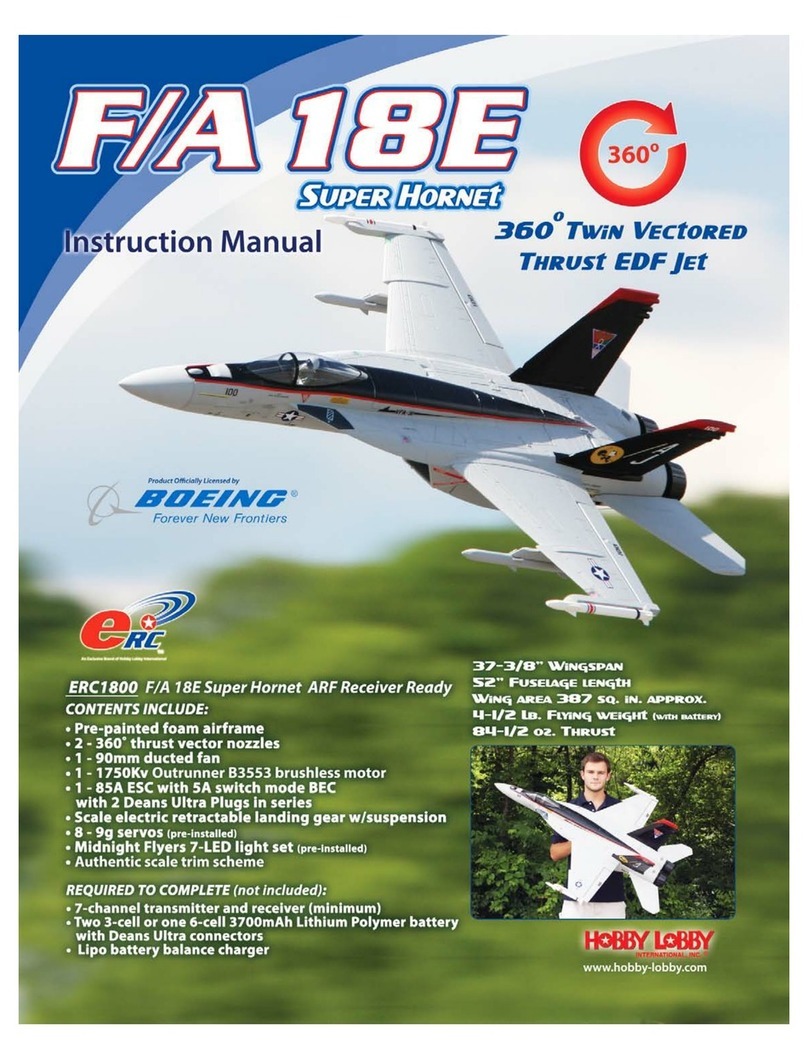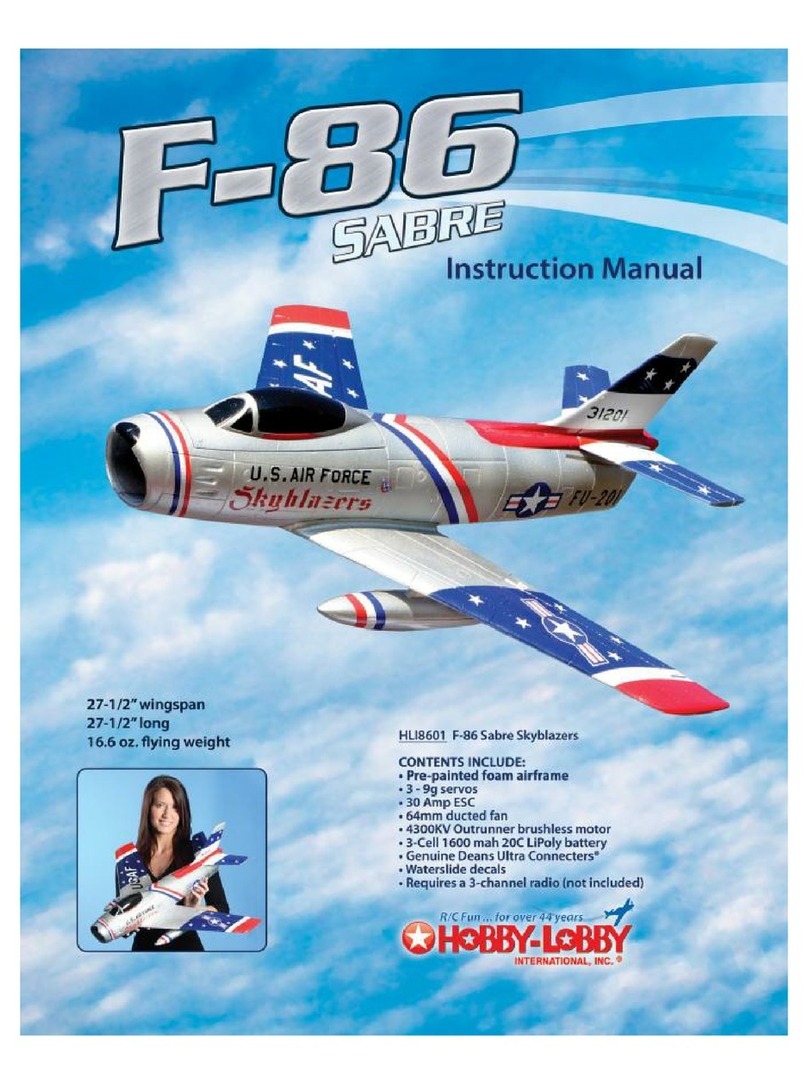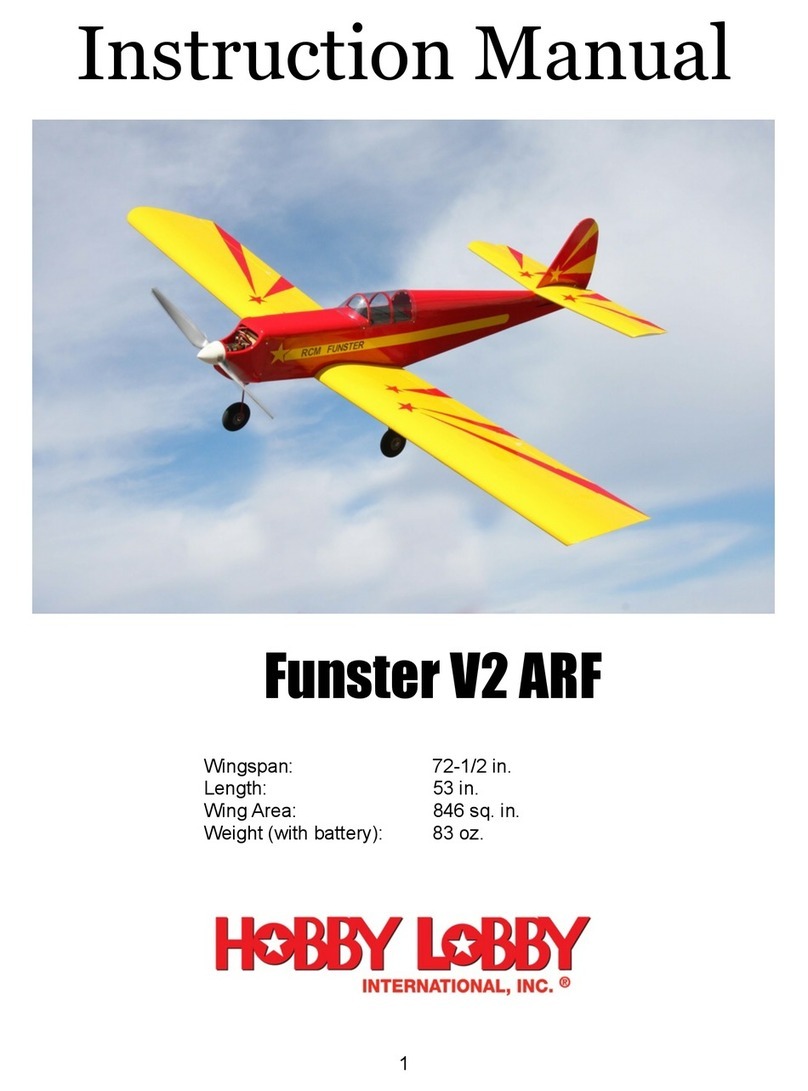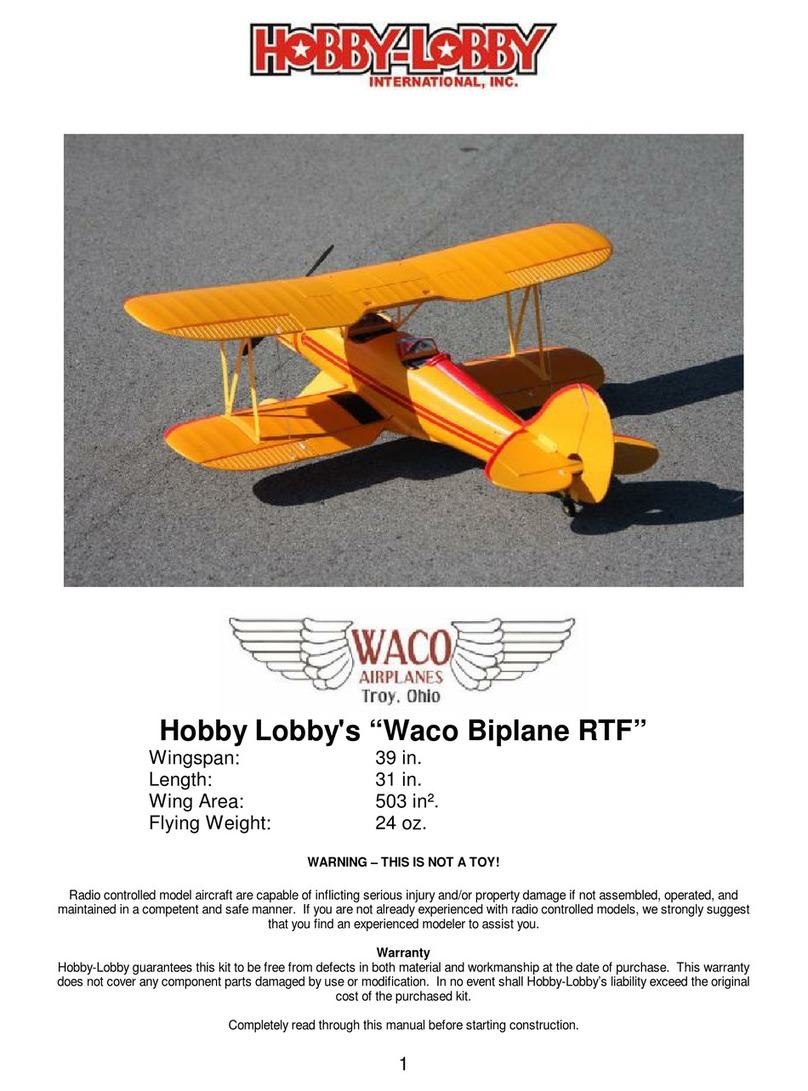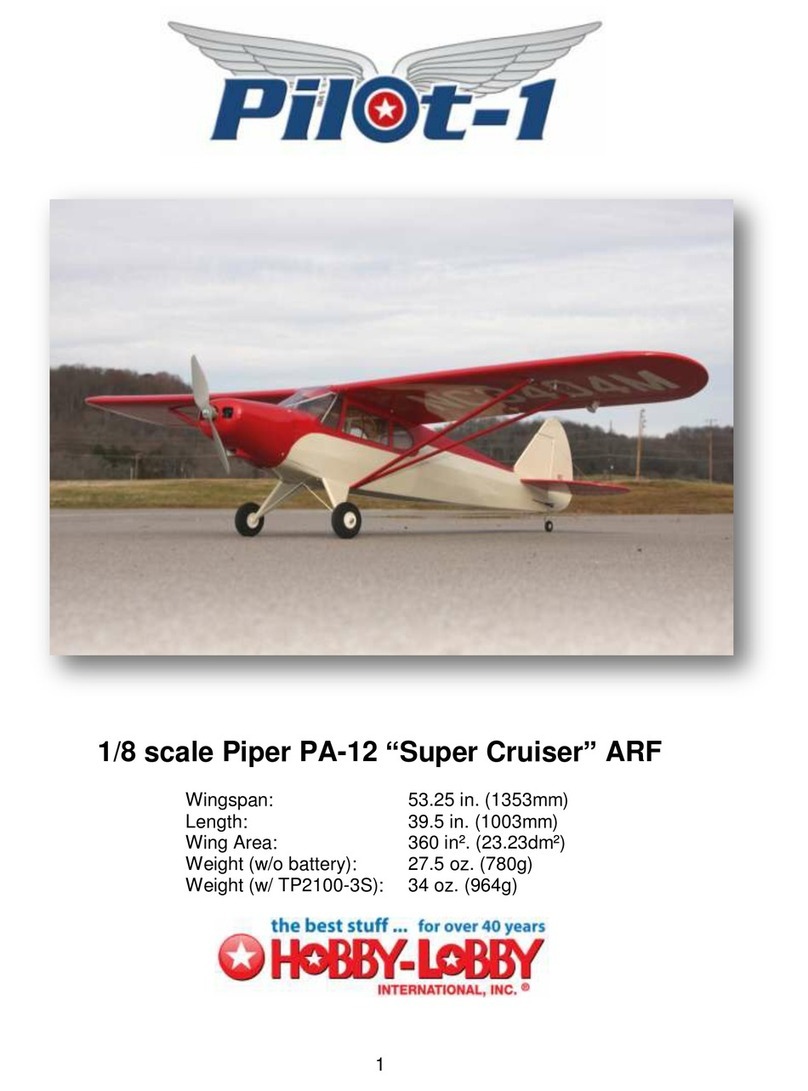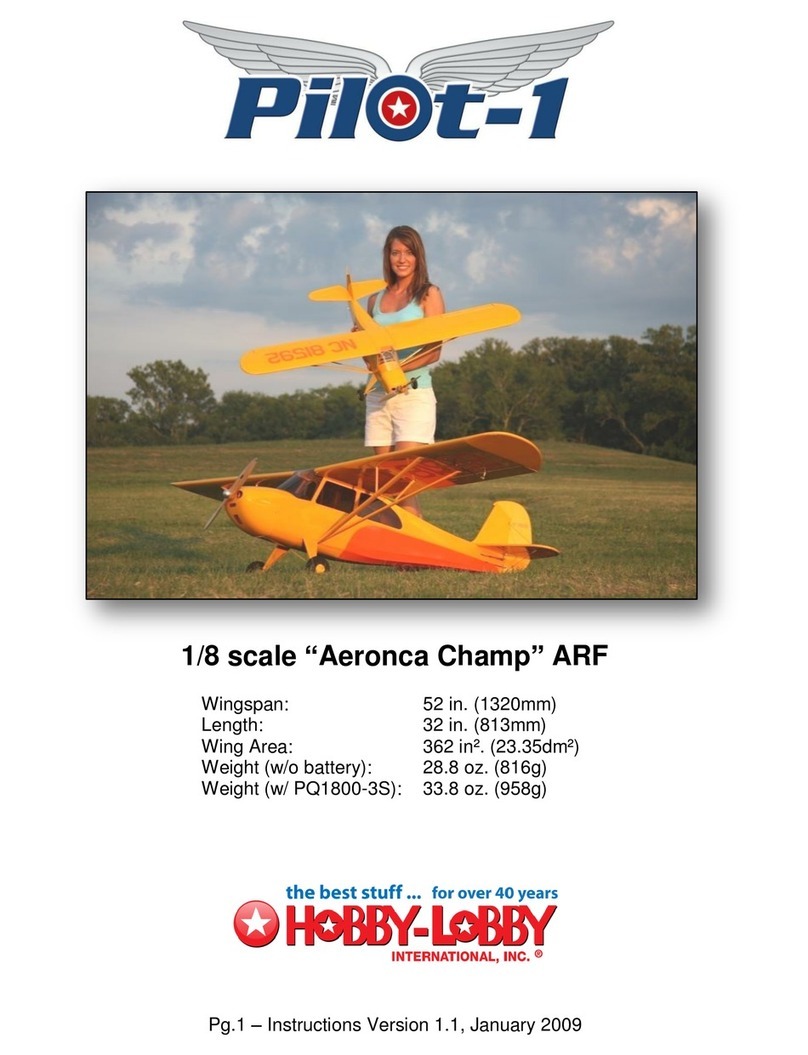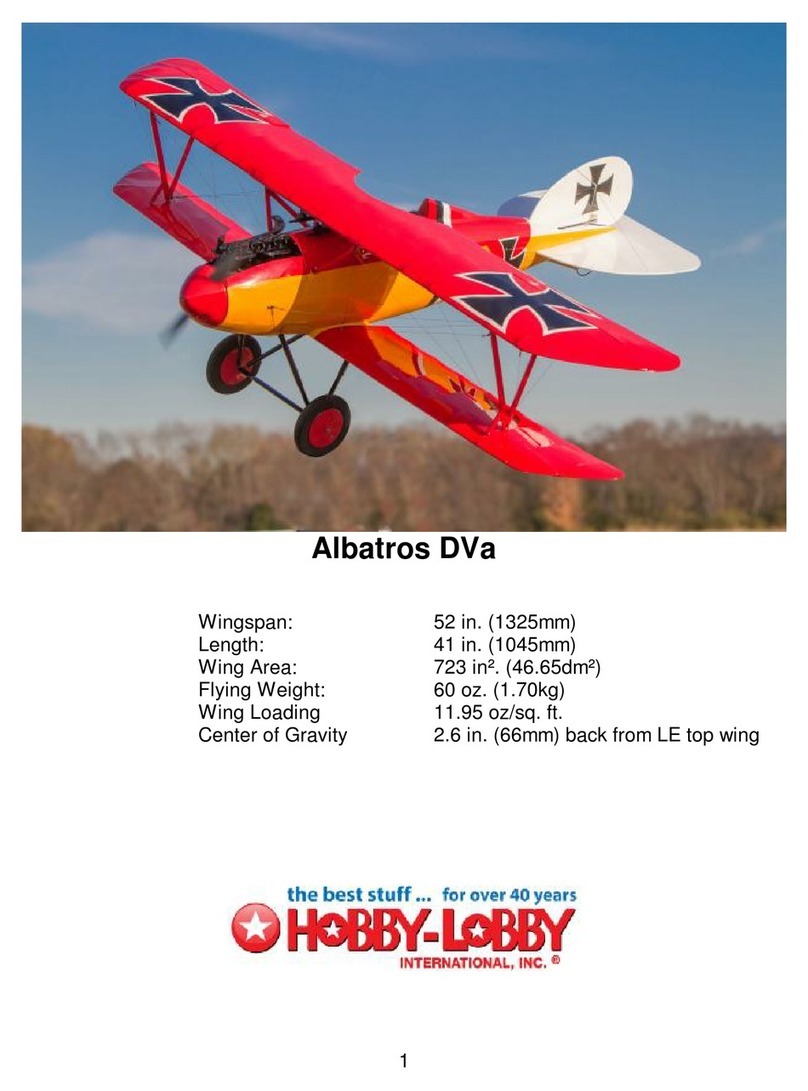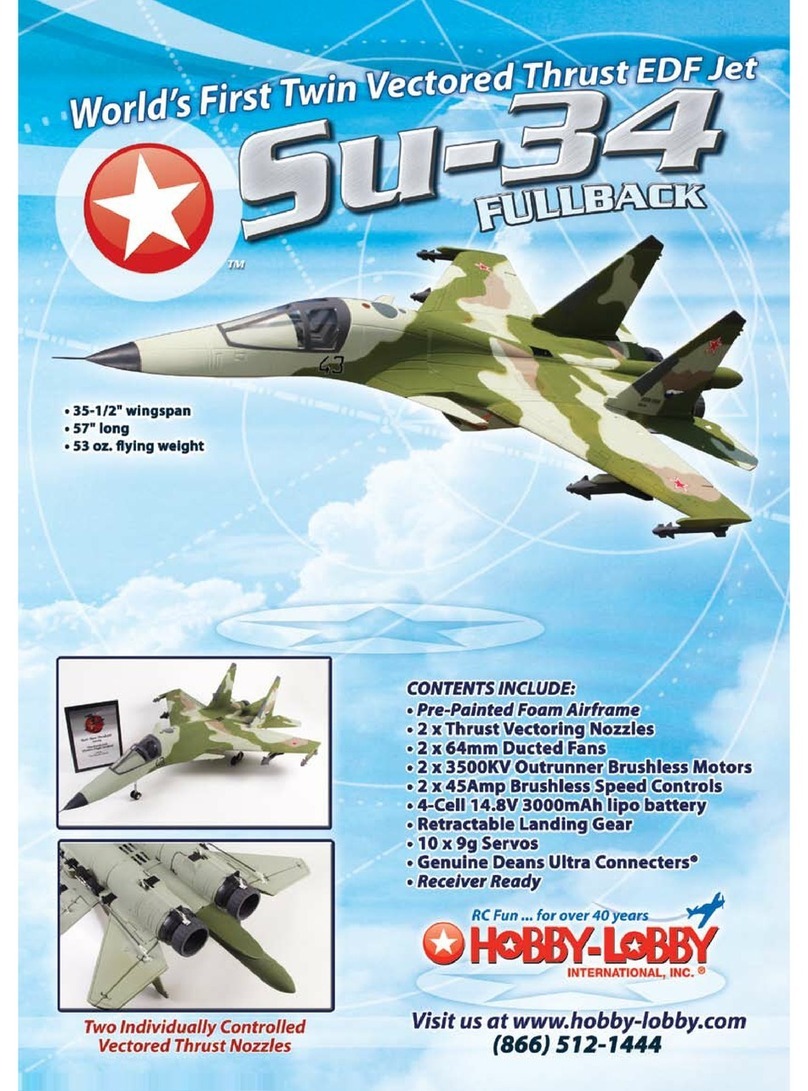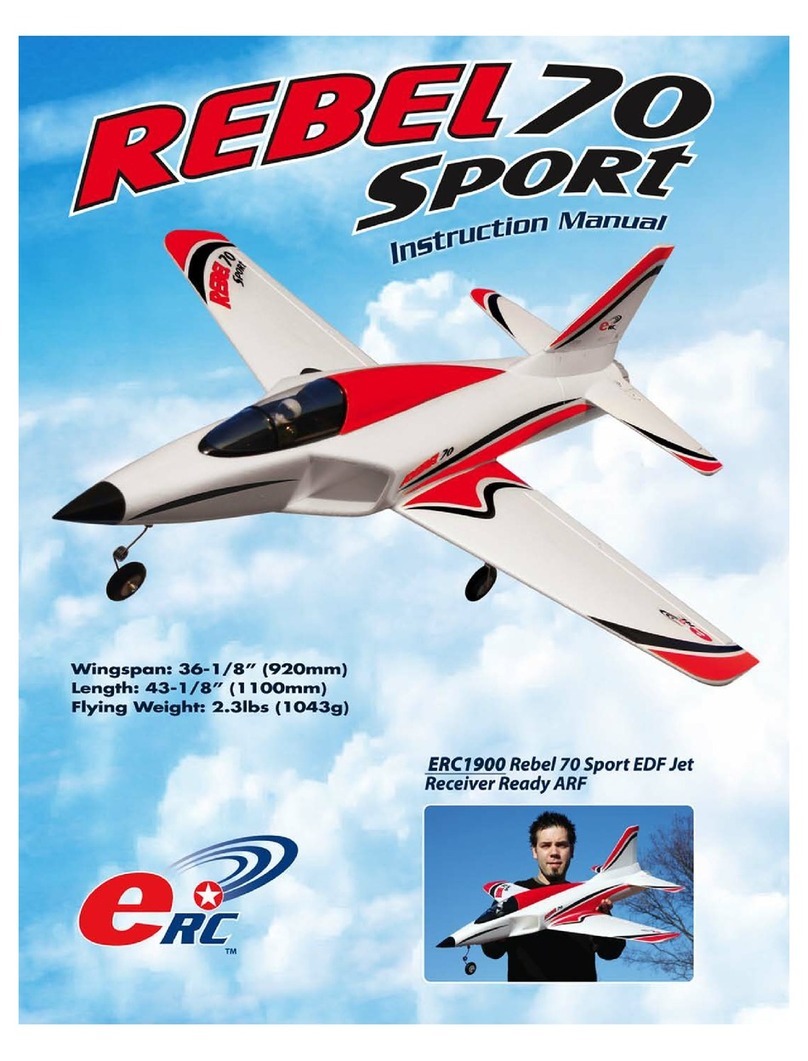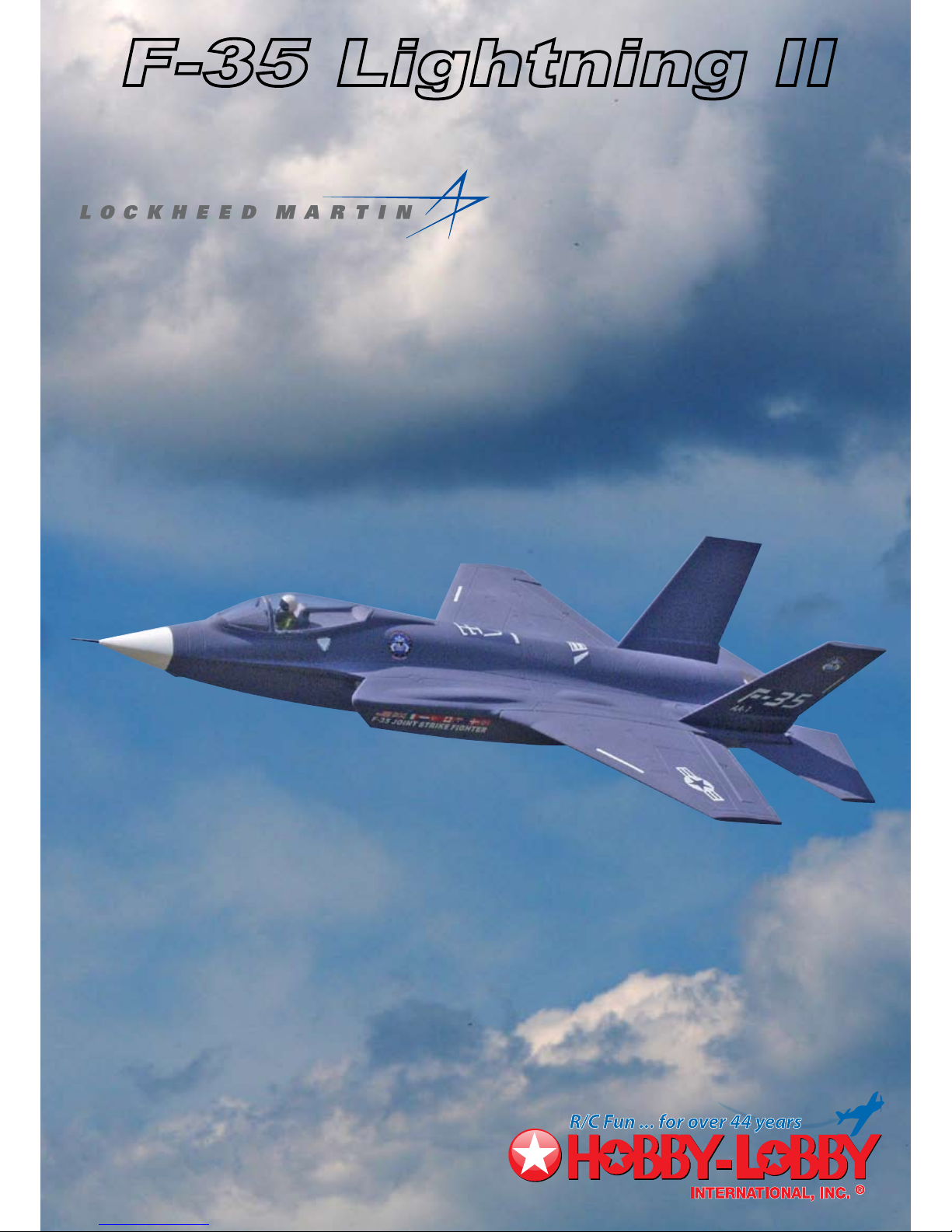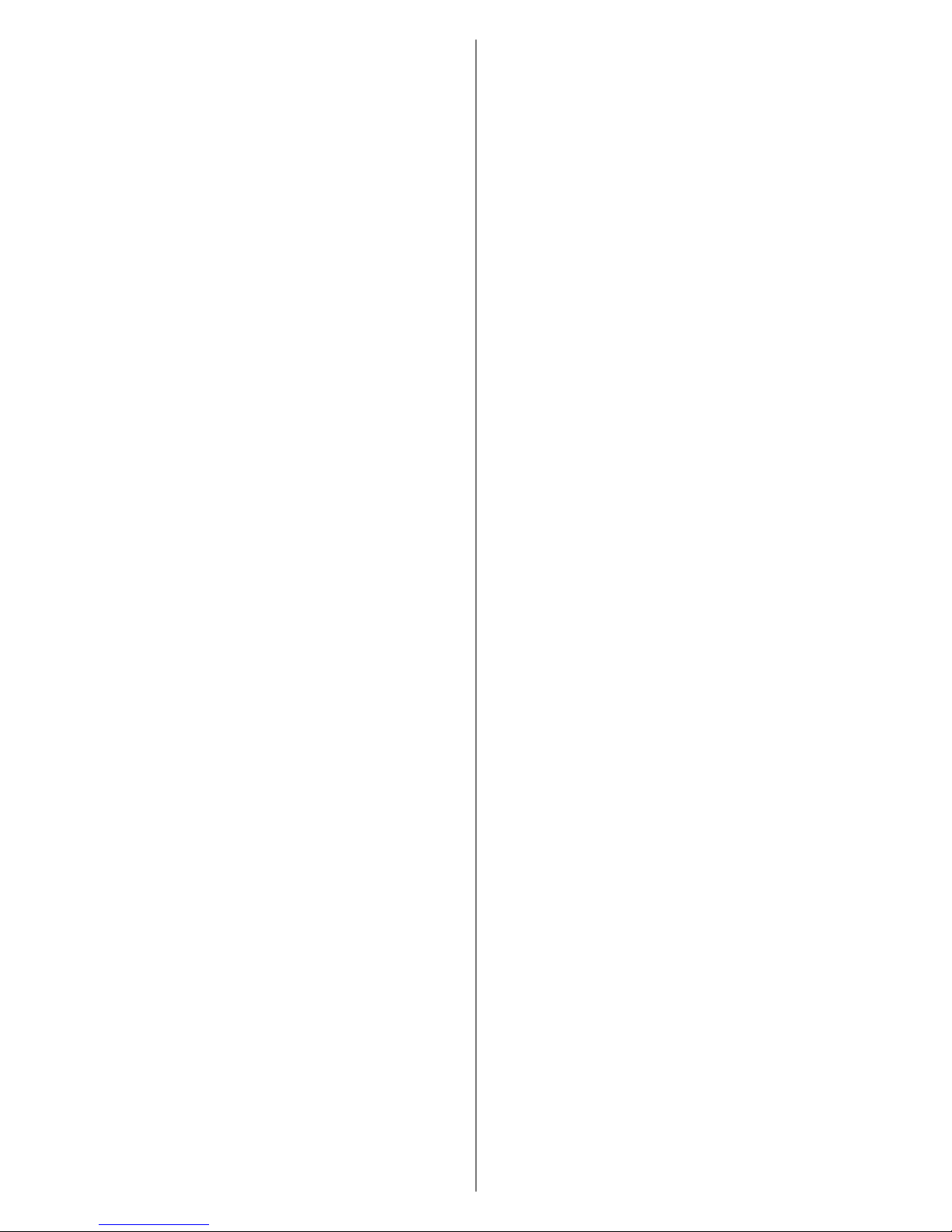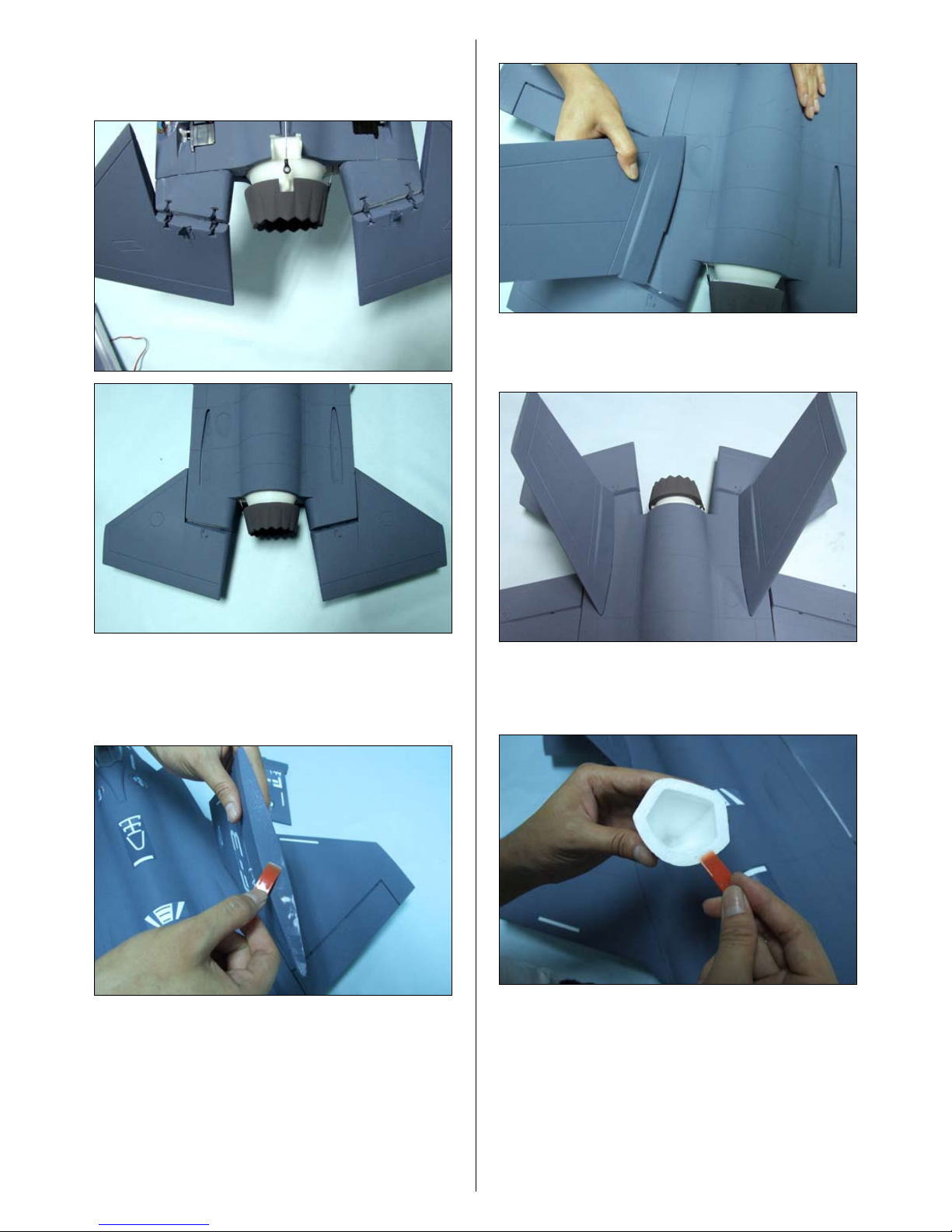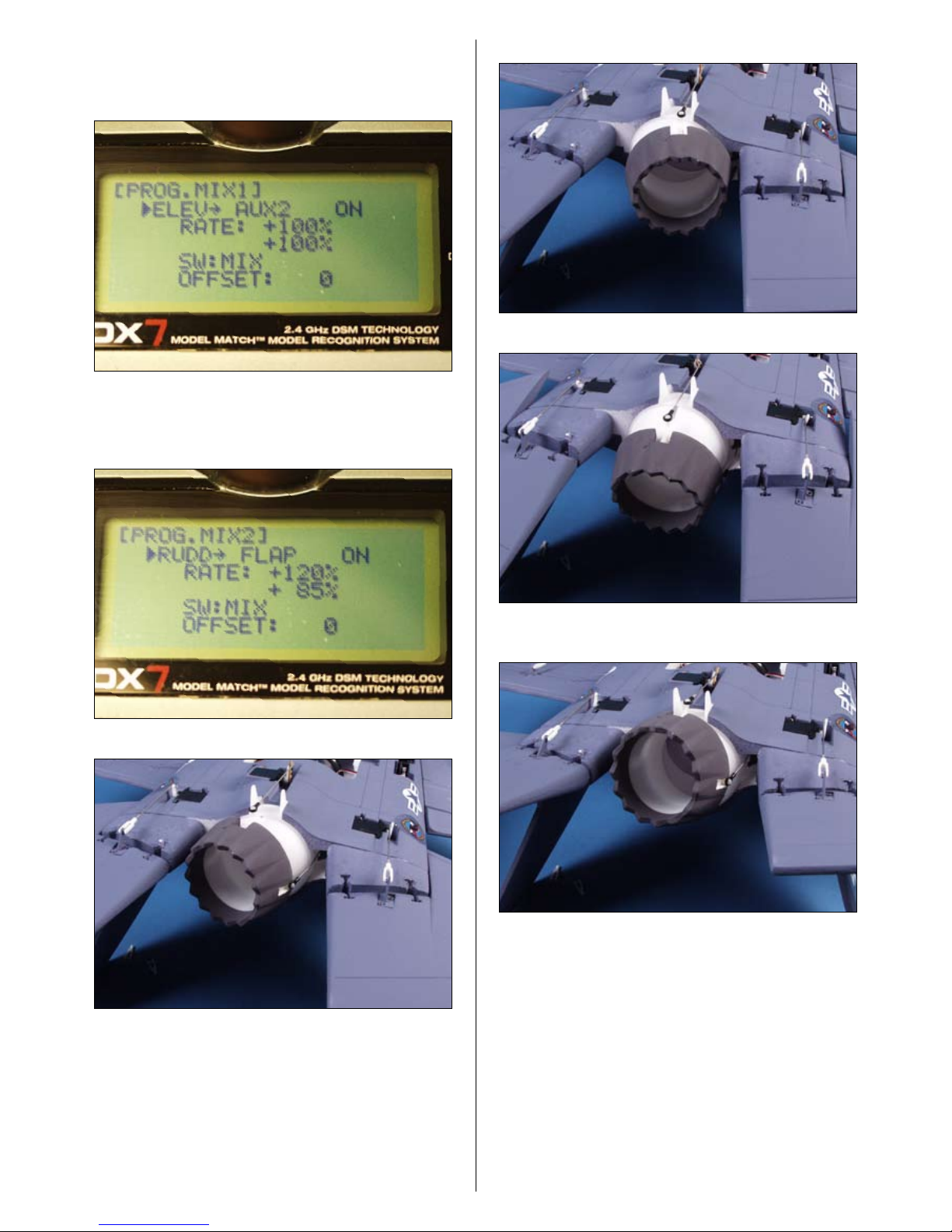Read Before Flight (general safety guidelines)
1. Before each ight, please check the aircraft
using the radio system. Check the operation of
all control surfaces and the motors to make sure
they are operating properly and that none of the
clevises or connectors are damaged.
2. This aircraft is not a toy! Its operation is quite
different from RC cars and RC boats. Before
ying, please read the user manual carefully and
obey the regulation in order to enjoy a safe and
pleasant ight.
3. Before ying your model, make sure there are no
other pilots using the same frequency within 1.2
miles of your model if ying using a 72MHz radio
system. Please refrain from ying until you have
discussed who ies when so your plane does not
become damaged from stray radio signals.
4. If you nd any parts included with this model
that are defective, contact Hobby Lobby before
starting assembly.
Safety Instructions for Charging and
Using Li-Poly Batteries
• Do not put the battery on, or near anything, that
can catch re when charging.
• Always charge the battery on a non-ammable
base i.e. a metal tray.
• Do not disassemble the battery.
• Do not short-circuit the battery.
• Do not use, or leave, the battery nearby a re,
stove or heated place.
• Do not immerse the battery in water or seawater,
do not get it wet.
• Do not charge the battery near a re or under the
blazing sunlight.
• Do not drive a nail into the battery, strike it with
hammer or apply excessive weight to the battery.
• Do not impact or throw the battery.
Safety Precautions
1. Please do not change any part of the plane
without checking with Hobby Lobby. You will be
responsible for any damages caused by these
changes.
2. Your ying area should be wide-open and free
of obstacles. Never y near highways, railways,
airports, power lines or in residential areas.
3. To avoid personal injury, never y your model
near or facing people, or throw the plane in their
direction.
4. Do not y your model in strong winds or severe
weather.
5. Do not allow loose objects, tools or body parts to
get near the intake of your model. Items can be
pulled in and can damage the model or cause
personal injury.
6. Never dispose of batteries or parts of your model
in a re as it could lead to an explosion and
personal injury.
General Safety Statements
1. This aircraft is not a toy. It has been designed
for the experienced modeler and pilot. You are
responsible not to cause damage to other’s
personal property or cause personal injury.
2. Please follow the instructions provided to build,
adjust and operate your model. Use caution not to
get hands, hair or other body parts near the fans.
Doing so could cause personal injury.
3. Hobby Lobby and our dealers are not responsible
for any economic or law liability for any improper
usage or operation of this model.
4. This model is designed for use by modelers age
14 and over. This model is not recommended for
unsupervised modelers under 16 years of age.
5. Never use the model or associated electronics in
damp or rainy conditions.
6. This model is made from EPS and Polystyrene,
which can be damaged by excessive heat. Keep
you model away from excessive heat or out of
direct sunlight for extended time periods or it can
become warped and affect the ight performance
of the model.
7. Never attempt to catch your model while in ight.
8. Never leave the battery connected while the
model is unattended. Accidental operation can
occur and cause personal injury.
9. Before operating the model, make sure to turn on
the radio system and check the functions before
beginning ight.
10. Always make sure the throttle at the transmitter
has been moved to the low or off position before
connecting the motor battery.