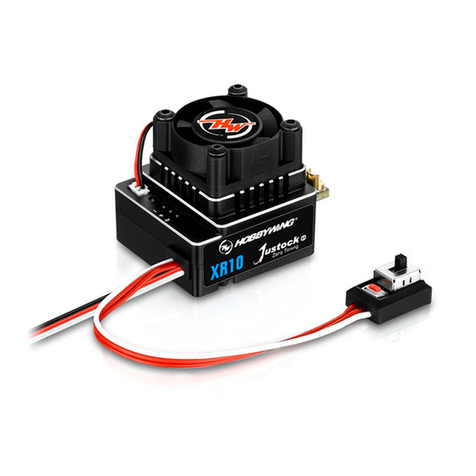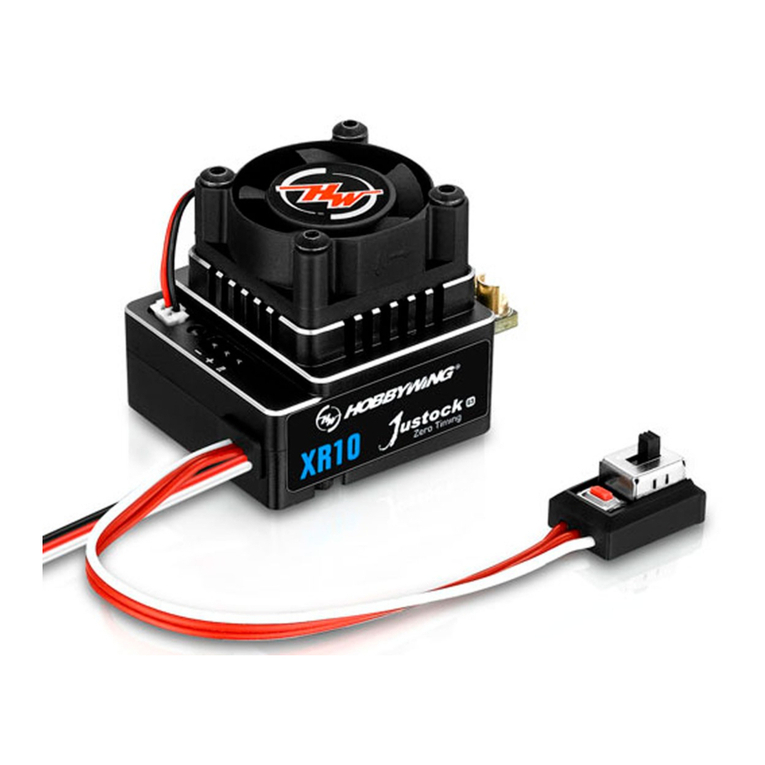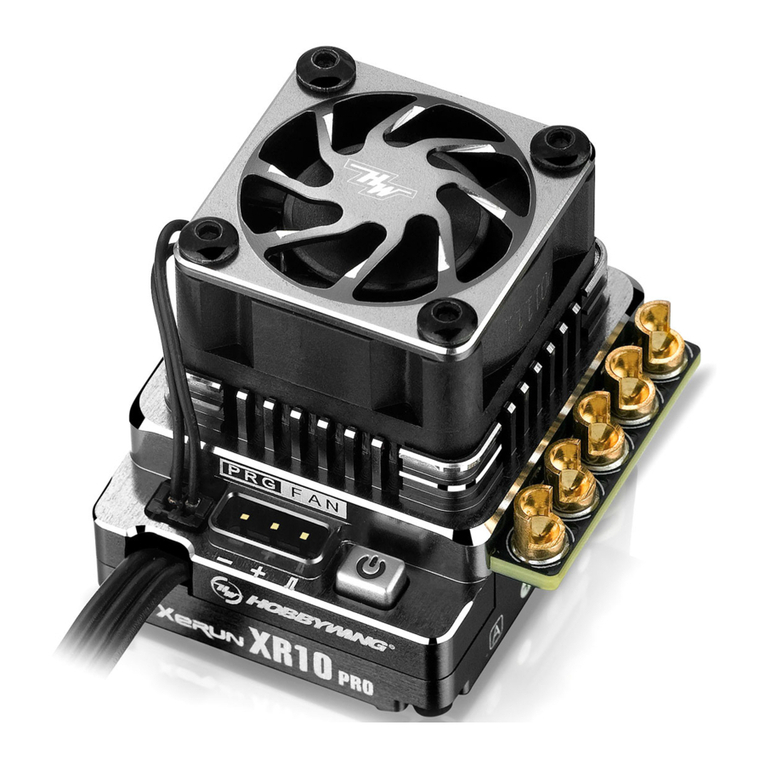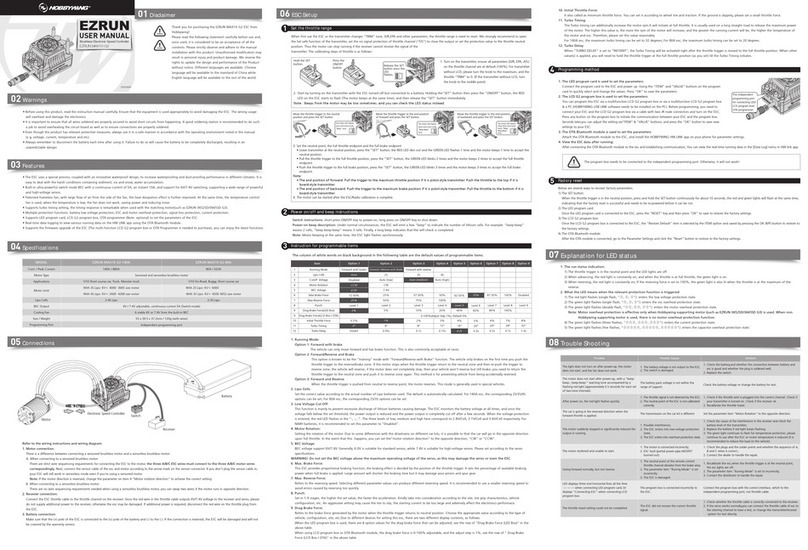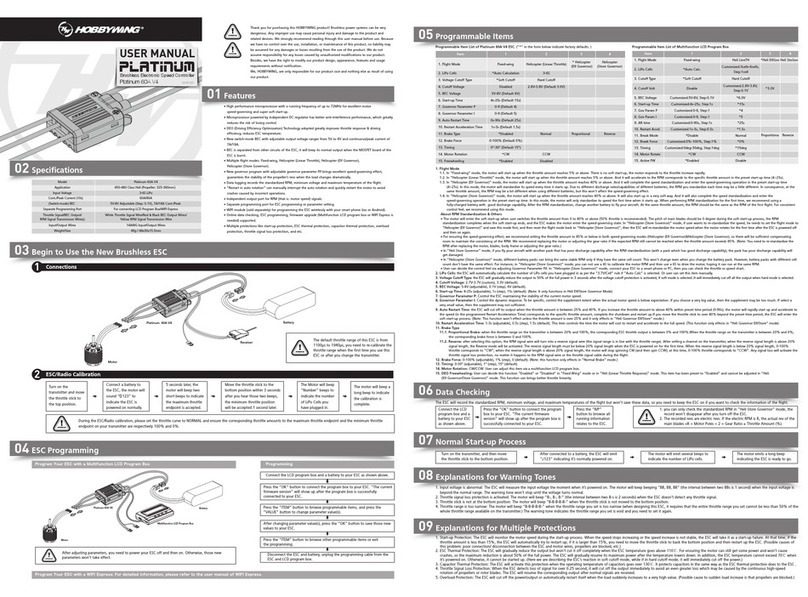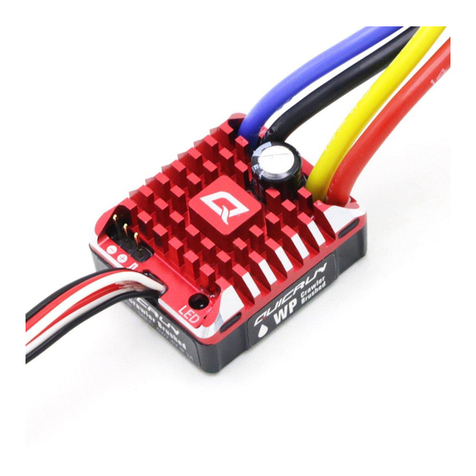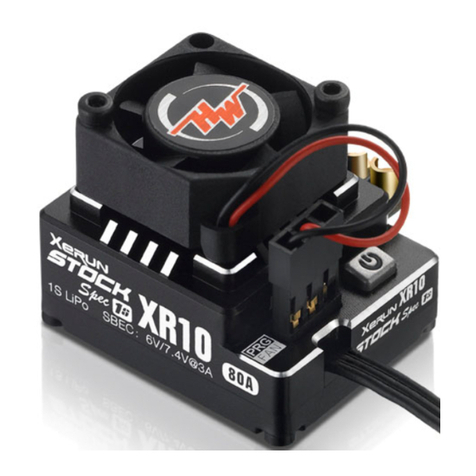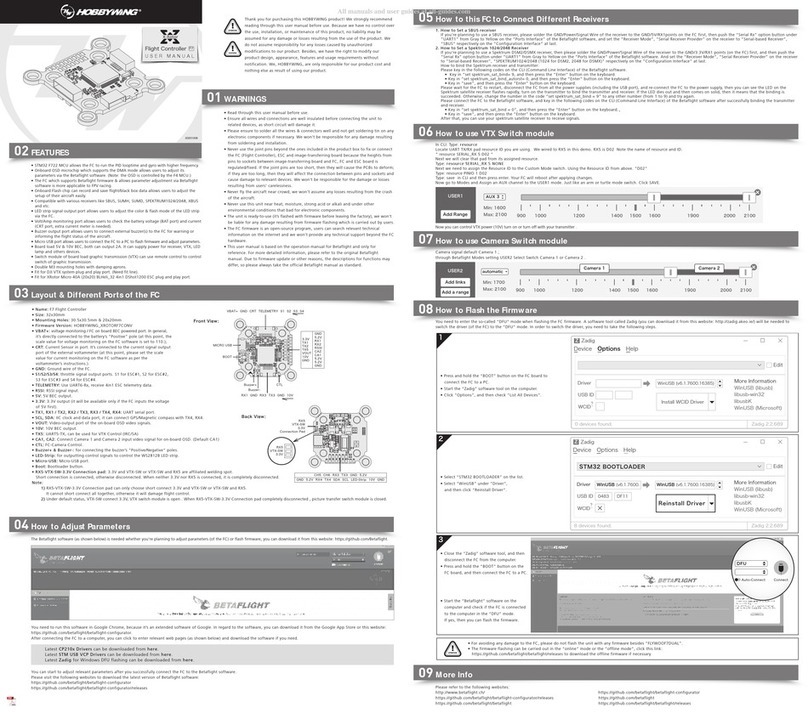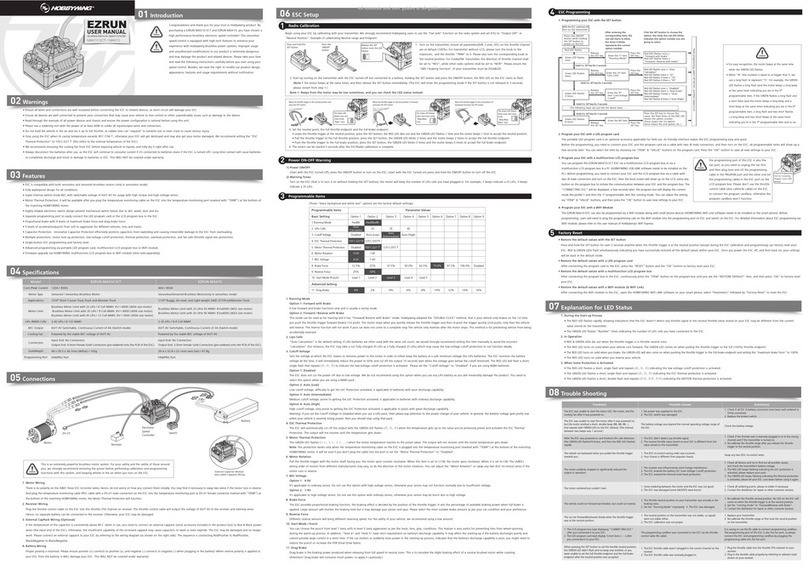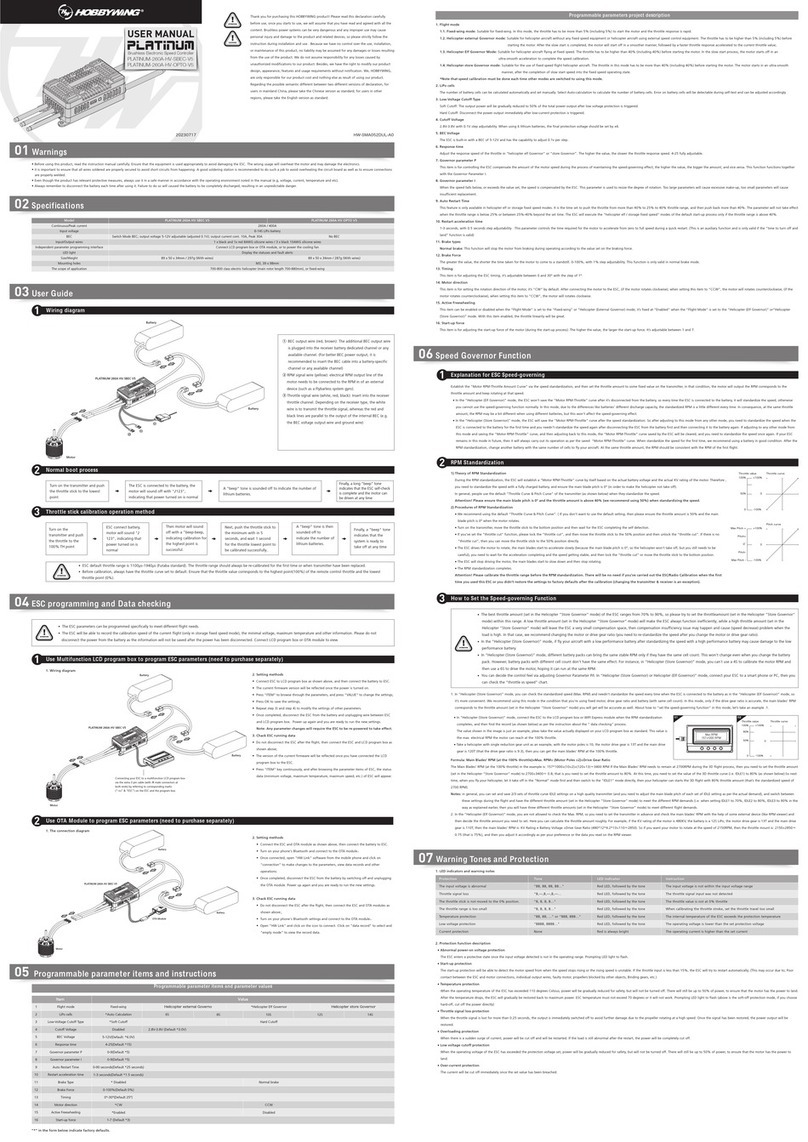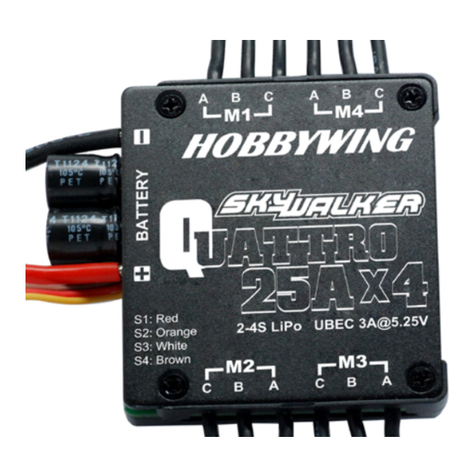User Manual of Water-Proof Brushed Speed Controller (RTR Version) SM690ENG-20121217Page - 1 -
Thanks for purchasing our electronic speed controller (ESC). The power system for RC model can be very
dangerous, please read this manual carefully. In that we have no control over the correct use, installation,
application, or maintenance of our products, no liability shall be assumed nor accepted for any damages,
losses or costs resulting from the use of the product.
【FEATURES】
1. Water-proof and dust-proof for all weather races.
2. Small size with built-in capacitor module.
3. Automatic throttle range calibration, easy to use.
4. Multiple protections: Low voltage cut-off protection for Lipo or NiMH battery / Over-heat protection / Throttle signal
loss protection.
5. Easily programmed with the jumpers.
【SPECIFICATIONS】
【BEGIN TO USE】
1. Connect the ESC, motor, receiver, battery and servo according to the following diagram
“+”and “-”wires of the ESC are connected to the
battery pack.
Attention: The incorrect polarity will damage
the ESC immediately.
The control cable of the ESC (trio wires with
black, red and white color) is connected to the
throttle channel of the receiver (Usually CH2).
The “Motor +” and “Motor –” wires are
connected to ESC without any order. If the motor
runs in the opposite direction, please swap
these two wire connections.
2. Set the Transmitter
Please set the “D/R”, “EPA” and “ATL” to 100% for throttle channel (for transmitter without LCD, please turn the knobs to
the maximum value), and set the “TRIM” of the throttle channel to 0 (for transmitter without LCD, please turn the TRIM
knob to its neutral position).
For FutabaTM and the similar transmitters, the direction of throttle channel shall be set to “REV”, while other radio
systems shall be set to “NOR”.
The “Fail Save” function of the radio system is strongly recommended to be activated. Please make sure that the motor
can be stopped when the “Fail Save” happens.
3. Throttle Range Setting (Throttle Range Calibration)
In order to make the ESC match the throttle range of different transmitters, the calibration of the ESC is necessary.
To calibrate the ESC, please turn on the transmitter, keep throttle stick at its neutral position, wait for 3 seconds to let the
ESC execute self-test and automatic throttle calibration. When the ESC is ready to run, a long beep sound is emitted
from the motor.
Note: Please calibrate the throttle range again when using a new transmitter or changing the settings of the neutral
position of throttle channel, D/R,ATV,ATL or EPA parameters, otherwise the ESC may not work properly.
【BEEP SOUND AND LED STATUS】
The Meaning of Beep Sound LED Status
1 short Beep: The battery is NiMH/NiCd
2 short Beeps: The battery is 2S Lipo
3 short Beeps: The battery is 3S Lipo
1 long Beep: Self-test and throttle calibration is
OK, the ESC is ready to run
When the throttle stick is in neutral range, red LED is off
Forward, brake or reverse at partial throttle, red LED blinks
Forward, brake or reverse at full throttle, red LED is solid
【THROTTLE STICK POSITION】
【SET THE ESC】
The ESC is programmed by the jumpers (Tweezers is recommended to plug and unplug the jumper).
【PROTECTION FUNCTIONS】
1. Low voltage cut-off protection: If the voltage of battery pack is lower than the threshold for 2 seconds, the ESC will
reduce and finally cut off the output power. The threshold for Lipo battery is listed below:
2S Lipo,: 6.2V; 3S Lipo: 9.3V; 5 to 9 cells NiMH/NiCd: 4.5V.
When the car stops, the red LED blinks to indicate the low voltage cut-off protection has been activated.
2. Over-heat protection: When the internal temperature of the ESC is higher than a factory preset threshold for 5
seconds, the ESC will reduce and cut off the output power.
When the car stops, the red LED blinks to indicated the over-heat protection has been activated. If the ESC cools
down to 80 Celsius degree, the output power is recovered to normal state.
3. Throttle signal loss protection: The ESC will cut off the output power if the throttle signal has been lost for 0.1
second. The “Fail Save” function of the radio system is strongly recommended to be activated.
【THE DIFFERENCE BETWEEN “BRUSHED” AND “BRUSHED-CRAWLER” ESC】
1. “Brushed” and “Brushed-Crawler” ESCs have different backward-running modes.
“Brushed” ESC uses “Double-Click” method to make the car go backward. When you move the throttle stick from
forward zone to backward zone for the first time, the ESC begins to brake the motor, the motor speeds down but
WP-1040-BRUSHED
WP-1040-BRUSHED-CRAWLER WP-1625-BRUSHED
WP-1625-BRUSHED-CRAWLER
FWD Cont. / Burst Current
BWD Cont. / Burst Current Forward: 40A / 180A
Backward: 20A / 90A Forward: 25A / 100A
Backward: 25A / 100A
Input 2-3S Lipo, 5-9 Cells NiMH/NiCd
Cars Applicable 1:10 on-road, off-road Buggy, SCT, Truggy
1:10 Crawler, Tank & Boat 1:18 & 1:16 on-road, off-road Buggy, SCT, Truggy
1:18 & 1:16 Crawler, Tank and Boat
Motor
Limit
2 Lipo or 6 NiMH 540 or 550 size motor ≥12T
RPM < 30000 @7.2V 280, 370 or 380 size motor
RPM < 30000 @7.2V
3 Lipo or 9 NiMH 540 or 550 size motor ≥18T
RPM < 20000 @7.2V 280,370 or 380 size motor
RPM < 20000 @7.2V
Resistance FWD: 0.002 Ohm; BWD: 0.004 Ohm FWD: 0.003 Ohm; BWD: 0.003 Ohm
Built-in BEC 2A/5V (Linear mode BEC) 1A/5V(Linear mode BEC)
PWM Frequency 1KHz
Dimension 46.5mm*34mm*28.5mm 34mm*24mm*14mm
Weight WP-1040-BRUSHED: 65g
WP-1040-BRUSHED-CRAWLER: 70g 23.5g