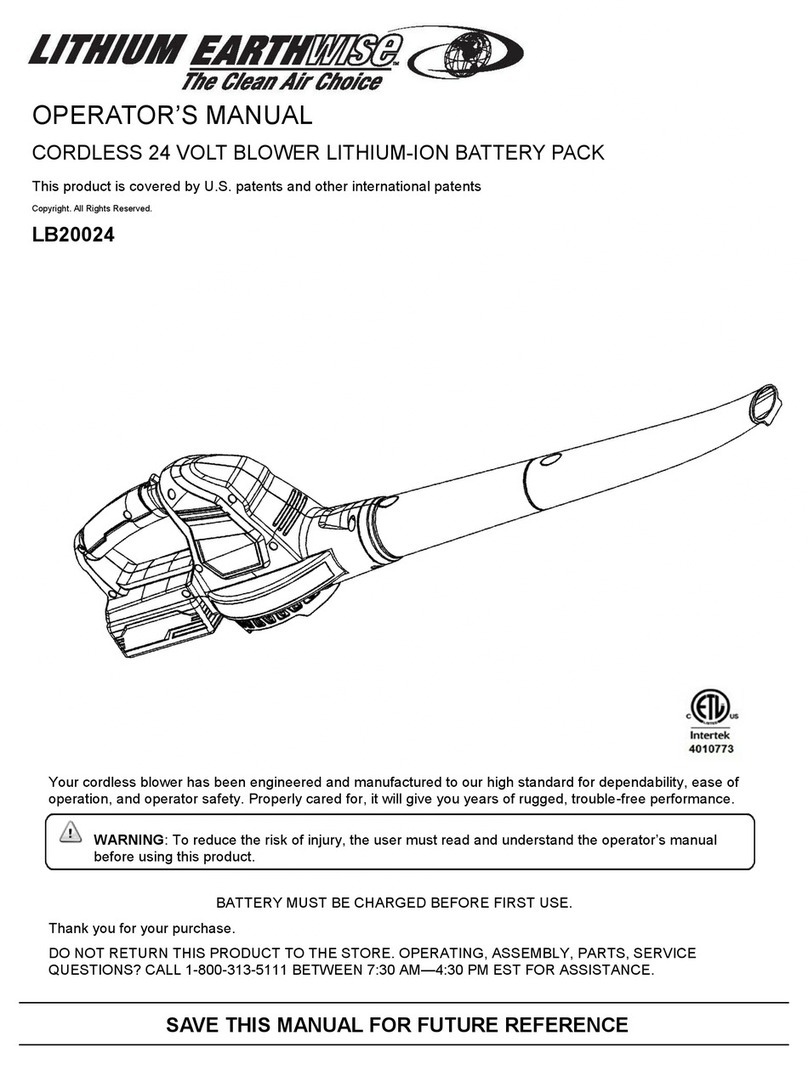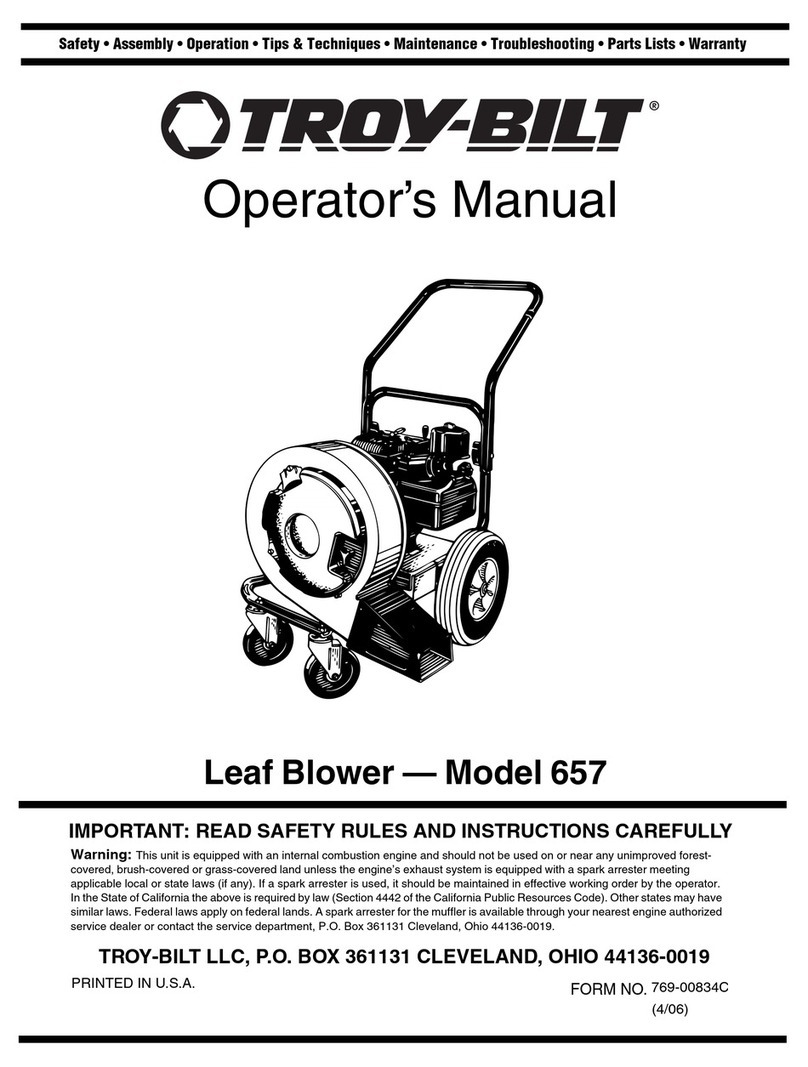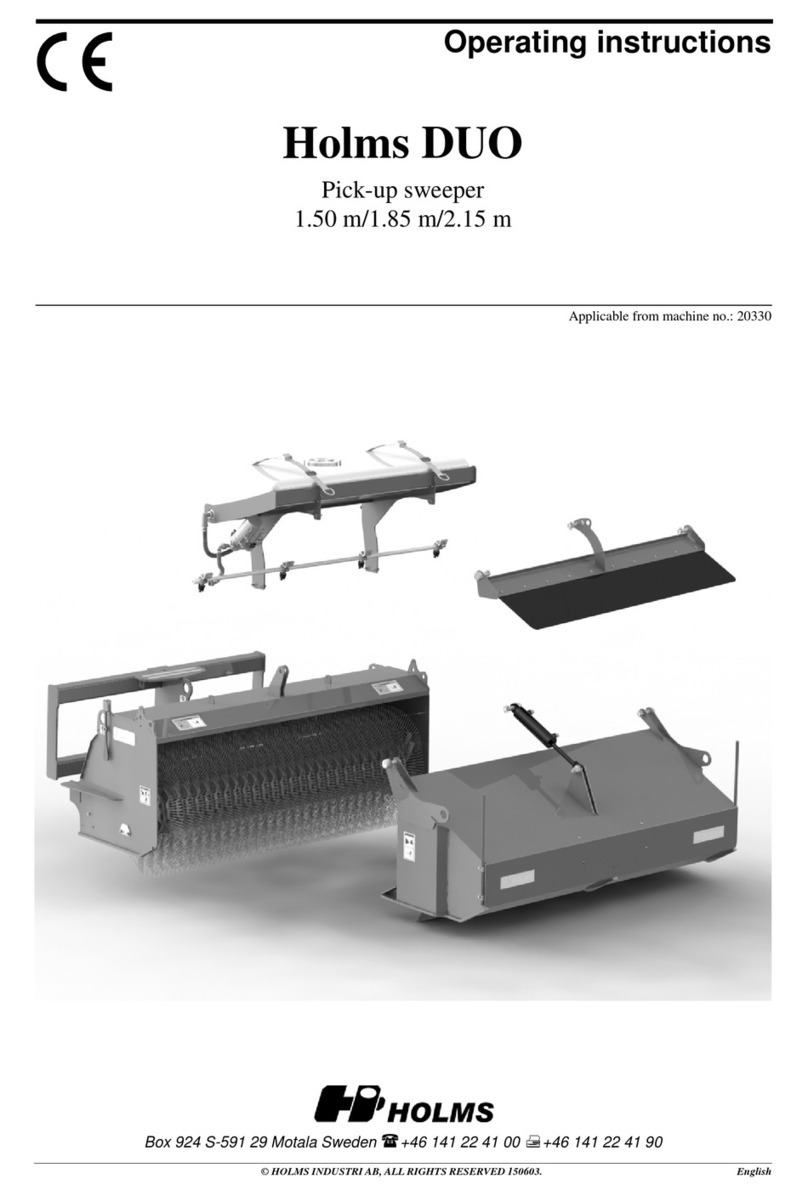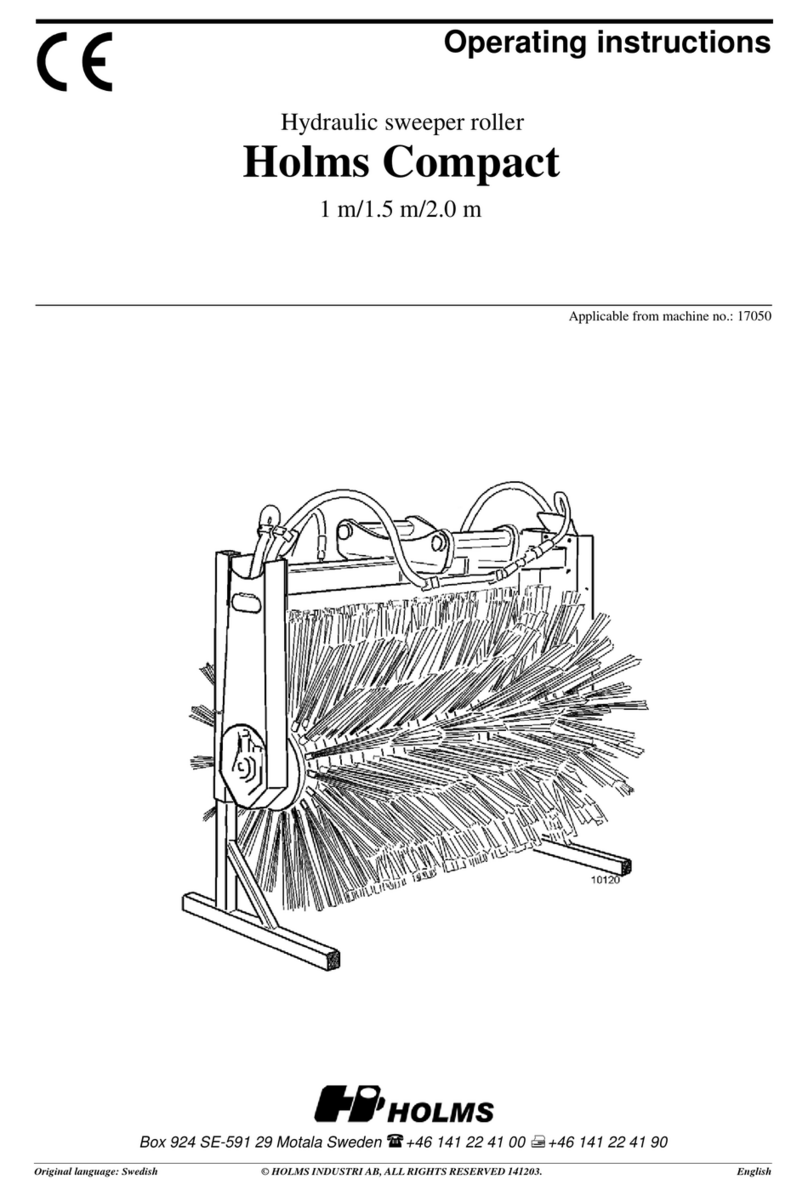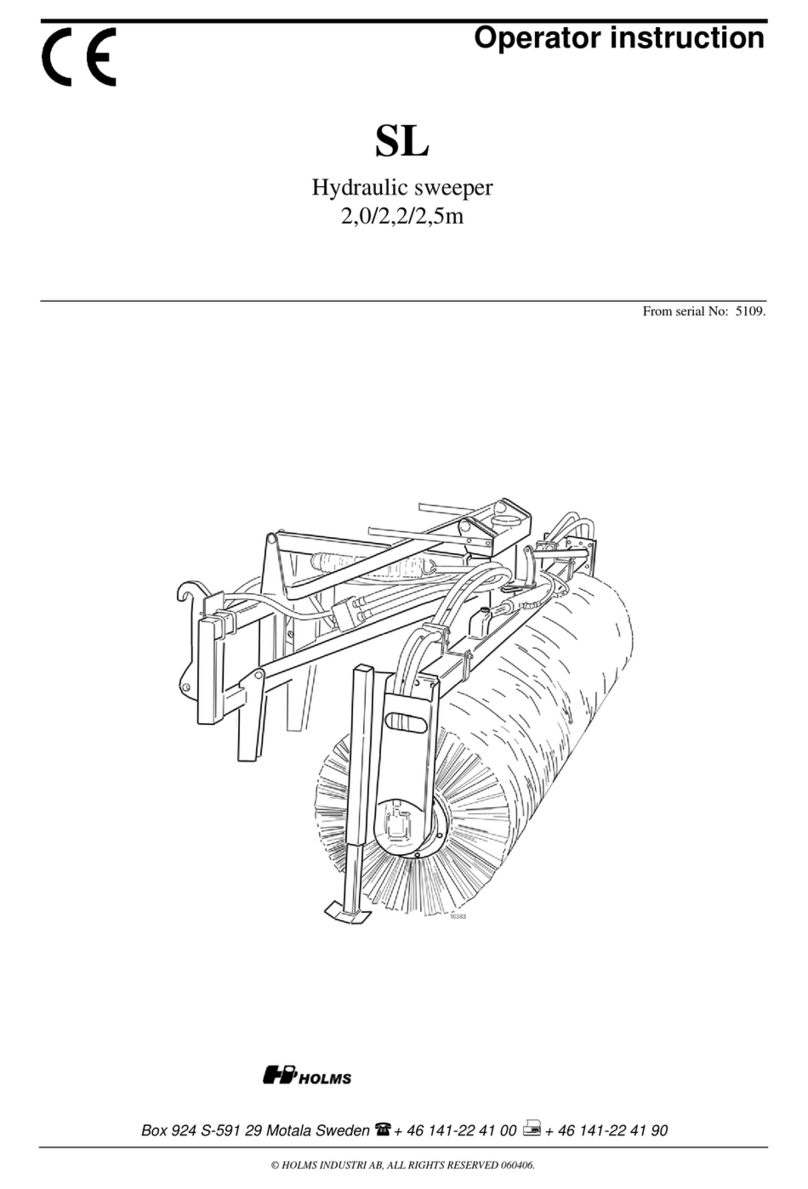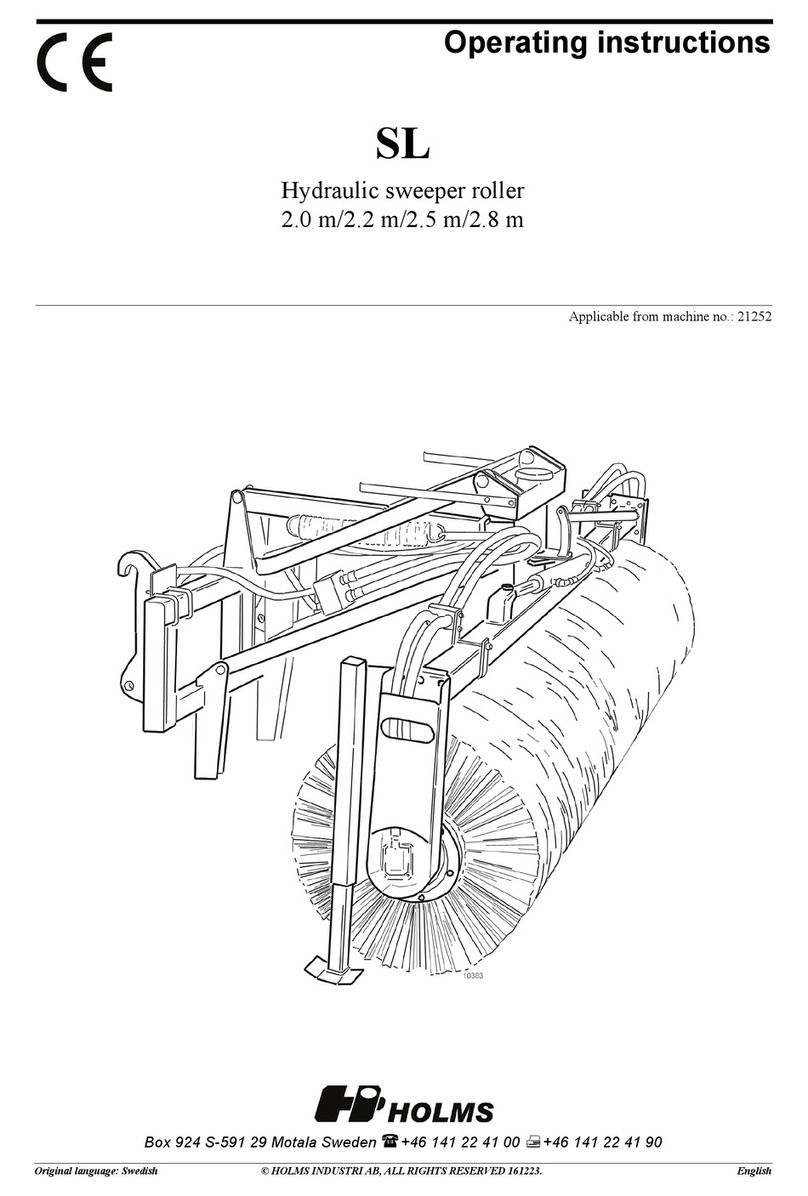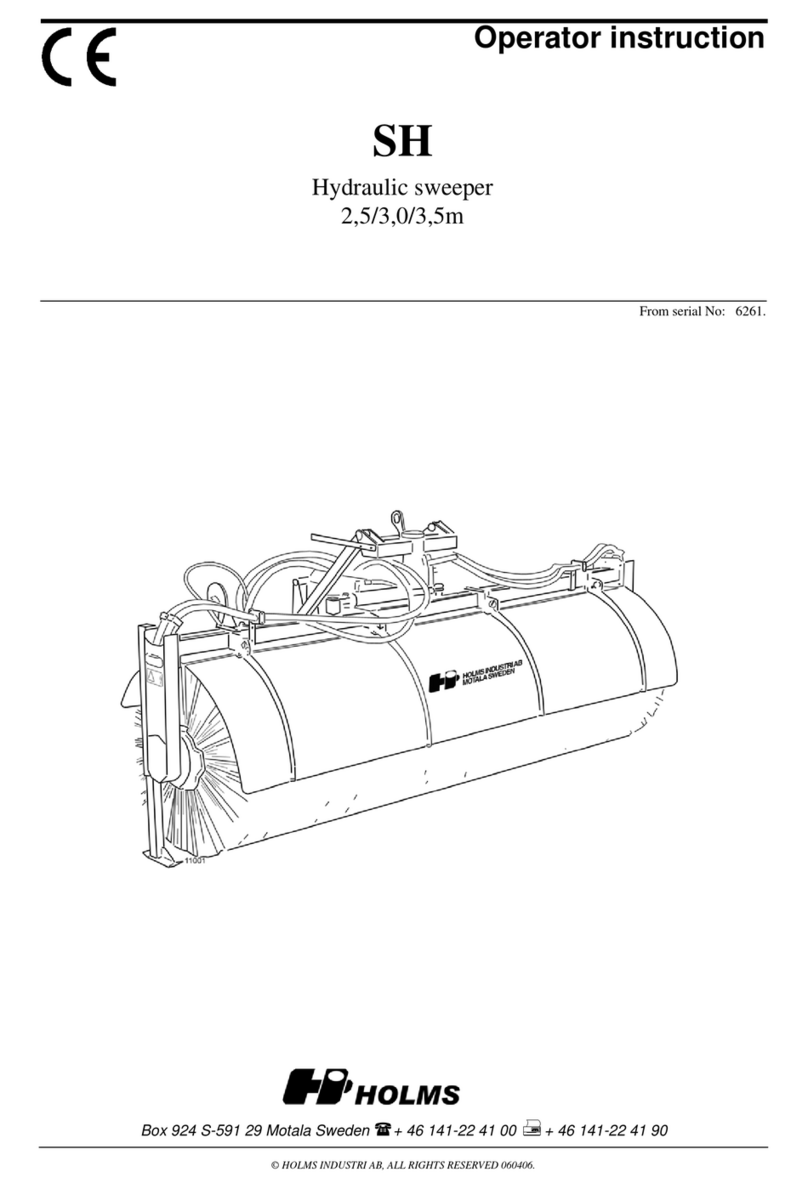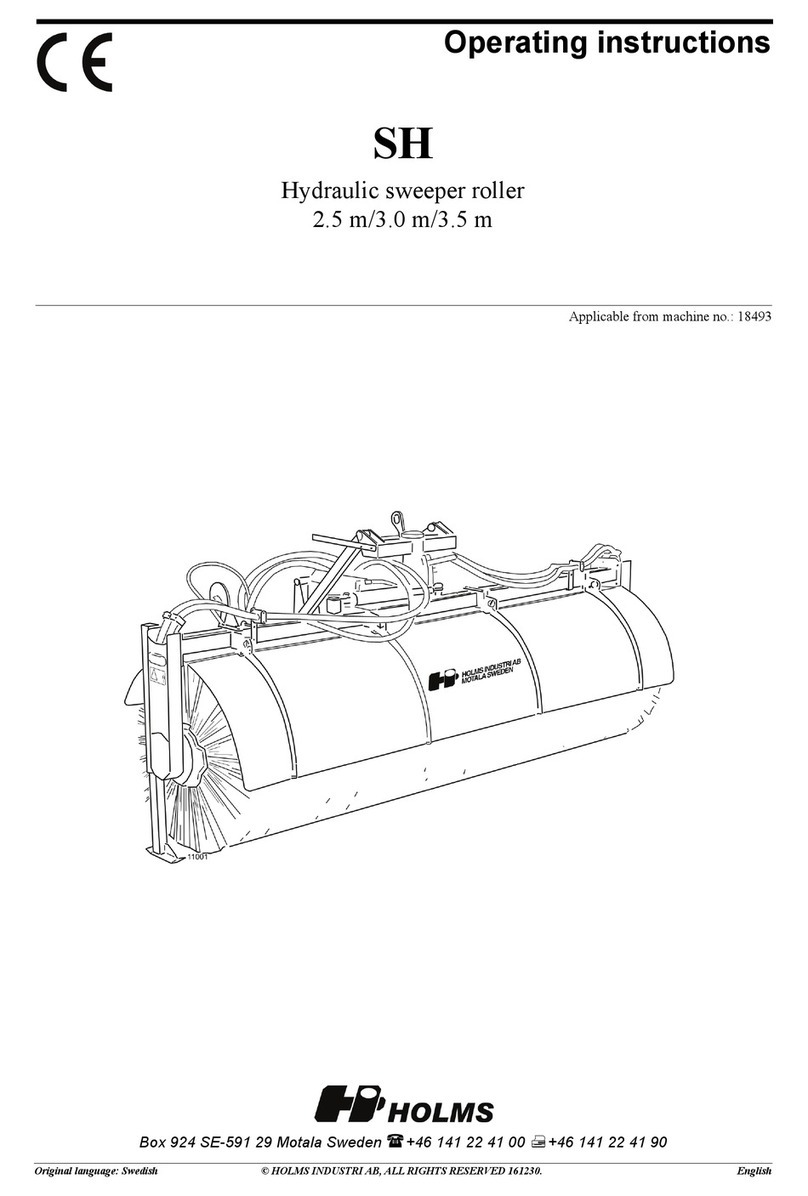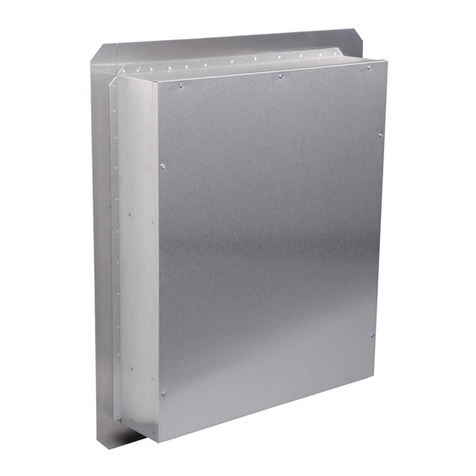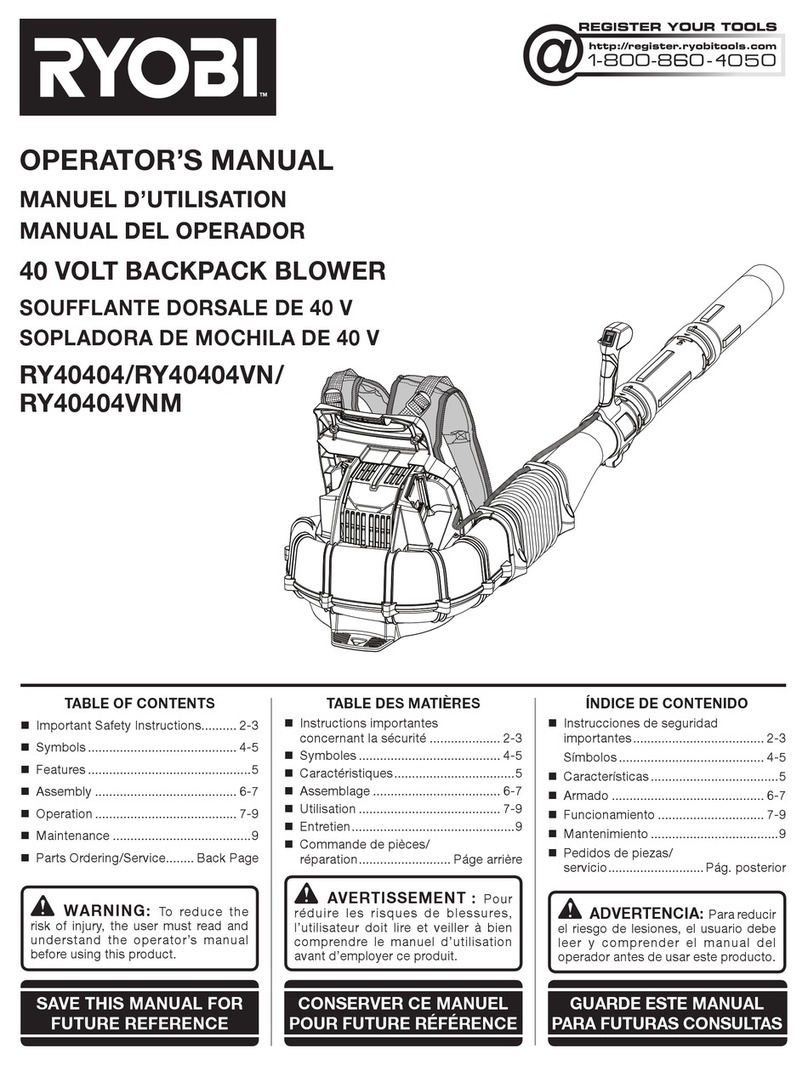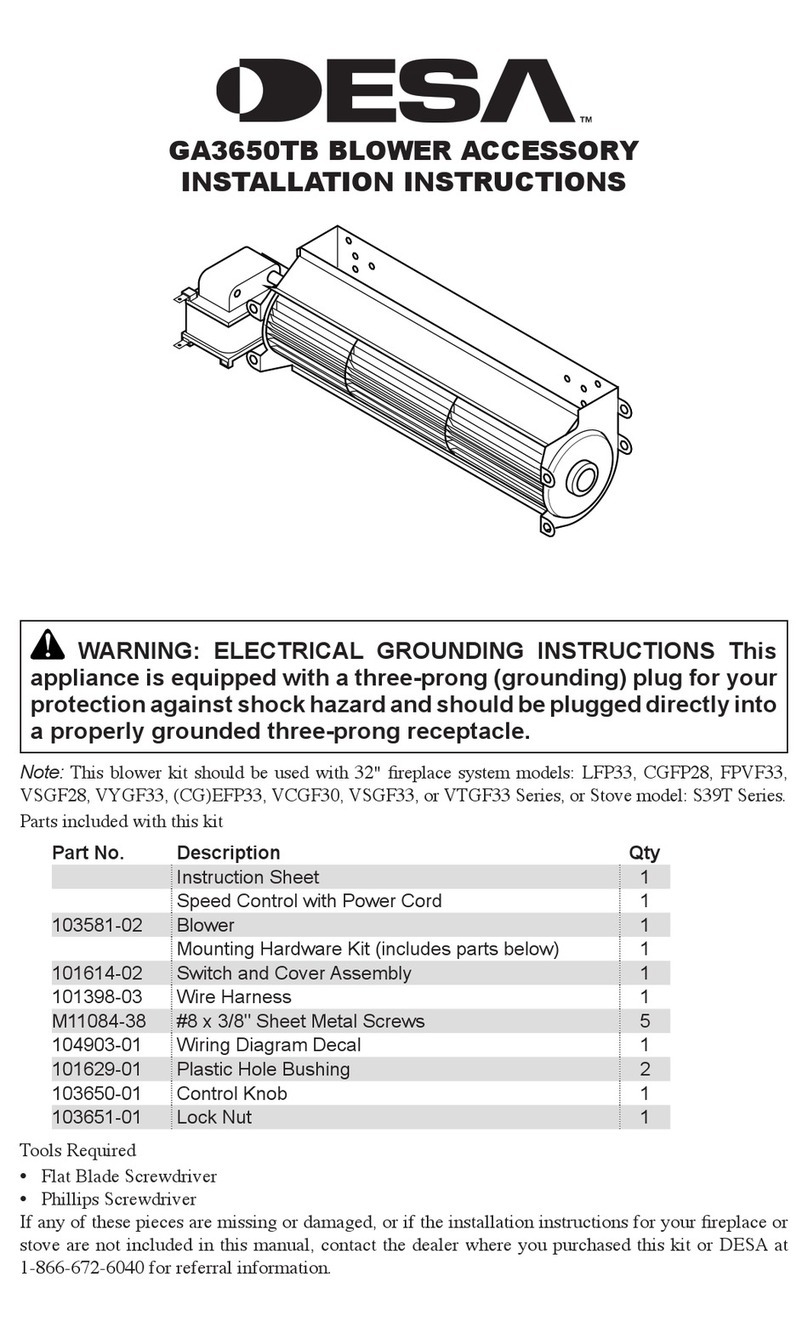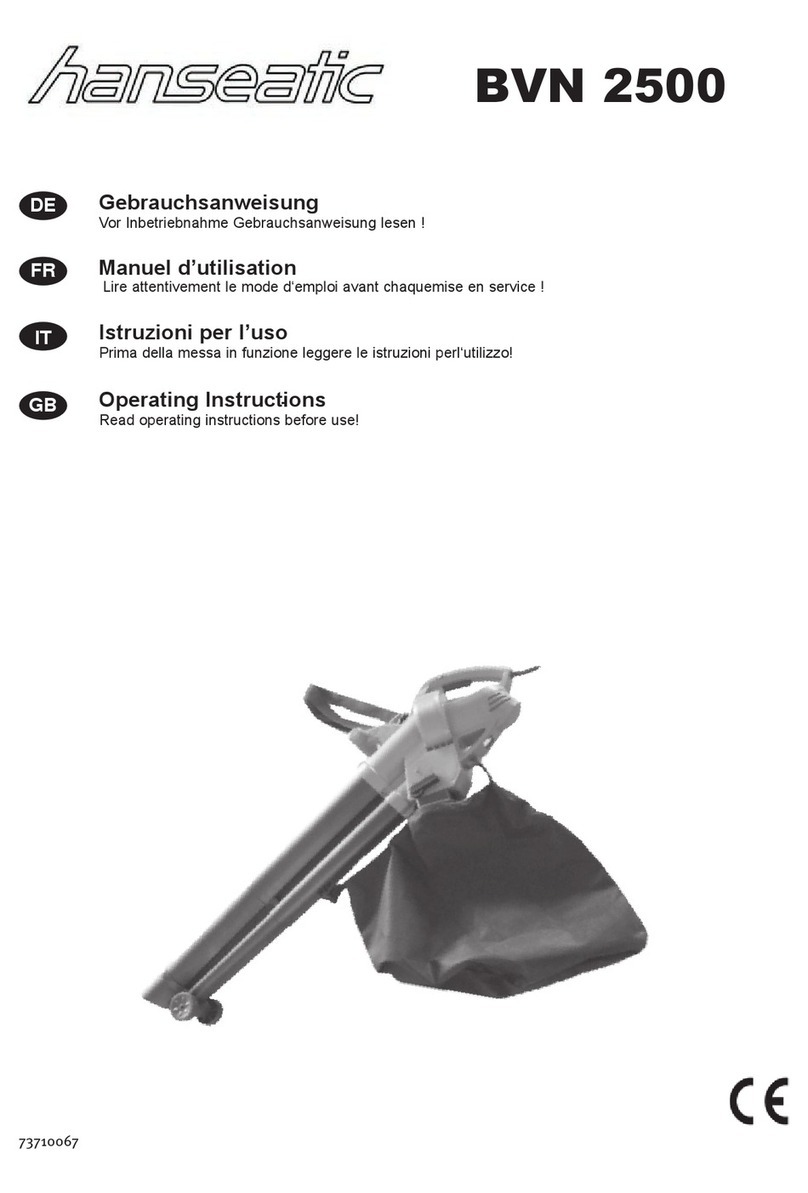5© HOLMS INDUSTRI AB, ALL RIGHTS RESERVED 4/4/06
HOLMS INDUSTRI AB
MOTALA SWEDEN
HOLMS 300 / 300L
Operating instruction
Connecting to carrier
1. Connect the sweeper to the carrier by tilting the equip-
ment bracket forward, see picture 3, connect the hooks, lift
and tilt backwards. This is important, otherwise the
loaderarms can damage the sweeper. The equipment
can now be locked (look in the carrier´s manual).
2. Connect the driving hose quick couplings to the 3:rd
hydraulic function or to the carrier hydraulic motor outlet.
3. Connect the electric cable harness of the waterpump to
the carrier. Electric circuit see page 19.
4. Start the sweeper by moving the control lever for the
3:rd function to its locking position or activate the hydraulic
motor circuit.
5. Check the sweeper rotation direction. If the sweeper
rotates in the opposite direction in locked position, shift
locked position of the lever or shift the quick couplings for
the 3:rd, or motor hydraulic function.
Sweeper setting, height and tilt
1. Lift up the sweeper and put the parking supports in oper-
ating position
2. Start the sweeper with the 3:rd hydraulic function or with
the hydraulic motor circuit.
3. Tilt the sweeper until the tilting indicator markers are in
line.
4. Slowly lower the sweeper until the height indicators yel-
low markers are in line*. See picture 4.
5. Eventual readjustment of the tilt as described in point 3.
*) This is valid when the brush is new. When it starts to be
worn the height indicator shall be adjusted. Control and
adjustment must be done as described below:
- Lower the machine towards the ground until the waste-
container is 10-15 cm above the ground. Loosen the height
indicator adjusting screw, picture 4, and move the indicator
until the yellow markers are in line.
4. Height indicator with adjusting screw
5. Tilt indicator
3. Connect and disconnect