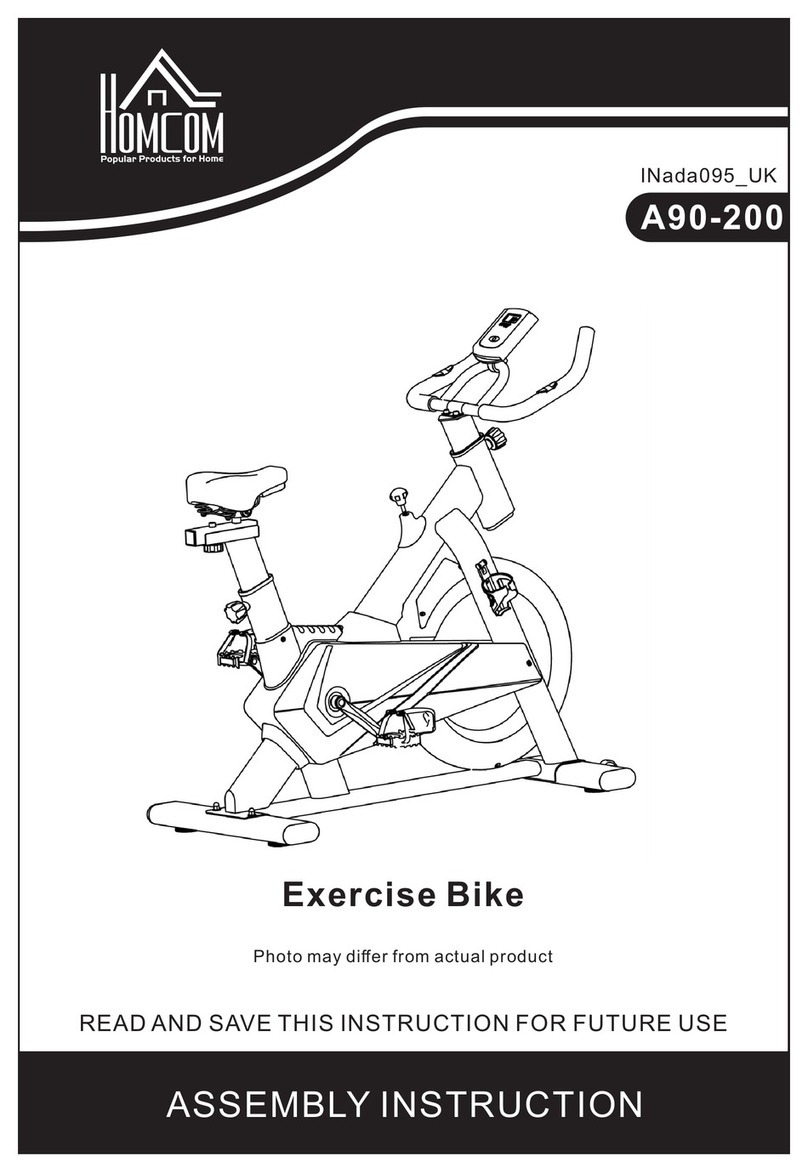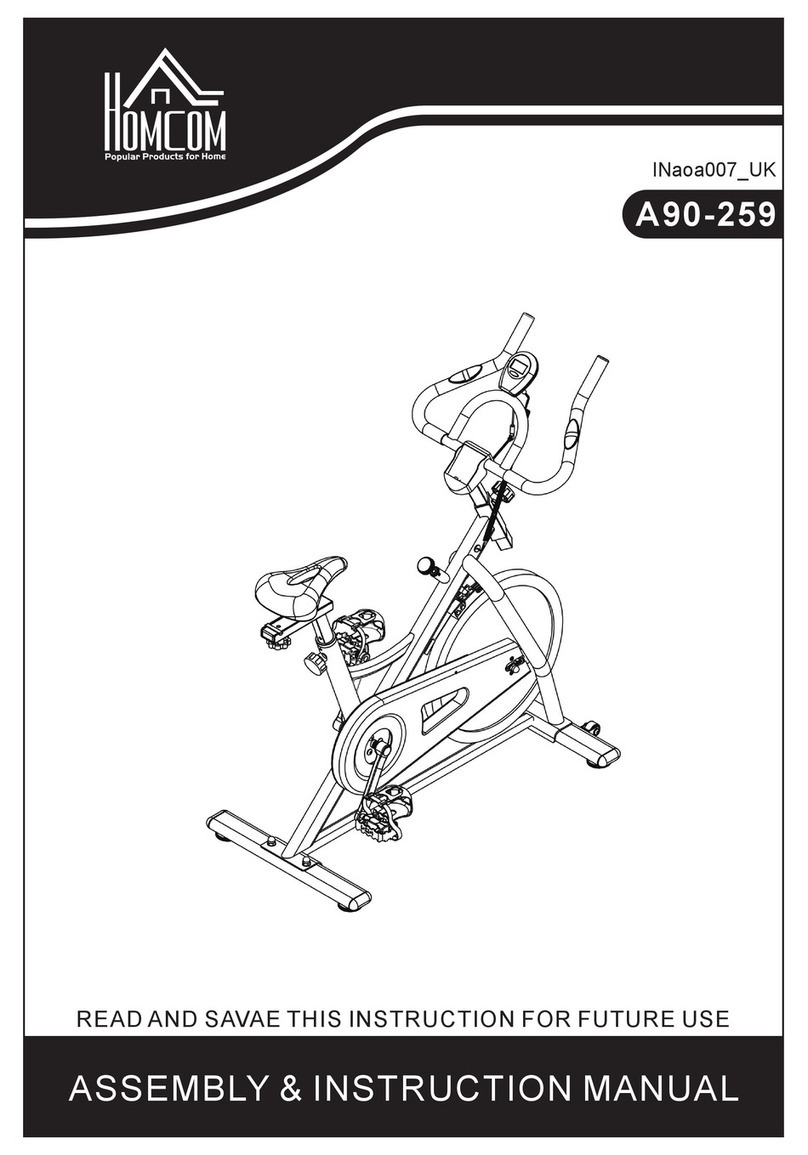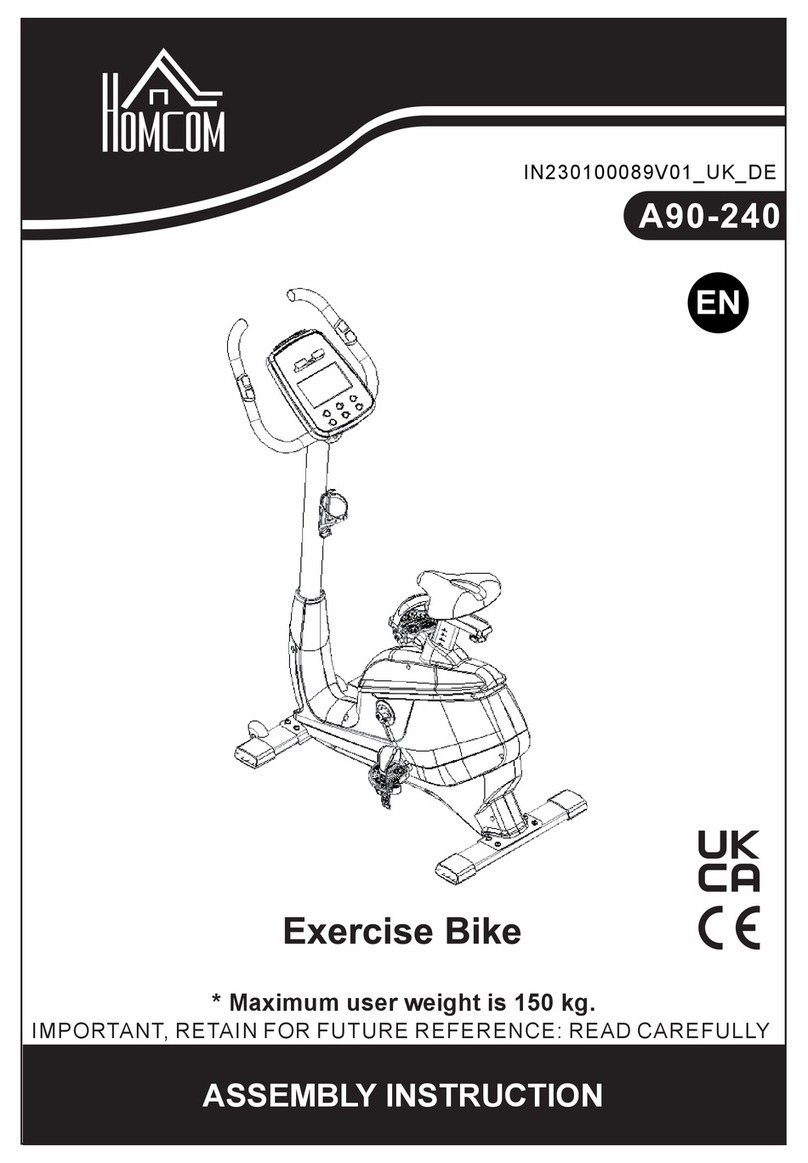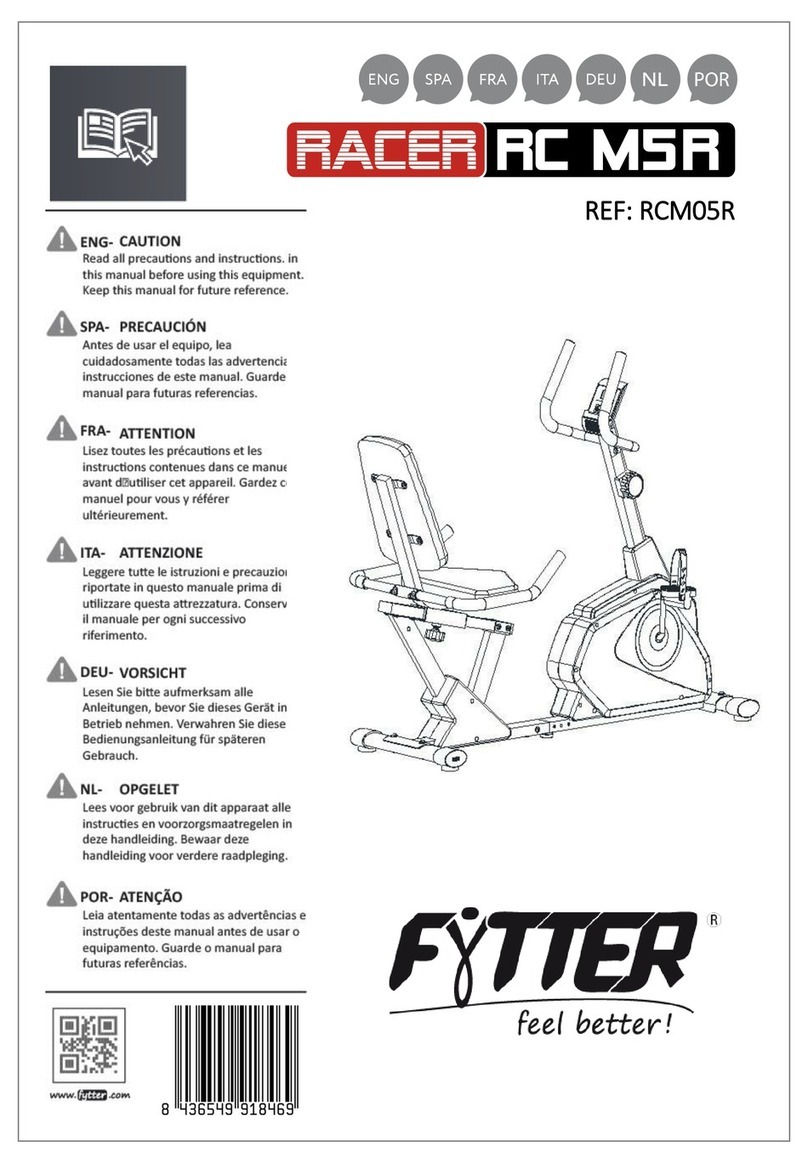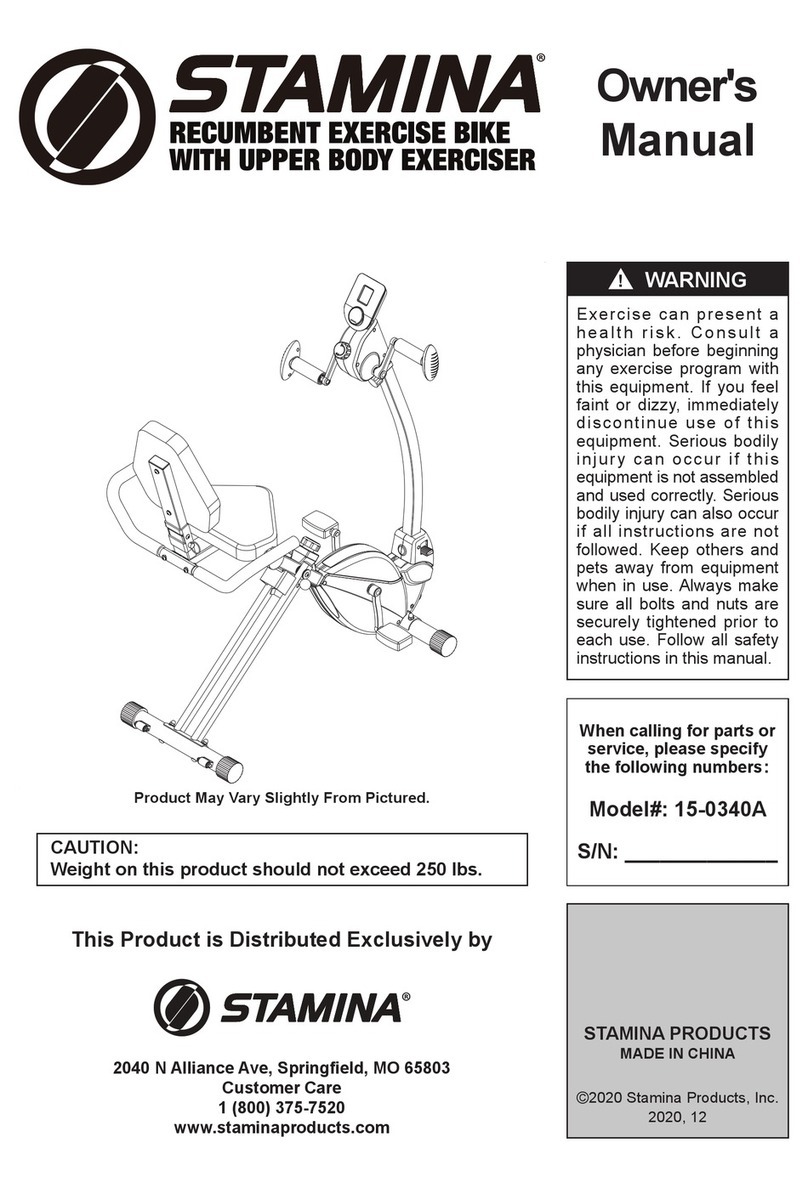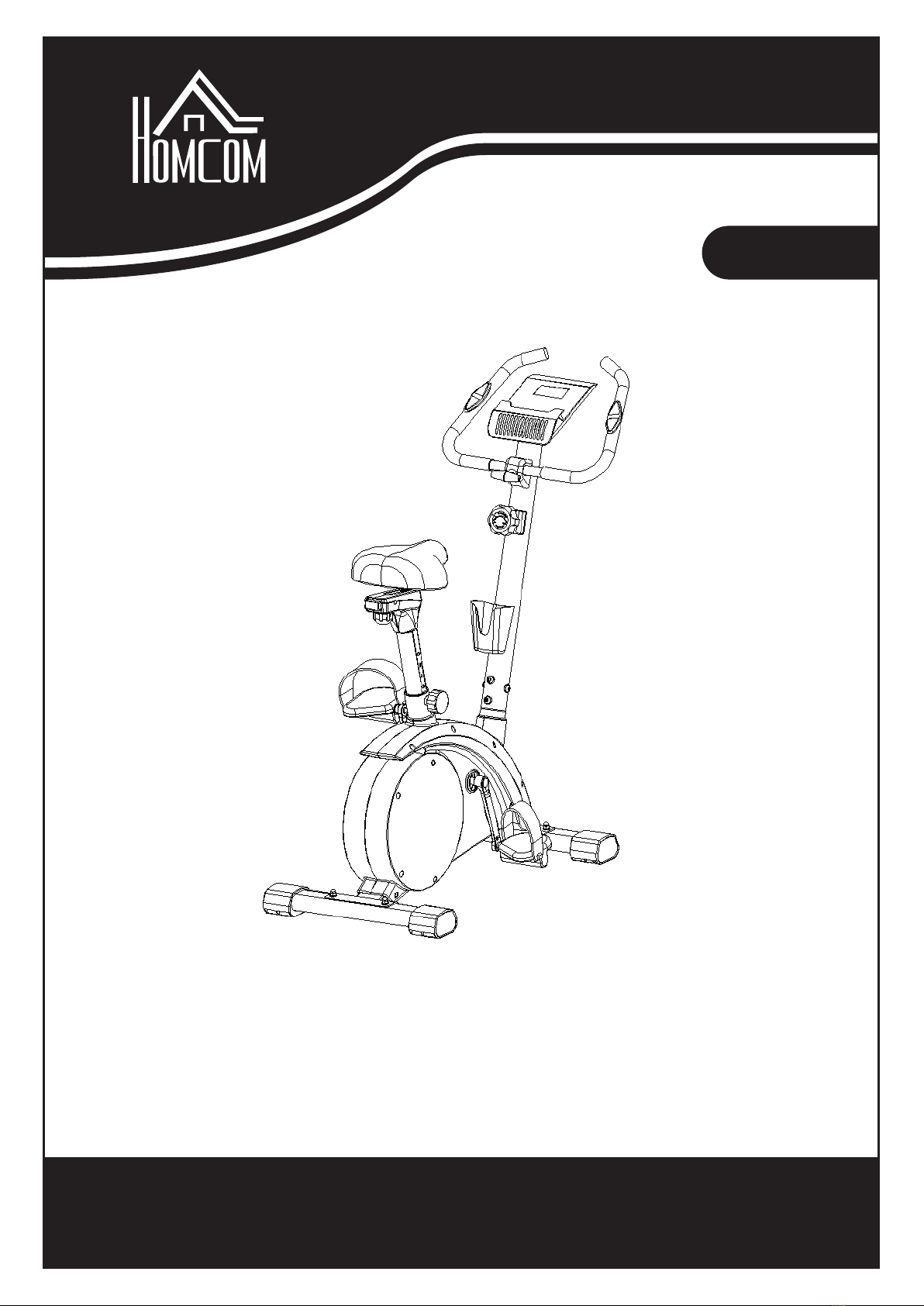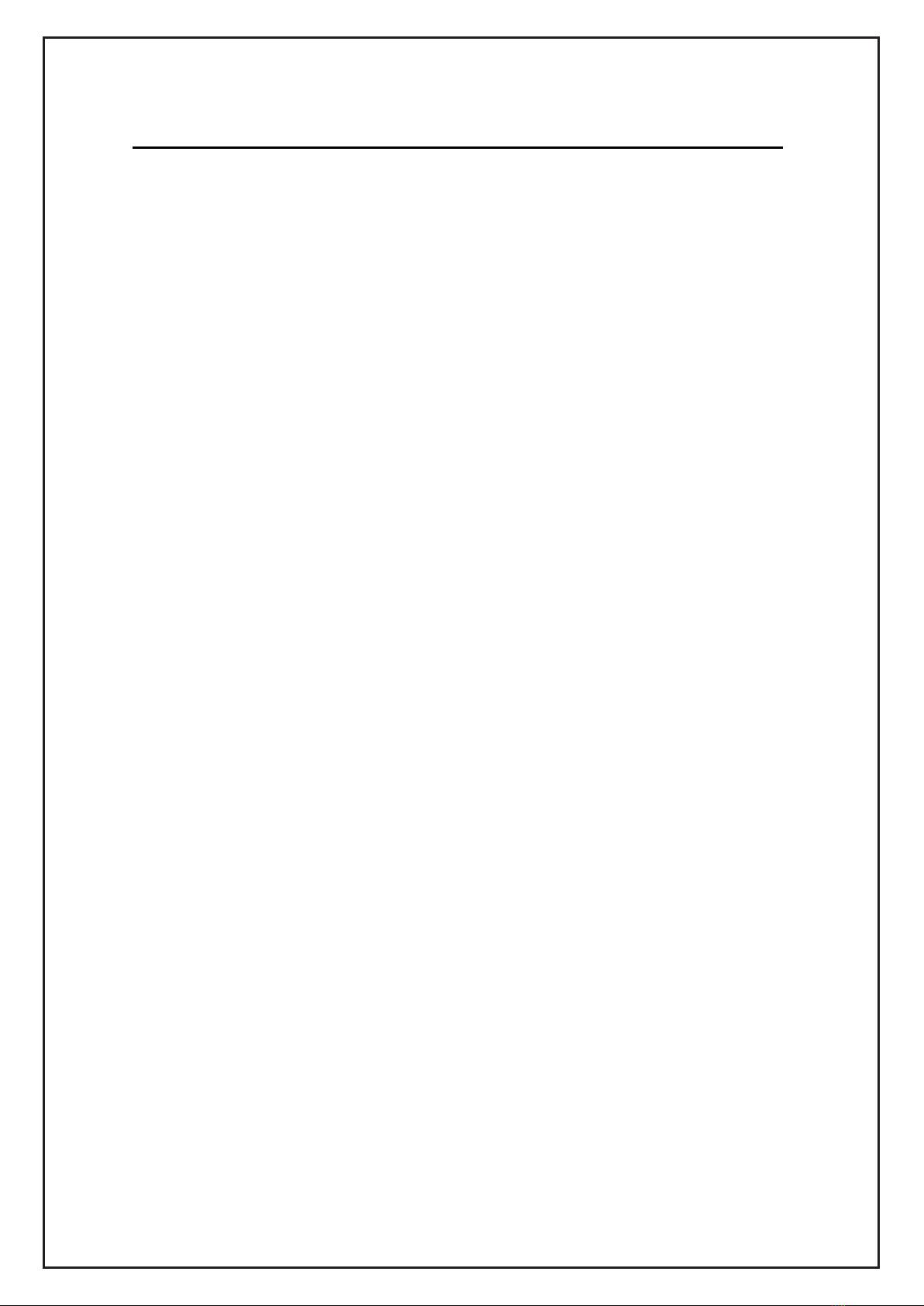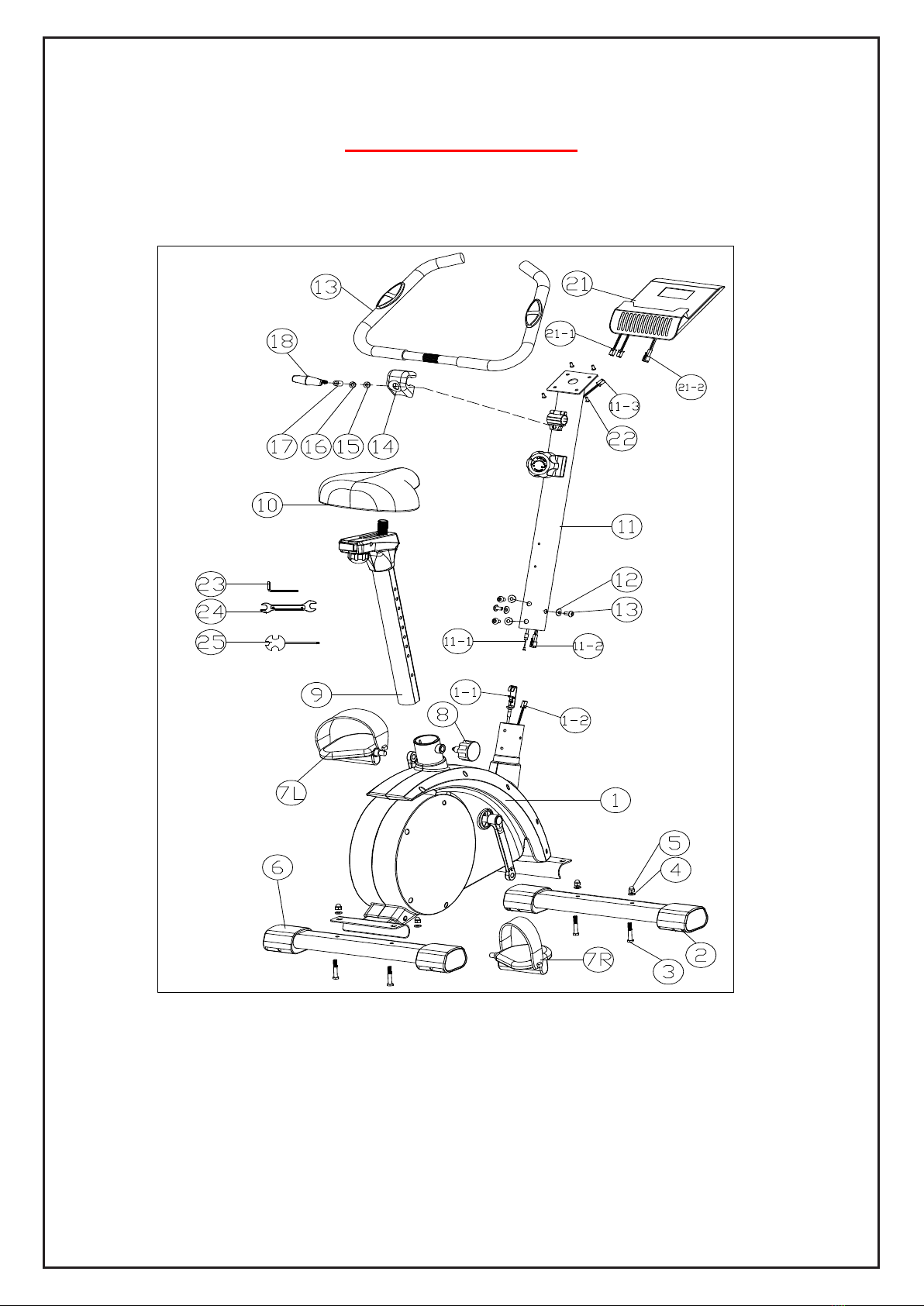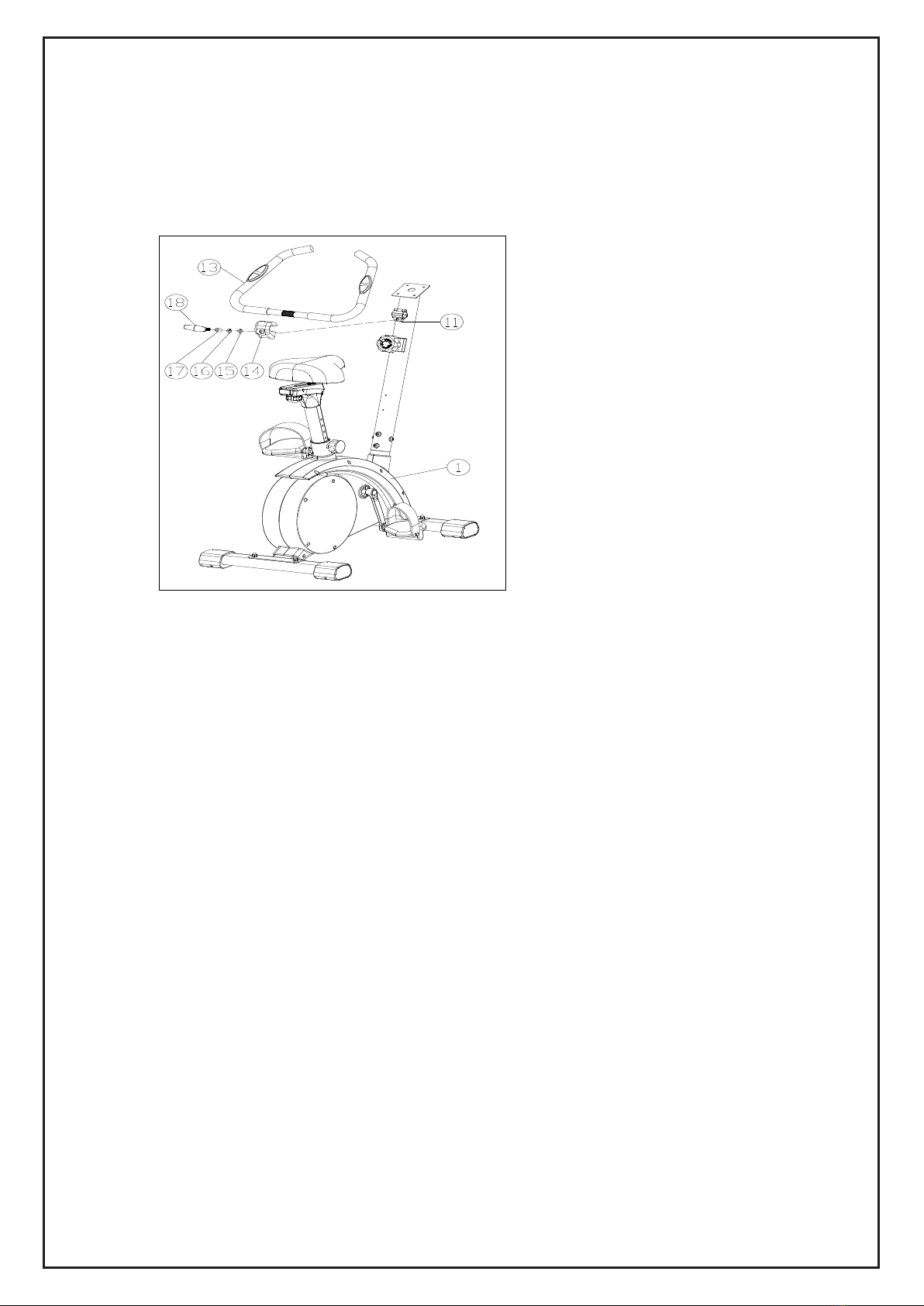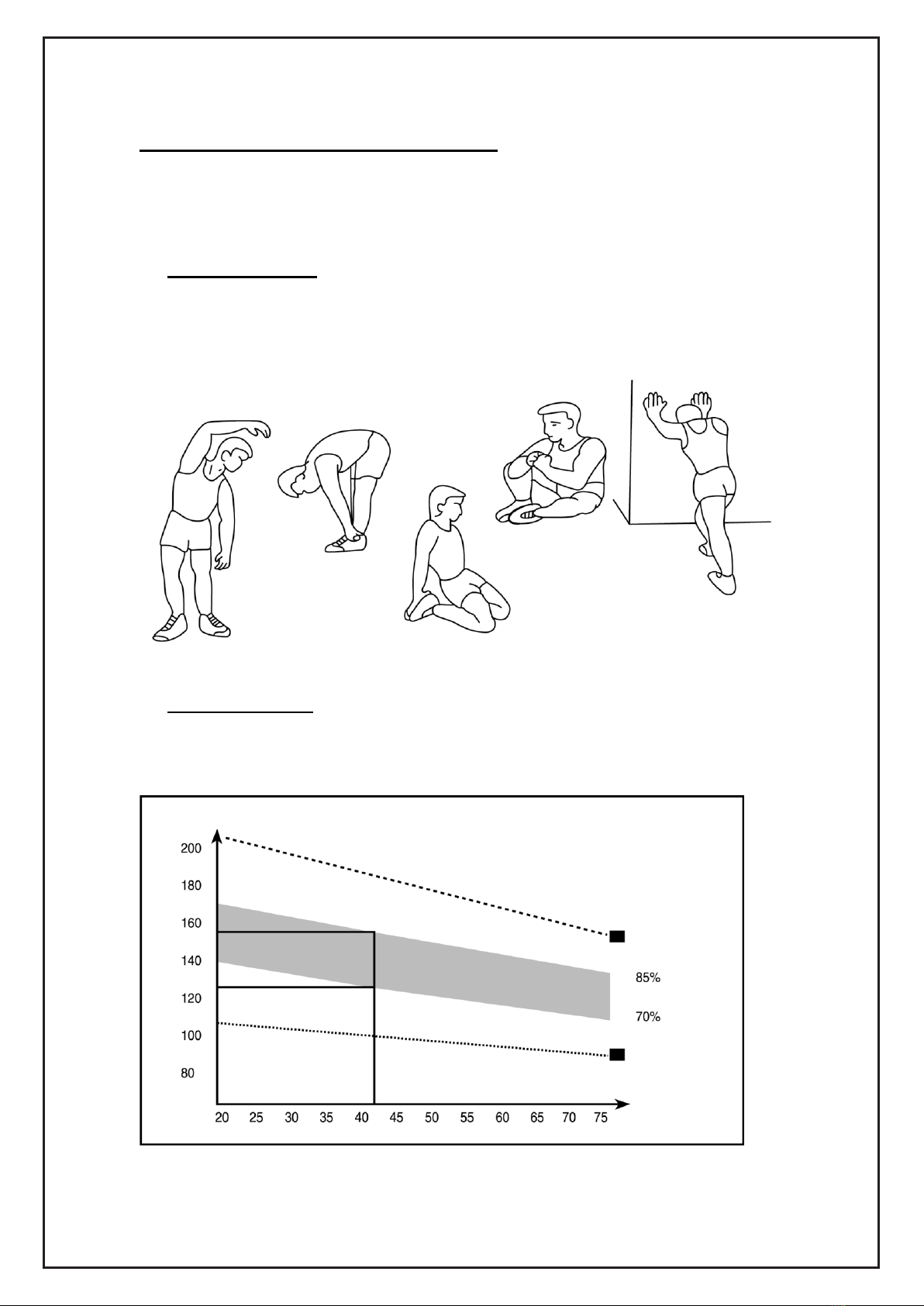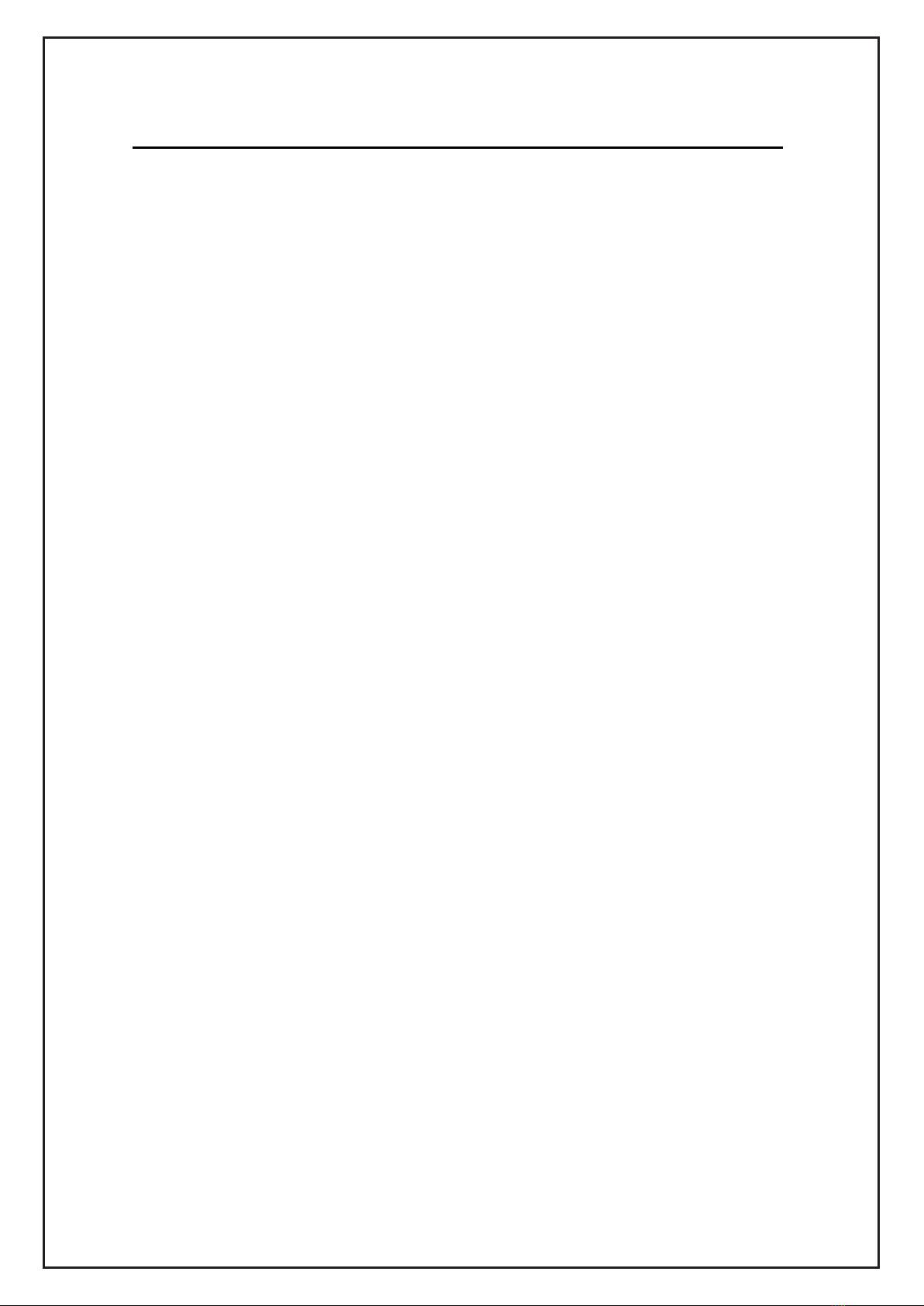
2
Safety Precautions –Please Read the Instruction before Using!
1. According to the installation instruction, use original parts to assemble this product properly. Before
assembly, inspect whether packages are in good condition and whether spare parts are complete in
accordance with transport precautions and the list of spare parts.
2. Prior to exercise, make sure equipment fasteners are in locking state.
3. Please place the exercise bike on a dry and flat ground.
4. To prevent the bottom of the equipment from damage such as abrasion and stain, put an object such
as a rubber cushion or a thin wood plate under the bottom..
5. Before starting the exercise, make sure that there is no object near the exercise bike in 0.5m.
6. Please use the attached or other appropriate tools to assemble or repair the exercise bike. After
exercise, please wipe sweat off it.
7. Improper use and excessive exercise endanger your health. Please carry out your exercise plan
under the direction of a doctor. He can provide you with excellent suggestions on your exercise
gestures, exercise goals and your food. Never make exercise after a meal. This exercise bike is not
for the medical purpose.
8. Please use the exercise bike when the equipment is in good operation. Make necessary
maintenance using original spare parts.
9. When regulating the equipment, note to observe the best position and largest adjustable position to
ensure the adjusted position is safe.
10. Unless otherwise specified in the instruction, this exercise bike is only for use by one person at one
time.
11. During exercise, please wear sports cloths and shoes. The clothes shall not be too long and too wide
so as to prevent them from being hooked or hung during exercise. The shoes must be suited for the
feet and the soles shall be anti-slip.
12. When feeling uncomfortable during the process, please stop exercise immediately, and when
necessary, consult a doctor.
13. The sports equipment is not the toy to play with, and thus, it shall be used by those people for
exercise purpose.
14. Children and disabled persons shall use the equipment in the presence of adults or healthy people.
Appropriate measures shall be taken to ensure a child is unable to use the equipment without the
supervision of an adult.
15. Make sure any part of another person will not be accessible to the equipment during the exercise.
16. To protect the environment, never discard packages or batteries, and please put them into a
designated dustbin or other waste collection point.
17. The exercise bike has a maximum load of 120KG.