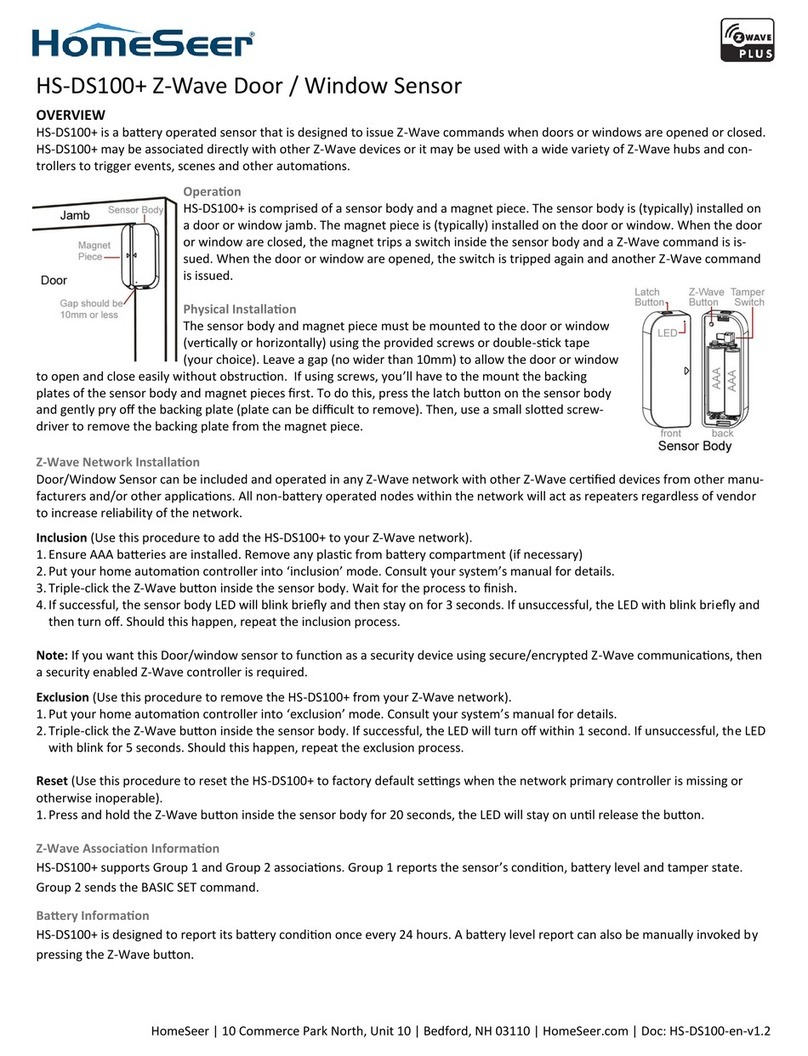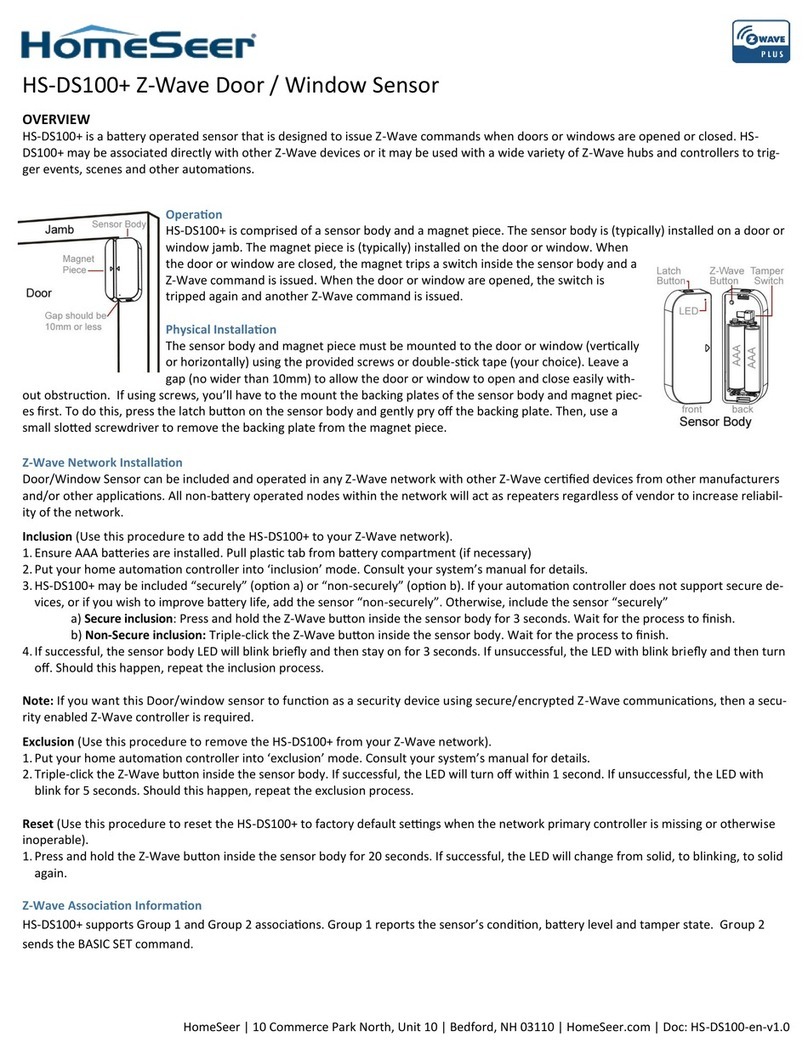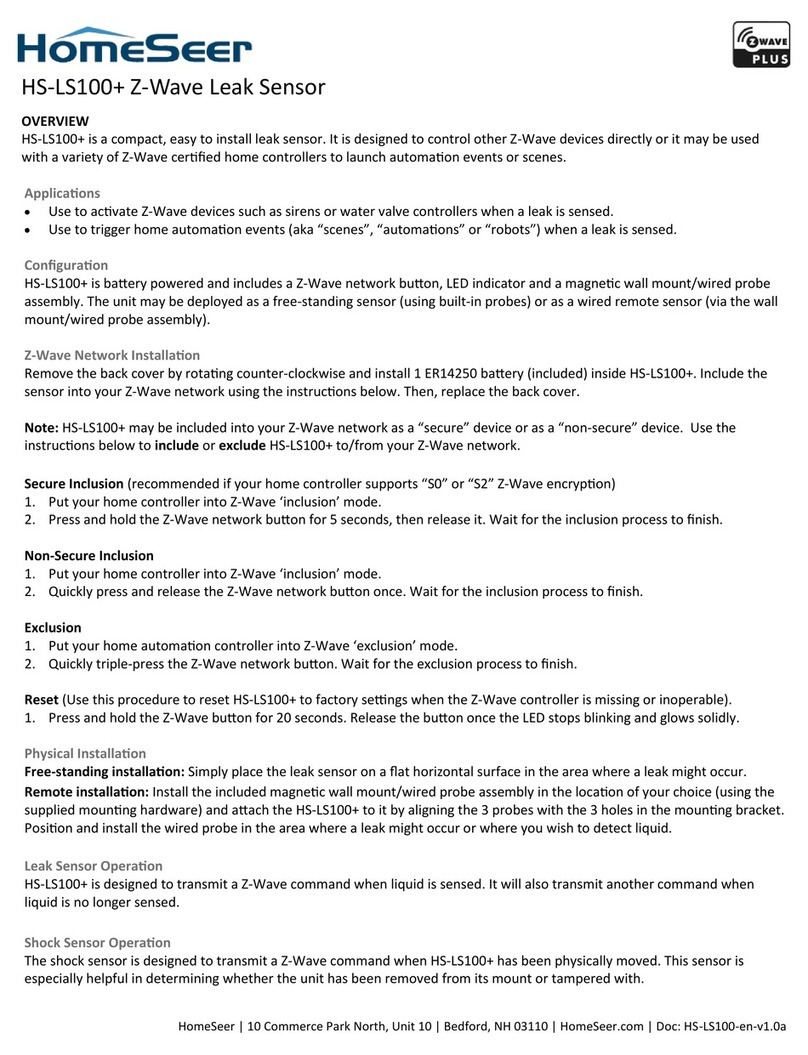HomeSeer | 10 Commerce Park North, Unit 10 | Bedford, NH 03110 | HomeSeer.com | Doc: HS-FS100-en-v9
Z-
Notes
Z-Wave Parameters
FCC statements:
IC statements:
Parameter Descrip�on Value Default
0 =
1 =
2 =
11 2Sets
Bytes
tt
1 =
2 =
12 0
13
0 = Disabled
11
10
WARRANTY
0oC (32ooC (122oF)
SPECIFICATIONS
Main Unit: 3 x 3 1/8 x 7/8 inches
Opera�ng Temp Range
Dimensions
Cer�fica�ons
Z-Wave
Power
Frequenc
Range
(not included)
COMPATIBILITY
tition controllers. The
support these technologies and will provide the most seamless operati
provide sati
ttps://homeseer.com/support-home/) for further details.
to control other devices, for example, if the unit detects light or water it can turn on an associated light.
0-20 seconds
measures:
- Reorient or relocate the receiving antenna.
receiver is connected.
conforme à la norme NMB-003 du Canada.
INDOOR USE ONLY
HomeSeer warrants to the original purchaser that this product,