Honeywell Home Resideo SiX Series User manual
Other Honeywell Home Accessories manuals
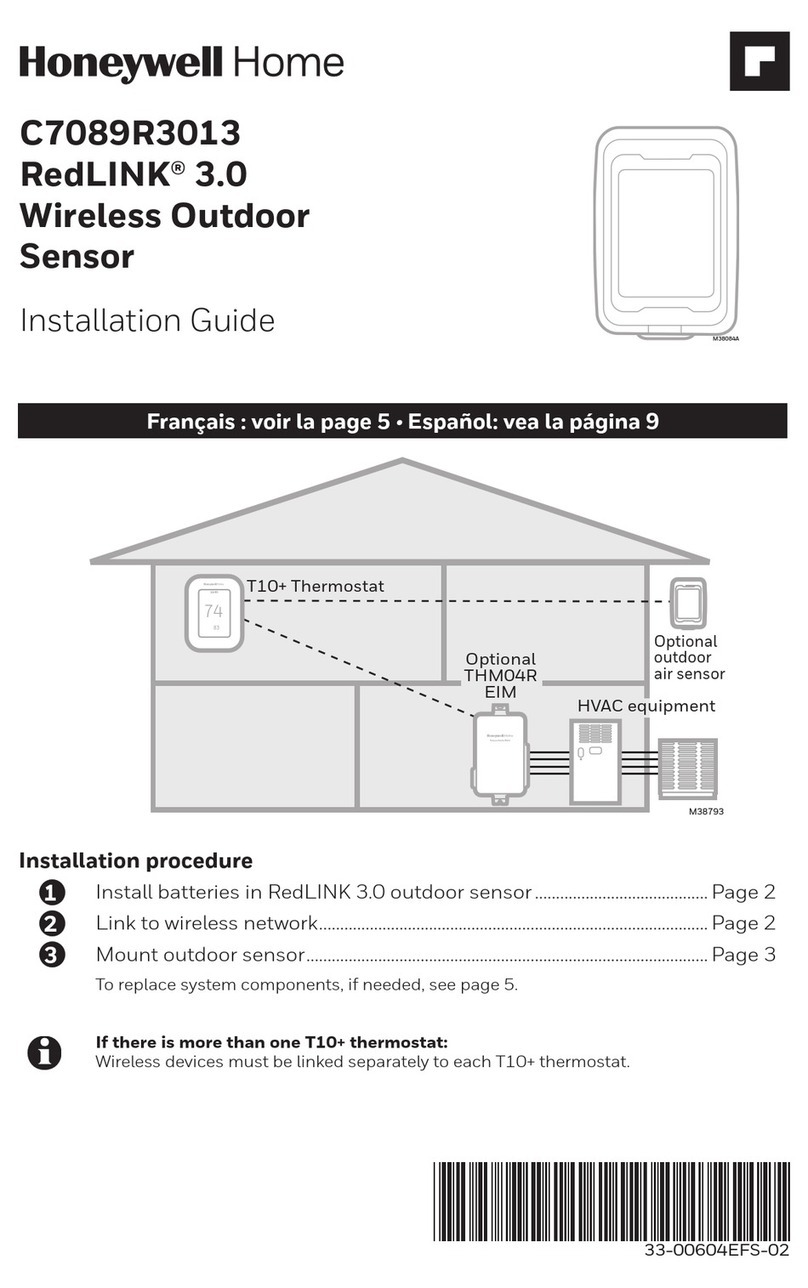
Honeywell Home
Honeywell Home RedLINK C7089R3013 User manual

Honeywell Home
Honeywell Home 3 Series User manual

Honeywell Home
Honeywell Home DC311 P2/BS Series User manual

Honeywell Home
Honeywell Home DC311 FB Series User manual

Honeywell Home
Honeywell Home PROSiXPANIC User manual

Honeywell Home
Honeywell Home DC311 Series User manual

Honeywell Home
Honeywell Home DC315 P2/BS Series User manual

Honeywell Home
Honeywell Home RDWL515P Operating instructions

Honeywell Home
Honeywell Home RDWL311A2000/U Operating instructions

Honeywell Home
Honeywell Home RDWL313A2000 Operating instructions
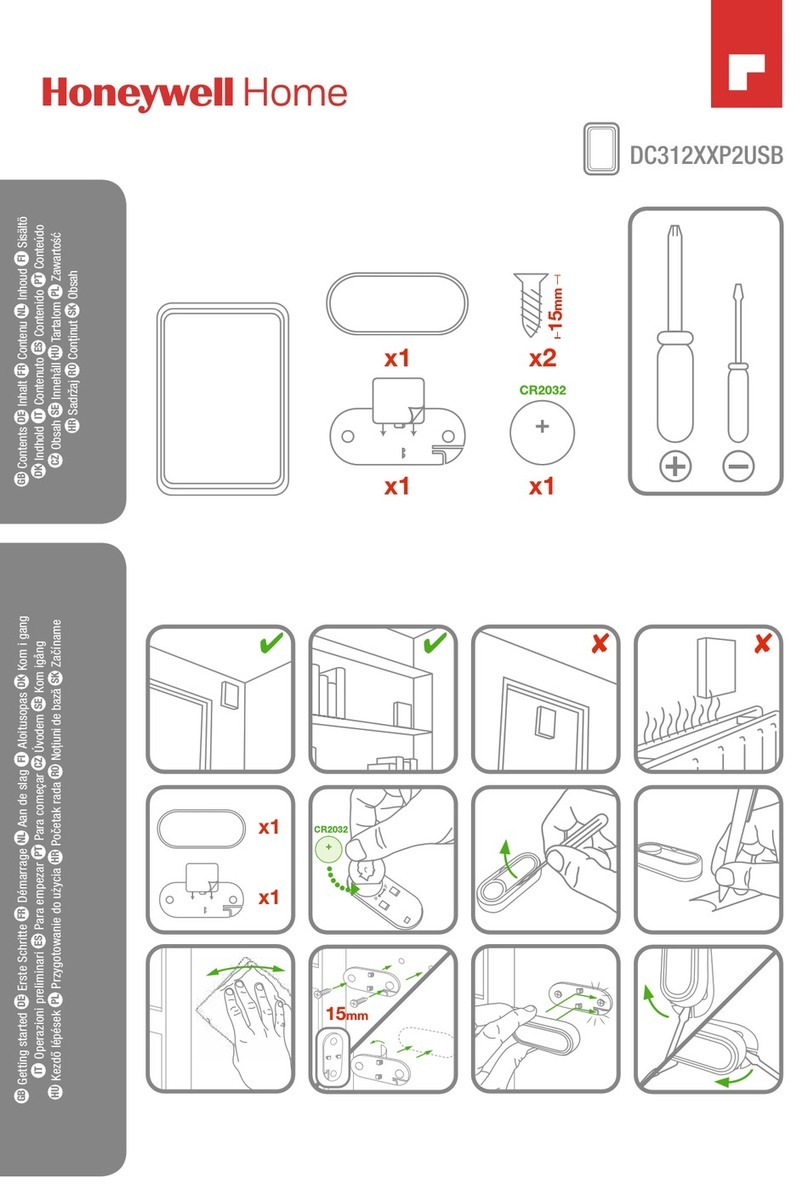
Honeywell Home
Honeywell Home DC312 P2USB Series User manual

Honeywell Home
Honeywell Home DC311 Series User manual

Honeywell Home
Honeywell Home RDWL515A2000 Operating instructions

Honeywell Home
Honeywell Home DC515 P2/BS Series User manual

Honeywell Home
Honeywell Home DCR311 Series User manual

Honeywell Home
Honeywell Home RDWL917AX2000 Operating instructions

Honeywell Home
Honeywell Home DCR315 Series User manual
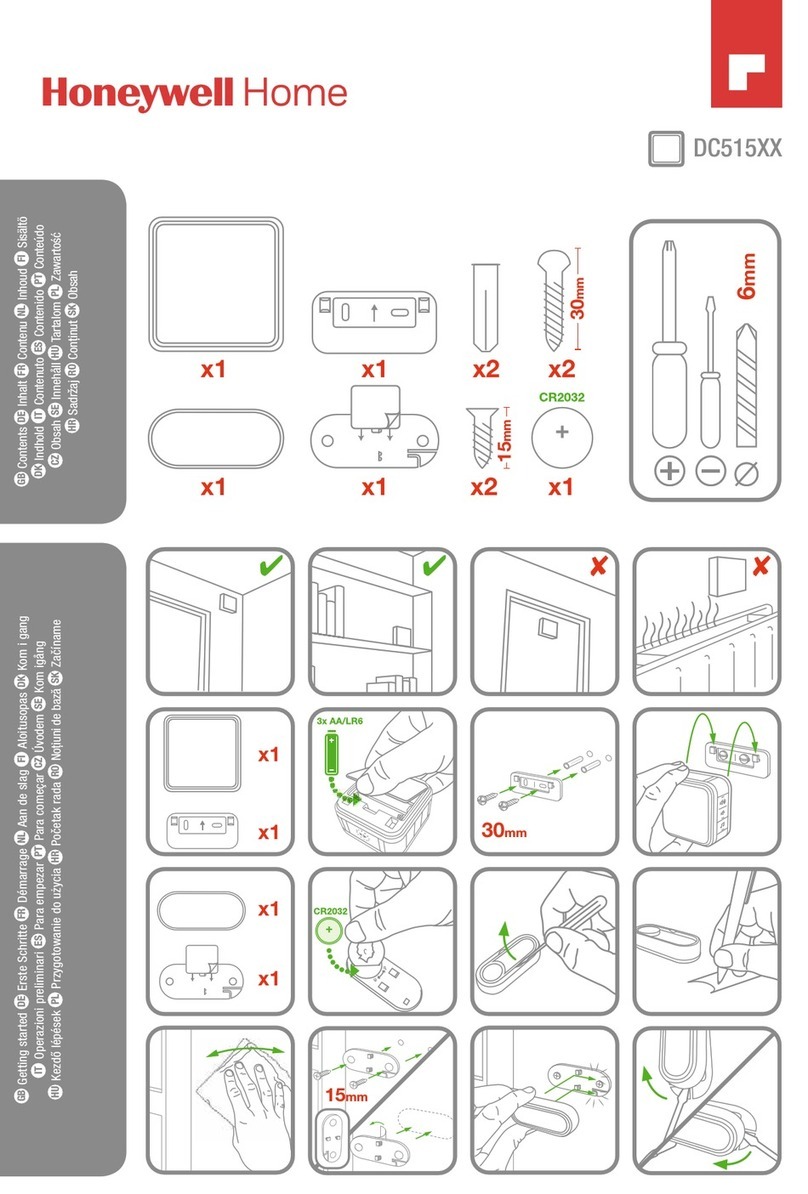
Honeywell Home
Honeywell Home DC515 Series User manual

Honeywell Home
Honeywell Home DC315 P2/BS Series User manual

Honeywell Home
Honeywell Home PROSiXFLOOD User manual























