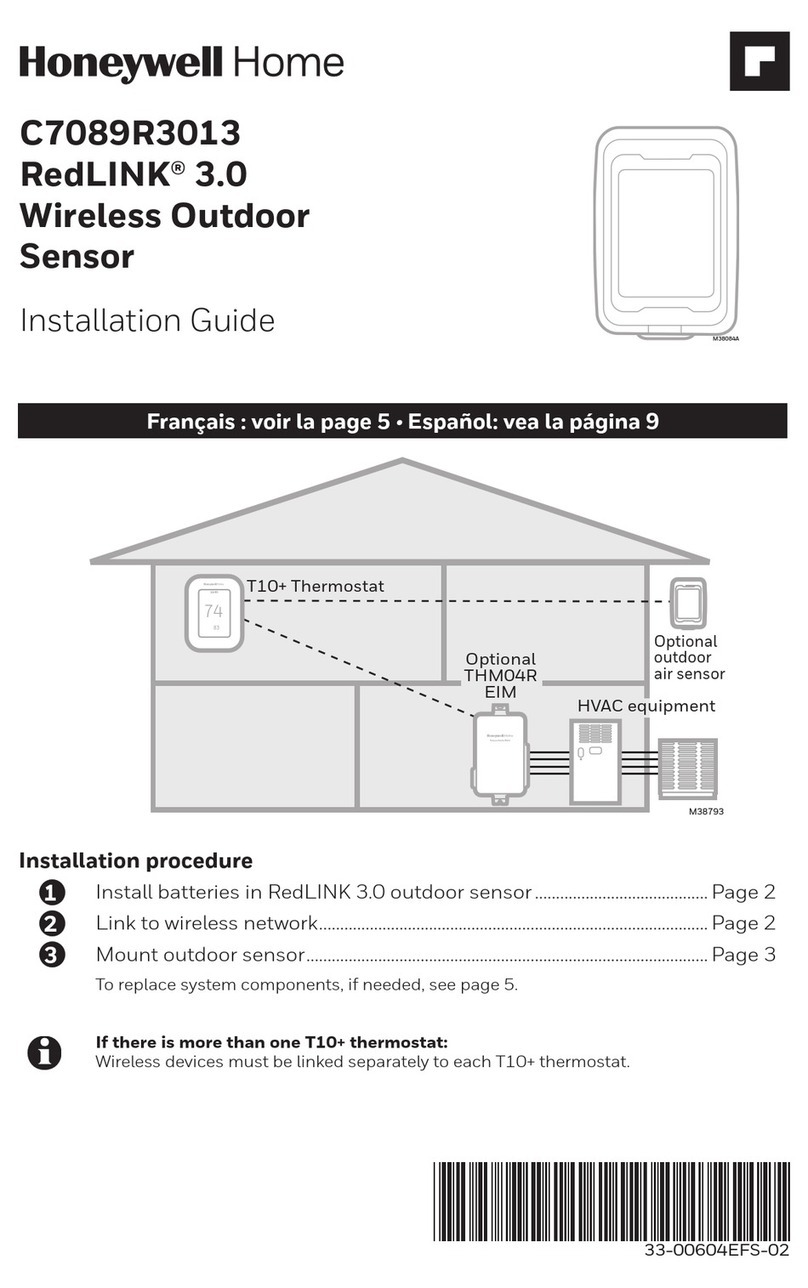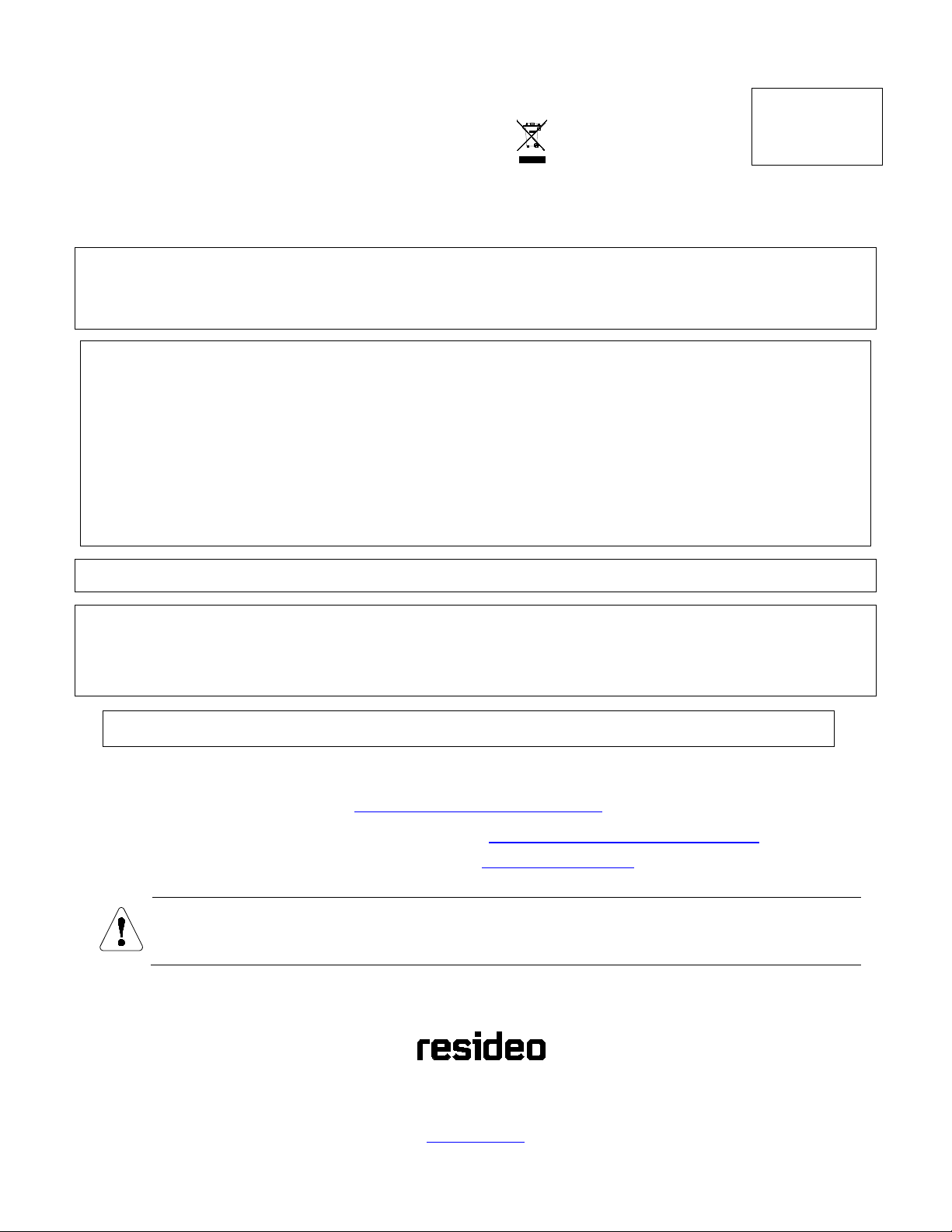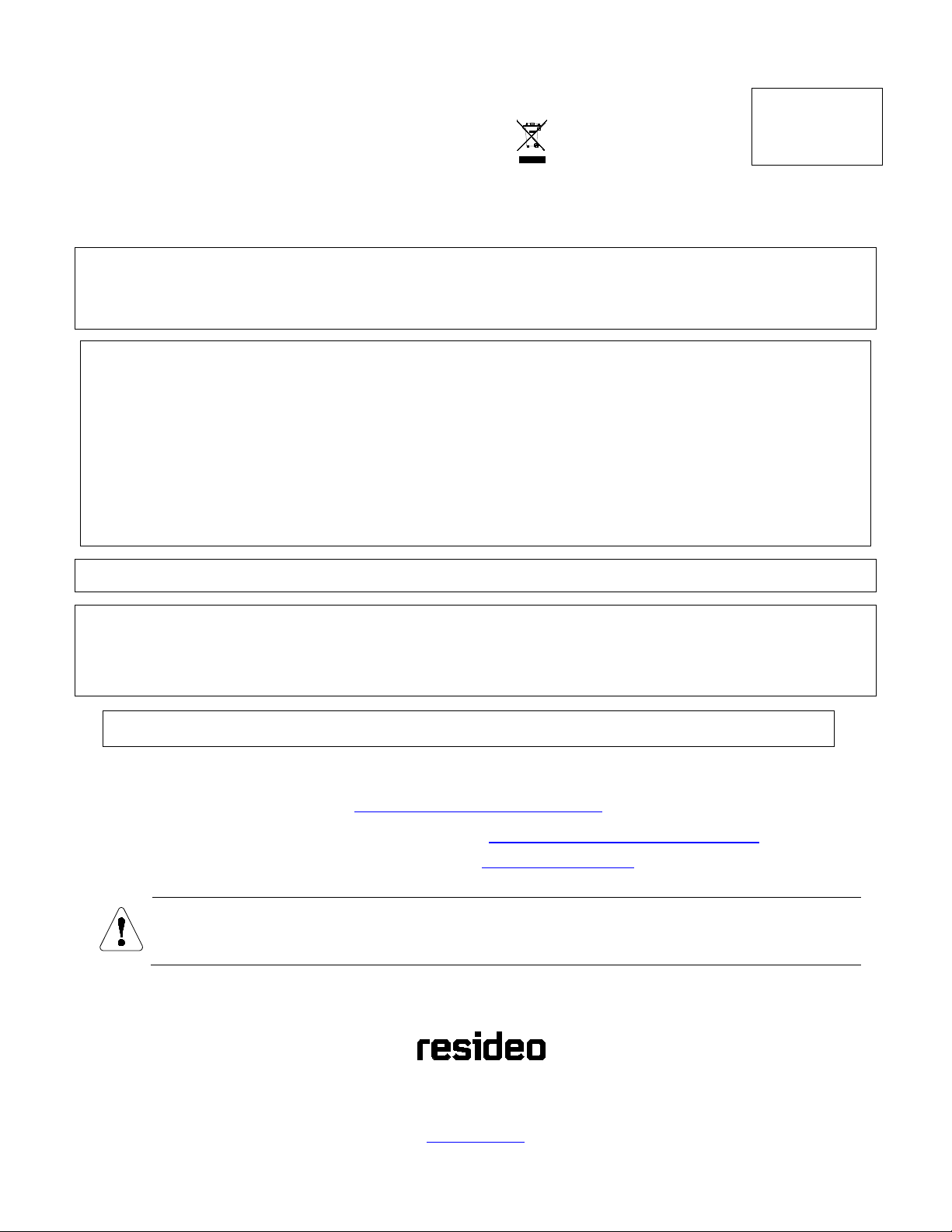
Specifications
Battery: 1 x 3V Coin Cell, Duracell DL2450;
Panasonic CR2450; Energizer CR2450
RF Frequency: 2.4GHz
Operating Temperature: 0° to 50° C / 32° to 122° F
(Agency compliance 0° to 49° C / 32° to 120° F)
Relative Humidity: 95% max. (Agency compliance – 93% max.),
non-condensing
Dimensions: 0.5” H x 1.5” L x 1.5” W / 13 mm H x 38 mm L x 38 mm W
Approval Listings:
FCC / IC
cETLus Listed
Conforms to UL1023,
UL985, & UL1637
Certified to ULC ORD-
C1023 & ULC-S545
Other Standards:
RoHS
Product must be tested at least once each year.
IMPORTANT SECURITY NOTICE
Please inform the User about the security importance of their wireless sensor, and what to do if it is lost.
They should immediately notify the Dealer/Installer of a lost or stolen sensor. The Dealer/Installer will then remove the sensor
programming from the security system.
FEDERAL COMMUNICATIONS COMMISSION (FCC) & INDUSTRY CANADA (IC) STATEMENTS
The user shall not make any changes or modifications to the equipment unless authorized by the Installation Instructions or User's Manual. Unauthorized
changes or modifications could void the user's authority to operate the equipment.
CLASS B DIGITAL DEVICE STATEMENT
This equipment has been tested and found to comply with the limits for a Class B digital device, as defined by FCC Rules Part 15.105. The Class B Digital
Device statement can be viewed at:
https://customer.resideo.com/en-US/support/residential/codes-and-standards/FCC15105/Pages/default.aspx
FCC / IC STATEMENT
This device complies with Part 15 of the FCC Rules, and Industry Canada’s license-exempt RSSs. Operation is subject to the following two conditions: (1) This
device may not cause harmful interference, and (2) This device must accept any interference received, including interference that may cause undesired
operation.
Cet appareil est conforme à la partie 15 des règles de la FCC et exempt de licence RSS d’Industrie Canada. Son fonctionnement est soumis aux conditions
suivantes: (1) Cet appareil ne doit pas causer d’interférences nuisibles. (2) Cet appareil doit accepter toute interférence reçue y compris les interférences
causant une réception indésirable.
Responsible Party / Issuer of Supplier’s Declaration of Conformity: Ademco Inc., a subsidiary of Resideo Technologies, Inc., 2 Corporate
Center Drive., Melville, NY 11747, Ph: 516-577-2000
RF EXPOSURE
Warning – The antenna(s) used for this device must not be co-located or operating in conjunction with any other antenna or transmitter except in accordance with
FCC and ISED multi-transmitter product procedures.
Mise en Garde
Exposition aux Fréquences Radio : La/les antenne(s) utilisée(s) pour cet émetteur ne pas être située(s) ni fonctionner parallèlement à tout autre transmetteur ou
antenne, excepté en conformité avec les procédures de produit multi transmetteur FCC et ISED.
REFER TO THE INSTALLATION INSTRUCTIONS FOR THE CONTROL WITH WHICH THIS DEVICE IS USED, FOR
DETAILS REGARDING LIMITATIONS OF THE ENTIRE ALARM SYSTEM.
Support and Warranty
For the latest documentation and online support information, please go to:
https://mywebtech.honeywellhome.com/
For the latest warranty information, please go to: www.security.honeywellhome.com/warranty
For patent information, see https://www.resideo.com
The product should not be disposed of with other household waste. Check for the nearest authorized collection centers or authorized recyclers.
The correct disposal of end-of-life equipment will help prevent potential negative consequences for the environment and human health.
Any attempt to reverse-engineer this device by decoding proprietary protocols, de-compiling firmware, or any similar actions is strictly
The Honeywell Home Trademark is used under license from Honeywell International Inc.
This product is manufactured by Resideo and its affiliates.
2 Corporate Center Drive, Suite 100
P.O. Box 9040, Melville, NY 11747
2020 Resideo Technologies, Inc.
www.resideo.com
Household Fire &
Burglar Control
Ê800-25223B5Š
PROSiXPANIC 800-25223B2/19 Rev B