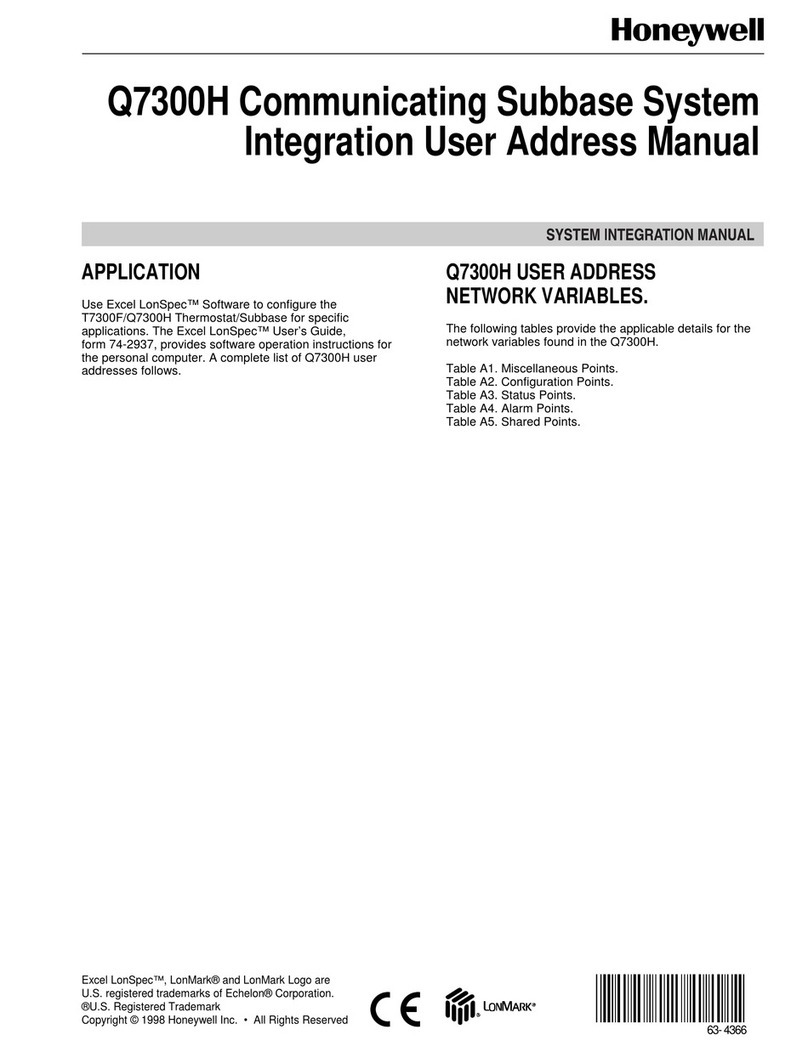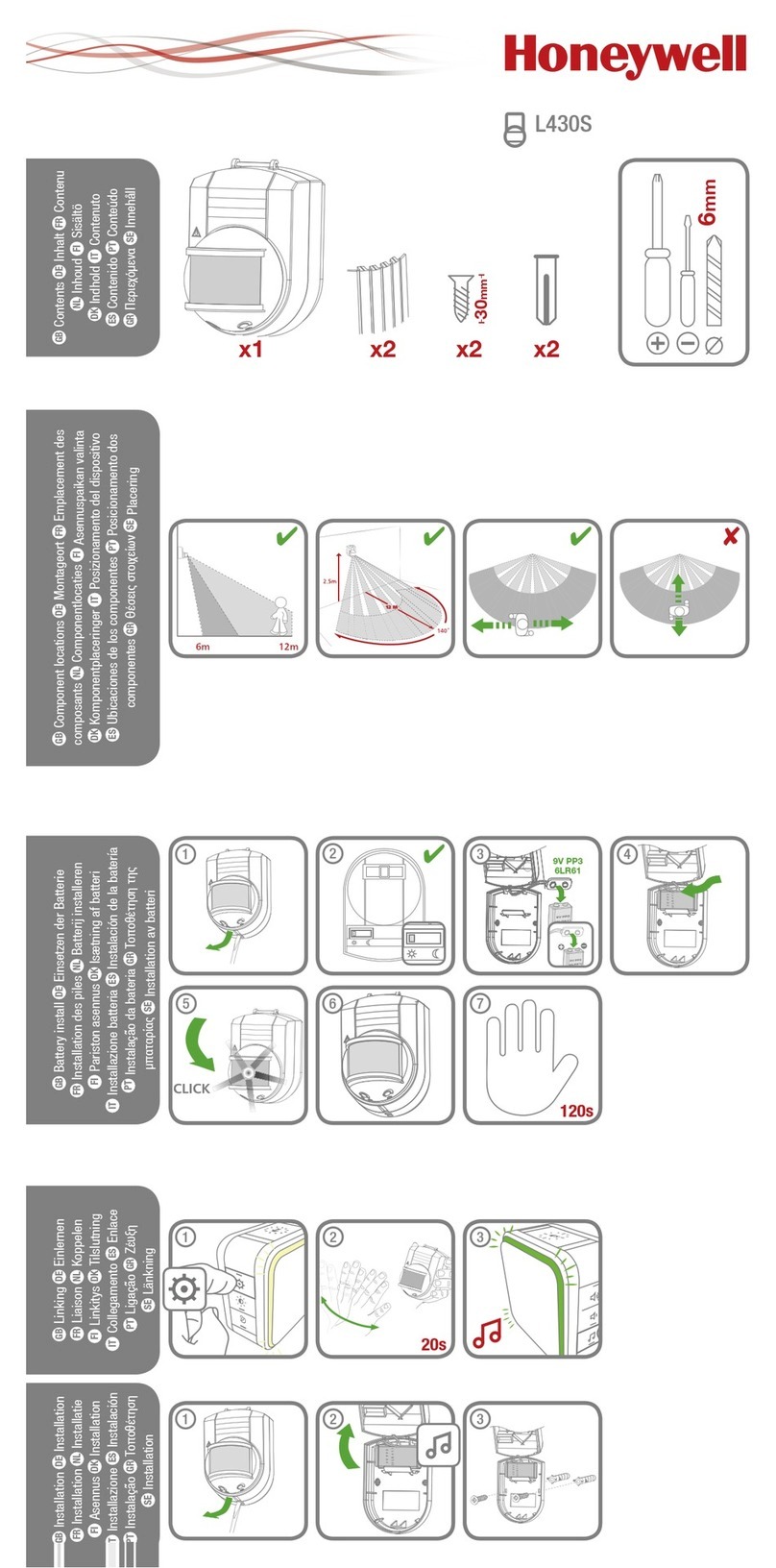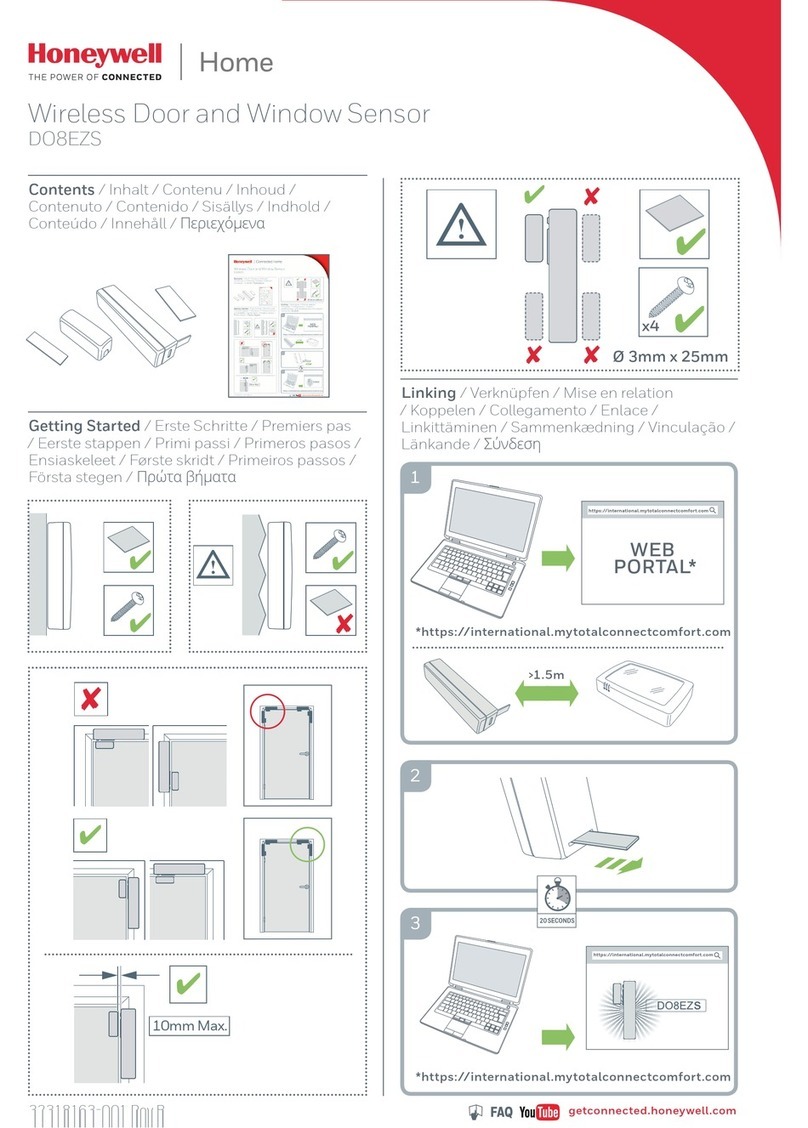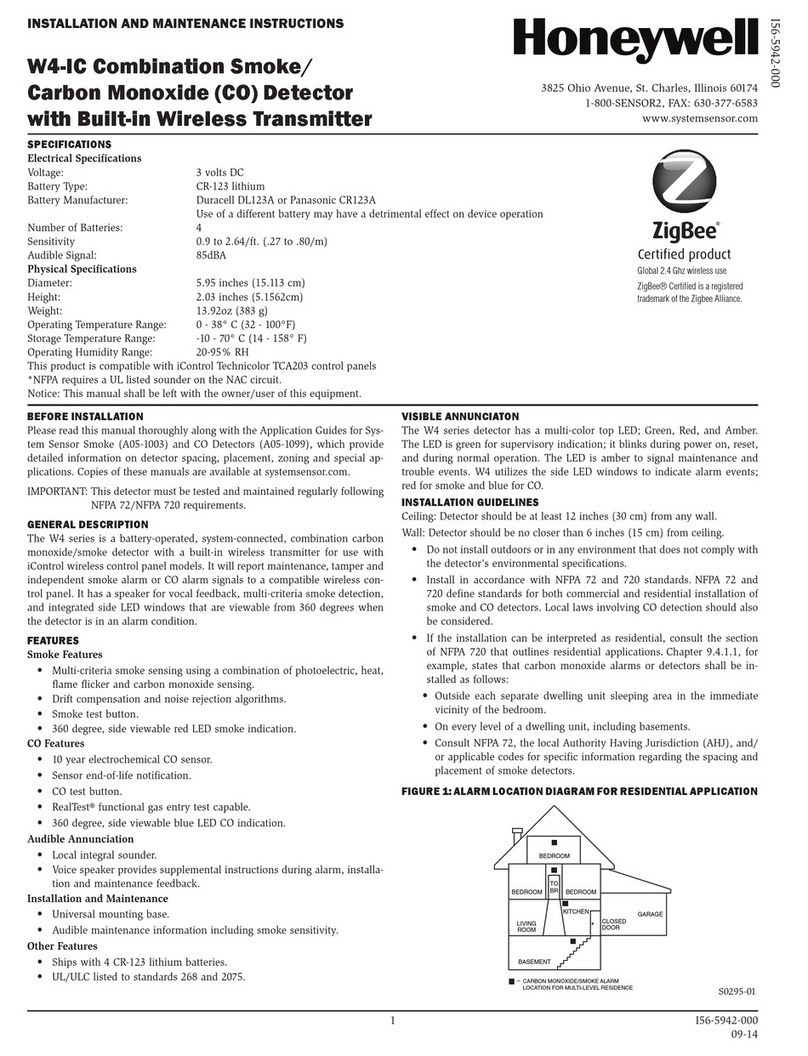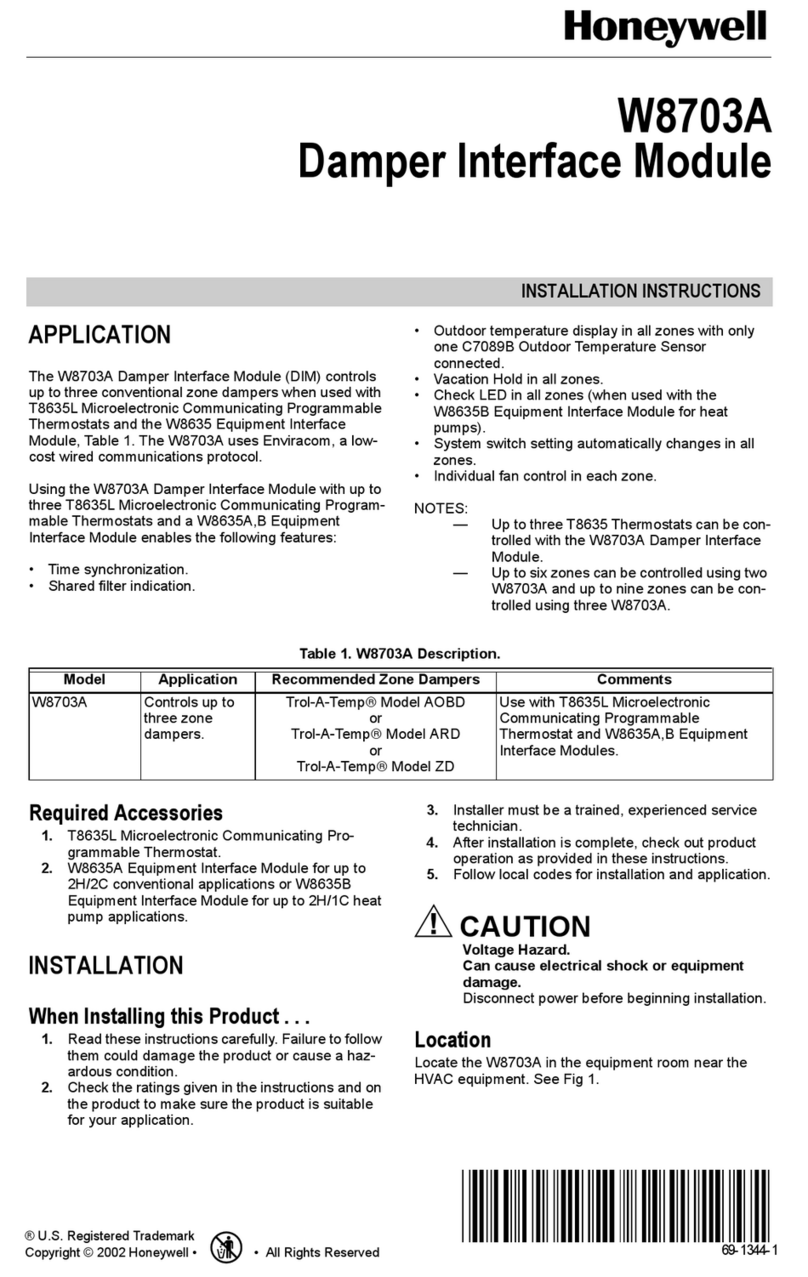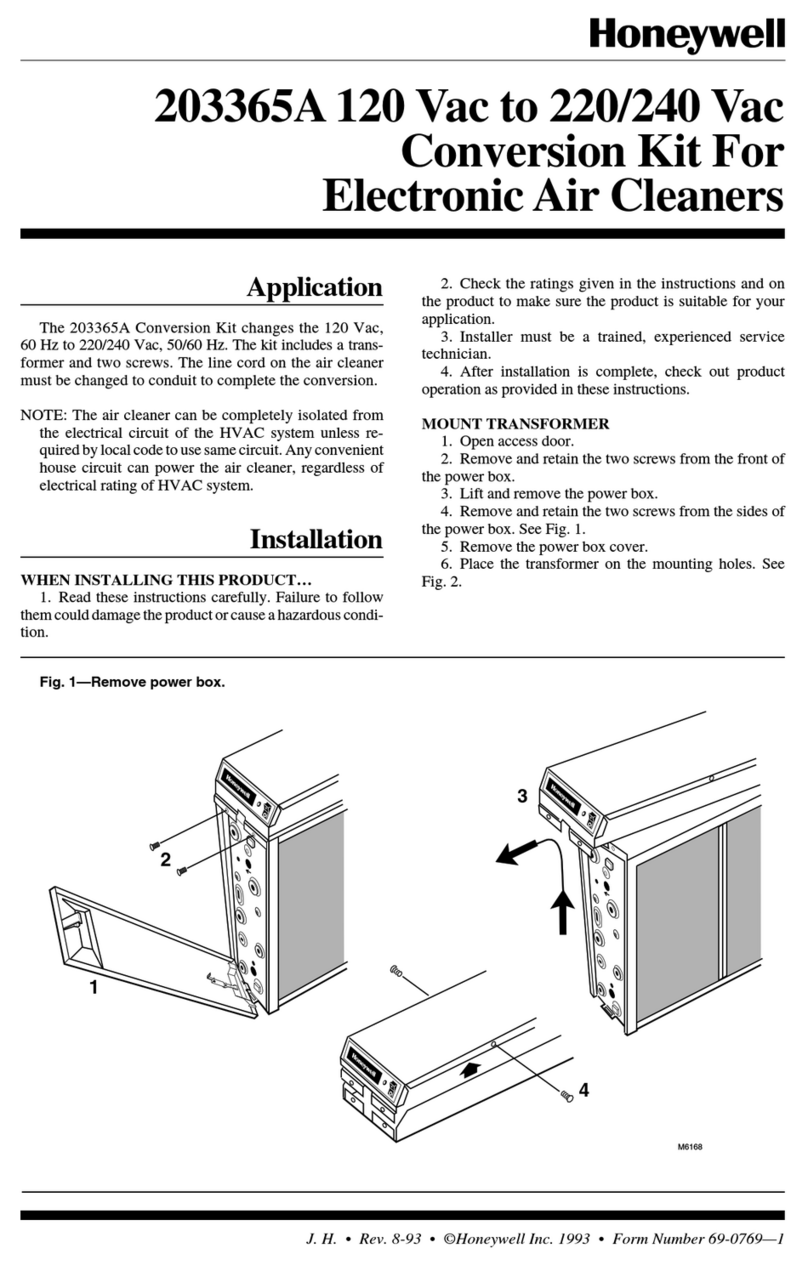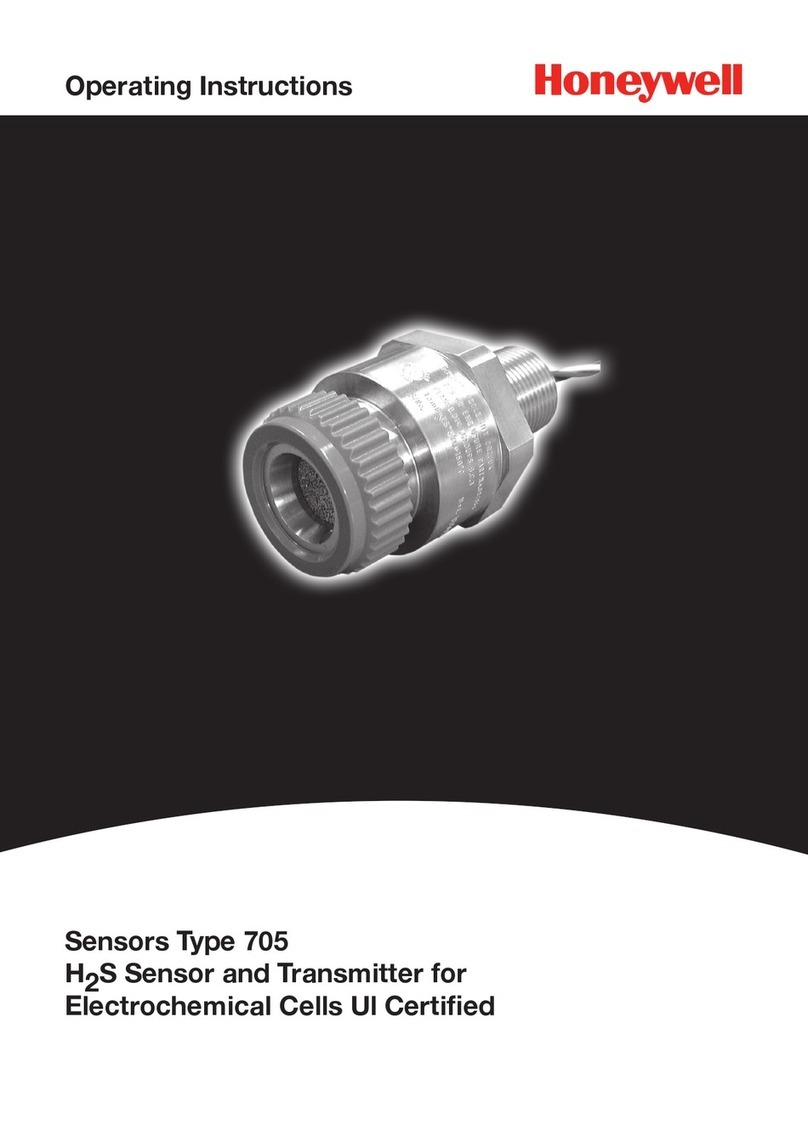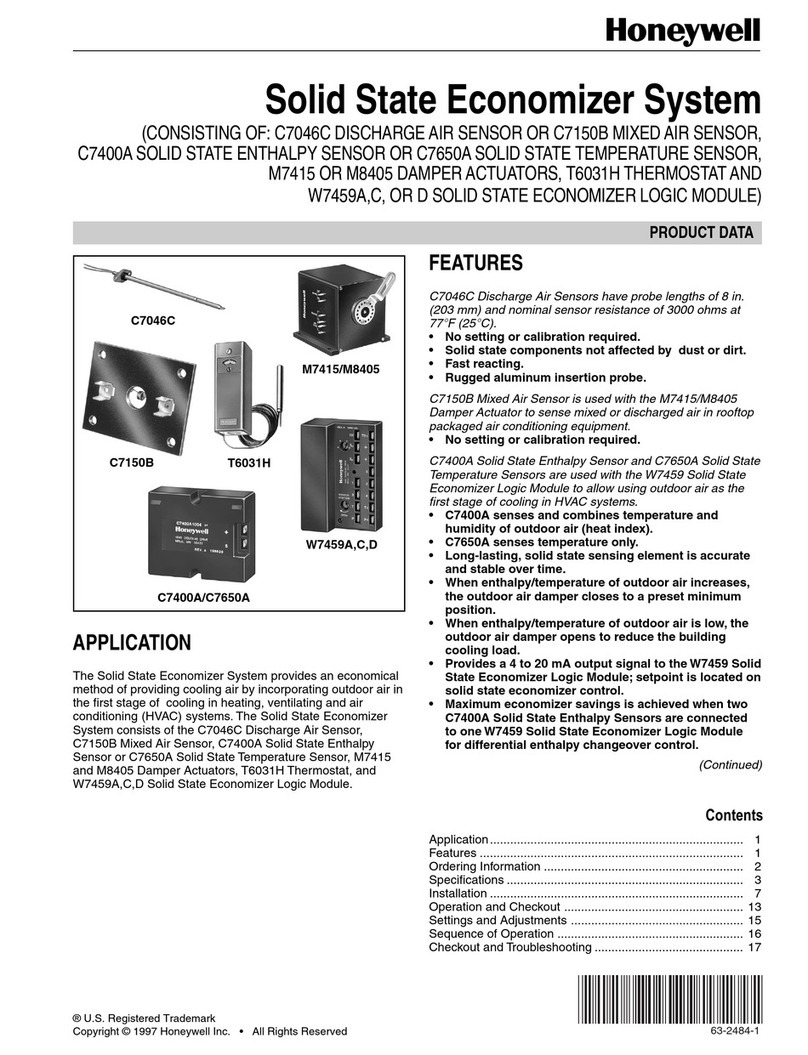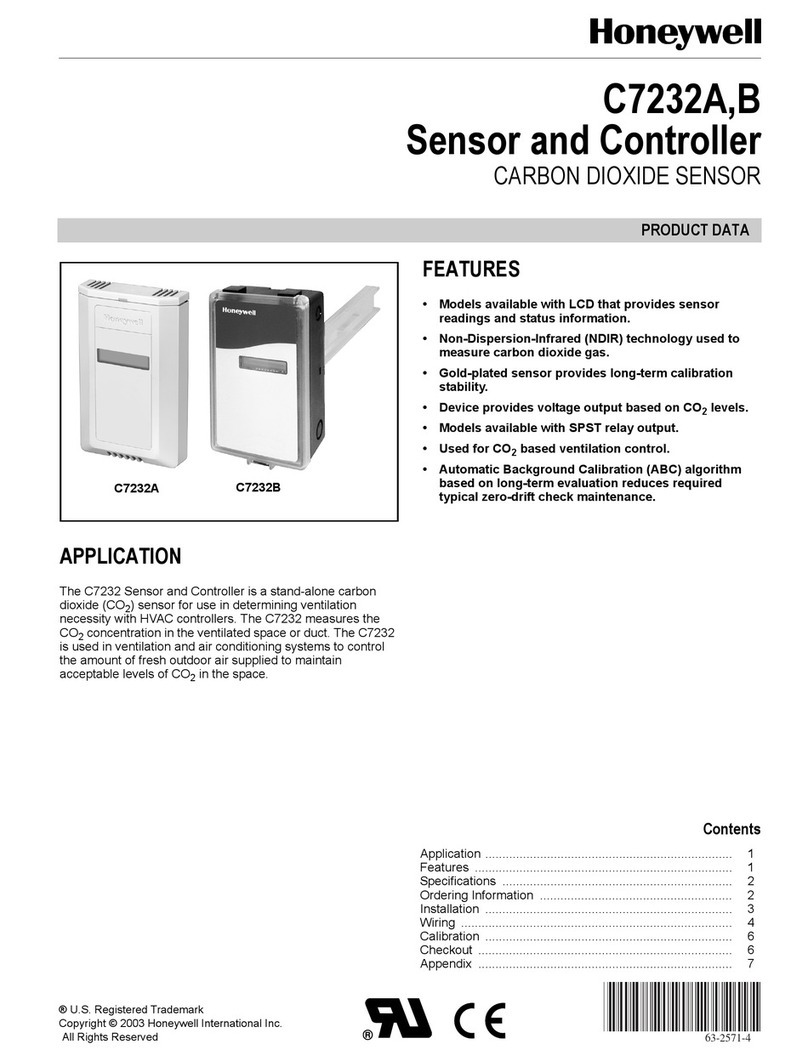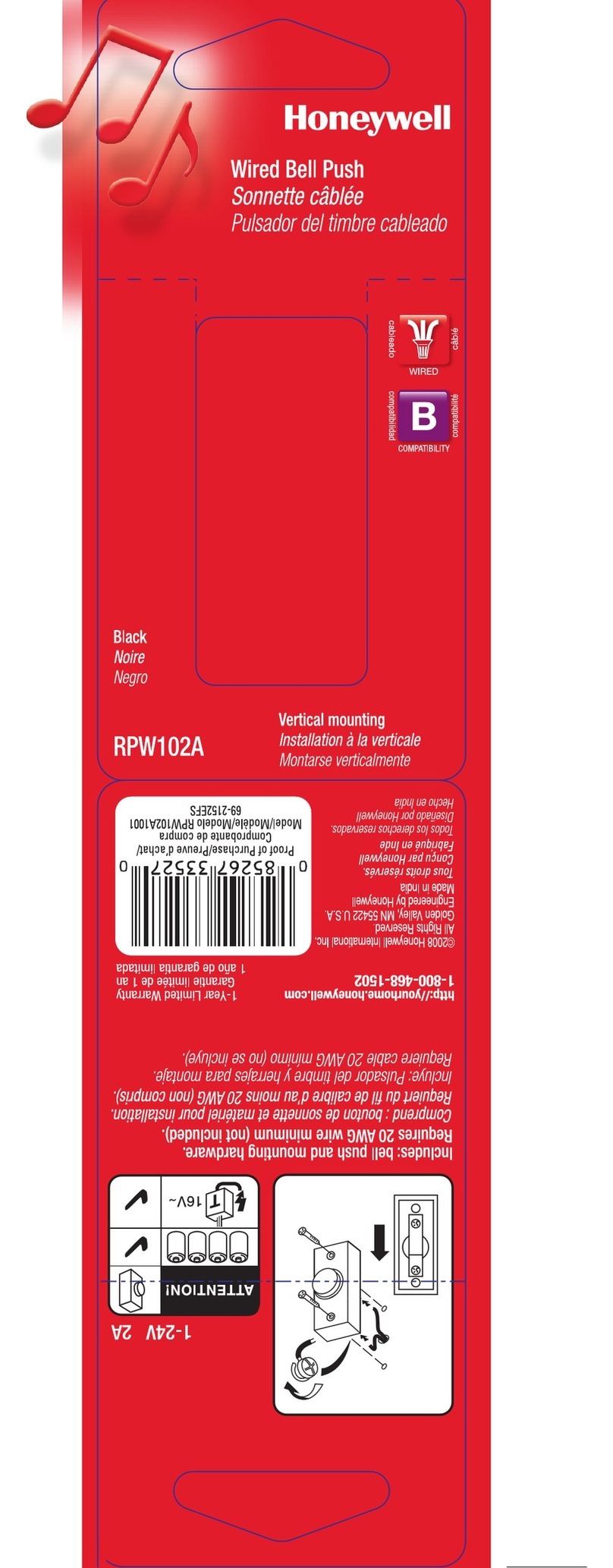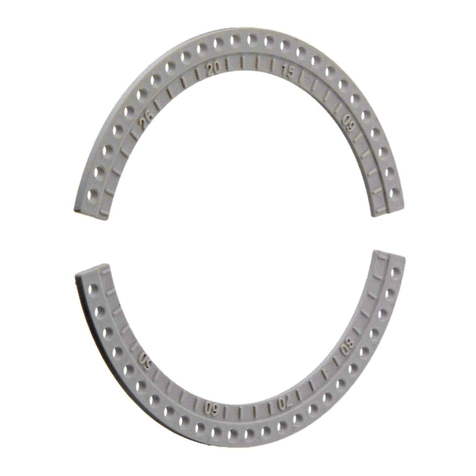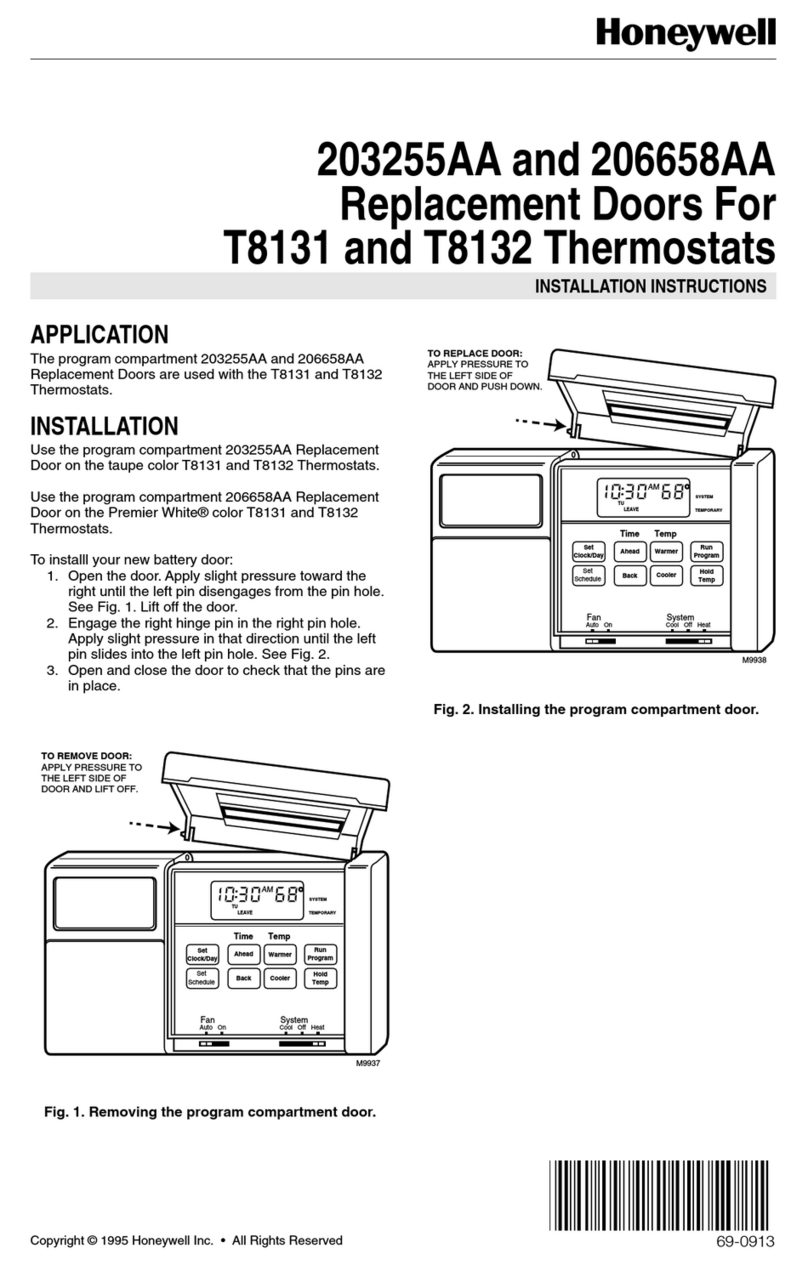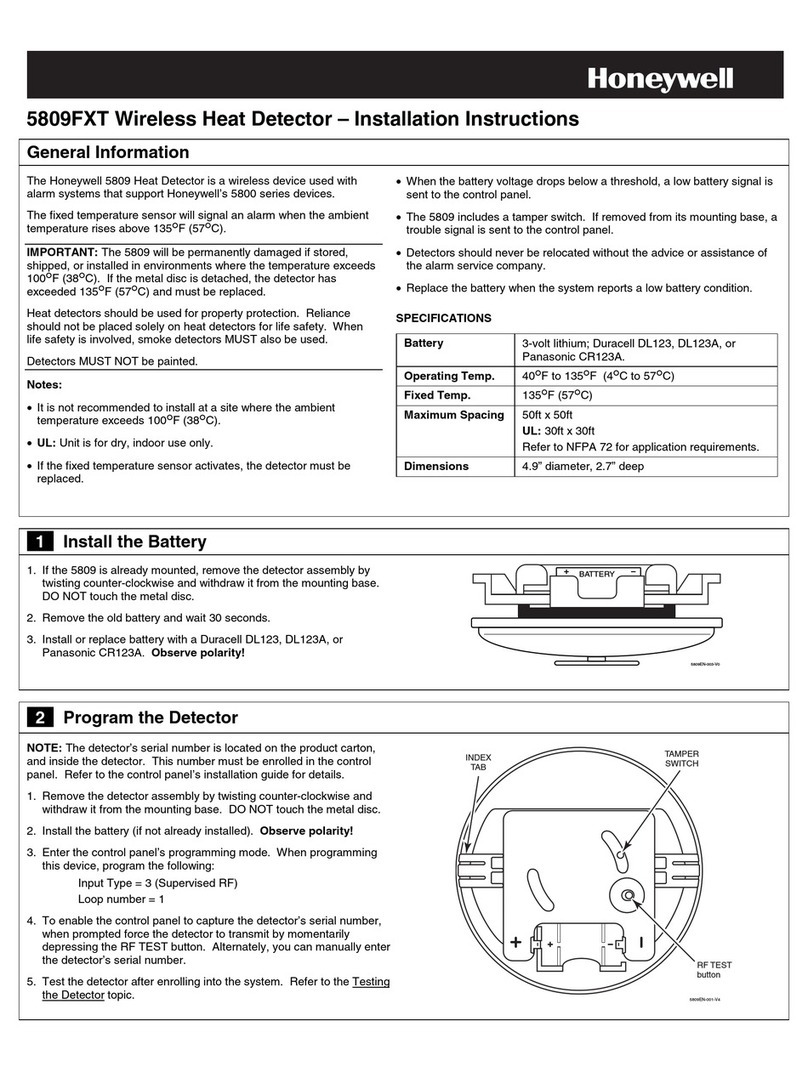K0011 10/01
5800SS1
Wireless Shock Sensor
INSTALLATION GUIDE
GENERAL INFORMATION
The 5800SS1 is a wireless shock sensor
intended for use in systems that support 5800
series devices. Each transmitter has its own
unique serial number, assigned during
manufacture, which must be “enrolled” in the
control panel before the device can be used
with the system. Refer to the control panel's
Installation and Setup Guide for programming
details.
One 5800SS1 is required for each pane of glass
protected. (Do not use more than one sensor
per pane.)
Types of Glass Protection
• Tempered
• Ordinary Plate
• Laminated Type
• Wired
• Coated
• Sealed Insulated
Note: It is not necessary to remove the case
cover during installation.
ENROLLING THE 5800SS1
You must enroll the 5800SS1 serial number in
the control panel during zone programming.
The control panel's Installation and Setup
Guide provides detailed programming
procedures. Before programming, perform the
following:
1. To cause the transmitter to transmit,
remove the “PULL TO CONNECT
BATTERY” tab (see Figure 1).(For
additional transmissions, lightly tap on
the base of the sensor with a
screwdriver.)
PULL TO CONNECT BATTERY
K5867
5800SS1-001-V0
PULL
TAB
SENSOR
Figure 1
2. When programming the shock sensor,
note the following:
• Input Type = 3 (Supervised RF)
• Loop Number = 1
3. When prompted for the serial number,
you can transmit by lightly tapping on the
base of the sensor with a screwdriver or
by manually entering the serial and loop
number.
MOUNTING
1. Determine the optimum mounting
location. For best sensitivity, the sensor
should be mounted one-inch from the
corner edge of the window frame (see
Figure 2).
1in.
1in.
10 FT. RADIUS
MAXIMUM
COVERAGE
STRIKE AT
FURTHEST
OPPOSITE
CORNER WITH
SCREWDRIVER
HANDLE
MOUNT 1 INCH FROM CORNER
OF WINDOW FRAME.
5800SS1-003-V0
Figure 2
2. Before the transmitter is permanently
mounted, conduct Go/No Go tests (see
control’s instructions) to verify adequate
signal strength from the mounting
location.
3. Always verify range by holding the sensor
in the approximate mounting location and
tapping at the base. The panel (in test
mode) should respond to the
transmissions. If not, find a more suitable
mounting location.
4. Clean the glass, where the sensor will be
mounted, with a mixture of water and
isopropyl alcohol.
5. Once the glass has dried, remove the tape
backing paper and firmly press the sensor
in the desired mounting location.
6. Verify operation by striking the furthest
opposite corner of the glass with the
handle of a large screwdriver. Always
check the alarm panel keypad to verify
that the zone has tripped.
www.PDF-Zoo.com