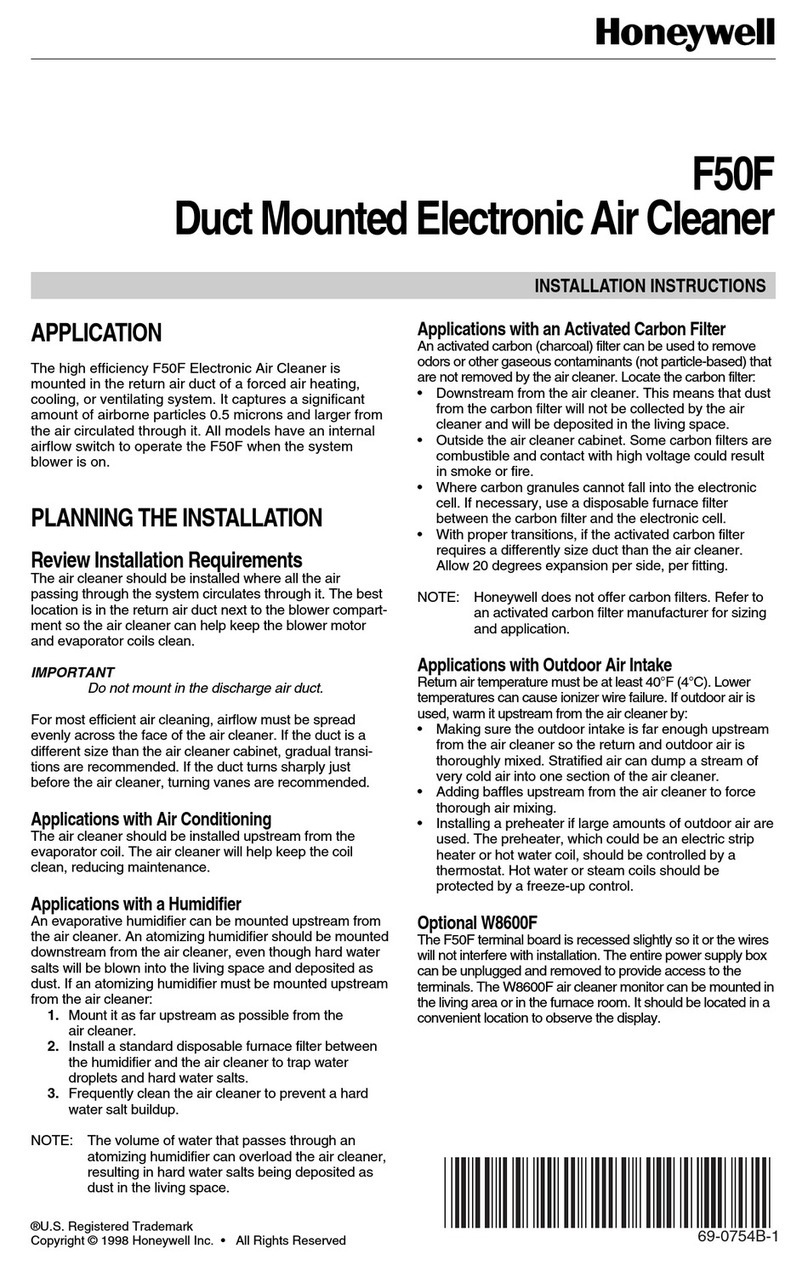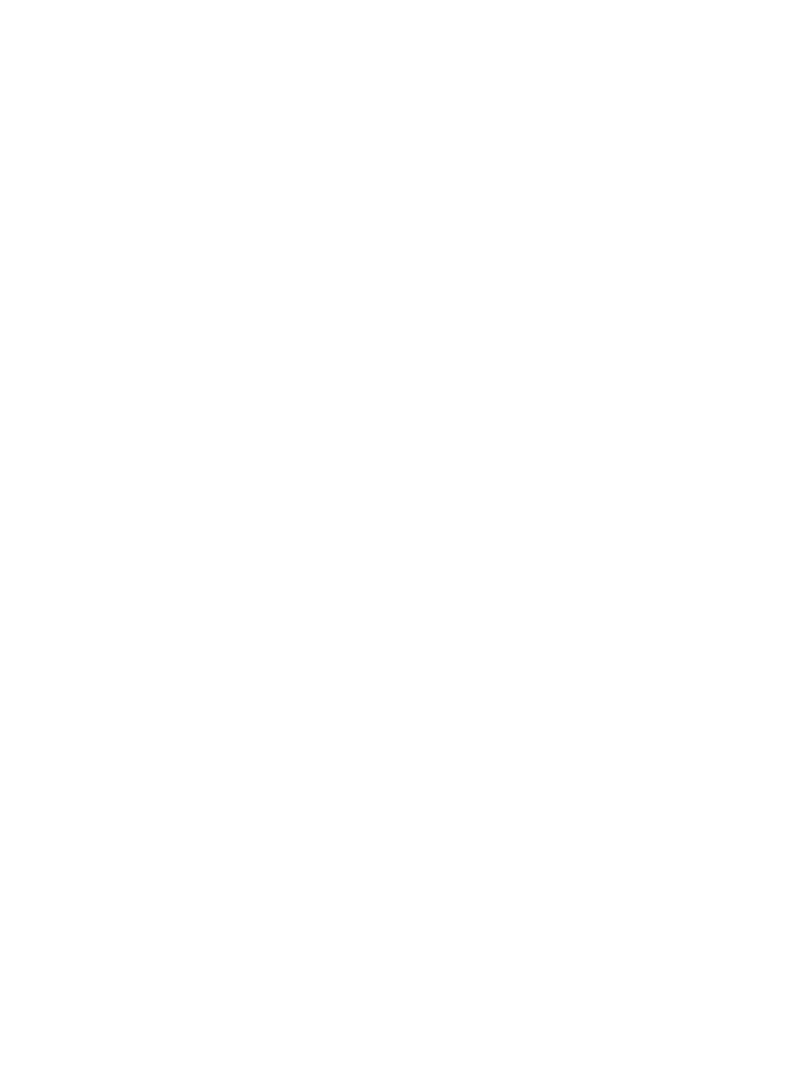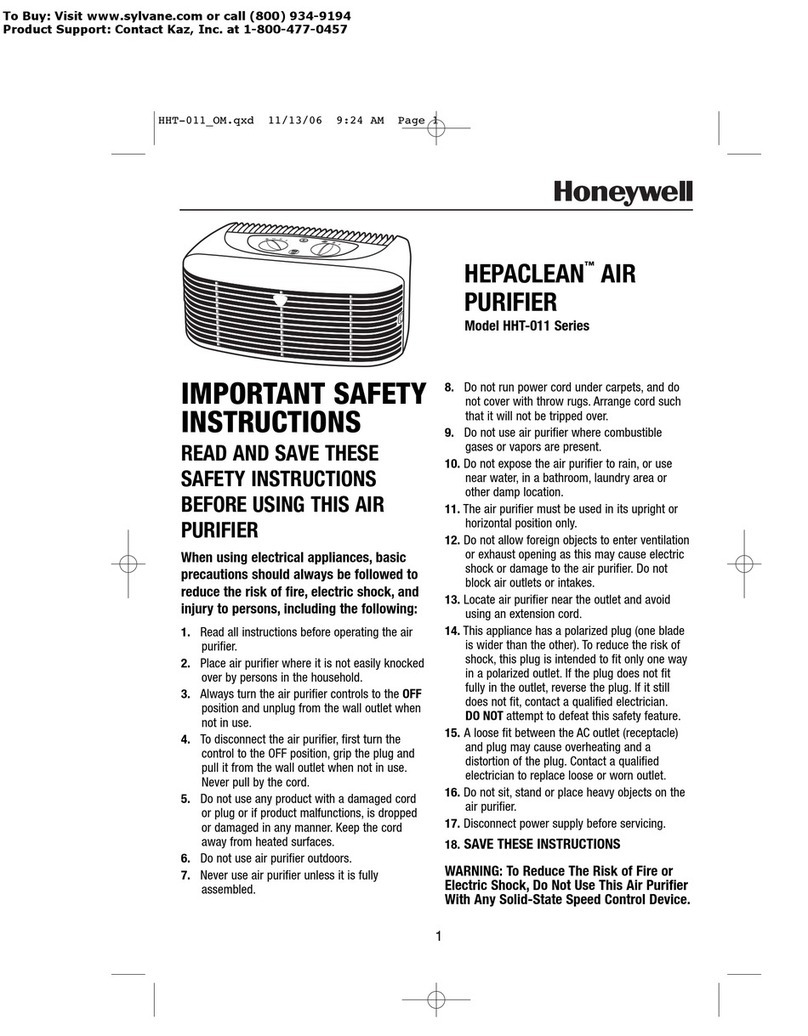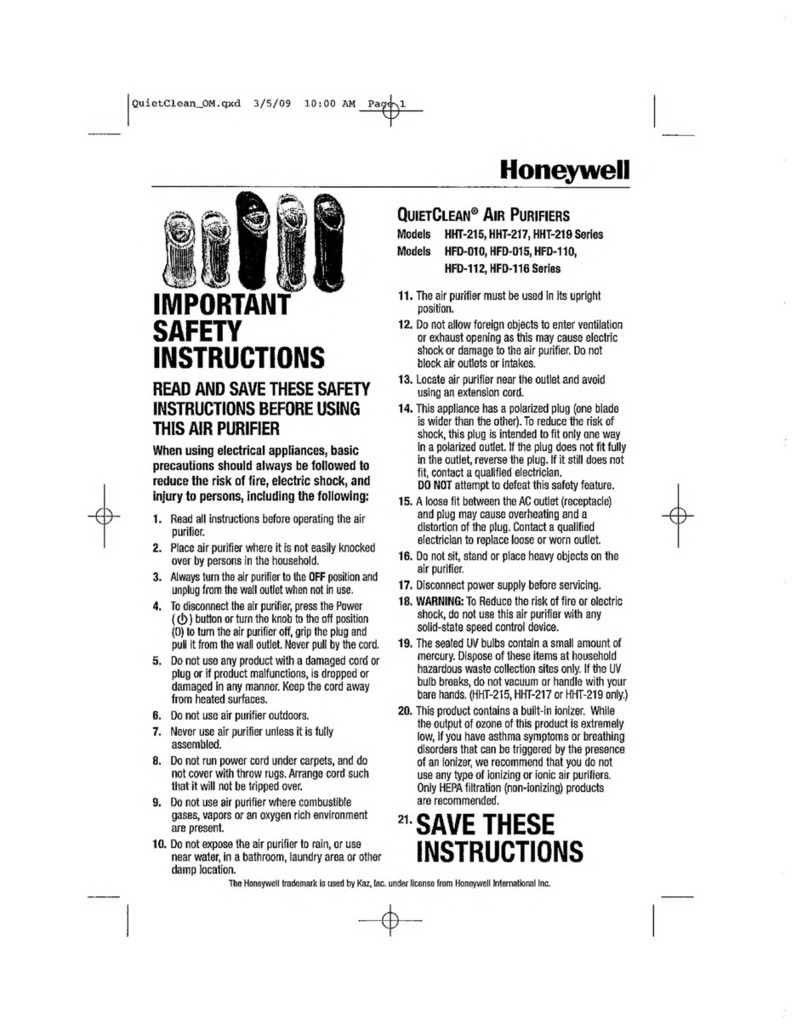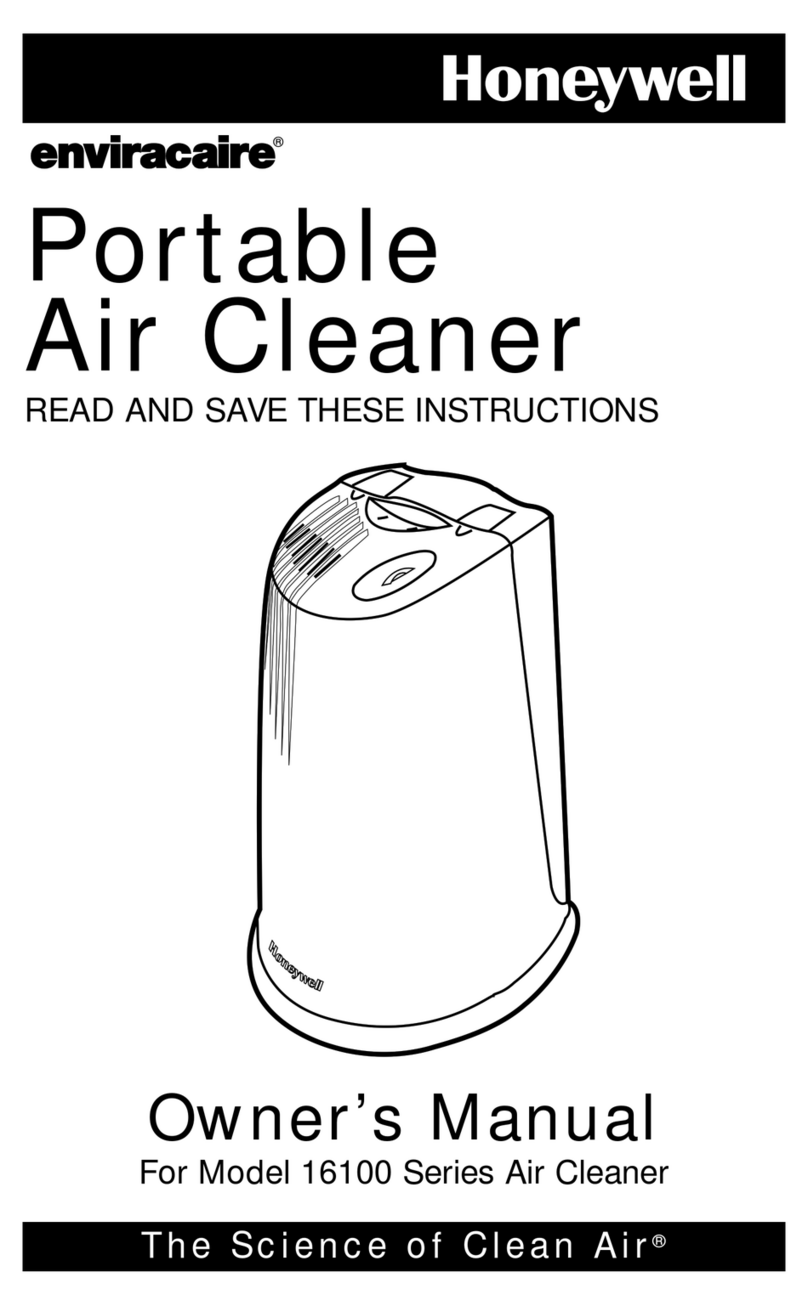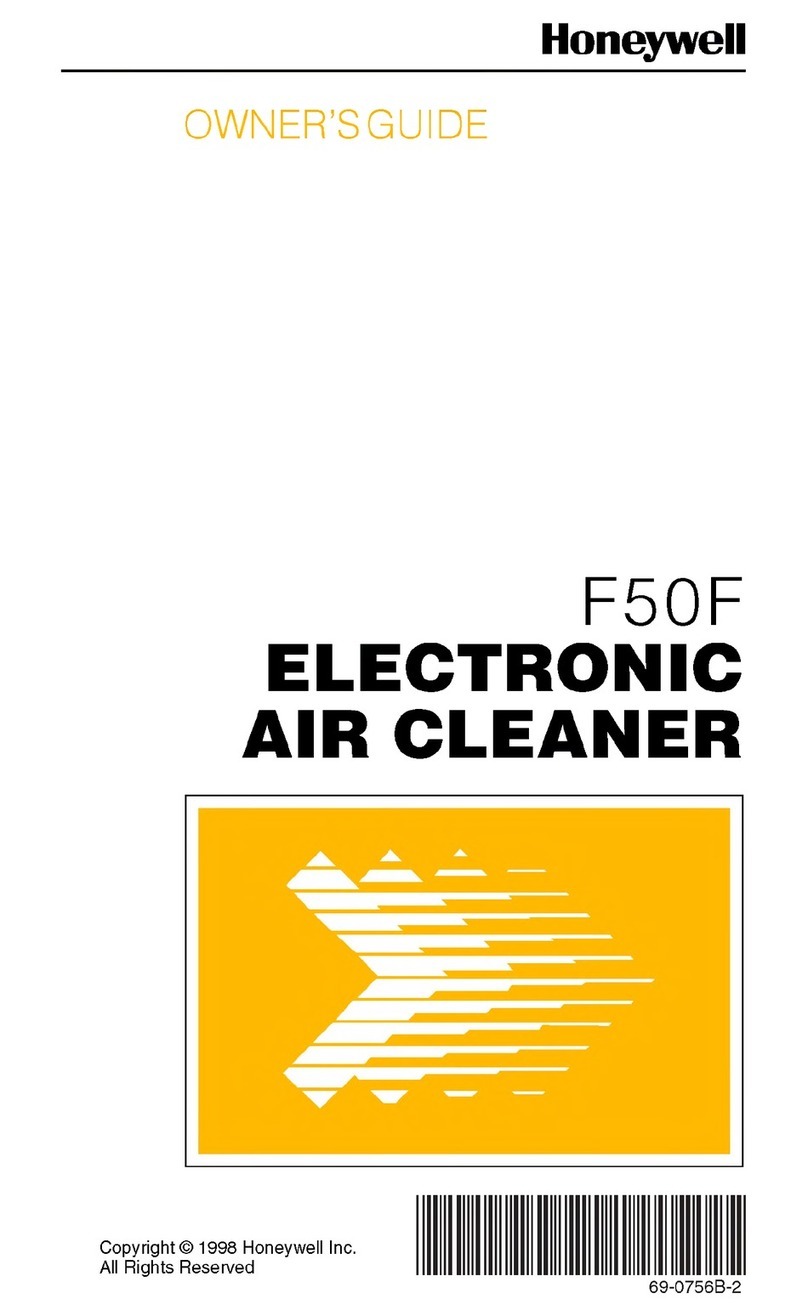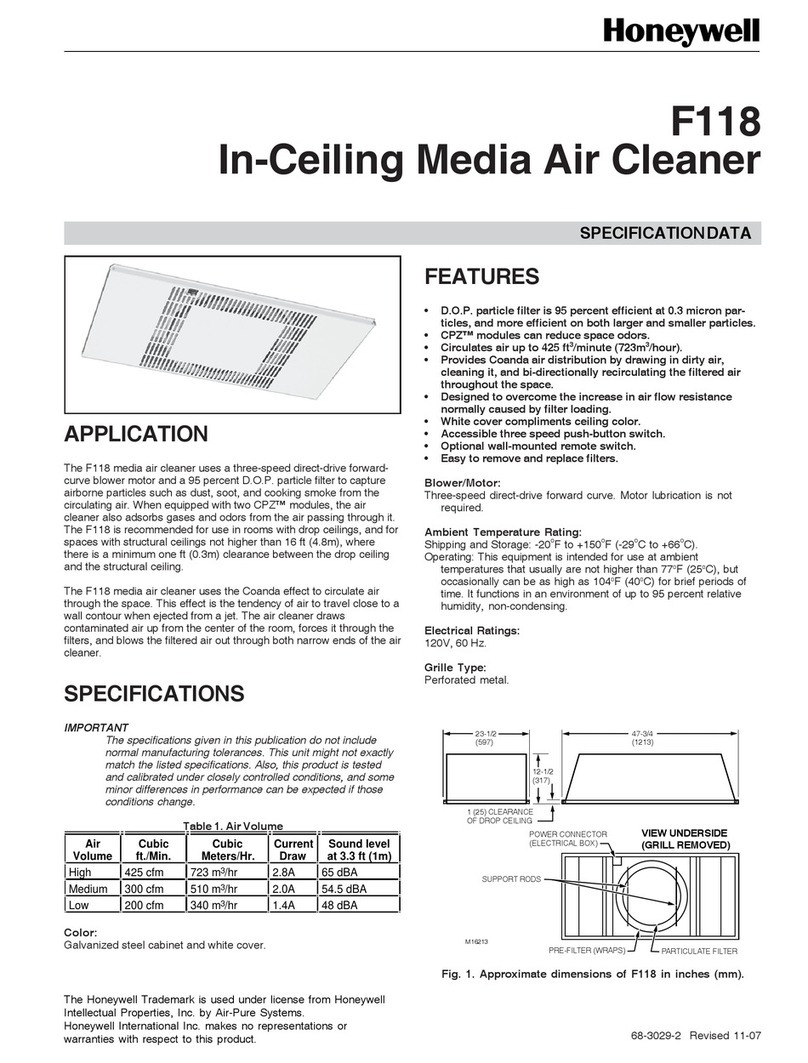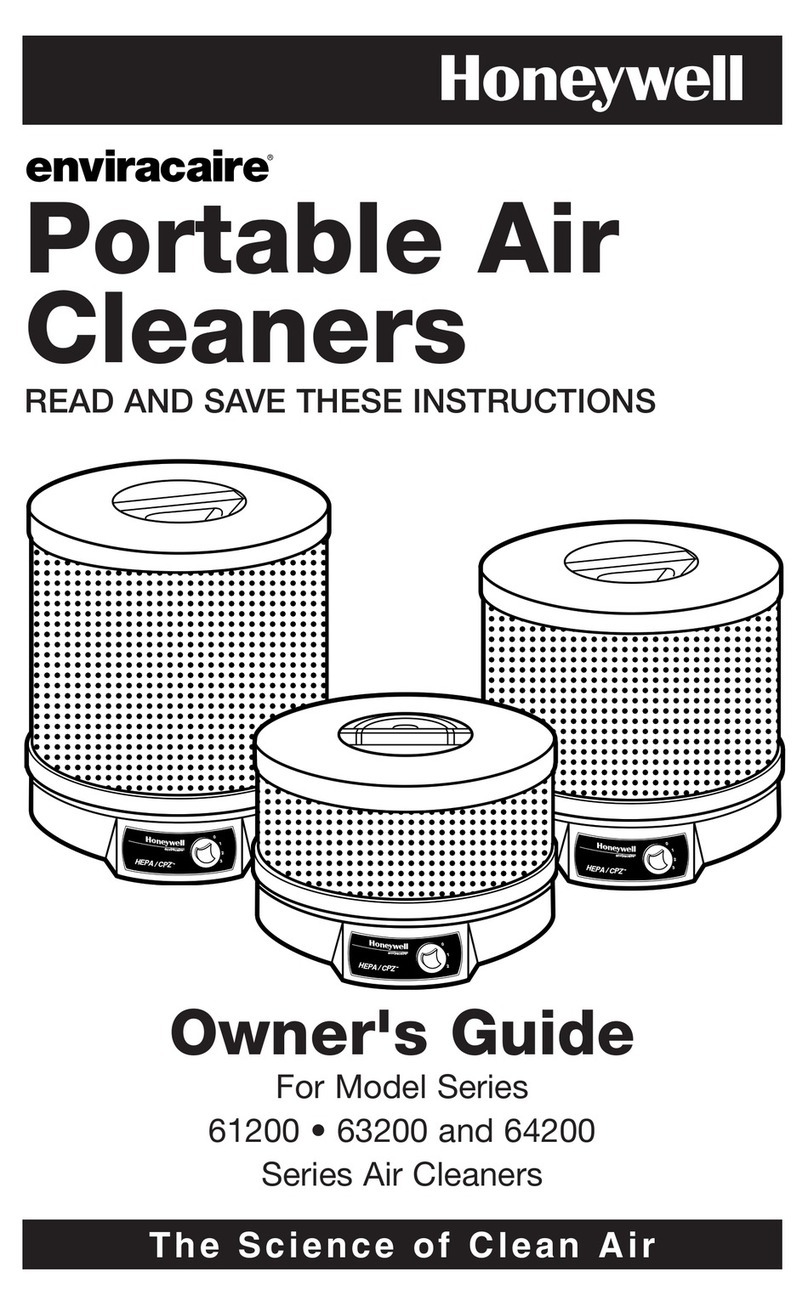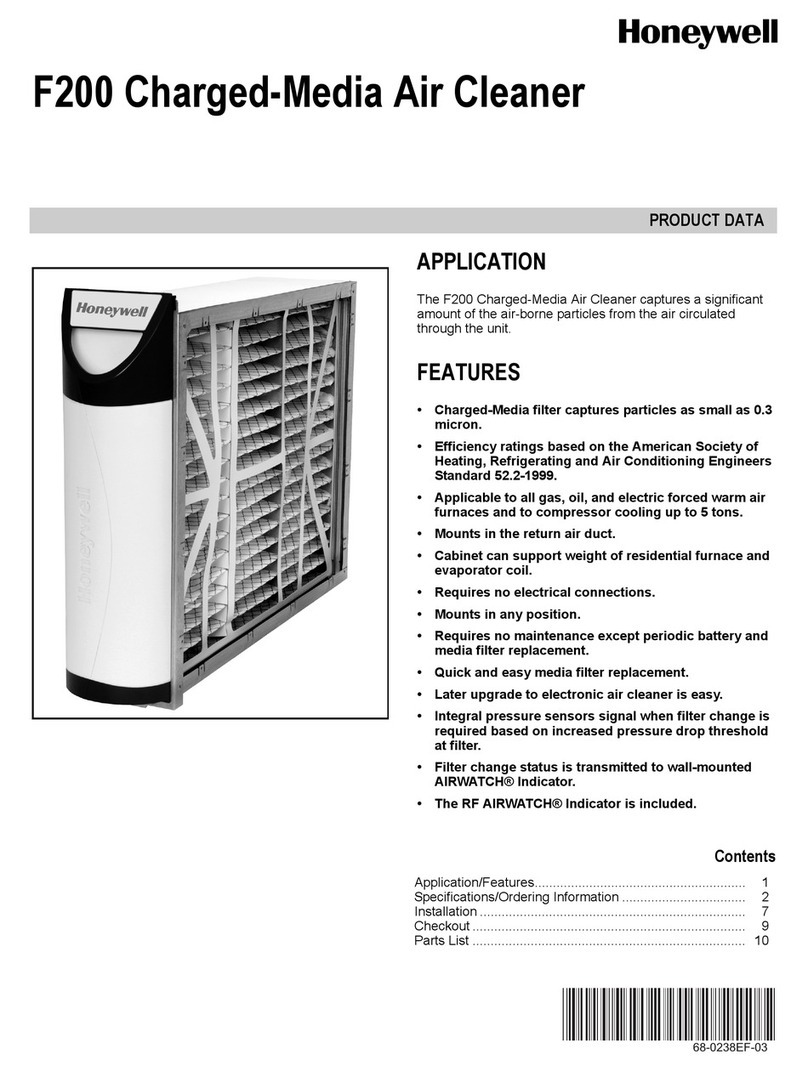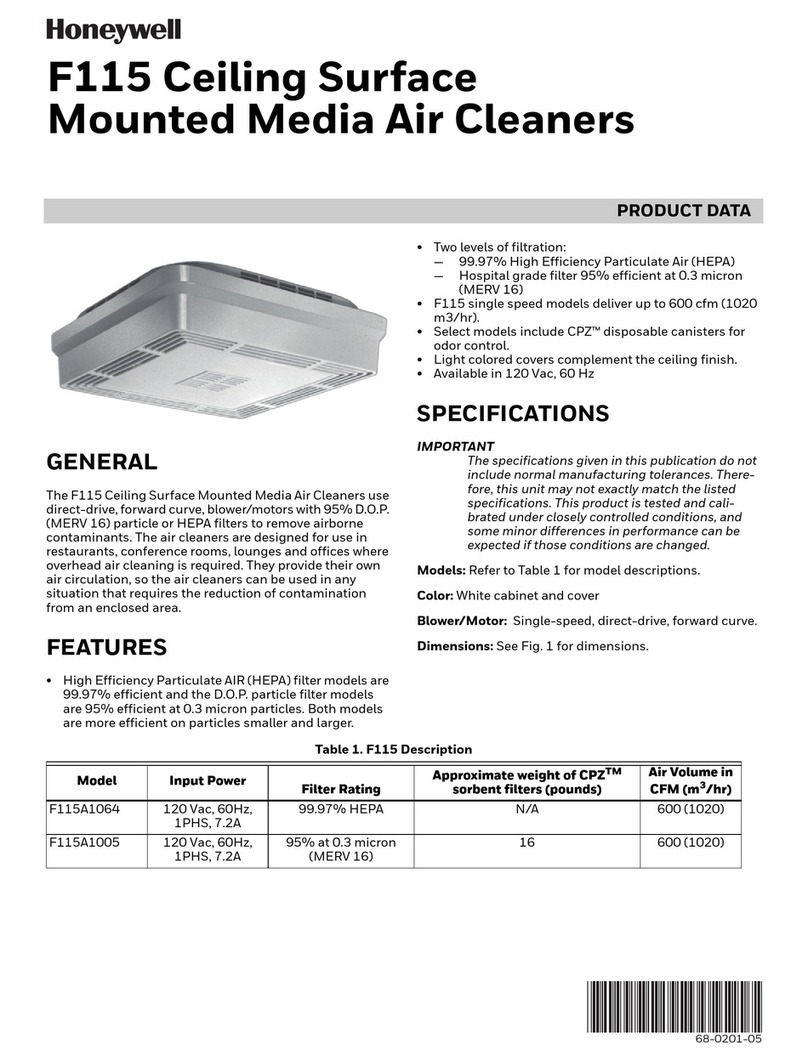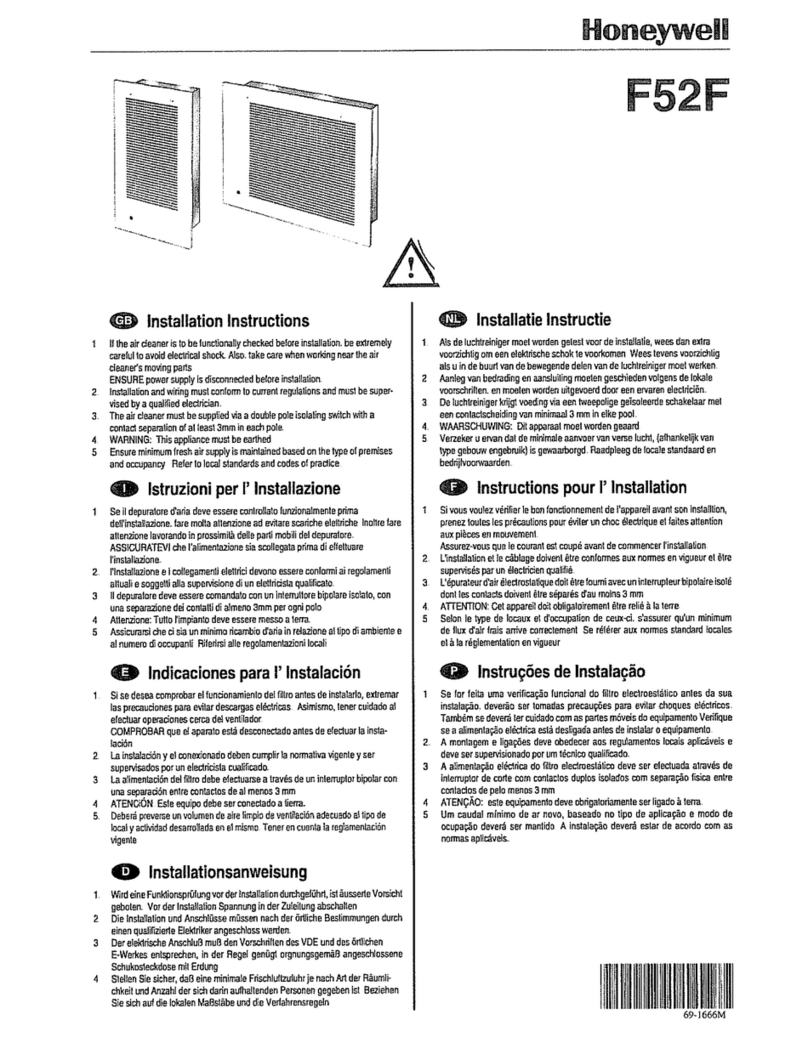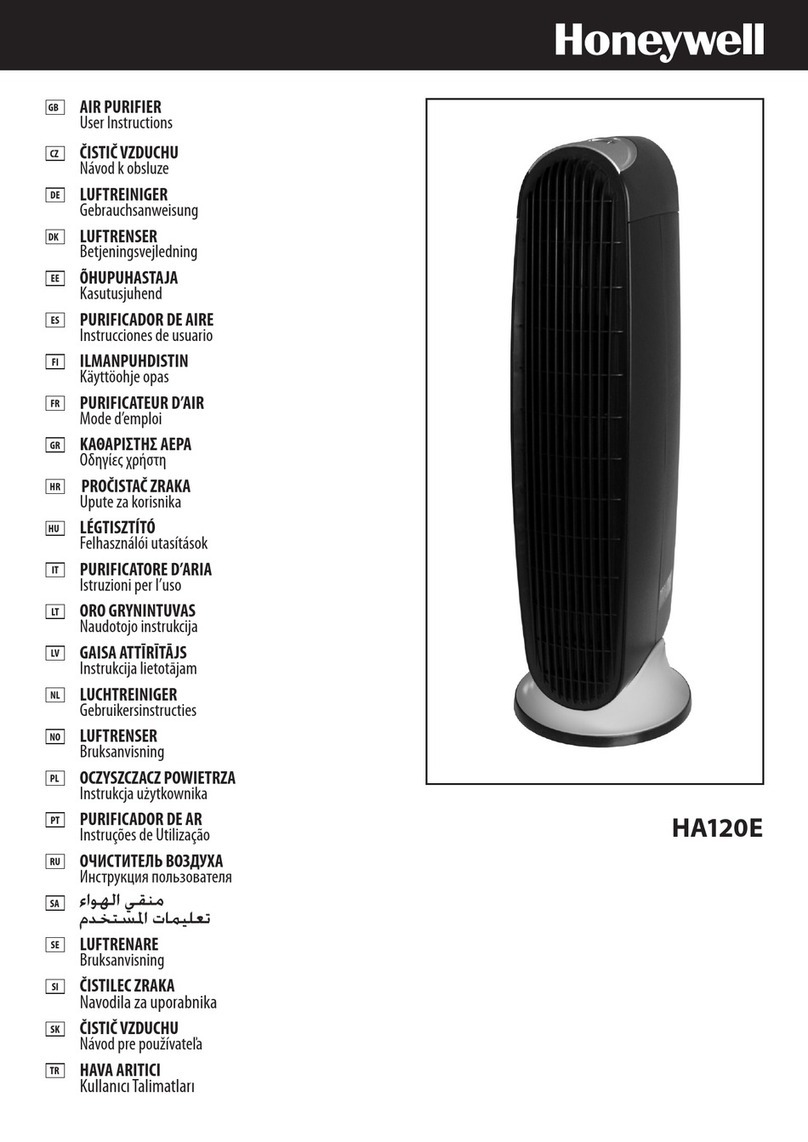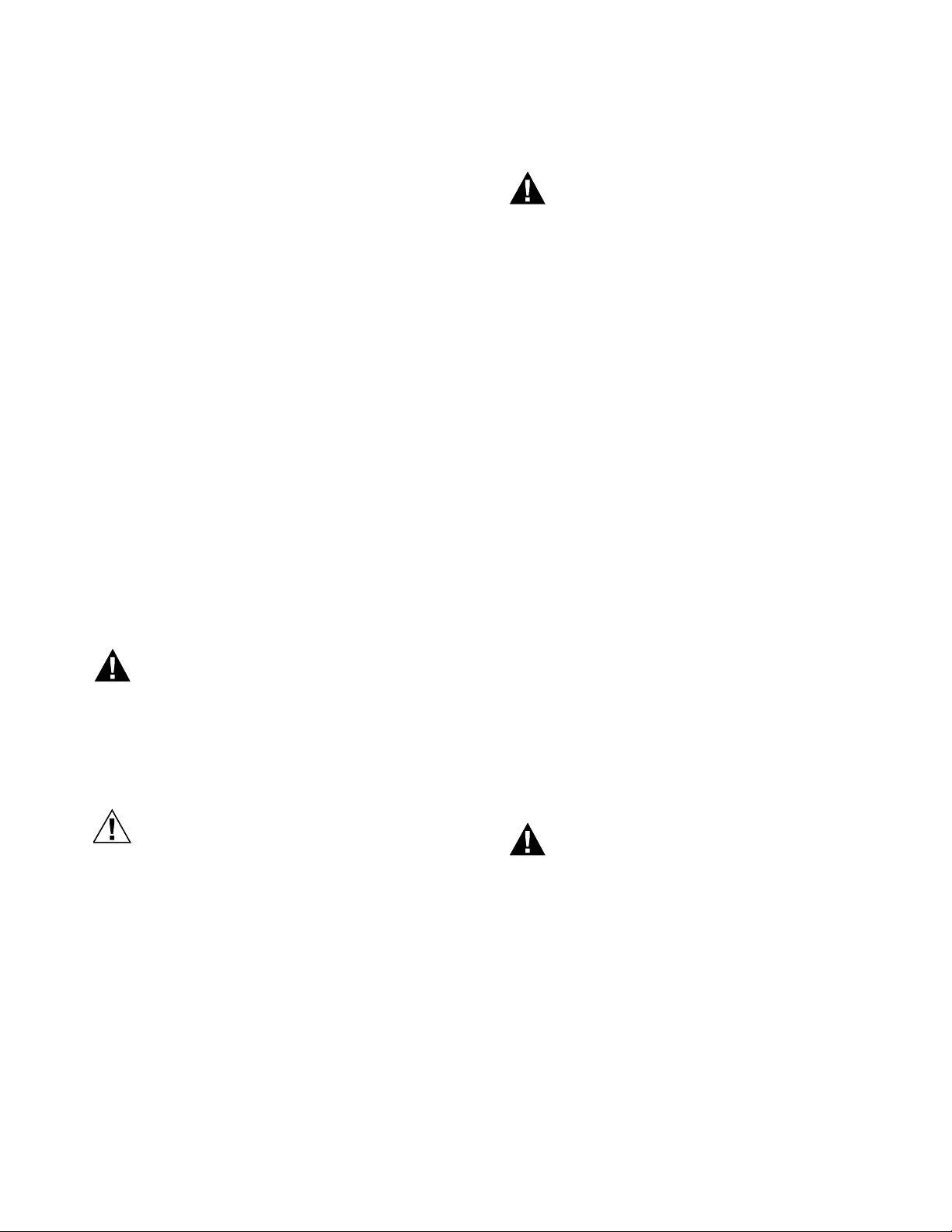F57A,B FLUSH-MOUNT COMMERCIAL ELECTRONIC AIR CLEANER
768-0083—07
INSTALLATION
When Installing this Product...
1. Read these instructions carefully. Failure to follow
them could damage the product or cause a hazard-
ous condition.
2. Check the ratings given in the instructions and on the
product to make sure the product is suitable for your
application.
3. If the air cleaner is to be functionally checked before
installation, be extremely careful to avoid electrical
shock. Also, take care when working near the air
cleaner’s moving arts. Ensure power is disconnected
before installation.
4. Installer must be a trained, experienced service tech-
nician.
5. Installation and wiring must conform to current regu-
lations. In Europe, a qualified electrician must super-
vise wiring.
6. In Europe, the air cleaner must be supplied via a dou-
ble pole isolating switch with a contact separation of
at least 3mm in each pole.
7. WARNING: This air cleaner must be earthed
(grounded).
8. This air cleaner is designated for use in commercial
premises; it is not intended for use in domestic appli-
cations.
9. Ensure minimum fresh air supply is maintained
based on the type of premises and occupancy. Refer
to local standards and codes of practice.
10. After installation is complete, check out air cleaner
operation as provided in these instructions.
Explosion Hazard Possible
Can cause personal injury or equipment damage.
Do not install or use the F57A,B where there is any
danger of gas, vapor, or dust explosion.
This unit has not been investigated for use in the
ceilings of fire-resistant assemblies.
• Do not connect the power source until after
electronic air cleaner is mounted. This will
prevent electrical shock or equipment damage.
• Be sure to turn off the air cleaner before servicing
it. The air cleaner motor is equipped with an
automatic thermal overload. If the motor
becomes overheated, it will automatically stop. It
will automatically start after a sufficient period of
cooling (several minutes to an hour).
• If the air cleaner must be turned on for an
electrical check, be extremely careful to avoid
electrical shock. Also, take care when working
near the air cleaner moving parts.
• When installing the air cleaner in the ceiling, wear
gloves for hand protection.
Unpack F57 Commercial Electronic
Air Cleaner
Sharp Edges
Can cause personal injury.
Handle air cleaner carefully to avoid cuts from
sharp metal edges. Wear protective gloves.
Remove the grille assembly.
Remove the prefilter and electronic cells from the
electronic air cleaner; set aside.
Remove the electronic air cleaner from the box; remove
the four screws on the back of the cleaner, and discard.
This releases the fan motor into a floating suspension
that minimizes noise.
Remove all shipping cardboard and cell containers
inside and outside of the air cleaner components.
Inspect packing material before discarding to be sure no
parts or papers are lost.
If installing optional WASH LED, remove power supply
cover. Refer to Fig. 4 and the corresponding steps below:
A. Remove black two-hole label from switch bracket.
B. Snap the LED holder into the center hole,
mounting from the front side of the switch
bracket.
C./D.Snap the LED into the back of the LED holder.
E. Apply plain three-hole label included onto the
switch bracket.
F. Replace power supply cover and apply printed
label (included) to power supply cover.
Optional Exhaust Air Vent
Remove the five-inch knockout on the side of the F57 when
using the exhaust air vent option. Purchase a five-inch
collar locally and insert into the opening. Bend tabs to
secure the collar.
Mount F57 Commercial Electronic
Air Cleaner
Heavy Equipment
Can cause personal injury or equipment damage.
When the F57A,B is not reinforced as explained
below, structural weakening, buckling, or the unit
falling may cause personal injury and equipment
damage.
Mount the F57A,B as part of a suspended ceiling, with a
minimum of 14 in. (356 mm) between the suspended
ceiling and the true ceiling. See Fig. 5 and 6. Forty feet
(12.2m) of 12 gauge wire is included for adding support to
the dropped ceiling T-bars. Also included are four support
shoulders, four rubber mounting spacers, and four
panhead bolts with self-locking nuts.
Remove the tile(s) from the suspended ceiling for a
space approximately 24 x 48 in. (610 x 1220 mm) for
F57A, or 24 x 24 in. (610 x 610 mm) for F57B. The area
between the suspended ceiling and the true ceiling