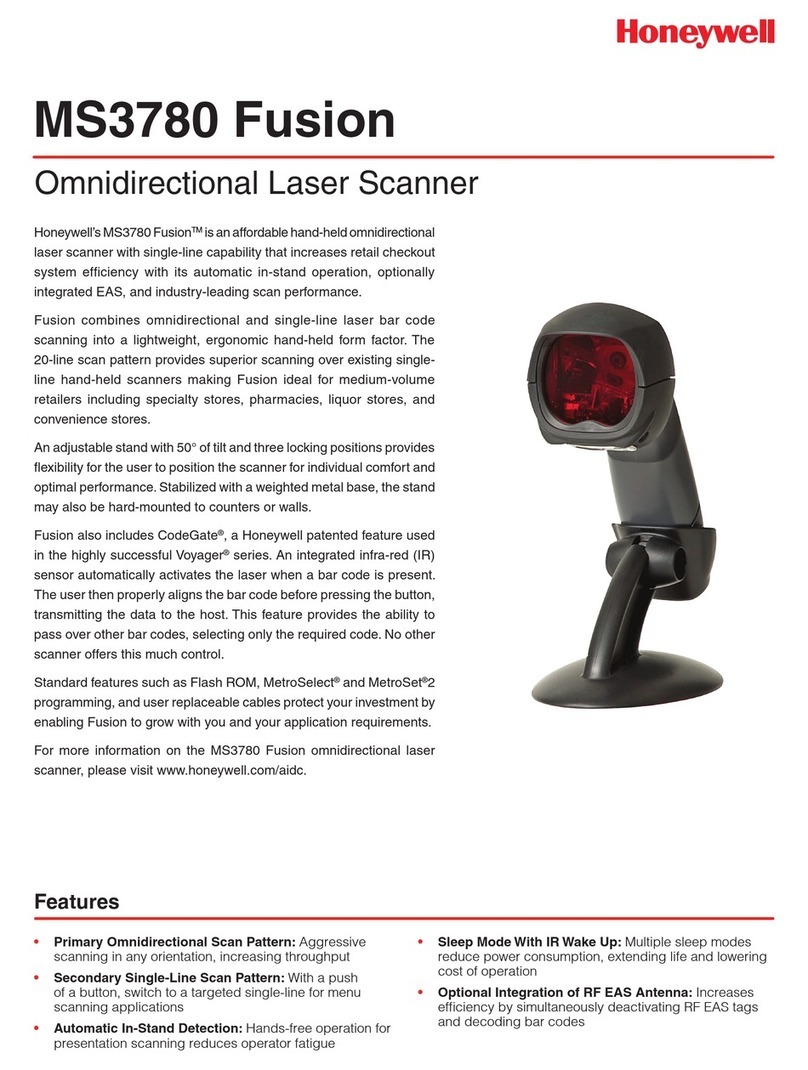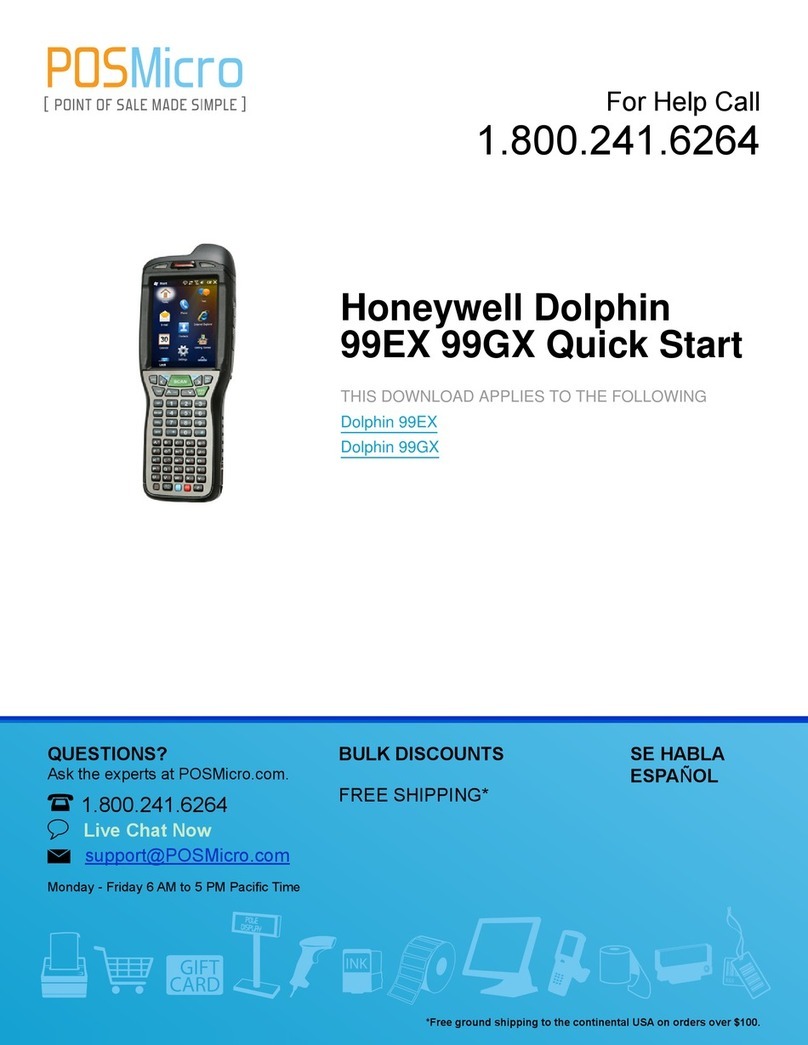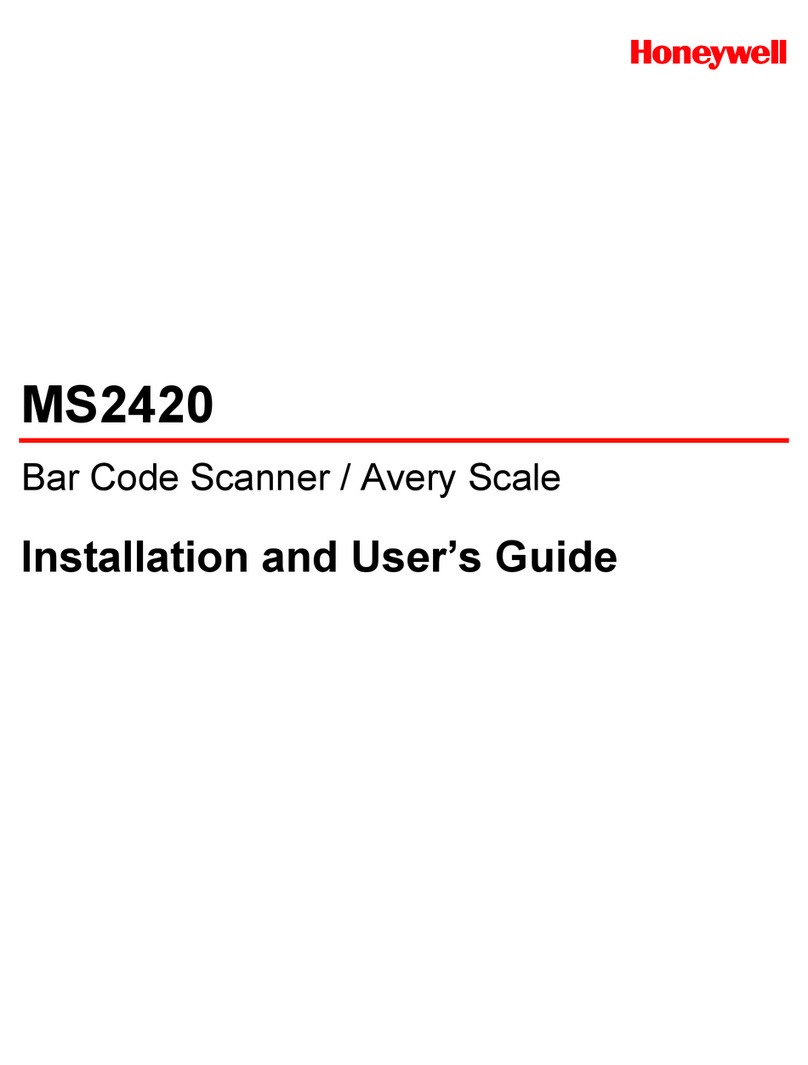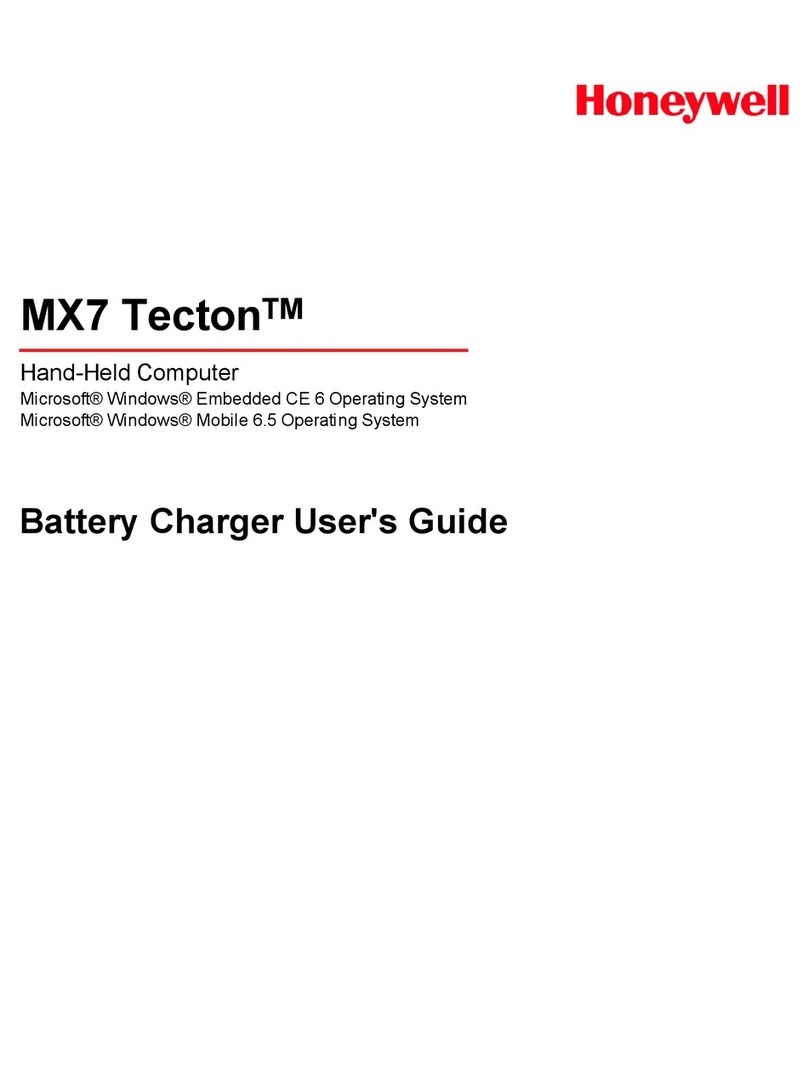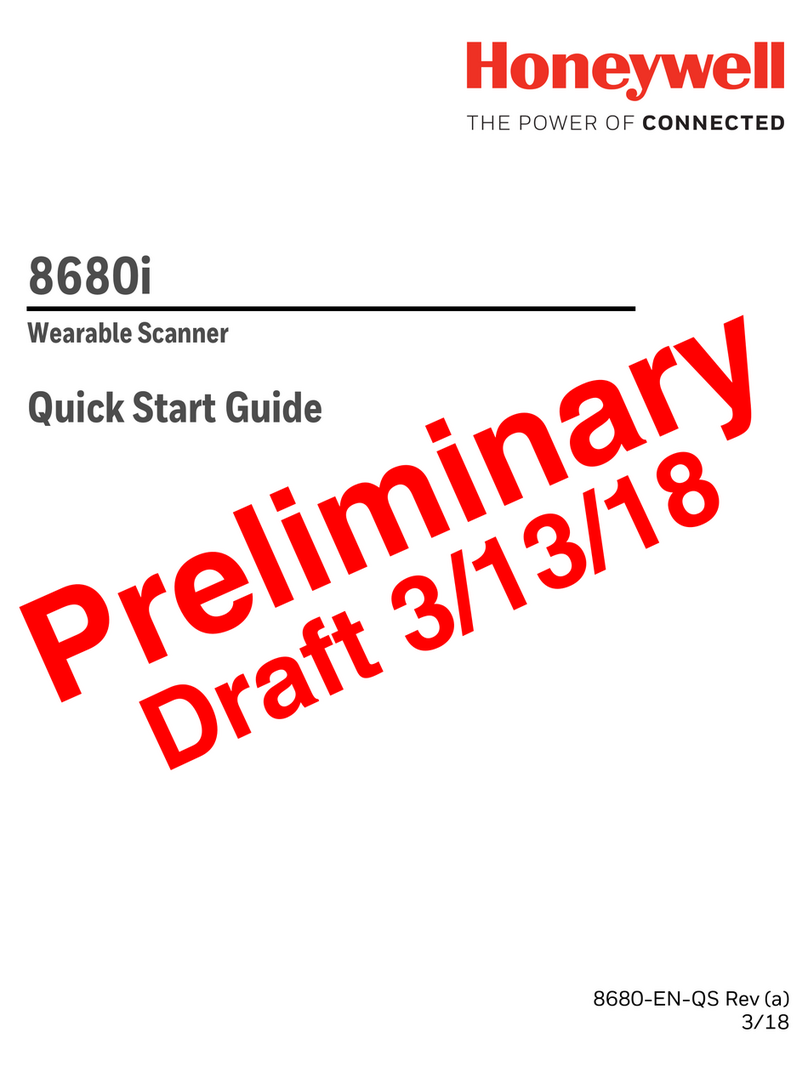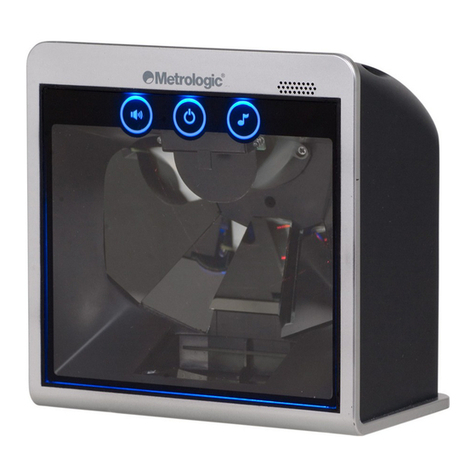© 2008 Honeywell International Inc.
Security & Data Collection
Honeywell Scanning & Mobility
Honeywell
90 Coles Road
Blackwood, NJ 08012
856.228.8100
www.honeywell.com
For more information:
www.honeywell.com/aidc
MS7820 Solaris Technical Specifications
Operational
Light Source Visible Laser Diode 650 nm ± 10 nm
Audible Indicators 7 tones or no beep; 3 volume settings
Visual Indicators Steady Blue = ready to scan; Flashing Blue = good read; 7-Segment Display = diagnostic indicator
Host System Interfaces USB, RS232, Keyboard wedge, IBM 46xx (RS485)
Auxiliary Ports RS232: Secondary Scanner or Scale, EAS Interlock
Mechanical
Dimensions (LxWxH) 92 mm x 152 mm x 152 mm (3.6˝ x 6.0˝ x 6.0˝)
Weight 700 g (24.7 oz)
Electrical
Input Voltage 12 VDC ± 0.25 V
Operating Power 3.8 W (320 mA @ 12 V) - typical; 4.8 W (400 mA @ 12 V) - typical with AUX hand-held scanner
Standby Power 1.2 W (100 mA @ 12 V) - typical
DC Transformers Class 2: 12 VDC @ 1.25 A
Laser Class Class 1: IEC60825-1, EN60825-1
EMC FCC Part 15, IEC-003, EN55022 Class B
Environmental
Operating Temperature 0°C to 40°C (32°F to 104°F)
Storage Temperature -40°C to 60°C (-40°F to 140°F)
Humidity 5% to 95% relative humidity, non-condensing
Environmental Sealing Sealed to resist airborne particulate contaminants
Light Levels 4842 Lux (450 foot-candles)
Scan Performance
Scan Pattern Omnidirectional: 5 fields of 4 parallel lines
Scan Speed 1800 scan lines per second
Print Contrast 35% minimum reflectance difference
Tilt, Pitch, Skew 360°, 60°, 60°
Decode Capabilities Code 39, Code 93, Code 128, UPC/EAN/JAN, Code 2 of 5, Code 11, Codabar, MSI Plessey, GS1 Databar,
Telepen, Trioptic
Typical Performance*
Narrow Width Depth of Field
5.2 mil 0 mm - 45 mm (0˝ - 1.8˝)
7.5 mil 0 mm - 150 mm (0˝ - 6.0˝)
10.4 mil 0 mm - 230 mm (0˝ - 9.0˝)
13 mil 0 mm - 255 mm (0˝ - 10.0˝)
26 mil 0 mm - 280 mm (0˝ - 11.0˝)
*Resolution: 5 mil (0.127 mm)
*Performance may be impacted by bar code
quality and environmental conditions
Flex-pole stand
MLPN 46-00868
Wall-mount stand
MLPN 46-00869
Protective window
MLPN 46-00867