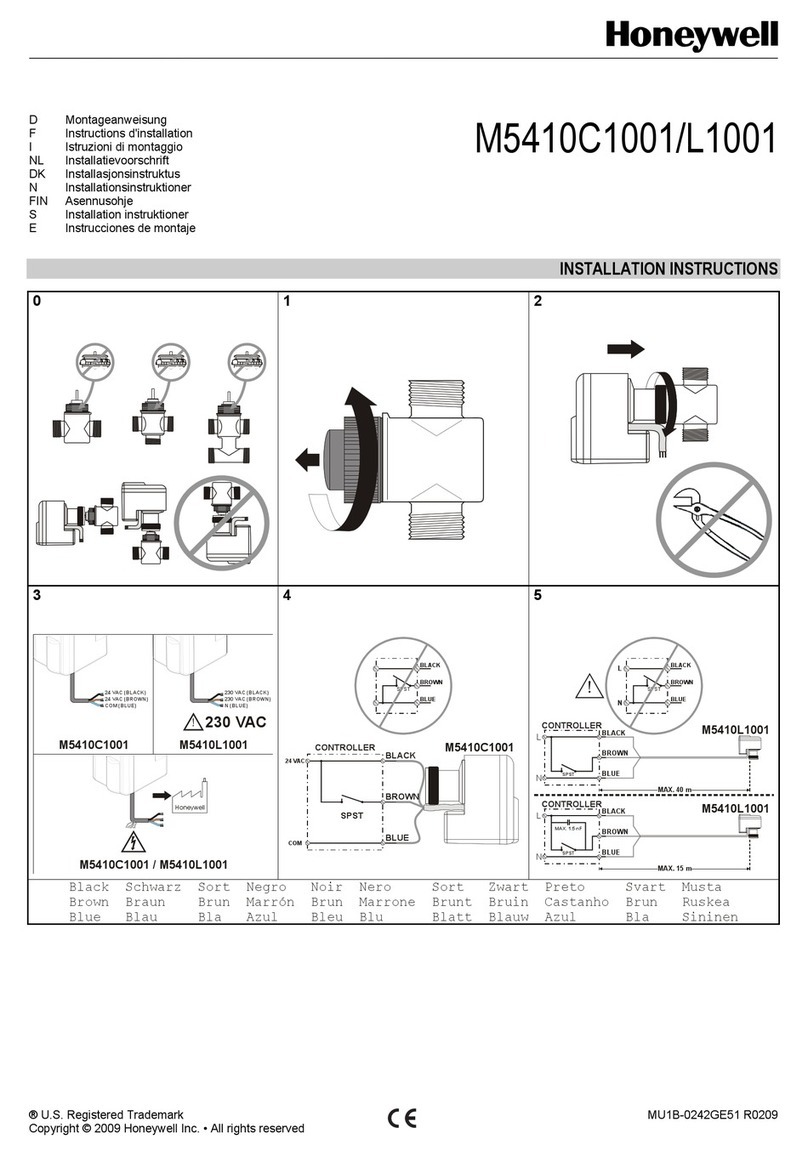Honeywell NOTIFIER FTM-1 User manual
Other Honeywell Control Unit manuals

Honeywell
Honeywell R7284B User manual

Honeywell
Honeywell SV2 Series User manual

Honeywell
Honeywell D06F User manual

Honeywell
Honeywell WV8840B User manual
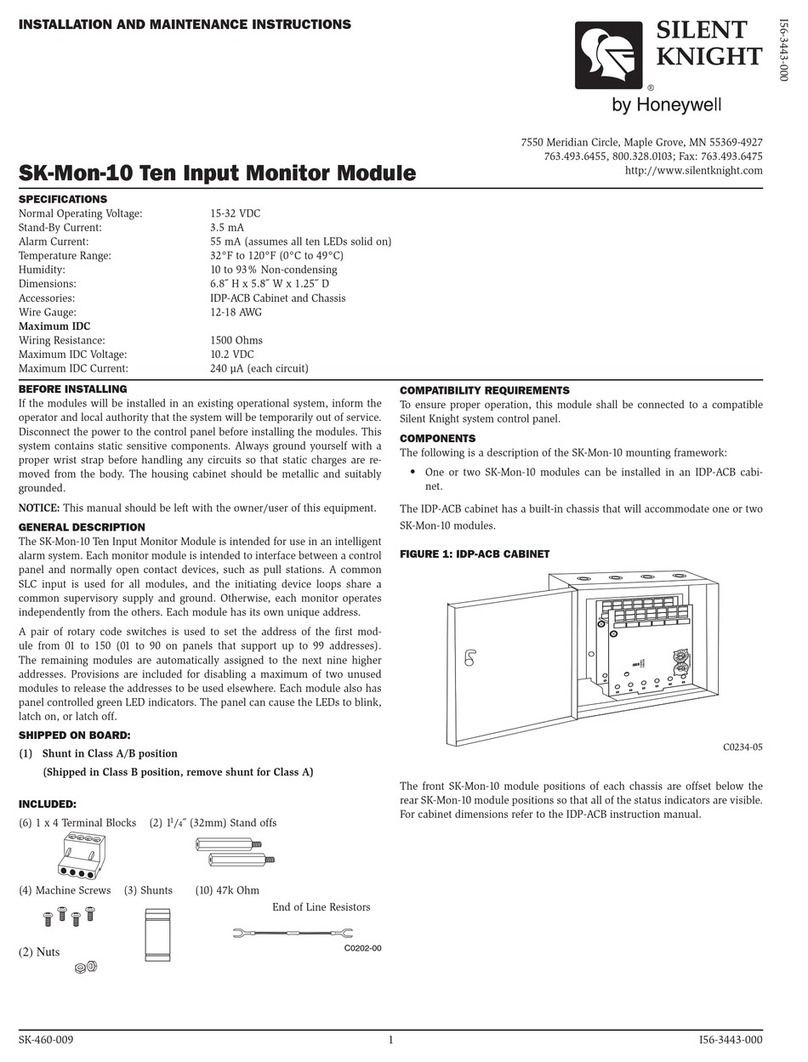
Honeywell
Honeywell SK-Mon-10 User manual

Honeywell
Honeywell R8184M User manual

Honeywell
Honeywell FALCON MJ Pulse/M-Bus User manual
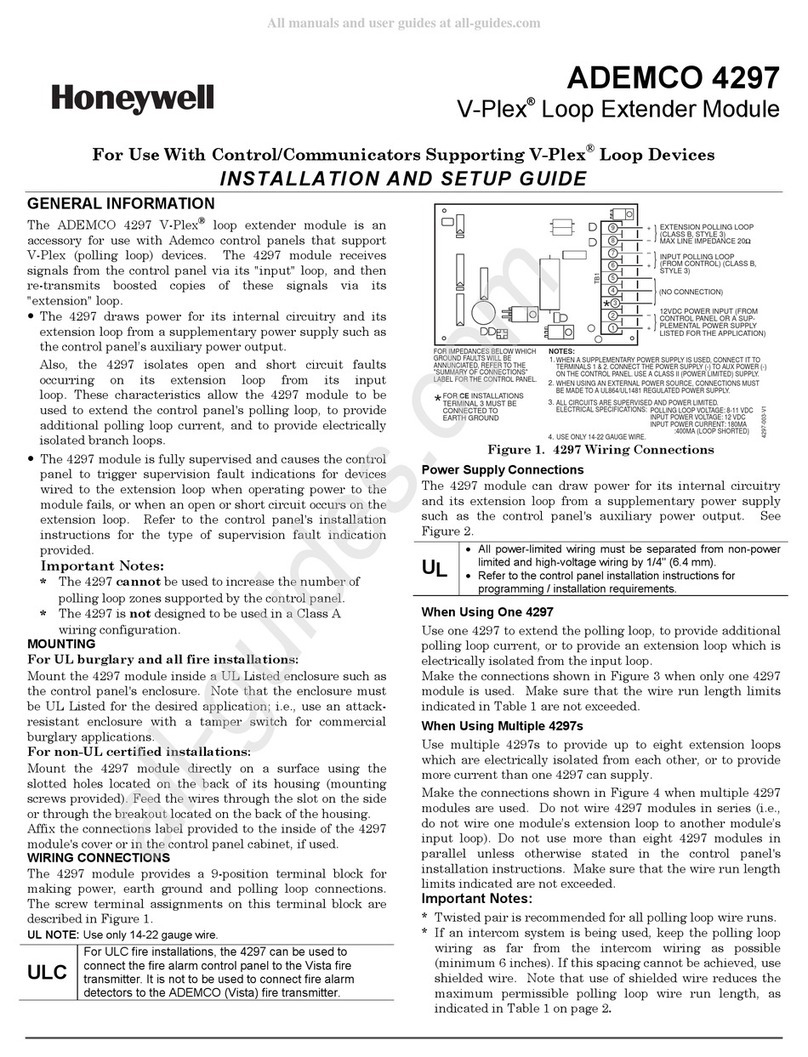
Honeywell
Honeywell V-Plex ADEMCO 4297 Assembly instructions
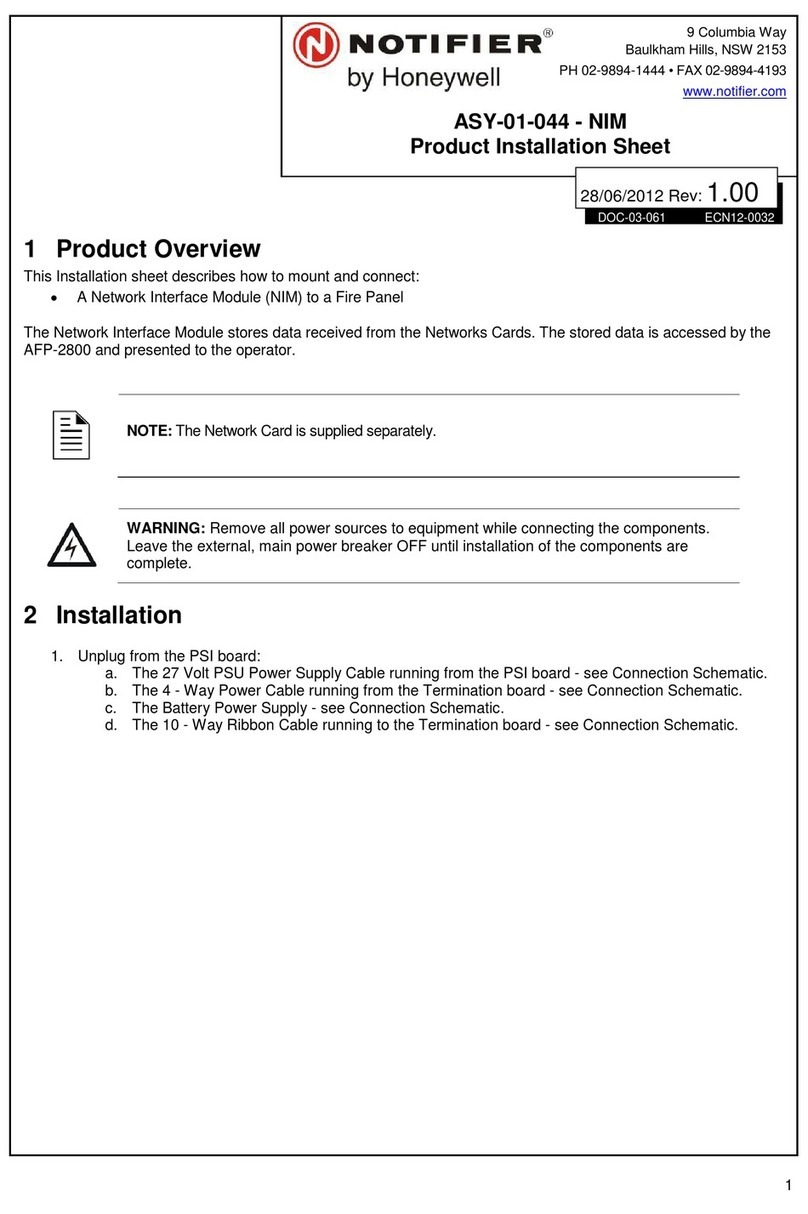
Honeywell
Honeywell NOTIFIER ASY-01-044-NIM User manual

Honeywell
Honeywell S7800A1001 User manual

Honeywell
Honeywell Braukmann T100A Operation manual

Honeywell
Honeywell W8735ER User manual
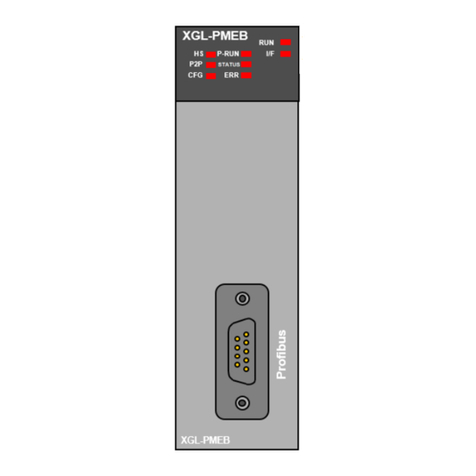
Honeywell
Honeywell 2MLL-PMEC User manual

Honeywell
Honeywell SM150 User manual

Honeywell
Honeywell JADE W7220 User manual
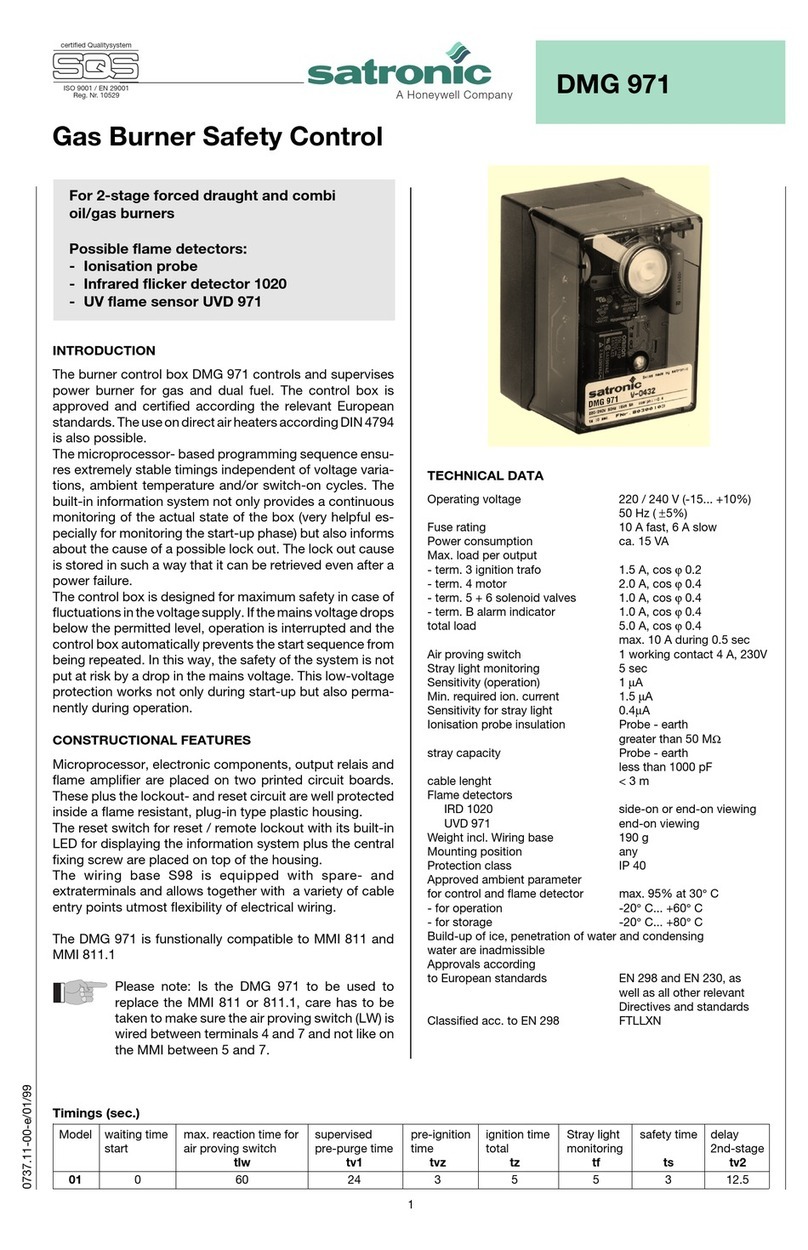
Honeywell
Honeywell satronic DMG 971 Instructions for use

Honeywell
Honeywell S4560B1006 User manual
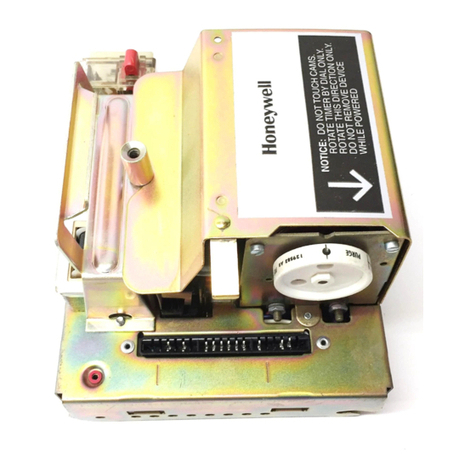
Honeywell
Honeywell R4140G User manual
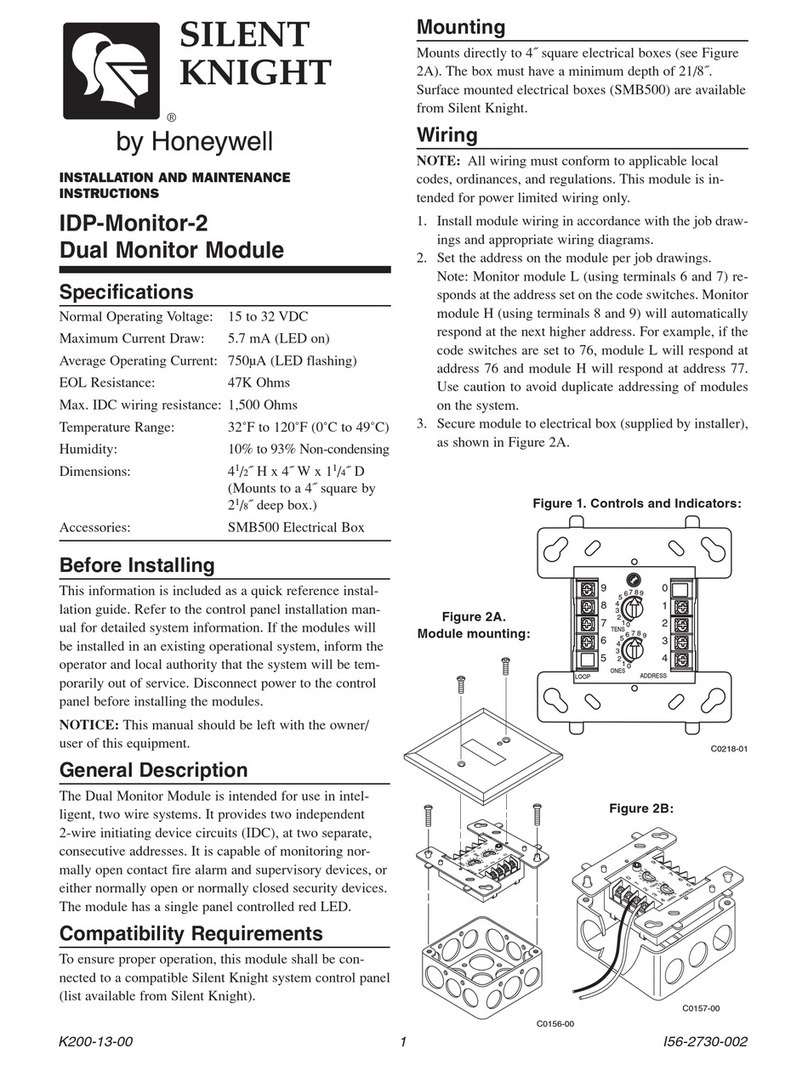
Honeywell
Honeywell Silent Knight IDP-Monitor-2 User manual

Honeywell
Honeywell REDLINK ERM5220R Operation manual
Popular Control Unit manuals by other brands

Festo
Festo Compact Performance CP-FB6-E Brief description

Elo TouchSystems
Elo TouchSystems DMS-SA19P-EXTME Quick installation guide

JS Automation
JS Automation MPC3034A user manual

JAUDT
JAUDT SW GII 6406 Series Translation of the original operating instructions

Spektrum
Spektrum Air Module System manual

BOC Edwards
BOC Edwards Q Series instruction manual

KHADAS
KHADAS BT Magic quick start

Etherma
Etherma eNEXHO-IL Assembly and operating instructions

PMFoundations
PMFoundations Attenuverter Assembly guide

GEA
GEA VARIVENT Operating instruction

Walther Systemtechnik
Walther Systemtechnik VMS-05 Assembly instructions

Altronix
Altronix LINQ8PD Installation and programming manual