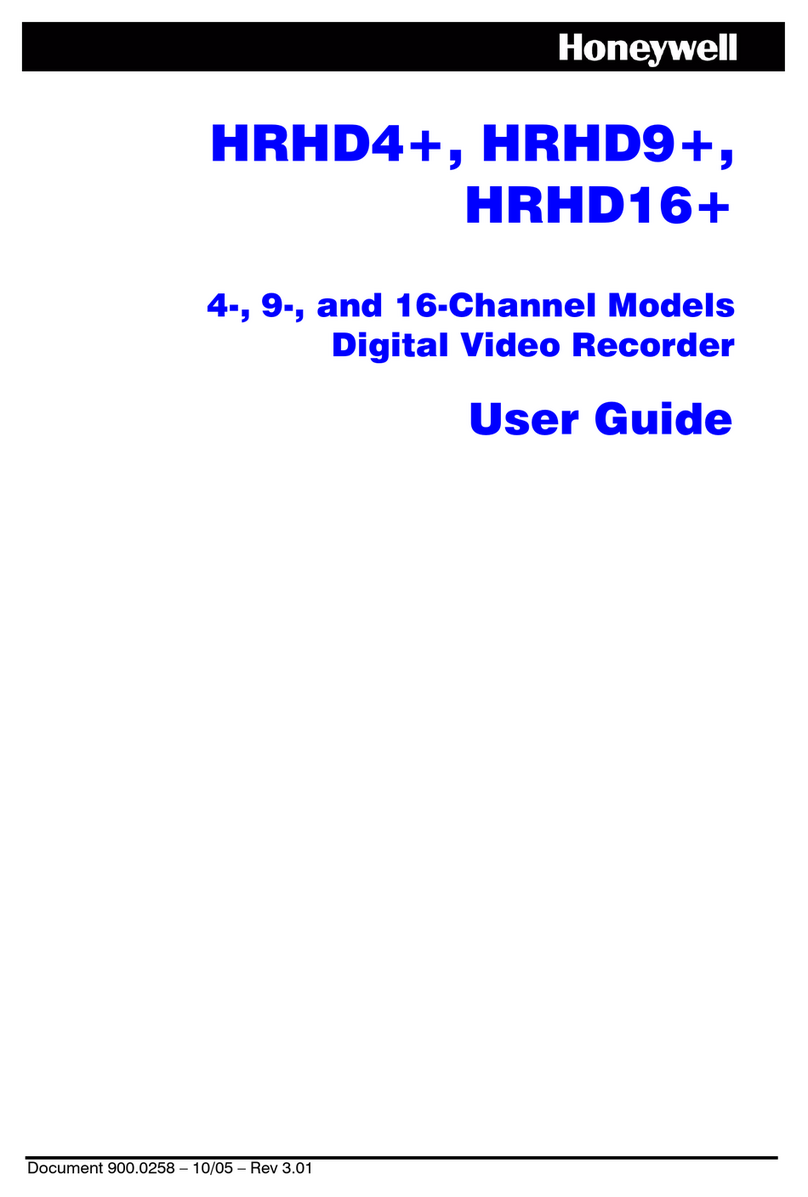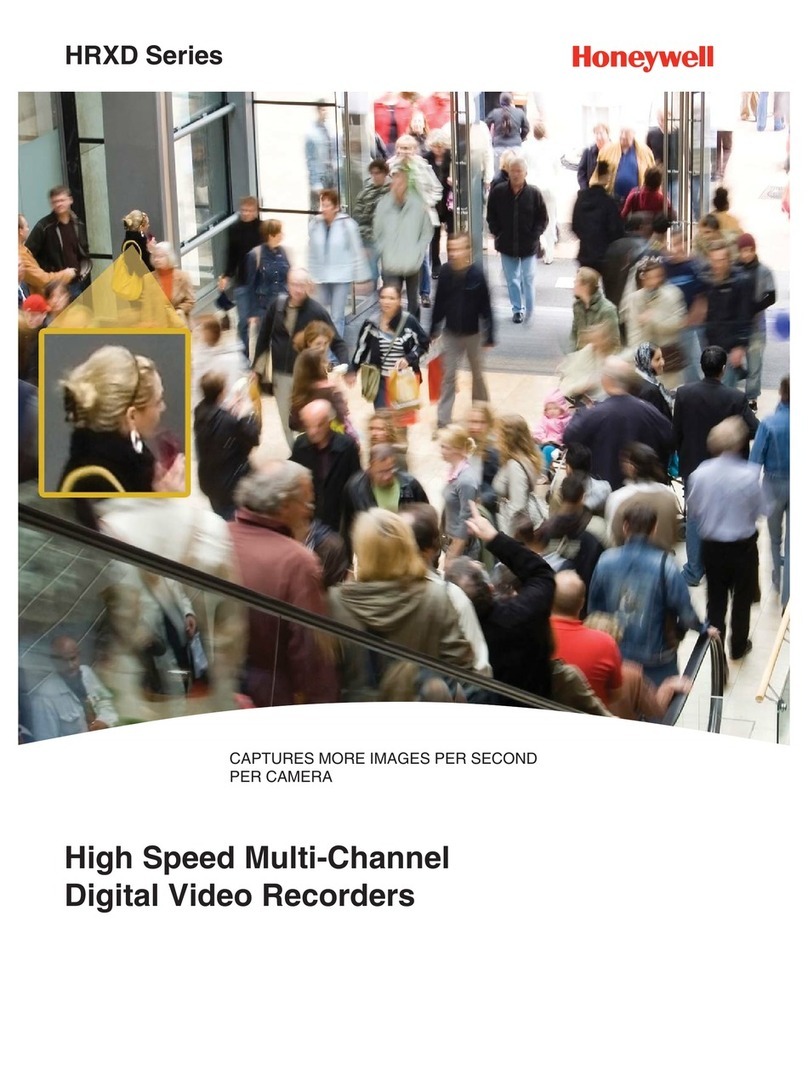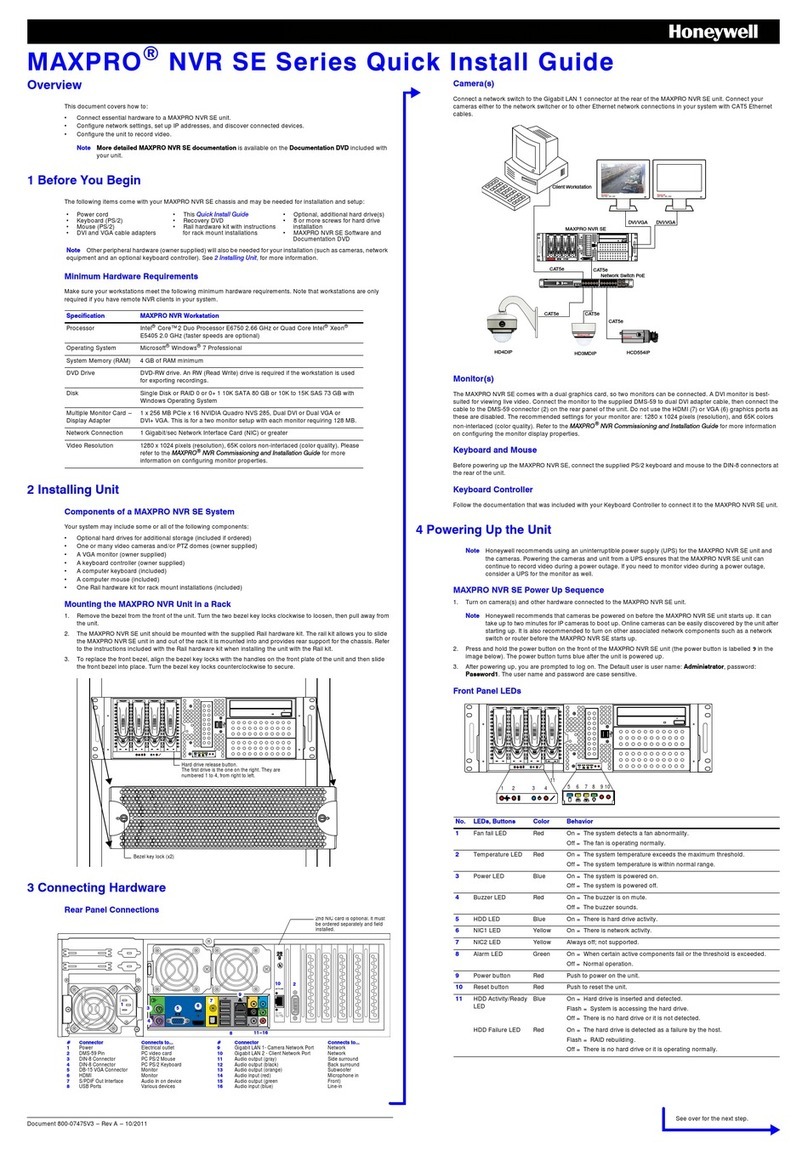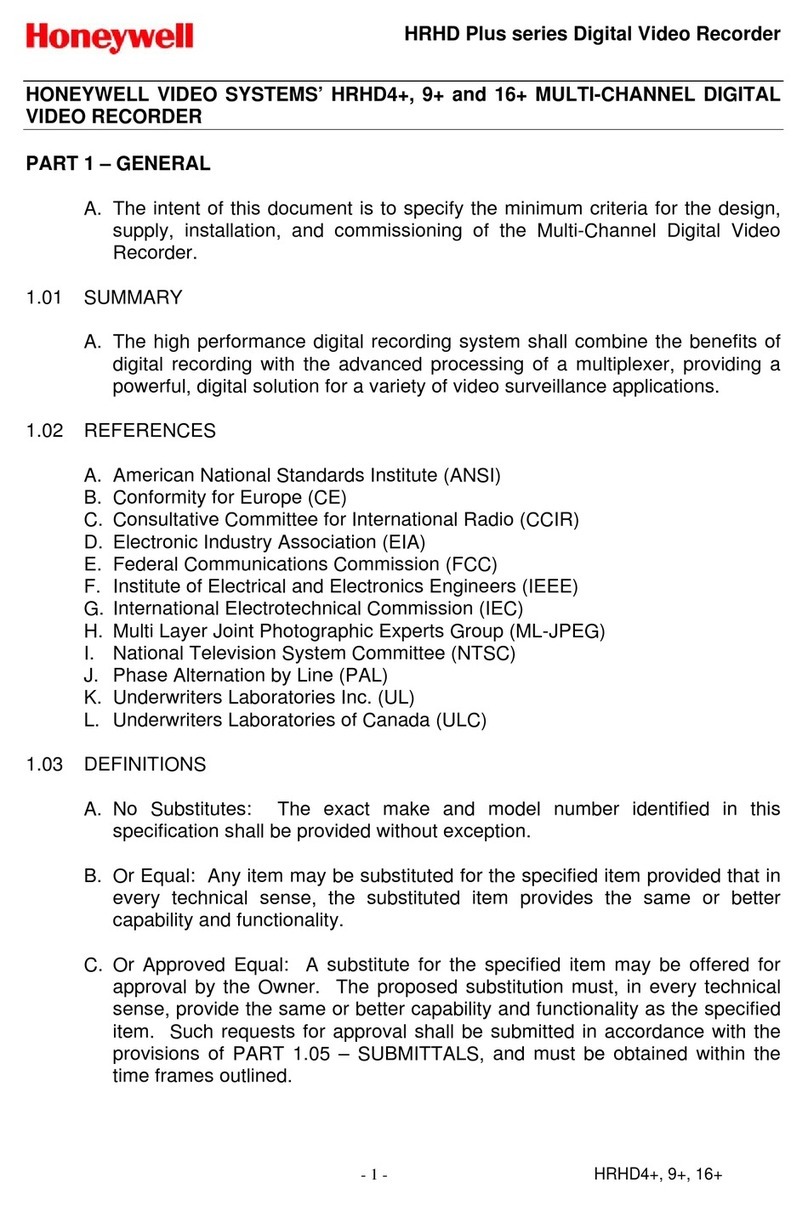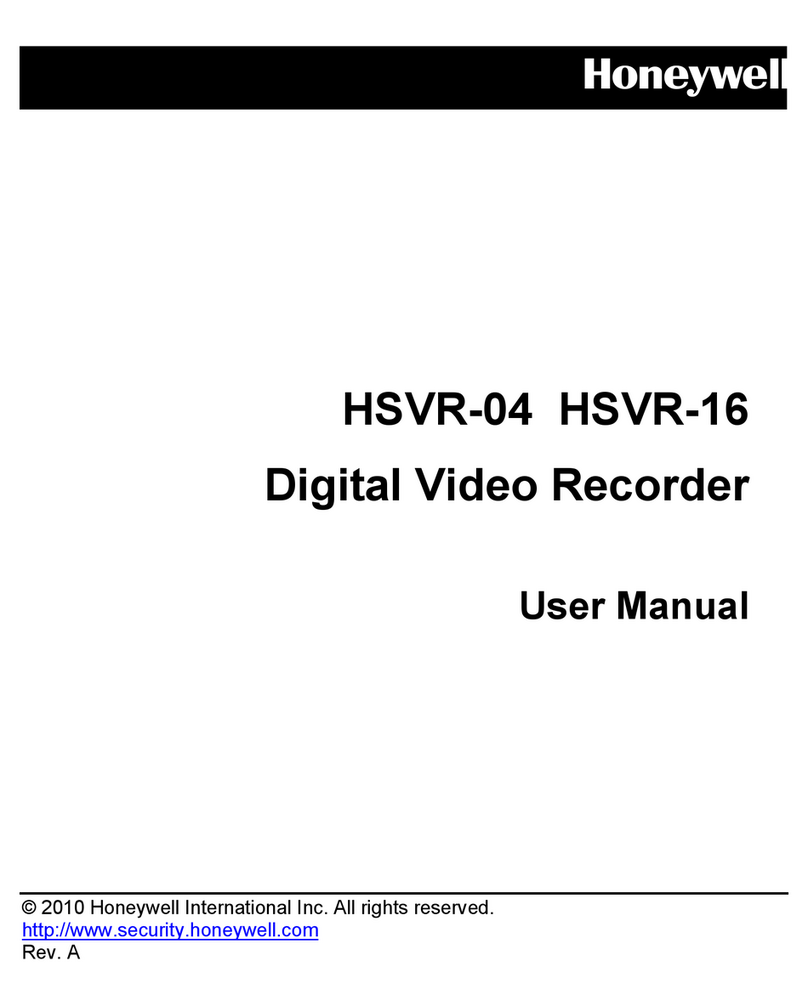HRDV Reference Guide
Rev 1.00 iii Document 900.0261
04/05
16 Video Playback and Searching . . . . . . . . . . . . . . . . . . . . . . . . . . . . . . . . . . . .103
Using the Autoplay Function . . . . . . . . . . . . . . . . . . . . . . . . . . . . . . . . . . . . . . . 103
Playing Back Recorded Clips . . . . . . . . . . . . . . . . . . . . . . . . . . . . . . . . . . . . . . 104
Searching for Video Clips with the Go To Search Screen . . . . . . . . . . . . . . . . . . . . . . . . 105
Searching for Video Clips to Play Back . . . . . . . . . . . . . . . . . . . . . . . . . . . . . . . . . 107
Playing Video Clips . . . . . . . . . . . . . . . . . . . . . . . . . . . . . . . . . . . . . . . . . . . . 109
Lock to One Camera . . . . . . . . . . . . . . . . . . . . . . . . . . . . . . . . . . . . . . . . . . . 110
Autobreak. . . . . . . . . . . . . . . . . . . . . . . . . . . . . . . . . . . . . . . . . . . . . . . . . 110
17 Report Generation . . . . . . . . . . . . . . . . . . . . . . . . . . . . . . . . . . . . . . . . . .113
Using the Reports Menu . . . . . . . . . . . . . . . . . . . . . . . . . . . . . . . . . . . . . . . . . 113
Creating a Report . . . . . . . . . . . . . . . . . . . . . . . . . . . . . . . . . . . . . . . . 114
Running a Report . . . . . . . . . . . . . . . . . . . . . . . . . . . . . . . . . . . . . . . . 120
Playing Video Clips in a Report. . . . . . . . . . . . . . . . . . . . . . . . . . . . . . . . . 121
Setting Reports to Run Automatically . . . . . . . . . . . . . . . . . . . . . . . . . . . . . 122
Using the Quick Report Function . . . . . . . . . . . . . . . . . . . . . . . . . . . . . . . . . . . . 123
Running an Existing Report . . . . . . . . . . . . . . . . . . . . . . . . . . . . . . . . . . . . . . . 124
Editing a Report . . . . . . . . . . . . . . . . . . . . . . . . . . . . . . . . . . . . . . . . . . . . . 125
Deleting a Report . . . . . . . . . . . . . . . . . . . . . . . . . . . . . . . . . . . . . . . . . . . . . 125
18 Archive Operation. . . . . . . . . . . . . . . . . . . . . . . . . . . . . . . . . . . . . . . . . . .127
Saving Clips to a CD-ROM Drive . . . . . . . . . . . . . . . . . . . . . . . . . . . . . . . . . . . . . 127
Saving Video Clips to an Archive Drive . . . . . . . . . . . . . . . . . . . . . . . . . . . . . . . . . 132
Archiving Clips to a Removable Drive . . . . . . . . . . . . . . . . . . . . . . . . . . . . . . . . . . 133
Hot Swapping the Removable Drive . . . . . . . . . . . . . . . . . . . . . . . . . . . . . . . . . . . 133
Archiving Images to a VCR . . . . . . . . . . . . . . . . . . . . . . . . . . . . . . . . . . . . . . . . 134
Format the Archive Drive . . . . . . . . . . . . . . . . . . . . . . . . . . . . . . . . . . . . . . . . . 134
19 Networking on Ethernet. . . . . . . . . . . . . . . . . . . . . . . . . . . . . . . . . . . . . . . .135
Enabling Remote Access. . . . . . . . . . . . . . . . . . . . . . . . . . . . . . . . . . . . . . . . . 135
Installing an 10/100BaseT Network PCMCIA Card . . . . . . . . . . . . . . . . . . . . . . . . . . . 138
Setting Bandwidth Throttle on the HRDV8/16 . . . . . . . . . . . . . . . . . . . . . . . . . 138
User Definable TCP Port Number for RAS . . . . . . . . . . . . . . . . . . . . . . . . . . . 139
20 Text . . . . . . . . . . . . . . . . . . . . . . . . . . . . . . . . . . . . . . . . . . . . . . . . . .143
Step 1. Set Up Text Ports. . . . . . . . . . . . . . . . . . . . . . . . . . . . . . . . . . . . . . . . . 143
Step 2. Configure the Video Inputs. . . . . . . . . . . . . . . . . . . . . . . . . . . . . . . . . . . . 145
Step 3. Set Text Events. . . . . . . . . . . . . . . . . . . . . . . . . . . . . . . . . . . . . . . . . . 146
Step 4. Set Trigger Text Strings . . . . . . . . . . . . . . . . . . . . . . . . . . . . . . . . . . . . . 147
Step 5. Set Text Event Recording Calendar . . . . . . . . . . . . . . . . . . . . . . . . . . . . . . . 148
Setting up Point of Sale and Cash Register Interface . . . . . . . . . . . . . . . . . . . . . . . . . . 149
Setting Wayne (Dresser) Nucleus POS Cash Register Interface . . . . . . . . . . . . . . . 152
Setting Generic Cash Register Interface For On-site Cash Register and POS
Server Programming . . . . . . . . . . . . . . . . . . . . . . . . . . . . . . . . . . . . . . 153
21 Pan, Tilt, Zoom (PTZ) . . . . . . . . . . . . . . . . . . . . . . . . . . . . . . . . . . . . . . . . .155
Controlling PTZ Camera Operation . . . . . . . . . . . . . . . . . . . . . . . . . . . . . . . . . . . 156
22 Evidence CD. . . . . . . . . . . . . . . . . . . . . . . . . . . . . . . . . . . . . . . . . . . . . .159
Locating Video to Save . . . . . . . . . . . . . . . . . . . . . . . . . . . . . . . . . . . . . . . . . . 159
Providing Evidence to a Third Party . . . . . . . . . . . . . . . . . . . . . . . . . . . . . . . . . . . 160
Viewing the Video Evidence . . . . . . . . . . . . . . . . . . . . . . . . . . . . . . . . . . . . . . . 160
Authenticating Images on the Evidence CD . . . . . . . . . . . . . . . . . . . . . . . . . . . . . . . 161
Compatible PC Operating Systems . . . . . . . . . . . . . . . . . . . . . . . . . . . . . . . . . . . 162