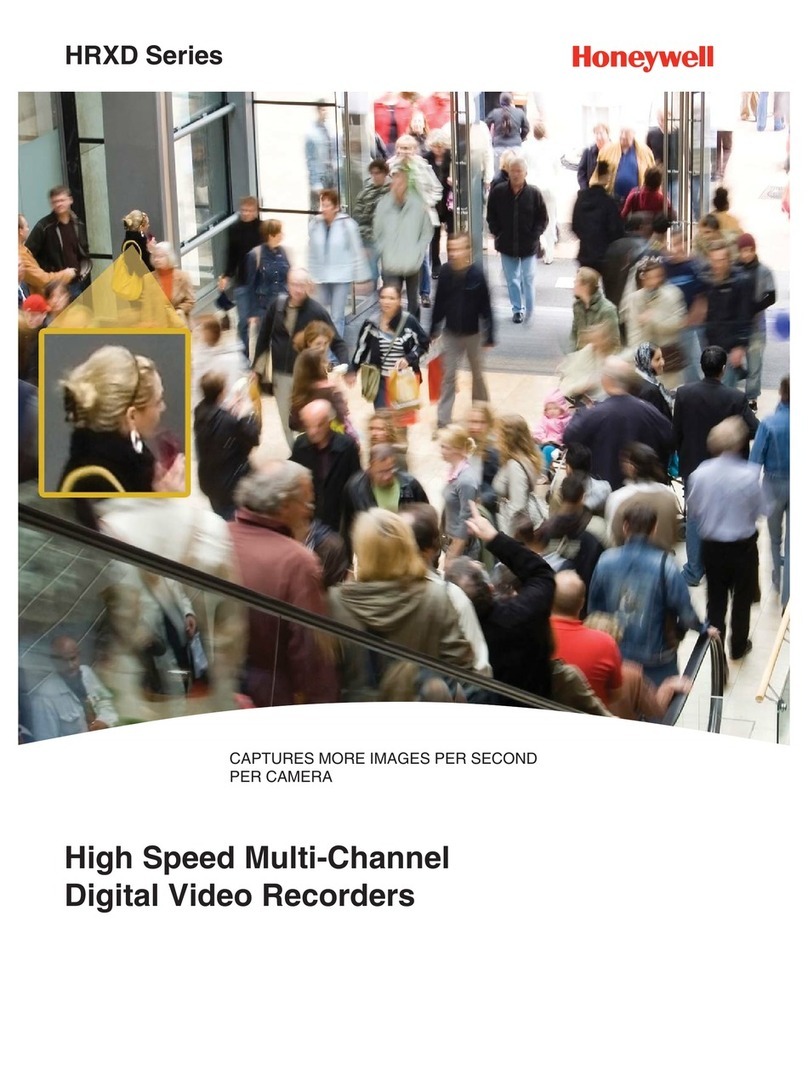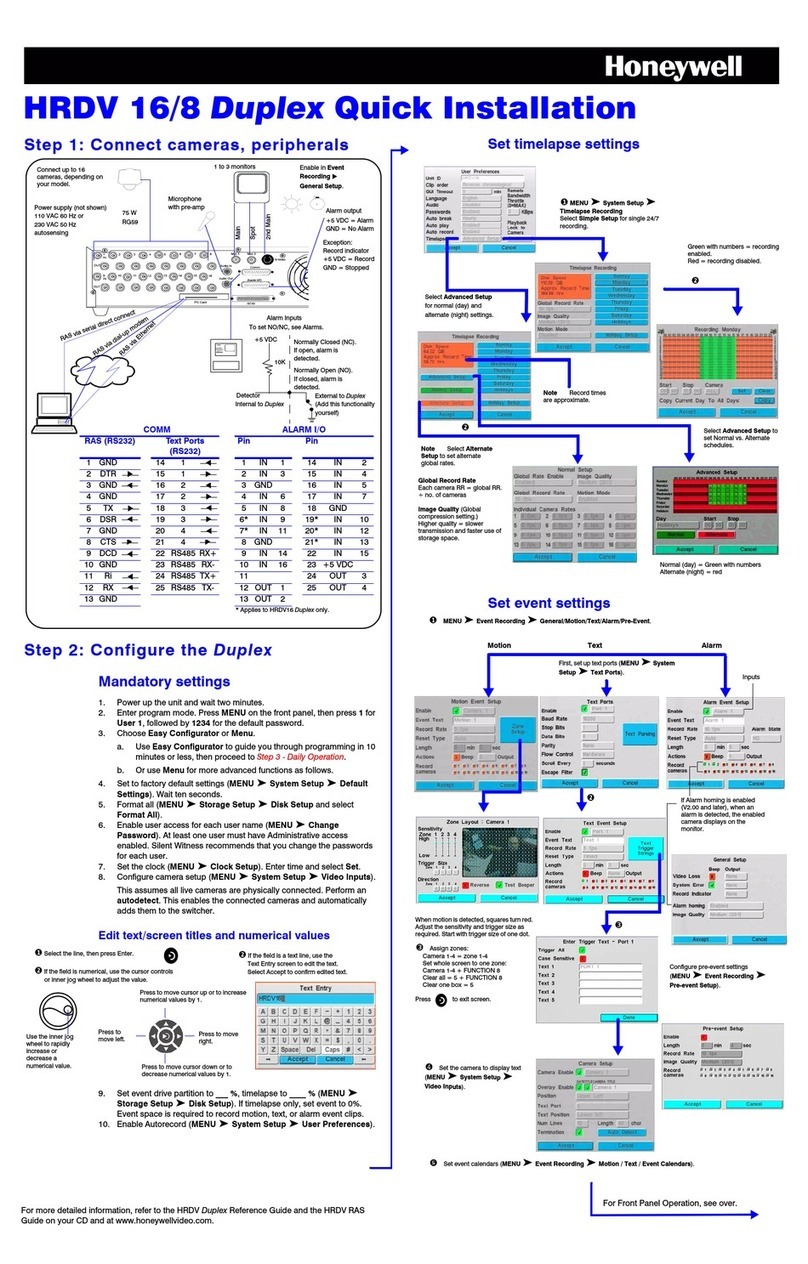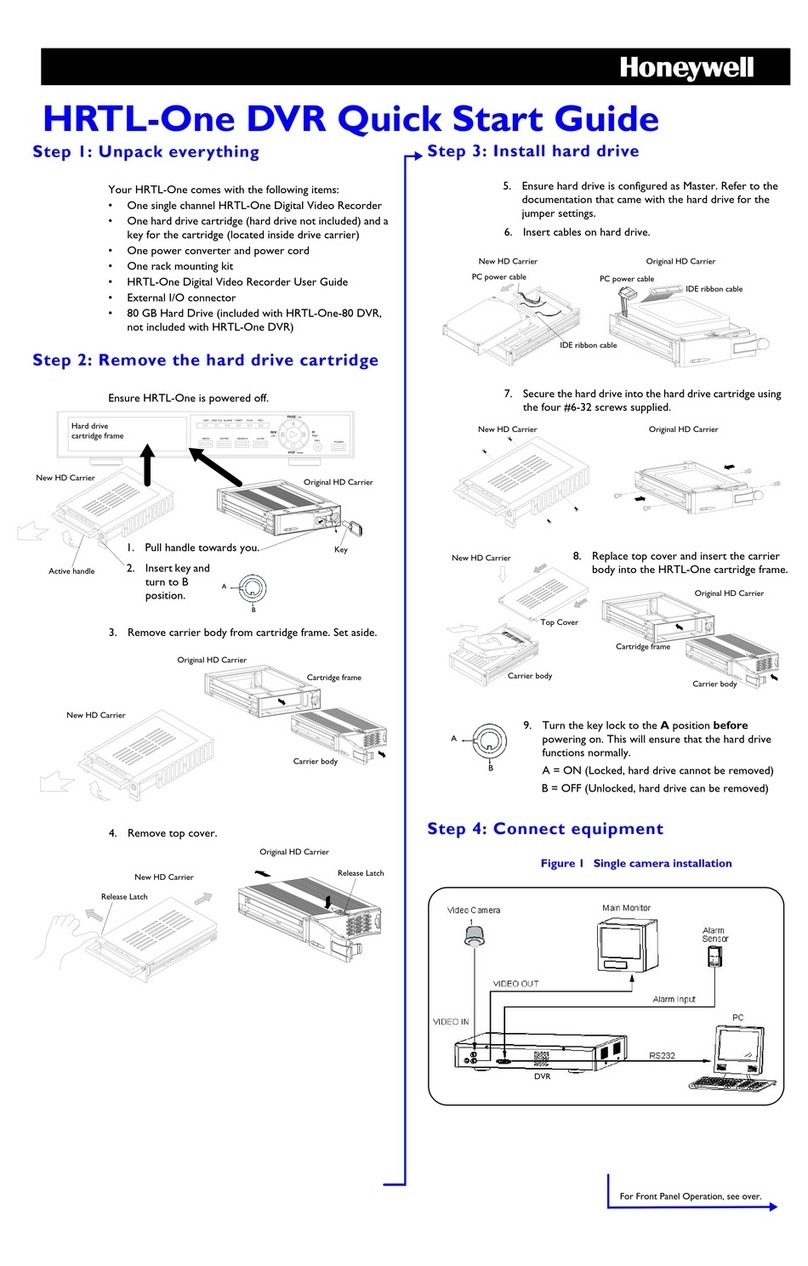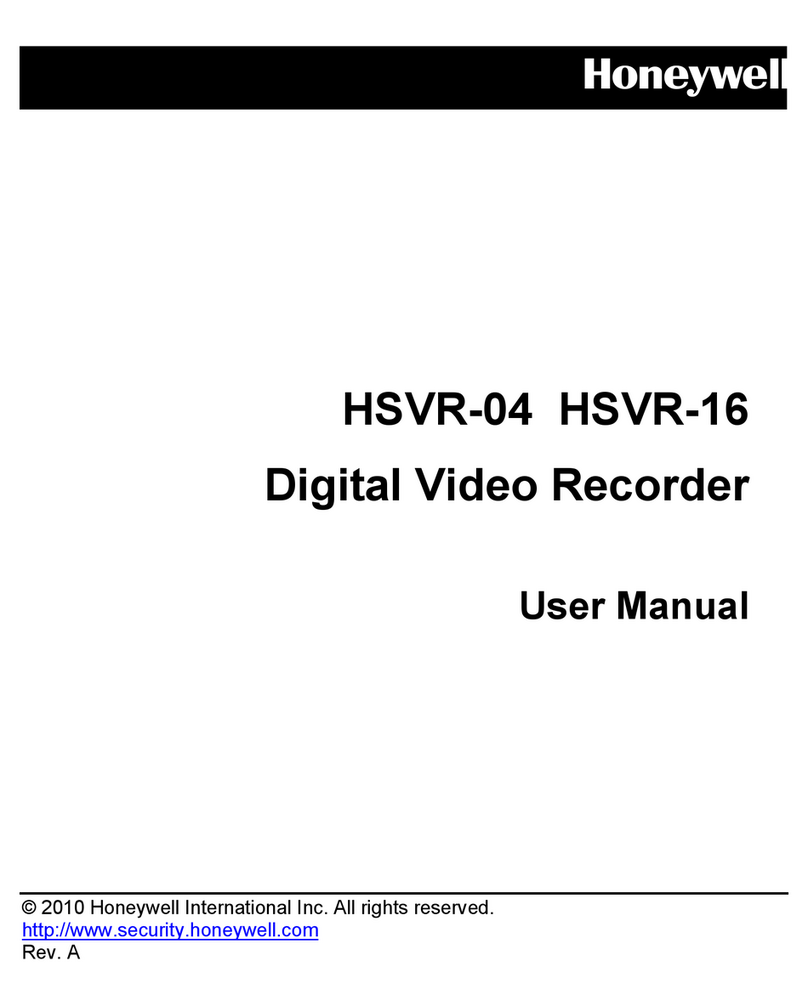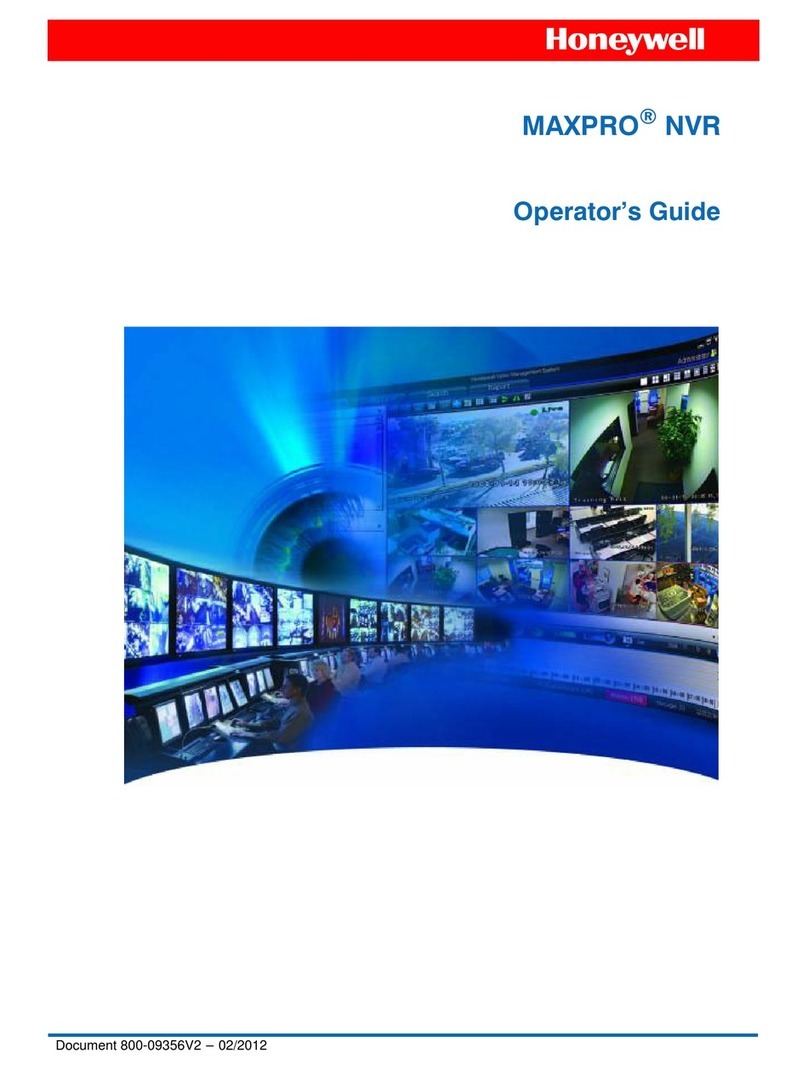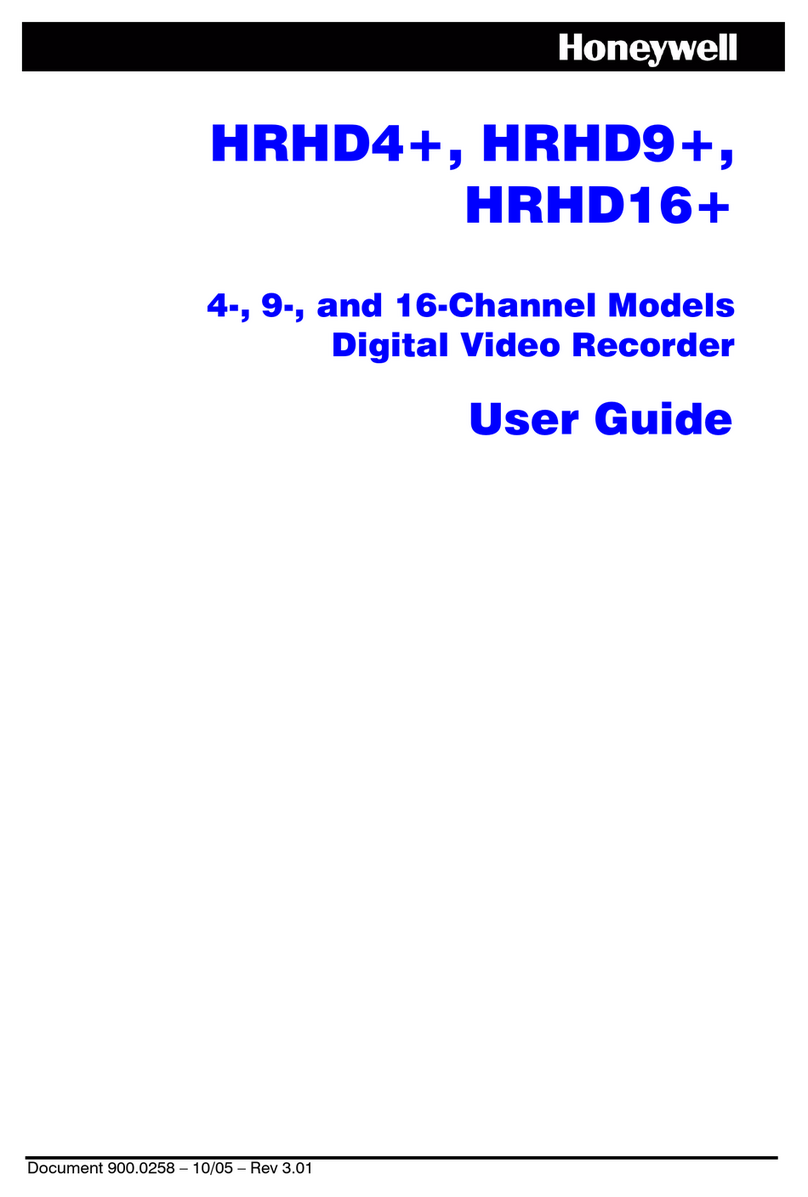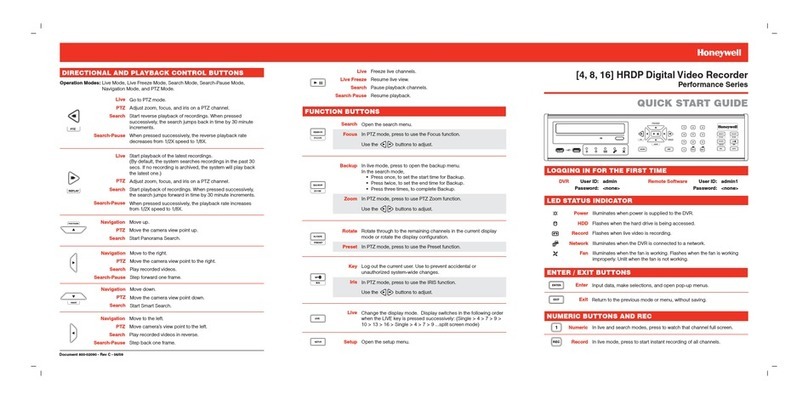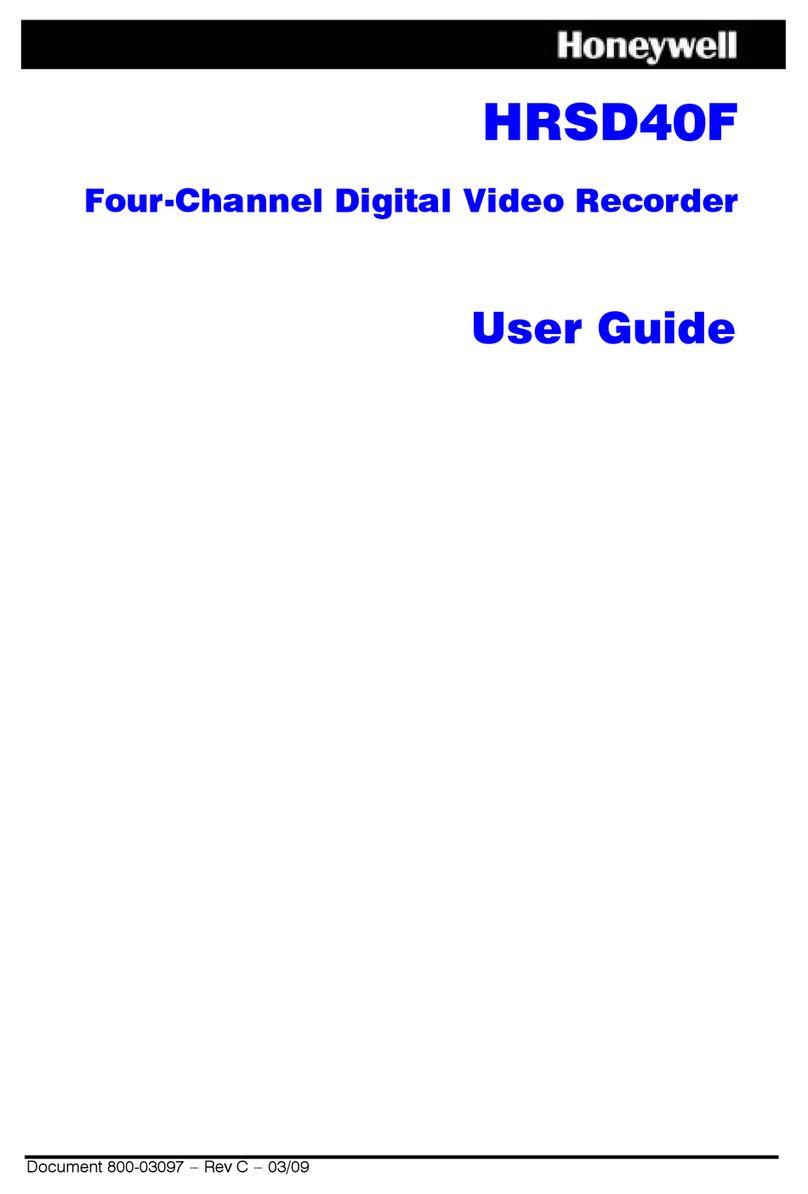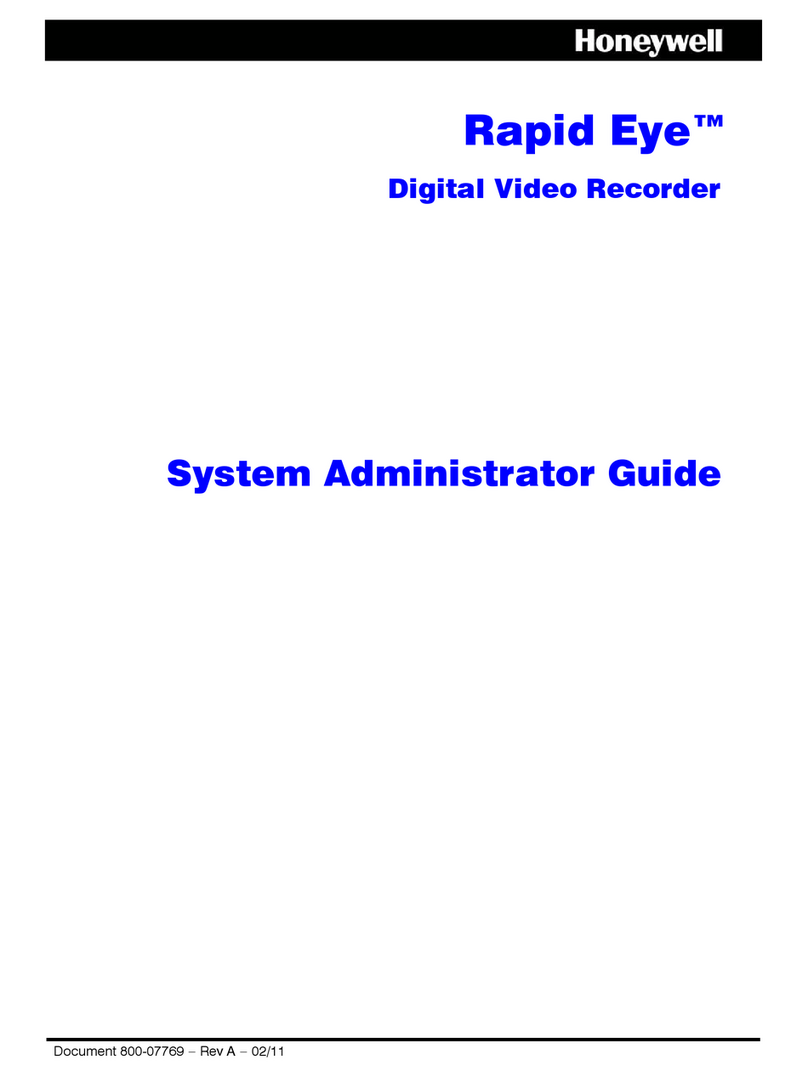Document 800-08807V3 – Rev A – 03/2012
MAXPRO®NVR XE (Xpress Edition)
Entry Level Network Video Recorder
Quick Install Guide
Document 800-08807V3 – Rev A – 03/2012
Note More detailed information on the advanced features available in MAXPRO NVR XE, can
be found in the comprehensive guides available on your software/documentation DVD
- UserManuals folder.
Configurator Tab
Use the Configurator tab to configure video devices and set up your MAXPRO NVR XE system.
The Configurator tab consists of seven sub-tabs: System, Disk, Camera, Schedule, I/O,
Sequence, User.
Search Tab
Use the Search tab to search for recorded video (clips) or events.
1. Select the check box next to the camera(s) from which the video was recorded.
2. Select search conditions in the Date time filter, then click Search.
Configurator tab sub-tabs:
System: Recording, email, holiday/exceptions for
schedules.
Disk: Hard drive storage capacity, partitioned.
C: reserved for operating system
D: where the data is stored
Camera: Discover and add network cameras, live camera
configuration, recording, video motion detection.
Schedule: Set recording schedules for recorded video.
I/O: Configure input and output for each camera.
Sequence: Select a sequence of cameras for live video.
User: Set user access and permission levels.
Hardware Installation
Honeywell IP Camera Configuration
Live View
Third Party Device Configuration
Advanced Features
Introduction
Non-Honeywell devices are configured using MAXPRO NVR. To set up cameras for video
input:
1. Launch MAXPRO NVR.
2. On the Configurator tab, click the Camera tab.
3. In the Discover cameras here area, click to discover the connected cameras in the
subnet.
4. Click to add the device to the Camera list. Ensure that it is Enabled.
5. To change the default parameters of a camera, select it and then click next to
Advanced Discovery Settings to open an advanced settings pane where you can
modify the settings as required.
6. Click Save for your new settings to take effect.
More Information
For more detailed information than is contained in this guide, please refer to the appropriate
user guide located on the software/documentation DVD or on the Honeywell product web site
at www.honeywellvideo.com.
For a comprehensive list of all the third party devices supported by MAXPRO NVR, please go
to Honeywell Open Technology Alliance (HOTA) at www.security.honeywell.com/hota/.
www.honeywellvideo.com
+1.800.796.CCTV (North America only)
HVSsupport@honeywell.com
Document 800-08807V3 – Rev A – 03/2012
© 2012 Honeywell International Inc. All rights reserved. No part of this publication may be reproduced by any
means without written permission from Honeywell. The information in this publication is believed to be
accurate in all respects. However, Honeywell cannot assume responsibility for any consequences resulting
from the use thereof. The information contained herein is subject to change without notice. Revisions or new
editions to this publication may be issued to incorporate such changes.
Thank you for purchasing a Honeywell MAXPRO®NVR XE. Before installing your NVR,
please read this guide carefully.
Unpack Everything
Check that the items received match those listed on the order form and packing slip. The
packing box should include:
Note Other peripheral hardware (owner supplied) will also be needed for your installation
(for example, Honeywell IP cameras, a PoE switch, a VGA monitor, and appropriate cabling).
See Hardware Installation, for more information.
EntryLevel Network Video Recorder
Ctrl Alt
CapsLock
Tab
Z X C V BMN
Shift
Ctrl
Shift<
,>
.?
/
A S D F GJHK L :
;Enter
Q W R R TUY P
IO{
[}
]|
\
&
^_
-+
=
@
2
!
1#
3$
4%
567 *
8(
9)
0Backspace
~
`
F1 F2 F3 F4
Esc F5 F6 F7 F8 F9 F10 F11 F12 Scroll
Lock Pause
Break
PrtScn
SysRq Num
Lock Caps
Lock Scroll
Lock
Insert Home
Delete End
Page
Up
Page
Down
Num
Lock /*_
7
Home 89
PgUp
456+
1
End 23
PgDn
0
Ins .
Del
Enter
MAXPRO
®
NVR XE
Software andDocumentation
Honeywell Confidential
& Proprietary
Softw a re V ersion 1 B uild 14
Copyright2011
HoneywellInternationalInc.
Allrightsreserved.
100-03255 Rev A
MAXPRO
®
NVR XE
Recovery Image- Disk 2
Honeywell Confidential
&Proprietary
Softw a re V ersion 1 B uild 14
Copyright2011
HoneywellInternationalInc.
Allrightsreserved.
100-03255 Rev A
This recove ry DVD includ es
TeraByte, In c. so ftwa re and it s
useis subject to TeraByte,
Inc.’s end u ser li cense.
MAXPRO
®
NVR XE
Recovery Image - Disk 1
HoneywellC onfidential
&Proprietary
Soft w ar e V ersio n 1 B u ild 1 4
Copyright2011
HoneywellInternationalInc.
Allrightsreserved.
100-03255 Rev A
Thisrecovery DV D includes
TeraByte,Inc.softwareandits
useis subject to TeraByte,
Inc.’senduserlicense.
USB mouseUSB keyboardMAXPRO NVR XE software/
documentation DVD,
Recovery Disk DVD(s)
This guide
Power cable
(not shown)
Third Party Device Configuration
1
2
3
4
4Advanced Features
5
5