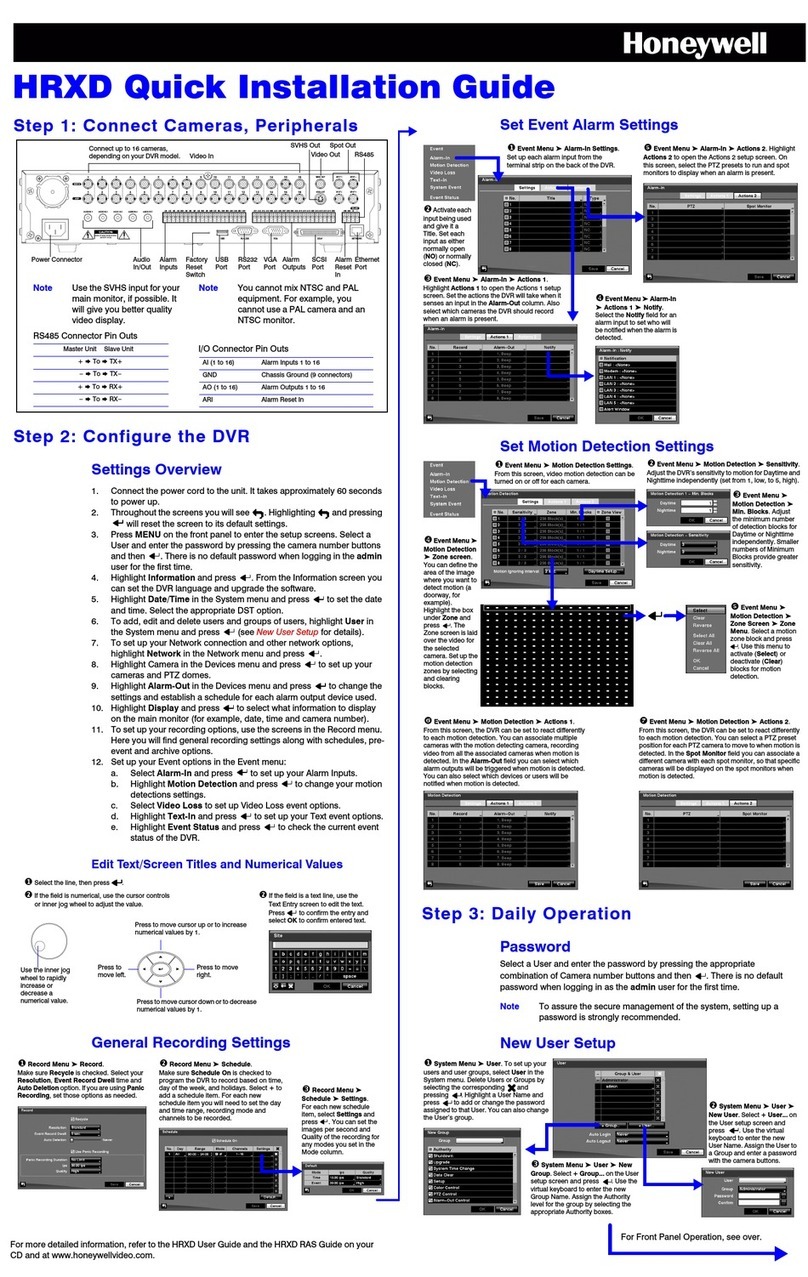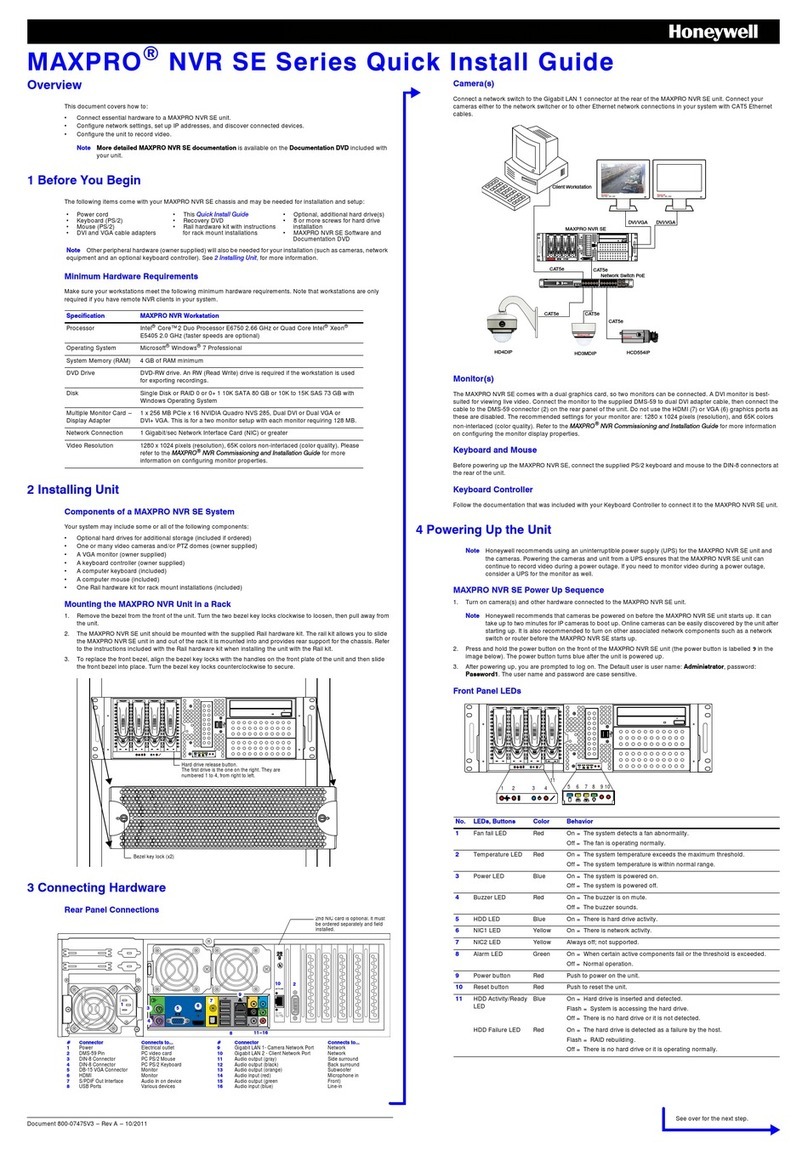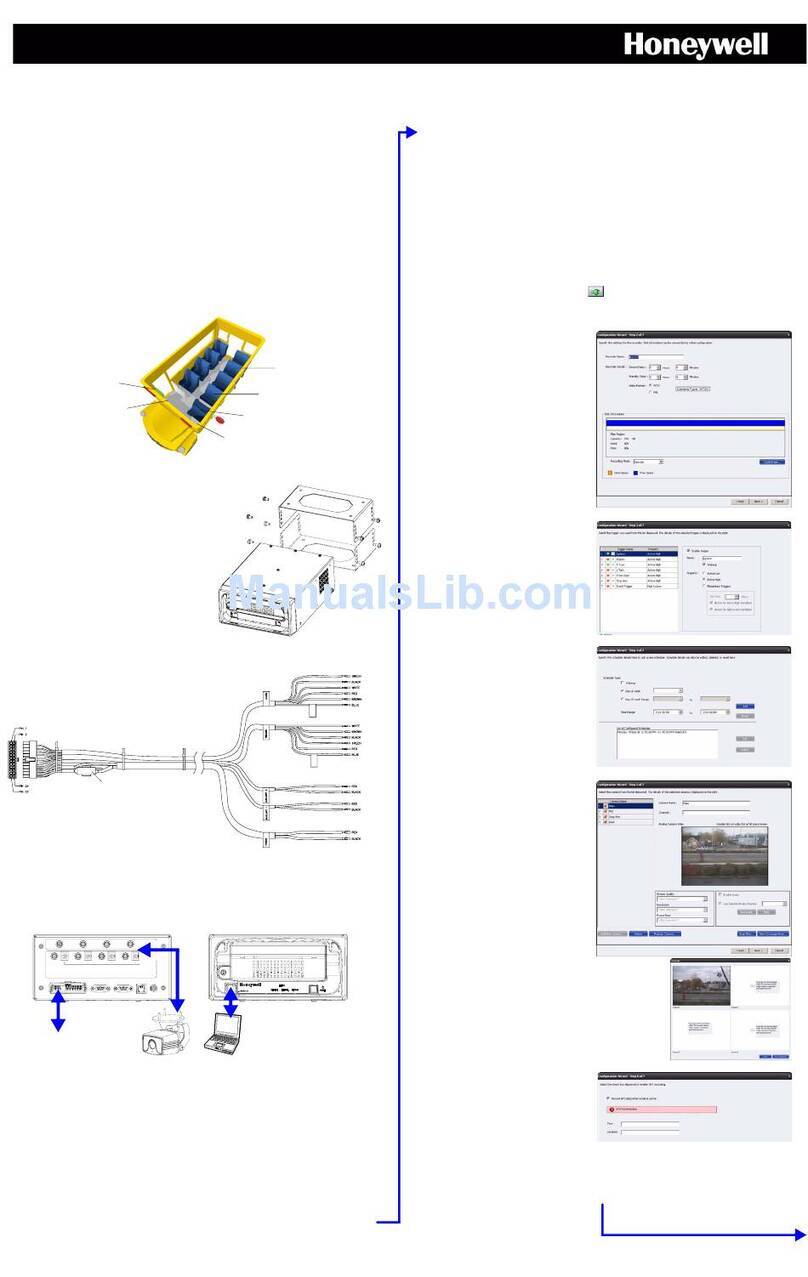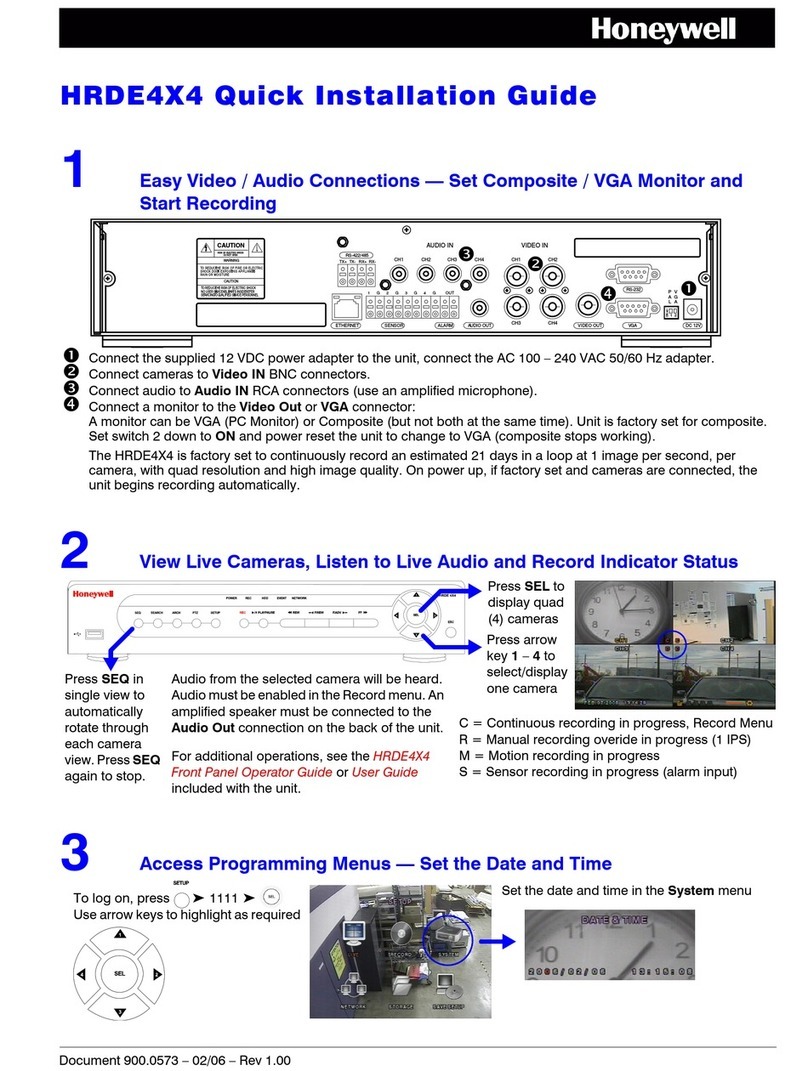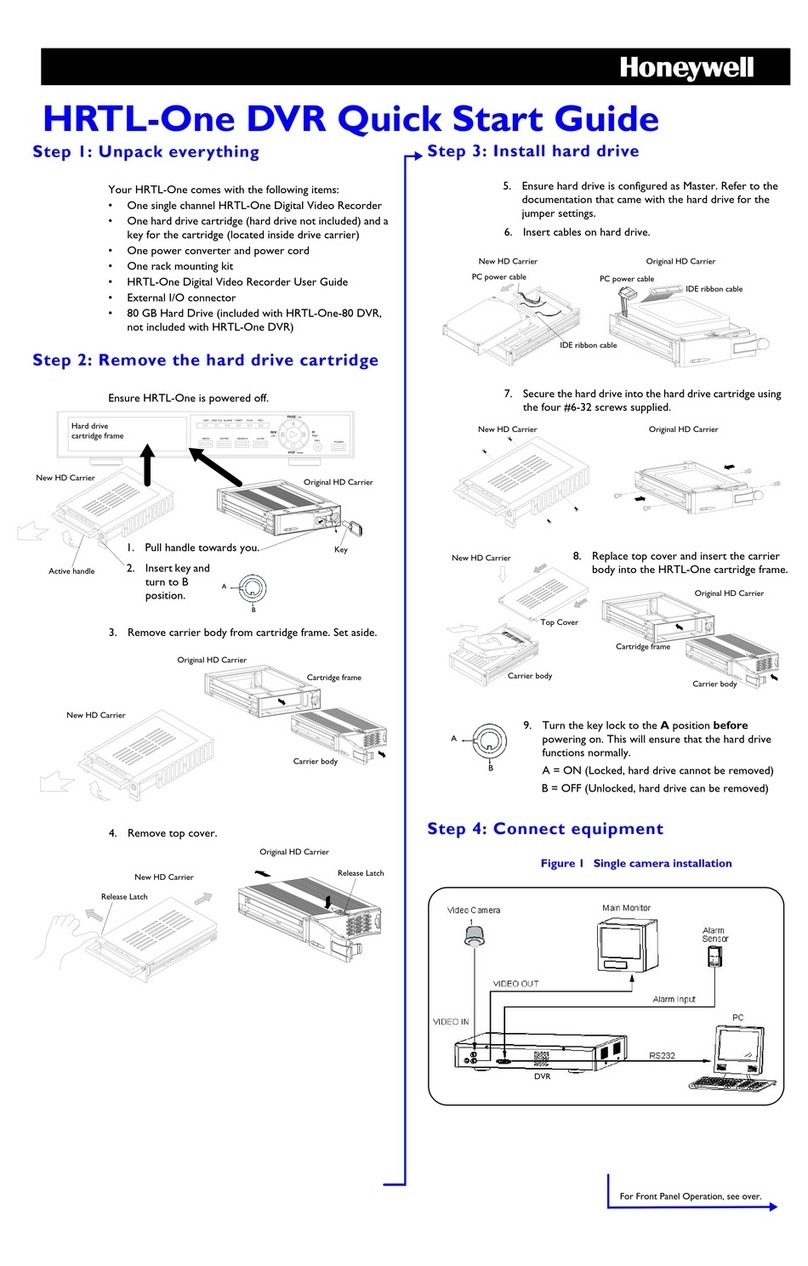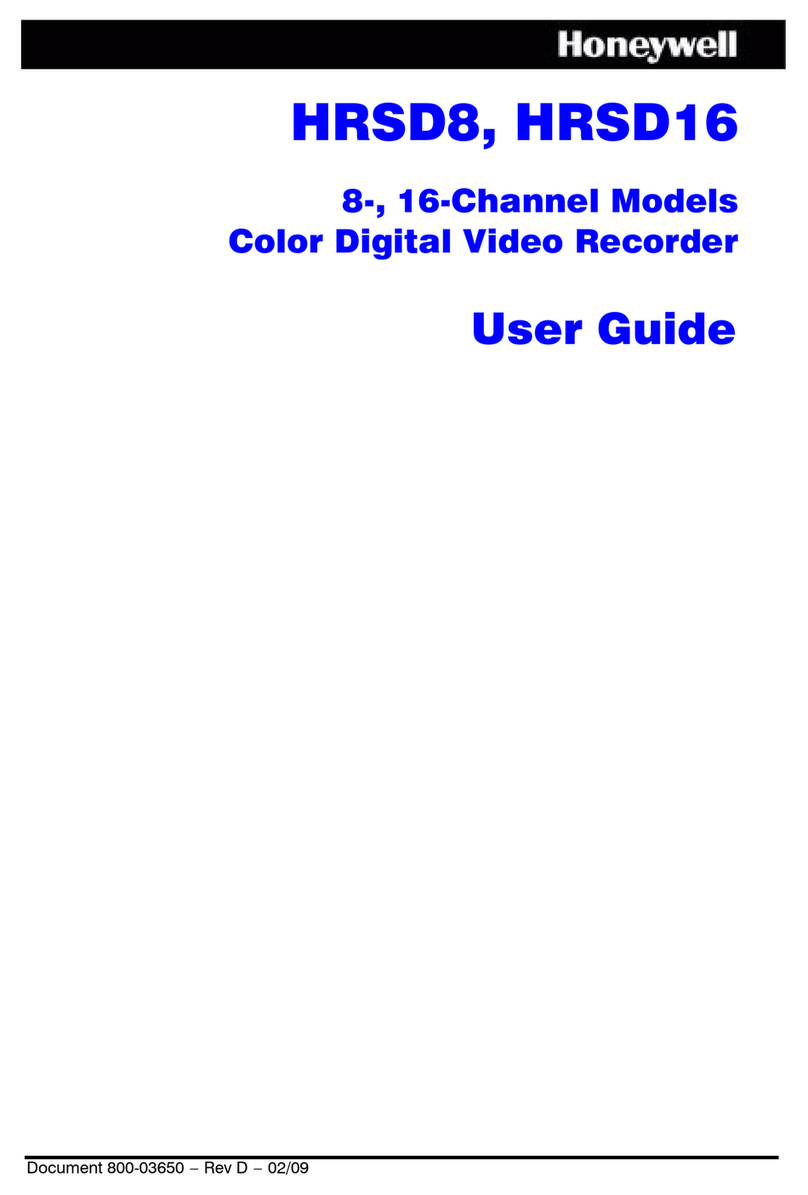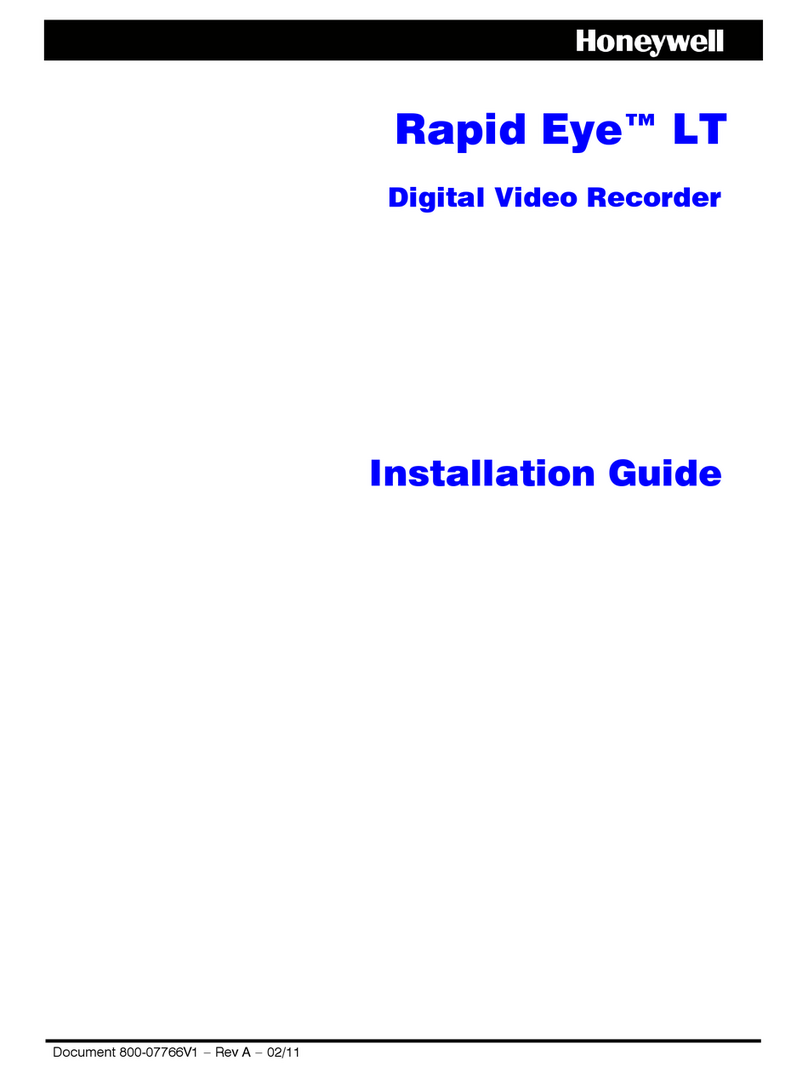Rapid Eye Remote View Operator Guide
Document 800-02951V3 Rev A 7
11/09
Report Options . . . . . . . . . . . . . . . . . . . . . . . . . . . . . . . . . . . . . . . . . . 66
Motion Events Timeline . . . . . . . . . . . . . . . . . . . . . . . . . . . . . . . . . . . . . . 67
Obtaining Video After Performing a Motion Search . . . . . . . . . . . . . . . . . . . . . . . . . . . . 69
Video Controls for Motion . . . . . . . . . . . . . . . . . . . . . . . . . . . . . . . . . . . . 69
Optimizing the Time Spent Watching Video . . . . . . . . . . . . . . . . . . . . . . . . . . . 70
Changing the Length of the Preview . . . . . . . . . . . . . . . . . . . . . . . . . . . . . . . 70
Opting for Many Cameras in a Retrieval Session . . . . . . . . . . . . . . . . . . . . . . . . . . . . . 71
Viewing Video in a Retrieval Session . . . . . . . . . . . . . . . . . . . . . . . . . . . . . . . 71
Returning to a Motion Session from a Retrieval Session . . . . . . . . . . . . . . . . . . . . 71
False Positive Reports . . . . . . . . . . . . . . . . . . . . . . . . . . . . . . . . . . . . . . . . . . . 72
Flashing Lights and False Positives . . . . . . . . . . . . . . . . . . . . . . . . . . . . . . .72
Using a Smaller Detection Mask to Counter False Positives. . . . . . . . . . . . . . . . . . . 72
Using Highlighting . . . . . . . . . . . . . . . . . . . . . . . . . . . . . . . . . . . . . . . . 73
Enabling or Disabling the Highlighting of Motion . . . . . . . . . . . . . . . . . . . . . . . . 74
Adjusting Highlighting for False Positives or False Negatives . . . . . . . . . . . . . . . . . . 74
Saving and Reusing Search Data . . . . . . . . . . . . . . . . . . . . . . . . . . . . . . . . . . . . . 74
Saving and Repeating a Motion Search . . . . . . . . . . . . . . . . . . . . . . . . . . . . . 75
Using the Report of a Motion Search. . . . . . . . . . . . . . . . . . . . . . . . . . . . . . . 75
6 Alarms from Events . . . . . . . . . . . . . . . . . . . . . . . . . . . . . . . . . . . . . . . . . . 77
About Alarms . . . . . . . . . . . . . . . . . . . . . . . . . . . . . . . . . . . . . . . . . . . . . . . . 77
Alarm Notification . . . . . . . . . . . . . . . . . . . . . . . . . . . . . . . . . . . . . . . . . 78
Viewing Video from the Time of an Alarm . . . . . . . . . . . . . . . . . . . . . . . . . . . . 78
Event Processing . . . . . . . . . . . . . . . . . . . . . . . . . . . . . . . . . . . . . . . . . 78
Customizing Alarm Handling. . . . . . . . . . . . . . . . . . . . . . . . . . . . . . . . . . . . . . . . 79
Ignoring Alarms from Other Sites while Monitoring a Site . . . . . . . . . . . . . . . . . . . . 80
Right for Operator to Receive and Process Alarms . . . . . . . . . . . . . . . . . . . . . . . 81
Overview of Automatic Rearm Feature . . . . . . . . . . . . . . . . . . . . . . . . . . . . . . 81
Alarm Callbacks . . . . . . . . . . . . . . . . . . . . . . . . . . . . . . . . . . . . . . . . . . . . . . 83
Setting Up an Alarm Station for Alarm Callback . . . . . . . . . . . . . . . . . . . . . . . . . 83
Live Alarmed Session. . . . . . . . . . . . . . . . . . . . . . . . . . . . . . . . . . . . . . . . . . . . 84
Retrieving Video Recorded at the Time of an Alarm . . . . . . . . . . . . . . . . . . . . . . . 85
Making a Clip of Video During an Alarm . . . . . . . . . . . . . . . . . . . . . . . . . . . . . . . . . . 85
Stopping Clip Making During a Live Alarmed Session. . . . . . . . . . . . . . . . . . . . . . 85
Alarm Session . . . . . . . . . . . . . . . . . . . . . . . . . . . . . . . . . . . . . . . . . . . . . . . 86
Running an Alarm Session . . . . . . . . . . . . . . . . . . . . . . . . . . . . . . . . . . . . 86
Acknowledging an Alarm . . . . . . . . . . . . . . . . . . . . . . . . . . . . . . . . . . . . . 86
Acknowledging Alarms Automatically . . . . . . . . . . . . . . . . . . . . . . . . . . . . . . 87
Acknowledging (ACK) Before REARM . . . . . . . . . . . . . . . . . . . . . . . . . . . . . . 87
Rearming Alarms . . . . . . . . . . . . . . . . . . . . . . . . . . . . . . . . . . . . . . . . . . . . . . 87
Event Video Options . . . . . . . . . . . . . . . . . . . . . . . . . . . . . . . . . . . . . . . . . . . . 88
Video Retrieval . . . . . . . . . . . . . . . . . . . . . . . . . . . . . . . . . . . . . . . . . . 88
Go Live . . . . . . . . . . . . . . . . . . . . . . . . . . . . . . . . . . . . . . . . . . . . . . 89
Making a Clip . . . . . . . . . . . . . . . . . . . . . . . . . . . . . . . . . . . . . . . . . . . 89
Video During Multiple Alarms. . . . . . . . . . . . . . . . . . . . . . . . . . . . . . . . . . . 89
Controlling an Onsite Device Output. . . . . . . . . . . . . . . . . . . . . . . . . . . . . . . . . . . . 90
Peephole Application Preparation . . . . . . . . . . . . . . . . . . . . . . . . . . . . . . . . 90
Peephole Access Control. . . . . . . . . . . . . . . . . . . . . . . . . . . . . . . . . . . . . 91
Multi-Media Event Sources. . . . . . . . . . . . . . . . . . . . . . . . . . . . . . . . . . . . . . . . . 91
Event Authority . . . . . . . . . . . . . . . . . . . . . . . . . . . . . . . . . . . . . . . . . . 92
Tamper Detection. . . . . . . . . . . . . . . . . . . . . . . . . . . . . . . . . . . . . . . . . 92
Reading the Alarm Log . . . . . . . . . . . . . . . . . . . . . . . . . . . . . . . . . . . . . . . . . . . 93
Displaying the Alarm Log . . . . . . . . . . . . . . . . . . . . . . . . . . . . . . . . . . . . . 93
Inputting a Different Time and Date . . . . . . . . . . . . . . . . . . . . . . . . . . . . . . .93
Reporting the Earliest/Latest Alarms in the Log . . . . . . . . . . . . . . . . . . . . . . . . . 94
Setting the Date in Windows for Correct Alarm Sorting . . . . . . . . . . . . . . . . . . . . . 94
Alarm Station . . . . . . . . . . . . . . . . . . . . . . . . . . . . . . . . . . . . . . . . . . . . . . . . 94