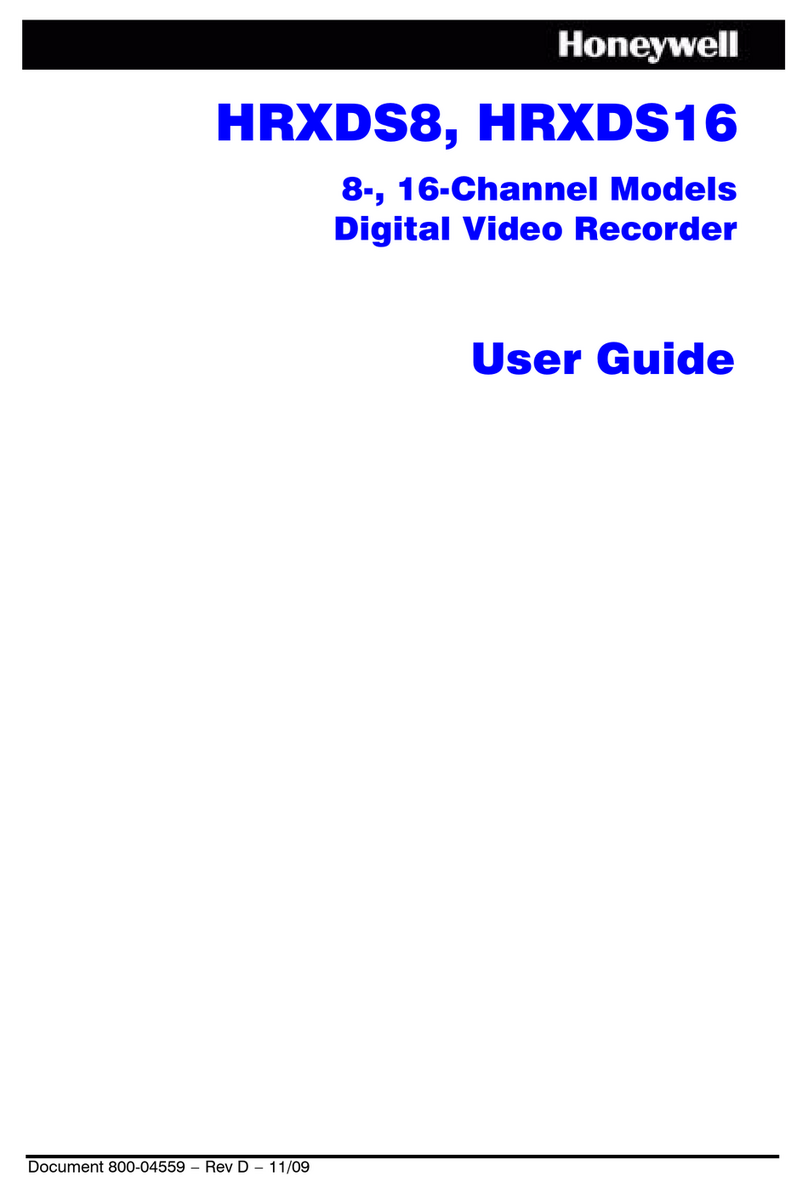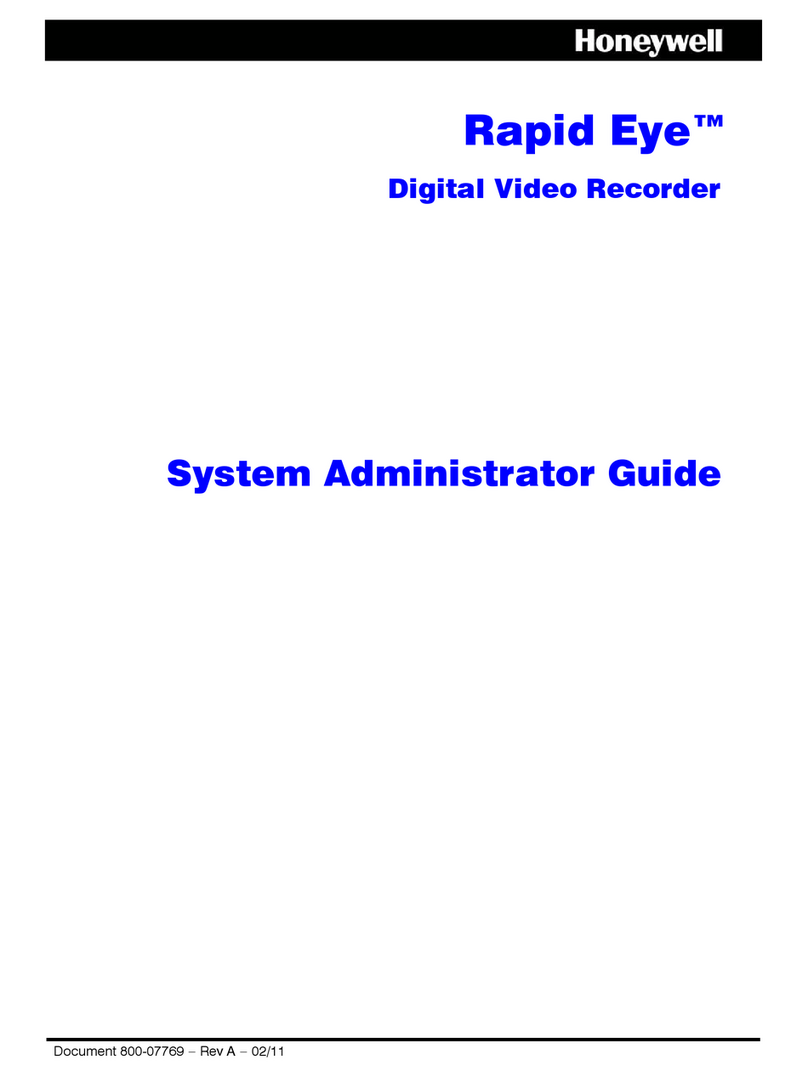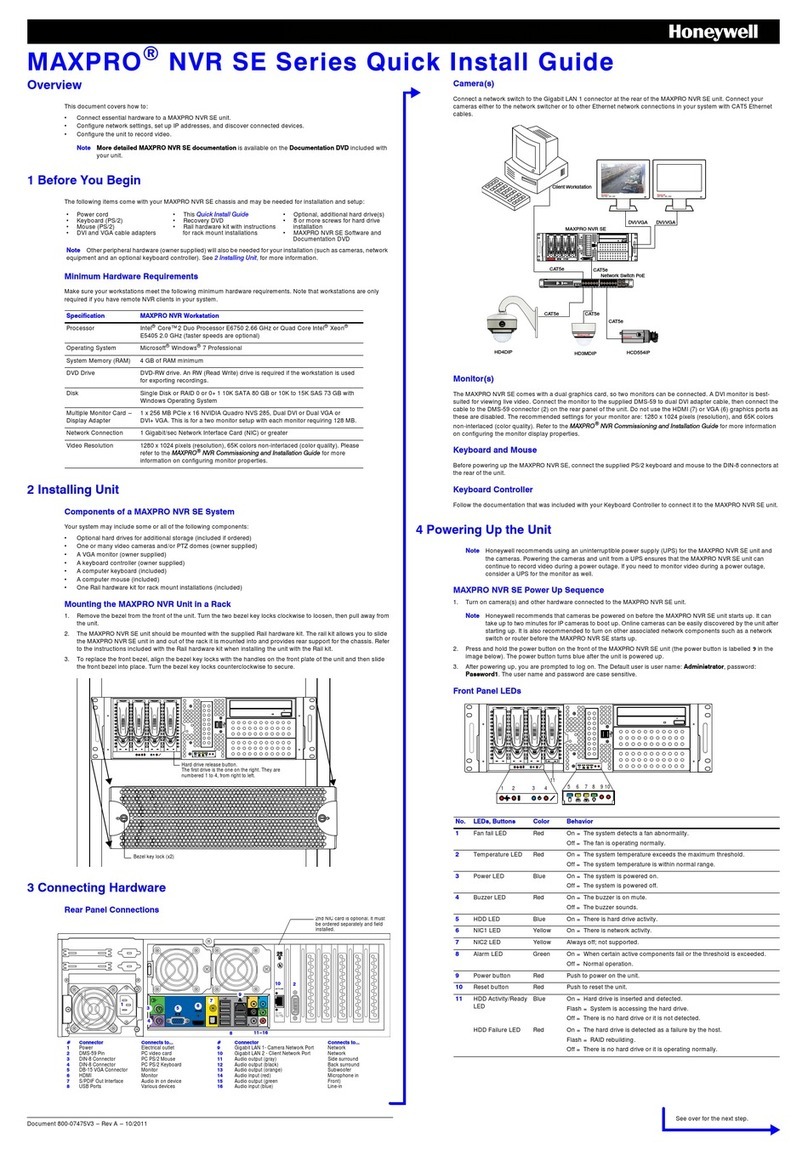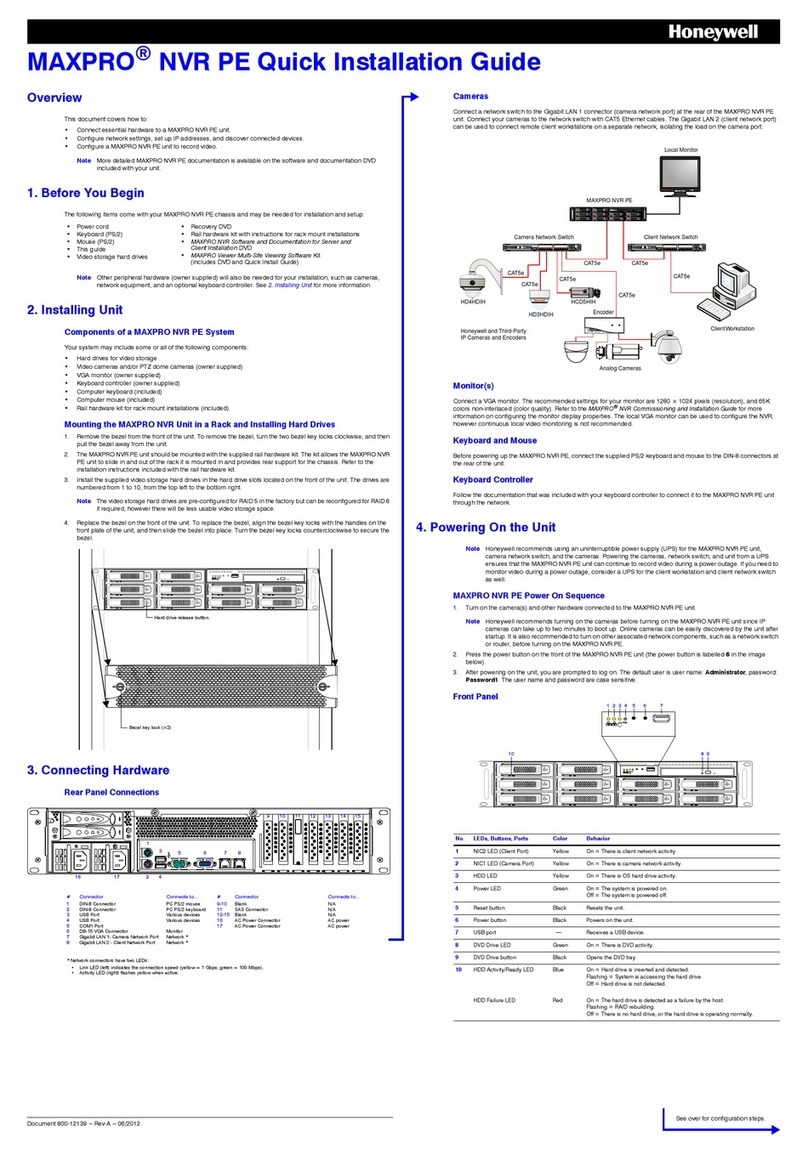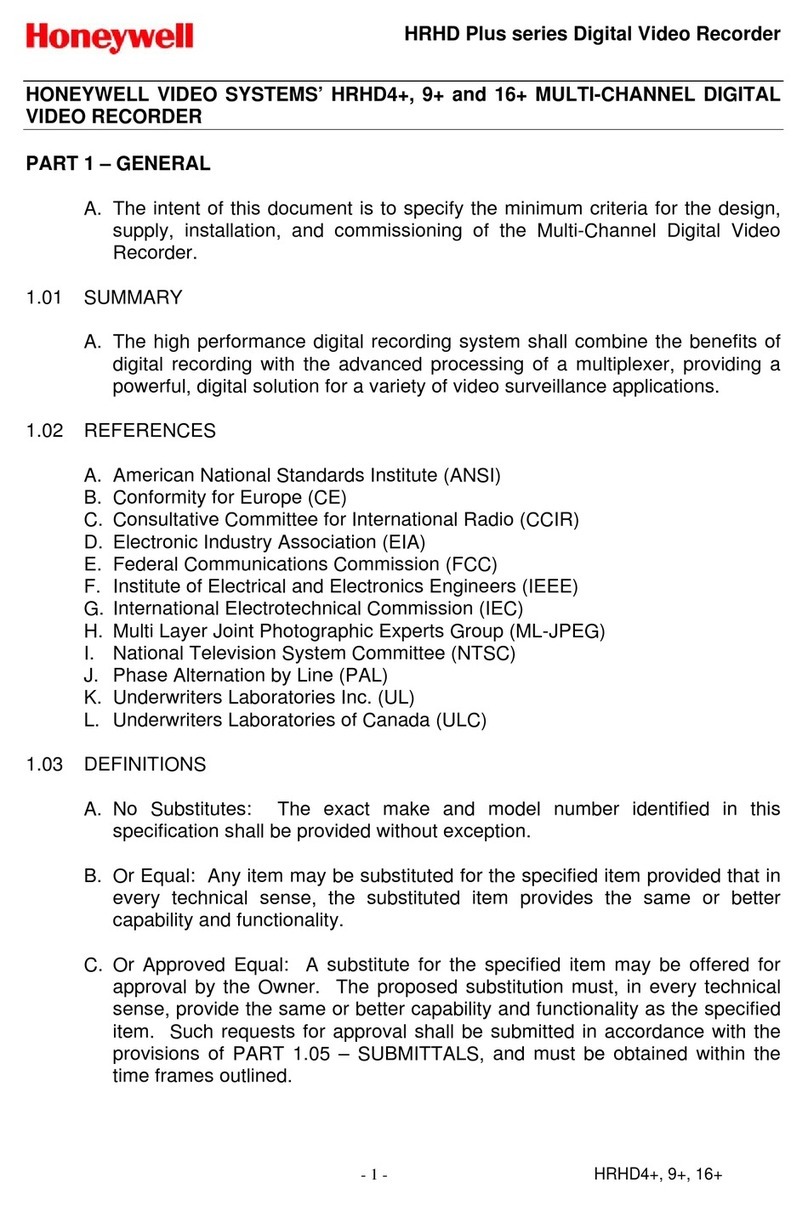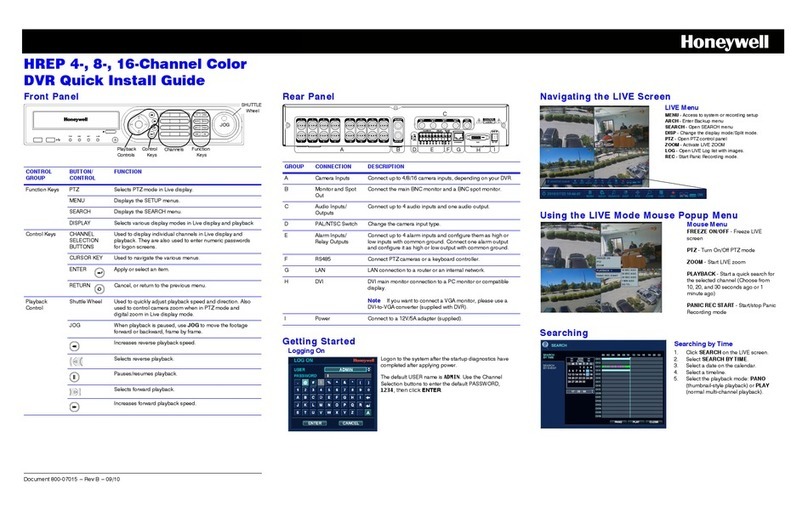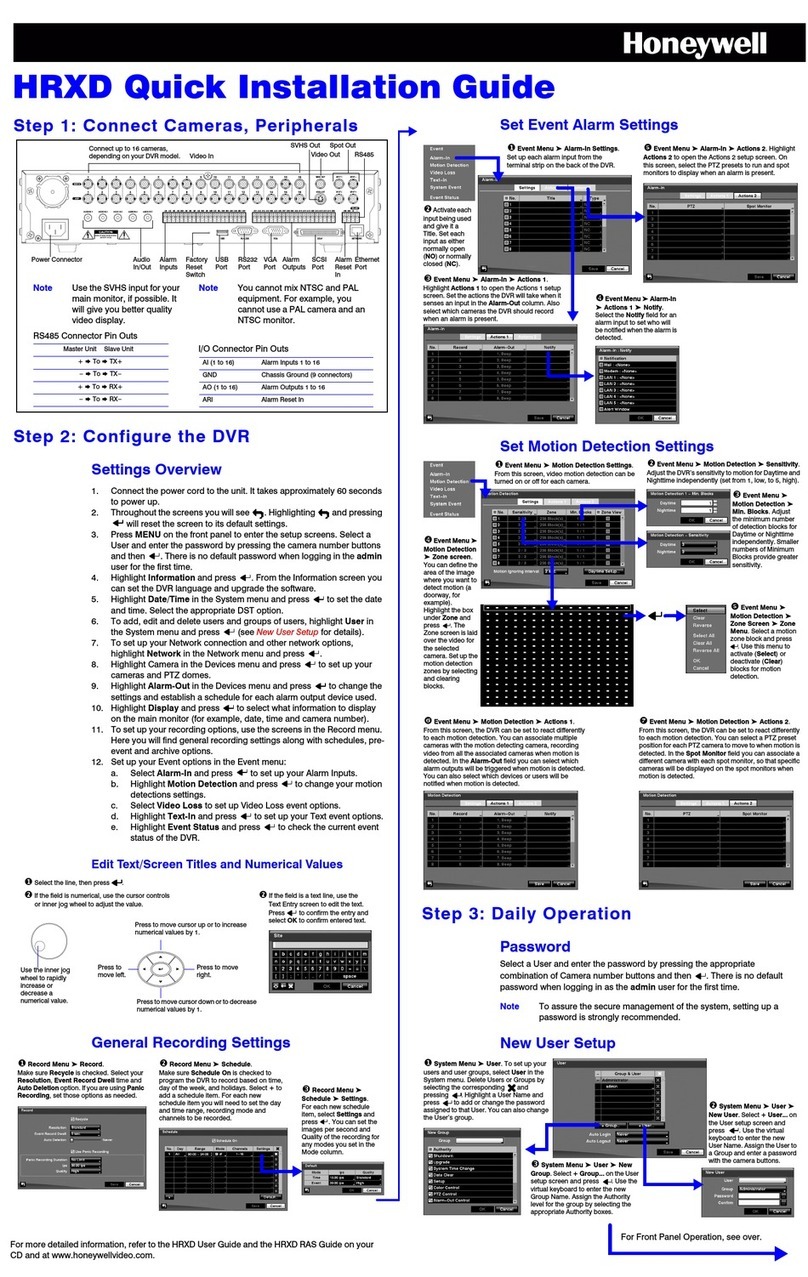Honeywell
i
Contents
1About This Document.................................................................................................................... 1
Overview of Contents....................................................................................................................... 1
Special Fonts and Symbols ............................................................................................................. 1
How to Use This Document ............................................................................................................. 1
2Introduction .................................................................................................................................... 3
Features ........................................................................................................................................... 3
Specifications ................................................................................................................................... 4
Unpack Everything ........................................................................................................................... 5
Operating Keys ................................................................................................................................ 6
Front View.................................................................................................................................. 6
Rear View .................................................................................................................................. 7
3Installation and Connections........................................................................................................ 9
HDD Installation ............................................................................................................................... 9
Video and Audio Input/Output........................................................................................................ 10
Video Input............................................................................................................................... 10
Video Output............................................................................................................................ 10
Audio Output............................................................................................................................ 10
Intercom Input (Reserved)....................................................................................................... 10
Intercom Output (Reserved) .................................................................................................... 10
Alarm Input/Output ......................................................................................................................... 11
Specifications of Alarm Input ................................................................................................... 11
Specifications of Alarm Outputs .............................................................................................. 11
Specifications of Alarm Output Relay...................................................................................... 12
Example of Alarm Input/Output Connection ............................................................................ 12
Network Connection....................................................................................................................... 12
USB Connection............................................................................................................................. 13
e-SATA........................................................................................................................................... 13
4Basic Operations.......................................................................................................................... 14
Using the Mouse ............................................................................................................................ 14
Turning On ..................................................................................................................................... 15
Default Accounts ............................................................................................................................ 16
Wizard ............................................................................................................................................ 17
Switch User .................................................................................................................................... 22
Change Password.......................................................................................................................... 23
Log Off............................................................................................................................................ 23
Restart............................................................................................................................................ 24
Shutdown ....................................................................................................................................... 24
Recovery (Power Failure) .............................................................................................................. 25
Replacing the Button Cell Battery .................................................................................................. 25
5System Operation and Configuration ........................................................................................ 26