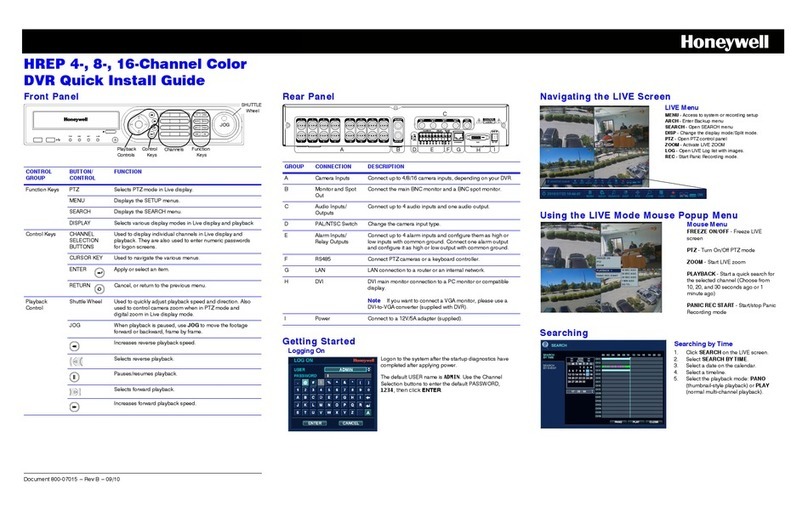Honeywell HRDE4X4 Manual
Other Honeywell DVR manuals

Honeywell
Honeywell Rapid Eye User manual
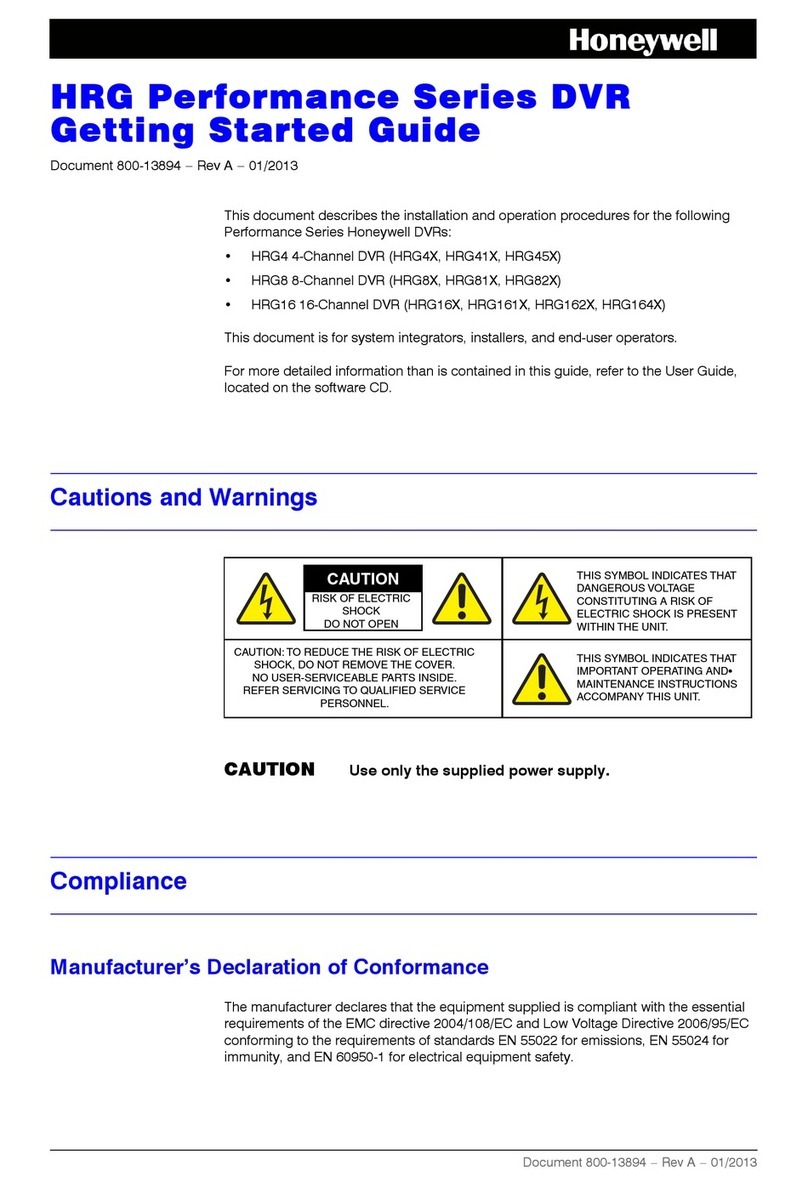
Honeywell
Honeywell HRG series User manual
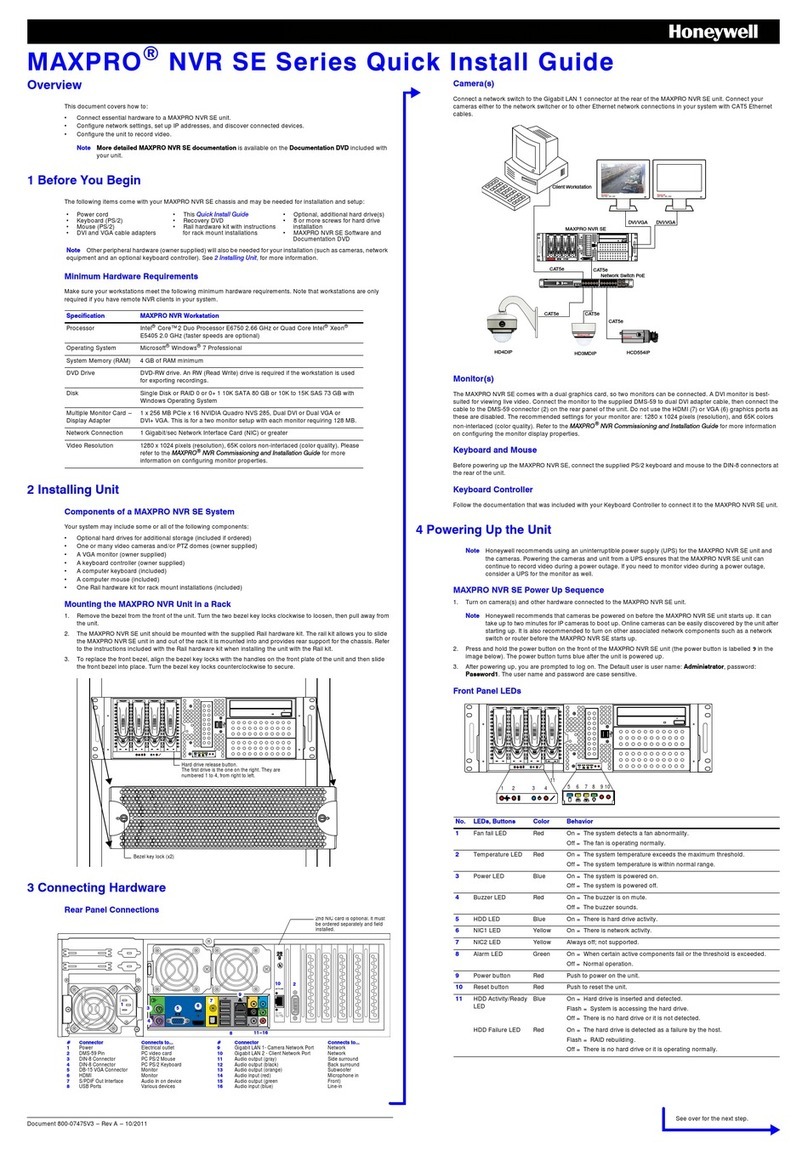
Honeywell
Honeywell MAXPRO User manual

Honeywell
Honeywell CADVR-1004-WD-M User manual

Honeywell
Honeywell HRHT4041 User manual
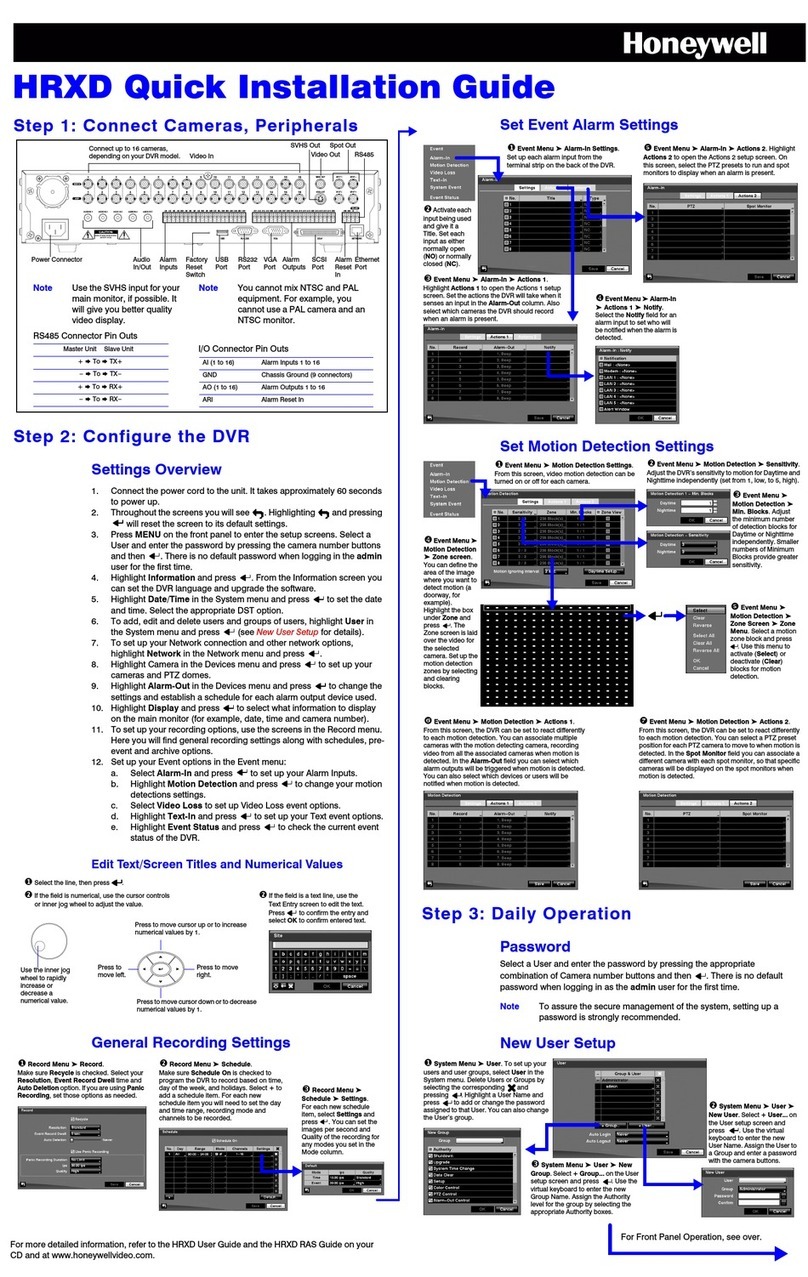
Honeywell
Honeywell HRXD User manual

Honeywell
Honeywell Rapid Eye Hybrid LT User manual

Honeywell
Honeywell Rapid Eye Service manual
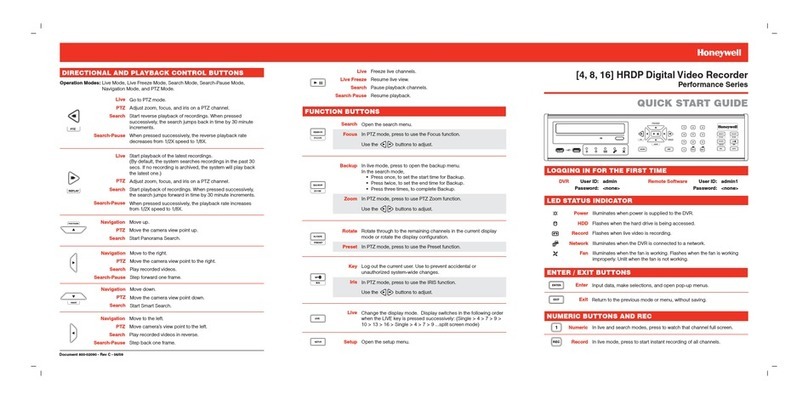
Honeywell
Honeywell HRDP16 User manual

Honeywell
Honeywell HRDP16D1T0 User manual

Honeywell
Honeywell HRHT4041 User manual

Honeywell
Honeywell MAXPRO NVR Hybrid SE User manual

Honeywell
Honeywell HNDR-S4824 User manual

Honeywell
Honeywell Fusion IV User manual
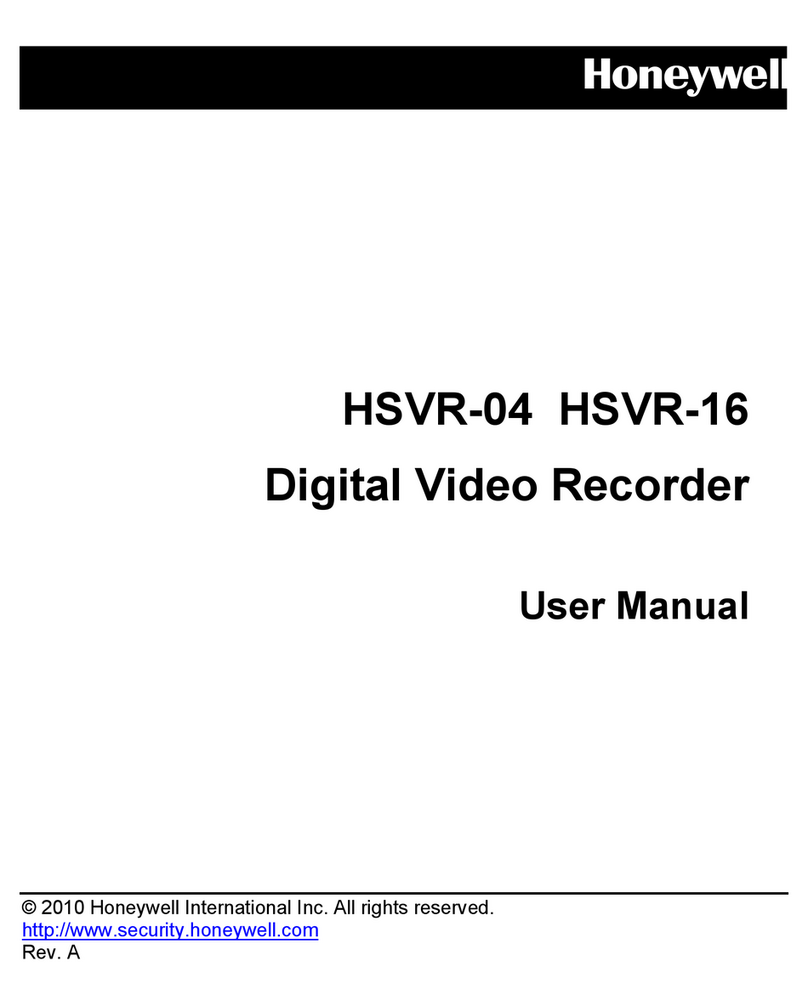
Honeywell
Honeywell HSVR-04 User manual

Honeywell
Honeywell 35 Series User manual
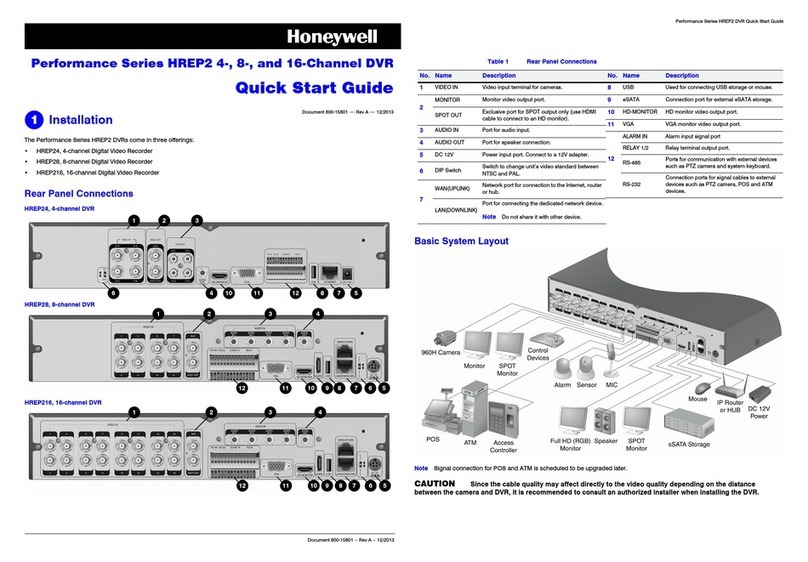
Honeywell
Honeywell HREP24 User manual
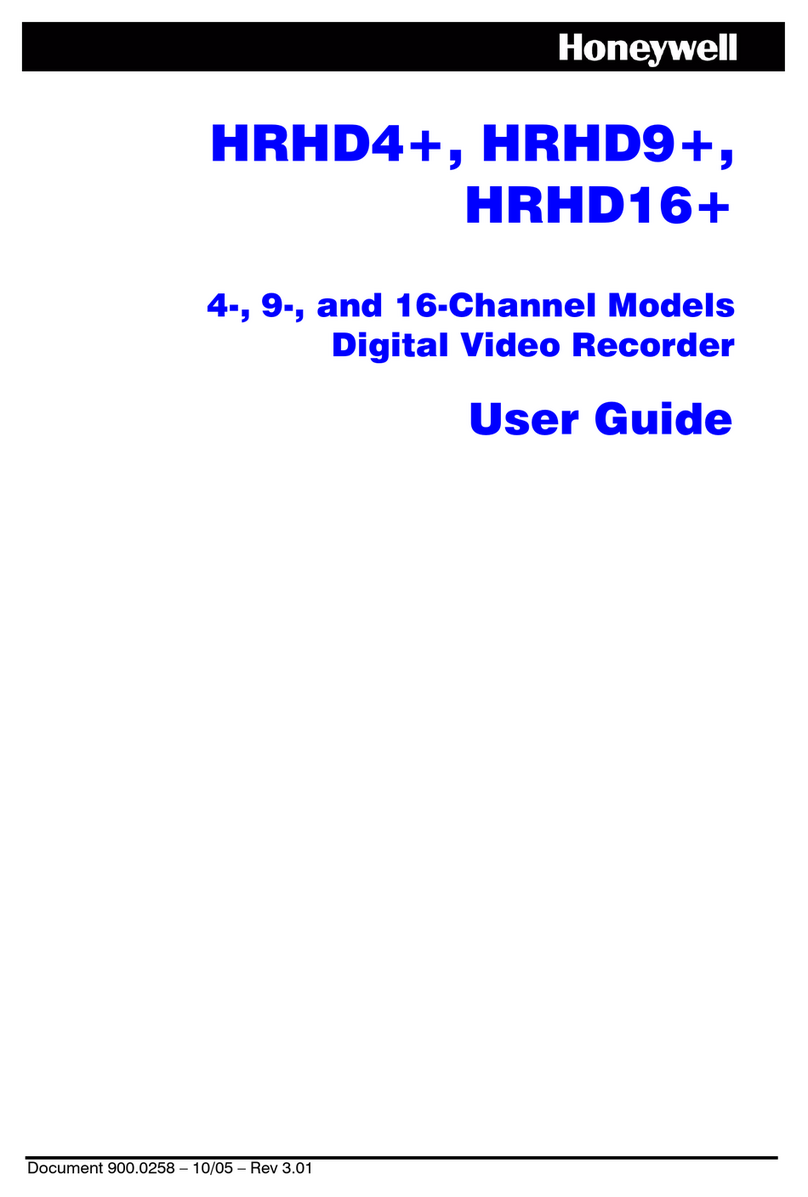
Honeywell
Honeywell HRHD4+ User manual

Honeywell
Honeywell HRG4 User manual

Honeywell
Honeywell Rapid Eye Service manual