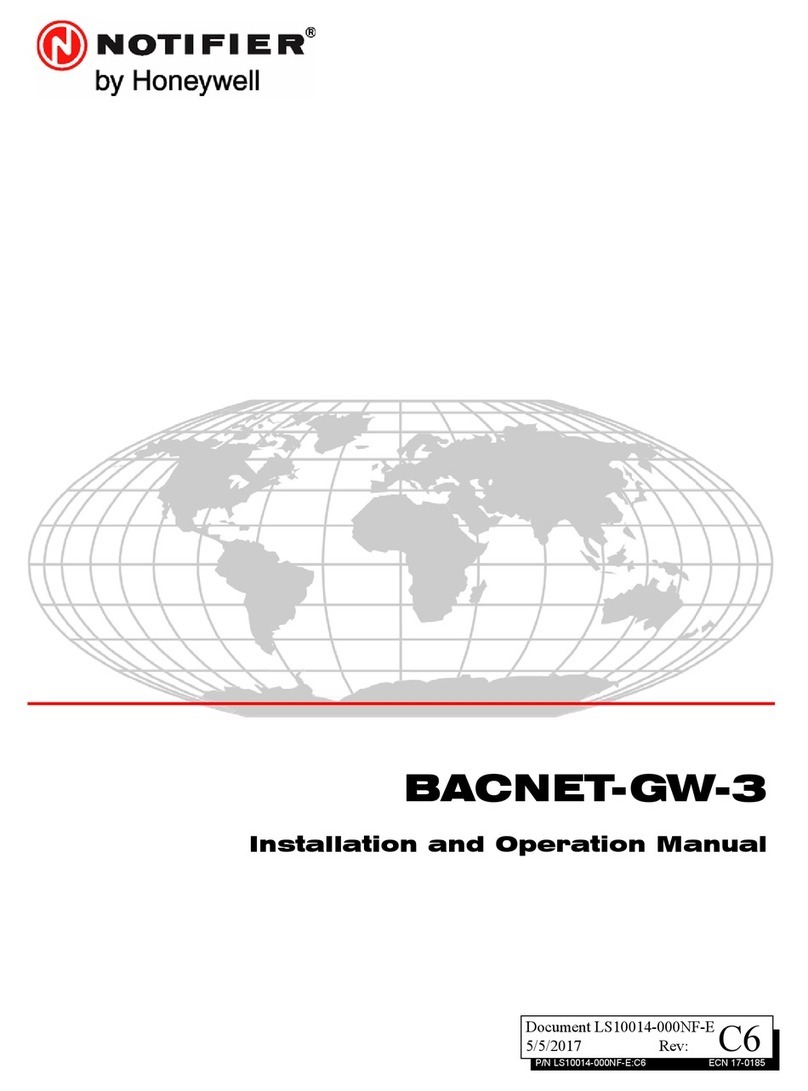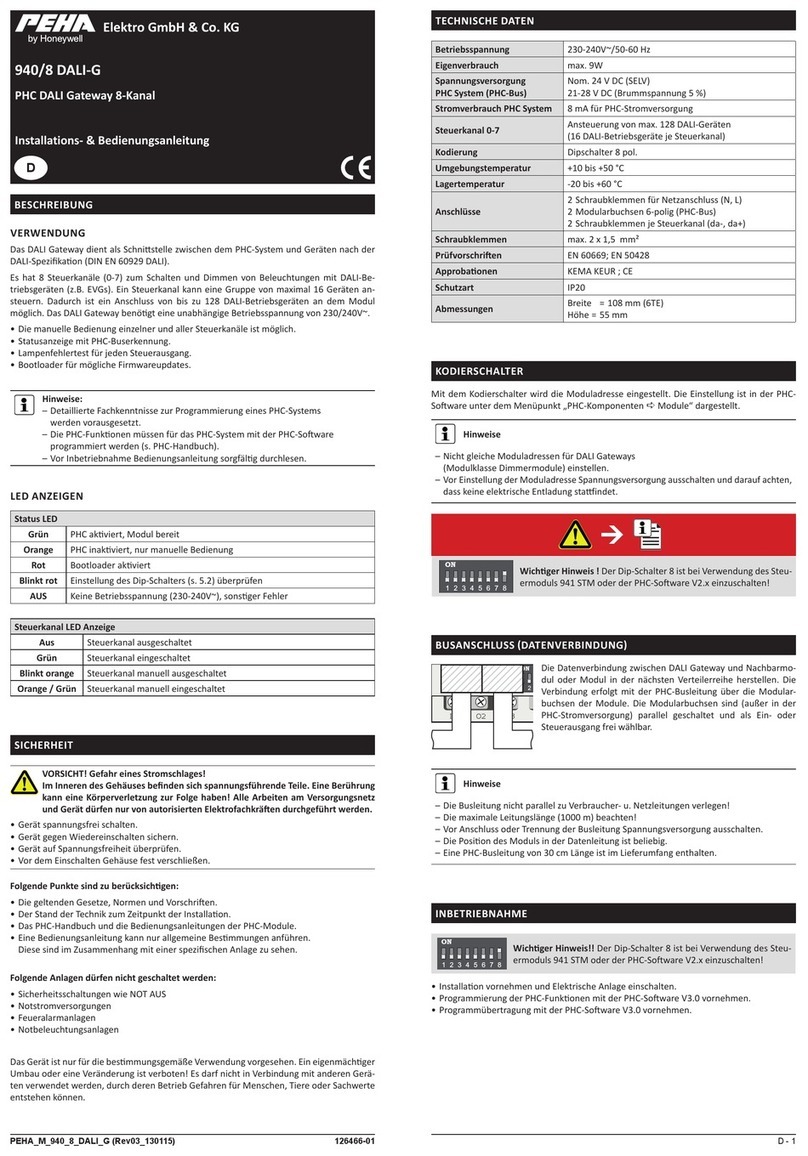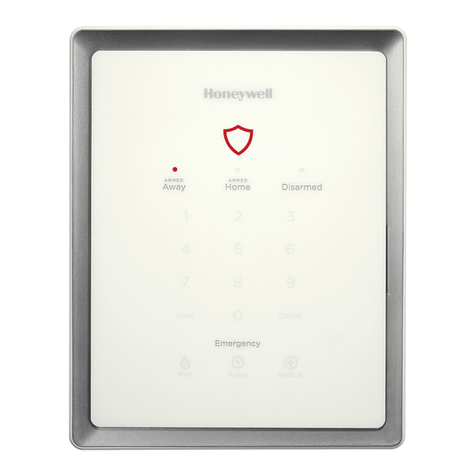Honeywell 5824 Technical manual
Other Honeywell Gateway manuals

Honeywell
Honeywell Notifier MODBUS-GW User manual

Honeywell
Honeywell CIU 888 User manual

Honeywell
Honeywell NFS-3030 User manual

Honeywell
Honeywell CIU 888 User manual

Honeywell
Honeywell RedLINK THM6000R1002 User manual

Honeywell
Honeywell NetAXS-123 User guide

Honeywell
Honeywell RFG100 User manual
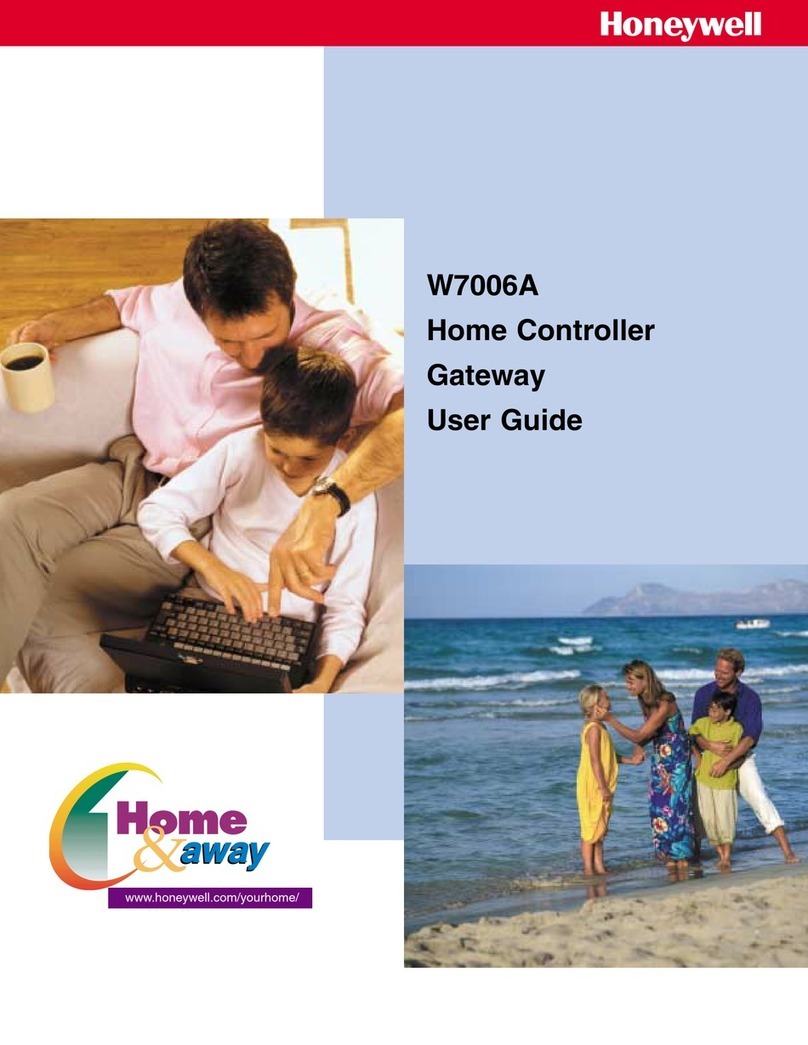
Honeywell
Honeywell W7006A User manual

Honeywell
Honeywell THM6000R7001 User manual

Honeywell
Honeywell HON-CGW-MBB User manual

Honeywell
Honeywell Wireless Network Master ETH/WIFI T2 User manual
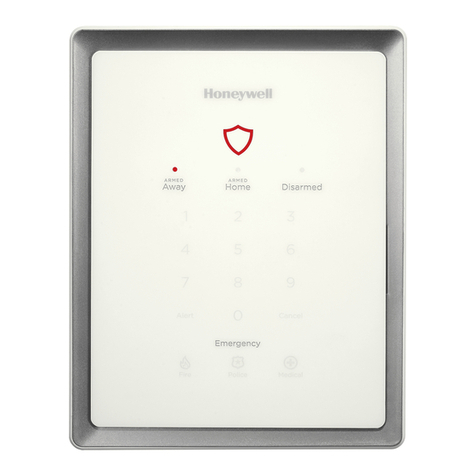
Honeywell
Honeywell Lyric LCP300-L User manual
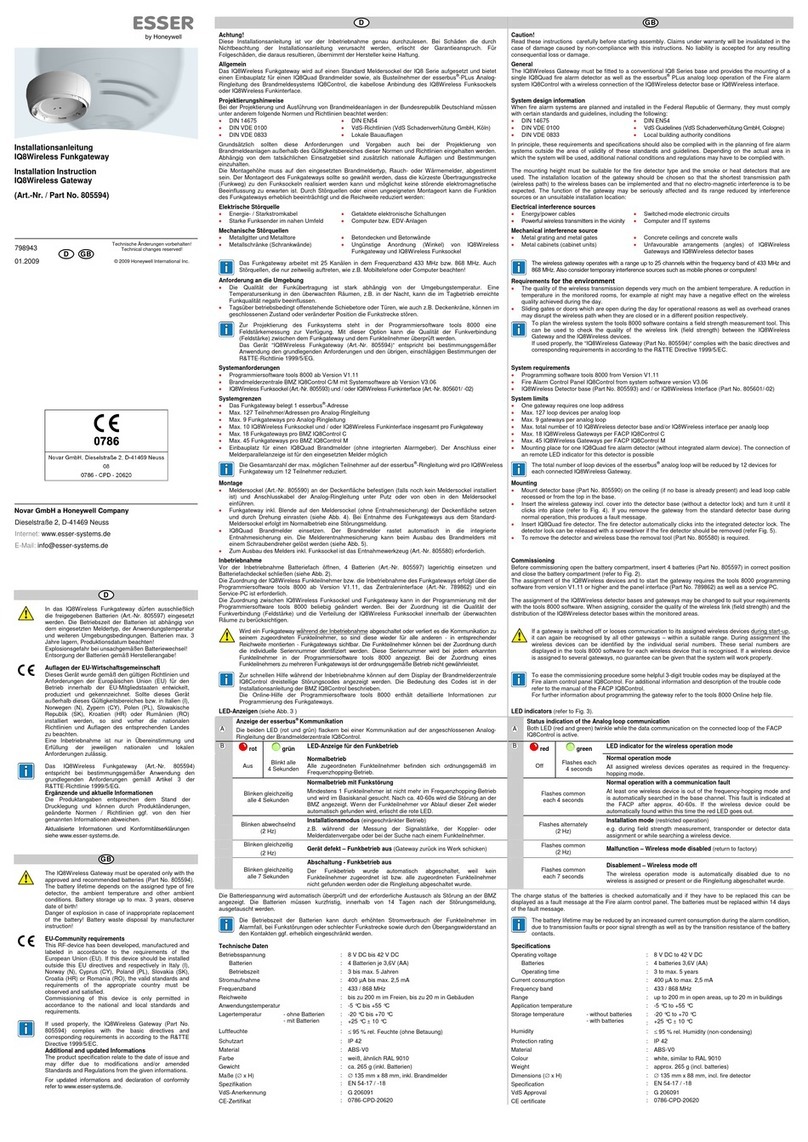
Honeywell
Honeywell ESSER IQ8Wireless Gateway User manual

Honeywell
Honeywell SMX User manual

Honeywell
Honeywell CIU 888 Operating manual

Honeywell
Honeywell Notifier NFN-GW-EM-3 User manual

Honeywell
Honeywell Lyric LCP300-L Installation and operating manual

Honeywell
Honeywell NS1 User manual

Honeywell
Honeywell RedLINK User manual
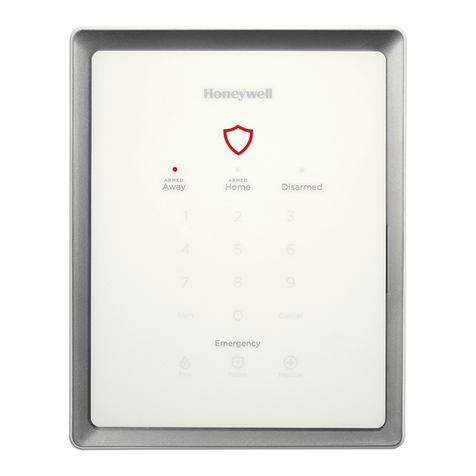
Honeywell
Honeywell Lyric LCP300-L Product information sheet
Popular Gateway manuals by other brands

LST
LST M500RFE-AS Specification sheet

Kinnex
Kinnex Media Gateway quick start guide

2N Telekomunikace
2N Telekomunikace 2N StarGate user manual

Mitsubishi Heavy Industries
Mitsubishi Heavy Industries Superlink SC-WBGW256 Original instructions

ZyXEL Communications
ZyXEL Communications ZYWALL2 ET 2WE user guide

Telsey
Telsey CPVA 500 - SIP Technical manual