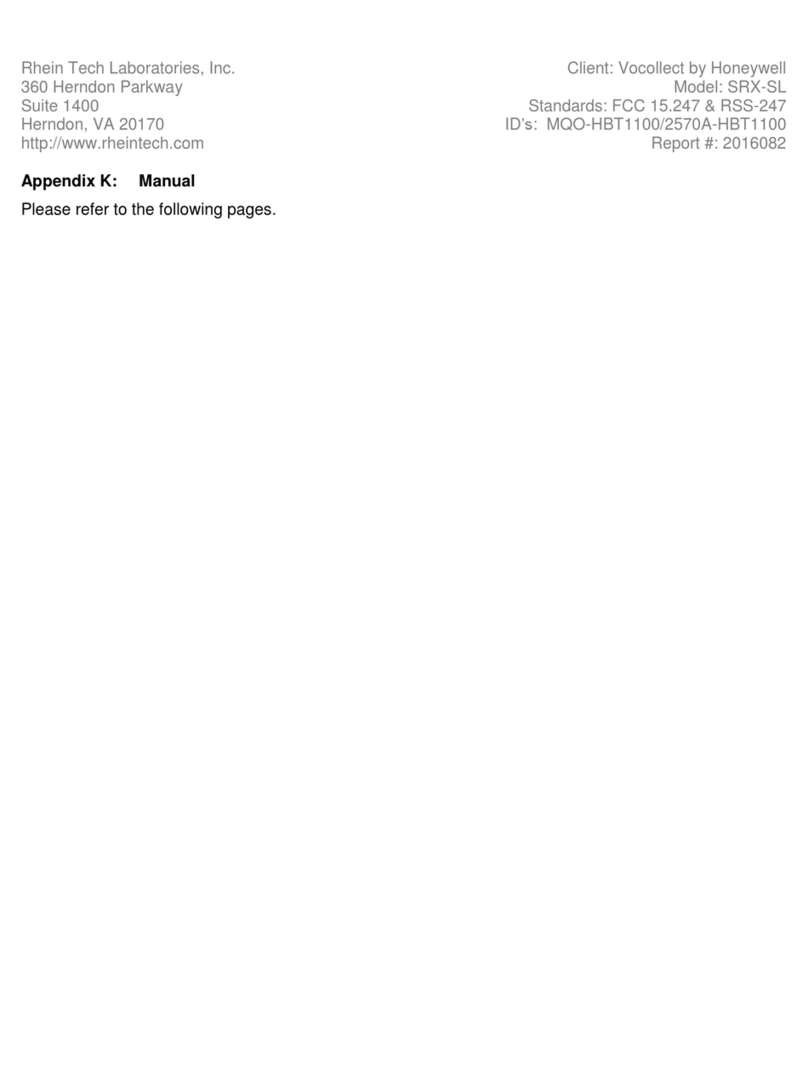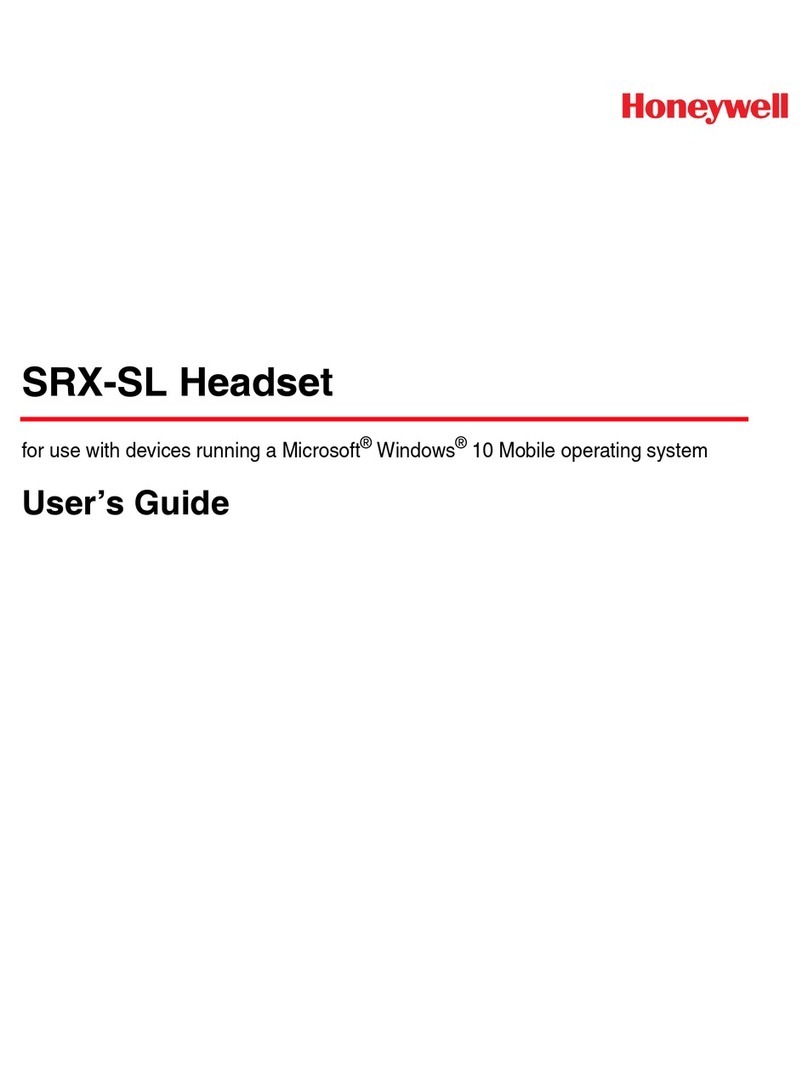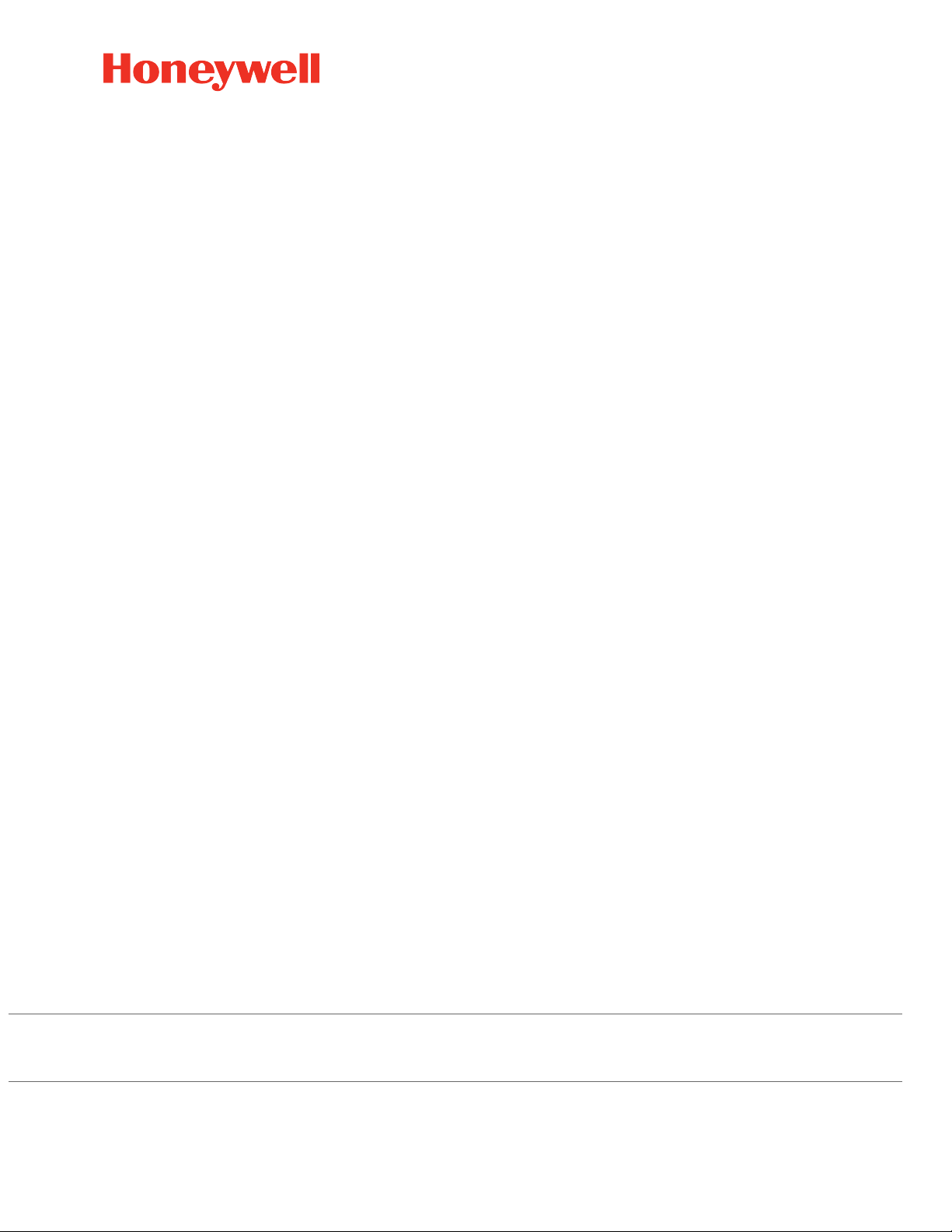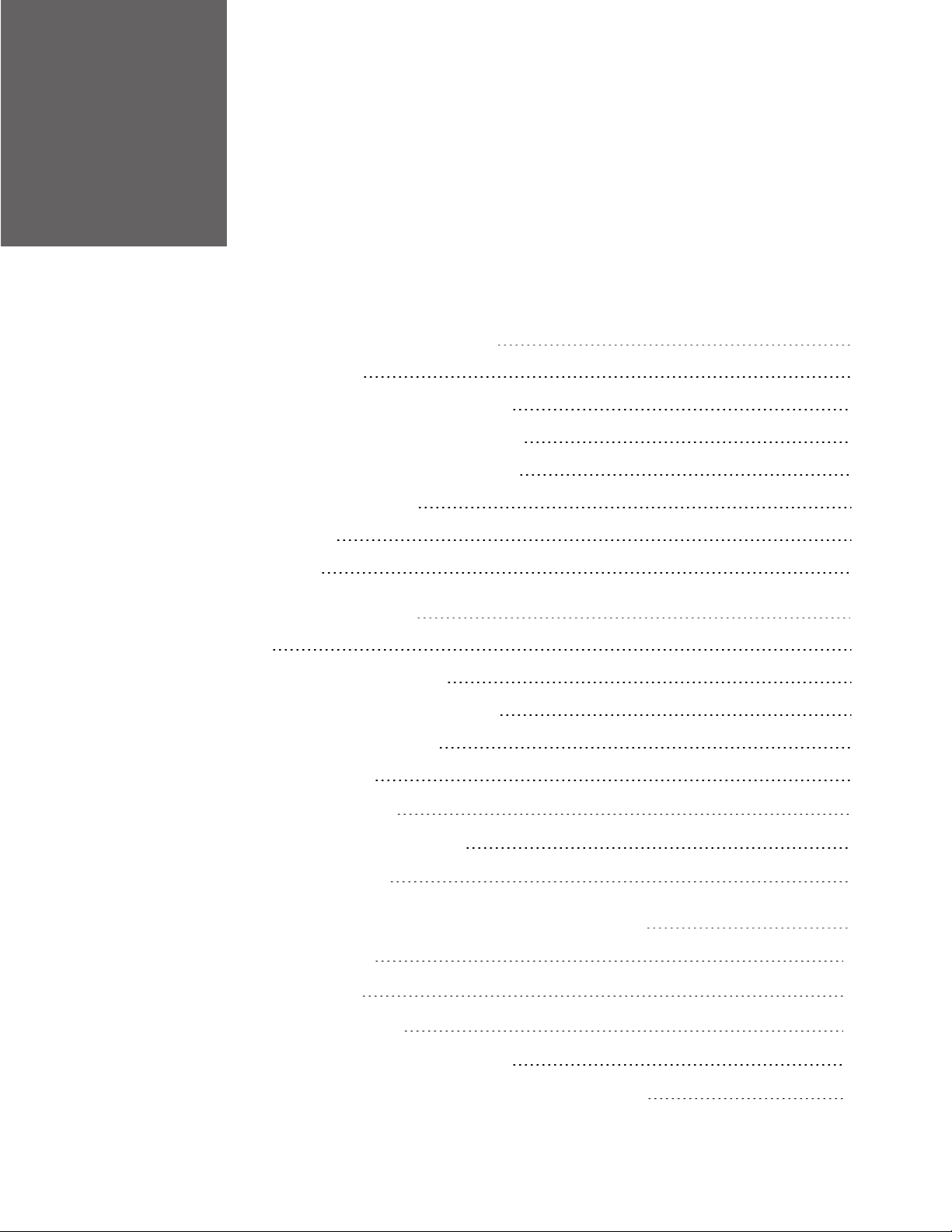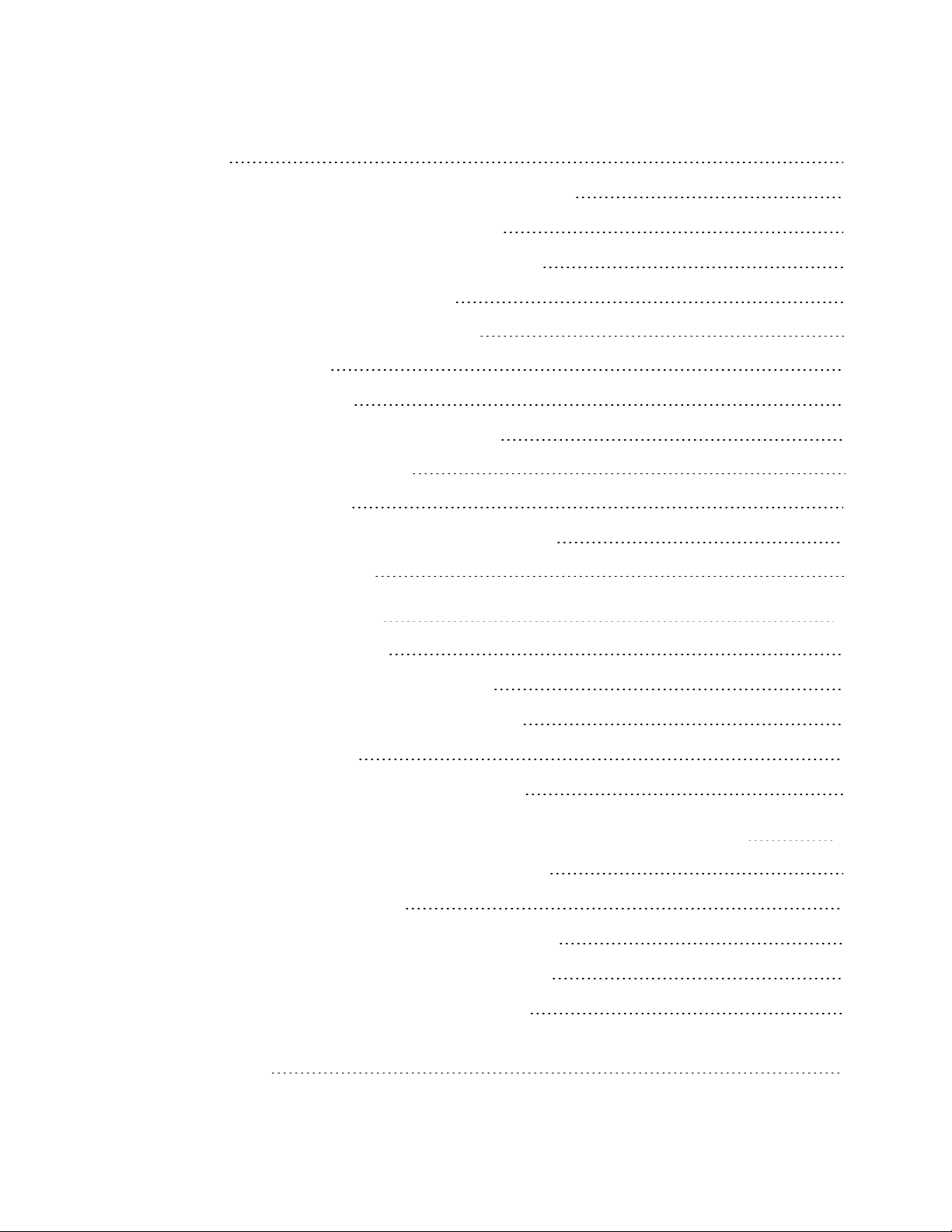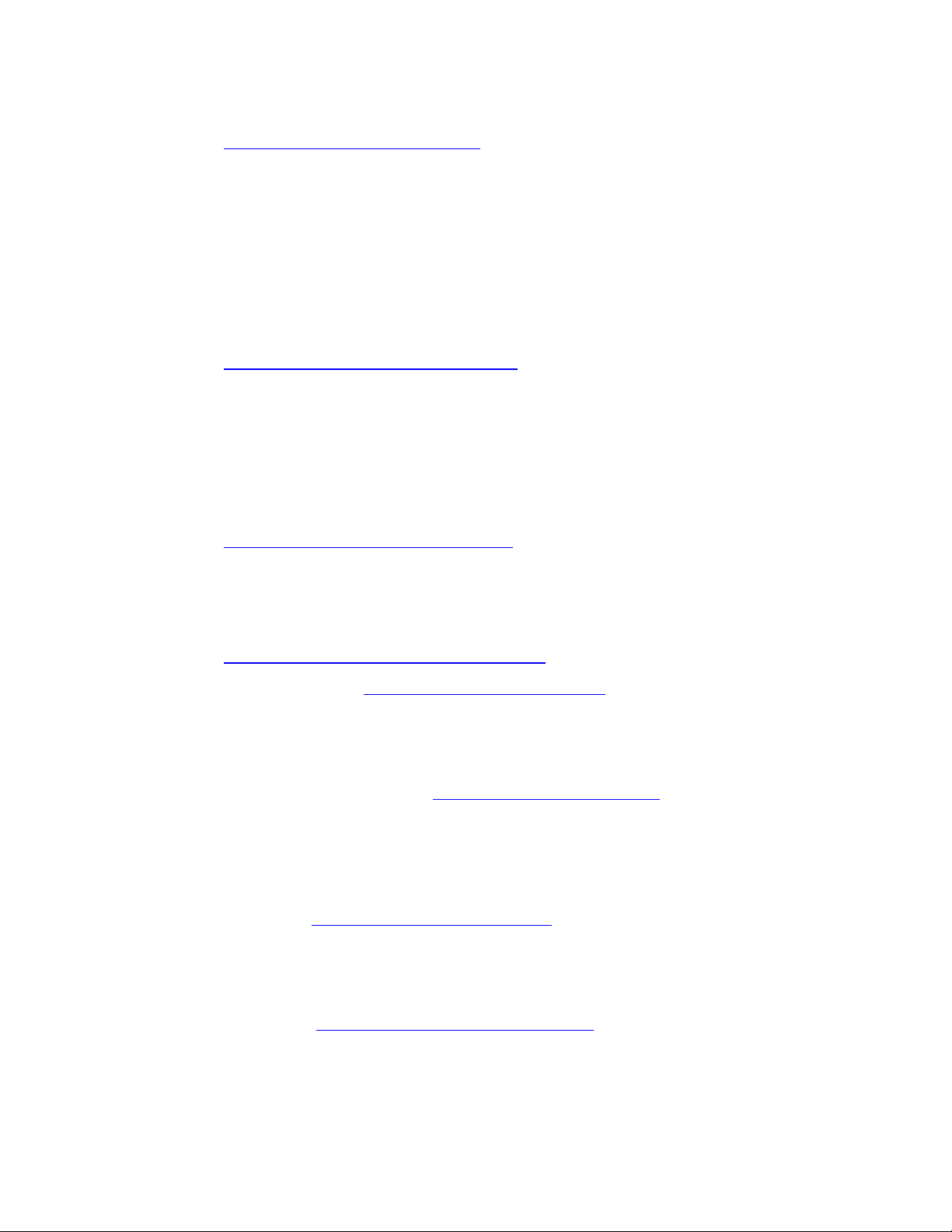Phone: +44 (0) 1628 55 2900
vocollectEMEA@honeywell.com
Honeywell
Vocollect Solutions Asia-Pacific
21/F Honeywell Tower
Olympia Plaza
255 King's Road
North Point, Hong Kong
Phone (Hong Kong): +852 2331 9133
Phone (China): +86 186 1698 7028
Phone (Australia): +61 409 527 201
vocollectAsiaPacific@honeywell.com
Honeywell
Vocollect Solutions Singapore
151 Lorong Chuan
#05-02A/03 (Lobby C)
New Tech Park
Singapore 556741
Phone (Singapore): +65 6248 4928
vocollectSingapore@honeywell.com
Honeywell
Vocollect Solutions Latin America
Phone (North): +52 55 5241 4800 ext. 4915
Phone (South): +1 412 349 2477
vocollectLatin_America@honeywell.com
Knowledge Base: www.hsmknowledgebase.com
Our Knowledge Base provides thousands of immediate solutions. If the
Knowledge Base cannot help, our Technical Support Portal (see below) provides
an easy way to report your problem or ask your question.
Technical Support Portal: www.hsmsupportportal.com
The Technical Support Portal not only allows you to report your problem, but it
also provides immediate solutions to your technical issues by searching our
Knowledge Base. With the Portal, you can submit and track your questions
online and send and receive attachments.
Web form: www.hsmcontactsupport.com
You can contact our technical support team directly by filling out our online
support form. Enter your contact details and the description of the
question/problem.
Telephone: www.honeywellaidc.com/locations
For our latest contact information, please check our website at the link above.
3 SRX3 User Guide - Preliminary