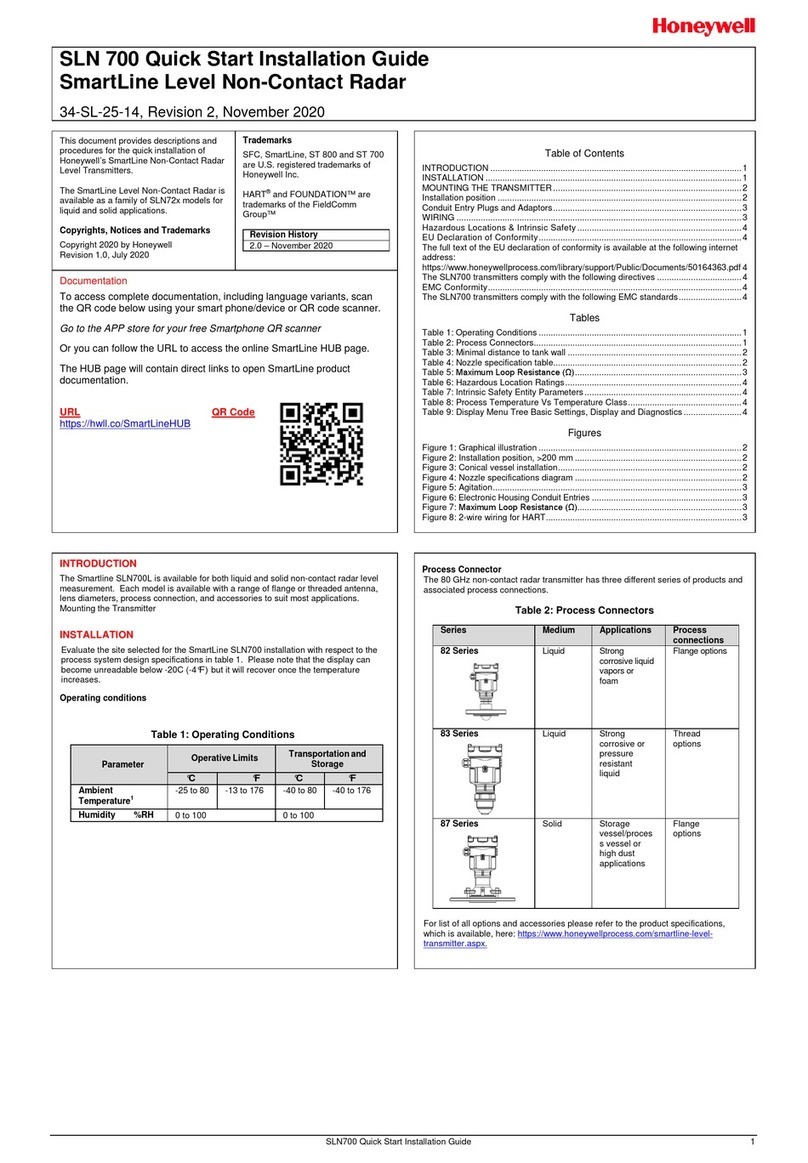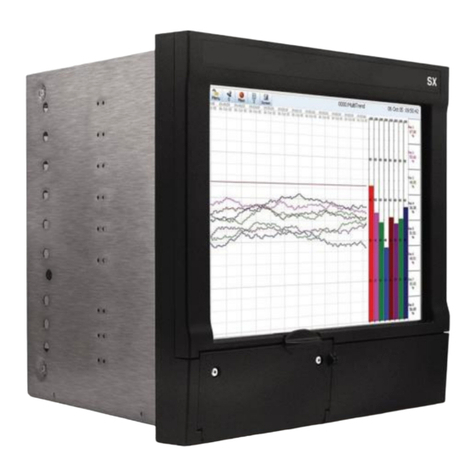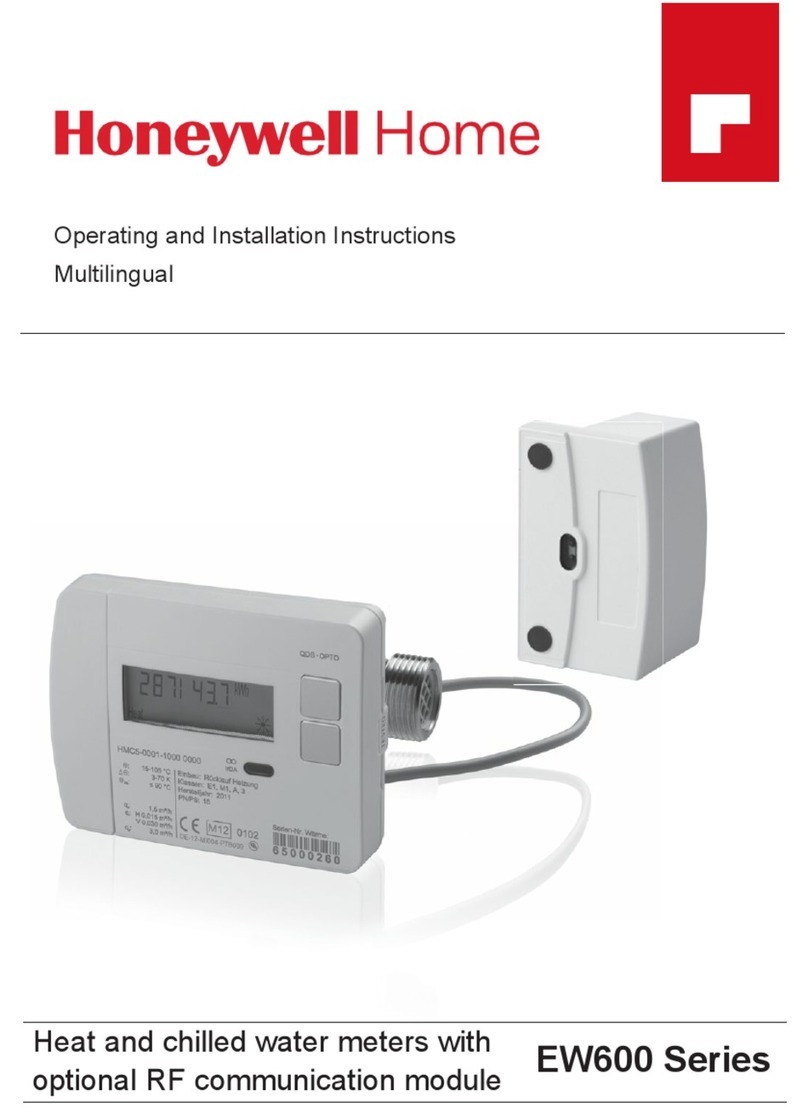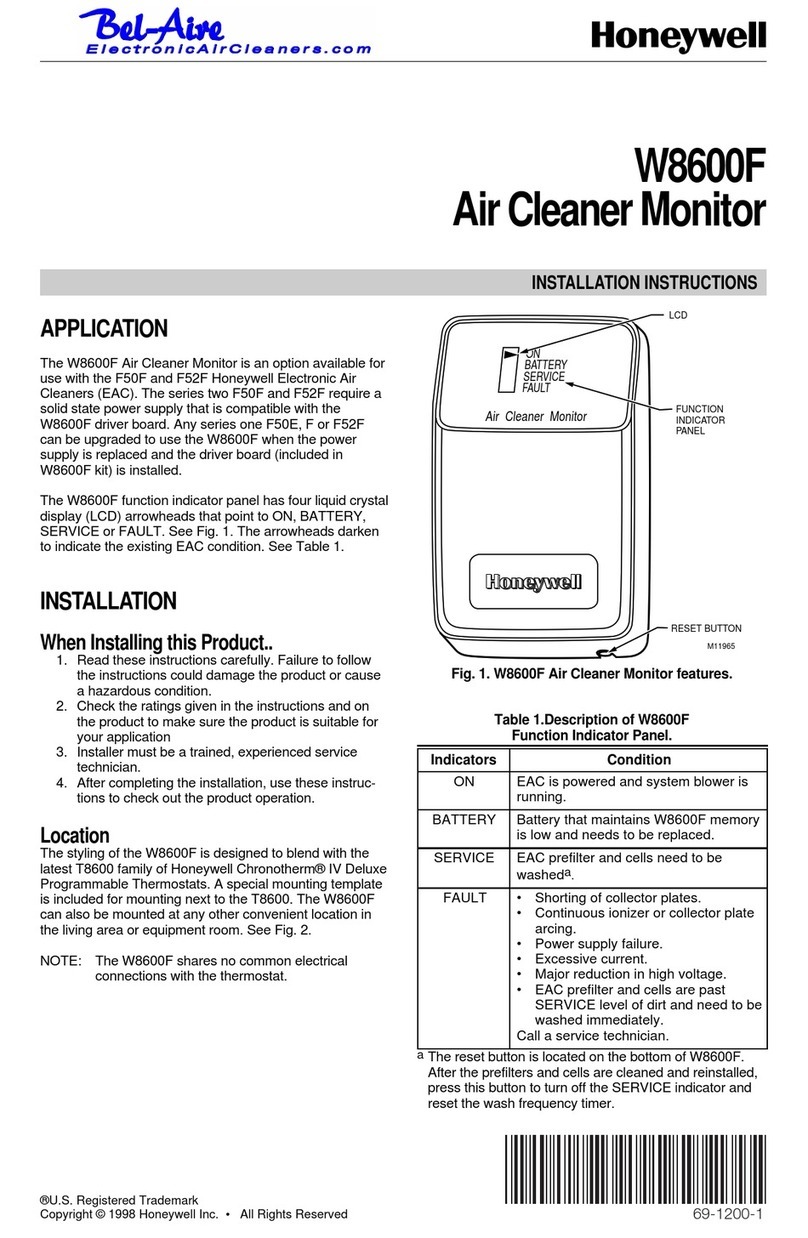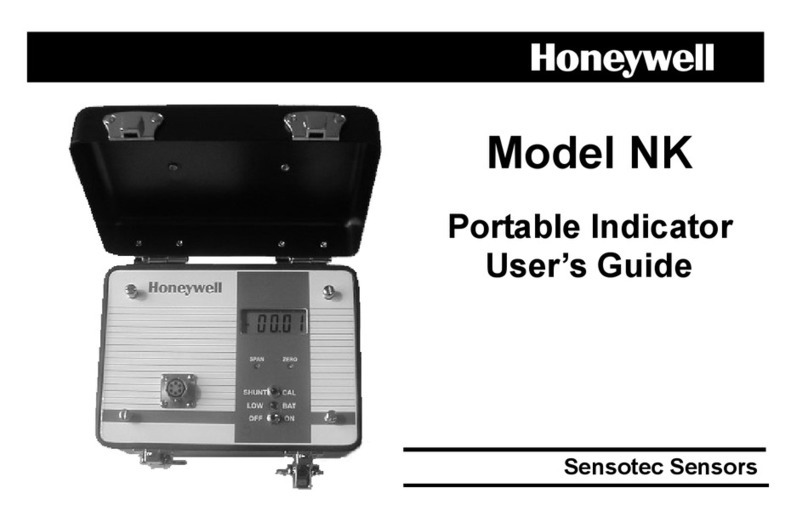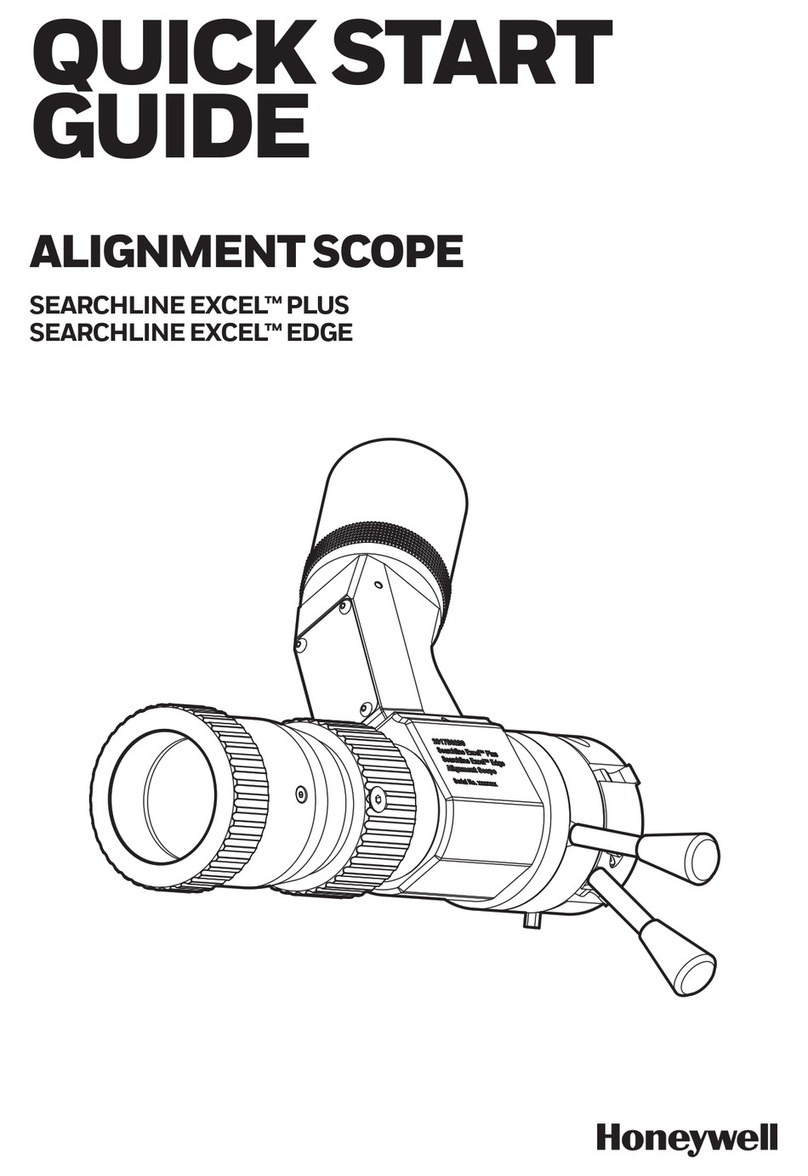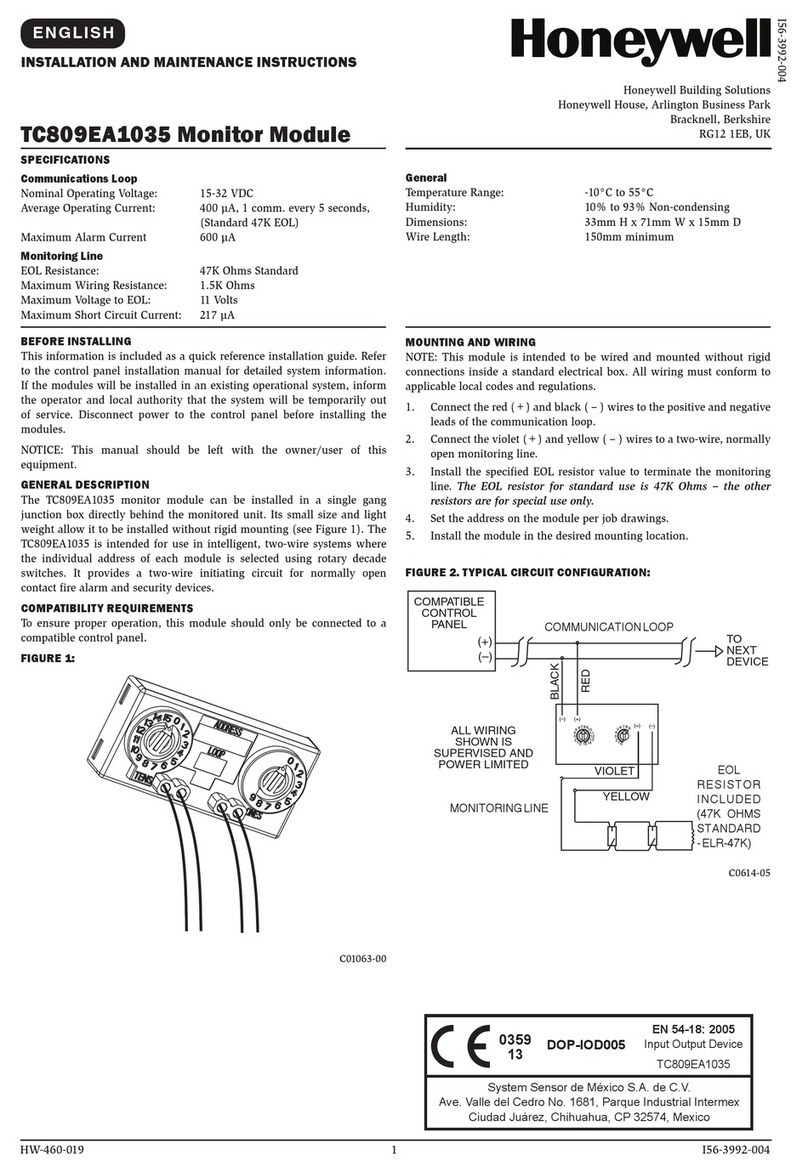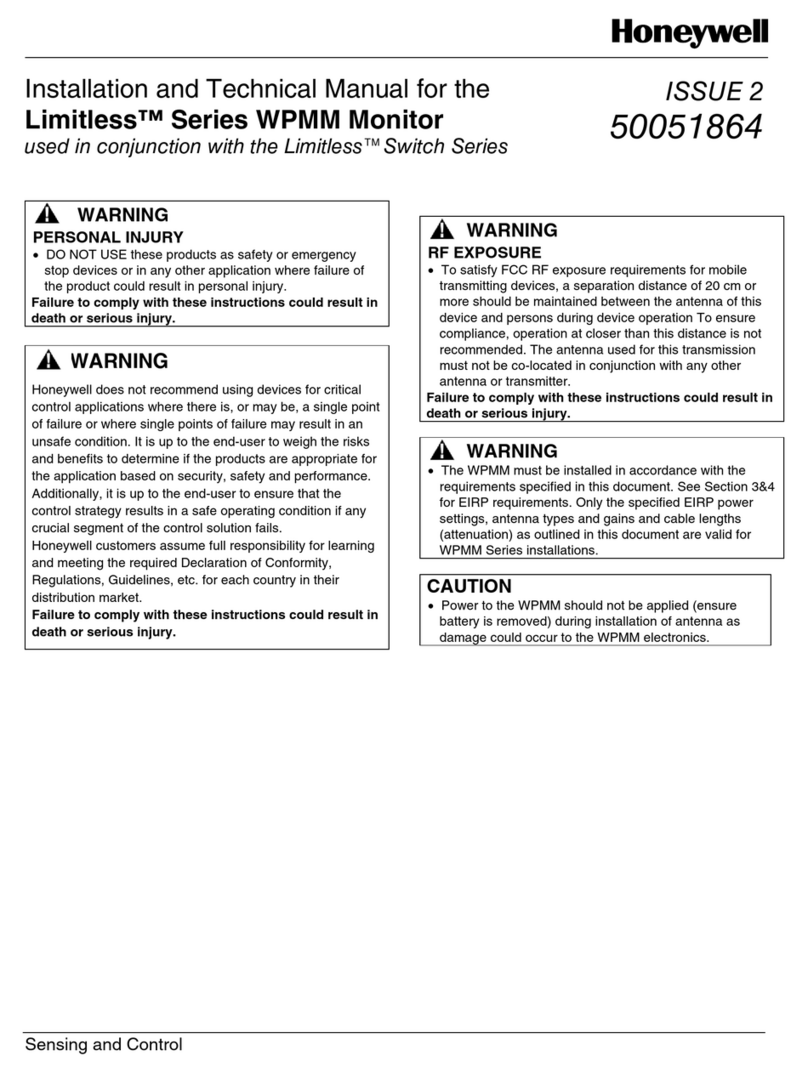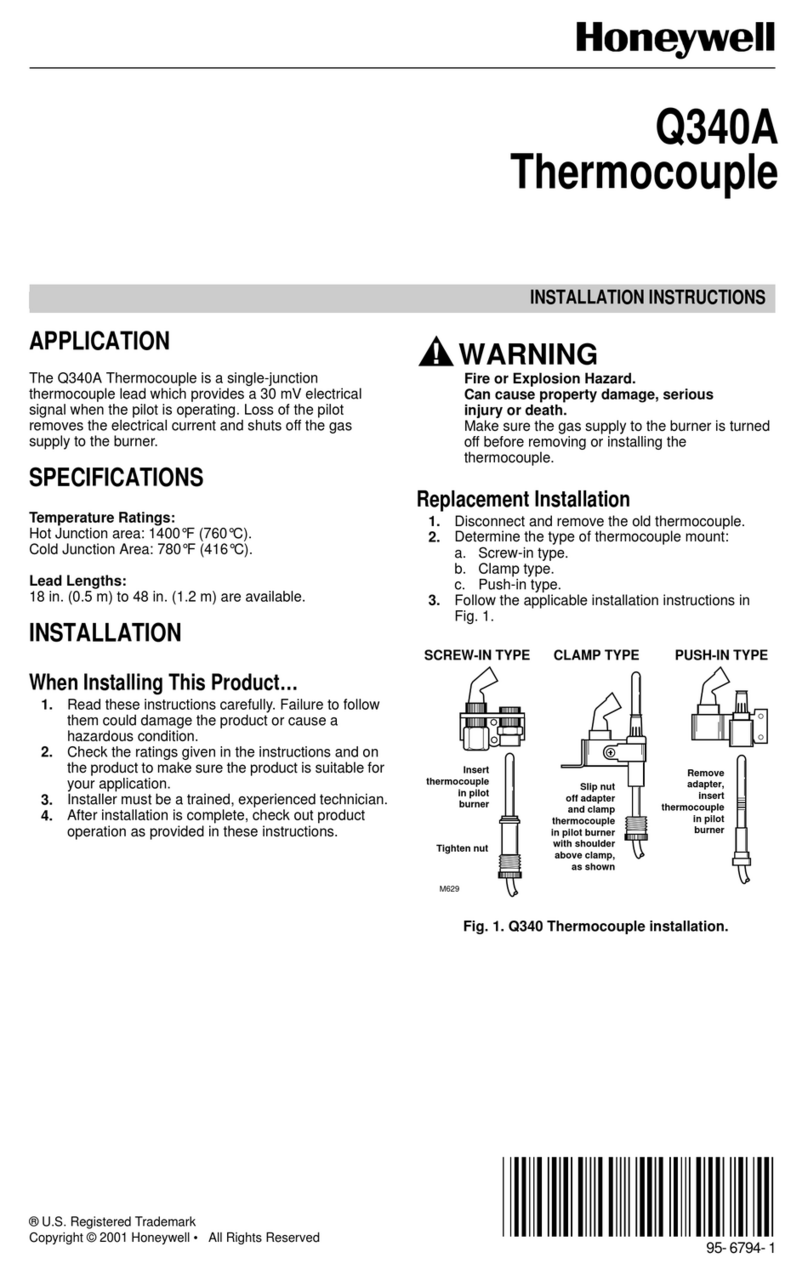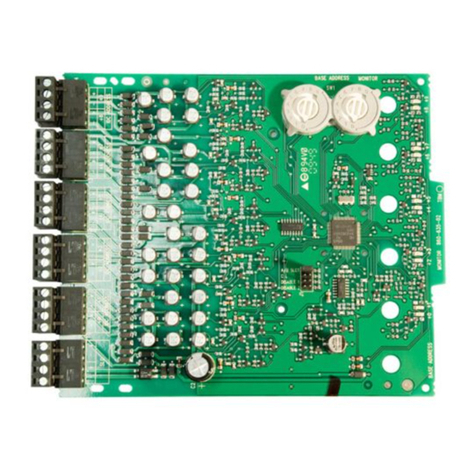1. At the main screen, hold the button through
the two 3-2-1 countdowns (“Powering Off”
and “Entering Menu”) and then release it.
2. Supply the password.
3. Hold the button to select “Start Calibration.”
4. If prompted, attach zeroing gas. For a pumped
model, connect a hose from the gas source to
the filter inlet. For a diffusion model, press the
diffusion cap into place over the sensors and
then connect to a gas source.
5. Start the gas flow.
6. After zeroing is complete, follow instructions for
applying gas to the sensors. Connect
calibration gas in the same manner as with
zeroing gas.
7. After all calibrations are done, the screen
displays when the next calibrations are due. It
then automatically progresses to the main
display screen.
1. If the mesh radio is to be used, attach the
antenna by screwing it onto its base.
2. Protect sensors on a diffusion model by
pressing the protective rain cover into place.
3. Protect power and other ports by covering
them with their caps when they are not in use.
BW RigRat Basic Navigation
With the instrument on, navigate the informational screens and
perform bump testing by either clicking or pressing
and holding the button. Follow instructions on the screen.
Some screens shown here are optional. More details are
covered in the User’s Guide.
Note: Calibration is reached from the main screen (refer to the procedure above).
Configurator Mobile App
The Honeywell Device Configurator Mobile App for
mobile devices provides easy control over the BW
RigRat’s settings and functions. After pairing the
BW RigRat with your mobile device, change
settings, manage firmware updates, examine
datalogs, upload configuration data, and more.
Download the free Device Configurator Mobility
App. Then follow the instructions.
1. In Operation Mode, hold the button for 3
seconds at “Bump Due” screen to start a
bump test. Then follow onscreen instructions.
2. The audible and visible alarms are tested.
3. Hold the button for 3 seconds to acknowledge.
4. Attach test gas. For a pumped model, connect
a hose from the gas source to the filter inlet. For
a diffusion model, press the calibration cap into
place over the sensors and then connect gas.
5. Start the test gas flow.
6.
When the bump test is complete, the display
shows bump test results.
7. Click the button to end.
8. Turn gas off.
9. After bump testing is complete, the screen
displays when the next bump testing is due
and automatically progress to the main
display screen.