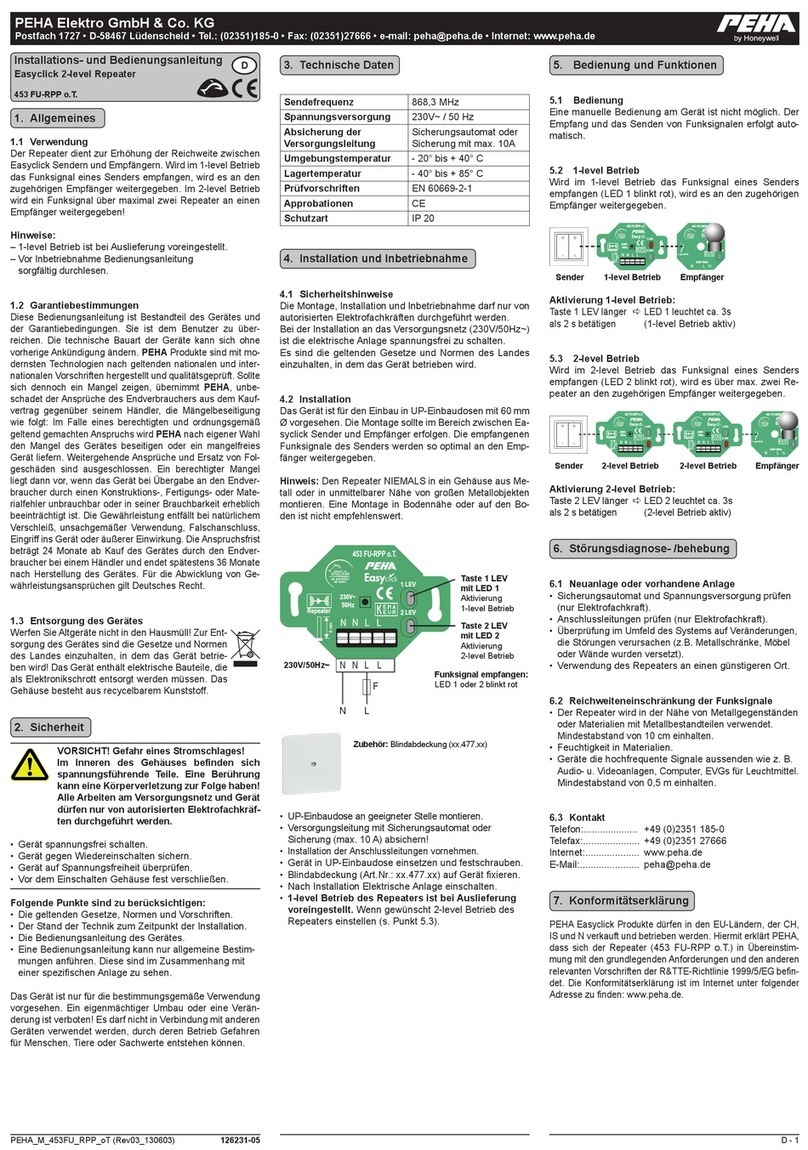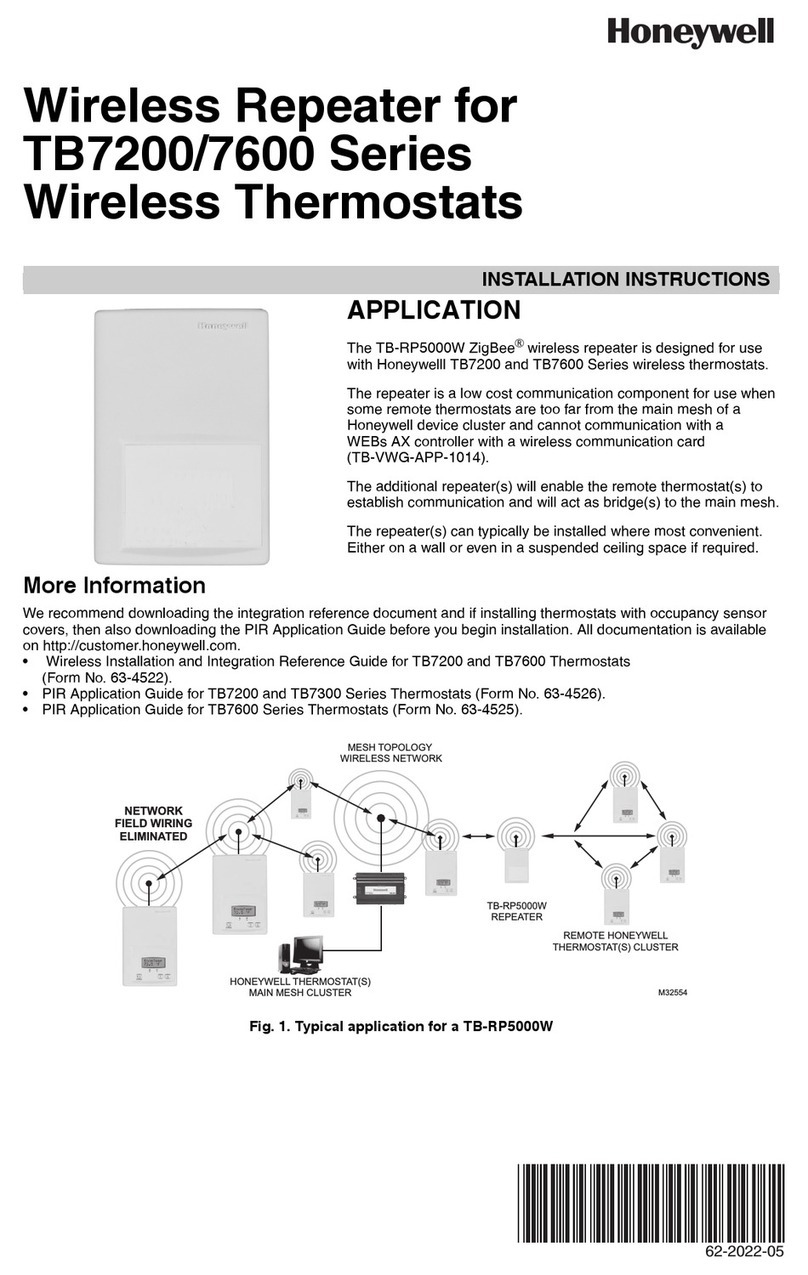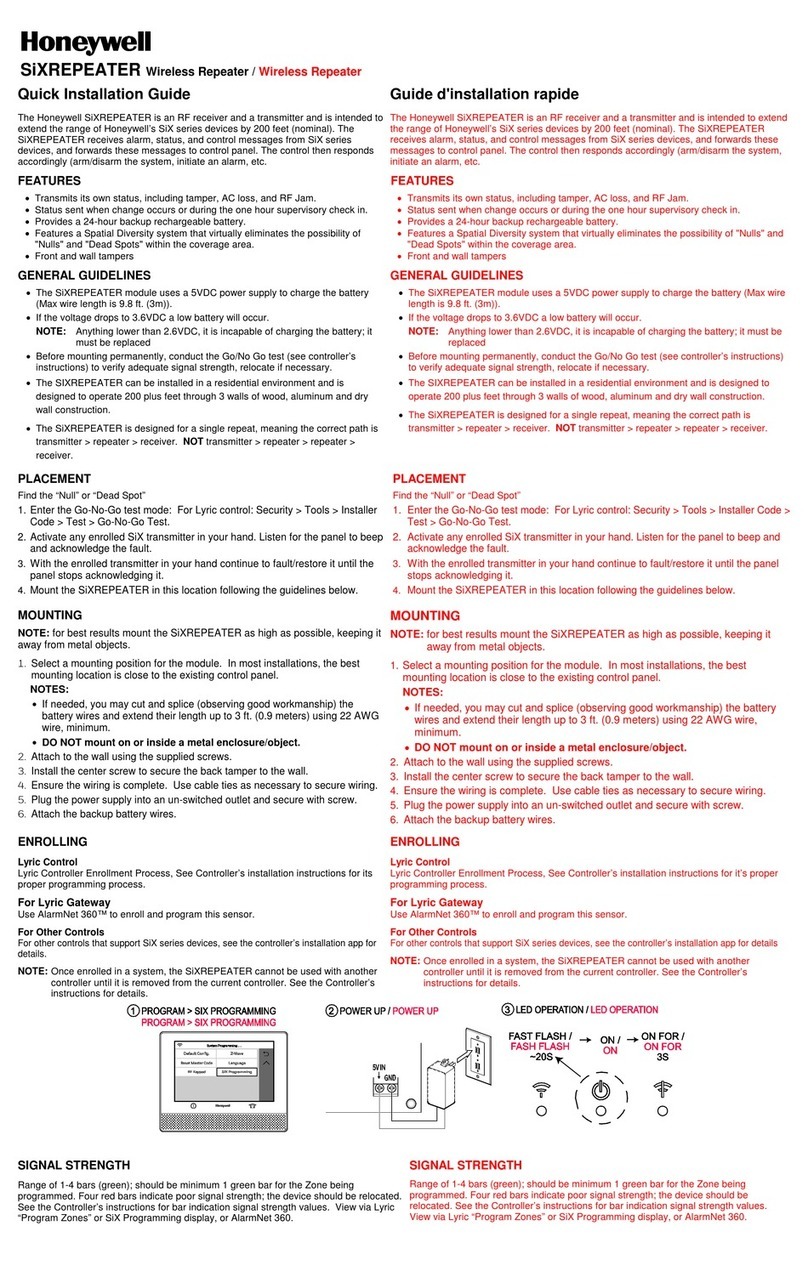MA-LCD Repeater / Zonal Mimic
2 M-167.6-MA-LCD-EN / 10.2023
Intended purpose
This product may be used only for the applications outlined in the catalogue and in the technical description,
and only in conjunction with the recommended and approved external devices and components.
This documentation contains registered and unregistered trade marks. All trade marks are the property of the
respective owners. The use of this documentation does not grant you a licence or any other right to use any
name, logo or label referred to or depicted herein.
This documentation is subject to the copyright of Honeywell. The content must not be copied, published,
modified, distributed, transmitted, sold or changed without the express prior written permission of Honeywell.
The information contained in this documentation is provided without warranty.
Safety-related user information
This manual includes information required for the proper use of the products described.
In order to ensure correct and safe operation of the product, all guidelines concerning its transport, storage,
installation, and mounting must be observed. This includes taking the necessary care when operating the
product.
The term 'qualified personnel' in the context of the safety information included in this manual or on the product
itself designates:
•project engineers who are familiar with the safety guidelines concerning fire alarm and extinguishing
systems.
•trained service engineers who are familiar with the components of fire alarm and extinguishing systems and
the information on their operation as included in this manual.
•trained installation or service personnel with the necessary qualifications for carrying out repairs on fire
alarm and extinguishing systems, or who are authorised to operate, earth and label electrical circuits and/or
safety equipment/systems.
Symbols
The following information is provided in the interests of personal safety and to prevent damage to the product
described in this manual and all equipment connected to it.
Safety information and warnings to prevent hazards endangering the life and health of users and maintenance
personnel, as well as causing damage to the equipment itself, are indicated by the following pictograms. Within
the context of this manual, these pictograms have the following meanings:
Warning -designates risks for man and/or machine. Non-compliance will result in risks to man
and/or machine. The level of risk is indicated by the word of warning.
Note - important information on a topic or a procedure and other important information.
Standards and guidelines - observe configuration and commissioning information in accordance
with the national and local requirements.
Dismantling
In accordance with Directive 2012/19/EU (WEEE), after being dismantled, electrical and
electronic equipment is taken back by the manufacturer for proper disposal.
© Honeywell International Inc./technical changes reserved!
This documentation is subject to copyright law and, as per Sections 16 and 17 of the German Copyright Act
(UrhG), may be neither copied nor disseminated in any other way. Any infringement as per Section 106 of the
UrhG may result in legal action.