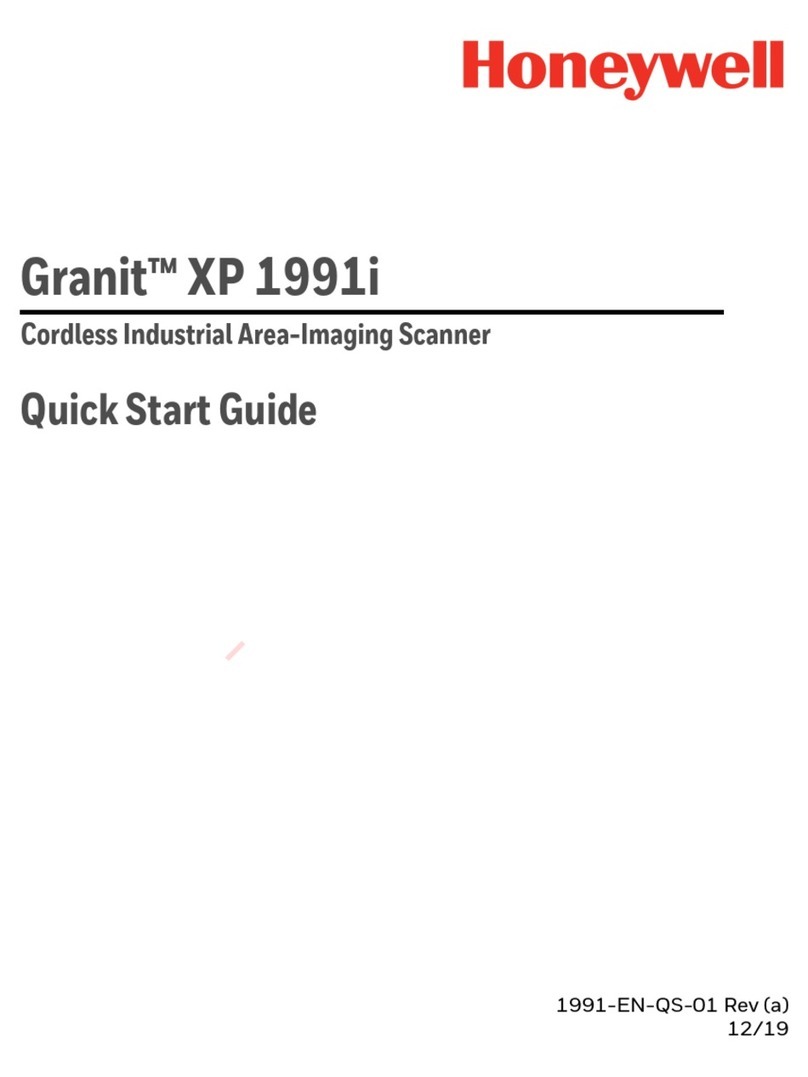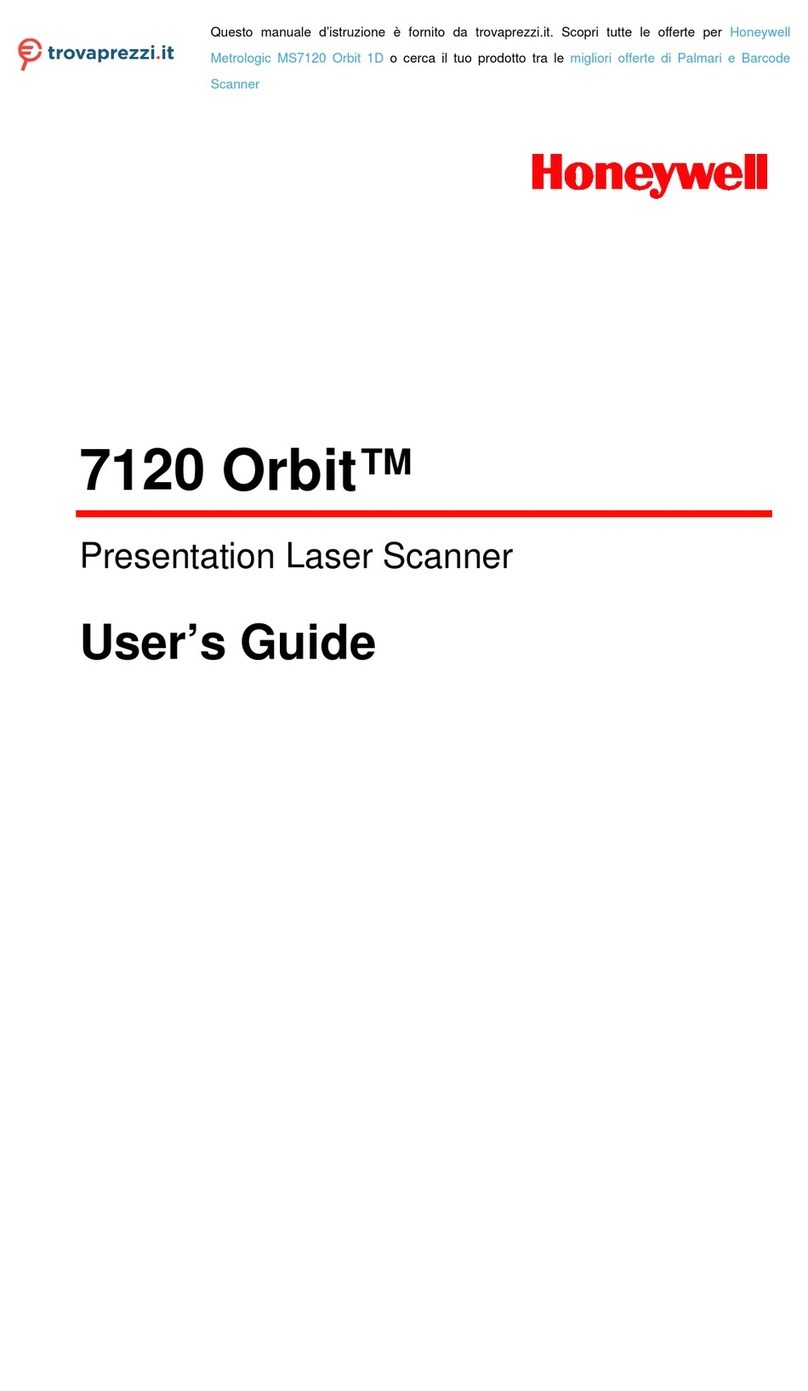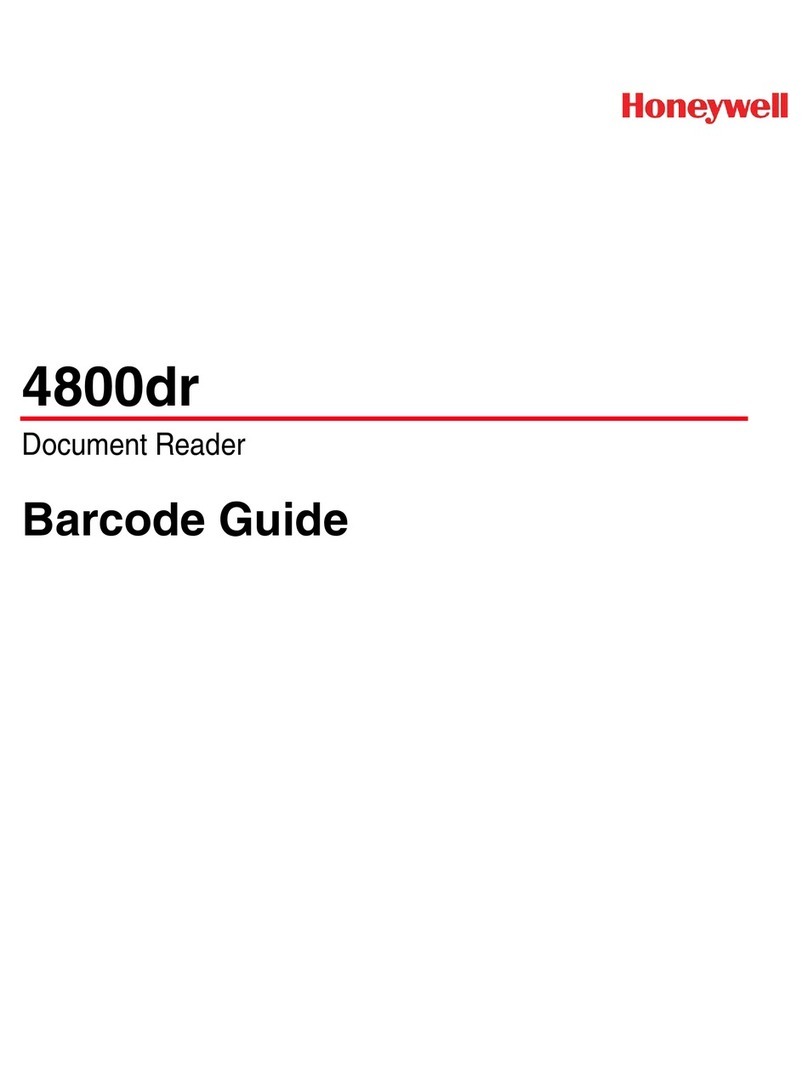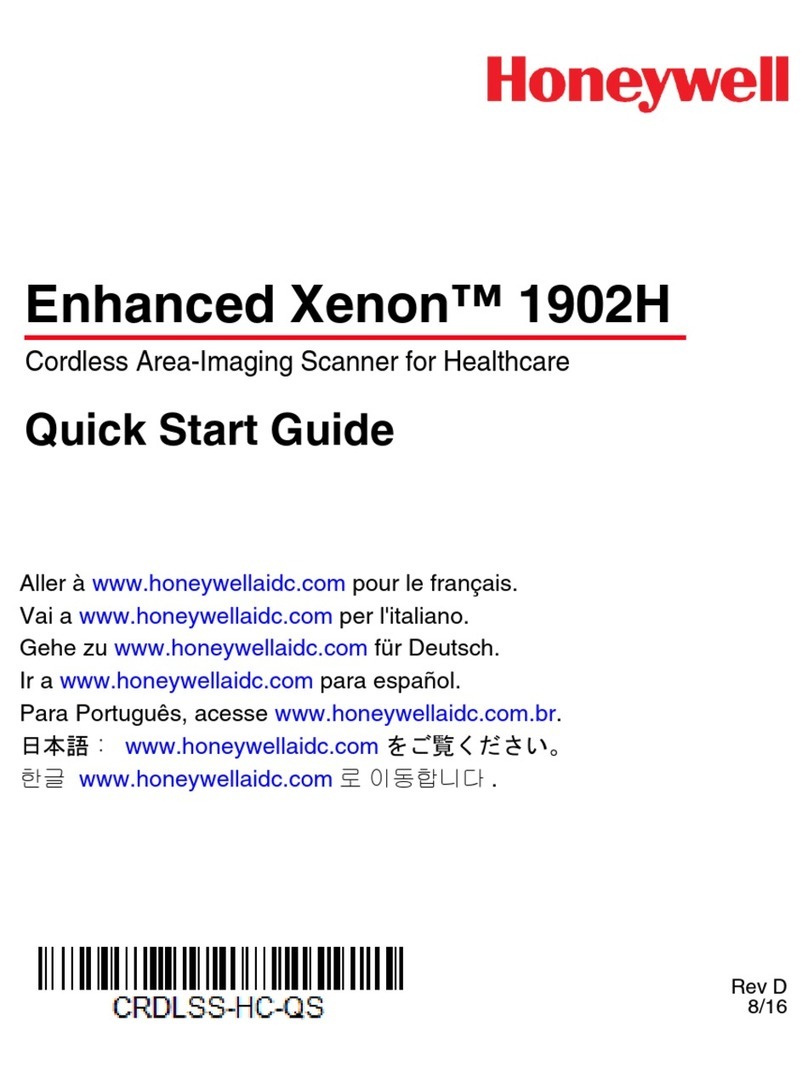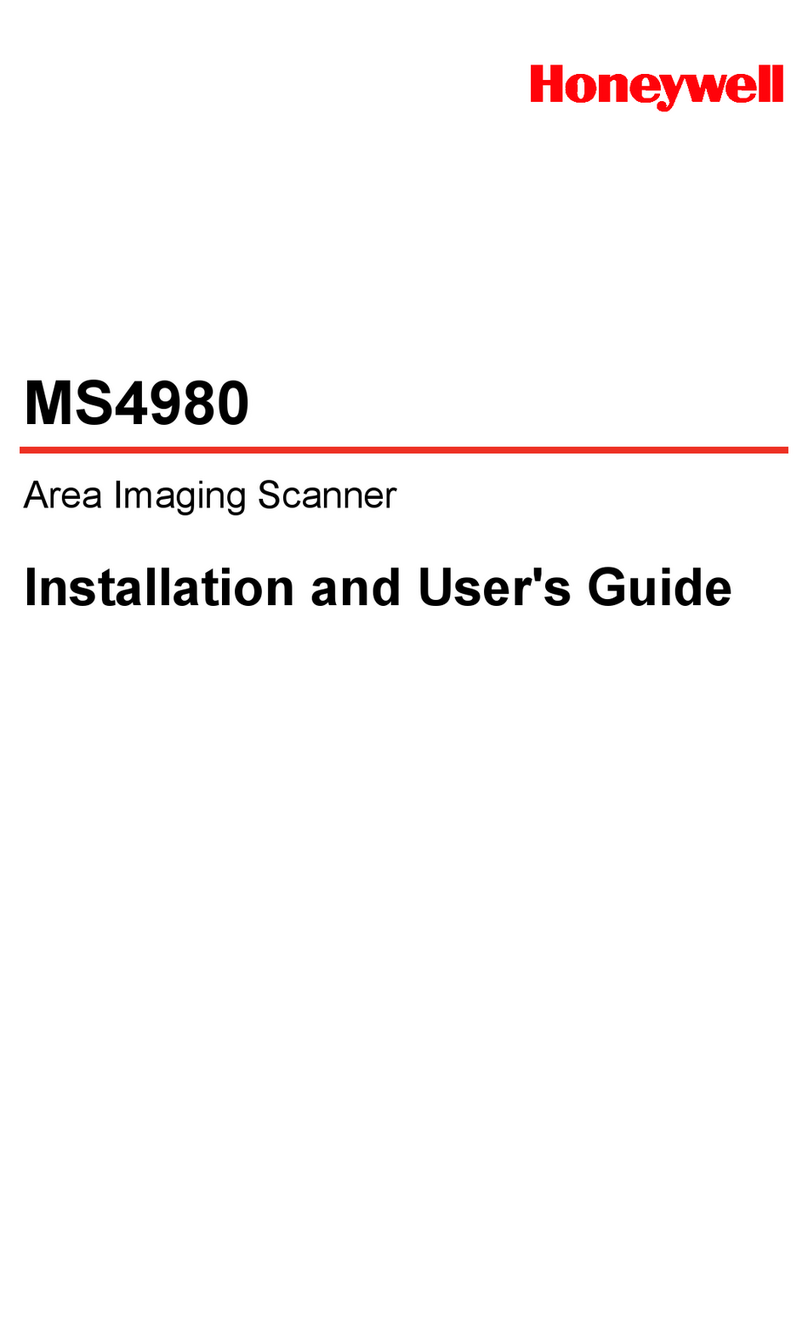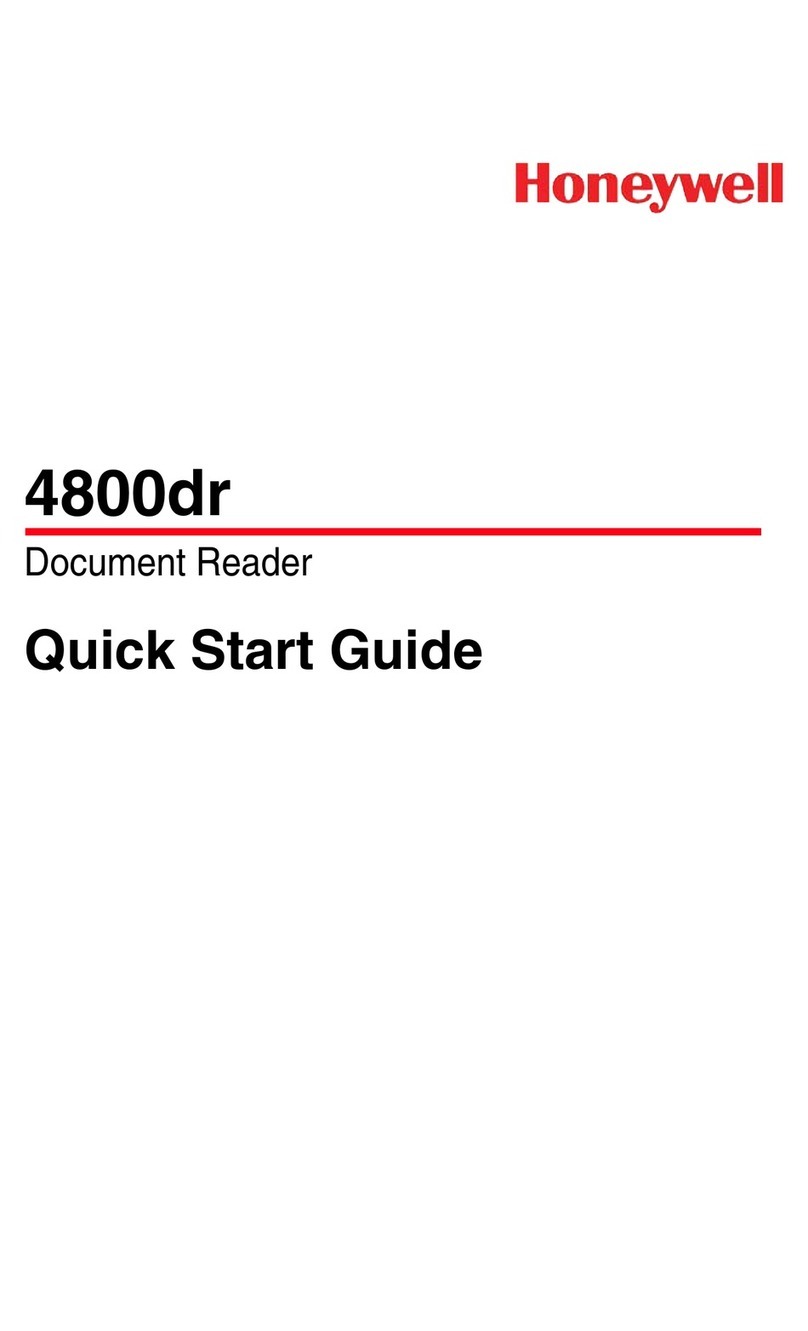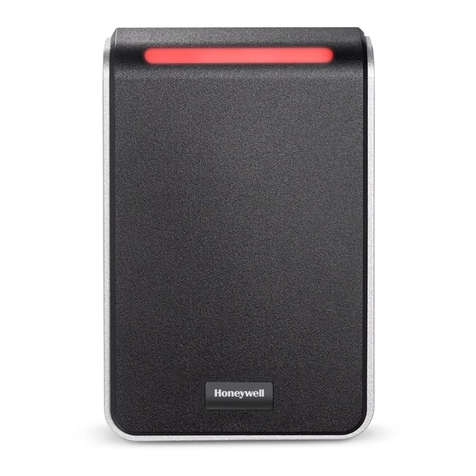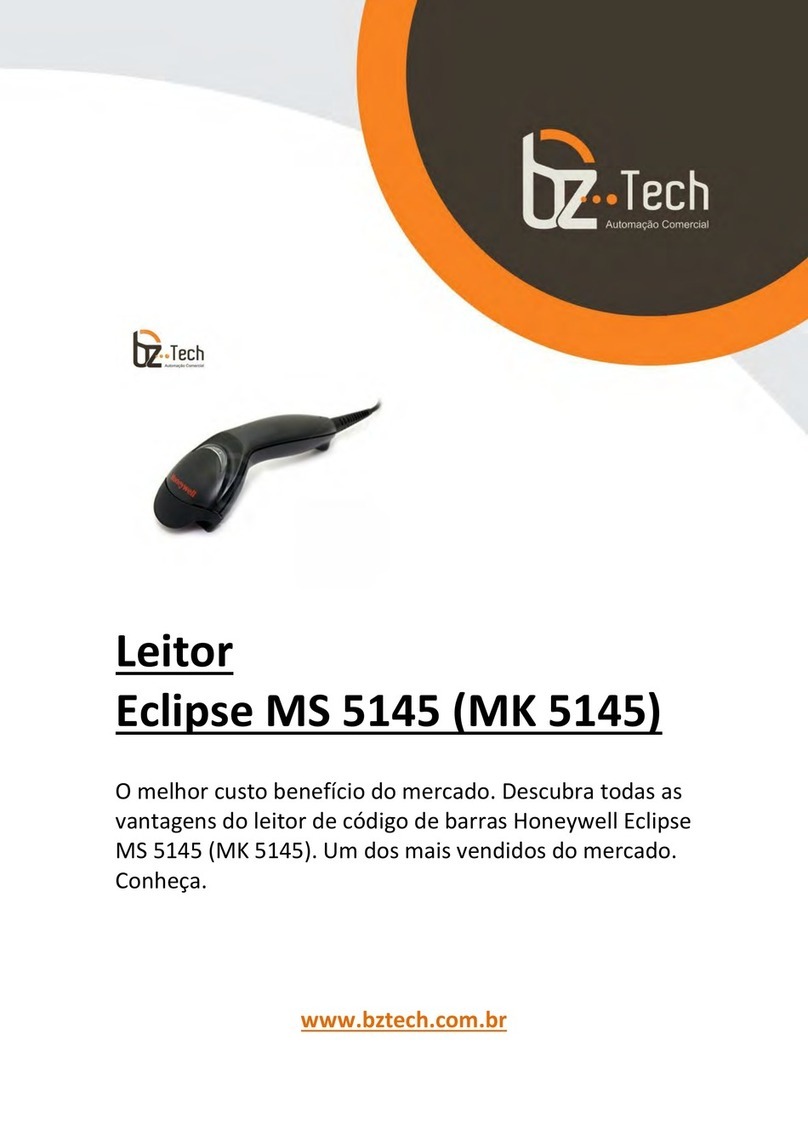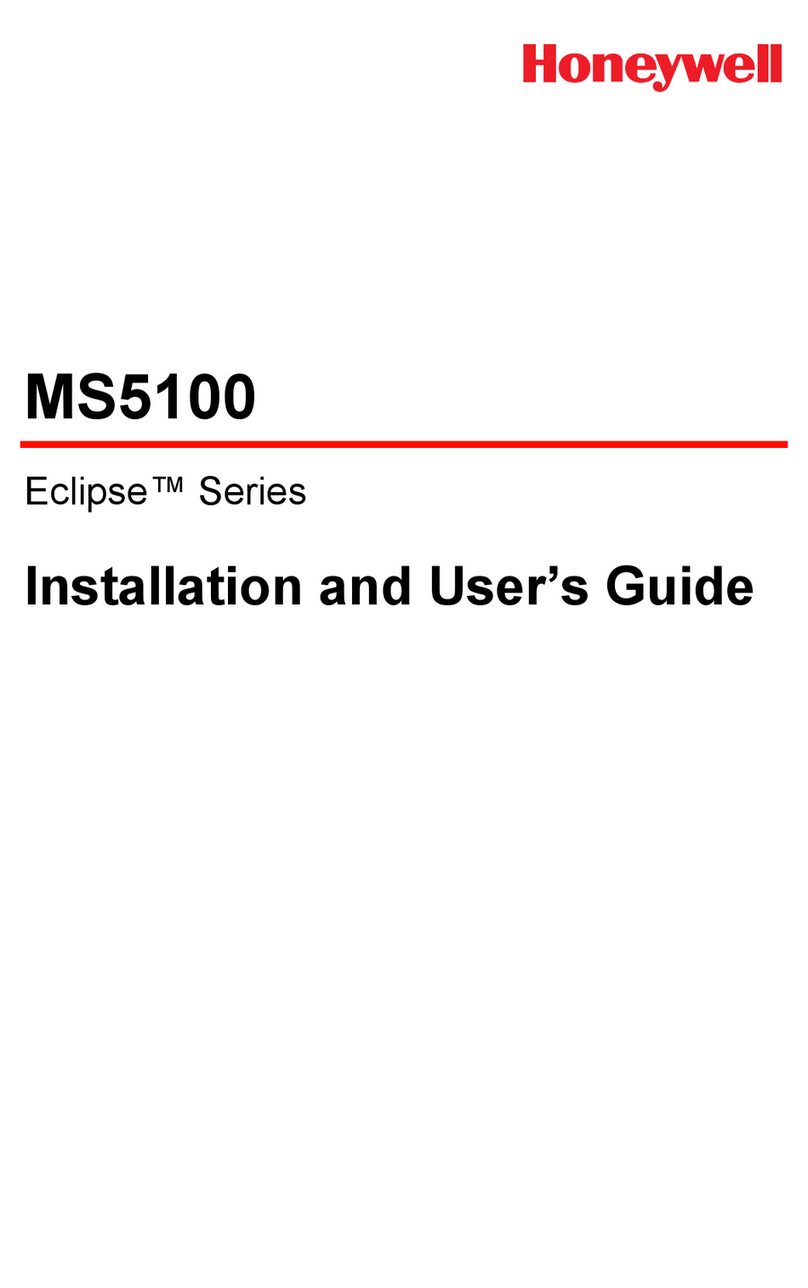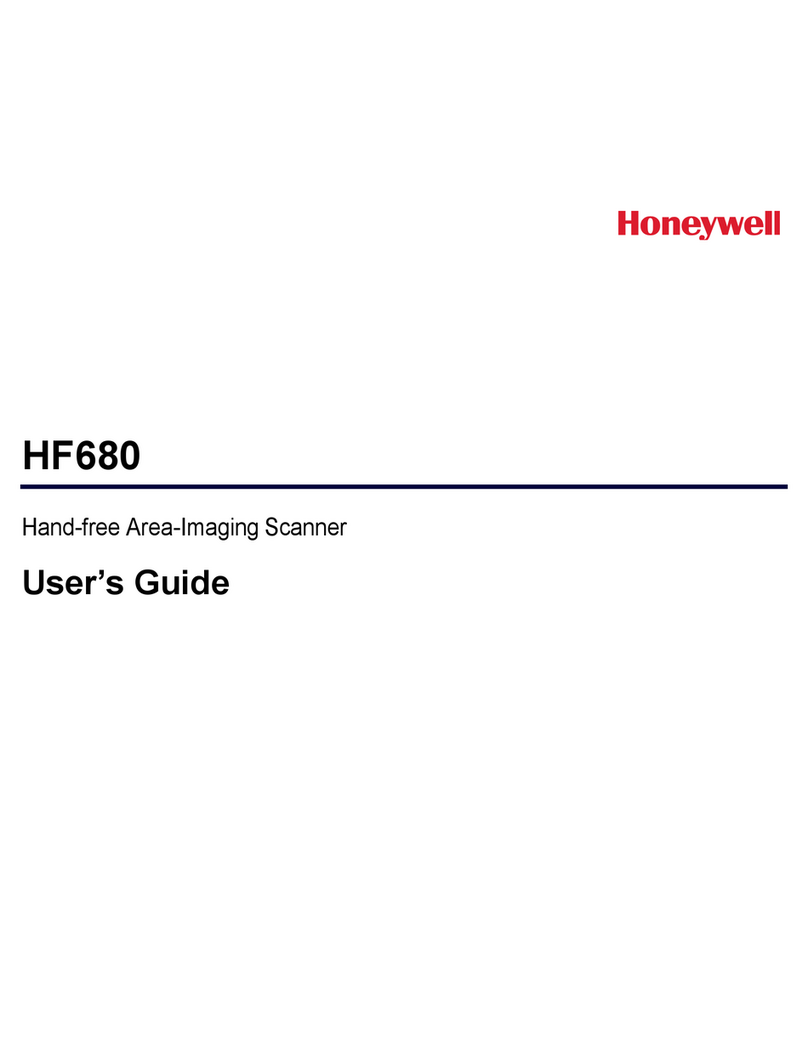iv HF52X Fix Mount Barcode Scanner User Guide
CTS/RTS Emulation..........................................................................................................9
ACK/NAK Mode ..................................................................................................................9
Remote MasterMind™ for USB ........................................................................................10
Keyboard Country Layout.........................................................................................................10
Keyboard Style ..............................................................................................................................17
Keyboard Conversion .................................................................................................................18
Control Character Output.........................................................................................................19
Keyboard Modifiers.....................................................................................................................19
RS232 Modifiers ..........................................................................................................................21
RS232 Baud Rate ..................................................................................................................21
RS232 Word Length: Data Bits, Stop Bits, and Parity ............................................22
RS232 Receiver Time-Out .................................................................................................23
RS232 Handshaking............................................................................................................23
RS232 Timeout.......................................................................................................................24
XON/XOFF...............................................................................................................................24
ACK/NAK ..................................................................................................................................25
Chapter 3 - Input/Output Settings............................................................. 27
Power Up Beeper..........................................................................................................................27
Beep on BEL Character .............................................................................................................27
Good Read and Error Indicators ............................................................................................28
Beeper – Good Read.............................................................................................................28
Beeper Volume – Good Read ............................................................................................28
Beeper Pitch – Good Read .................................................................................................28
Beeper Pitch – Error .............................................................................................................29
Beeper Duration – Good Read..........................................................................................29
LED – Good Read ..................................................................................................................30
Number of Beeps – Good Read........................................................................................30
Number of Beeps – Error....................................................................................................30
Good Read Delay ...................................................................................................................31
User-Specified Good Read Delay....................................................................................31
Beeper Signal Inversion......................................................................................................31
Mobile Phone Read Mode ........................................................................................................32
Presentation Modes....................................................................................................................32
Presentation Mode ...............................................................................................................32