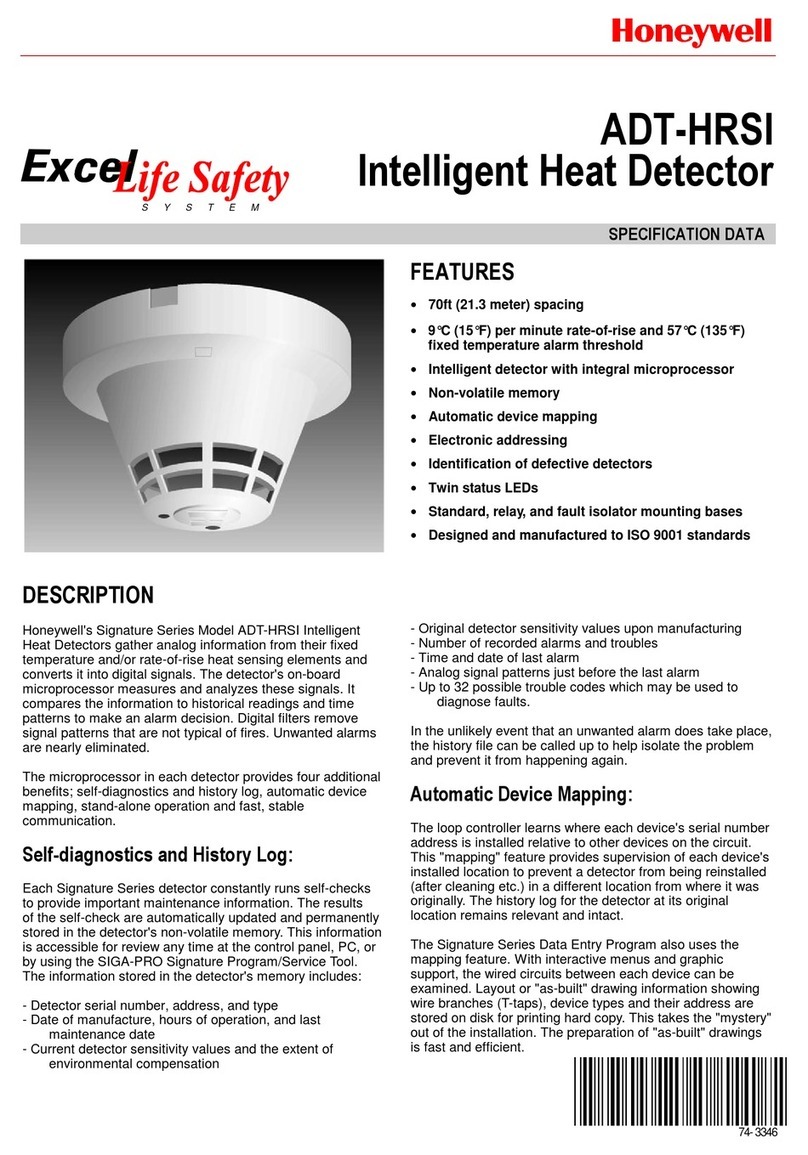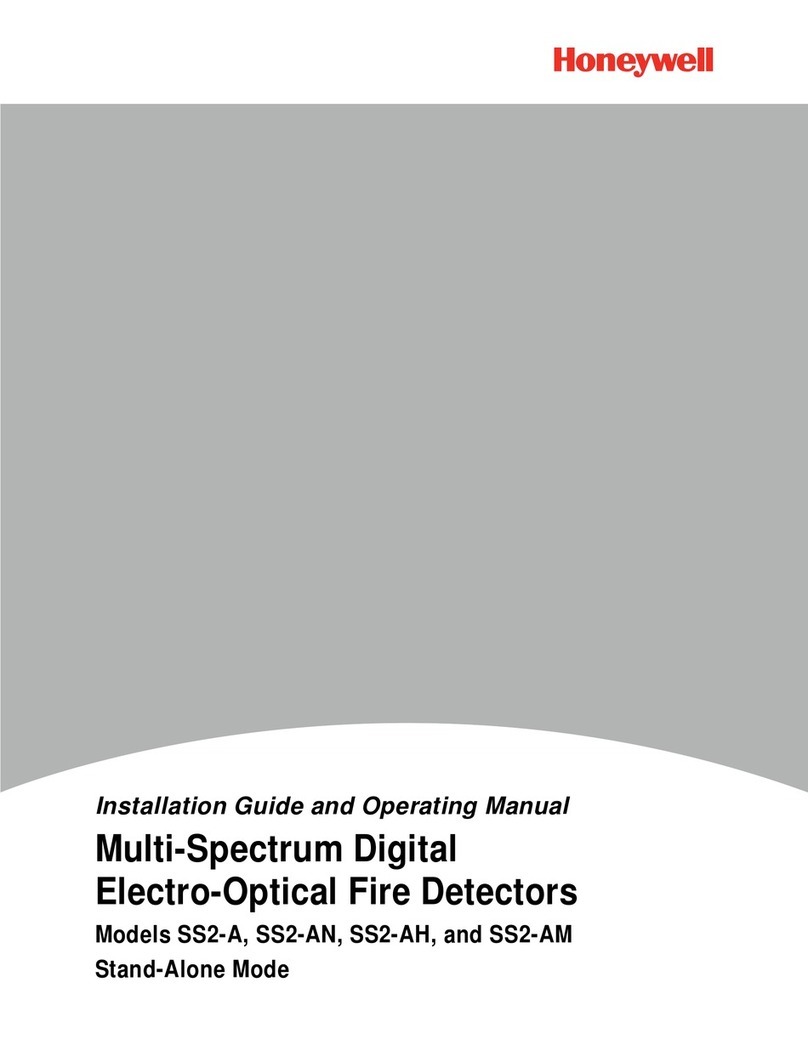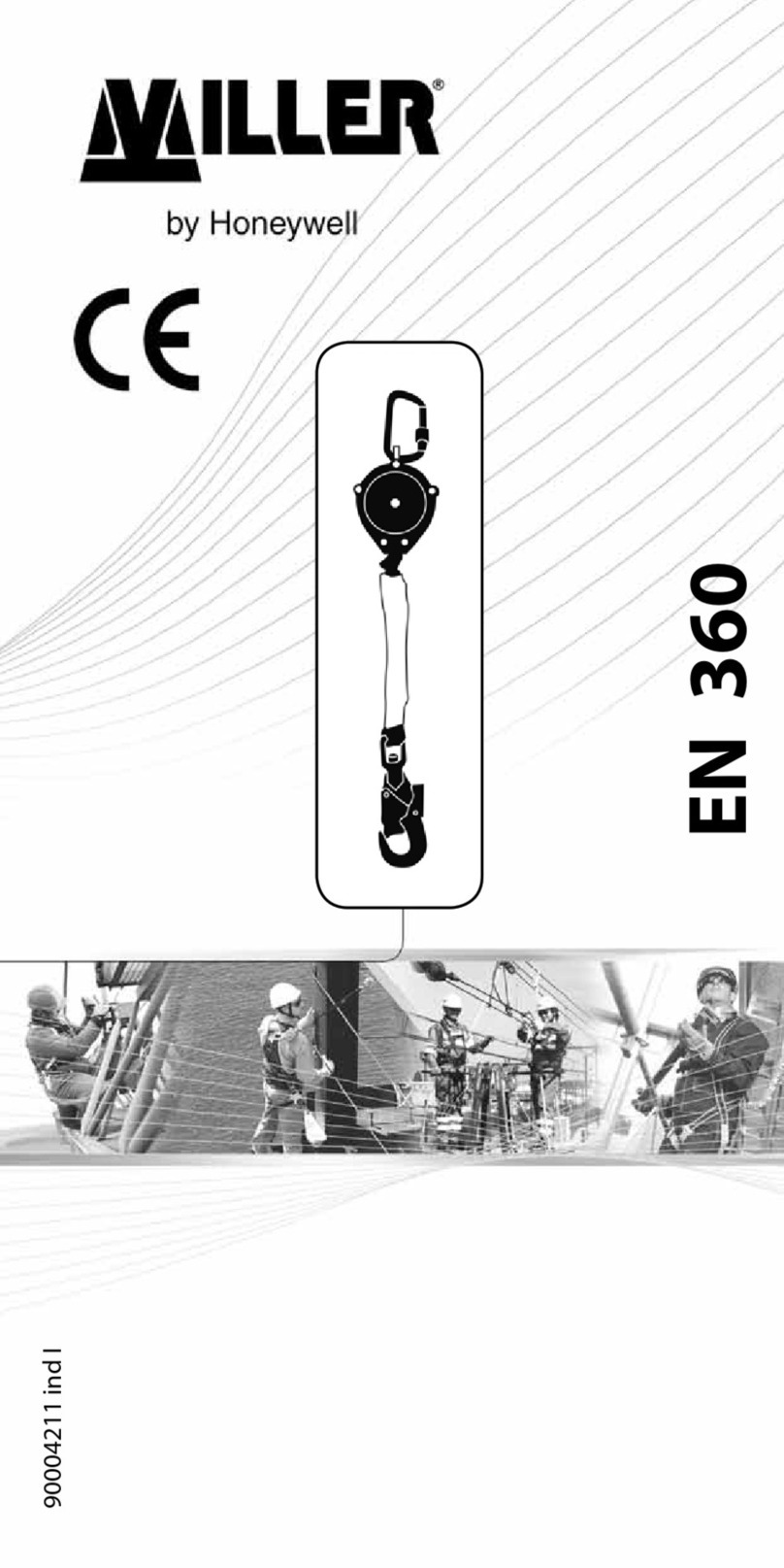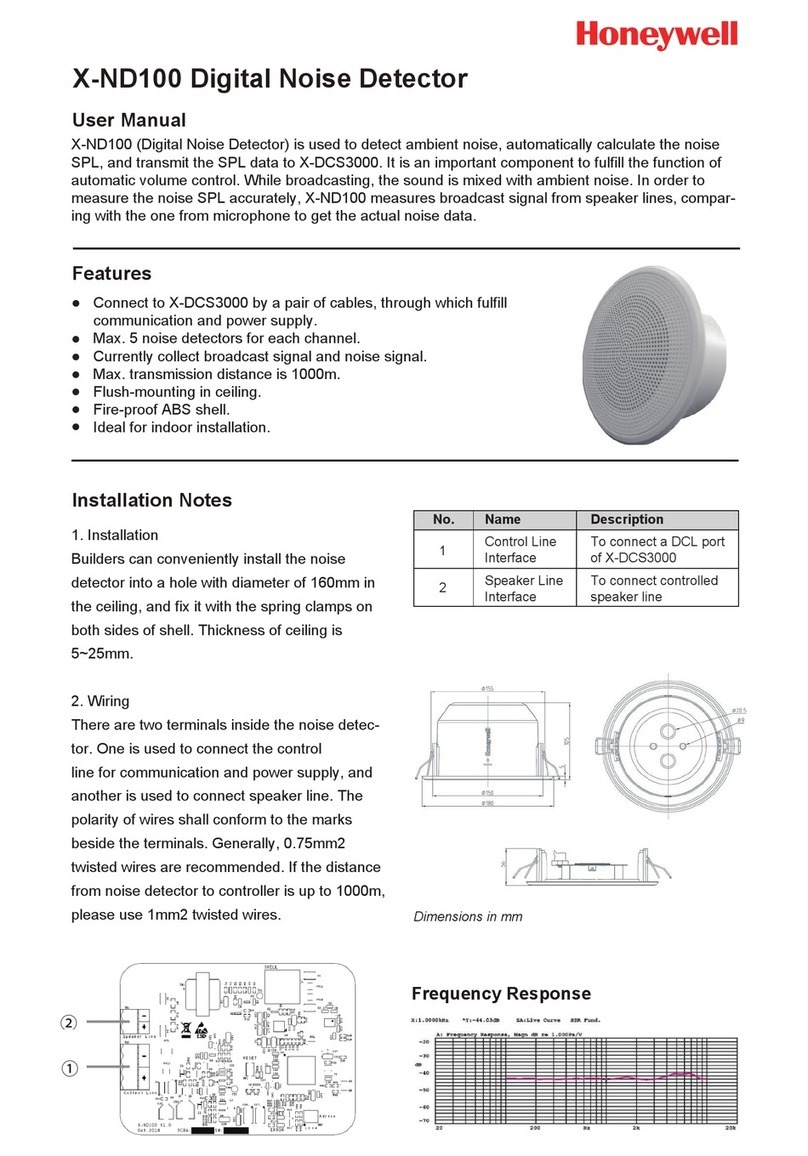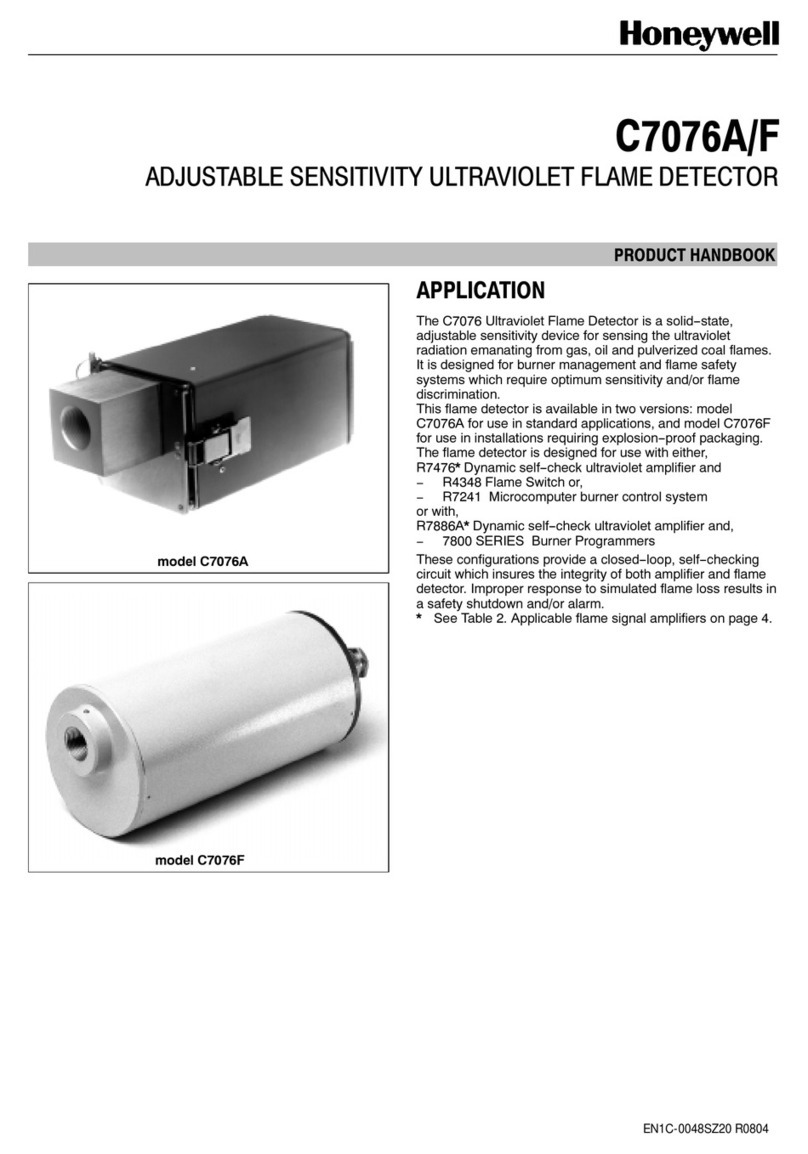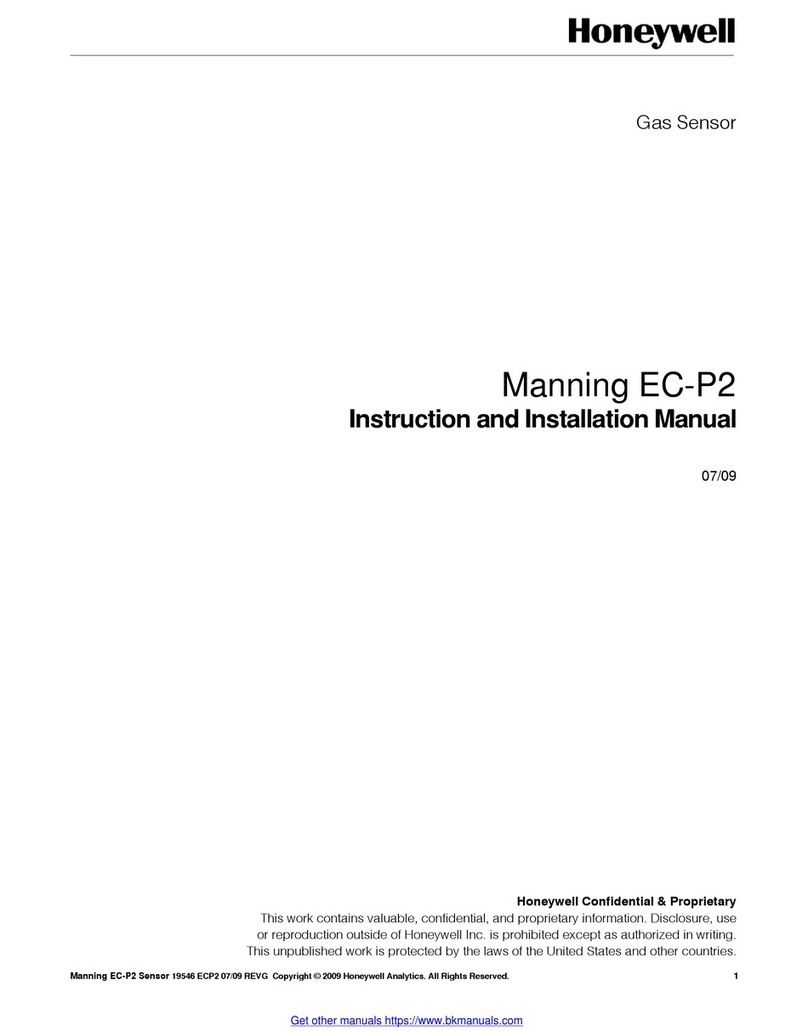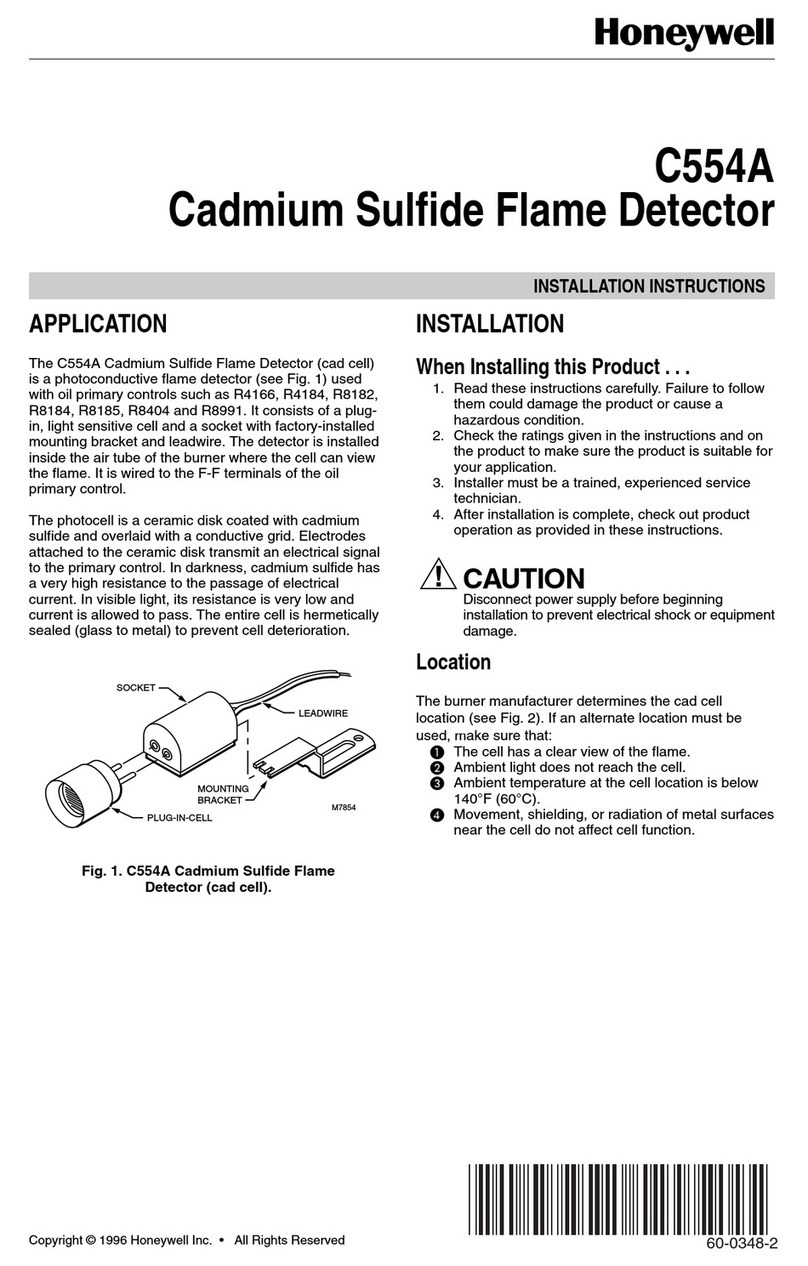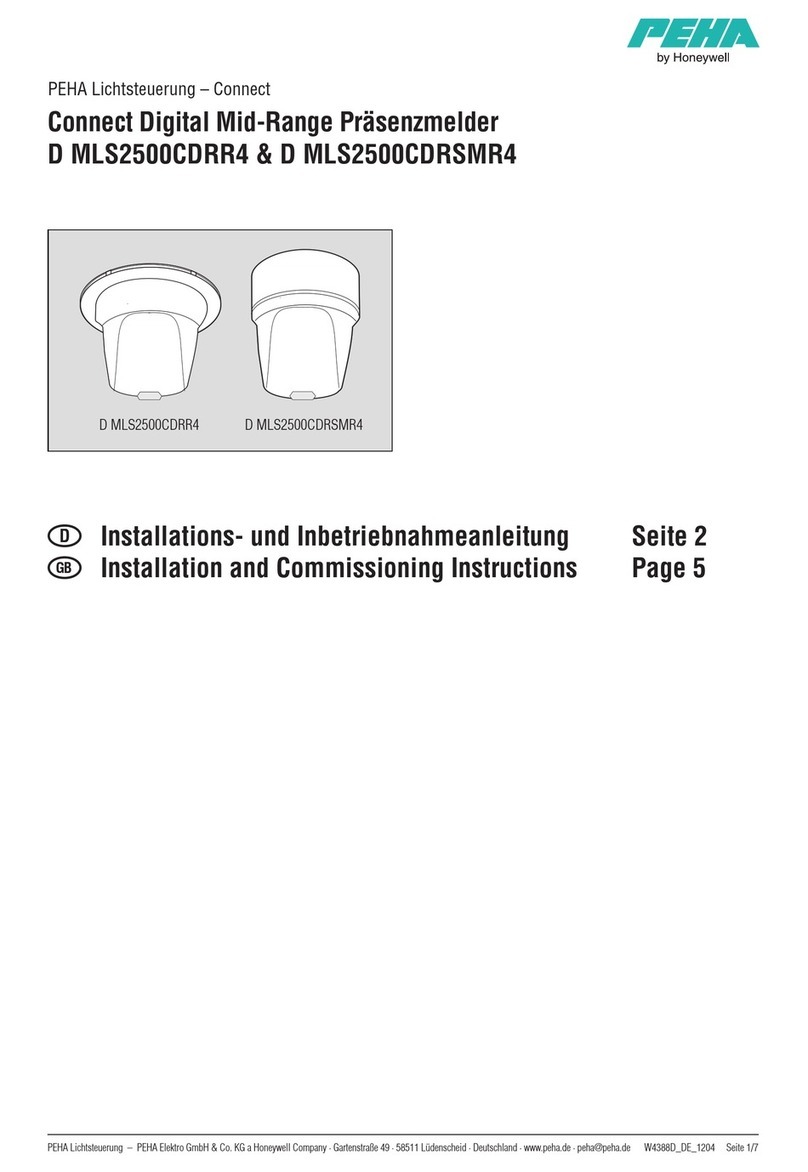the volt-free output. If the output prior to pressing the switch is above 90% the
output will ramp down; if below 90% it will ramp up. If the latest press and the
current press are within 5 seconds of each other it will ramp in the opposite
direction.
Commissioning
The units are supplied with the factory default settings shown below which
render commissioning unnecessary in many applications. To make use of the
programmable settings, an infrared commissioning tool is required (HP2000).
Aten-second "Walk Test" time delay is selectable to aid commissioning
Factory Default Settings
These are the settings to which the units have been programmed before they
leave the factory.
Digital Gold Series Microwave Detector for use with Analogue
1-10V Ballasts
Only suitably qualified personnel should install this equipment.
This high-performance, communicating presence detector can be used as part
of a full Ex-Or MLS Digital Managed Lighting System or as a stand-alone unit.
The detector is equipped with a regulating photocell to control analogue 1-10V
ballasts (when using its Dimming Output) and a volt-free output to fully
extinguish analogue dimmable loads or for control of non-dimmable lighting
loads. The detector incorporates Ex-Or’s OneSwitch Dimming, allowing local
manual operation of any controlled lighting load.
Location
This
it be installed on a rigid surface that will not itself be subject to movement or
vibration.
Please note that microwave detectors are not recommended for applications
where there are large surface areas of metal, e.g. metal ceiling or floor tiles, as
unpredictable sensitivity may result.
The units are graded according to four variations in operating frequency. Each
type can be identified by different colour-coding on the detector label and
carton. For reliable operation it is essential that units of the same colour code
do not occupy adjacent positions in open-plan areas or in adjoining rooms (see
below).
is an extremely sensitive movement detector; it is essential therefore that
Yellow
Blue
Red Green
Red Green
Green
Green
Blue
Red Green
Red Green
Blue
Blue
Red
Red
Blue
Yellow
Blue
Red Green
Red Green
Blue
Green
Green
Blue
Red Green
Red Green
Blue
Blue
Red
Red
Blue
Red Green Green Red Green
Blue
Red
Blue
Red Green
Blue
Green Red Green
Blue
Red
Blue
Note: Should it be necessary to order additional detectors for an existing
installation and specific colour-coded detectors are needed, please add the
following suffixes to the part number: Y = Yellow, B= Blue, G= Green, R = Red.
(There is normally no need to specify the colour codes, as orders are
dispatched with a suitable colour code mix.)
Fixing
MLS2421ASM - The housing may be secured to a hard surface or a BESA
box. The unit fits into the housing with a simple bayonet action.
MLS2421AF - Depth required behind ceiling: 62mm from front flange plus an
allowance for the minimum bend radius of the cable. Sinking box fits into a
89mm diameter hole in ceiling tile or plasterboard ceiling. To avoid damage to
ceiling tile, do not overtighten. No access above the ceiling is necessary.
Please note: Do not position this product on a pitch narrower than 5m.
Do not mount within 0.25m of a luminaire.
Electrical Connections
The detector should be connected in accordance with the diagrams opposite.
The detector's MLS connections are polarity-free, however some other MLS
products require that polarity be maintained so it is good practice to observe a
constant polarity with respect to the bus cable core colours. The MLS cable
should be mains-rated, unscreened, twisted pair of at least 1.5mm sq CSA.
For further information please refer to WiringApplication Guide AN4001.
Each luminaire to be controlled must contain an analogue regulating type
ballast with the appropriate analogue input. Ballast types must not be mixed.
The analogue input terminals on the ballasts should be connected in parallel
with each other and to the analogue 1-10 V output terminals on the rear of the
detector, observing the polarity. Also each of these analogue regulating ballast
Live inputs (maximum load 6 Amps) must be provided by the Volt-free output
(see 1st Wiring Example) from the detector.
When switching via the volt-free output multiple MLS2421A detectors may be
connected in parallel provided the controlled load does not exceed 6 Amps
(see 3rd Wiring Example).
DO NOT CONNECT DIMMING OUTPUTS TOGETHER .
OneSwitch
OneSwitch Dimming affords local control to the end-user whereby a simple,
momentary, push-to-make wallswitch can be used to raise or lower the lighting
level or toggle the output of the unit ON or OFF. A short press (less than
1 second) toggles the relay output from OFF to ON or from ON to OFF.
A long press will ramp the analogue output either up or down with no effect on
Sensitivity to Movement
While the factory settings will be correct for many applications, the sensitivity
can be adjusted if required.
ON Sensitivity (ON Range): This sets the detector’s range when the lights
are ON. (i.e. the space is Occupied) Choose setting from 1-100 where 1 is
lowest and 100 is maximum. (Note: Choose the lowest level possible to give
adequate detection.)
OFF Sensitivity (OFF Range): This sets the detector’s range when the lights
are OFF. (i.e. the space is Unoccupied/Vacant) Choose % setting from 10%
to 100% where 10% = 10% of ON Sensitivity and 100% = same as ON
Sensitivity. This is an approximation and should be tested on site during
commissioning.
Generally the OFF Sensitivity should be significantly less than the ON
Sensitivity as in the ON/Occupied state small movements of e.g. seated
persons must be detected while in the OFF/Vacant state only the gross
movements of persons entering the space need to be detected. This
differential sensitivity prevents false triggering of the Presence Detection
logic.
Like all programmable parameters, the sensitivity settings will be retained in
the event of a power failure and can be re-programmed any number of times.
Commissioning the Photocell
Commissioning the setpoints for Photocell based control requires the
HP2000 Hand-held Programmer.This tool should be used aimed squarely at
the front of the Detector/Photocell at a distance of 1m although it can work at
substantially greater distances if aimed carefully.
Regulating Only: For this mode the PCELL RLY action should be set to
“DISABLED” and the lights will be on continuously during periods of
occupancy. The Analogue 1-10V output dims the ballast(s) in the luminaires.
It always tries to maintain a programmed light level on the working plane. It
aims for the level stored in the parameter Set-point Low.
Sometimes it is convenient to limit the extent to which the presence detector
with photocell is allowed to dim the light output of the luminaire(s). This can be
done by setting the "DIMMING" parameter. This setting determines the range
over which dimming can be operated e.g. setting 80% allows the lumiaires to
be dimmed down to a minimum of 20% of its possible output as natural light
strengthens.
Parameter
Power up
Response
Off Delay
On Sensitivity
Off Sensitivity
Bus Connect
1st Zone
2nd Zone
3rd Zone
4th Zone
Corridor 1 Begin:
Corridor 2 End:
Global 1 Rx
Global 2 Rx
Manual I/P
Entry Scene
Lamp Max
Dimming
Fade to Off
When Vacant
PCell Rly
Set-Point Low
Set-Point High
Corridor 1 End:
Corridor 2 Begin:
Start Lamps
Default
Setting
ON
AUTO
20 min
80
80%
-
-
-
-
-
-
-
-
NO
NO
LOCAL
1
100%
100%
NO
NO
1023
1023
YES
MAX
Disabled
Options
ON/OFF
Auto/Semi-auto
1min-96hrs or Disabled
1-100
10-100% in 10% increments
A 1-100
A 1-100
A 1-100
Address 1-100
1-100 Building Address Span
1-100 Building Address Span
YES/NO
YES/NO
LOCAL/SHARE
1-6
10%-100%
YES/NO
10 Exit Scenes
Disabled, Passive, Active
0-1023
0-1023
YES/NO
ddress
ddress
ddress
1-100 Building Address Span
1-100 Building Address Span
MAX/MIN
REG 50%-100%
Options
Each of these settings
can be re-programmed,
if desired, by use of the
infrared programming
tool HP2000.
Yellow
Yellow
Yellow
Yellow
Yellow
Yellow
Yellow
Yellow
Yellow
Yellow
Yellow
Yellow
Yellow
Yellow
Yellow
Yellow
Blue
Blue