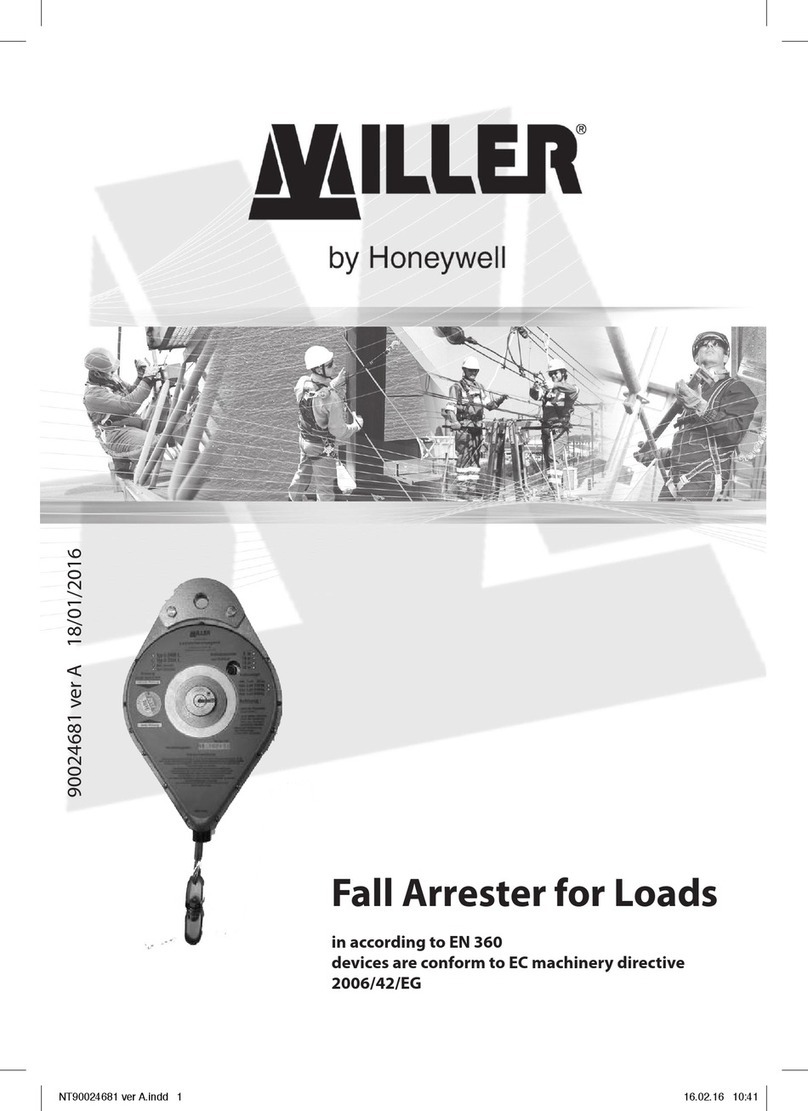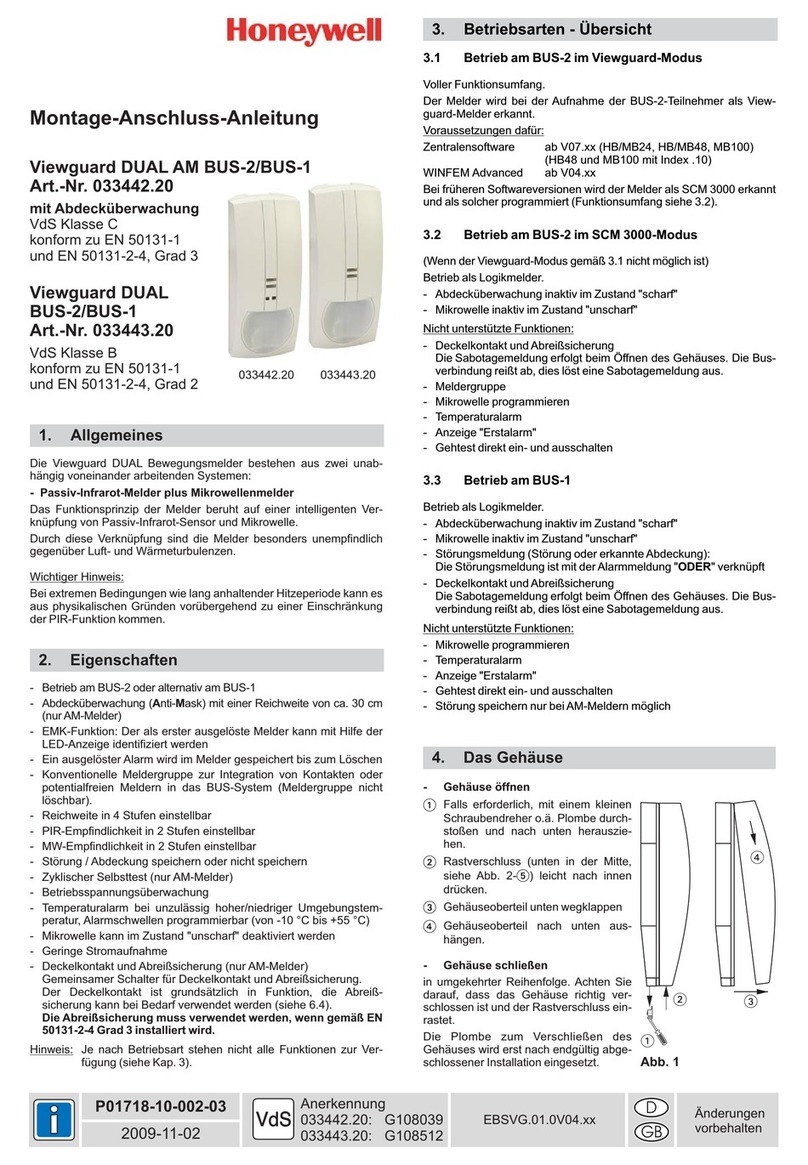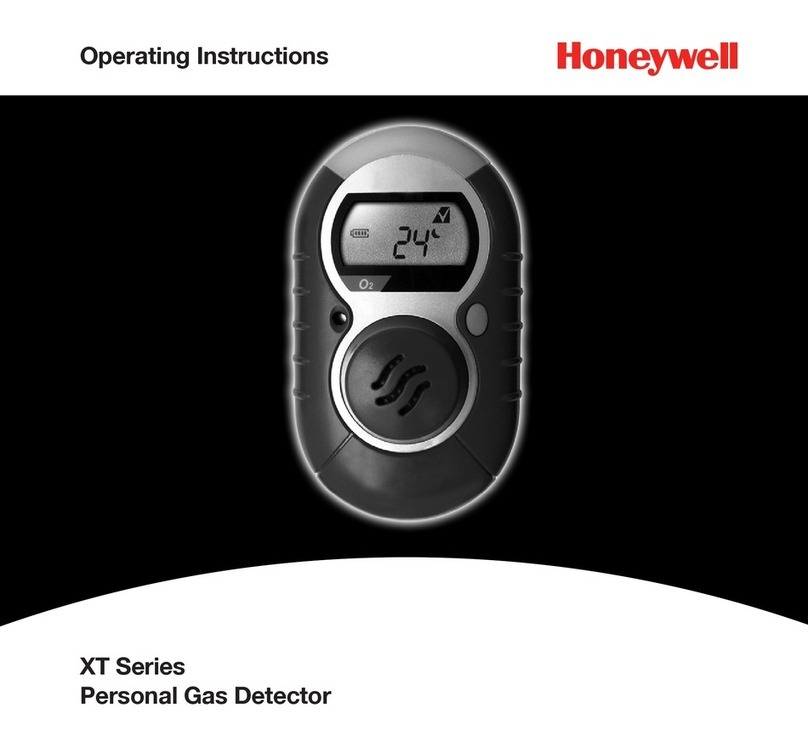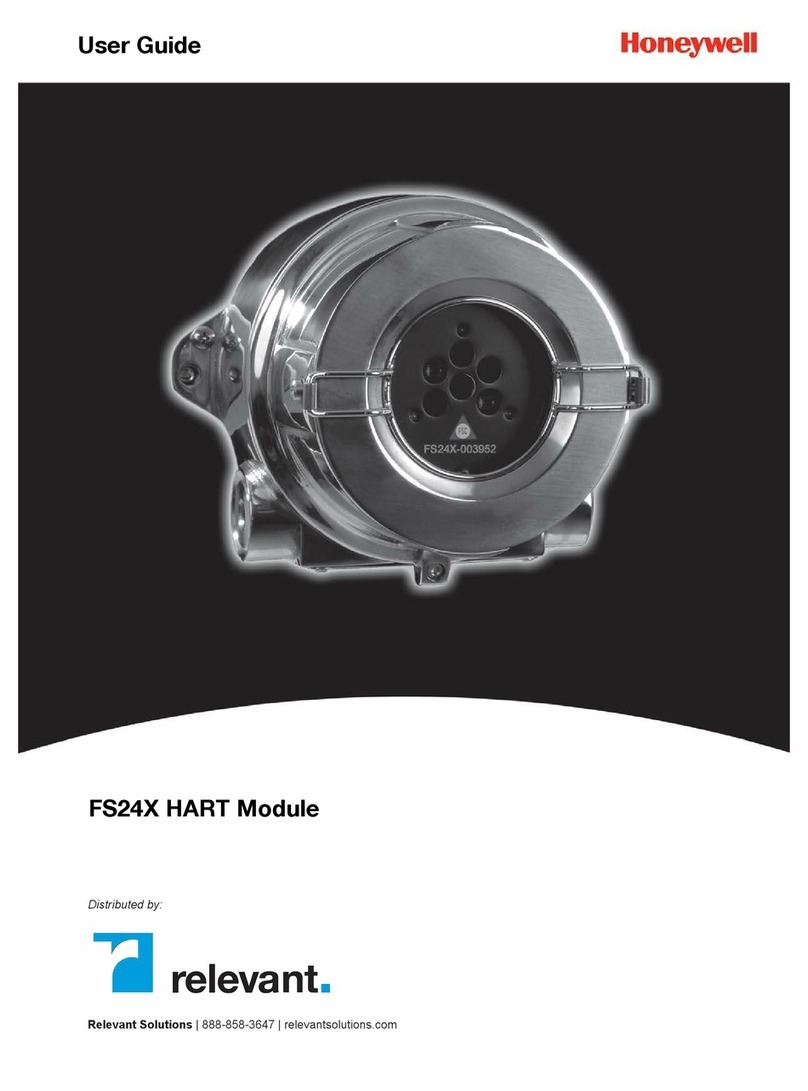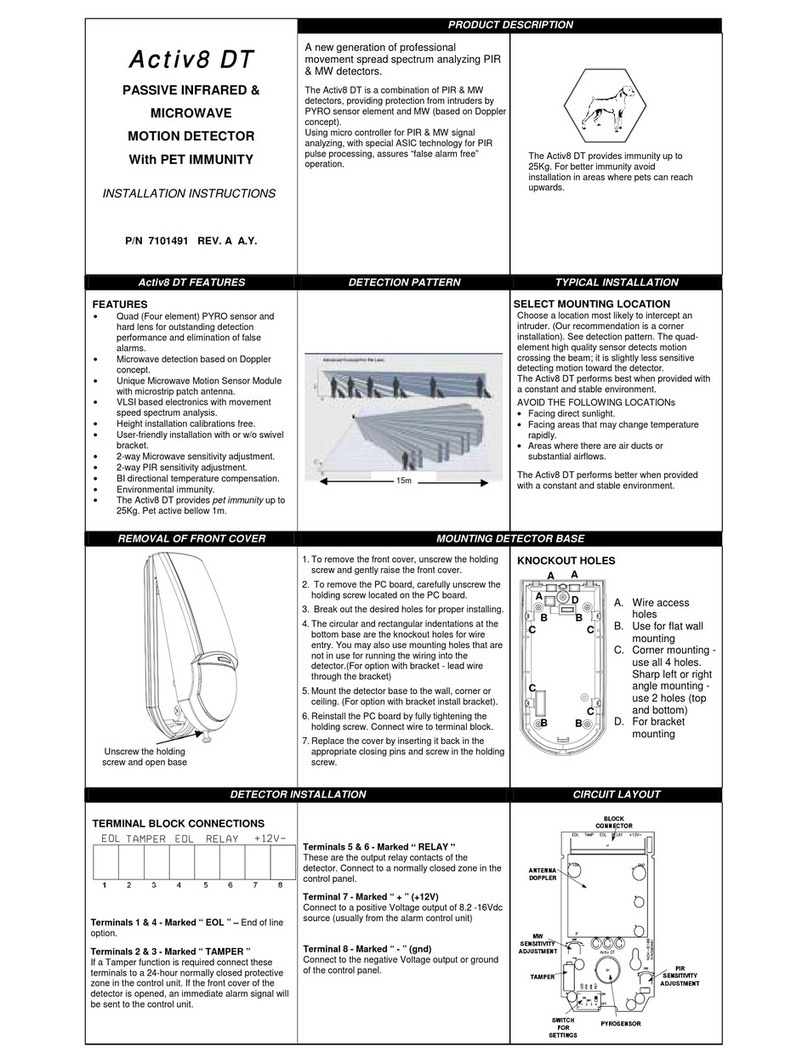RAELink3 2.4GHz User’s Guide
3
Contents
1 Regulatory Information .................................................... 5
2 Standard Contents........................................................... 8
3 General Information......................................................... 9
4 Configuration Options.....................................................10
4.1 Connection With Third-Party Devices .....................11
4.2 Key Features ..........................................................12
5 Specifications.................................................................13
6 Charging The Battery .....................................................15
6.1 Detaching The Charging Adapter............................16
6.2 Replacing The Li-ion Battery...................................17
6.3 Alkaline Battery Adapter .........................................17
6.4 User Interface.........................................................19
7 Backlight.........................................................................20
8 Display ...........................................................................20
9 Operating The RAELink3 2.4GHz...................................21
10 Modes Of Operation.......................................................21
10.1 Host Mode..............................................................22
10.2 Remote Mode.........................................................22
10.3 Repeater Mode.......................................................23
11 Turning The RAELink3 2.4GHz On.................................24
12 Turning The RAELink3 2.4GHz Off.................................25
13 Configuring The RAELink3 2.4GHz ................................25
13.1 Accessing Programming Mode ...............................25
13.2 Setting The Network ID...........................................26
13.3 Setting The Operation Mode...................................28
13.3.1 Remote Mode’s Bluetooth And Cable
Sub-Modes..........................................................29
13.3.2 Simultaneous BT And Cable Operation ...............32
13.4 GPS Power Control.................................................35
13.5 GPS Coordinates Check.........................................36
13.6 Bluetooth Power Control.........................................38
13.7 Setting The Unit ID..................................................38
13.8 Modem Configuration Menu....................................41
14 Connecting A RAELink3 2.4GHz Remote Via Bluetooth.42
15 Connecting A RAELink3 2.4GHz Remote Via Cable.......45
15.1 GPS And Unobstructed Line Of Sight.....................45
15.2 Cleaning The RAELink3 2.4GHz.............................47