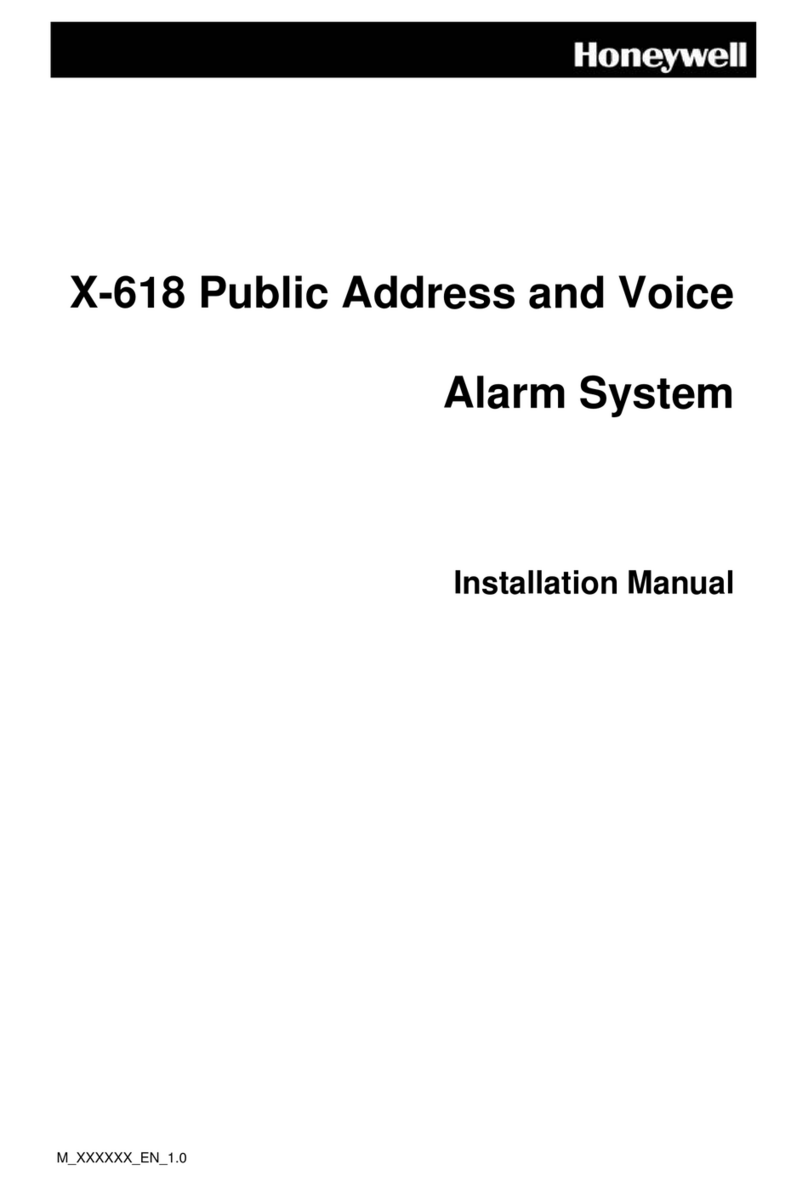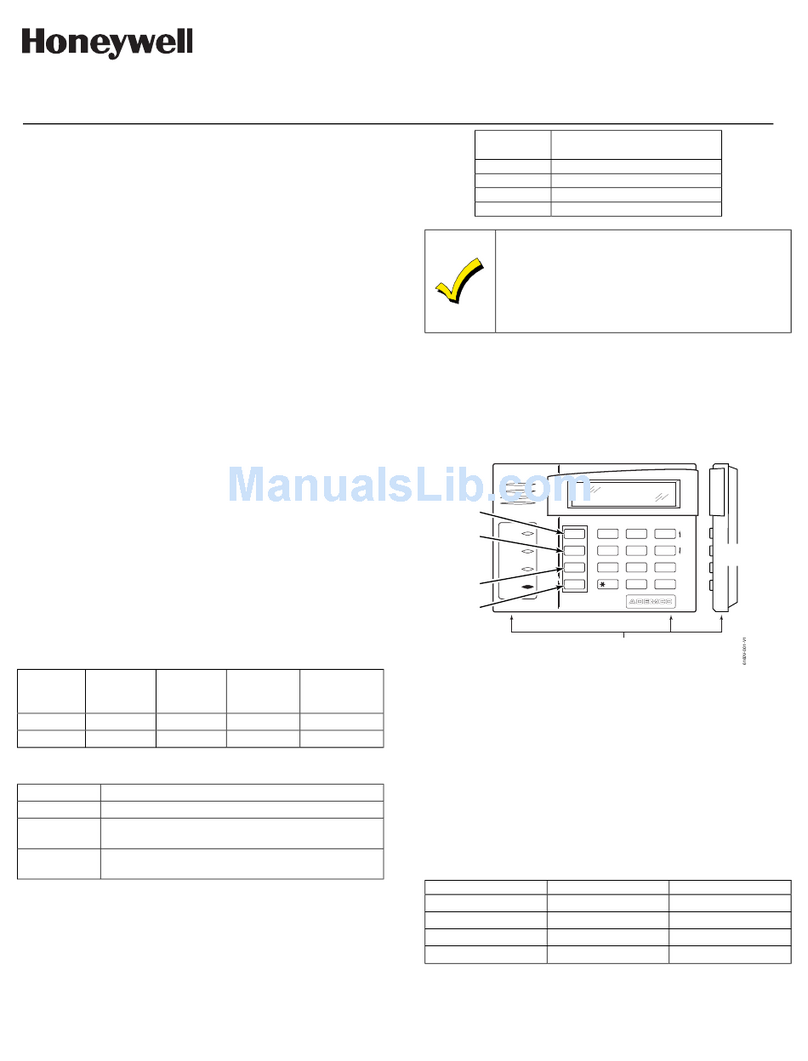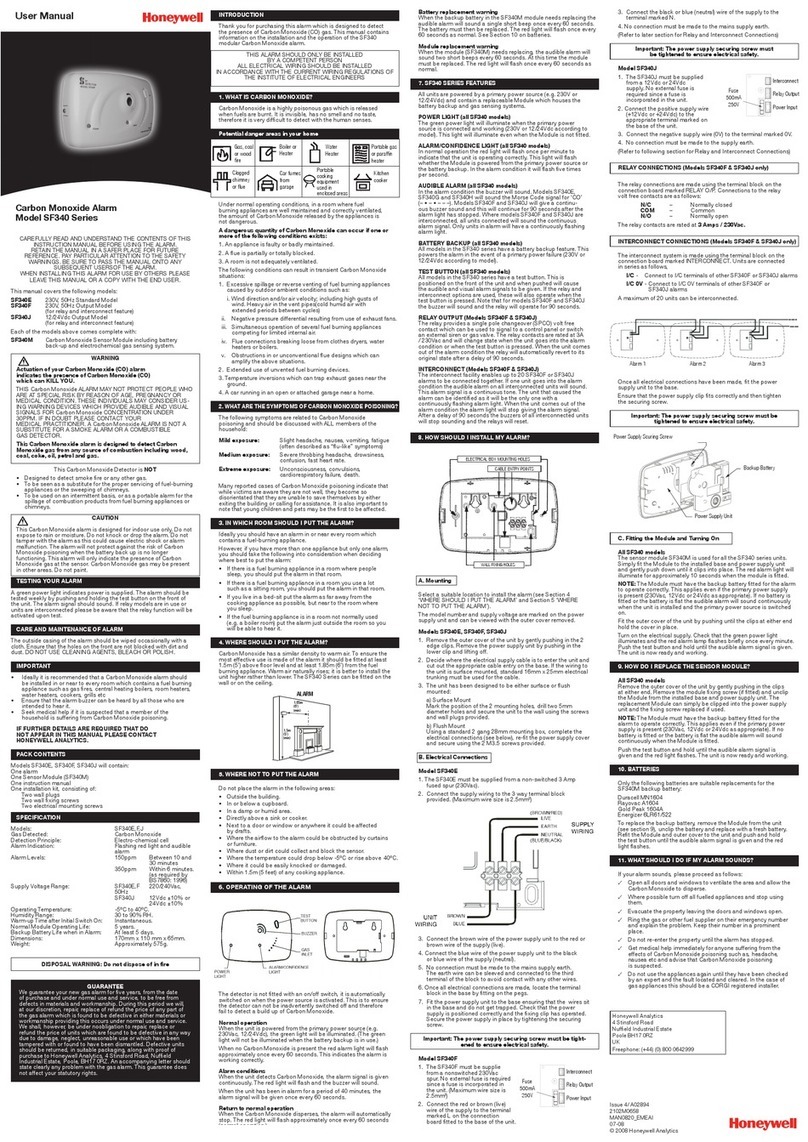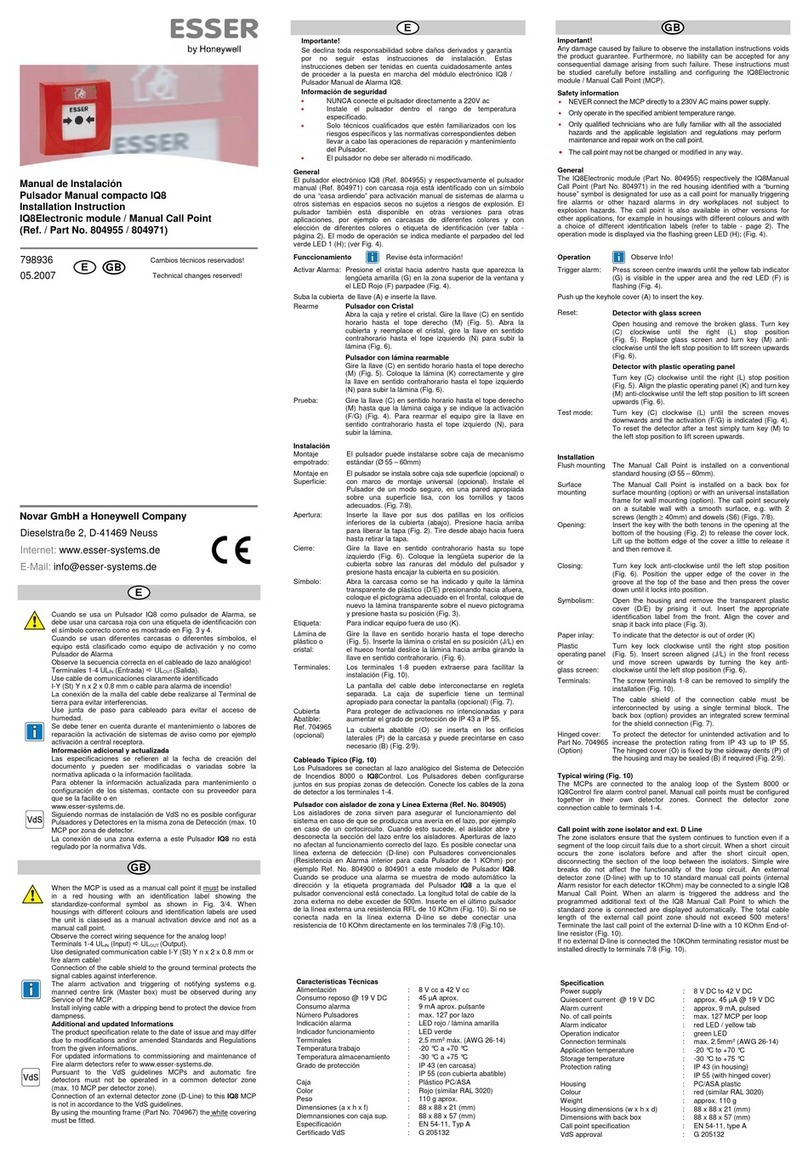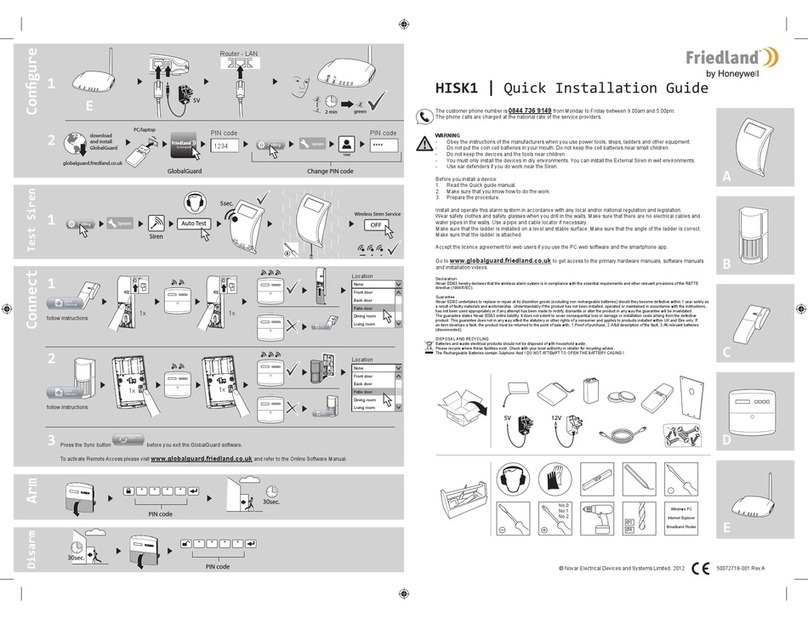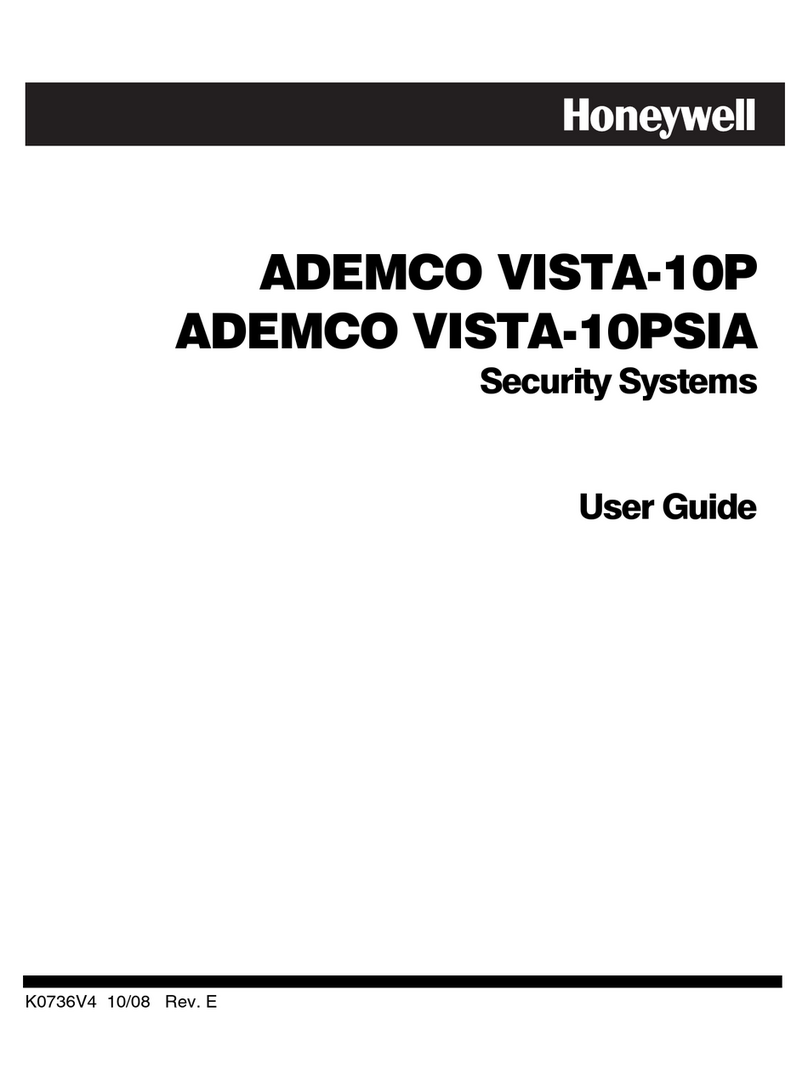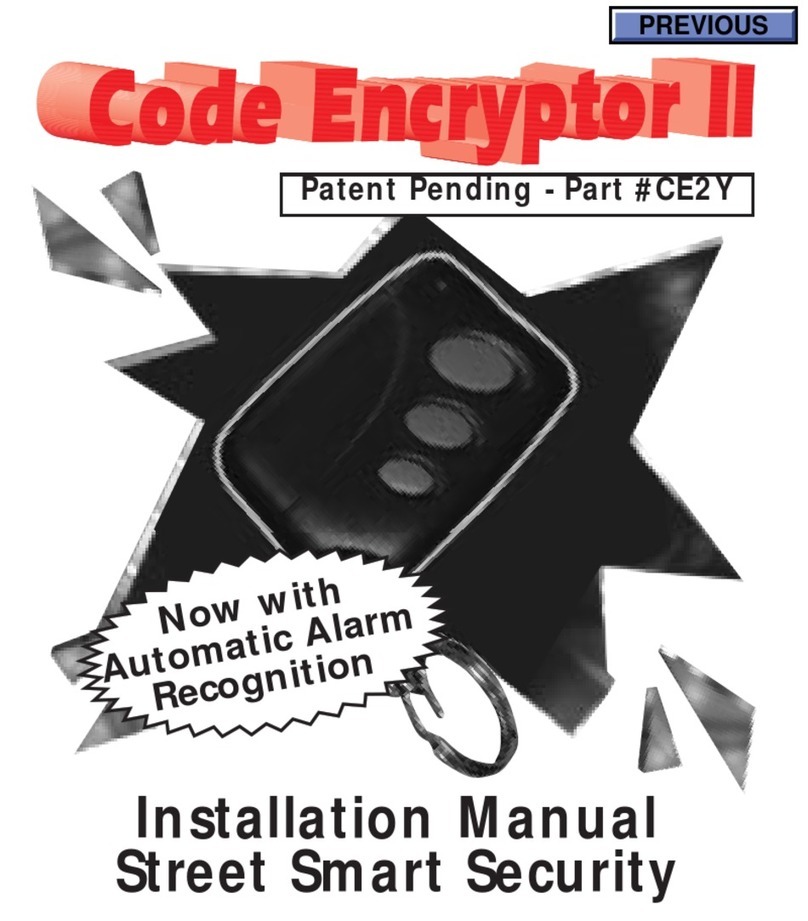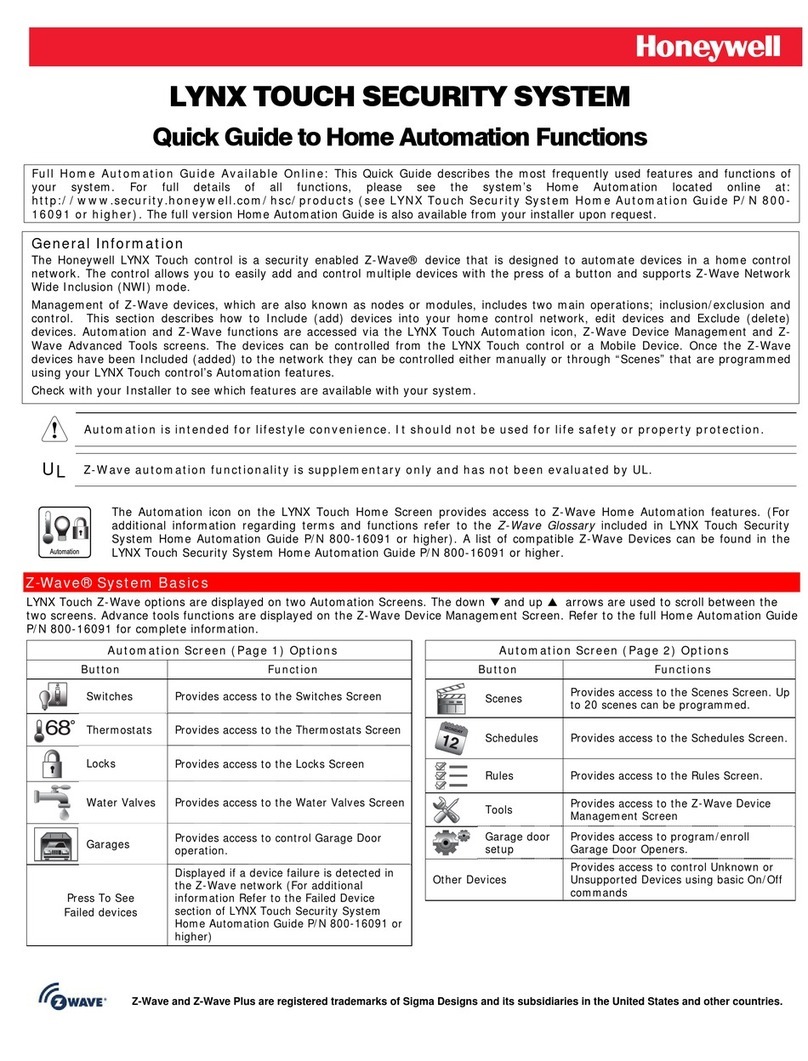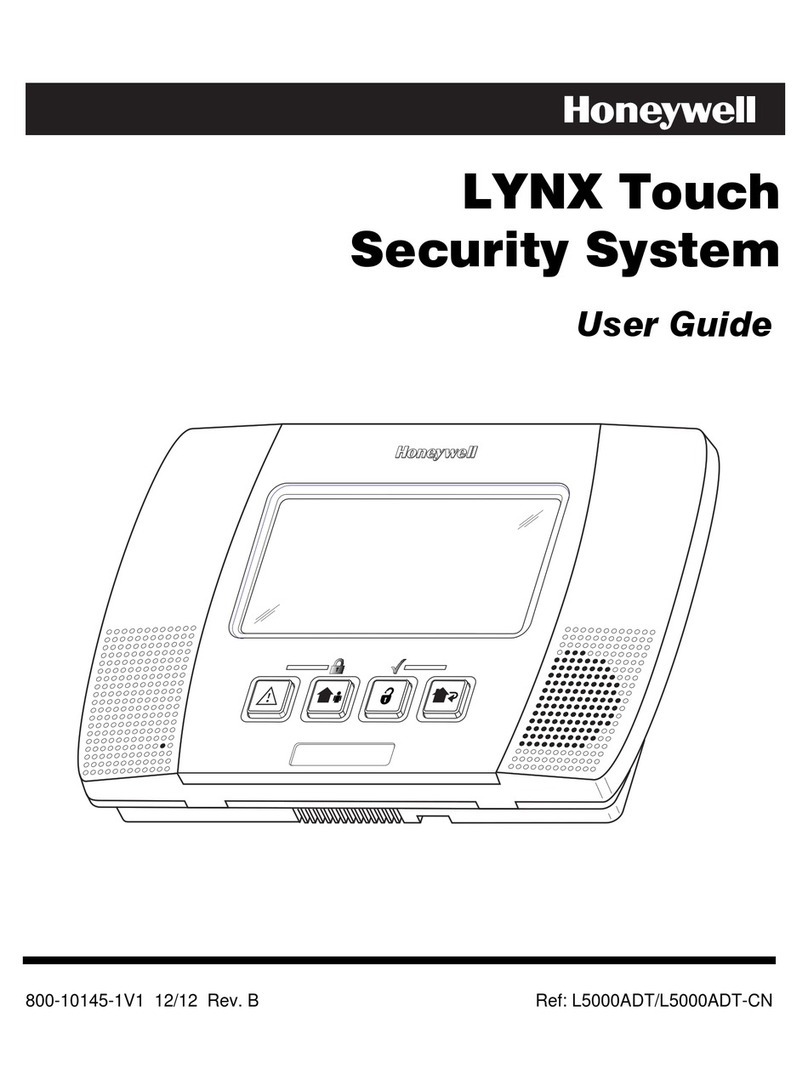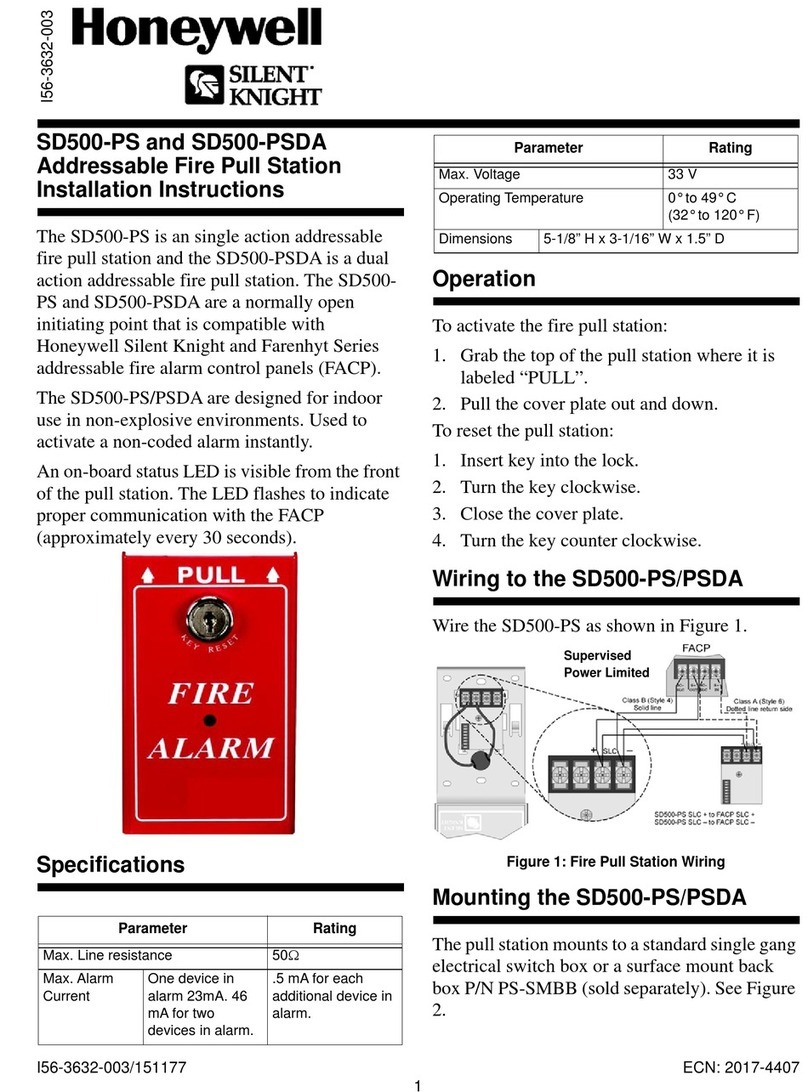PROGRAMMING FORM
Entries apply to the ADEMCO VISTA-21iP/VISTA-21iPSIA controls, except where noted, certain fields have special settings when used with the
VISTA-21iPSIA (indicated by V21iPSIA with heavy borders and reverse type throughout for easy identification).
Entry of a number other than one specified will give unpredictable results. Values shown in brackets are factory defaults.
SIA Guidelines: Notes in certain fields give instructions for programming the VISTA-21iP for False Alarm Reduction.
IMPORTANT! Make sure the Real-Time Clock is set before the end of the installation (see page 16 for procedure).
∗
∗∗
∗20 Installer Code [4112] | | |
4 digits, 0–9
∗
∗∗
∗21 Quick Arm Enable [0,0]
0 = no; 1 = yes Part. 1 Part.2
∗
∗∗
∗22 RF Jam Option [0]
0 = no RF Jam detection; 1 = send RF Jam report
UL: must be 1 if wireless devices are used
∗
∗∗
∗23 Quick (Forced) Bypass [0,0]
0 = no quick bypass UL: must be “0” Part. 1 Part. 2
1 = allow quick bypass (code + [6] + [#] )
∗
∗∗
∗24 RF House ID Code [00,00,00] | | |
00 = disable all wireless keypad usage Part. 1 Part. 2 Common
01–31 = using 5827, 5827BD or 5804BD keypad
∗
∗∗
∗26 Chime By Zone [0]
0 = no; 1 = yes (list chime zones on zone list 3 using *81 Menu mode)
∗
∗∗
∗27 Powerline Carrier Device (X–10) [0]
House Code
0 = A; 1 = B; 2 = C; 3 = D; 4 = E; 5 = F; 6 = G; 7 = H; 8 = I; 9 = J;
#10 = K; #11 = L; #12 = M; #13 = N; #14 = O; #15 = P
UL: not for fire or UL installations
∗
∗∗
∗28 Access Code For Phone Module [00] |
00 = disable; (Partition 1 only)
1st digit: enter 1–9; 2nd digit: enter # + 11 for "✱", or # + 12 for "#".
UL: must be “00” for UL Commercial Burg. installations
∗
∗∗
∗29 Menu Mode for IP/GSM Enable
This is a Menu Mode command, not a data field, for programming IP/GSM
options. See respective section later in this document.
∗
∗∗
∗31 Single Alarm Sounding Per Zone [0]
0 = unlimited sounding (bell output); 1 = one alarm sounding per zone
V21iPSIA: If “0” selected, “alarm sounding per zone” will be the same
as the “number of reports in armed period” set in field *93 (1 if one
report, 2 if 2 reports, unlimited for zones in zone list 7).
∗
∗∗
∗32 Fire Alarm Sounder Timeout [0]
0 = sound stops at timeout; 1 = no timeout UL: must be “1” for fire install.
∗
∗∗
∗33 Alarm Sounder (Bell) Timeout [1]
0 = none; 1 = 4 min; 2 = 8 min; 3 =12 min; 4 = 16 min;
UL: For residential fire alarm installation, must be set for a
minimum of 4 min (option 1); for UL Commercial Burglary
installations, must be minimum 16 min (option 4)
∗
∗∗
∗34 Exit Delay [60,60] | |
00 - 96 = 0 - 96 secs; 97 = 120 secs Part. 1 Part. 2
SIA Guidelines: minimum exit delay is 45 seconds
V21iPSIA: 45 - 96 = 45 - 96 secs; 97 = 120 secs
NOTE: Entries less than 45 will result in a 45-second delay.
UL: see inst. instr. for requirements. Common zones use part. 1 delay.
∗
∗∗
∗35 Entry Delay #1 [30,30] | |
Common zones use same delay as partition 1. Part. 1 Part. 2
00 - 96 = 0 - 96 seconds; 97 = 120 secs; 98 = 180 secs; 99 = 240 secs
SIA Guidelines: minimum entry delay is 30 seconds
V21iPSIA:
30-96 = 30 - 96 secs; 97 = 120 secs; 98 = 180 secs; 99 = 240 secs
NOTE: Entries less than 30 will result in a 30-second delay.
For UL Residential Burglary Alarm installations, must be set for a
maximum of 30 seconds; entry delay plus dial delay should not
exceed 1 min. For UL Commercial Burglar Alarm, total entry delay
may not exceed 45 seconds.
∗
∗∗
∗36 Entry Delay #2 [30,30] | |
See *35 Entry Delay 1 for entries. Part. 1 Part. 2
∗
∗∗
∗37 Audible Exit Warning [1,1]
0 = no; 1 = yes (SIA Guidelines: must be enabled) Part. 1 Part. 2
V21iPSIA: Feature always enabled; field does not exist.
∗
∗∗
∗38 Confirmation Of Arming Ding [0,0]
0 = no; 1 = yes (wired keypads and RF) Part. 1 Part. 2
2 = yes, RF only (except 5827/5827BD)
UL: must be “1” for UL Commercial Burglar Alarm inst.
∗
∗∗
∗39 Power Up In Previous State [1]
0 = no, always power up disarmed; 1 = yes, power up in previous state
UL: must be “1” SIA Guidelines: must be “1”
V21iPSIA: Feature must be enabled (enter 1).
DIALER PROGRAMMING (✱40 – ✱42)
Do not fill unused spaces. Enter 0–9; #+11 for '✱'; #+12 for '#'; #+13 for a 2-
second pause. If fewer than the maximum digits entered, exit the field by
pressing [✶]. The next data field number is displayed.
∗
∗∗
∗40 PABX Access Code or | | | | |
Call Waiting Disable Enter up to 6 digits. To clear entries,
press ✱40✱. If call waiting is used, enter call waiting disable digits “∗
(#+11) 70” plus “# + 13” (pause).
NOTES:1. The call waiting disable feature cannot be used on a PABX line.
2. Using Call Waiting Disable on a non-call waiting line will
prevent successful communication to the central station.
V21iPSIA: If call waiting is used, enter call waiting disable digits as
described above, and also set Call Waiting Disable option in field *91.
∗
∗∗
∗41 Primary Phone No.
| | | | | | | | | | | | | | | | | | |
∗
∗∗
∗42 Secondary Phone No.
| | | | | | | | | | | | | | | | | | |
Enter up to 20 digits. To clear entries, press ✱41✱or ✱42✱respectively.
NOTE: For fields *43 thru *46: Enter 0–9; #+11 for B; #+12 for C; #+13 for D;
#+14 for E; #+15 for F. Enter [✱]as the fourth digit if a 3-digit account number
(for 3+1 dialer reporting format) is used. Enter 0 as the first digit of a 4-digit
account number for Nos. 0000-0999. Exit field by pressing ✱if only 3 digits are
used. E.g., For Acct. B234, enter: #+11 + 2 + 3 + 4
∗
∗∗
∗43 Partition 1 Primary Acct. No.
| | | / | | | | | [FFFFFFFFFF] Enter 4 or 10 digits, as
chosen in *48 Report Format. See box above. To clear entries, press *43*.
∗
∗∗
∗44 Part. 1 Secondary Acct. No. (see field *43 for entries)
| | | / | | | | | [FFFFFFFFFF] To clear, press *44*.
∗
∗∗
∗45 Partition 2 Primary Acct. No. (see field *43 for entries)
| | | / | | | | | [FFFFFFFFFF] To clear, press *45*.
∗
∗∗
∗46 Partition 2 Secondary Acct. No. (see field *43 for entries)
| | | / | | | | | [FFFFFFFFFF] To clear, press *46*.
∗
∗∗
∗47 Phone System Select [1]
If Cent. Sta. is not
on a WATS line: 0=Pulse Dial; 1=Tone Dial;
if Cent. Sta. is on
a WATS line: 2 = Pulse Dial ; 3 = Tone Dial
∗
∗∗
∗48 Report Format [77]
0 = 3+1, 4+1 ADEMCO L/S STANDARD primary secondary
1 = 3+1, 4+1 RADIONICS STANDARD; 2 = 4+2 ADEMCO L/S STAND.
3 = 4+2 RADIONICS STANDARD
5 = 10-digit ADEMCO CONTACT ID® REPORTING
6 = 4+2 ADEMCO EXPRESS
7 = 4-digit ADEMCO CONTACT ID® REPORTING
8 = 3+1, 4+1 ADEMCO L/S EXP.; 9 = 3+1, 4+1 RADIONICS EXP.
– 3–
WWW.DIYALARMFORUM.COM