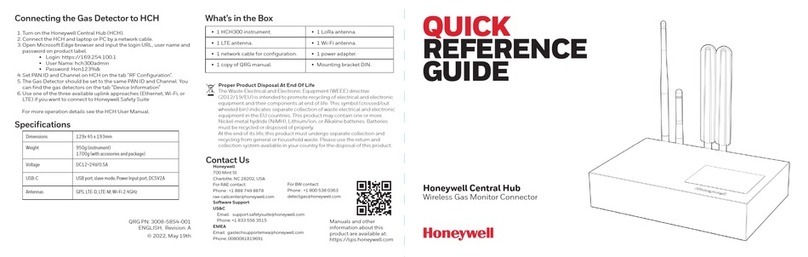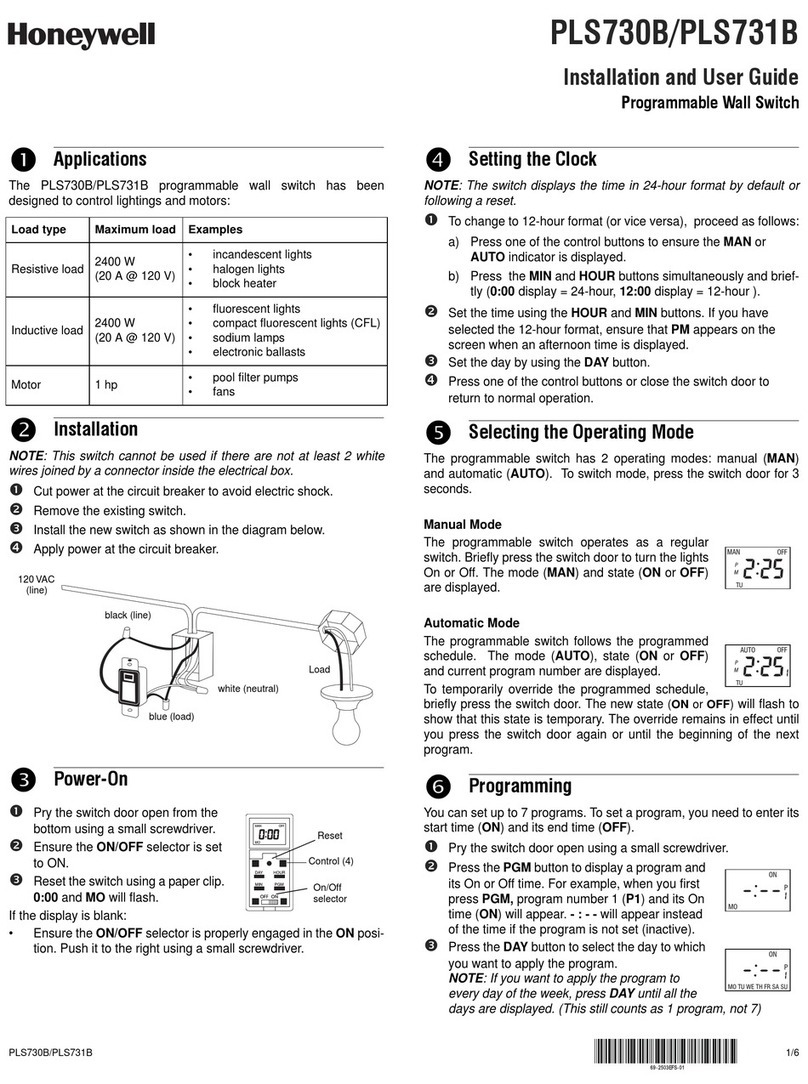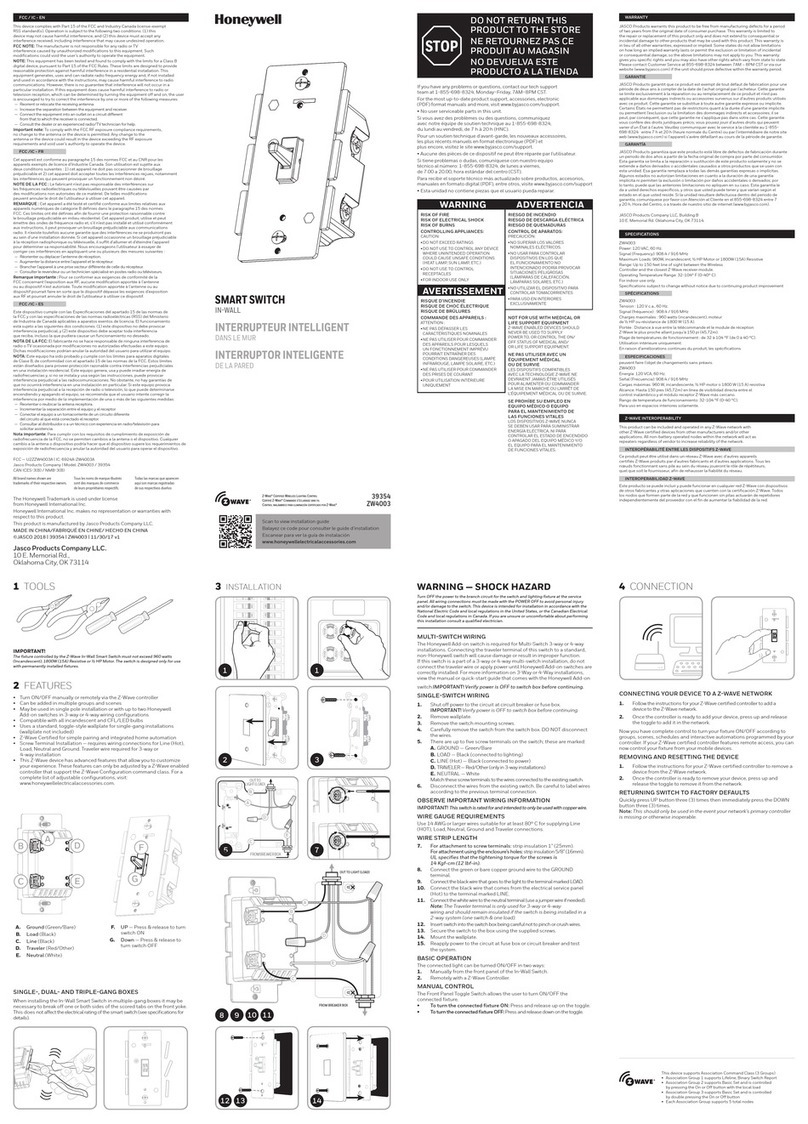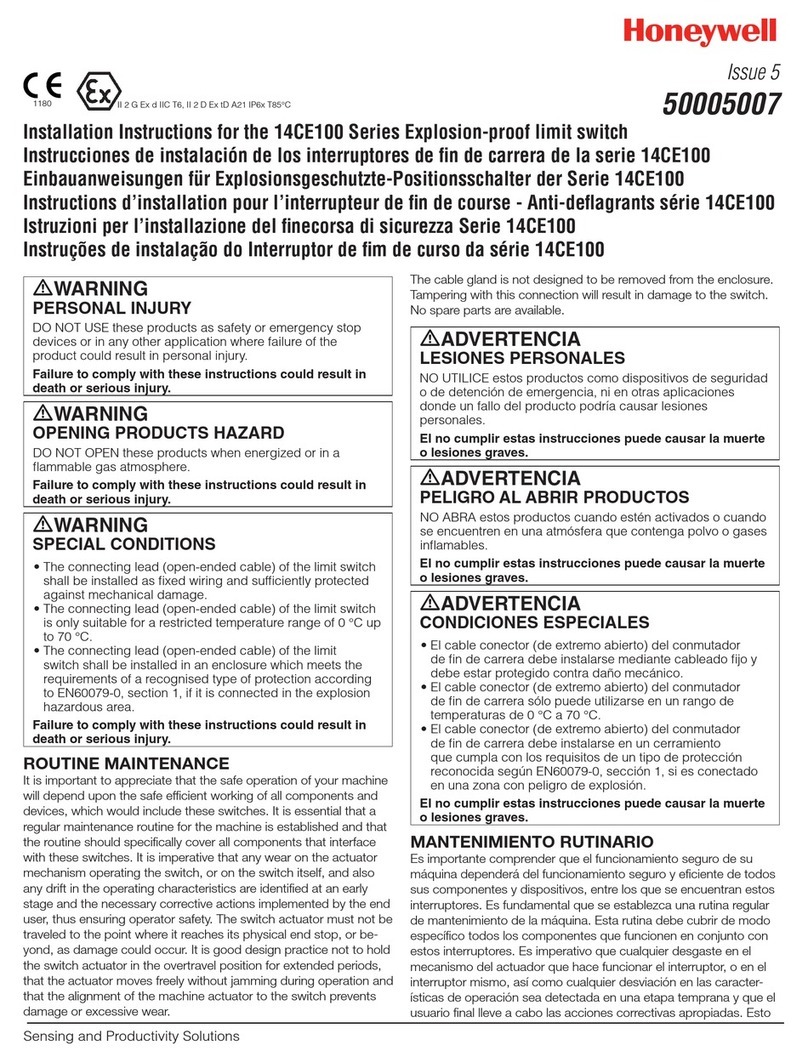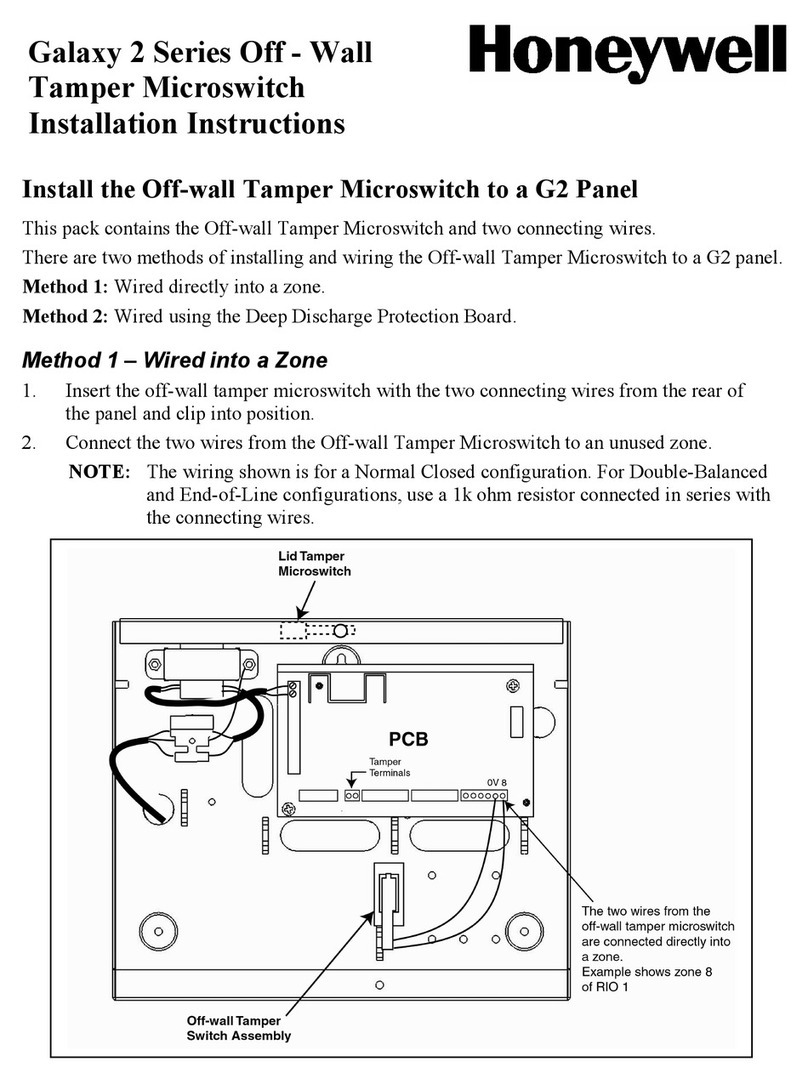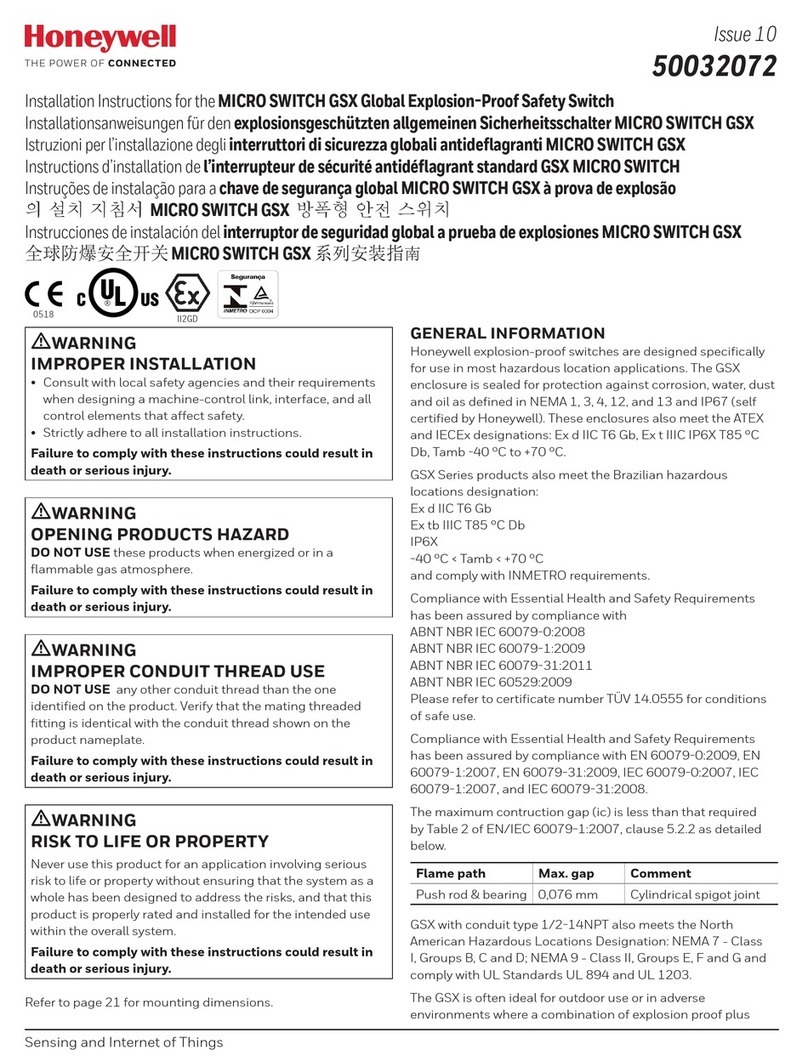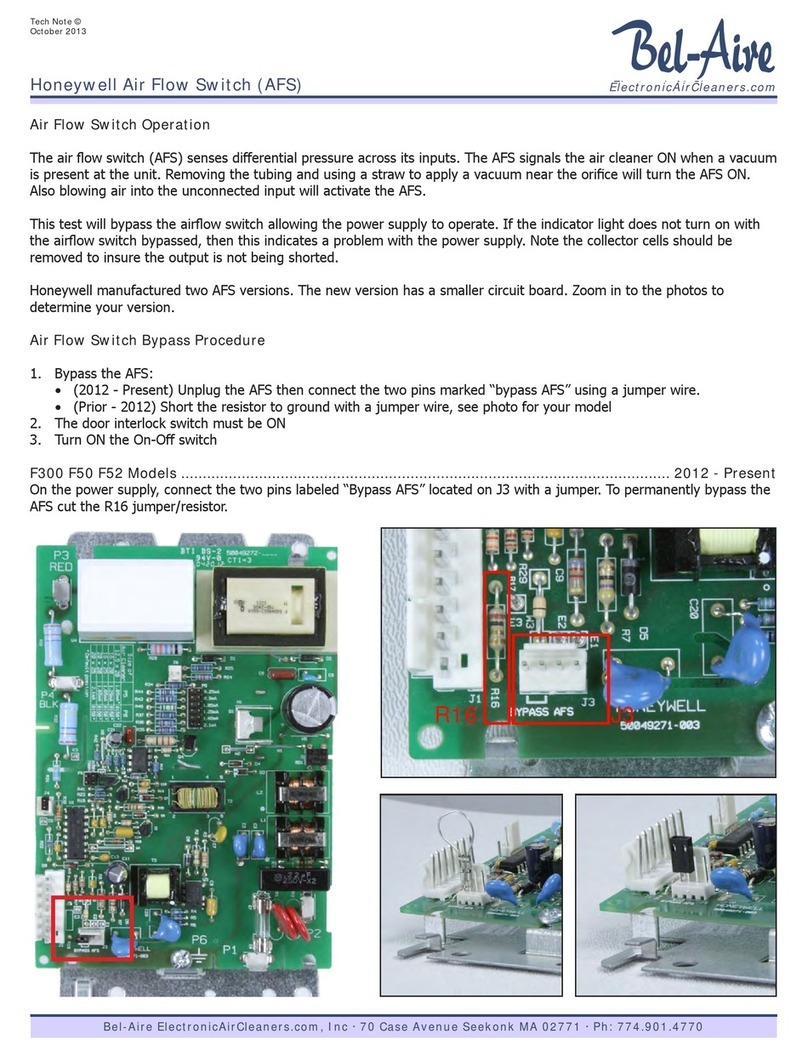NO }load
sld,
NC
3voltage side
CaM
~
earth connection
•Disconnect power supply to the pressure switch
before beginning the installation to prevent
electrical shock and damage to the equipment.
•Turn off gas supply before installation.
Mounting
and
orientation
In
vertical, or horizontal plane with the setting dial facing
upwards. Make sure that dirt or humidity does not get into the
connection open for ventilation
(G
in
Figure. 1.).
AWARNING
Fig. 2.
C6058
connection
diagram
Fig. 3.
C6058
connection
diagram
with
DIN
plug
Working
principle
On
pressure
rise,
terminals between
CaM
and
NO
are
closed.
On
pressure fall, terminals between
CaM
and NC are closed.
2
3
blue
brown
NC
CaM
'---------{
3
1--1-----,------'
black
•Do not remove the seal over the pressure inlets,
until ready to connect piping.
Connecting
positive
pressure
inlet
(stand
alone)
1.
Take care that dirt does not enter the pressure switch
during handling.
2.
Remove the dust seal from the positive pressure inlet.
3.
Apply amoderate amount of good quality compound to
the pipe for fitting only, leaving the end thread bare,
PTFE tape tape may
be
used as
an
alternative.
4.
Use asound tapper fitting with thread according to
ISO 7-1 (8S21 ,
DIN
2999) or new, properly reamed
pipe, free from swarf.
5.
Screw the pressure switch onto the pipe, using the
wrench boss incorporated
in
the housing.
6.
Complete the electrical connections as instructed
in
the
Electrical connections section.
Connecting
positive
pressure
inlet
(flange
mounted)
1.
Take care that dirt does not enter the pressure switch
during handling.
2.
Remove the dust seal from the positive pressure inlet.
3.
Place the
a-ring.
If necessary grease
it
slightly to keep
it
in
place.
4.
Mount the pressure switch
on
the valve body and screw
it
tightly with the two M4 mounting screws.
5.
Complete the electrical connections as instructed
in
the
Electrical connections section.
AWARNING
Tightness
test
after
installation
•Spray amoderate amount of of good quality leak
detection spray
on
all pipe connections.
•Start the application and check for bubbles. If a
leak
is
detected
in
apipe connection, remake the
joint.
ADJUSTMENT
AND
CHECKOUT
Electrical
connection
AWARNING
•Switch off power supply before making electrical
connections.
AWARNING
•The adjustment and checkout has to
be
carried out
by
qualified personnel only.
•Terminals are accessible,
no
protection against
electrical shock.
•Take care that the wiring
is
in
accordance with local
regulations.
Use lead wire that can withstand 105
QC
ambient.
The electrical ON/OFF operator
is
provided with aterminal
block for electrical connections.
Wiring
Follow the instructions supplied
by
the appliance
manufacturer. Refer to Figure
2.
and
3.
Connection diagram
C6097A.
Pressure
set
point
adjustment
(tolerance
±
15
%
over
total
scale)
NOTE: The knob readings are approximations of the actual
settings.
1.
Remove the cover of the pressure switch.
2.
Turn the dial clockwise to increase or
counter-clockwise to decrease the pressure set point.
3.
Replace the cover.
3
EN1R-91729907R1-NE