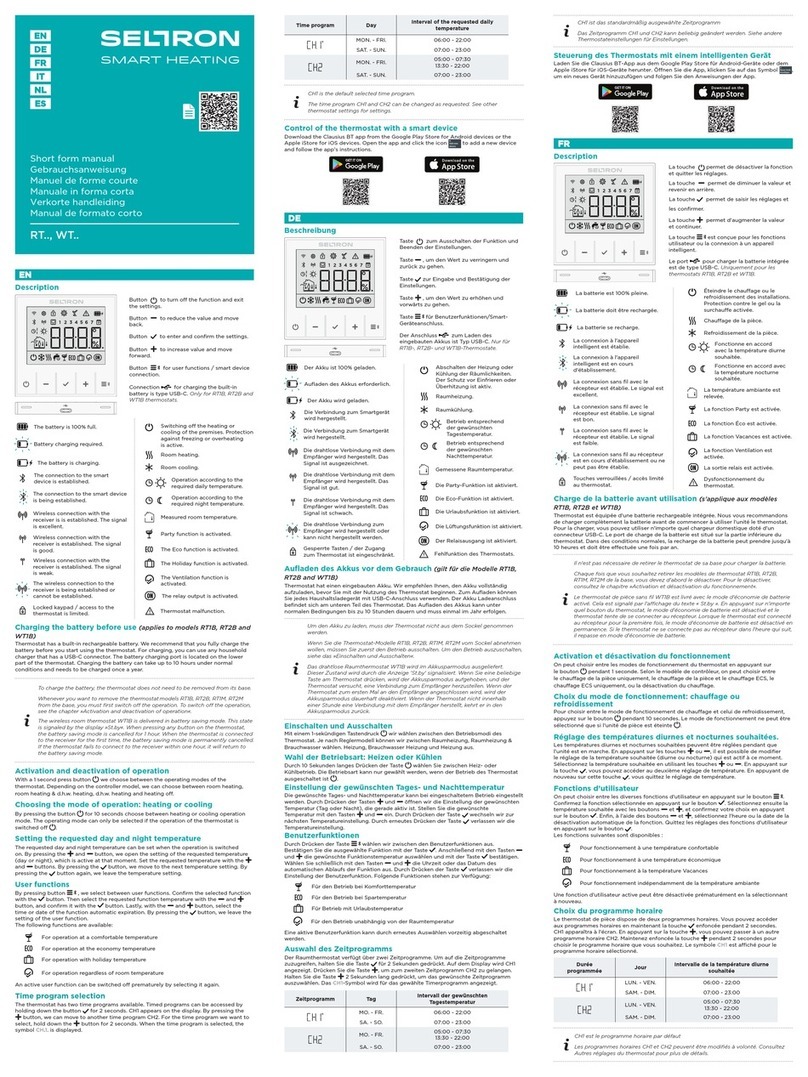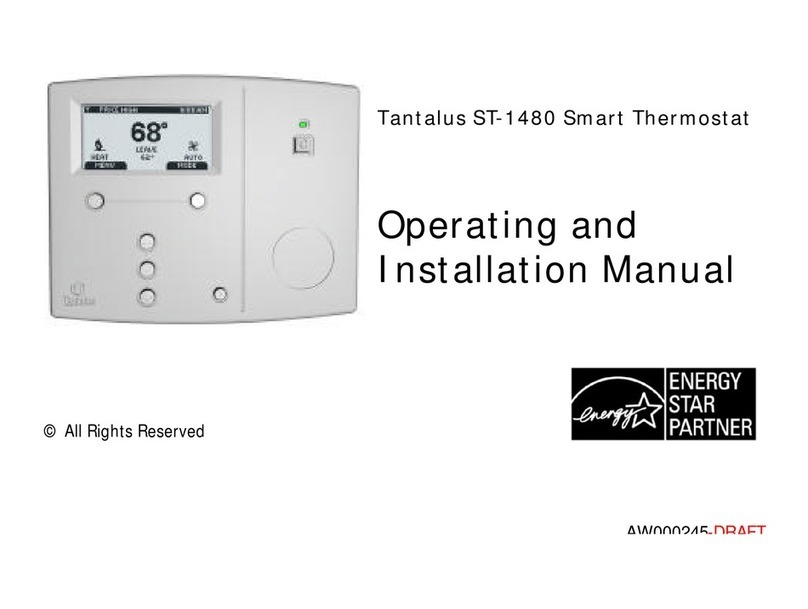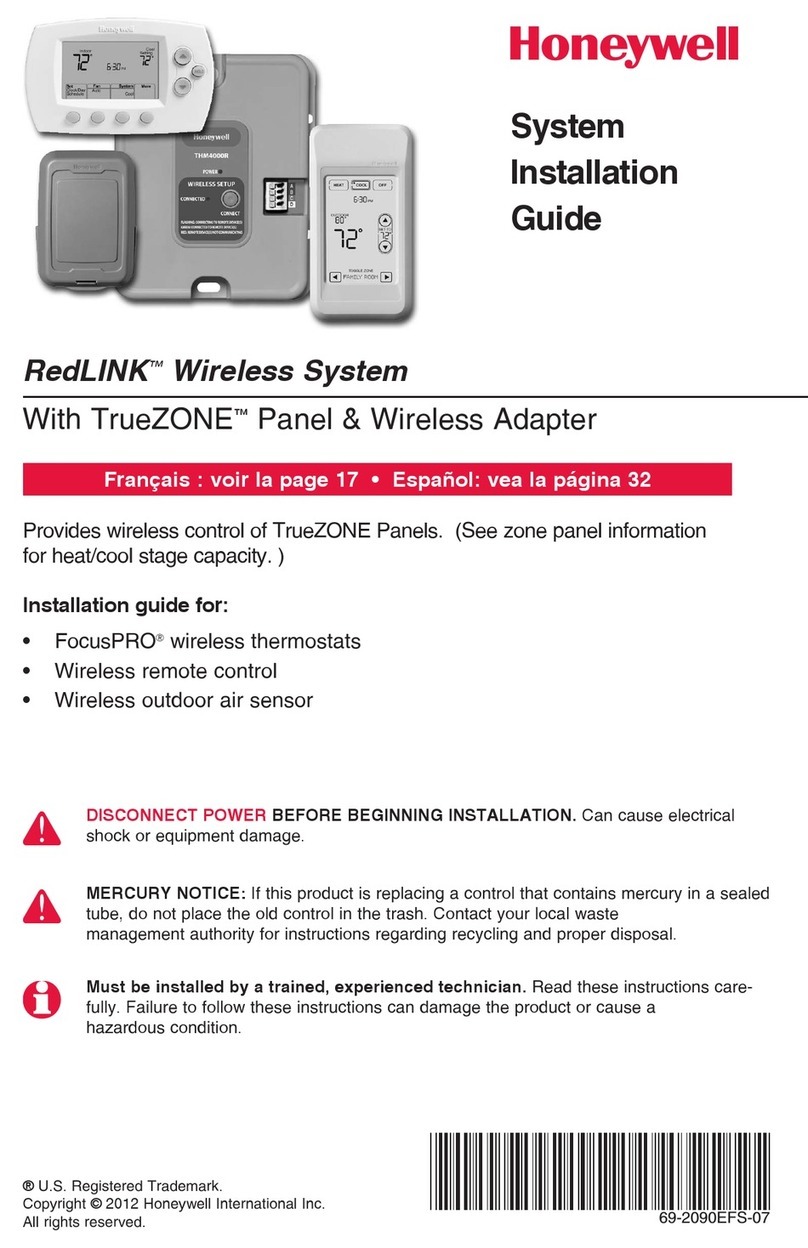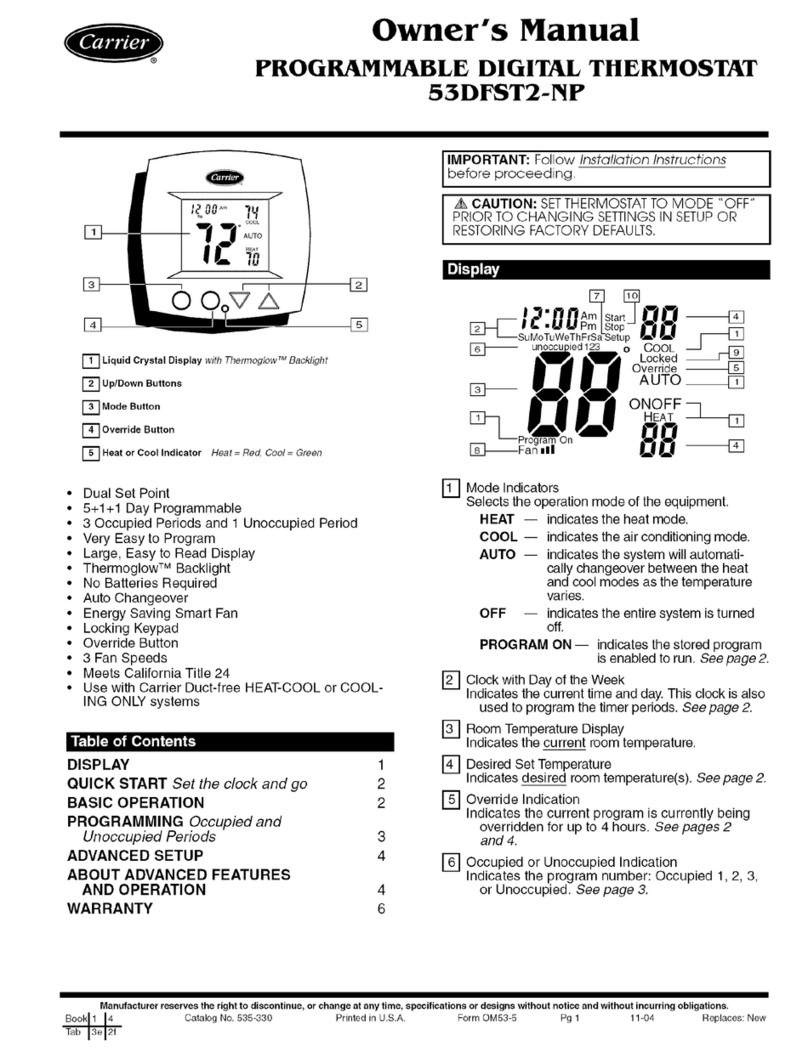Seltron RCD20 How to use

SLSL
RCD20
Kratko navodilo
Short form manual
Gebrauchsanweisung
Manuel de forme courte
Manuale in forma corta
Verkorte handleiding
ENEN
DEDE
ENEN
ITIT
DEDE
NLNL
SLSL
FRFR
Laden Sie den Akku vor dem Gebrauch auf
Die Raumeinheit1verfügt über einen eingebauten Akku. Wir empfehlen, den Akku
vollständig aufzuladen, bevor Sie das Raumeinheit verwenden. Zum Aufladen können Sie
jedes haushaltsübliche Ladegerät verwenden, das über einen USB-C-Anschluss verfügt.
Der Batterieladeanschluss befindet sich im unteren Teil der Raumeinheit. Das Aufladen
des Akkus kann unter normalen Bedingungen bis zu 10 Stunden dauern und muss einmal
im Jahr aufgeladen werden.
Beschreibung
Einschalten und Ausschalten
Steuerung der Raumeinheit mit einem Smart Device
Wahl der Betriebsart: Heizen oder Kühlen
Einstellung der gewünschten Tages- und Nachttemperatur
Andere Raumeinheiteeinstellungen
Mit einem 1-sekündigen Tastendruck wir wählen zwischen den Betriebsmodi des
Raumeinheits. Je nach Reglermodell können wir zwischen Raumheizung, Raumheizung &
Brauchwasser wählen. Heizung, Brauchwasser Heizung und Heizung aus.
Durch 10 Sekunden langes Drücken der Taste wählen Sie zwischen Heiz- oder
Kühlbetrieb. Die Betriebsart kann nur gewählt werden, wenn der Betrieb des
Raumeinheites ausgeschaltet ist .
Die gewünschte Tages- und Nachttemperatur kann bei eingeschaltetem Betrieb eingestellt
werden. Durch Drücken der Tasten und öffnen wir die Einstellung der gewünschten
Temperatur (Tag oder Nacht), die gerade aktiv ist. Stellen Sie die gewünschte
Temperatur mit den Tasten und ein. Durch Drücken der Taste wechseln wir zur
nächsten Temperatureinstellung. Durch erneutes Drücken der Taste verlassen wir die
Temperatureinstellung.
Die Raumeinheit ermöglicht viele Einstellungen und Anpassungen des Betriebs.
Unter dem folgenden Link können Sie eine Anleitung mit einer Beschreibung aller
Raumeinheiteeinstellungen herunterladen.
Taste zum Ausschalten der Funktion und
Beenden der Einstellungen.
Taste , um den Wert zu verringern und
zurück zu gehen.
Taste zur Eingabe und Bestätigung der
Einstellungen.
Taste , um den Wert zu erhöhen und
vorwärts zu gehen.
Der Anschluss zum Laden des
eingebauten Akkus ist Typ USB-C. Nur für
kabelloses Raumeinheit.
Taste für Benutzerfunktionen/Smart-
Geräteanschluss.
Gesperrte Tasten / der
Zugang zum Raumeinheit ist
eingeschränkt.
Fehlfunktion des Thermostats.
Die drahtlose Verbindung mit dem
Controller wird hergestellt. Das
Signal ist gut.
Die drahtlose Verbindung mit dem
Controller wird hergestellt. Das
Signal ist schwach.
Die drahtlose Verbindung mit dem
Controller wird hergestellt. Das
Signal ist ausgezeichnet.
Die Verbindung zum Smart-Gerät
wird hergestellt.
Der Akku ist 100% geladen.
Der Akku wird geladen.
Aufladen des Akkus erforderlich.
Raumheizung.
Raumkühlung.
Abschalten der Heizung oder
Kühlung der Räumlichkeiten.
Der Schutz vor Einfrieren oder
Überhitzung ist aktiv.
Gemessene Raumtemperatur.
Die Eco-Funktion ist aktiviert.
Die Party-Funktion ist aktiviert.
Die Urlaubsfunktion ist aktiviert.
Die Lüftungsfunktion ist aktiviert.
Betrieb entsprechend
der gewünschten
Tagestemperatur.
Betrieb entsprechend
der gewünschten
Nachttemperatur.
Die drahtlose Verbindung zum
Empfänger wird hergestellt oder
kann nicht hergestellt werden.
Die Verbindung zum intelligenten
Gerät wird hergestellt.
Laden Sie die Clausius BT-App aus dem Google Play Store für Android-Geräte oder dem
Apple iStore für iOS-Geräte herunter. Önen Sie die App, klicken Sie auf das Symbol ,
um ein neues Gerät hinzuzufügen und folgen Sie den Anweisungen der App.
Zum Laden des Akkus muss das Raumeinheit nicht von der Basis abgenommen
werden.
Das kabellose Raumeinheit wird im Batteriesparmodus geliefert. Dieser Zustand
wird durch die Anzeige »St.by« signalisiert. Wenn Sie eine beliebige Taste am
Raumeinheit wird der Batteriesparmodus für 1 Stunde aufgehoben. Wenn
das Raumeinheit zum ersten Mal mit dem Regler verbunden wird, wird der
Batteriesparmodus dauerhaft aufgehoben. Wenn sich das Raumeinheit nicht
innerhalb einer Stunde mit dem Controller verbinden kann, kehrt es in den
Batteriesparmodus zurück.
1gilt für die Funk Modelle
Benutzerfunktionen
Durch Drücken der Taste wählen wir zwischen den Benutzerfunktionen aus.
Bestätigen Sie die ausgewählte Funktion mit der Taste . Anschließend mit den Tasten
und die gewünschte Funktionstemperatur auswählen und mit der Taste bestätigen.
Wählen Sie schließlich mit den Tasten und die Uhrzeit oder das Datum des
automatischen Ablaufs der Funktion aus. Durch Drücken der Taste verlassen wir die
Einstellung der Benutzerfunktion. Folgende Funktionen stehen zur Verfügung:
Für den Betrieb bei Spartemperatur
Für den Betrieb bei angenehmer Temperatur
Für Betrieb mit Urlaubstemperatur
Für den Betrieb unabhängig von der Raumtemperatur
Zur einmaligen Aktivierung von Brauchwasser Heizung
D.h. w. nach Zeitprogramm.
D.h. w. - dauerhafte Aktivierung
Funktion für einmalige d. h. w.
Heizung aktiviert.
Other room unit settings
The room unit allows many settings and adjustments of operation. At the link below, you
can download instructions with a description of all room unit settings.
Control of the room unit with a smart device
Download the Clausius BT app from the Google Play Store for Android devices or the
Apple iStore for iOS devices. Open the app and click the icon to add a new device
and follow the app’s instructions.
Description
Choosing the mode of operation: heating or cooling
Setting the requested day and night temperature
Activation and deactivation of operation
With a 1 second press button we choose between the operating modes of the room
unit. Depending on the controller model, we can choose between room heating, room
heating & d.h.w. heating, d.h.w. heating and heating off.
By pressing the button for 10 seconds choose between heating or cooling operation
mode. The operating mode can only be selected if the operation of the room unit is
switched off .
The requested day and night temperature can be set when the operation is switched
on. By pressing the and button, we open the setting of the requested temperature
(day or night), which is active at that moment. Set the requested temperature with the
and buttons. By pressing the button, we move to the next temperature setting. By
pressing the button again, we leave the temperature setting.
Button to turn off the function and exit
the settings.
Button to reduce the value and move
back.
Button to enter and confirm the settings.
Button to increase value and move
forward.
Connection for charging the built-in
battery is type USB-C. Only for wireless room
unit.
Button for user functions / smart device
connection.
Locked kaypad / access to the
room unit is limited.
Room unit operation malfunction.
Wireless connection with the
controller is established. The signal
is good.
Wireless connection with the
controller is established. The signal
is weak.
Wireless connection with the
controller is is established. The
signal is excellent.
The connection to the smart
device is established.
The battery is 100% full.
The battery is charging.
Battery charging required.
Room heating.
Room cooling.
Switching o the heating or
cooling of the premises. Protection
against freezing or overheating
is active.
Measured room temperature.
The Eco function is activated.
Party function is activated.
The Holiday function is activated.
Operation according to the
required daily temperature.
Operation according to the
required night temperature.
The wireless connection to the
controller is being established or
cannot be established.
The connection to the smart device
is being established.
The Fireplace function is activated.
D. h. w. according to the time
program.
D. h. w. - permanent activation
Function for one-time d. h. w.
heating is activated.
Charging the battery before use
Room unit1has a built-in rechargeable battery. We recommend that you fully charge the
battery before you start using the room unit. For charging, you can use any household
charger that has a USB-C connector. The battery charging port is located on the lower
part of the room unit. Charging the battery can take up to 10 hours under normal
conditions and needs to be charged once a year.
To charge the battery, the room unit does not need to be removed from its base.
The wireless room unit is delivered in battery saving mode. This state is signaled by
the display »St.by«. When pressing any button on the room unit, the battery saving
mode is cancelled for 1 hour. When the room unit is connected to the controller for
the first time, the battery saving mode is permanently cancelled. If the room unit
fails to connect to the controller within one hour, it will return to the battery saving
mode.
User functions
By pressing button , we select between user functions. Confirm the selected function
with the button. Then select the requested function temperature with the and
button, and confirm it with the button. Lastly, with the and button, select the
time or date of the function automatic expiration. By pressing the button, we leave the
setting of the user function.
The following functions are available:
For operation at the economy temperature
For operation at a comfortable temperature
For operation with holiday temperature
For operation regardless of room temperature
For one-time activation of d.h.w. heating
An active user function can be switched off prematurely by selecting it again.
1applies to wireless models
Predstavitev
Vklop in izklop delovanja
Z 1 sekundnim pritiskom tipke izbiramo med načini delovanja sobne enote. Odvisno
od modela regulatorja lahko izbiramo med ogrevanjem prostorov, ogrevanje prostorov in
sanitarne vode, sanitarne vode ter izklopom ogrevanja.
Izbira načina delovanja ogrevanje ali hlajenje
Z 10 sekundnim pritiskom tipke izbiramo med načinom delovanja sobna enote ogrevanje
ali hlajenje. Izbiro načina delovanja lahko izvedemo le, če je delovanje sobne enote
izklopljeno .
Nastavitev želene dnevne in nočne temperature
Želeno dnevno in nočno temperaturo, lahko nastavimo, kadar je delovanje vklopljeno.
S pritiskom tipke ali odpremo nastavitev želene temperature (dnevne ali nočne), ki
je v tistem trenutku aktivna. Želeno temperaturo nastavimo s tipko in . S pritiskom
tipke se premaknemo na nastavitev druge temperature. S ponovnim pritiskom tipke
zapustimo nastavitev temperatur.
Tipka za izklop delovanja in izhod iz
nastavitev.
Tipka za zmanjševanje vrednosti in pomik
nazaj.
Tipka za vstop in potrditev nastavitev.
Tipka za povečanje vrednosti in pomik
naprej.
Tipka za uporabniške funkcije /
povezovanje s pametno napravo.
Priključek za polnjenje vgrajene baterije,
tip USB-C. Samo pri brezžični sobni enoti.
Zaklenjene tipke / dostop do
sobne enote je omejen.
Napaka v delovanju sobne enote.
Brezžična povezava z regulatorjem
je vzpostavljena. Signal je dober.
Brezžična povezava z regulatorjem
je vzpostavljena. Signal je šibek.
Brezžična povezava z regulatorjem
je vzpostavljena. Signal je odličen.
Povezava s pametno napravo je
vzpostavljena.
Baterija je 100% polna.
Baterija se polni.
Potrebno polnjenje baterije. Ogrevanje prostorov.
Hlajenje prostorov.
Izklop ogrevanja ali hlajenja
prostorov. Aktivna je zaščita proti
zamrzovanju ali pregrevanju.
Izmerjena sobna temperatura.
Vključena je funkcija Eco.
Vključena je funkcija Party.
Vključena je funkcija Počitnice.
Vključena je funkcija Kamin.
Delovanje po želeni dnevni
temperaturi.
Delovanje po želeni nočni
temperaturi.
Brezžična povezava z regulator-
jem se povezava vzpostavlja ali je
ni mogoče vzpostaviti.
Povezava s pametno napravo se
vzpostavlja.
Ogrevanje sanitarne vode po
časovnem programu.
Ogrevanje sanitarne vode - stalni
vklop
Utripa - Vključena je funkcija za
enkratno ogrevanje sanitarne
vode.
Polnjenje baterije pred pričetkom uporabe
Sobna enota1ima vgrajeno polnilno baterijo. Priporočamo, da ob pričetku uporabe sobne
enote, baterijo v celoti napolnite. Za polnjenje lahko uporabite katerikoli hišni polnilec,
ki ima priključek tipa USB-C. Priključek za polnjenje baterije se nahaja na spodnjem delu
sobne enote. Polnjenje baterije lahko traja do 10 ur.
Pri običajni uporabi sobne enote je polnjene baterije potrebno enkrat letno.
Za polnjenje baterije, sobne enote ni potrebno snemati s podnožja.
Brezžična sobna enota je ob dobavi v stanju varčevanja z baterijo. To stanje se
signalizira z izpisom »St.by« na zaslonu. Ob pritisku katerekoli tipke na sobni
enoti, se stanje varčevanja z baterijo prekine za čas 1 ure. Ko se sobna enota prvič
poveže z regulatorjem, se stanje varčevanja z baterijo trajno prekine. Če se sobna
enota v roku ene ure ne uspe povezati z regulatorjem, se vrne nazaj v stanje
varčevanja baterije.
1velja za brezžične modele
Uporabniške funkcije
S pritiskanjem tipke izbiramo med uporabniškimi funkcijami. Izbrano funkcijo
potrdimo s tipko . Nato s tipko in izberemo želeno temperaturo funkcije,
ter jo potrdimo s tipko . Kot zadnje s tipko in , izberemo uro oziroma datum,
samodejnega poteka funkcije. S pomočjo pritiskom tipke , zapustimo nastavitev
uporabniške funkcije.
Na voljo so sledeče funkcije:
Za delovanje po varčevalni temperaturi
Za delovanje po komfortni temperaturi
Za delovanje s počitniško temperaturo
Za delovanje brez upoštevanja sobne temperature
Za enkratni vklop sanitarne vode
Aktivno uporabniško funkcijo predčasno izklopimo tako, da jo ponovno izberemo.
Upravljanje sobne enote s pametno napravo
Prenesite si aplikacijo Clausius BT s spletne trgovine Google Play za naprave z
operacijskim sistemom Android ali Apple iStore za naprave z operacijskim sistemom iOS.
Odprite aplikacijo in kliknite ikono za dodajanje nove naprave in sledite navodilom
aplikacije.
Druge nastavitve sobna enote
Sobna enota omogoča številne nastavitve in prilagoditve delovanja. Na spodnji povezavi si
lahko prenesete navodila z opisom vseh nastavitev sobna enote.
Eine aktive Benutzerfunktion kann durch erneutes Auswählen vorzeitig abgeschaltet
werden.

FRFR ITIT NLNL
Description
Contrôler votre thermostat avec appareil intelligent
Réglage des températures diurnes et nocturnes souhaitées.
Autres réglages du thermostat
Les températures diurnes et nocturnes souhaitées peuvent être réglées pendant que
l’unité est en marche. En appuyant sur les touches ou , il est possible de modifier
le réglage de la température souhaitée (diurne ou nocturne) qui est actif à ce moment.
Sélectionnez la température souhaitée en utilisant les touches ou . En appuyant sur
la touche , vous pouvez accéder au deuxième réglage de température. En appuyant de
nouveau sur cette touche , vous quittez le réglage de température.
Ce thermostat offre de nombreux réglages et modifications de fonctionnement. Vous
pouvez télécharger les instructions avec une description de tous les réglages du
thermostat en cliquant sur le lien ci-dessous.
La touche permet de désactiver la fonction
et quitter les réglages.
La touche permet de diminuer la valeur et
revenir en arrière.
La touche permet de saisir les réglages et
les confirmer.
La touche permet d'augmenter la valeur
et continuer.
Le port pour charger la batterie intégrée
est de type USB-C. Uniquement pour l’unité
d’ambiance sans fil.
La touche est conçue pour les fonctions
utilisateur ou la connexion à un appareil
intelligent.
La connexion sans fil avec le
récepteur est établie. Le signal
est bon.
Touches verrouillées/ accès
limité au thermostat.
La connexion sans fil avec le
récepteur est établie. Le signal
est faible.
La connexion sans fil avec le
récepteur est établie. Le signal est
excellent.
La connexion à l'appareil
intelligent est établie.
La batterie est 100% pleine.
La batterie se recharge.
La batterie doit être rechargée.
Chauage de la pièce.
Refroidissement de la pièce.
Éteindre le chauage ou le
refroidissement des installations.
Protection contre le gel ou la
surchaue activée.
La température ambiante est
relevée.
La fonction Éco est activée.
La fonction Party est activée.
La fonction Vacances est activée.
Fonctionne en accord avec la
température diurne souhaitée.
Fonctionne en accord avec
la température nocturne
souhaitée.
La connexion sans fil au récepteur
est en cours d'établissement ou ne
peut pas être établie.
La connexion à l'appareil intelli-
gent est en cours d'établissement.
Téléchargez l'application Clausius BT à partir du Google Play Store pour les appareils
Android ou de l'Apple iStore pour les appareils iOS.
Ouvrez l'application, cliquez sur l'icône pour ajouter un nouvel appareil et suivez les
instructions de l'application.
Fonctions d’utilisateur
On peut choisir entre les diverses fonctions d'utilisateur en appuyant sur le bouton .
Confirmez la fonction sélectionnée en appuyant sur le bouton . Sélectionnez ensuite la
température souhaitée avec les boutons et , et confirmez votre choix en appuyant
sur le bouton . Enfin, à l'aide des boutons et , sélectionnez l'heure ou la date de la
désactivation automatique de la fonction. Quittez les réglages des fonctions d'utilisateur
en appuyant sur le bouton .
Les fonctions suivantes sont disponibles:
Pour fonctionnement à une température économique
Pour fonctionnement à une température confortable
Pour fonctionnement à la température Vacances
Pour fonctionnement indépendamment de la température ambiante
Pour une seule activation du chauage ECS
Une fonction d'utilisateur active peut être désactivée prématurément en la sélectionnant
à nouveau.
Choix du mode de fonctionnement: chauage ou
refroidissement
Activation et désactivation du fonctionnement
On peut choisir entre les modes de fonctionnement de l'unité de pièce en appuyant sur
le bouton pendant 1 seconde. Selon le modèle de contrôleur, on peut choisir entre
le chauffage de la pièce uniquement, le chauffage de la pièce et le chauffage ECS, le
chauffage ECS uniquement, ou la désactivation du chauffage.
Pour choisir entre le mode de fonctionnement de chauffage et celui de refroidissement,
appuyez sur le bouton pendant 10 secondes. Le mode de fonctionnement ne peut être
sélectionné que si l'unité de pièce est éteinte .
1s'applique aux modèles sans fil
Charge de la batterie avant utilisation
L'unité de pièce1est équipée d'une batterie rechargeable intégrée. Nous vous
recommandons de charger complètement la batterie avant de commencer à utiliser l'unité
de pièce. Pour la charger, vous pouvez utiliser n'importe quel chargeur domestique doté
d'un connecteur USB-C. Le port de charge de la batterie est situé sur la partie inférieure
de l'unité de pièce. Dans des conditions normales, la recharge de la batterie peut prendre
jusqu'à 10 heures et doit être eectuée une fois par an.
Dysfonctionnement de l'unité
de pièce.
La fonction Cheminée est activée.
ECS selon le programme horaire.
Activation permanente pour
l'ECS.
La fonction pour une seule
chaue ECS est activée.
Il n'est pas nécessaire de retirer l'unité de pièce de sa base pour la charger.
L'unité d'ambiance sans fil est livrée avec le mode d'économie de batterie activé.
Cela est signalé par l'achage du texte «St.by». En appuyant sur n'importe quel
bouton de l'unité de pièce, le mode d'économie de batterie est désactivé pendant
1 heure. Lorsque l'unité de pièce est connectée au contrôleur pour la première
fois, le mode d'économie de batterie est désactivé en permanence. Si l'unité de
pièce ne se connecte pas au contrôleur dans l'heure qui suit, elle repasse en mode
d'économie de batterie.
Descrizione
Pulsante per disattivare la funzione e
uscire dalle impostazioni.
Pulsante per ridurre il valore e tornare
indietro.
Pulsante per entrare e confermare le
impostazioni.
Pulsante per aumentare il valore e andare
avanti.
La connessione per la ricarica della
batteria integrata è di tipo USB-C. Solo per
unità ambiente wireless.
Pulsante per funzioni utente/connessione
del dispositivo intelligente.
Malfunzionamento del
funzionamento dell’unità ambiente.
La connessione wireless con il
ricevitore è stabilita. Il segnale
è buono.
Tasti bloccati / l'accesso al
termostato è limitato.
La connessione wireless con il
ricevitore è stabilita. Il segnale è
debole.
La connessione wireless con il
ricevitore è stabilita. Il segnale è
eccellente.
La connessione al dispositivo
intelligente è stabilita.
La batteria è 100% carica.
La batteria si sta caricando.
È necessaria la ricarica della
batteria.
Riscaldamento della stanza.
Rareddamento della stanza.
Spegnimento del riscaldamento
o del rareddamento
dei locali. La protezione
contro il congelamento o il
surriscaldamento è attiva.
Temperatura della stanza
misurata.
La funzione Eco è attivata.
La funzione Party è attivata.
La funzione Vacanza è attivata.
Funzionamento in base alla
temperatura giornaliera
desiderata.
Funzionamento in base
alla temperatura notturna
desiderata.
La connessione wireless al
ricevitore è in corso o non può
essere stabilita.
La connessione al dispositivo
intelligente è in corso.
Comando del termostato con un dispositivo intelligente
Altre impostazioni del termostato
Il termostato consente molte impostazioni e regolazioni di funzionamento. Al link
sottostante è possibile scaricare le istruzioni con una descrizione di tutte le impostazioni
del termostato.
Scaricare l'app Clausius BT da Google Play Store per dispositivi Android o dall'iStore
Apple per dispositivi iOS.
Aprire l'app e cliccare sull'icona per aggiungere un nuovo dispositivo e seguire le
istruzioni dell'app.
Attivazione e disattivazione del funzionamento
Scelta della modalità di funzionamento: riscaldamento o
rareddamento
Impostazione della temperatura diurna e notturna desiderata
Con una pressione di 1 secondo sul pulsante scegliamo tra le modalità di funzionamento
dell'unità ambiente. A seconda del modello di regolatore, possiamo scegliere tra
riscaldamento dell'ambiente, riscaldamento dell'ambiente e riscaldamento dell'ACS,
riscaldamento dell'ACS e riscaldamento spento.
Premendo il pulsante per 10 secondi scegliere tra la modalità di funzionamento di
riscaldamento o raffreddamento. La modalità di funzionamento può essere selezionata
solo se il funzionamento dell’unità ambiente è spento .
La temperatura diurna e notturna richiesta può essere impostata quando il funzionamento
è attivo. Premendo il tasto o , si apre l'impostazione della temperatura desiderata
(giorno o notte), che è attiva in quel momento. Impostare la temperatura desiderata con i
pulsanti o . Premendo il tasto , si passa alla seconda impostazione di temperatura.
Premendo nuovamente il tasto , usciamo dall'impostazione di temperatura.
Funzioni utente
Premendo il pulsante , selezioniamo tra le funzioni utente. Confermare la funzione
selezionata con il pulsante . Quindi selezionare la temperatura della funzione richiesta
con il pulsante e , e confermarla con il pulsante . Infine, con il pulsante e ,
selezionare l'ora o la data di scadenza automatica della funzione. Premendo il pulsante
, si esce dall'impostazione della funzione utente.
Sono disponibili le seguenti funzioni:
Per il funzionamento a temperatura economica
Per il funzionamento a temperatura confortevole
Per il funzionamento con temperatura festiva
Per il funzionamento indipendentemente dalla temperatura ambiente
Per l'attivazione una tantum del riscaldamento dell'ACS
Una funzione utente attiva può essere disattivata anticipatamente selezionandola di nuovo.
Caricare la batteria prima dell'uso
L'unità ambiente1ha una batteria ricaricabile incorporata. Si consiglia di caricare
completamente la batteria prima di iniziare a utilizzare l'unità ambiente. Per la ricarica, è
possibile utilizzare qualsiasi caricabatterie domestico dotato di un connettore USB-C. La
porta di ricarica della batteria si trova nella parte inferiore dell'unità ambiente. La ricarica
della batteria può richiedere fino a 10 ore in condizioni normali. La batteria deve essere
caricata una volta all'anno.
Per caricare la batteria, non è necessario rimuovere l'unità ambiente dalla sua base.
L'unità ambiente wireless viene fornita in modalità di risparmio batteria. Questo
stato viene segnalato sul display "St.by". Quando si preme un pulsante qualsiasi
sull'unità ambiente, la modalità di risparmio batteria viene annullata per 1 ora.
Quando l'unità ambiente viene collegata al regolatore per la prima volta, la modalità
di risparmio batteria viene annullata in modo permanente. Se l'unità ambiente non
riesce a connettersi al regolatore entro un'ora, tornerà alla modalità di risparmio
della batteria.
1si applica ai modelli wireless
La funzione Caminetto è attivata.
ACS secondo il programma orario.
ACS - attivazione permanente
La funzione per il riscaldamento
dell'ACS una tantum è attivata.
Beschrijving
Thermostaatregeling met smart device
De gewenste dag- en nachttemperatuur instellen
Andere thermostaatinstellingen
De gewenste dag- en nachttemperatuur kunnen worden ingesteld wanneer de bediening
is ingeschakeld. Door op de plus- of min-toets te drukken, openen we de instelling van
de gewenste temperatuur (dag of nacht), die op dat moment actief is. Stel de gewenste
temperatuur in d.m.v. de en knoppen. Door op de tiktoets te drukken, gaan we naar
de tweede temperatuurinstelling. Door nogmaals op de tiktoets te drukken, verlaten we
de temperatuurinstelling.
De thermostaat laat veel instellingen en aanpassingen van de werking toe. Via de
onderstaande link kunt u instructies met een beschrijving van alle thermostaatinstellingen
downloaden.
Knop om de functie uit te schakelen en de
instellingen te verlaten.
Knop om de waarde te verlagen en terug
te gaan.
Knop om de instellingen in te voeren en
te bevestigen.
Knop om waarde te verhogen en vooruit
te gaan.
Verbinding voor het opladen van de
ingebouwde batterij is type USB-C. Alleen
voor de draadloze kamer-unit.
Knop voor gebruikersfuncties /
verbinding met smart-apparaten.
Storing in de kamer-unit.
De draadloze verbinding met de
ontvanger is tot stand gebracht.
Het signaal is goed.
Vergrendelde toetsen / toegang
tot de thermostaat is beperkt.
De draadloze verbinding met de
ontvanger is tot stand gebracht.
Het signaal is zwak.
De draadloze verbinding met de
ontvanger is tot stand gebracht.
Het signaal is uitstekend.
De verbinding met het smart-
apparaat is tot stand gebracht.
De batterij is 100% opgeladen.
De batterij wordt opgeladen.
Batterij opladen vereist.
Kamerverwarming.
Kamerkoeling.
Het uitschakelen van de
verwarming of koeling van het
gebied. Bescherming tegen
bevriezing of oververhitting is
actief.
Gemeten kamertemperatuur.
De Eco-functie is geactiveerd.
Partijfunctie is geactiveerd.
De Ontruimingsfunctie is
geactiveerd.
De haardfunctie is geactiveerd.
Bediening volgens de
gewenste dagelijkse
temperatuur.
Werking volgens de
gewenste nachttemperatuur.
De draadloze verbinding met
de ontvanger wordt tot stand
gebracht of kan niet tot stand
worden gebracht.
De verbinding met het smart-
apparaat wordt tot stand gebracht.
Download de Clausius BT-app van de Google Play Store voor Android-apparaten of de
Apple iStore voor iOS-apparaten.
Open de app en klik op het pictogram om een nieuw apparaat toe te voegen en volg
de instructies van de app.
Warm water volgens het
uurrooster.
Warm water - permanente
activering
De functie voor eenmalige
warmwaterverwarming is
geactiveerd.
Batterij opladen voor gebruik
Kamer-unit1heeft een ingebouwde oplaadbare batterij. Het is aanbevolen om de batterij
volledig op te laden voordat u de kamer-unit in gebruik neemt. Voor het opladen kunt u
elke gewone oplader met een USB-C-aansluiting gebruiken. De laadpoort bevindt zich aan
de onderkant van de kamer-unit. Het opladen kan onder normale omstandigheden tot 10
uur in beslag nemen en moet minstens eenmaal per jaar gebeuren.
Om de batterij op te laden hoeft de kamer-unit niet uit zijn basisstation te worden
genomen.
De draadloze kamer-unit wordt geleverd in de batterijspaarstand. Deze status
wordt aangeduid door de melding "St.by". Als u op een willekeurige toets van
de kamer-unit drukt, wordt de batterijspaarstand uitgeschakeld gedurende 1 uur.
Wanneer de kamer-unit voor het eerst op de regelaar wordt aangesloten, wordt de
batterijspaarstand permanent geannuleerd. Als de kamer-unit niet binnen een uur
verbinding maakt met de regelaar, schakelt hij terug naar de batterijspaarstand.
1is van toepassing op de draadloze modellen
De stand kiezen: verwarmen of koelen
In- en uitschakelen
We kiezen de stand van de kamer-unit door 1 seconde op toets te drukken. Afhankelijk
van het type regelaar kunnen we kiezen tussen kamerverwarming, kamerverwarming en
warmwaterverwarming, warmwaterverwarming en verwarming uitgeschakeld.
Door de toets 10 seconden lang in te drukken kunt u kiezen tussen de verwarmings- of
de koelingsmodus. De stand kan alleen worden gekozen als de bediening van de kamer-
unit is uitgeschakeld .
Gebruikersfuncties
Door op de knop te drukken, kunnen we kiezen tussen de diverse gebruikersfuncties.
Bevestig de geselecteerde functie met de -knop. Selecteer vervolgens de gewenste
functietemperatuur met de en -knop en bevestig deze met de -knop.
Tenslotte selecteert u met de en -knop de tijd of datum waarop de functie
automatisch vervalt. Door op de -knop te drukken, verlaten we de instellingen van de
gebruikersfunctie.
Dit zijn de beschikbare functies:
Voor gebruik bij een economische temperatuur
Voor gebruik bij een comfortabele temperatuur
Voor gebruik bij een vakantietemperatuur
Voor gebruik bij een willekeurige kamertemperatuur
Voor eenmalige activering van warmwaterverwarming
Een actieve gebruikersfunctie kan voortijdig worden uitgeschakeld door deze opnieuw te
selecteren.
Seltron d.o.o.
Tržaška cesta 85 A
SL-2000 Maribor
Slovenia
T: +386 (0)2 671 96 00
F: +386 (0)2 671 96 66
info@seltron.eu
www.seltron.eu 01MC060909
Other manuals for RCD20
2
Other Seltron Thermostat manuals
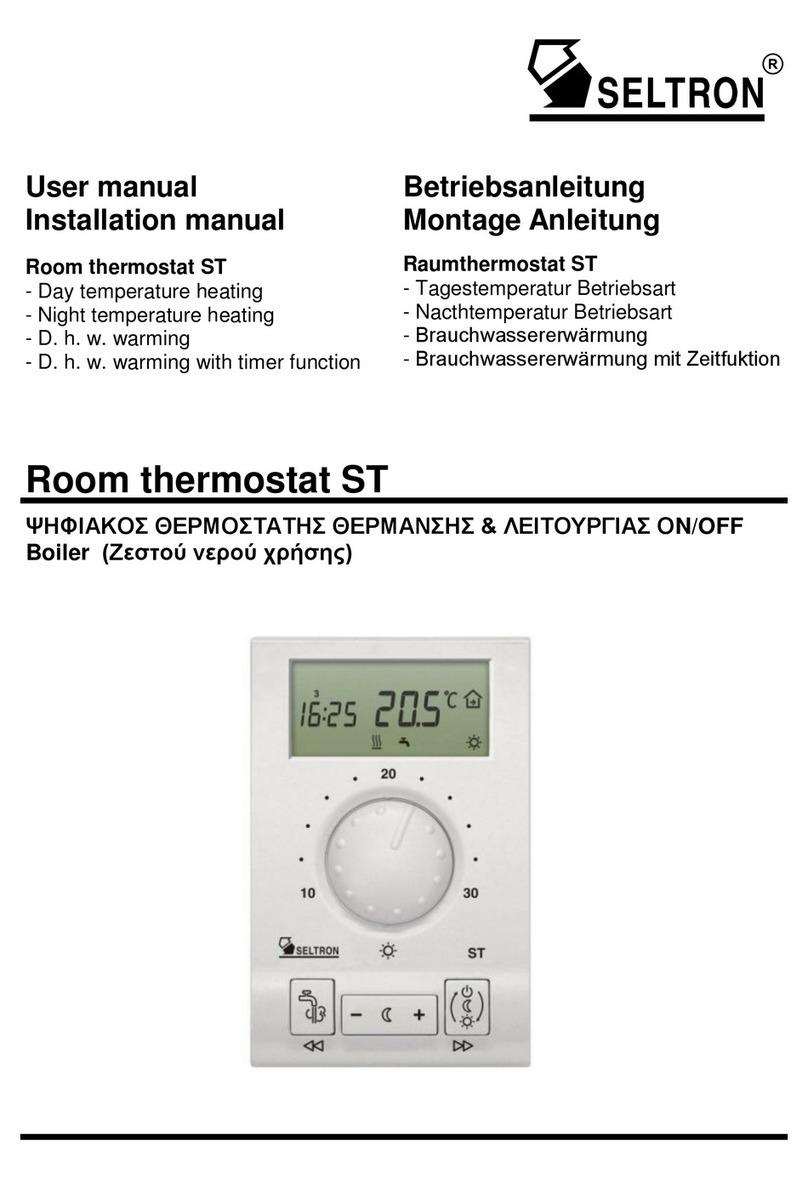
Seltron
Seltron ST User manual

Seltron
Seltron RCD3 Setup guide

Seltron
Seltron RCD1 Premium User manual

Seltron
Seltron DD2+ User manual
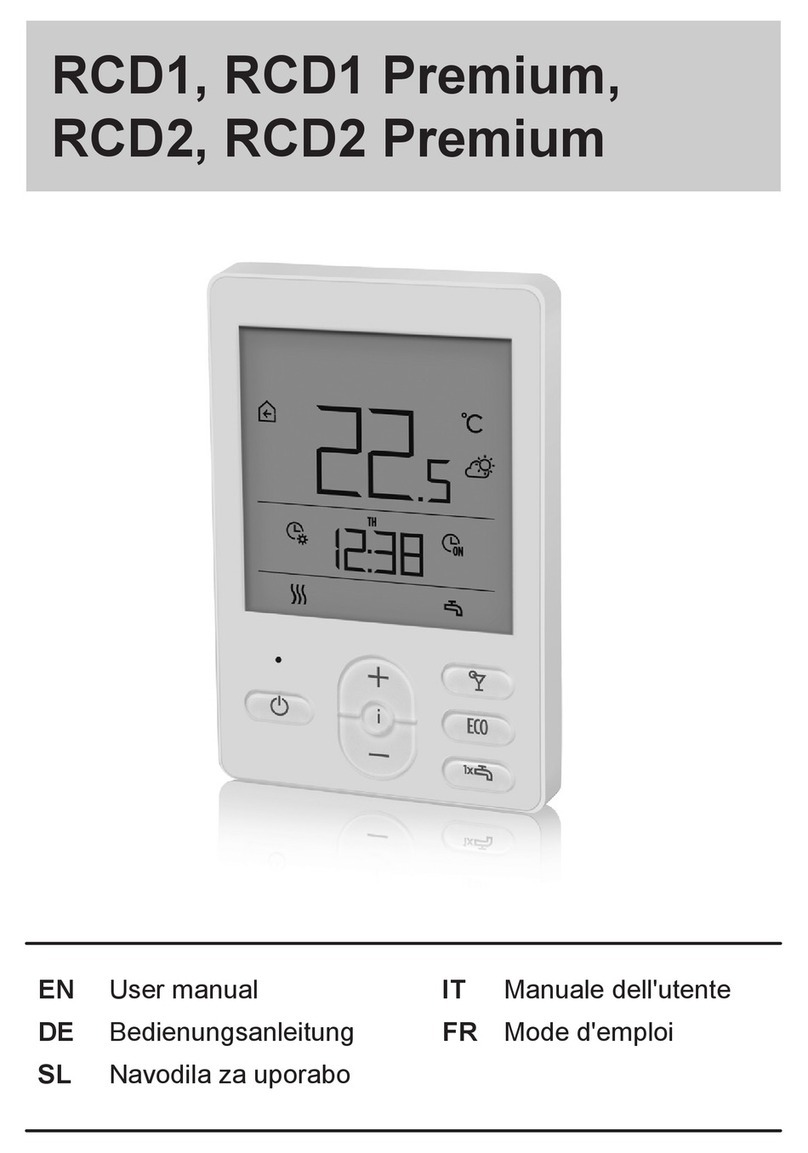
Seltron
Seltron RCD1 Premium User manual
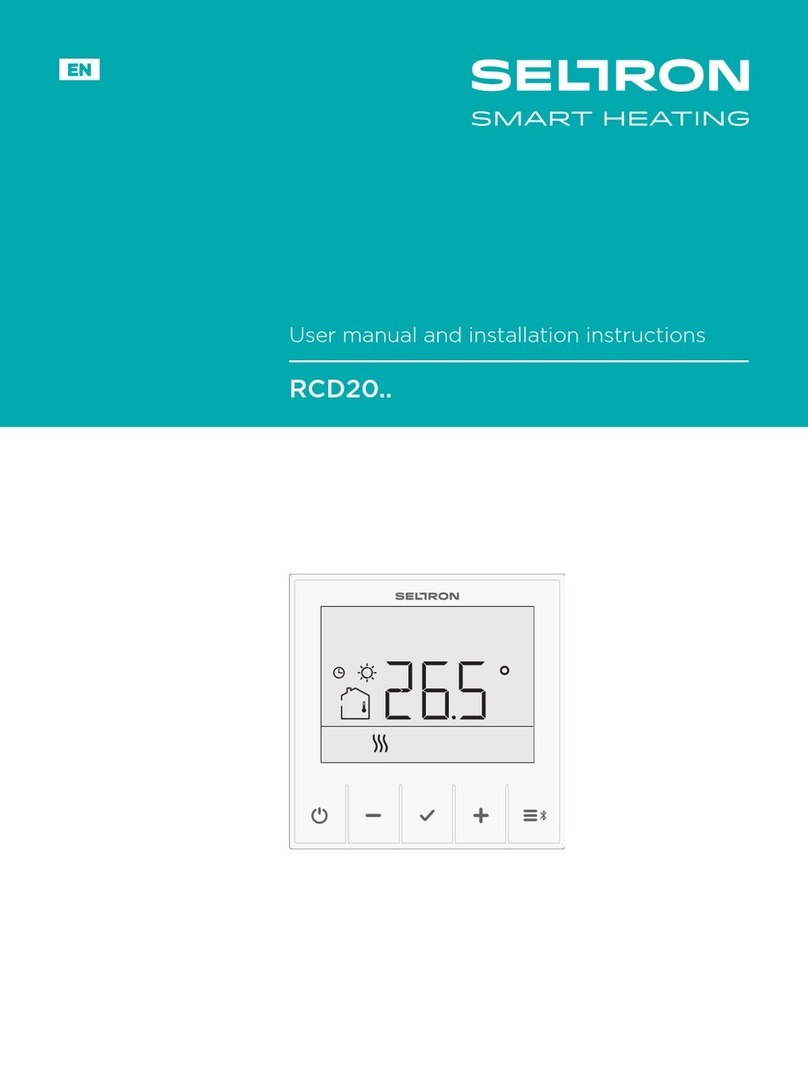
Seltron
Seltron RCD20 User manual

Seltron
Seltron ST2 User manual

Seltron
Seltron T1 User manual

Seltron
Seltron RT Series User manual
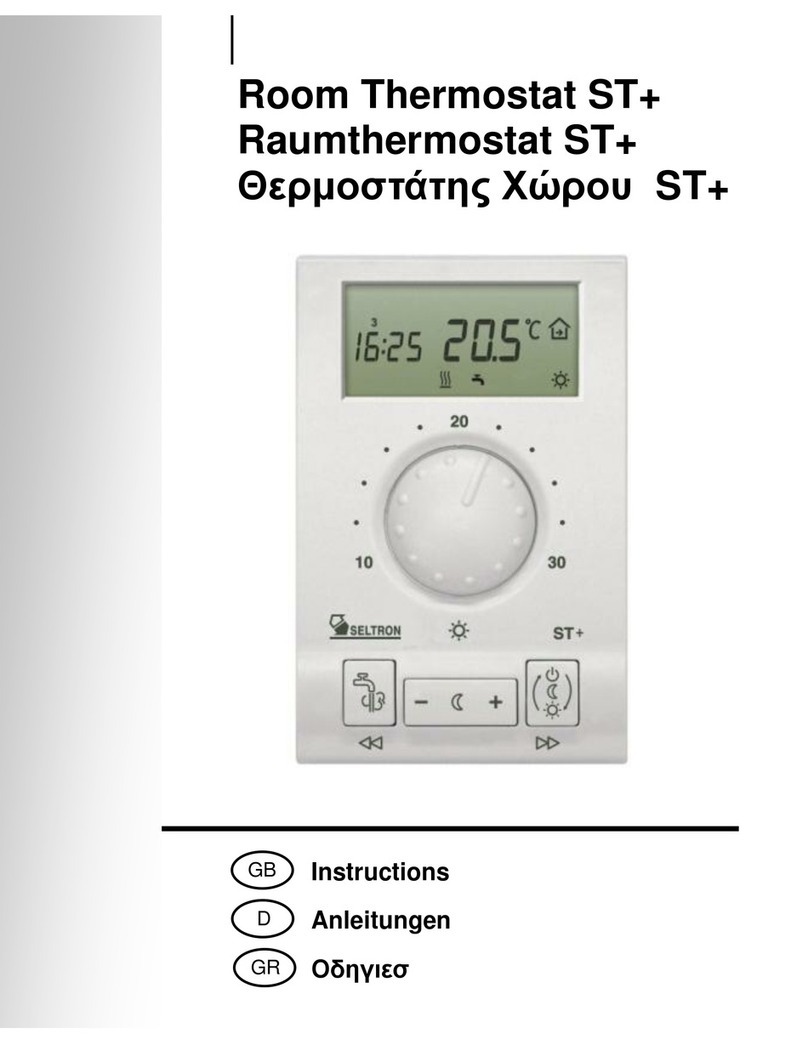
Seltron
Seltron ST User manual