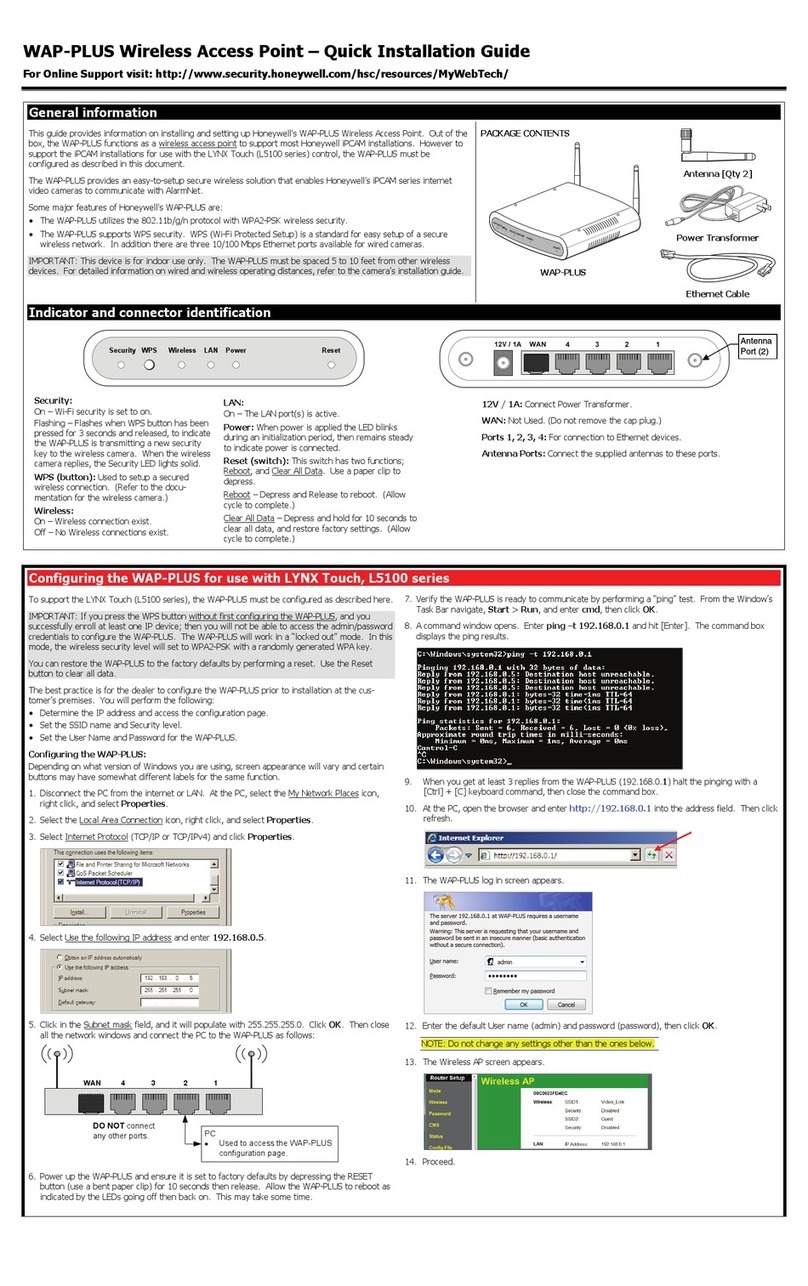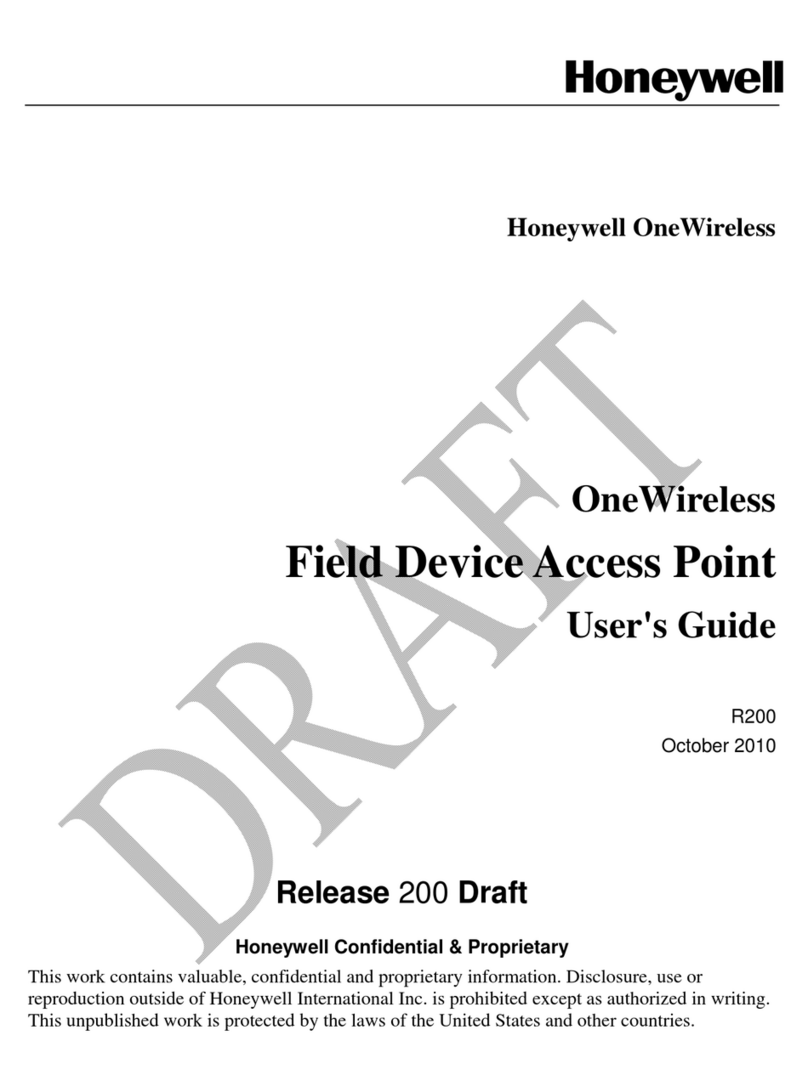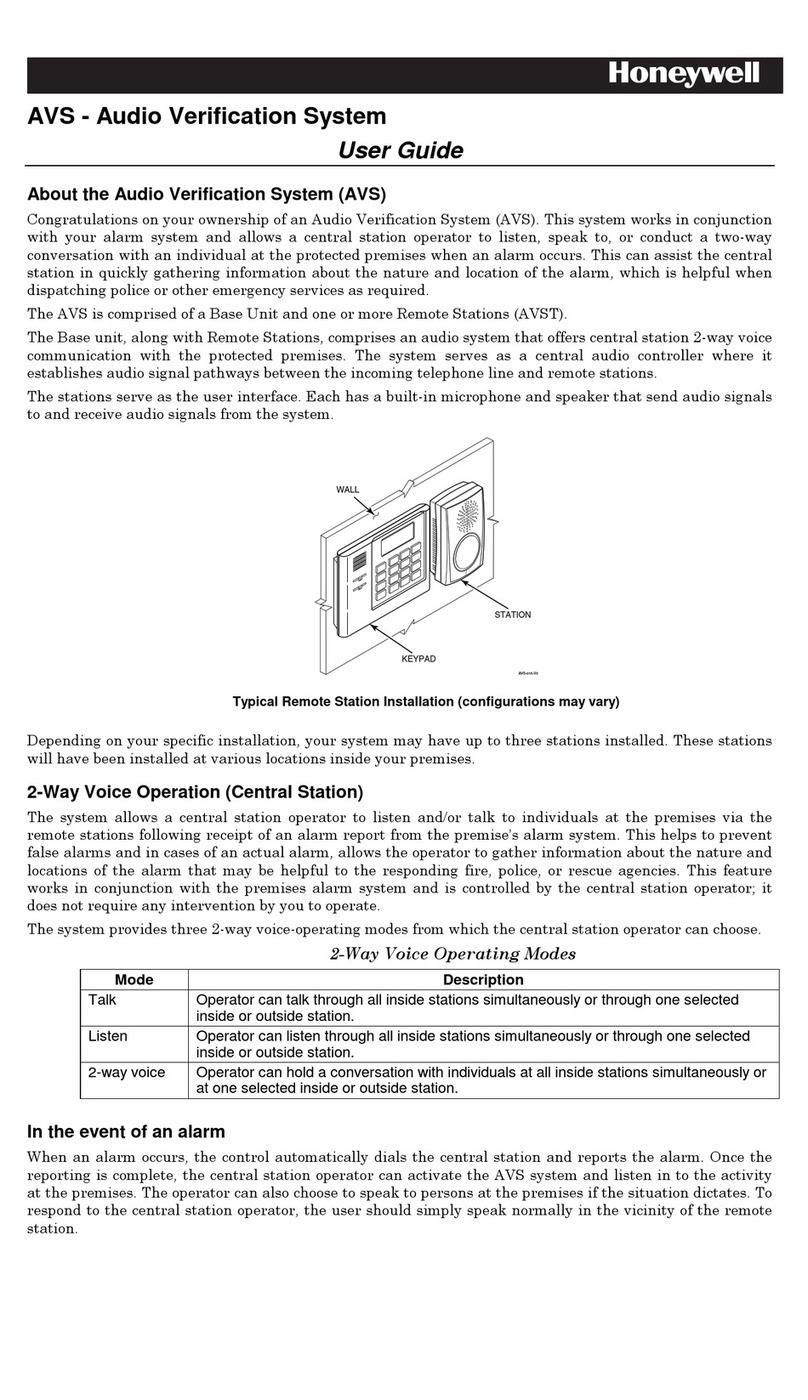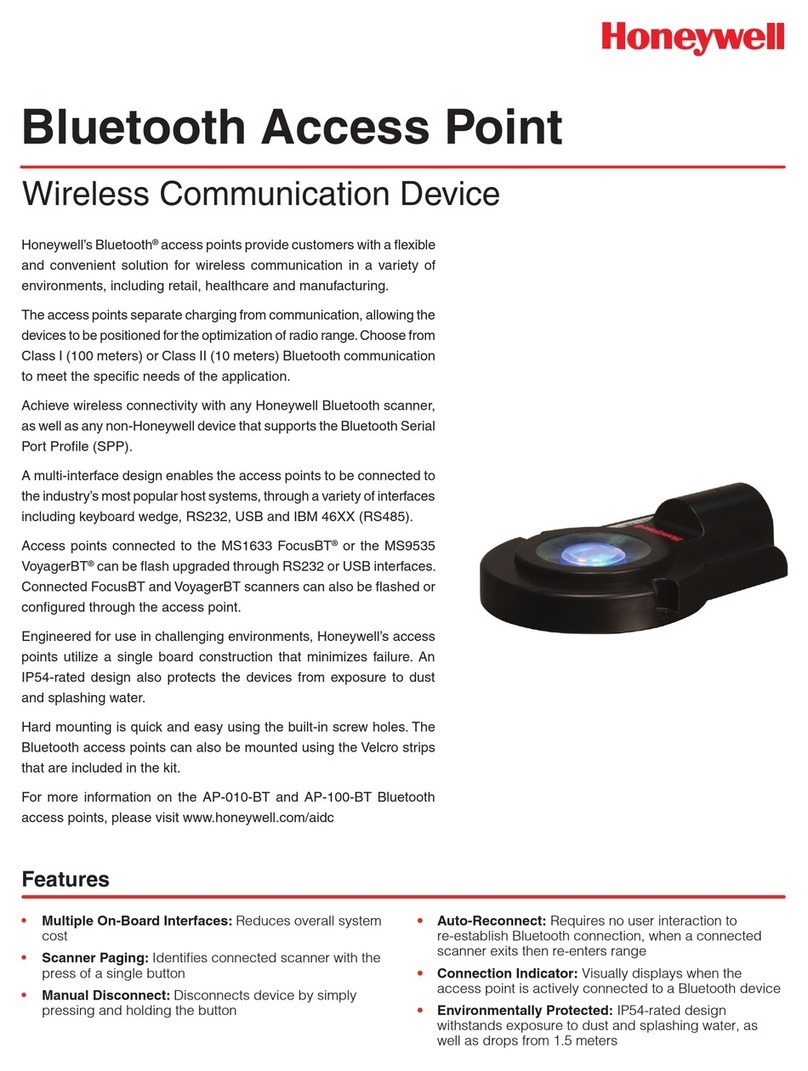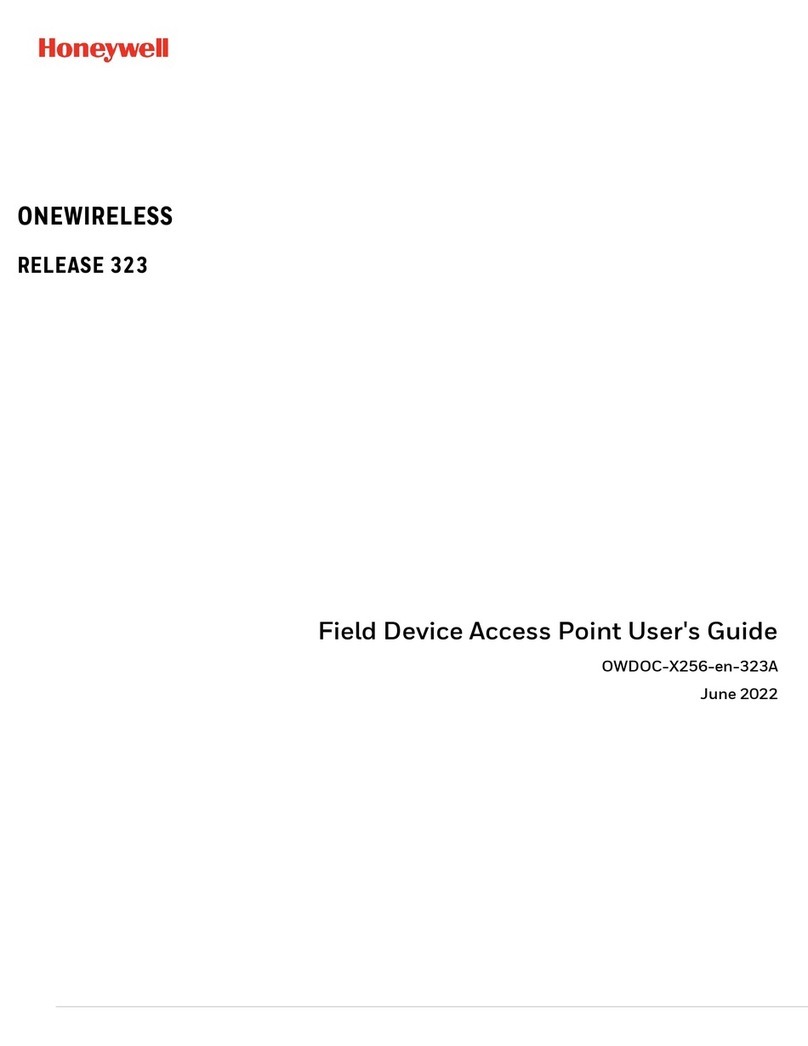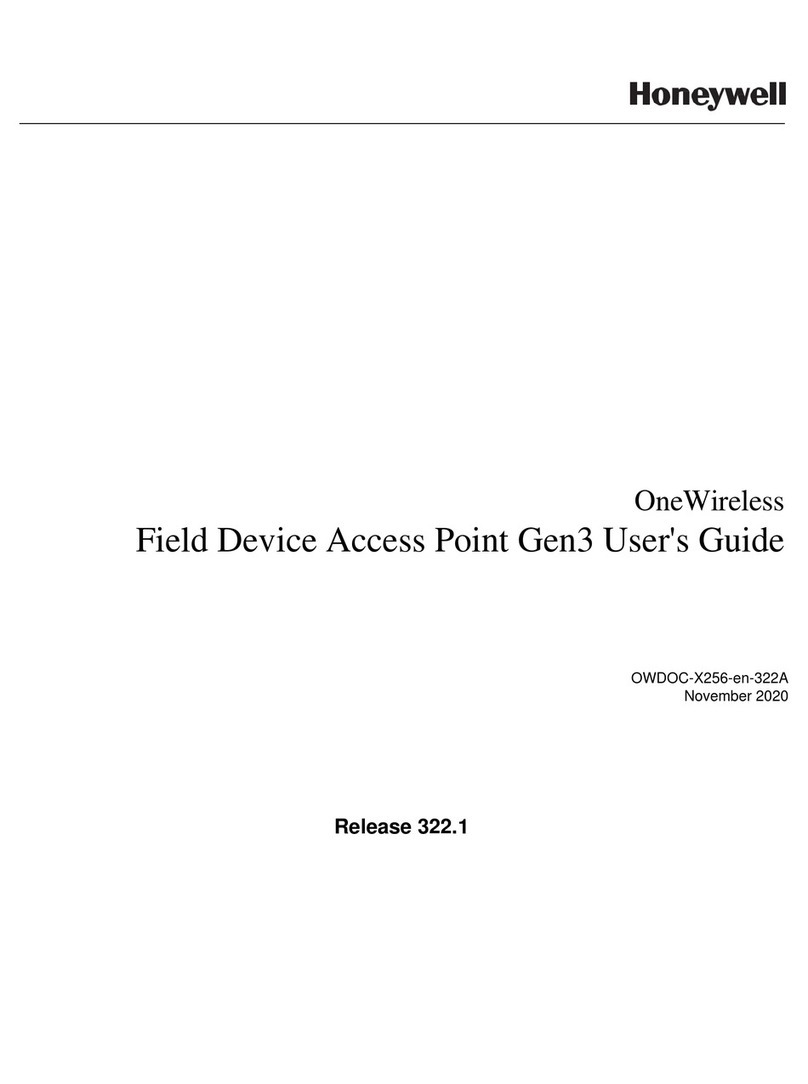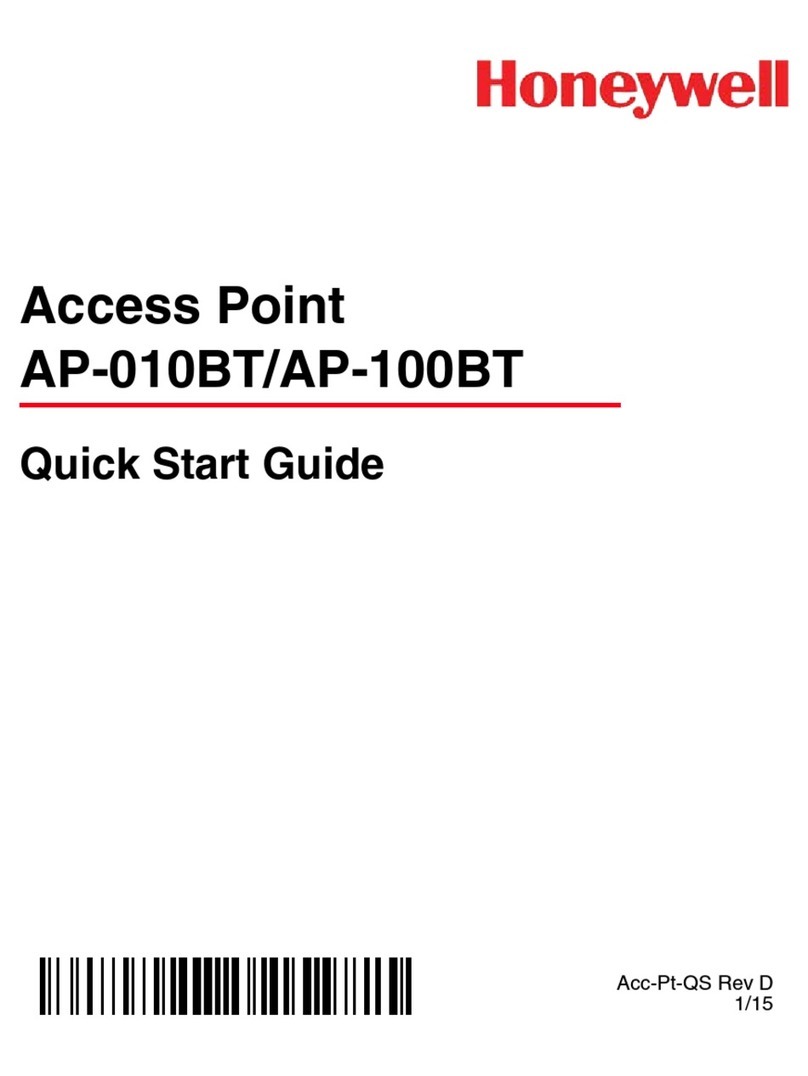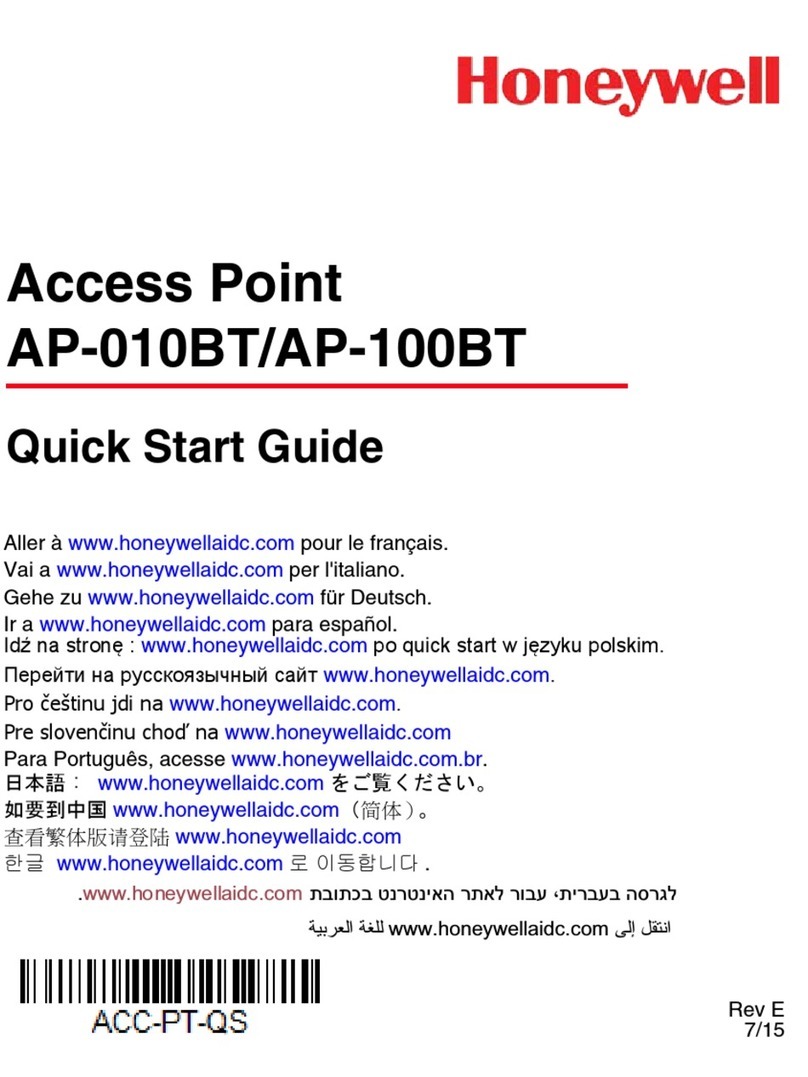WAP Wireless Access Point – Quick Installation Guide
For Online Support visit: http://www.security.honeywell.com/hsc/resources/MyWebTech/
General Information
This guide provides information on installing and setting up Honeywell's WAP Wireless Access
Point. The WAP provides an easy-to-setup secure wireless solution that enables Honeywell's
iPCAM series internet video cameras to communicate with a broadband modem or LAN.
Some major features of Honeywell's WAP Wireless Access Point are:
•Functions as a secure wireless access point.
•Wireless communications utilizes the 802.11b/g/n protocol with WPS security. WPS (Wi-Fi
Protected Setup) is a standard for easy setup of a secure wireless network.
•In addition to wireless communications, there are three 10/100 Mbps Ethernet ports
available for wired cameras.
IMPORTANT: This device is for indoor use only.
PACKAGE CONTENTS
LAN
Wireless
WPS
Reset
Security
Power
WAP Wireless Access Point
Antenna [Qty 2]
Power Transformer
Ethernet Cable
Component Identification
Security WPS Wireless LAN Power Reset
Security:
On – WPS security is set to on.
Flashing – Flashes when WPS button has
been pressed for 3 seconds and released,
to indicate the WAP is transmitting a new
security key to the wireless camera. When
the wireless camera replies, the Security
LED lights solid.
WPS (button): Used to setup a secured
wireless connection. (Refer to the
documentation for the wireless camera.)
Wireless:
On – Wireless connection exist.
Off – No Wireless connections exist.
Flashing (Amber) – Problem occurred while
trying to establish the Wireless connection.
LAN:
On – The LAN port(s) is active.
Flashing (Amber) – Problem occurred while
trying to connect to the LAN.
Power: When power is applied the LED
blinks during an initialization period, then
remains steady to indicate power is
connected.
Reset (switch): This switch has two
functions; Reboot, and Clear All Data. Use
a paper clip to depress.
Reboot – Depress and Release to reboot.
(Allow cycle to complete.)
Clear All Data – Depress and hold for 8
seconds to clear all data, and restore
factory settings. (Allow cycle to complete.)
12V / 1A: Connect Power Transformer.
WAN: Not Used. (Do not remove the cap plug.)
Ports 1, 2, 3, 4: For connection to Ethernet devices.
Antenna Ports: Connect the supplied antennas to these ports.
Antenna
Port (2)