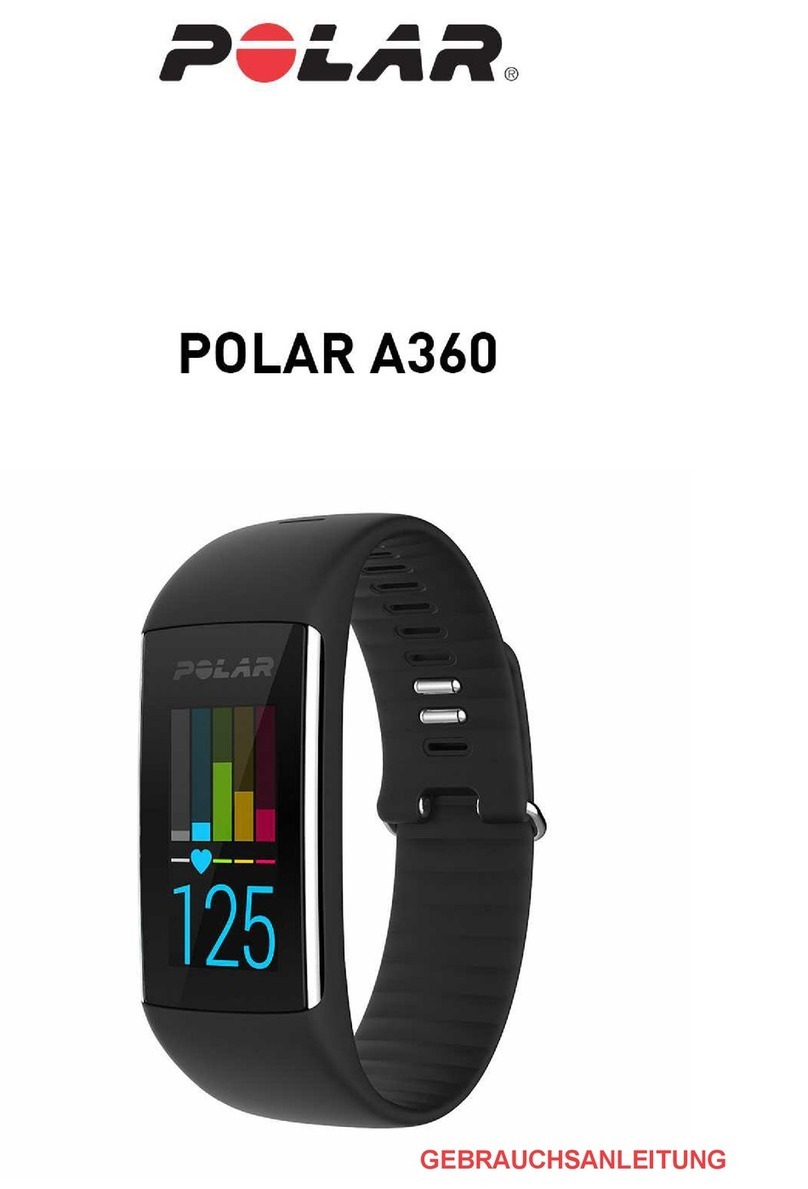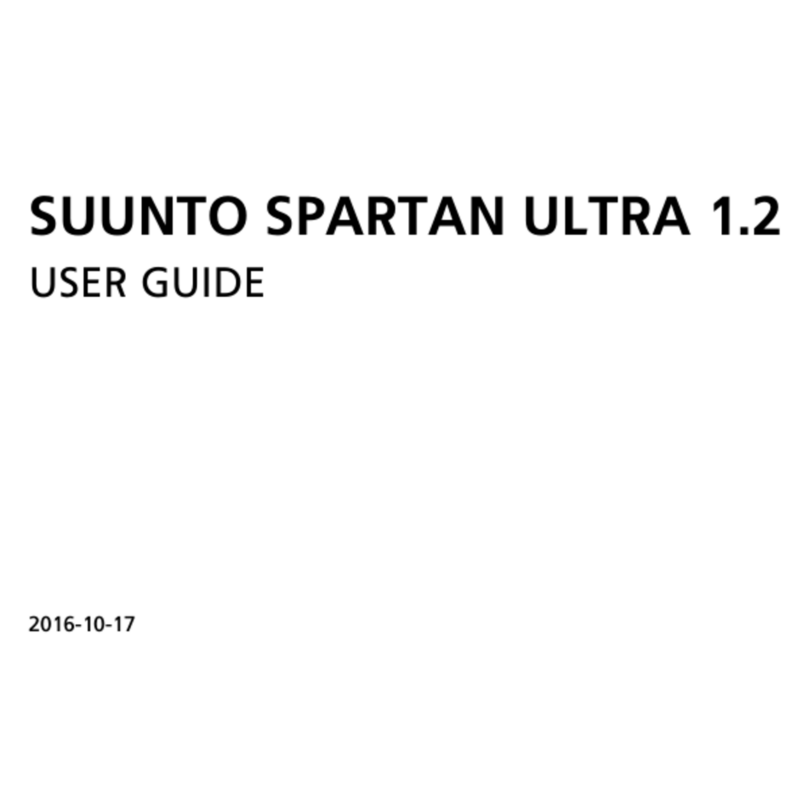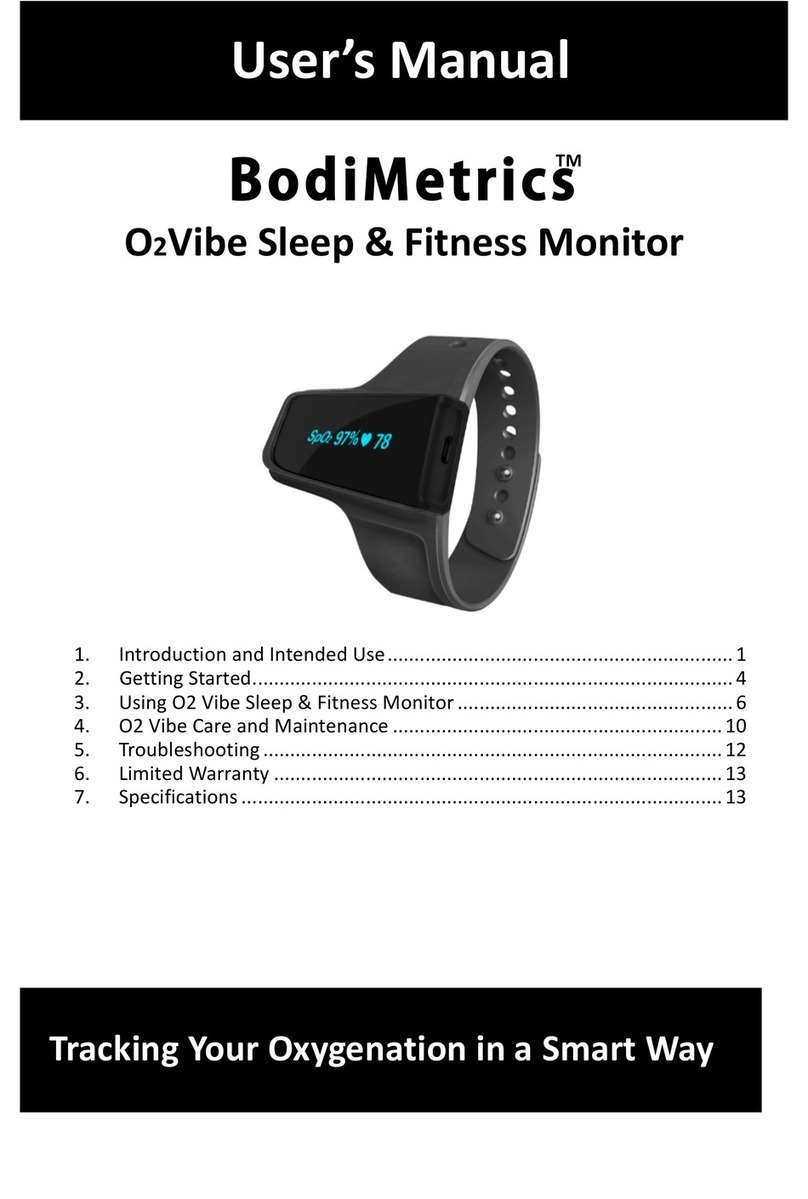honor Band 6 User manual

30/11/22, 11:29
[Tutorial & Manual] HONOR Band 6 User Guide 2020 (Ultimate Version | HONOR CLUB (UK)
https://www.hihonor.com/uk/club/topicdetail/tutorial-manual-honor-band-6-user-guide-2020-ultimate-version/topicid-24651/
1/14
Last reply: Club1652074184064 06-11-2020 17:12:53
Home
(https://www.hihonor.com/uk/club/)
> HONOR Band (https://www.hihonor.com/uk/club/forumplate/honor-
band/forumid-333/)
>
[Tutorial & Manual] HONOR Band 6 User Guide 2020 (Ultimate Version)
[Tutorial & Manual] HONOR Band 6
(https://community.hihonor.com/unitedkingdom/forumplate/HONOR-Band/forumId-
333/) User Guide 2020 (Ultimate Version)
If you are looking for the HONOR Band 6 User Guide, click here for more! And if there is anything you
want to know, but not covered in this tutorial, kindly leave a comment.
We would frequently check the comments and update this tutorial to suit your needs.
The HONOR Band 6 is currently only launched in China on 3rd November 2020, not yet in the overseas
market.
An image of HONOR Band 6, black, pink, and white are available.
Basic operating User Guide
To start with, to use the HONOR Band 6, you need to pair it with your smartphone. Whatever phone you
use, download and install the Huawei Health App on your phone first. This is the app used to manage
the HONOR smart watch and fitness bands.
One physical button could be found on the HONOR Band 6. Here are some basic user guides:
1. Swipe down the screen to get do not disturb, show time, find phone, alarm and settings.
2. Swipe up the screen to get notifications
06-11-2020 09:12:53 19749 1 6
Select your country or region: Stay on current site Select another si
CLUB
(https://www.hihonor.com/uk/club/)
Home (https://www.hihonor.com/uk/club/)
Products
General
Gallery
Black Friday Sale Phones Laptops Tablets Wearables More Produc
(/uk/)

30/11/22, 11:29
[Tutorial & Manual] HONOR Band 6 User Guide 2020 (Ultimate Version | HONOR CLUB (UK)
https://www.hihonor.com/uk/club/topicdetail/tutorial-manual-honor-band-6-user-guide-2020-ultimate-version/topicid-24651/
2/14
3. Press the physical button to reach the features or settings.
4. Swipe to the left or right side from the home to get feature including heart rate tracking, stress
tracking, weather, music control and step count.
Or you could also swipe to the right to get back to the former page. For example, you press settings
after you swipe down the screen, then press system to the next page. And if you wipe to the right, you
will go back to the system page.
An image of HONOR Band 6, the physical power button
How to use Features User Guide
How to pair your HONOR Band 6 with your smartphone?
Step one:
Download and install the Huawei Health App on your phone. If you use an android phone, download
from the Huawei AppGallery or google play store. If you use an iPhone, download from the App Store.
Step two:
Open the Huawei health App. Go to Devices then click “add” or “+” on that page.

30/11/22, 11:29
[Tutorial & Manual] HONOR Band 6 User Guide 2020 (Ultimate Version | HONOR CLUB (UK)
https://www.hihonor.com/uk/club/topicdetail/tutorial-manual-honor-band-6-user-guide-2020-ultimate-version/topicid-24651/
3/14
An image of adding your new HONOR Band 6 via the Huawei Health App
Step three:
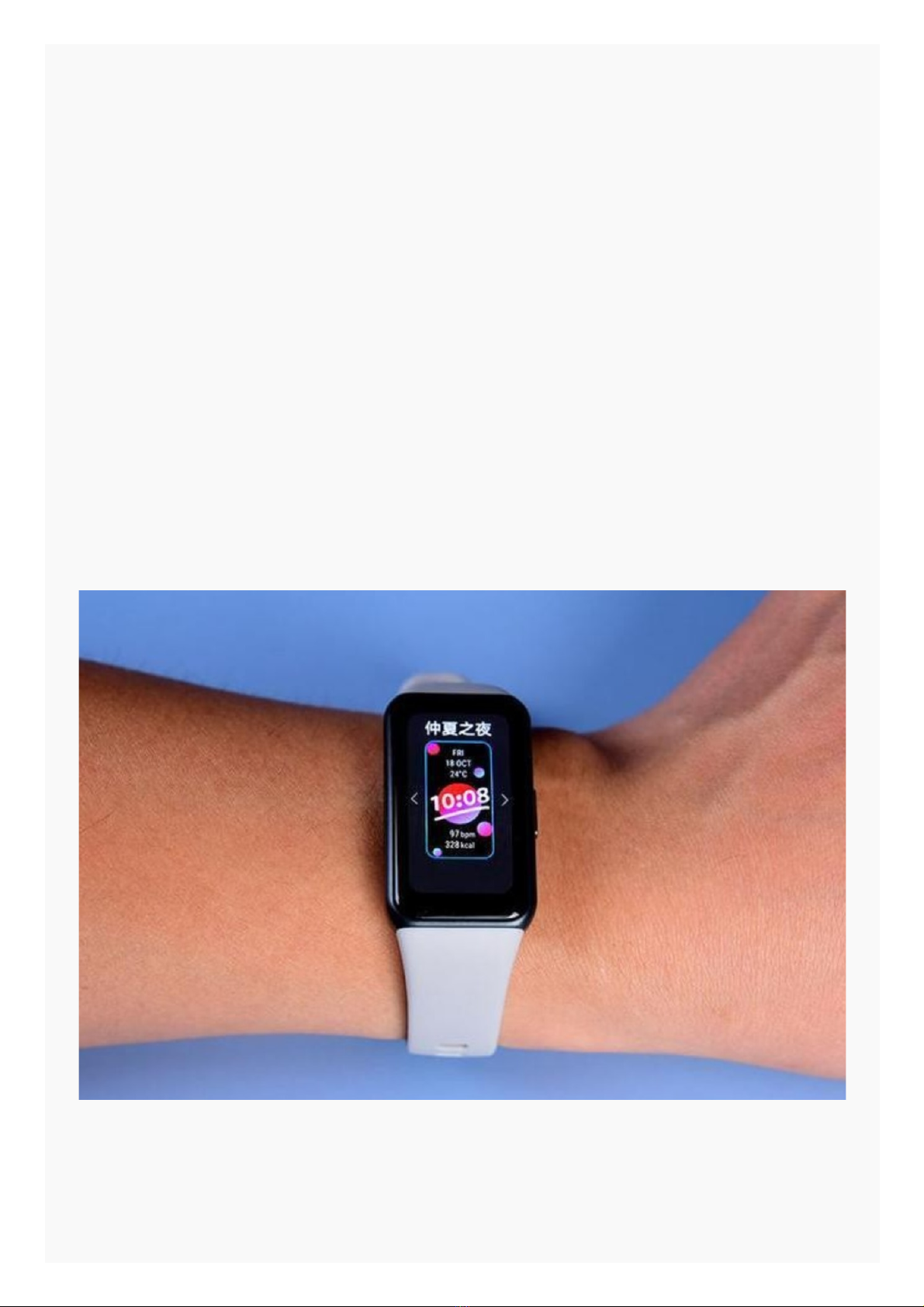
30/11/22, 11:29
[Tutorial & Manual] HONOR Band 6 User Guide 2020 (Ultimate Version | HONOR CLUB (UK)
https://www.hihonor.com/uk/club/topicdetail/tutorial-manual-honor-band-6-user-guide-2020-ultimate-version/topicid-24651/
4/14
Then select “HONOR Fitness Bands” and find the model of your HONOR Band 6. On that page, you
could see a “pair” icon.
The name of your HONOR Band 6 will appear on the screen. Find that name on the phone’s result
searching list to initiate pairing process.
You will need to touch the “check” mark to approve the pairing request on the screen of your HONOR
Band 6.
Note:
If your HONOR Band 6 is paired with another smartphone already, on the watch please swipe down the
screen to find settings-----system-----disconnect before you pair it with another phone.
How to set up an alarm on HONOR Band 6?
There are two options to set up an alarm on the HONOR Band 6, from the screen directly or via the
Huawei Health App.
Option one:
On the screen of the HONOR Band 6, find the “alarm” icon. Normally you can swipe down the screen to
find the “alarm” icon. Touch that icon and on the next screen, you could setup a new alarm or turn
off/edit/delete an existing alarm.
Or you can press the up button then find “alarm” on the screen.
Option two:
Firstly open the Huawei Health app on your phone and go to “devices” and make sure your HONOR
Band 6 is connected to the phone already.
Secondly, touch “alarm” after you touch your watch’s name. Then on the next page, you can set up a
new alarm, and edit/delete the alarm or turn it on/off.
An image to show you how to set up photos as the watch face for HONOR Band 6. Long press on the
screen.
How to customize watch face of your HONOR Band 6?
Set up photos as new watch face via the Huawei Health app:
For HONOR Band 6, it’s allowed to set up photos stored in the phone as new watch faces.
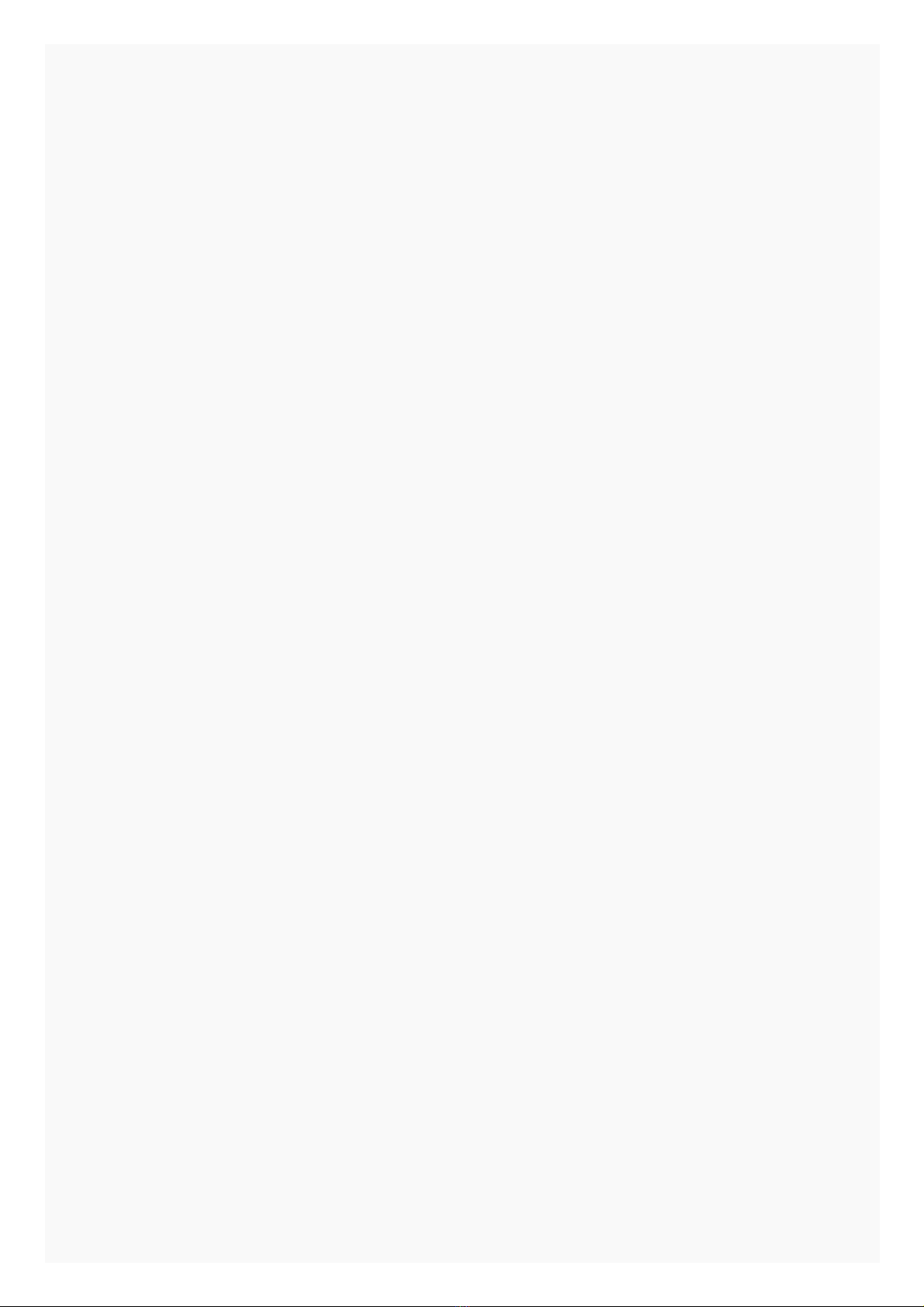
30/11/22, 11:29
[Tutorial & Manual] HONOR Band 6 User Guide 2020 (Ultimate Version | HONOR CLUB (UK)
https://www.hihonor.com/uk/club/topicdetail/tutorial-manual-honor-band-6-user-guide-2020-ultimate-version/topicid-24651/
5/14
Open the Huawei Health app on your phone, and go to device then find the name of your HONOR
Band 6. Touch “more” beside Watch faces, and switch to “Me”. Then find “Gallery” and press that.
On the next page, you will be able to add photos from photo gallery of your phone. Click “style” and
“layout” to choose how you want the new watch face to look like. Save it. And if you choose gallery as
the watch face from the screen of your watch, then the new watch faces will appear at the screen of the
HONOR Band 6.
Change watch face on the screen of HONOR Band 6:
To customize the watch face, when the screen is on, simply press the screen for about 2 to 3 seconds
until when you feel the vibration of the HONOR Band 6.
Then on the screen you could swipe to the left or right side to change watch faces. If you select Gallery
then the new watch faces created from photos will be displayed.
How to enable health monitoring including continuous heart rate, activity reminder, sleep
track, stress level, SoP2 and female cycle track on the HONOR Band 6?
Step one:
Make sure your HONOR Band 6 and phone is connected. Then open the Huawei health app on your
phone.
Step two:
Find and hit “Health Monitoring”. From the next page you could enable/disable sleep tracking, stress
monitoring, continuous heart rate monitoring and activity reminder.
For SoP2 and female cycle feature, press the physical button on the HONOR Band 6, find SoP2 or
Female Cycle, then you could use that feature.
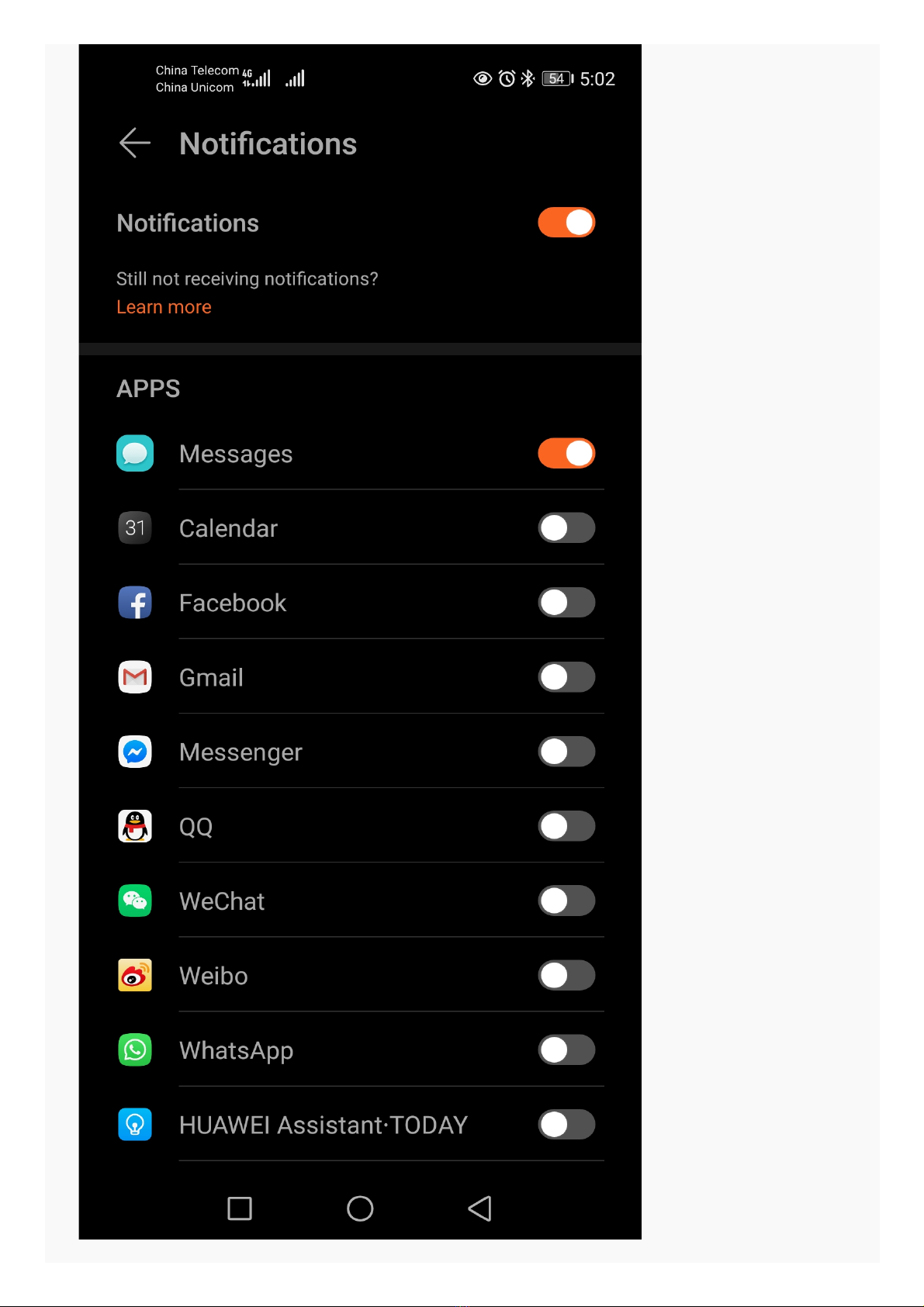
30/11/22, 11:29
[Tutorial & Manual] HONOR Band 6 User Guide 2020 (Ultimate Version | HONOR CLUB (UK)
https://www.hihonor.com/uk/club/topicdetail/tutorial-manual-honor-band-6-user-guide-2020-ultimate-version/topicid-24651/
6/14
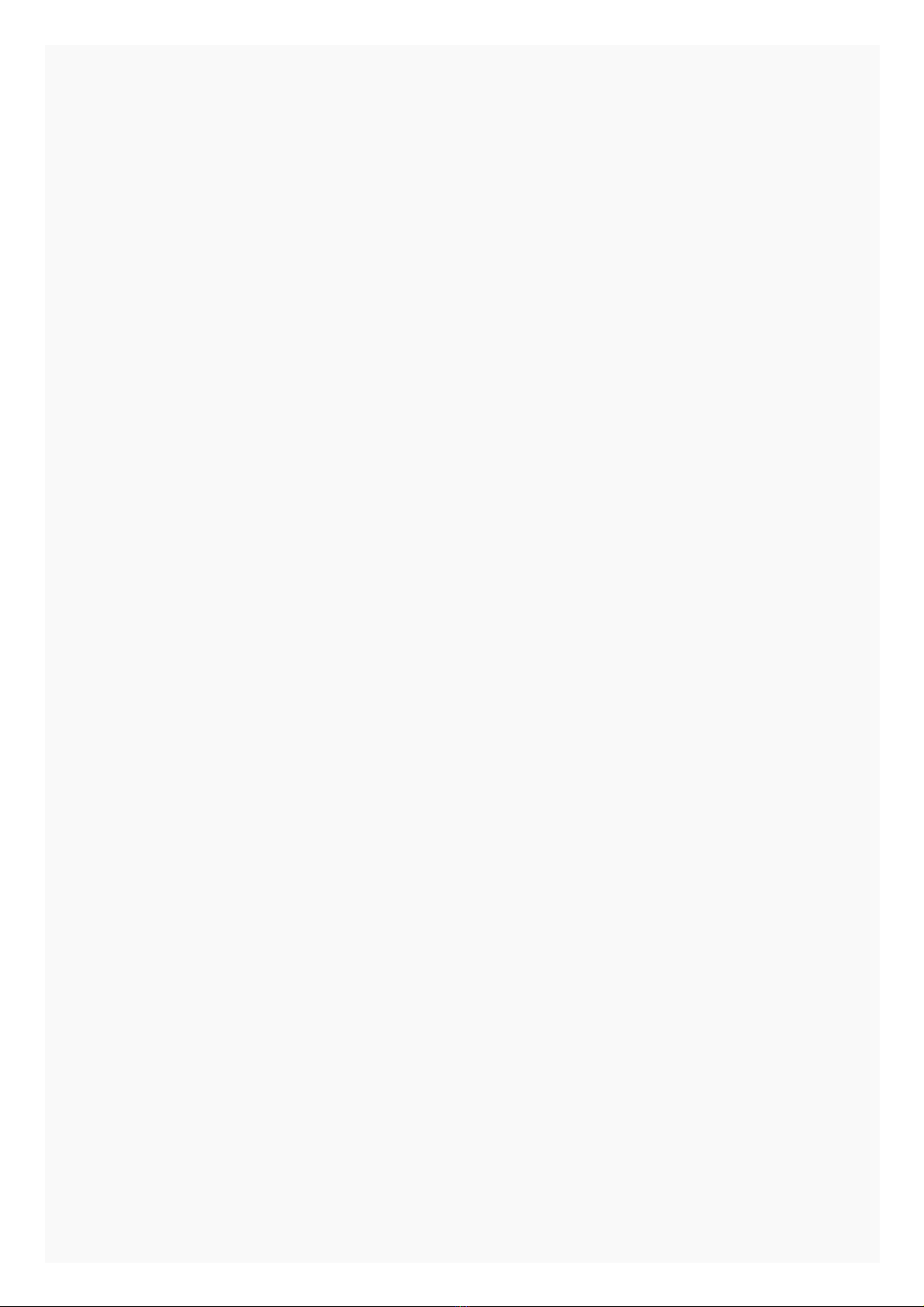
30/11/22, 11:29
[Tutorial & Manual] HONOR Band 6 User Guide 2020 (Ultimate Version | HONOR CLUB (UK)
https://www.hihonor.com/uk/club/topicdetail/tutorial-manual-honor-band-6-user-guide-2020-ultimate-version/topicid-24651/
7/14
An image of enabling notification on the HONOR Band 6 via the Huawei Health APP
How to get WhatsApp message, Facebook message and other notification on my
HONOR Band 6?
Step one:
Connect the HONOR Band 6 to your phone. Then open the Huawei Health App, go to device and click
on the name of your watch.
Step two:
Find “Notification” on the page, enable that and check the apps for which you want to receive
notification on the smart watch.
In case after these settings you still cannot receive notification on the HONOR Band 6, refer to this.
How to find phone using the HONOR Band 6?
Step one:
Firstly you need to activate the screen by press the physical button.
Step two:
Swipe down the screen to get “Find Phone”. Or you can press the physical button to find “Find Phone”.
Touch that on the screen. If your smartphone is still connected to your HONOR Band 6, the phone itself
will play to ringtone (even if the phone is in silent mode) notifying you its location.
Note: To use this, the smartphone and the HONOR Band 6 should be connected via Bluetooth. Or it
won’t work.
Swipe down the home screen to access “Find Phone” on the HONOR Band 6
How to use remote photo shooting function on my HONOR Band 6?
Step one:
Make sure your phone is connected via Bluetooth to the HONOR Band 6.
Step two:
Press the physical button on the HONOR Band 6. Find “remote shutter” and touch that. The camera of
your phone will be initiated and you will be able to touch the camera icon on the screen of the HONOR
Band 6 to take a photo from the phone.
If you use this feature for the first time, and the camera of your phone is not initiated, simply open the
camera of the phone.
How to answer a phone call on my HONOR Band 6?
Answering a phone call is NOT supported on HONOR Band 6. However, when there is an incoming call,
your watch will also receive a notification with vibration to remind you of answering on the phone itself.
Is it possible to initiate a call from the HONOR Band 6 to others?
Unfortunately, this is NOT supported by the HONOR Band 6.
How to play/control music on my HONOR Band 6?

30/11/22, 11:29
[Tutorial & Manual] HONOR Band 6 User Guide 2020 (Ultimate Version | HONOR CLUB (UK)
https://www.hihonor.com/uk/club/topicdetail/tutorial-manual-honor-band-6-user-guide-2020-ultimate-version/topicid-24651/
8/14
An image of the HONOR Band 6, play the current/ former/next song, turn up the sound or lower it
Transferring music from the phone to the HONOR Band 6 is not supported. This model, unlike the
HONOR Watch GS pro (https://community.hihonor.com/unitedkingdom/forumplate/HONOR-
Watch/forumId-337/), only support control playback of music on the phone.
Step one:
Make sure the phone and the HONOR Band 6 is connected. Then open any music app on the phone.
Step two:
Activate the screen of your HONOR Band 6. Press the physical button again and go to “music”. From
there you could play or stop the music, play the former or next song, and turn up the sound or lower it.
Notice:
The music feature is only allowed with the Android operating system.
Does this ultimate tutorial solve all your questions about how to use the HONOR Band 6? We would like
to get your feedback in the comment section to better serve you.
More articles you may have interest in:
HONOR Band 6 Frequently Asked Questions Answered
(https://community.hihonor.com/unitedkingdom/topicdetail/HONOR-Band-6-FAQs-Frequently-Asked-
Questions-Answered/topicId-24649/)
HONOR Band 6 In-depth Review (https://community.hihonor.com/unitedkingdom/topicdetail/Review-
HONOR-Band-6-launched-on-3rd-November-with-147-inches-full/topicId-24675/)
How to Pair HONOR Band 6 with a Smartphone
(https://community.hihonor.com/unitedkingdom/topicdetail/Tutorial-HONOR-Band-6-Pair-with-Various-
Phones/topicId-24756/)
HONOR Band 6 Change or Customize Watch Face
(https://community.hihonor.com/unitedkingdom/topicdetail/Tutorial-HONOR-Band-6-Change-and-
Customize-Watch-Faces/topicId-24755/)
HONOR Band 6 Notifications (https://community.hihonor.com/unitedkingdom/topicdetail/Tutorial-
HONOR-Band-6-Everything-about-Notification/topicId-24778/)
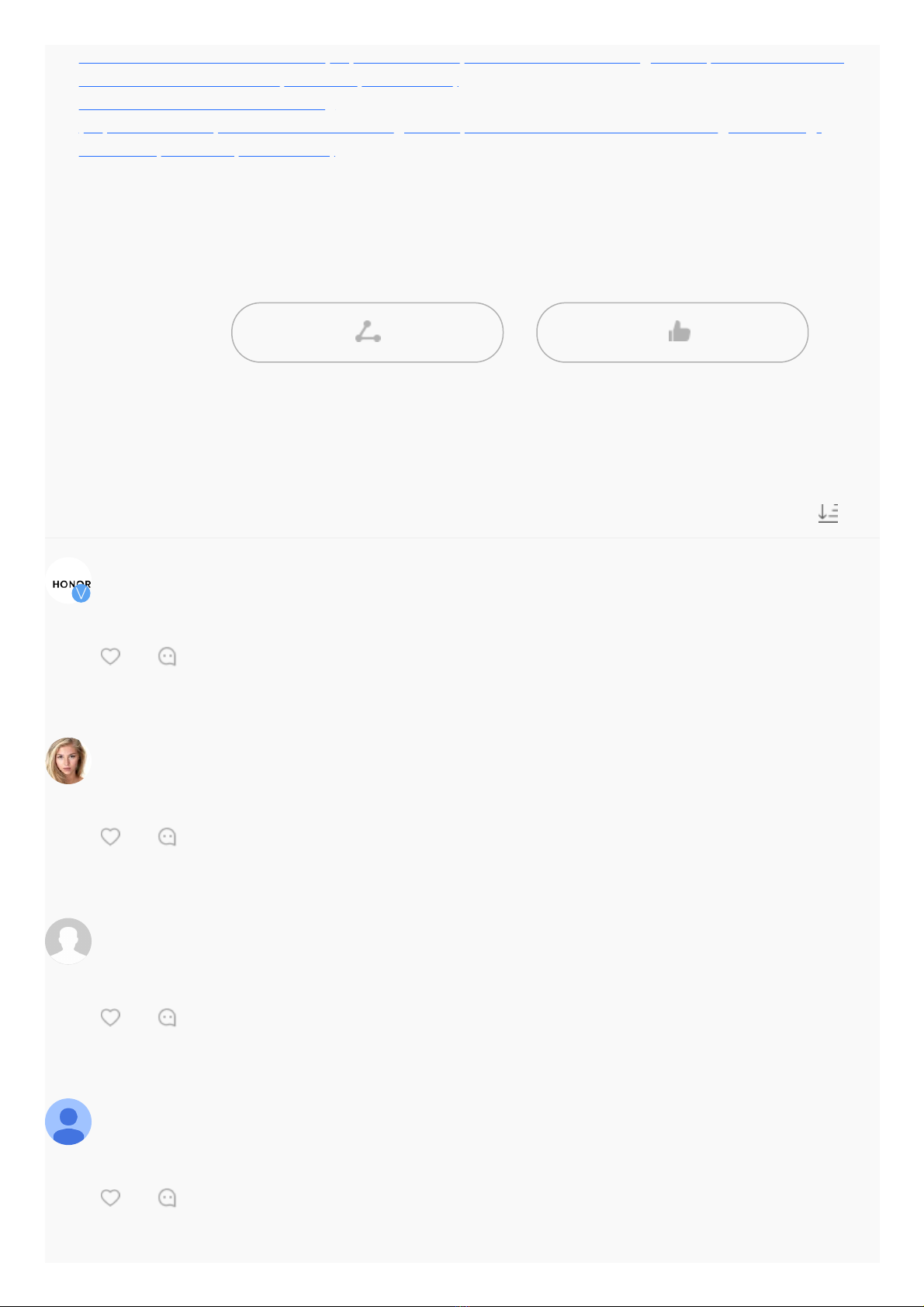
30/11/22, 11:29
[Tutorial & Manual] HONOR Band 6 User Guide 2020 (Ultimate Version | HONOR CLUB (UK)
https://www.hihonor.com/uk/club/topicdetail/tutorial-manual-honor-band-6-user-guide-2020-ultimate-version/topicid-24651/
9/14
Ava_HONOR_UK
10-11-2020 14:58:48
Thanks for sharing!
#1
ColarHill
12-11-2020 10:11:58
Even the guide is coming??? But the product is not announced in UK yet??
#2
Honorfans1613560703127
17-02-2021 13:20:34
How to set custom max heart rate at health app?
#3
Honorfans1641562988526
07-01-2022 13:47:06
What does the orange line on the bottom left of the Home Screen mean?
#4
HONOR Band 6 workout modes (https://community.hihonor.com/unitedkingdom/topicdetail/HONOR-
Band-6-Workout-Modes-Explained/topicId-24878/)
HONOR Band 6 Health Monitoring
(https://community.hihonor.com/unitedkingdom/topicdetail/HONOR-Band-6-Healthing-Monitoring-
Feature-Explained/topicId-24873/)
Like
Comments ( 6 )
0
0
0
0
Share

30/11/22, 11:29
[Tutorial & Manual] HONOR Band 6 User Guide 2020 (Ultimate Version | HONOR CLUB (UK)
https://www.hihonor.com/uk/club/topicdetail/tutorial-manual-honor-band-6-user-guide-2020-ultimate-version/topicid-24651/
10/14
11-04-2022 13:49:58
Club1649680789609 reply to Honorfans1641562988526
Club1652074184064
09-05-2022 07:43:25
https://www.hihonor.com/uk/club/topicdetail/topicid-29185/
(https://www.hihonor.com/uk/club/topicdetail/topicid-29185/?
utm_source=community&utm_medium=ownmedia&utm_campaign=hihonor)
https://www.hihonor.com/uk/club/topicdetail/topicid-29187
(https://www.hihonor.com/uk/club/topicdetail/topicid-29187?
utm_source=community&utm_medium=ownmedia&utm_campaign=hihonor)
https://www.hihonor.com/uk/club/topicdetail/topicid-29188/
(https://www.hihonor.com/uk/club/topicdetail/topicid-29188/?
utm_source=community&utm_medium=ownmedia&utm_campaign=hihonor)
https://www.hihonor.com/uk/club/topicdetail/topicid-29190/
(https://www.hihonor.com/uk/club/topicdetail/topicid-29190/?
utm_source=community&utm_medium=ownmedia&utm_campaign=hihonor)
https://www.hihonor.com/uk/club/topicdetail/topicid-29192/
(https://www.hihonor.com/uk/club/topicdetail/topicid-29192/?
utm_source=community&utm_medium=ownmedia&utm_campaign=hihonor)
https://www.hihonor.com/uk/club/topicdetail/topicid-29193/
(https://www.hihonor.com/uk/club/topicdetail/topicid-29193/?
utm_source=community&utm_medium=ownmedia&utm_campaign=hihonor)
https://www.hihonor.com/uk/club/topicdetail/topicid-29205/
(https://www.hihonor.com/uk/club/topicdetail/topicid-29205/?
utm_source=community&utm_medium=ownmedia&utm_campaign=hihonor)
https://www.hihonor.com/uk/club/topicdetail/topicid-29206/
(https://www.hihonor.com/uk/club/topicdetail/topicid-29206/?
utm_source=community&utm_medium=ownmedia&utm_campaign=hihonor)
https://www.hihonor.com/uk/club/topicdetail/topicid-29207/
(https://www.hihonor.com/uk/club/topicdetail/topicid-29207/?
utm_source=community&utm_medium=ownmedia&utm_campaign=hihonor)
https://www.hihonor.com/uk/club/topicdetail/topicid-29208/
(https://www.hihonor.com/uk/club/topicdetail/topicid-29208/?
utm_source=community&utm_medium=ownmedia&utm_campaign=hihonor)
https://www.hihonor.com/uk/club/topicdetail/topicid-29209/
(https://www.hihonor.com/uk/club/topicdetail/topicid-29209/?
utm_source=community&utm_medium=ownmedia&utm_campaign=hihonor)
https://www.hihonor.com/uk/club/topicdetail/topicid-29210/
(https://www.hihonor.com/uk/club/topicdetail/topicid-29210/?
utm_source=community&utm_medium=ownmedia&utm_campaign=hihonor)
https://www.hihonor.com/uk/club/topicdetail/topicid-29212/
(https://www.hihonor.com/uk/club/topicdetail/topicid-29212/?
utm_source=community&utm_medium=ownmedia&utm_campaign=hihonor)
I'd like to know that, too. Feel a bit
like the blind leading the blind. Have to search online for clues as to how it works. I don't
understand the relevance of the pink person, either.

30/11/22, 11:29
[Tutorial & Manual] HONOR Band 6 User Guide 2020 (Ultimate Version | HONOR CLUB (UK)
https://www.hihonor.com/uk/club/topicdetail/tutorial-manual-honor-band-6-user-guide-2020-ultimate-version/topicid-24651/
11/14
https://www.hihonor.com/uk/club/topicdetail/topicid-29213/
(https://www.hihonor.com/uk/club/topicdetail/topicid-29213/?
utm_source=community&utm_medium=ownmedia&utm_campaign=hihonor)
https://www.hihonor.com/uk/club/topicdetail/topicid-29214/
(https://www.hihonor.com/uk/club/topicdetail/topicid-29214/?
utm_source=community&utm_medium=ownmedia&utm_campaign=hihonor)
https://www.hihonor.com/uk/club/topicdetail/topicid-29218/
(https://www.hihonor.com/uk/club/topicdetail/topicid-29218/?
utm_source=community&utm_medium=ownmedia&utm_campaign=hihonor)
https://www.hihonor.com/uk/club/topicdetail/topicid-29219/
(https://www.hihonor.com/uk/club/topicdetail/topicid-29219/?
utm_source=community&utm_medium=ownmedia&utm_campaign=hihonor)
https://www.hihonor.com/uk/club/topicdetail/topicid-29221/
(https://www.hihonor.com/uk/club/topicdetail/topicid-29221/?
utm_source=community&utm_medium=ownmedia&utm_campaign=hihonor)
https://www.hihonor.com/uk/club/topicdetail/topicid-29249/
(https://www.hihonor.com/uk/club/topicdetail/topicid-29249/?
utm_source=community&utm_medium=ownmedia&utm_campaign=hihonor)
https://www.hihonor.com/uk/club/topicdetail/topicid-29250/
(https://www.hihonor.com/uk/club/topicdetail/topicid-29250/?
utm_source=community&utm_medium=ownmedia&utm_campaign=hihonor)
https://www.hihonor.com/uk/club/topicdetail/topicid-29251/
(https://www.hihonor.com/uk/club/topicdetail/topicid-29251/?
utm_source=community&utm_medium=ownmedia&utm_campaign=hihonor)
https://www.hihonor.com/eg/club/topicdetail/topicid-74377/
(https://www.hihonor.com/eg/club/topicdetail/topicid-74377/?
utm_source=community&utm_medium=ownmedia&utm_campaign=hihonor)
https://www.hihonor.com/eg/club/topicdetail/topicid-74378/
(https://www.hihonor.com/eg/club/topicdetail/topicid-74378/?
utm_source=community&utm_medium=ownmedia&utm_campaign=hihonor)
https://www.hihonor.com/eg/club/topicdetail/topicid-74379/
(https://www.hihonor.com/eg/club/topicdetail/topicid-74379/?
utm_source=community&utm_medium=ownmedia&utm_campaign=hihonor)
https://www.hihonor.com/uk/club/topicdetail/topicid-29252/
(https://www.hihonor.com/uk/club/topicdetail/topicid-29252/?
utm_source=community&utm_medium=ownmedia&utm_campaign=hihonor)
https://www.hihonor.com/uk/club/topicdetail/topicid-29253/
(https://www.hihonor.com/uk/club/topicdetail/topicid-29253/?
utm_source=community&utm_medium=ownmedia&utm_campaign=hihonor)
https://www.hihonor.com/uk/club/topicdetail/topicid-29254/
(https://www.hihonor.com/uk/club/topicdetail/topicid-29254/?
utm_source=community&utm_medium=ownmedia&utm_campaign=hihonor)
https://www.hihonor.com/uk/club/topicdetail/topicid-29261/
(https://www.hihonor.com/uk/club/topicdetail/topicid-29261/?
utm_source=community&utm_medium=ownmedia&utm_campaign=hihonor)
https://www.hihonor.com/uk/club/topicdetail/topicid-29262/
(https://www.hihonor.com/uk/club/topicdetail/topicid-29262/?
utm_source=community&utm_medium=ownmedia&utm_campaign=hihonor)
https://www.hihonor.com/uk/club/topicdetail/topicid-29265/
(https://www.hihonor.com/uk/club/topicdetail/topicid-29265/?
utm_source=community&utm_medium=ownmedia&utm_campaign=hihonor)
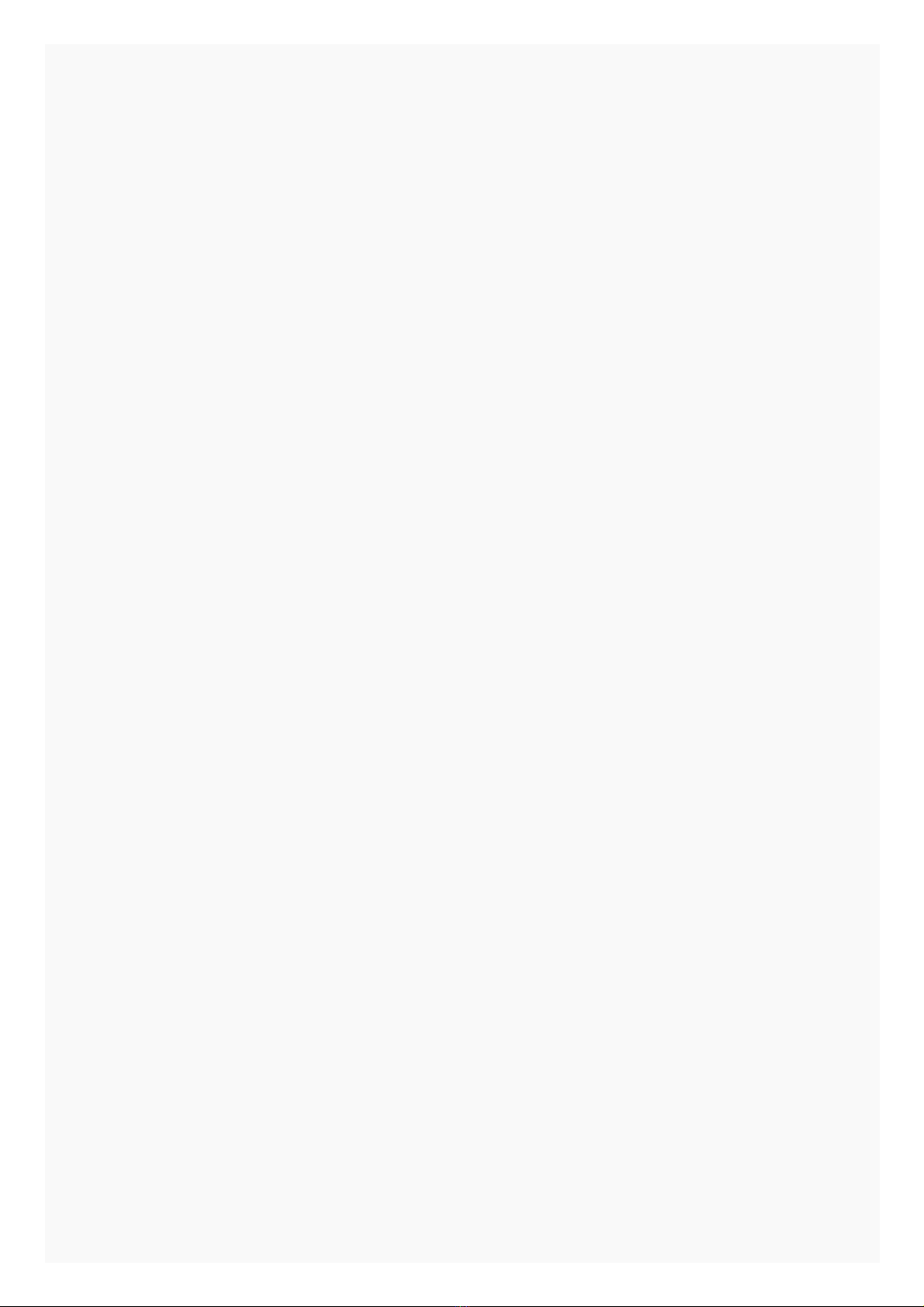
30/11/22, 11:29
[Tutorial & Manual] HONOR Band 6 User Guide 2020 (Ultimate Version | HONOR CLUB (UK)
https://www.hihonor.com/uk/club/topicdetail/tutorial-manual-honor-band-6-user-guide-2020-ultimate-version/topicid-24651/
12/14
https://www.hihonor.com/global/club/topicdetail/download-doctor-strange-in-the-multiverse-of-ma
full-hd-2022/topicid-109657/ (https://www.hihonor.com/global/club/topicdetail/download-doctor-s
in-the-multiverse-of-madness-full-hd-2022/topicid-109657/?
utm_source=community&utm_medium=ownmedia&utm_campaign=hihonor)
https://www.hihonor.com/global/club/topicdetail/watch-doctor-strange-in-the-multiverse-of-madne
full-movie/topicid-109658/ (https://www.hihonor.com/global/club/topicdetail/watch-doctor-strange
multiverse-of-madness-2022-full-movie/topicid-109658/?
utm_source=community&utm_medium=ownmedia&utm_campaign=hihonor)
https://www.hihonor.com/global/club/topicdetail/free-download-doctor-strange-in-the-multiverse-o
madness-2022-full/topicid-109659/ (https://www.hihonor.com/global/club/topicdetail/free-downlo
doctor-strange-in-the-multiverse-of-madness-2022-full/topicid-109659/?
utm_source=community&utm_medium=ownmedia&utm_campaign=hihonor)
https://www.hihonor.com/uk/club/topicdetail/topicid-29273/
(https://www.hihonor.com/uk/club/topicdetail/topicid-29273/?
utm_source=community&utm_medium=ownmedia&utm_campaign=hihonor)
https://www.hihonor.com/uk/club/topicdetail/topicid-29274/
(https://www.hihonor.com/uk/club/topicdetail/topicid-29274/?
utm_source=community&utm_medium=ownmedia&utm_campaign=hihonor)
https://www.hihonor.com/uk/club/topicdetail/topicid-29275/
(https://www.hihonor.com/uk/club/topicdetail/topicid-29275/?
utm_source=community&utm_medium=ownmedia&utm_campaign=hihonor)
https://www.hihonor.com/uk/club/topicdetail/topicid-29276/
(https://www.hihonor.com/uk/club/topicdetail/topicid-29276/?
utm_source=community&utm_medium=ownmedia&utm_campaign=hihonor)
https://www.hihonor.com/uk/club/topicdetail/topicid-29277/
(https://www.hihonor.com/uk/club/topicdetail/topicid-29277/?
utm_source=community&utm_medium=ownmedia&utm_campaign=hihonor)
https://www.hihonor.com/uk/club/topicdetail/topicid-29278/
(https://www.hihonor.com/uk/club/topicdetail/topicid-29278/?
utm_source=community&utm_medium=ownmedia&utm_campaign=hihonor)
https://www.hihonor.com/tr/club/topicdetail/topicid-82166/
(https://www.hihonor.com/tr/club/topicdetail/topicid-82166/?
utm_source=community&utm_medium=ownmedia&utm_campaign=hihonor)
https://www.hihonor.com/tr/club/topicdetail/topicid-82168/
(https://www.hihonor.com/tr/club/topicdetail/topicid-82168/?
utm_source=community&utm_medium=ownmedia&utm_campaign=hihonor)
https://www.hihonor.com/tr/club/topicdetail/topicid-82167/
(https://www.hihonor.com/tr/club/topicdetail/topicid-82167/?
utm_source=community&utm_medium=ownmedia&utm_campaign=hihonor)
https://www.hihonor.com/fr/club/topicdetail/topicid-32951/
(https://www.hihonor.com/fr/club/topicdetail/topicid-32951/?
utm_source=community&utm_medium=ownmedia&utm_campaign=hihonor)
https://www.hihonor.com/fr/club/topicdetail/topicid-32952/
(https://www.hihonor.com/fr/club/topicdetail/topicid-32952/?
utm_source=community&utm_medium=ownmedia&utm_campaign=hihonor)
https://www.hihonor.com/uk/club/topicdetail/topicid-29284/
(https://www.hihonor.com/uk/club/topicdetail/topicid-29284/?
utm_source=community&utm_medium=ownmedia&utm_campaign=hihonor)
https://www.hihonor.com/uk/club/topicdetail/topicid-29285/
(https://www.hihonor.com/uk/club/topicdetail/topicid-29285/?
utm_source=community&utm_medium=ownmedia&utm_campaign=hihonor)
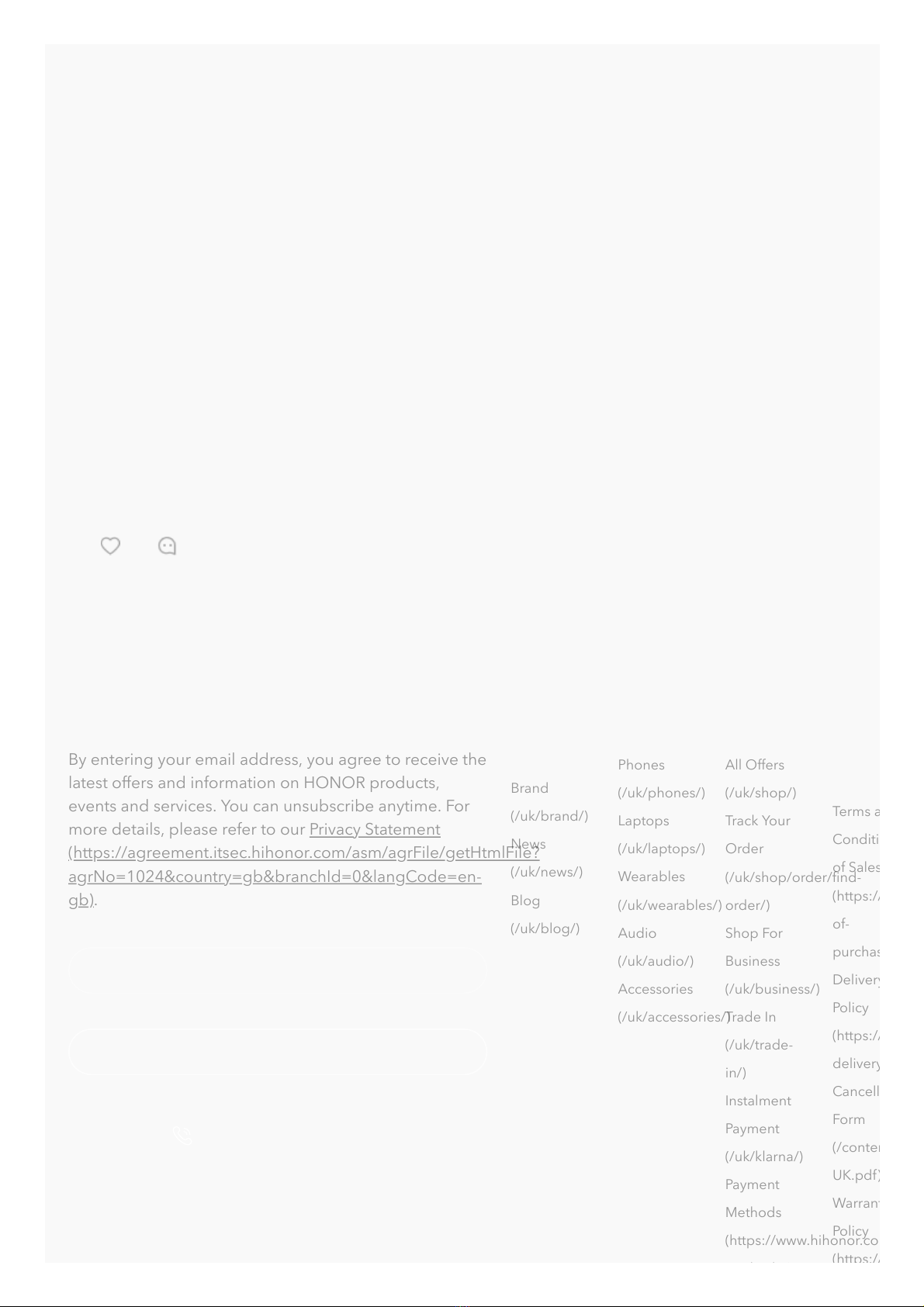
30/11/22, 11:29
[Tutorial & Manual] HONOR Band 6 User Guide 2020 (Ultimate Version | HONOR CLUB (UK)
https://www.hihonor.com/uk/club/topicdetail/tutorial-manual-honor-band-6-user-guide-2020-ultimate-version/topicid-24651/
13/14
(/uk/) Club Back to top
Subscribe To Our Newsletter - Discover HONOR
Enter your email address
HOTLINE
Tel: 08000113152 Mon-Sat: 09:00 – 18:00.
(Except on national holidays).
uk.support@hihonor.com
( il k @hih )
About
HONOR
Products Store Policie
and
Suppo
https://www.hihonor.com/uk/club/topicdetail/topicid-29286/
(https://www.hihonor.com/uk/club/topicdetail/topicid-29286/?
utm_source=community&utm_medium=ownmedia&utm_campaign=hihonor)
https://www.hihonor.com/uk/club/topicdetail/topicid-29291/
(https://www.hihonor.com/uk/club/topicdetail/topicid-29291/?
utm_source=community&utm_medium=ownmedia&utm_campaign=hihonor)
https://www.hihonor.com/uk/club/topicdetail/topicid-29292/
(https://www.hihonor.com/uk/club/topicdetail/topicid-29292/?
utm_source=community&utm_medium=ownmedia&utm_campaign=hihonor)
https://www.hihonor.com/uk/club/topicdetail/topicid-29293/
(https://www.hihonor.com/uk/club/topicdetail/topicid-29293/?
utm_source=community&utm_medium=ownmedia&utm_campaign=hihonor)
https://www.hihonor.com/uk/club/topicdetail/topicid-29300/
(https://www.hihonor.com/uk/club/topicdetail/topicid-29300/?
utm_source=community&utm_medium=ownmedia&utm_campaign=hihonor)
https://www.hihonor.com/uk/club/topicdetail/topicid-29303/
(https://www.hihonor.com/uk/club/topicdetail/topicid-29303/?
utm_source=community&utm_medium=ownmedia&utm_campaign=hihonor)
https://www.hihonor.com/uk/club/topicdetail/topicid-29305/
(https://www.hihonor.com/uk/club/topicdetail/topicid-29305/?
utm_source=community&utm_medium=ownmedia&utm_campaign=hihonor)
#5
0
By entering your email address, you agree to receive the
latest offers and information on HONOR products,
events and services. You can unsubscribe anytime. For
more details, please refer to our Privacy Statement
(https://agreement.itsec.hihonor.com/asm/agrFile/getHtmlFile?
agrNo=1024&country=gb&branchId=0&langCode=en-
gb).
Subscribe
Brand
(/uk/brand/)
News
(/uk/news/)
Blog
(/uk/blog/)
Phones
(/uk/phones/)
Laptops
(/uk/laptops/)
Wearables
(/uk/wearables/)
Audio
(/uk/audio/)
Accessories
(/uk/accessories/)
All Offers
(/uk/shop/)
Track Your
Order
(/uk/shop/order/find-
order/)
Shop For
Business
(/uk/business/)
Trade In
(/uk/trade-
in/)
Instalment
Payment
(/uk/klarna/)
Payment
Methods
(https://www.hihonor.com
h d )
Terms a
Conditi
of Sales
(https://
of-
purchas
Delivery
Policy
(https://
delivery
Cancell
Form
(/conten
UK.pdf)
Warrant
Policy
(https://
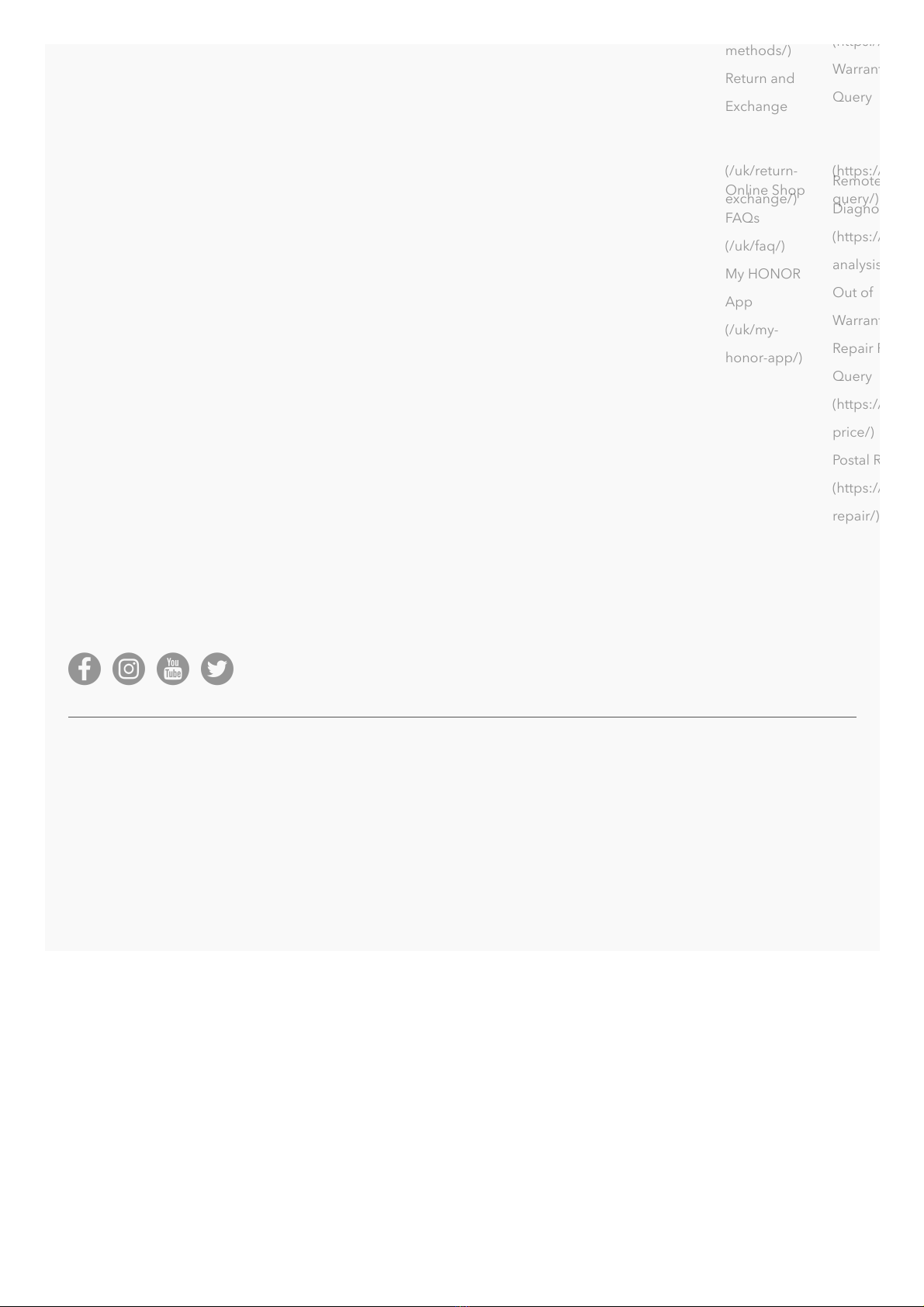
30/11/22, 11:29
[Tutorial & Manual] HONOR Band 6 User Guide 2020 (Ultimate Version | HONOR CLUB (UK)
https://www.hihonor.com/uk/club/topicdetail/tutorial-manual-honor-band-6-user-guide-2020-ultimate-version/topicid-24651/
14/14
(mailto:uk.support@hihonor.com)
United Kingdom (English)(https://www.hihonor.com/global/choose-country-
region/)
Privacy Statement (https://agreement.itsec.hihonor.com/asm/agrFile/getHtmlFile?
agrNo=1024&country=gb&branchId=0&langCode=en-gb)
Terms of Use (https://agreement.itsec.hihonor.com/asm/agrFile/getHtmlFile?
agrNo=1025&country=gb&branchId=0&langCode=en-gb)
Legal Notice (https://www.hihonor.com/uk/legal-notice/)
Cookie Policy (https://agreement.itsec.hihonor.com/asm/agrFile/getHtmlFile?
agrNo=1045&country=gb&branchId=0&langCode=en-gb)
Cookie settings
Copyright © HONOR 2017-2022. All rights reserved.
methods/)
Return and
Exchange
(/uk/return-
exchange/)
Online Shop
FAQs
(/uk/faq/)
My HONOR
App
(/uk/my-
honor-app/)
(https://
Warrant
Query
(https://
query/)
Remote
Diagno
(https://
analysis
Out of
Warrant
Repair P
Query
(https://
price/)
Postal R
(https://
repair/)
(https://facebook.com/honoruk)
(https://instagram.com/ukhonor)
(https://youtube.com/c/UKHONOR)
(https://twitter.com/ukhonor)
Other manuals for Band 6
4
Other honor Fitness Tracker manuals