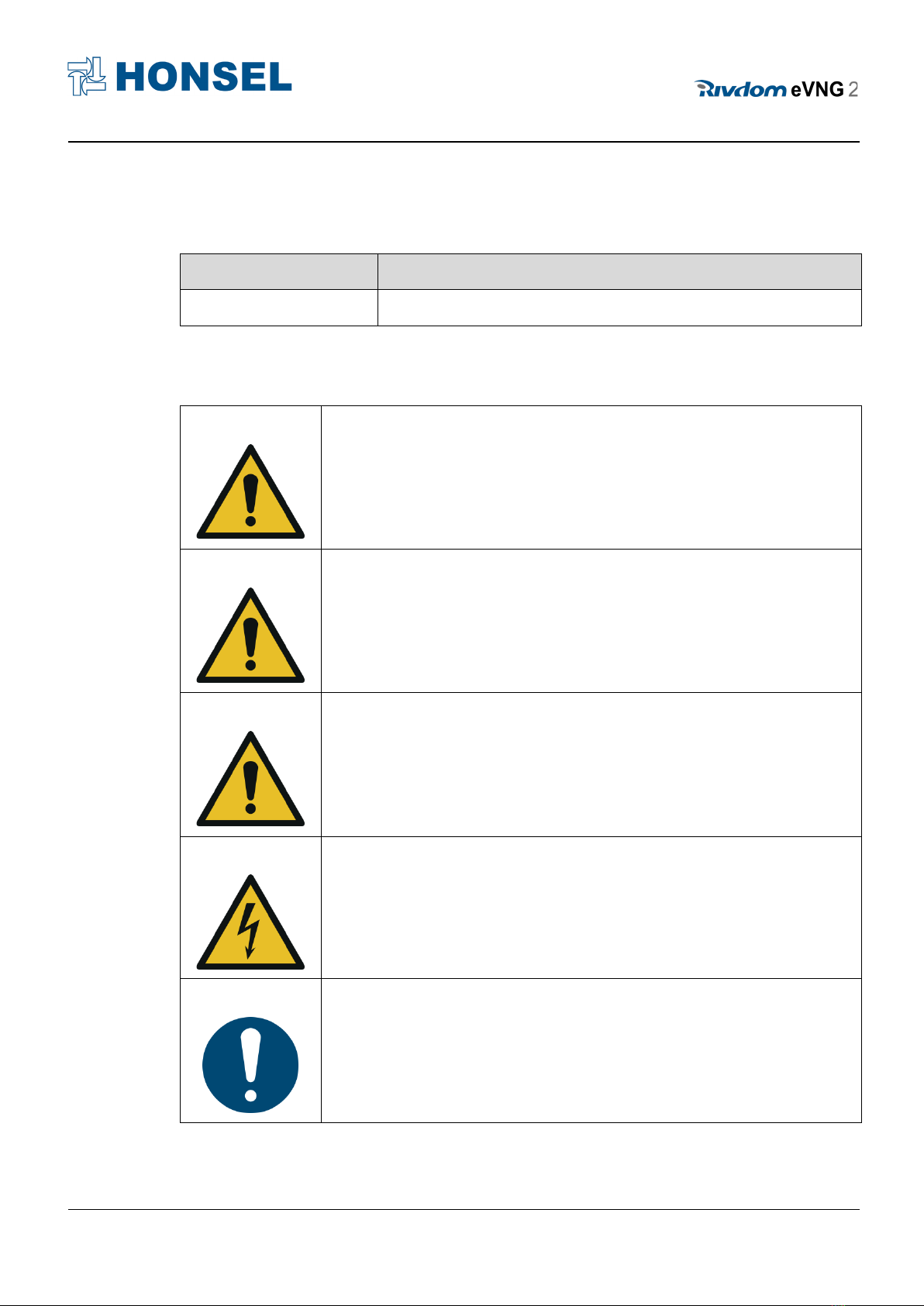English
Table of contents
0General ....................................................................................................................................3
0.1 Change history ..................................................................................................................3
0.2 Symbols used....................................................................................................................3
0.3 General Safety instructions................................................................................................4
0.4 General power tool safety instructions...............................................................................4
0.4.1 Work area safety.......................................................................................................4
0.4.2 Electrical safety.........................................................................................................5
0.4.3 Personal safety.........................................................................................................5
0.4.4 Power tool use and care ...........................................................................................6
0.4.5 Battery tool use and care ..........................................................................................6
0.4.6 Service .....................................................................................................................7
0.4.7 Additional safety instructions for battery pack ...........................................................7
0.4.8 Additional safety instructions for chargers.................................................................8
0.5 Further safety instructions .................................................................................................8
0.6 Type plate / serial number ...............................................................................................10
0.6.1 Tool ........................................................................................................................10
0.6.2 Battery ....................................................................................................................10
0.6.3 Charger...................................................................................................................10
1Technical description..............................................................................................................11
1.1 Intended use ...................................................................................................................11
1.2 Application limits..............................................................................................................11
1.3 Functional Description.....................................................................................................11
1.4 Scope of delivery.............................................................................................................12
1.5 Construction and dimensions ..........................................................................................13
1.6 Operating Elements and indicators..................................................................................14
1.7 Interface ..........................................................................................................................15
1.8 LEDs ...............................................................................................................................15
1.9 Accessories.....................................................................................................................15
1.10 Technical Data ................................................................................................................15
1.10.1 Technical Data Setting Tool....................................................................................15
1.10.2 Technical Data Battery Pack...................................................................................16
1.10.3 Technical Data Charger ..........................................................................................16
2Initial Setup.............................................................................................................................17
2.1 Charge Battery Back .......................................................................................................17
2.2 Assemble the threaded mandrel / threaded sleeve..........................................................17
2.3 Adjust the setting force or stroke .....................................................................................18
3Operation ...............................................................................................................................20
3.1 Stopping machine in case of an emergency ....................................................................20