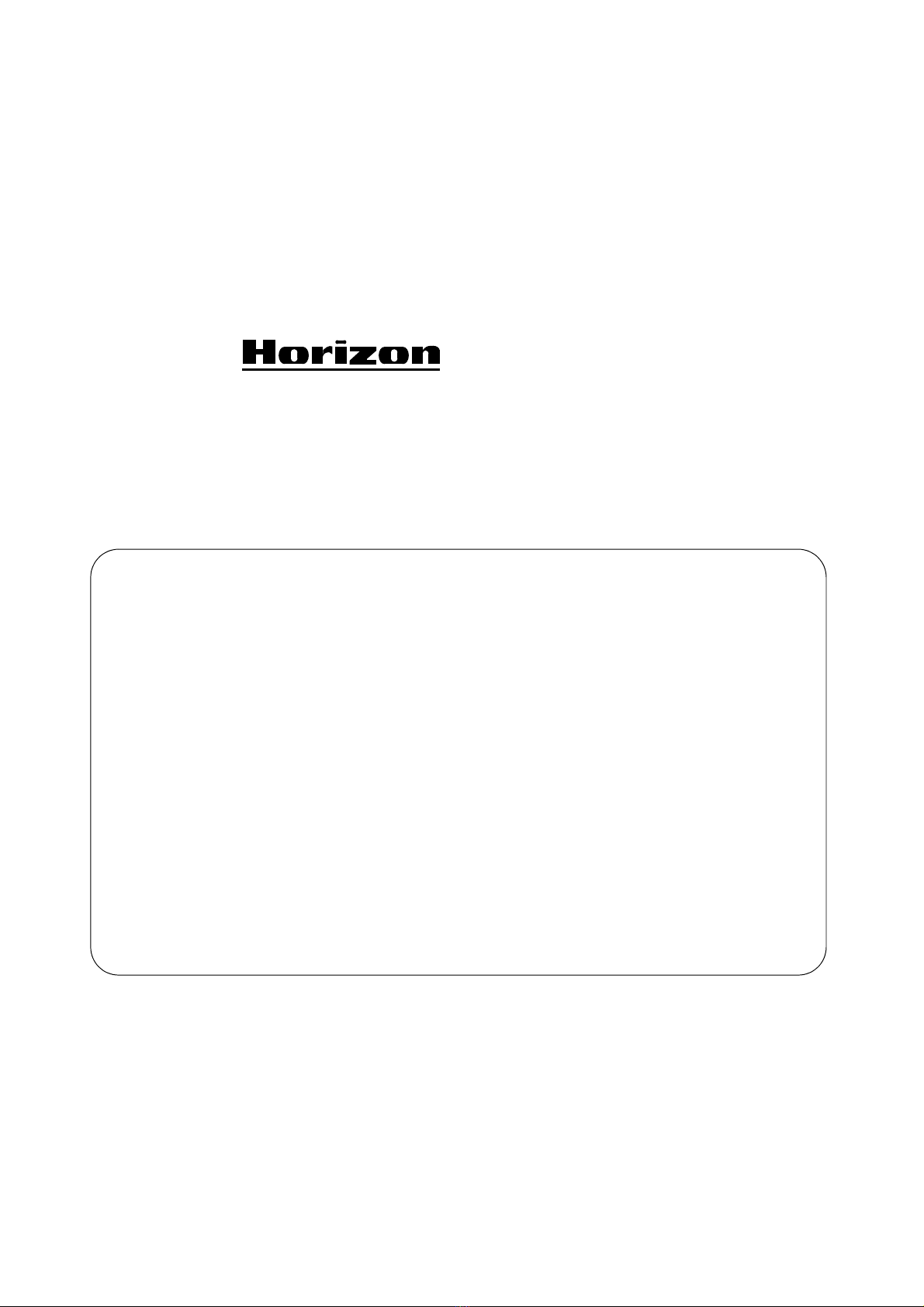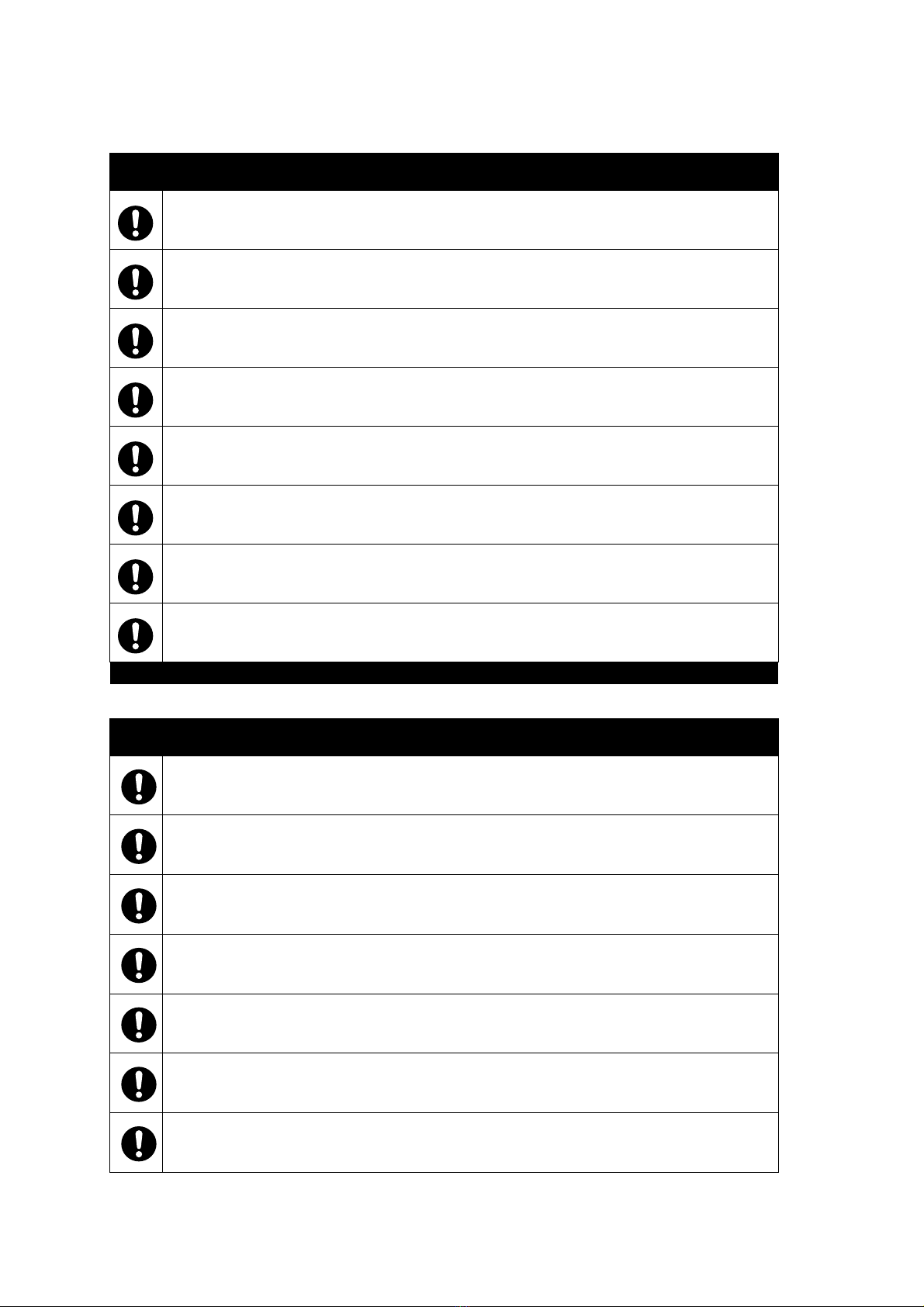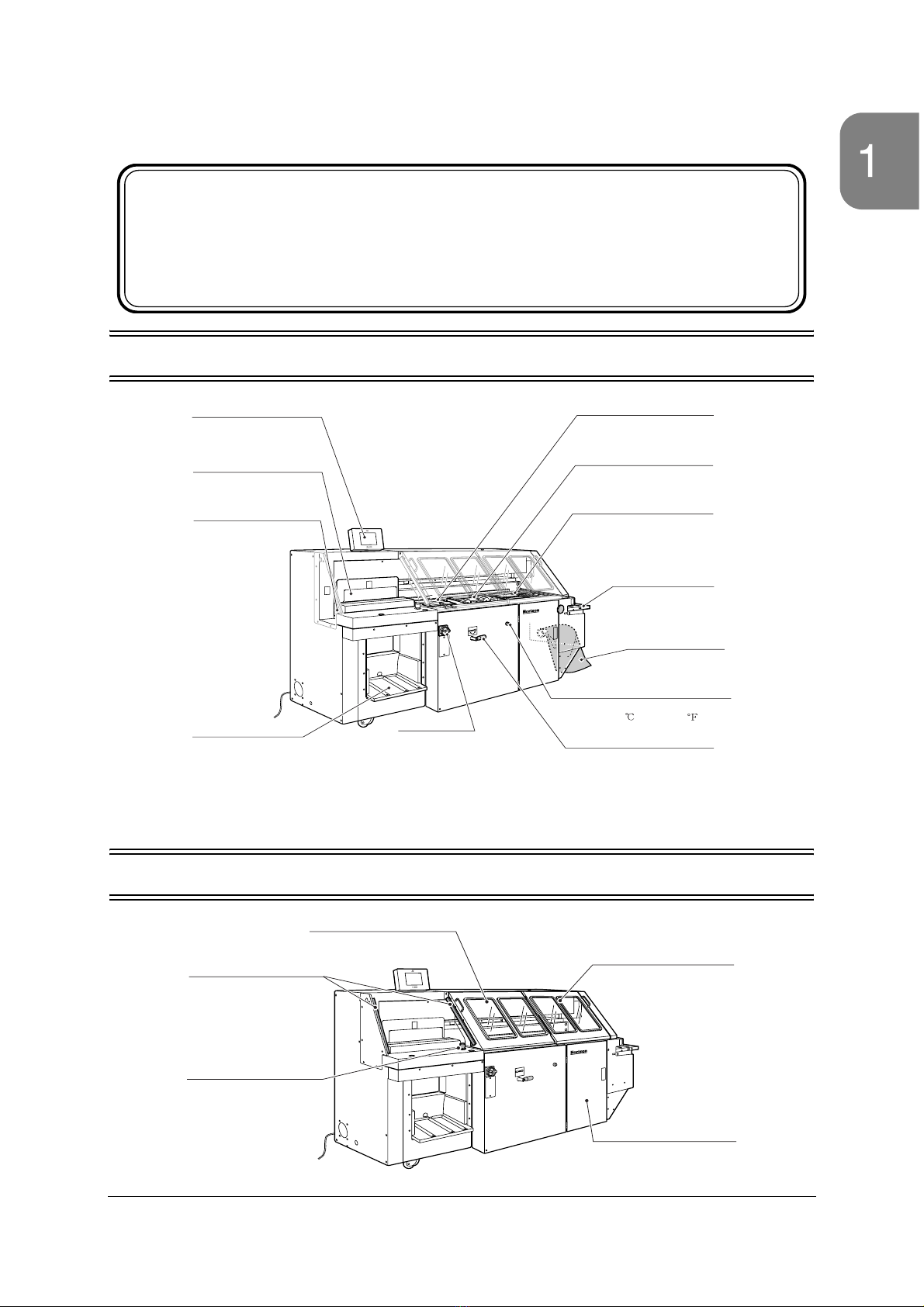CONTENTS
Important Information
Safety Precautions
Safety Operation Precautions
1. Machine Description .................................................................................... 1
1-1 Machine Description............................................................................................... 1
1-2 Safety Functions .................................................................................................... 1
1-3 Parts Descriptions .................................................................................................. 2
1-3-1 Carriage Clamp Section ........................................................................................... 2
1-3-2 Level Plate Section................................................................................................... 2
1-3-3 Milling Section .......................................................................................................... 3
1-3-4 Melt Tank Section..................................................................................................... 4
1-3-5 Nipping Section ........................................................................................................ 5
1-3-6 Cover Feed Section.................................................................................................. 6
1-3-7 Delivery Section ....................................................................................................... 7
1-3-8 Touch Screen ........................................................................................................... 7
1-4 Screen Descriptions ............................................................................................... 8
2. Job Settings on Touch Screen ................................................................... 9
2-1 Entering the Job Information Using the Setting Screens ....................................... 9
Binding Mode Screen ...................................................................................................... 10
Start Mode Screen............................................................................................................ 11
Book Block Size Screen .................................................................................................. 12
Cover Sheet Size Screen ................................................................................................ 13
Function Screen............................................................................................................... 14
Milling and Nipping Screen ............................................................................................... 15
Gluing Screen Part 1 ....................................................................................................... 16
Gluing Screen Part 2 ....................................................................................................... 16
Gluing Screen Part 3 ....................................................................................................... 17
Gluing Screen Part 4 ....................................................................................................... 17
2-2 Bind the Books Using the Binding Screens.......................................................... 18
Binding Screens............................................................................................................... 19
2-3 Test Milling and Gluing..........................................................................................20
Test Milling and Gluing Screen........................................................................................ 20
2-4 Fine Adjustment .................................................................................................... 21
Clamp and Milling Fine-Adjust Screen............................................................................. 21
Glue Fine-Adjust Screen Part 1 ....................................................................................... 22
Glue Fine-Adjust Screen Part 2 ....................................................................................... 22
Glue Fine-Adjust Screen Part 3 ....................................................................................... 23
Nipping Fine-Adjust Screen ............................................................................................. 24
Scoring Fine-Adjust Screen ............................................................................................. 25
Cover Sheet Fine-Adjust Screen Part 1........................................................................... 26
Cover Sheet Fine-Adjust Screen Part 2........................................................................... 27
Cover Sheet Fine-Adjust Screen Part 3........................................................................... 27
Cover Sheet Fine-Adjust Screen Part 4........................................................................... 28
Cover Sheet Fine-Adjust Screen Part 5........................................................................... 28
2-5 Saving or Recalling or Deleting Job Settings. ...................................................... 29
2-6 Using the Single Operation Screen...................................................................... 30
Single Operation Screen Part 1 ....................................................................................... 30
Single Operation Screen Part 2 ....................................................................................... 31
Single Operation Screen Part 3 ....................................................................................... 31
Home Positioning Screens .............................................................................................. 32
Milling Brake Release Screen.......................................................................................... 32
2-7 Information Screen............................................................................................... 33