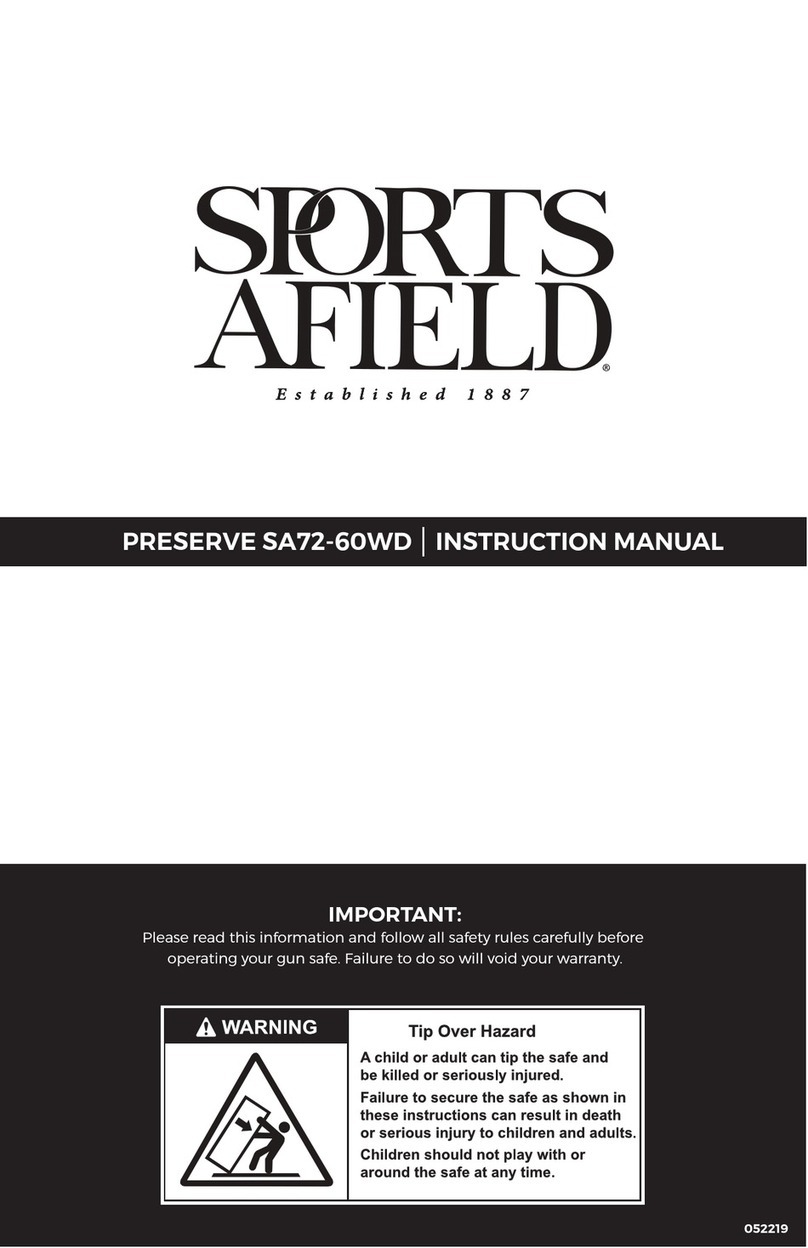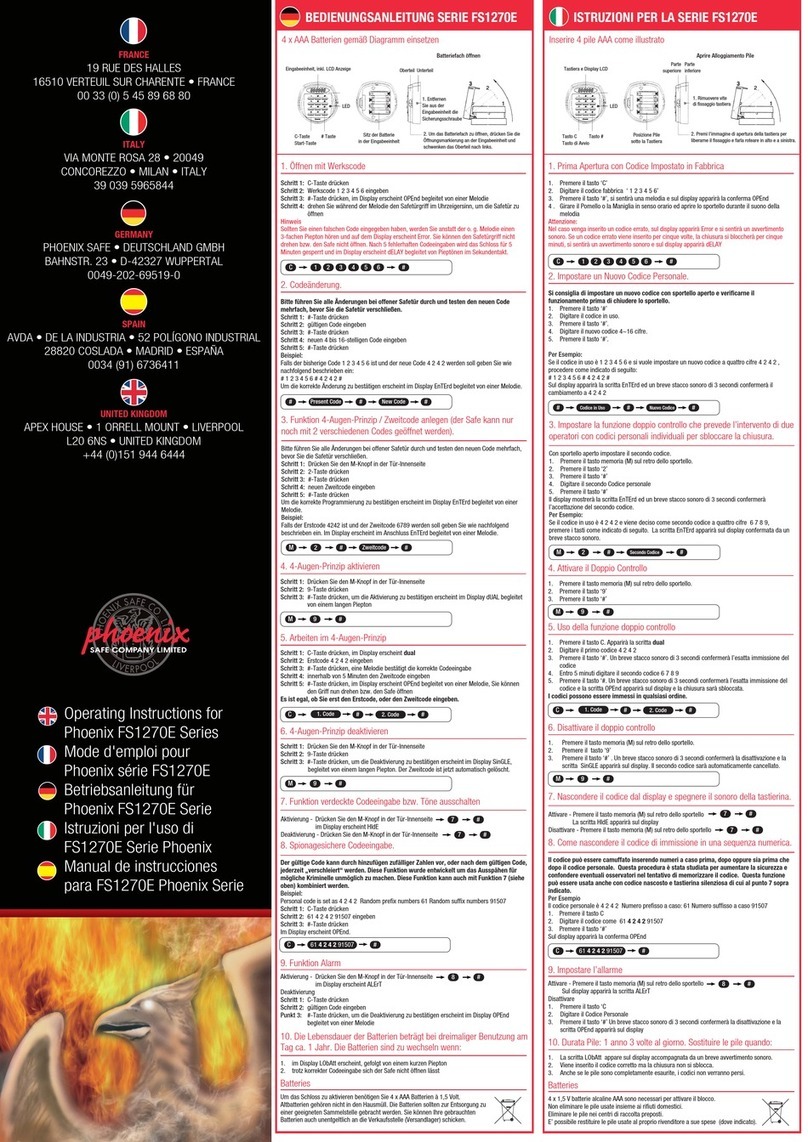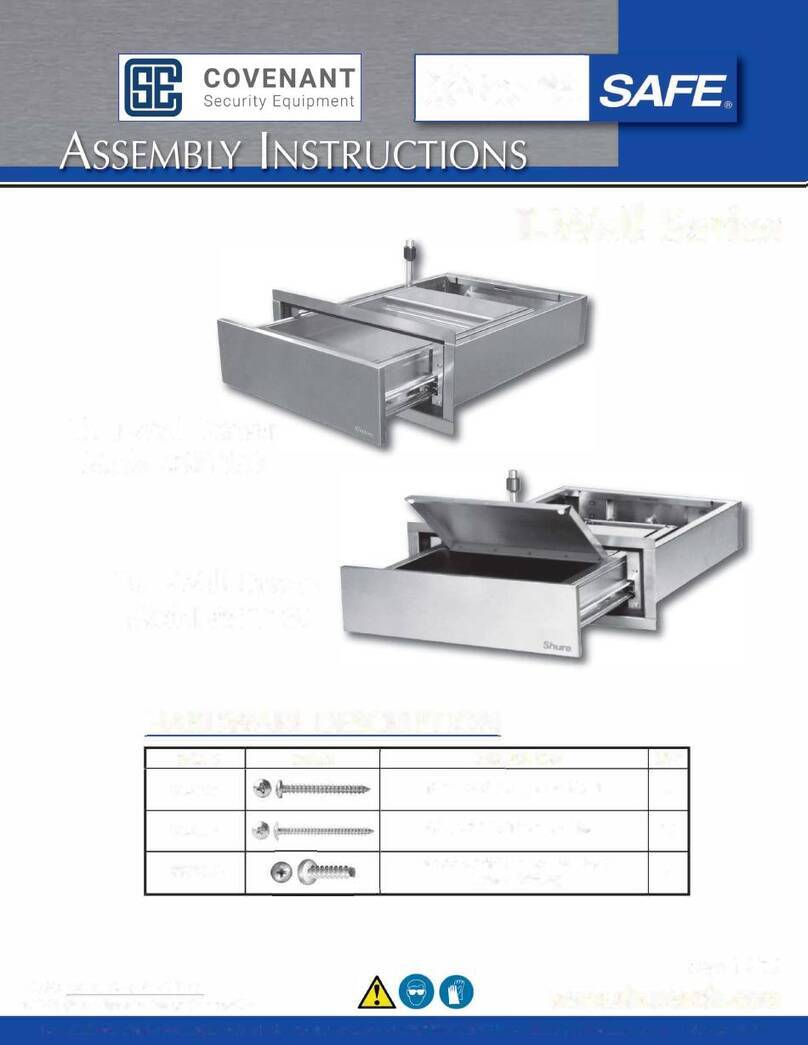•Press “CANCEL”, the LCD will display “00-01-01 00-00” with the first “00” flickering
(ready to set). Press “8” to increase and press “0” to decrease, to increase or decrease
one by pressing “8” or “0” one time. User could switch among year, month, date, time
and week day by pressing “LOCK/UNLOCK”. The setting will be displayed after 7
seconds.
VII. Opening records tracking:
•With the door open , after ”OPEN” display on the LCD vanishes, press “8”or “0”when
the blue LCD background light is still on.
•The LCD will display the current opening record with the following content:
No 001 (Opening count)
PASS 1 (Personal password)
PASS 2 (Managing password)
•The year-month-date, time and day of the week when open
•Press “0”before the displaying record vanishes, you could track the previous records
in this way.
•Likewise, you could track the pass 199 opening records.
VIII. Battery life/level indicator
•When the safe is open, the LCD will display the battery state, the symbol indicates
the battery is sufficient; while indicates the battery level is low, please replace the
batteries as at the same time.
IX. Emergency opening:
•When the battery level is too low, please use the external power inlet to supply thepower
and enter the correct password to open the safe or use the emergency key.
•If passwords are forgotten, Please use the emergency key to open the safe.
Parts and Features
Install your safe
•When installing your safe, be sure the location is sturdy enough to support the unit and
is both secure and easy to access.
•Safe can be installed onto either a concrete or wooden surface
•When installing use 10mm drill bit and screw
•To prevent removal of your safe, it is recommended to use Allen type screw( not included)
to affix the unit to the installation location
Operation Instruction
I. Preparation:
•Open the safe with emergency key or emergency external power inlet.
•Install 4 pieces of AA size (1.5V) batteries to the battery compartment which is on the
back of the door.
•“ALL READY” will be displayed on the LCD display for one second, the safe will go into
the standby mood. The LCD display will show the year, month, day,week, time.
•Using the keypad, enter the initial setup password “1234” or the administrator password
“8888”
Your Security Safe is supplied with the following:
1 – Security Safe Unit 4 – 1.5V – AA Size
Batteries
4 – Rubber Feet
2 – Emergency Access Keys 1 – Felt Liner
1 Installation / Usage Guide
3
4
6