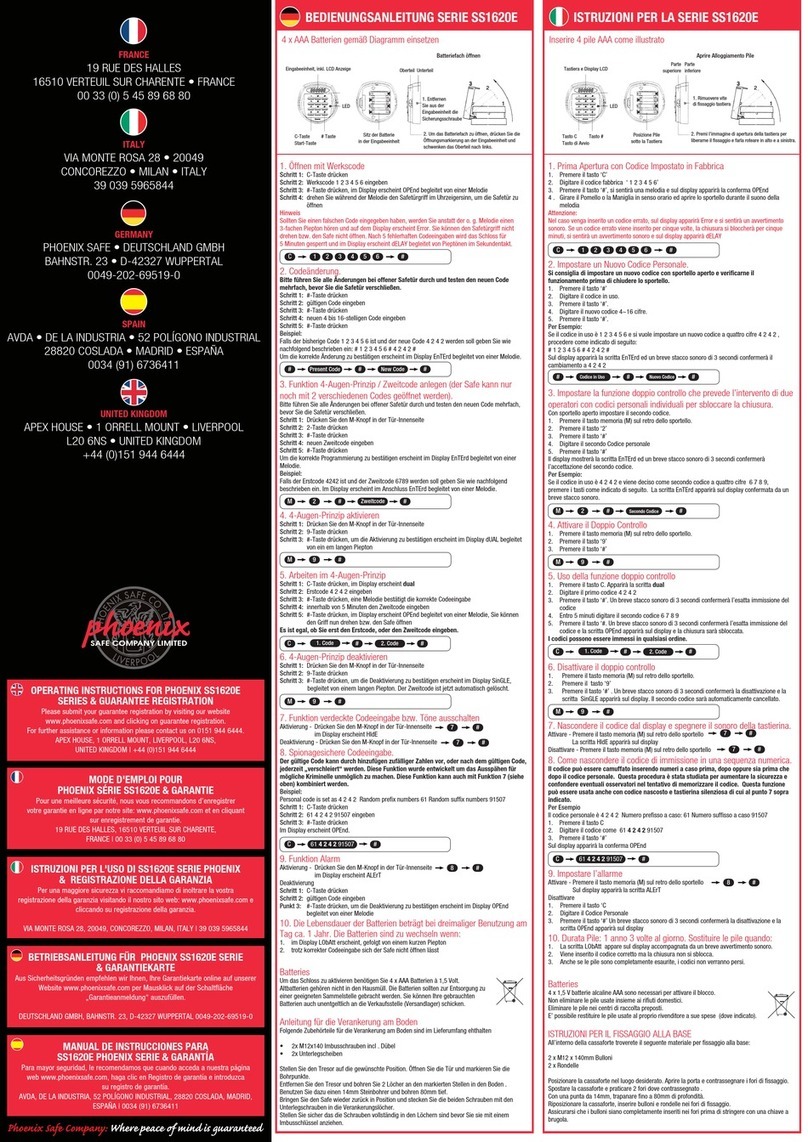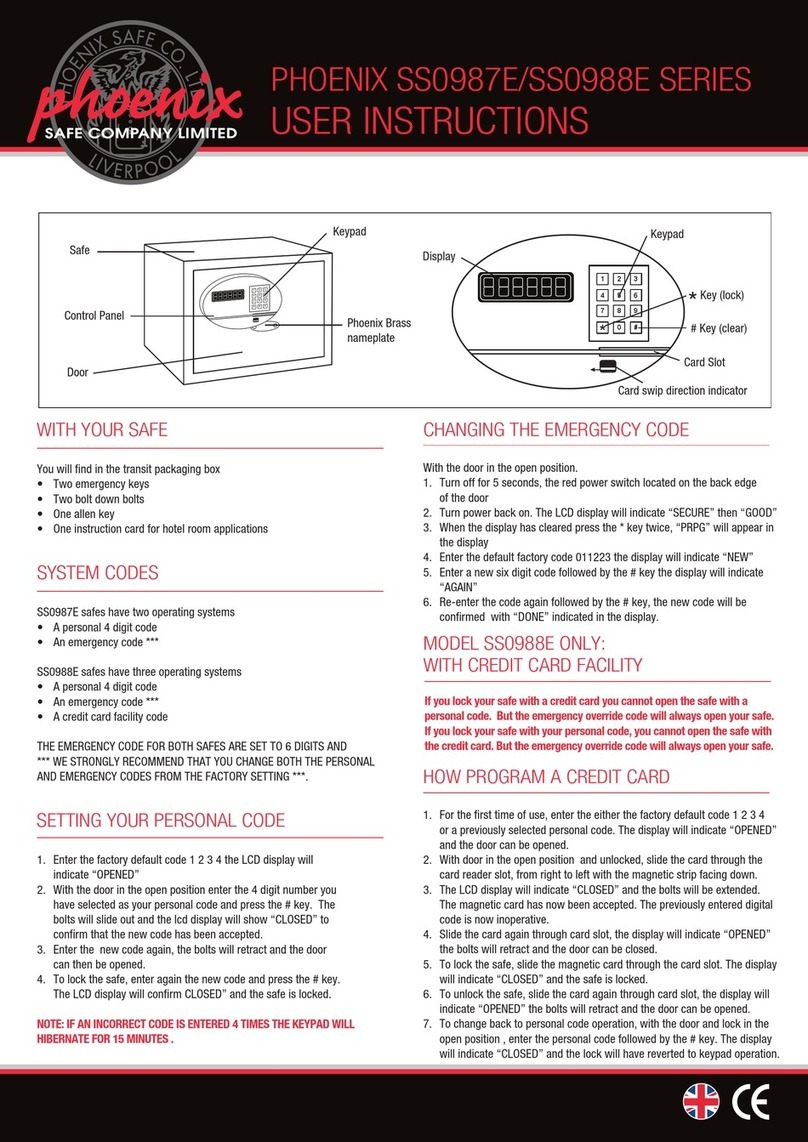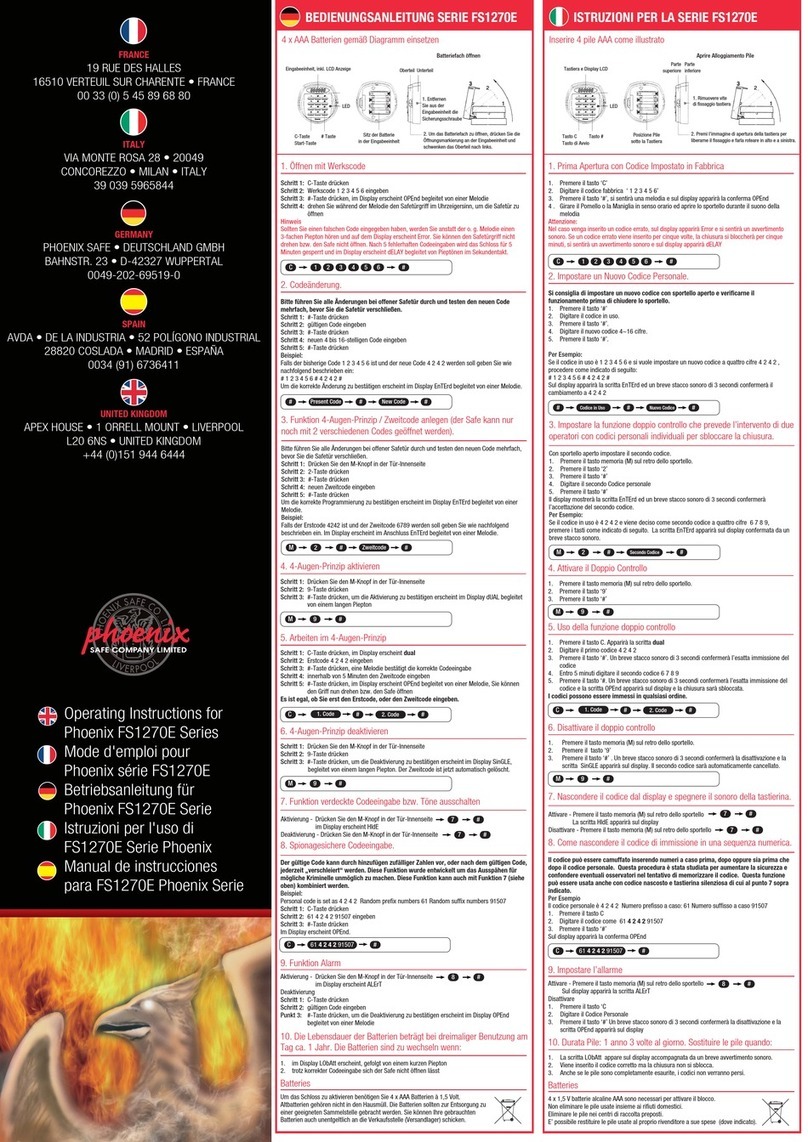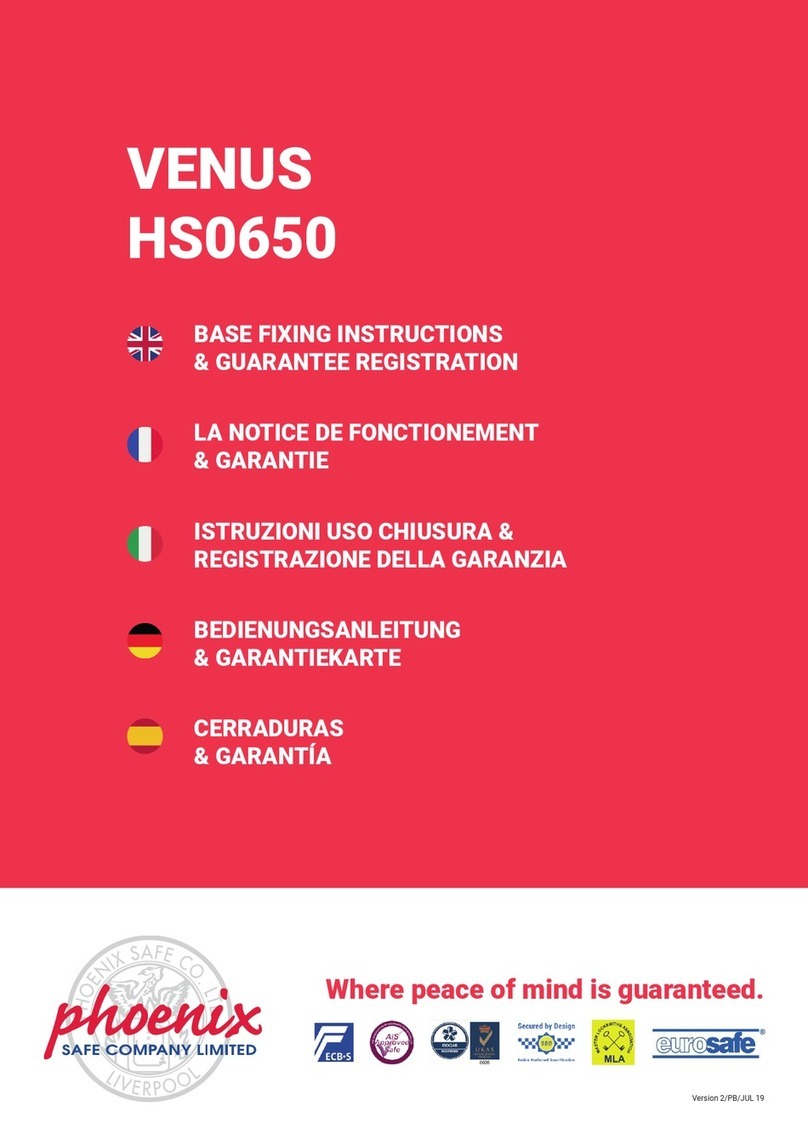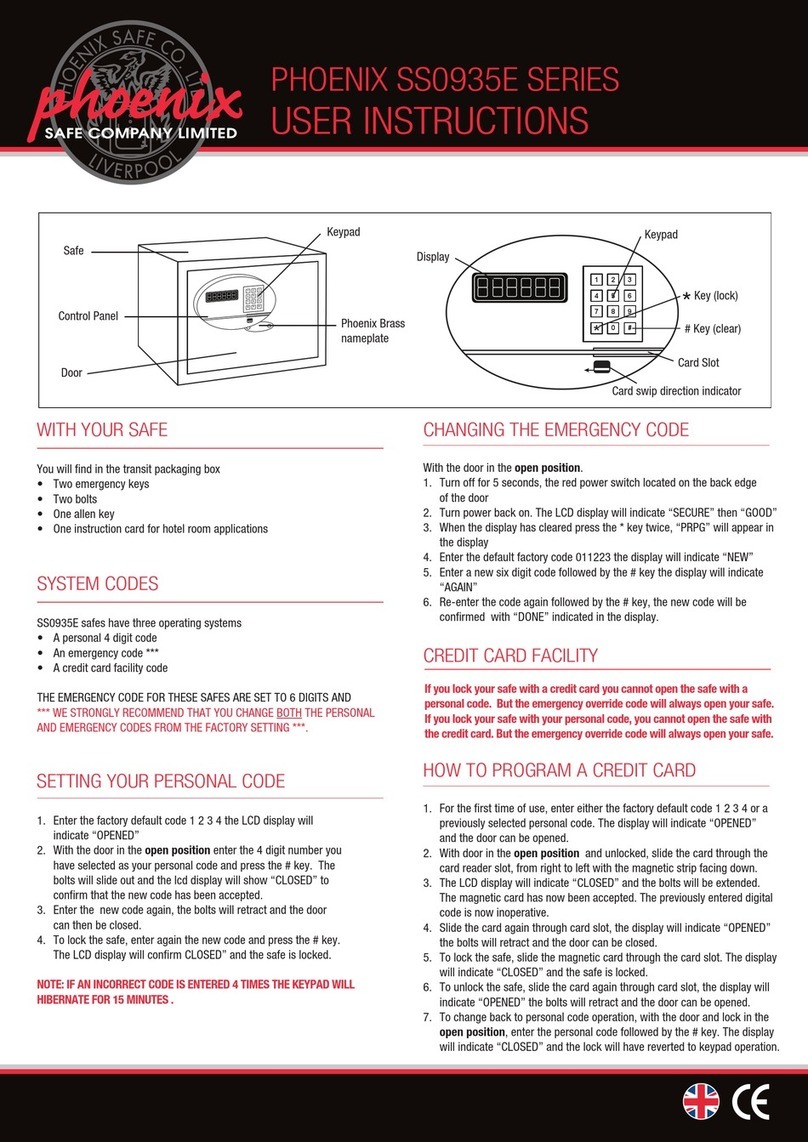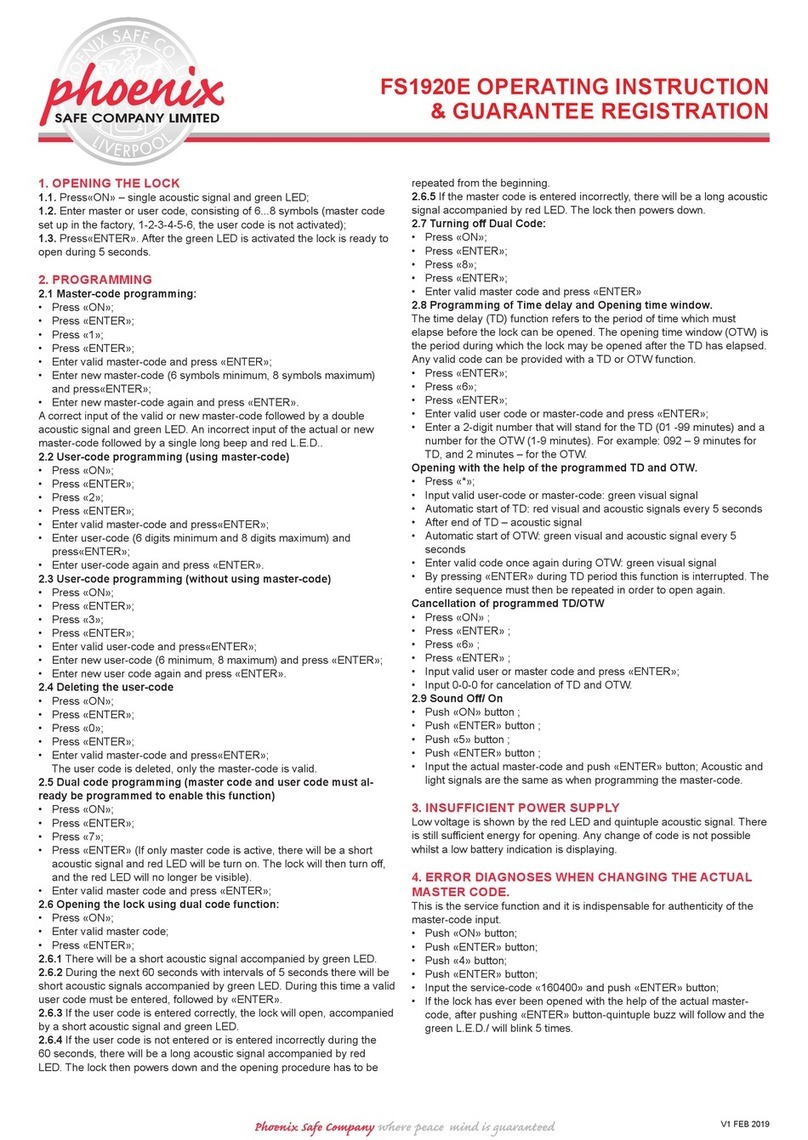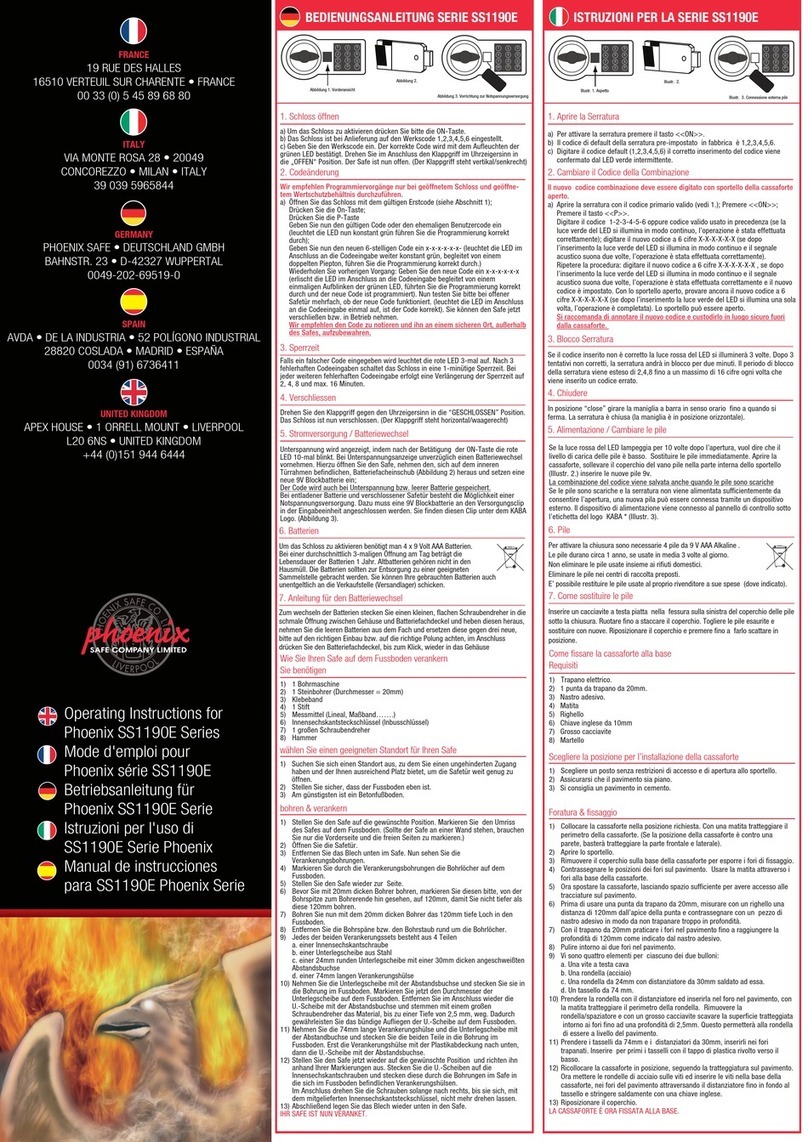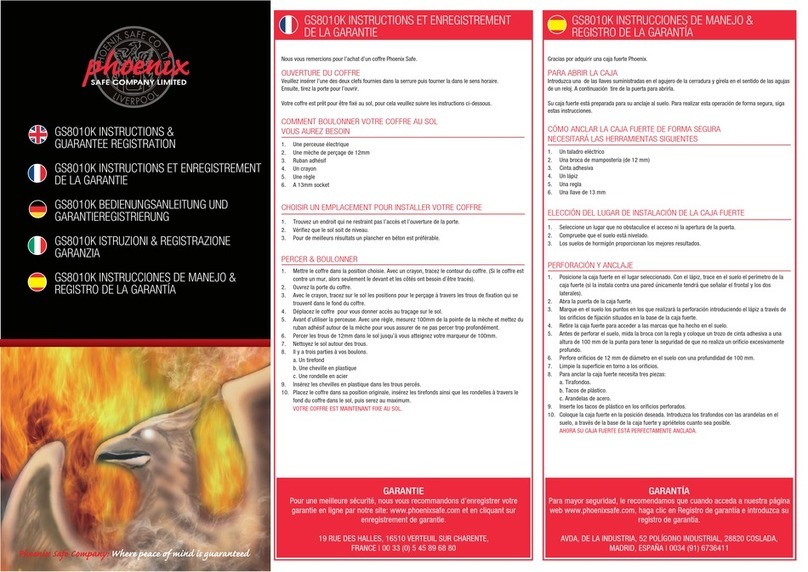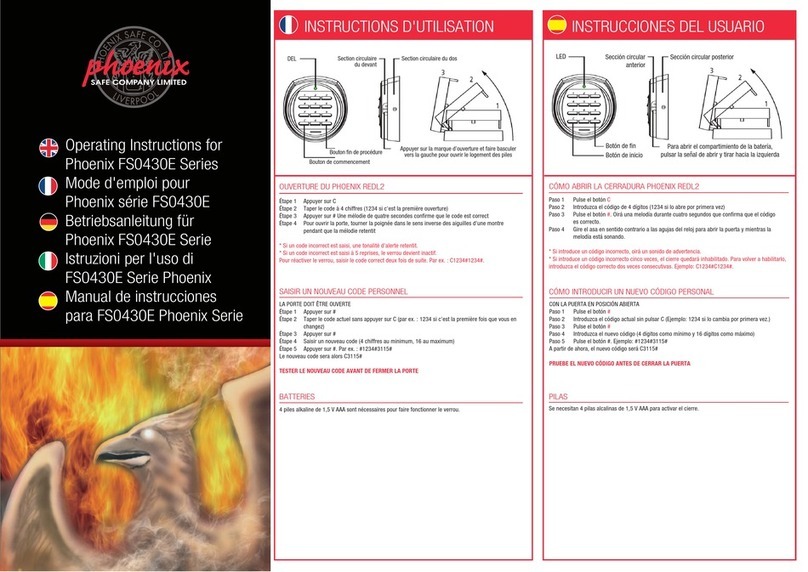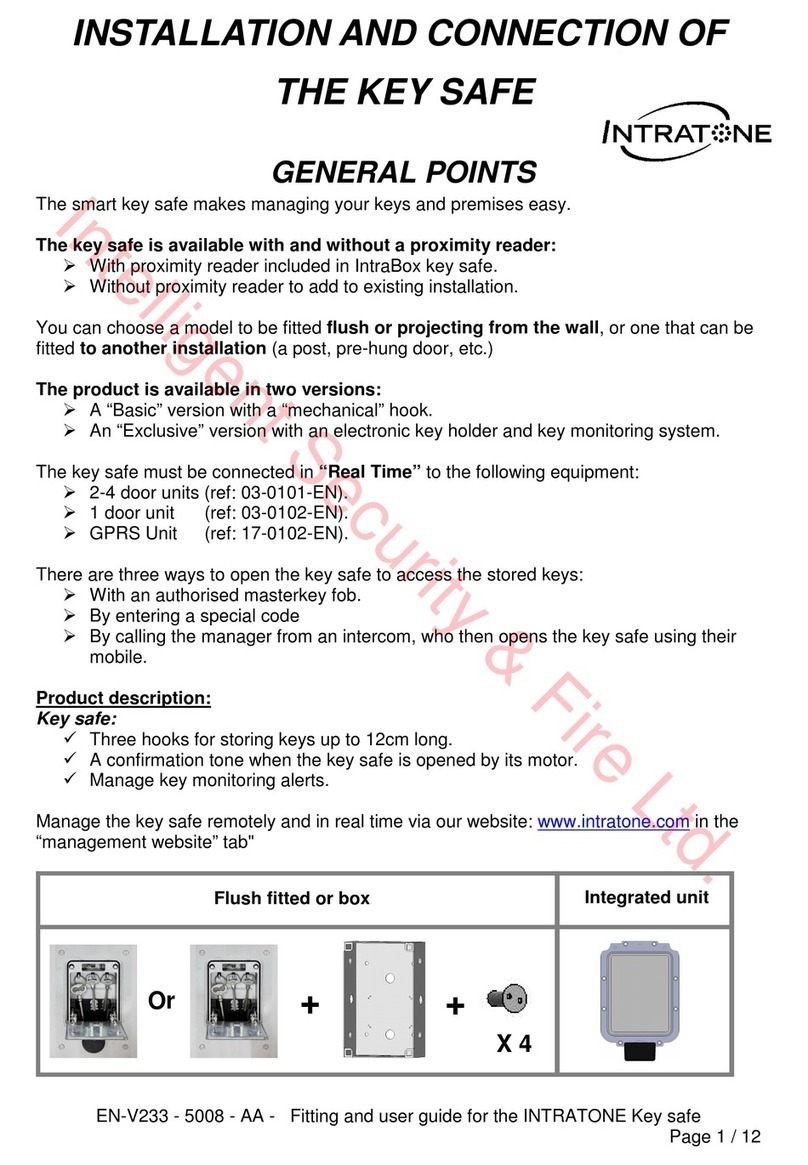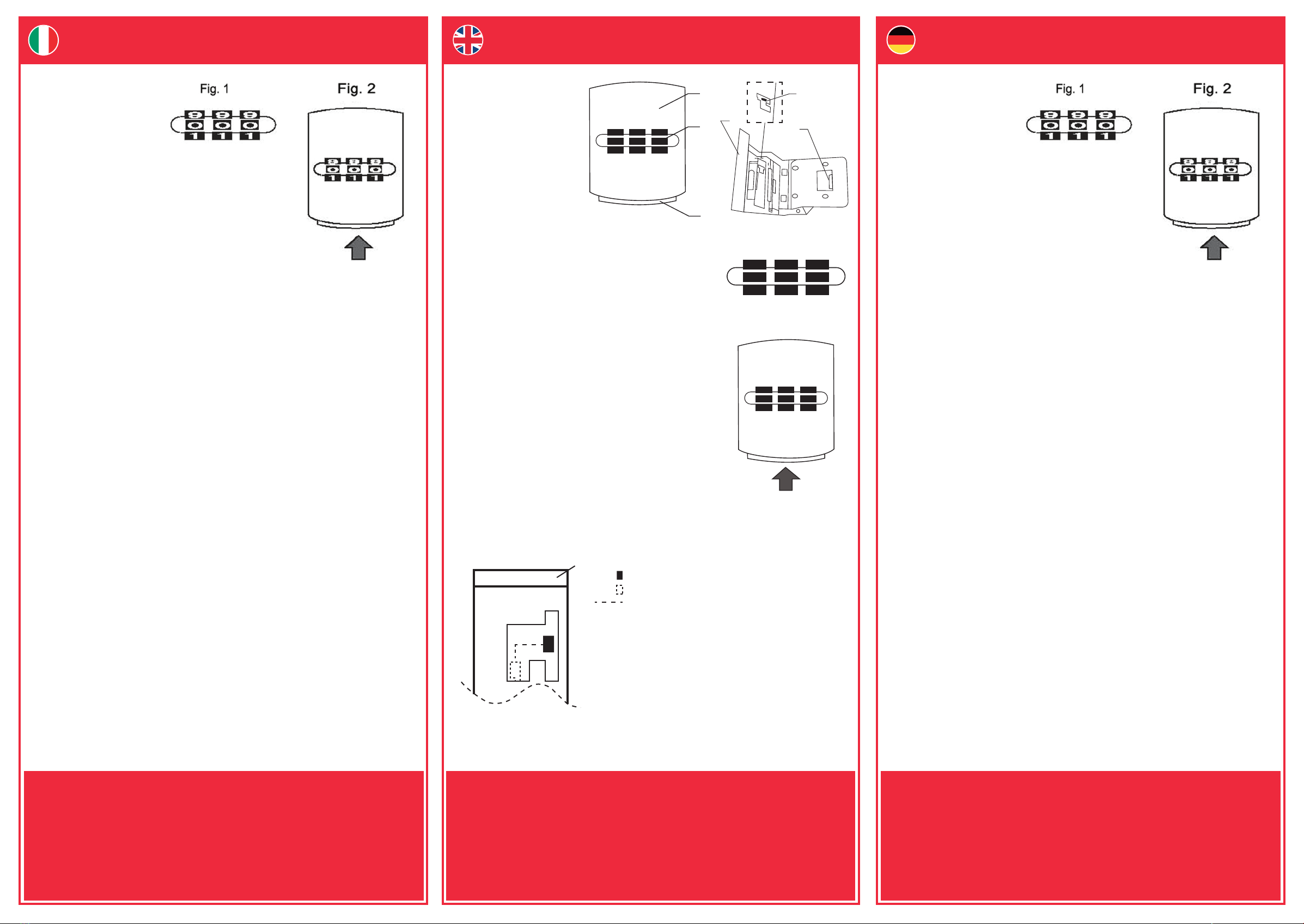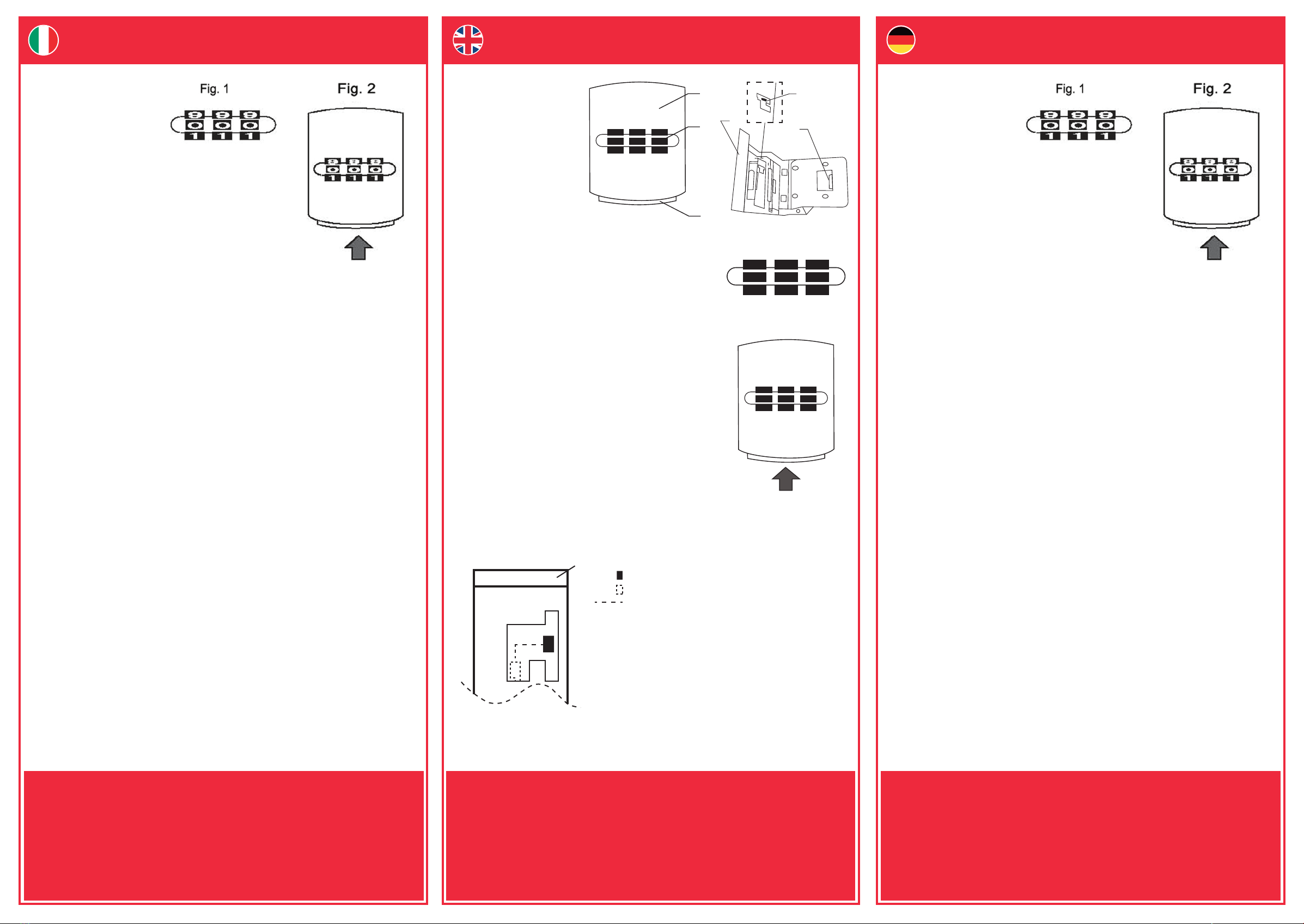
FS0352C INSTRUCTIONS &
GUARANTEE REGISTRATION
ISTRUZIONI PER L’USO & REGISTRAZIONE
DELLA GARANZIA ANLEITUNG FÜR DIE BODENMONTAGE SERIE
FS0352C & GARANTIEKARTE
Version 1/PB/JAN 16
REGISTRAZIONE DELLA GARANZIA
Per una maggiore sicurezza vi raccomandiamo di inoltrare la vostra
registrazione della garanzia visitando il nostro sito web: www.phoenixsafe.com
e cliccando su registrazione della garanzia.
VIA MONTE ROSA 28, 20049, CONCOREZZO, MILAN, ITALY | 39 039 5965844
GUARANTEE REGISTRATION
Please submit your guarantee registration by visiting our website
www.phoenixsafe.com and clicking on guarantee registration.
For further assistance or information please contact us on 0151 944 6444.
APEX HOUSE, 1 ORRELL MOUNT, LIVERPOOL, L20 6NS,
UNITED KINGDOM | +44 (0)151 944 6444
GARANTIEKARTE
Aus Sicherheitsgründen empfehlen wir Ihnen, Ihre Garantiekarte online auf
unserer Website www.phoenixsafe.com per Mausklick auf der Schaltfläche
„Garantieanmeldung“ auszufüllen.
DEUTSCHLAND GMBH, BAHNSTR. 23, D-42327 WUPPERTAL
0049-202-69519-0
1. Panel
2. Combination Wheel
3. Press Button
4. Clasp
5. Reset Lever
6. Spring Bolt
1.0 Original State
Factory default code OOO
2.0 How to unlock
2.1 Turn the 3 combination wheels, align the code in center.
E.g. default code OOO, turn the wheels till OOO align up in the
center, like shown in Fig. 1
2.2 Press the button located at bottom, to release the lock.
See Fig. 2
3.0 To lock
3.1 Secure the hook in joint with the upper lid.
3.2 Press the lock till you heard a 'click' sound, to make sure in lock
position.
3.3 Turn the combination wheel to lock down.
4.0 Rest the code
4.1 Unlock the cabinet
4.2 Follow the dash line to shift reset switch to the other end {See Fig 3.)
Turn the combination wheels to set the new code X X X
4.3 Return the reset switch, to lock the new code in
4.4 Please check your new code. after reset.
Note: Make sure your new code is correct before close & lock the lid, and remember it.
1. Eingabefeld
2. Zahlenrad
3. Druckknopf
4. Schließe
5. Rückstellhebel
6. Riegel
1. WERKSEINSTELLUNG 000
2. ERSTMALIGES ÖFFNEN
1. Stellen Sie durch drehen der Zahlenräder den Werkscode 000 ein, siehe Abbildung 1
2. Drücken Sie unterhalb der Zahlenräder den Entriegelungsknopf, siehe Abbildung 2
3. VERSCHLIESSEN
1. Nehmen Sie den Verschlussmechanismus und stecken Sie diesen in die Vertiefung
oberhalb des Handgriffes.
2. Drücken Sie die Schließe bis zum “click” in das Zahlenschloss.
3. Um das Zahlenschloss zu verschließen verdrehen Sie die Zahlenräder.
4. CODEÄNDERUNG
1. Entriegeln Sie wie unter 2.0 beschrieben
2. Auf der Unterseite des Schlosses bewegen Sie bitte den Rückstellhebel nach rechts. Drehen
Sie die Zahlenräder auf Ihren gewünschten Zahlencode.
3. Um den Zahlencode zu übernehmen schieben Sie den Rückstellhebel wieder in seine
Ursprungsposition zurück.
4. Bevor Sie den Deckel verschließen, probieren Sie bitte erst mehrfach die einwandfreie
Funktion des Zahlenschlosses aus.
1. Pannello
2. Rotella Combinazione
3. Tasto Sblocco
4. Aggancio
5. Leva Reset
6. Vite a molla
1. CODICE DEFAULT PRE-IMPOSTATO 000
2. PER APRIRE LA PRIMA VOLTA
1. Ruotare le rotelle della combinazione fino ad allineare il codice default 000. Vedi Fig. 1.
2. Premere il tasto di sblocco localizzato sotto le rotelle del codice, per aprire. Vedi Fig. 2.
3. PER CHIUDERE
1. Localizzare la sezione di aggancio sulla sbarra nella parte superiore della maniglia.
2. Abbassare la maniglia fino a quando un ‘click’ non confermerà il corretto posizionamento,
3. Girare le rotelle per chiudere e mischiare la combinazione.
4. PER IMPOSTARE UN NUOVO CODICE
1. Aprire come indicato al punto 2.
2. Sulla parte sottostante la chiusura spostare la Leva Reset sulla destra. Girare le rotelle della
combinazione per impostare il nuovo codice X X X.
3. Rilasciare la Leva Reset per bloccare il nuovo codice.
4. Provare il nuovo codice dopo l’operazione di reset e prima di chiudere il
coperchio.
9 9 9
0 0 0
1 1 1
9 9 9
0 0 0
1 1 1
6
5
4
9 9 9
0 0 0
1 1 1
1
2
3
Fig: 1
Fig: 2
Lock in position of the reset switch
Switch position to set the new code
Follow the dash line to shift the rest switch
Fig: 3 Latch