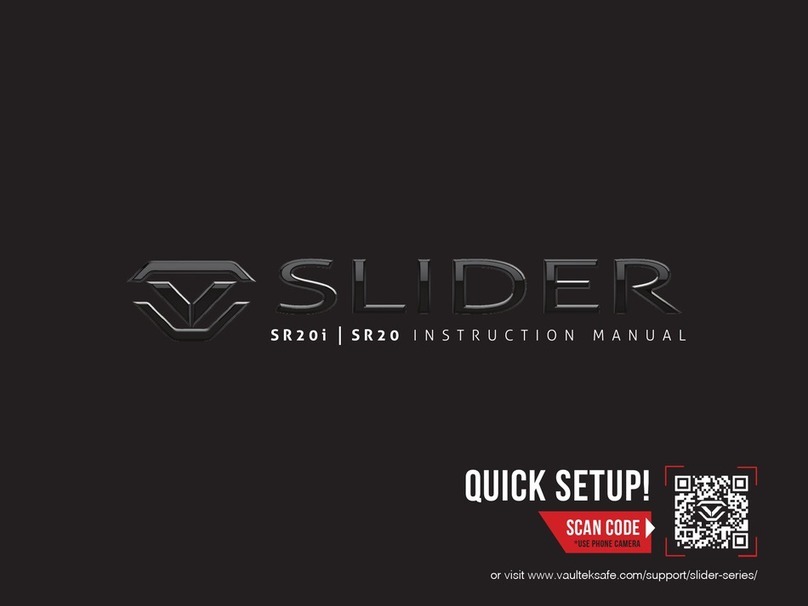14 Vaultek®
13 Vaultek®
If 1 key glows green: 20%-40%
If 1 key glows red: 10%-20%
If 1 key blinks red: less than 10%
If 4 keys glow green: 80%-100%
If 3 keys glow green: 60%-80%
If 2 keys glow green: 40% - 60%
View Battery Status: To check the battery level directly from the keypad, press and hold the ‘5’ key for 3 seconds.
Keys from ‘1’ to ‘4’ will glow GREEN or RED to indicate the battery level. See pages 05 to 06 for more information.
Toggle Travel Mode: Disable the safe to save battery and prevent tampering. Travel Mode disables the proximity
sensor, ngerprint sensor, keypad, and Bluetooth features. To toggle travel mode ON/OFF press and hold keys ‘1’
‘3’ and ‘5’ together until the safe beeps and the keys light up. If keys ‘2’ and ‘4’ glow RED, the safe is disabled; if
keys ‘2’ and ‘4’ glow GREEN, the safe is fully operational.
Toggle Sound: Toggle between four dierent sound settings. High pitch, medium pitch, low pitch, or o. To toggle
the setting press and hold keys ‘1’ and ‘3’ together for 3 seconds. If the ‘2’ '4' and '5' keys glow GREEN the sound
is High; if the ‘2’ and '4' keys glow GREEN the sound is Medium; if the '2' key glows GREEN the sound is Low, and
if the ‘2’ key glows RED the sound is o. The sound is medium pitch by default.
Tamper Detection: To check for tampering press and hold keys ‘2’ and ‘4’ together for 3 seconds. The ‘3’ key will
glow RED to indicate tampering or GREEN to indicate no tampering. The safe considers an incorrect keypad entry
and unauthorized ngerprint scan (biometric model only) as tampering. You can reset the tamper detection by
opening the safe through one of the authorized entry points.
Hot Keys
Your safe has a list of hotkeys shortcuts.
Toggle Low Battery Alarm: Your safe features a low battery alarm that will sound when the safe is low in battery,
and will sound continually every 8 minutes until the battery dies. To toggle press and hold keys ‘1’ ‘2’ and
“PROGRAM” button together. If the keypad ashes RED, the alarm is disabled; if the keypad ashes GREEN, the
alarm is enabled. The alarm is ON by default.
Toggle Remote Unlock By Phone: The unlock slider to open the safe with the phone app is OFF by default and
will be grayed out. To toggle the unlock slider ON, press and hold keys ‘1’ and ‘4’ and PROGRAM together for 3
seconds. The keypad will ash GREEN to turn the unlock slider ON or RED to indicate the unlock slider is OFF.
Toggle Alert of Manual Unlock: If the Alert of Manual Unlock is ON, and someone opens the safe with either the
key or by picking the lock, the keypad will start ashing and beep for 10 seconds. To clear the alarm you must
enter the authorized master code. To toggle Alert of Manual Unlock press and hold keys ‘4’ ‘5’ and “PROGRAM”
button together for 3 seconds. The keypad will ash GREEN indicating enabled or RED indicating disabled. Alert
of Manual Unlock is OFF by default.
Delete Fingerprints (Biometric Model Only): To delete all ngerprints on the safe press and hold the ‘1’ key and
“PROGRAM” button together at the same time for 3 seconds until all keys (1-5) light up RED, and then enter the
safe’s master code. This will remove all the ngerprints. You can delete individual ngerprints in the Vaultek®
Bluetooth®app.
Hot Keys Continued
Factory Reset:The Factory Reset erases all programmed information and restores the safe to its default settings.
This includes removing any enrolled ngerprints and resetting the master code to 1-2-3-4-5. The safe will need
to be recongured again to work with the Vaultek®Bluetooth®app. To perform a factory reset, press and hold
keys ‘1’ and ‘5’ and “PROGRAM” button together until the keypad ashes green and the safe restarts. Once the
safe restarts remove the battery from the safe, and then put the battery back.
Adjust Interior LED Light Duration: Select the desired duration the interior light is ON. To toggle settings press and
hold the ‘1’ key for 3 seconds. The keypad will indicate the selection as below:
O: Keys (1-5) glow RED
Interior light ON for 10 seconds: Key ’2’ Green
Interior light ON for 30 seconds: Keys ‘2’ and ‘3’ Green
Interior light ON for 60 seconds: Keys ‘2’, ‘3’, and ‘4’ Green
If the light times out, press the “LIGHT” button inside the safe to extend the light for additional time as selected.
You can also adjust the settings in the Vaultek®Bluetooth®app. If the light is toggled OFF the light will be disabled.
Dual Entry Mode (Biometric Model Only): Requires input of master code and enrolled ngerprint or vice versa to
open safe. To toggle On/O press and hold keys ‘3’ and ‘4’ and “PROGRAM” button together for 3 seconds. If the
keypad ashes RED the feature is OFF, if the keypad ashes GREEN the feature is ON. This mode requires that at
least one ngerprint be programmed in the safe.
For Bluetooth Hotkeys including Toggling App Connection ON/OFF visit page 15.