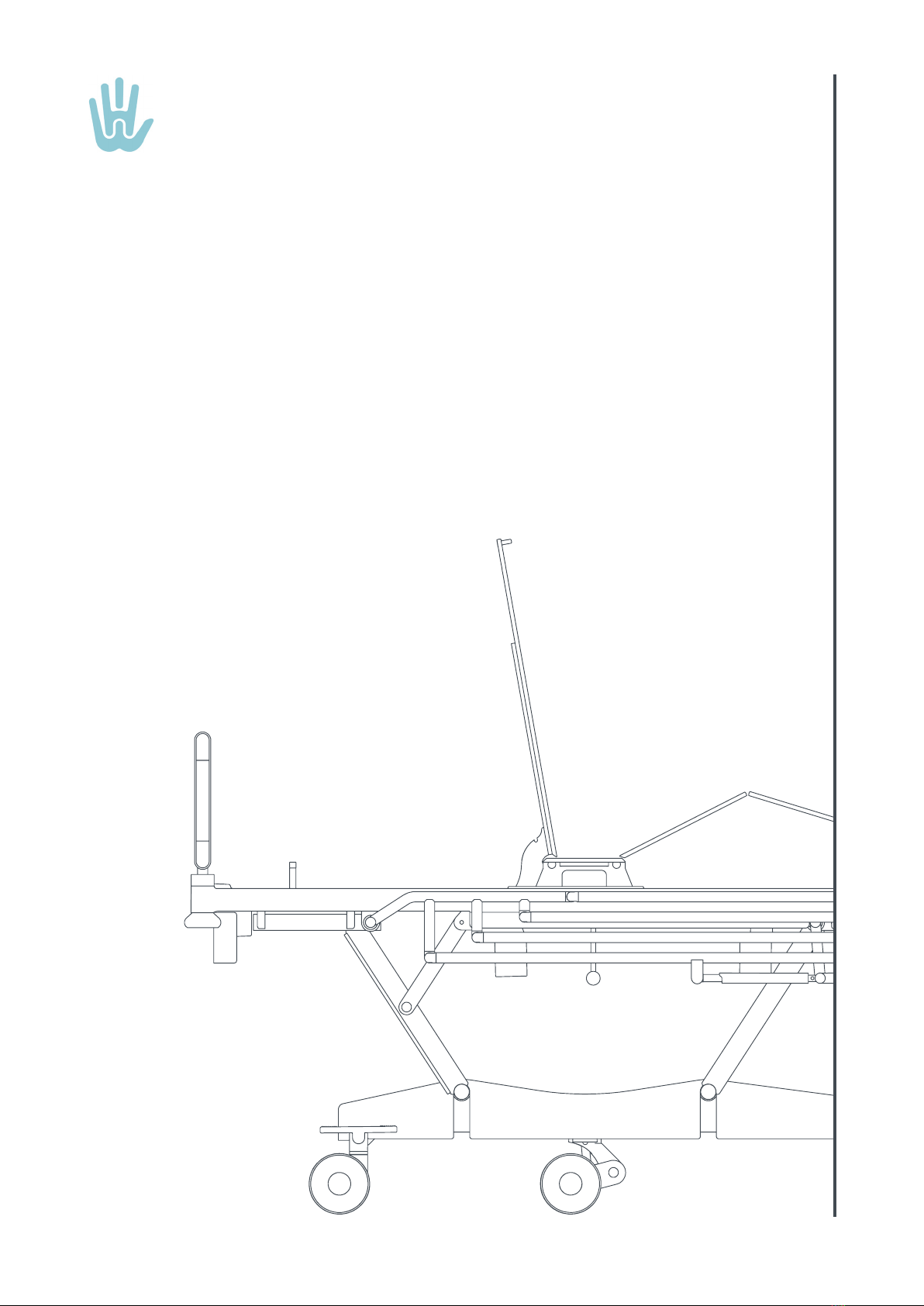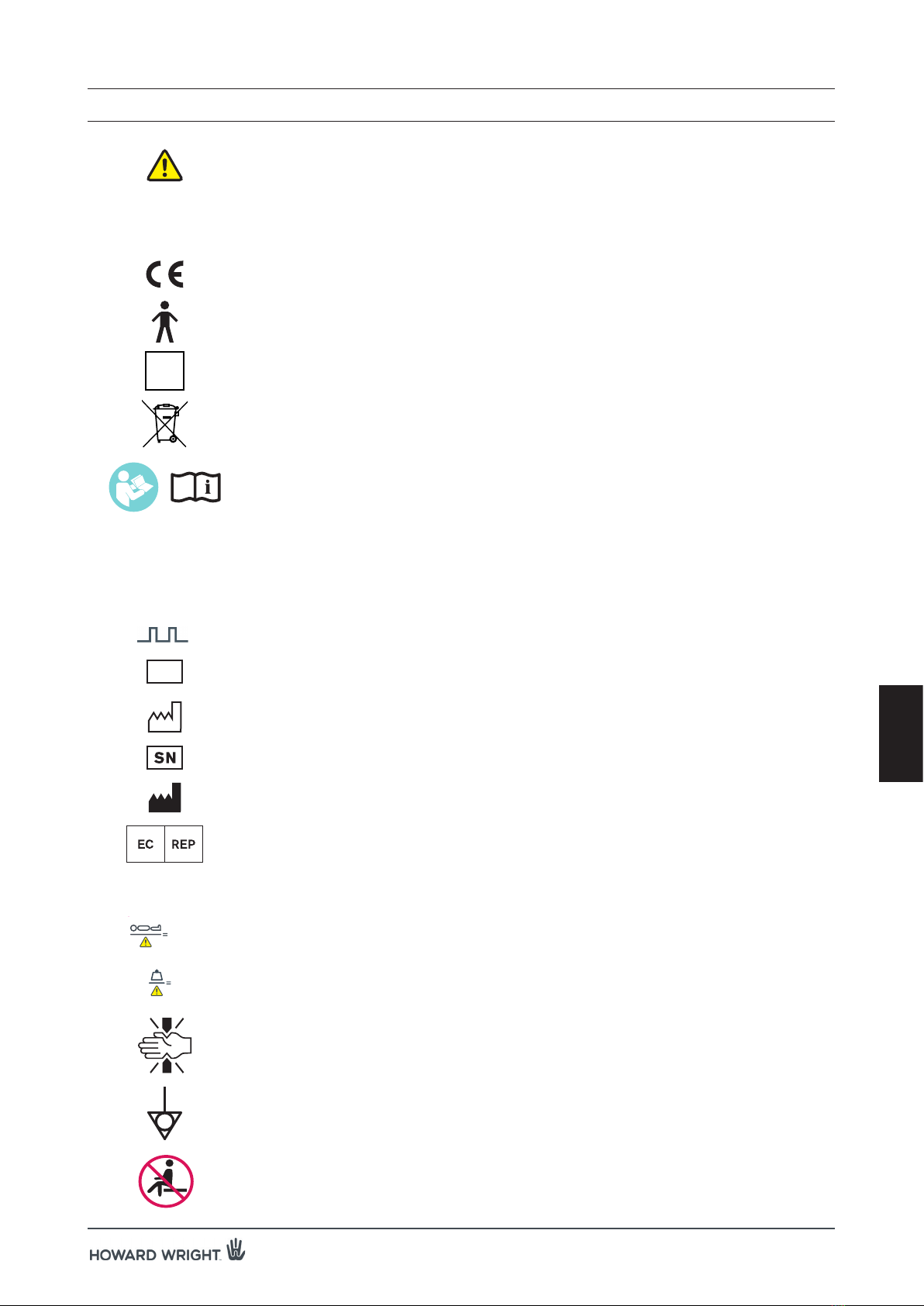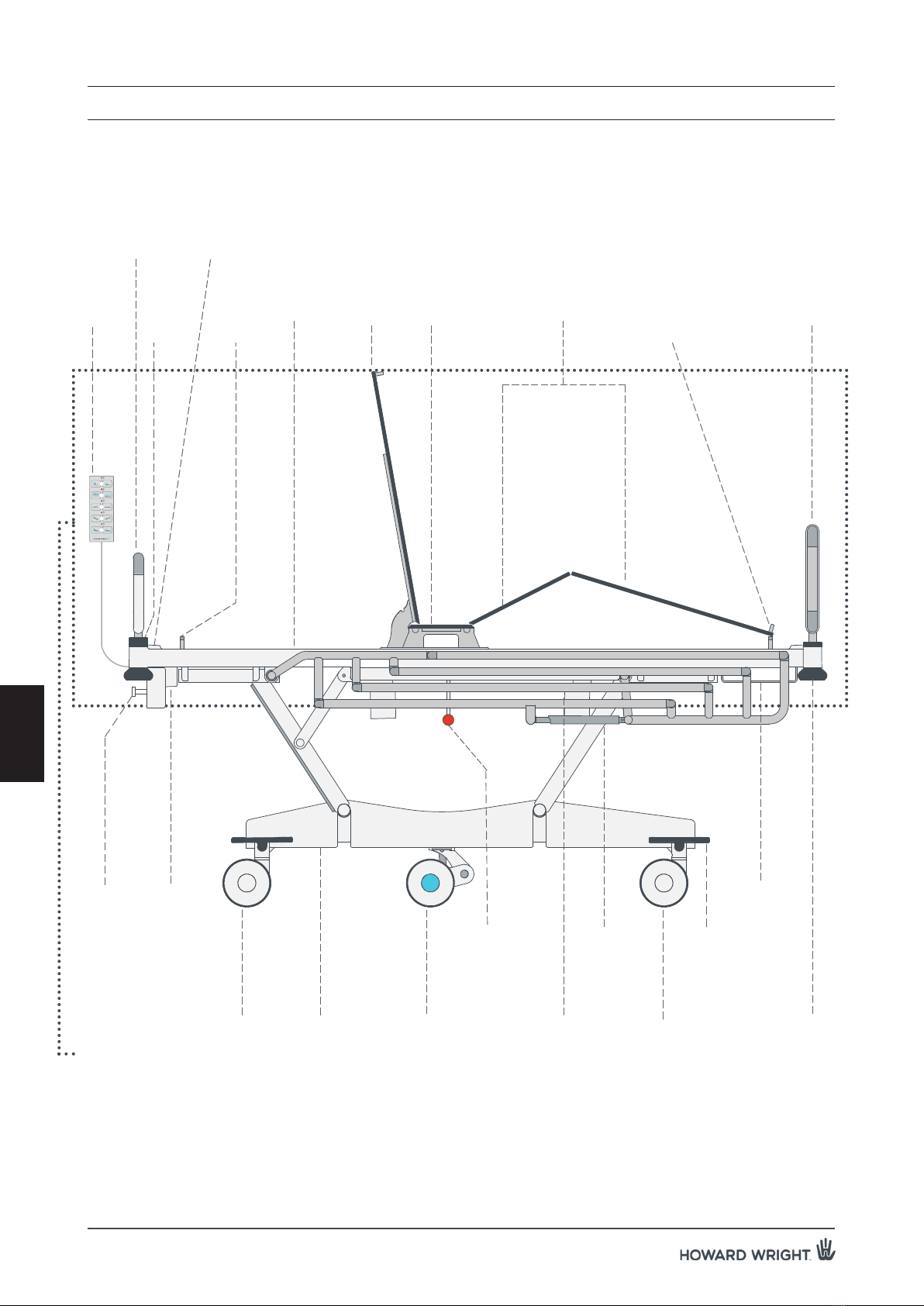6 M9 Trauma Instructions For Use (M999-180, Version 1, 2022-03)
English
3.1 ABBREVIATIONS
ABS Acrylonitrile Butadiene Styrene
AC Alternating Current
ACH Attendant Control handset
AS/NZS Australian/New Zealand Standard
CE European Conformity
CPR Cardiopulmonary Resuscitation
DC Direct Current
EEC European Economic Community
EMC Electromagnetic Compatibility
IEC International Electrotechnical Commission
IP Ingression Protection
ISM Industrial, Scientific and Medical
IV Intravenous
LH Low Height
PAT Portable Appliance Test
PE Polyethylene
PH Patient Help
POAG Potential Equalisation Terminal
PP Polypropylene
PREMA Pressure RElieving MAttress
PU Polyurethane
PVC Polyvinyl Chloride
RCD Residual Current Device
SN Serial Number
SWL Safe Working Load
TPR Thermoplastic Rubber
3.2 STRETCHER ORIENTATION TERMINOLOGY
NOTE: The terms head end, foot end, left, and right used in these instructions are referenced from the
perspective of a supine patient.
3.3 SERIAL NUMBER LABEL SYMBOLS
The serial number label is located at the foot end left side of the deck frame.
NOTE: The colour red is used for emergency controls and warning symbols. The brake pedal is red and
indicates the brake position.
Figure 2. Stretcher orientation terminology
3. ABBREVIATIONS, SYMBOLS & TERMINOLOGY
Right
Left
Foot end
Head end
Figure 3. Stretcher serial number label - M9 Trauma Stretchers
Howard Wright Limited, 17 Paraite Road, Bell Block, New Plymouth, New Zealand.
Power Input: Max. 2.0A
220-240V 50-60Hz
Mode: Max. 2min/20min
220kg 250kgMAX
220kg 250kgMAX
Potential
Equalisation
Terminal
tneverpotnoitcnuftuokcolesU
ehtfotnemevomdednetninu
mroftalptroppussserttam
130mm
MAX 700mm
2000mm
Mandatory Mattress Size:
Howard Wright Limited, Paraite Road, New Plymouth, NEW ZEALAND
Part # 1:M930-05
Part # 2:
Description:
Parent Product: M9
Drawing Size: A2
Material:Rev
Colours:Pantone 637
Drawn ChkdDate New Artwork:
Adhesive:
Tooling: New Artwork / Use Knife 6891K1SETUP
Polycarb .175 Matt HP40
TA9474LE
Drawing Scale: 1:1
Grey White Background - matched to HWL powdercoat sample.
DIELINE
TRAUMA TRAUMA
M9 TRAUMA LABEL SET
Note: Pink box is a clear window, no print colour.
Keep area clear during
backrest & CPR operation
Keep area clear during
backrest & CPR operation
Do not use in oxygen rich environments
Class 1 Medical Electrical Equipment
Use lock out function to prevent unintended
movement of the mattress support platform
Protective earth conductor is fitted to the fixed
wiring. Ensure that the power and handset cords
are positioned so they cannot become damaged
during bed adjustment.
Power Input: Max. 2.0A
Mode: Max. 2min/20min
220-240V 50-60Hz
Keep plugged in
whenever possible
Australia: 1800 120 727 New Zealand: 0508 751 751 UK: 0845 094 9894
Permark UV 624
SHORT STAY X-R AY SHORT STAY
SHORT STAY X-R AY
SHORT STAY
tneverpotnoitcnuftuokcolesU
ehtfotnemevomdednetninu
mroftalptroppussserttam
IPX4
MD
ECR763 - MD UKCA added
D17.05.21 DAB AJB
EC REP Advena Limited.
Tower Business Centre, 2nd Flr.,
Tower Street, Swatar,
BKR 4013 Malta.
Advena Ltd.
Pure Offices, Plato Close,
Warwick, CV34 6WE
United Kingdom.
UK
Responsible
Person
E DAB
15.06.21 ECR763 - EC REP added was seperate label. AJB
:
:
:
SN
#
F DAB
12.10.21 ECR763 - Symbols, 17 & UV653 added.
Permark UV653
AJB