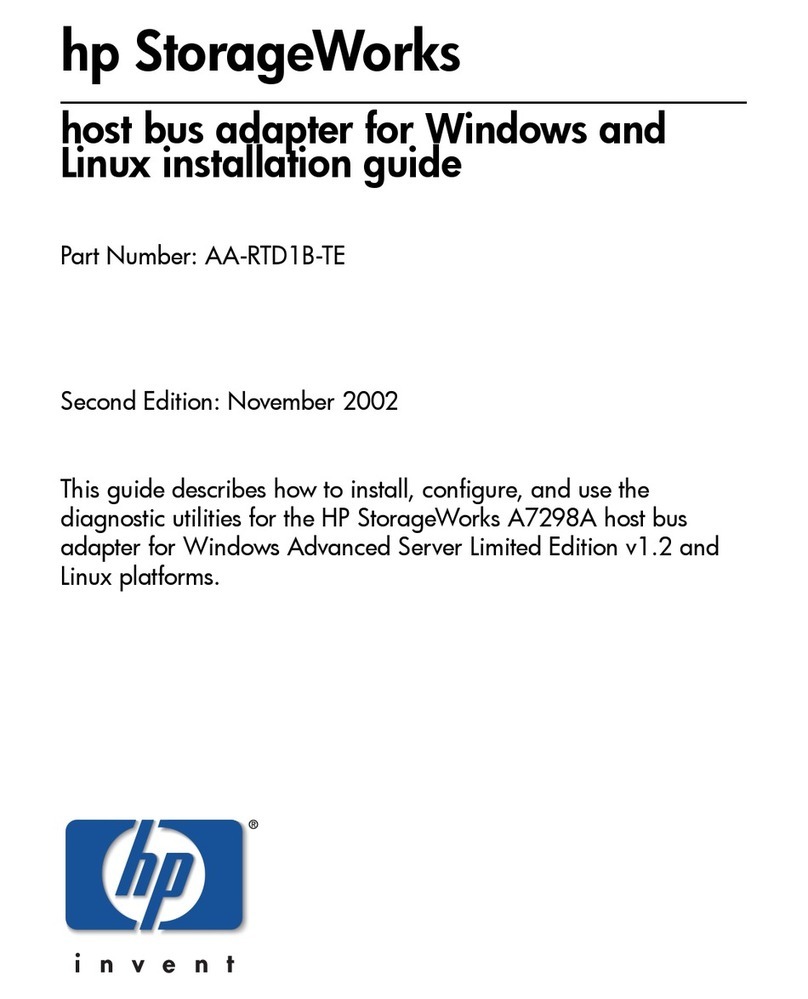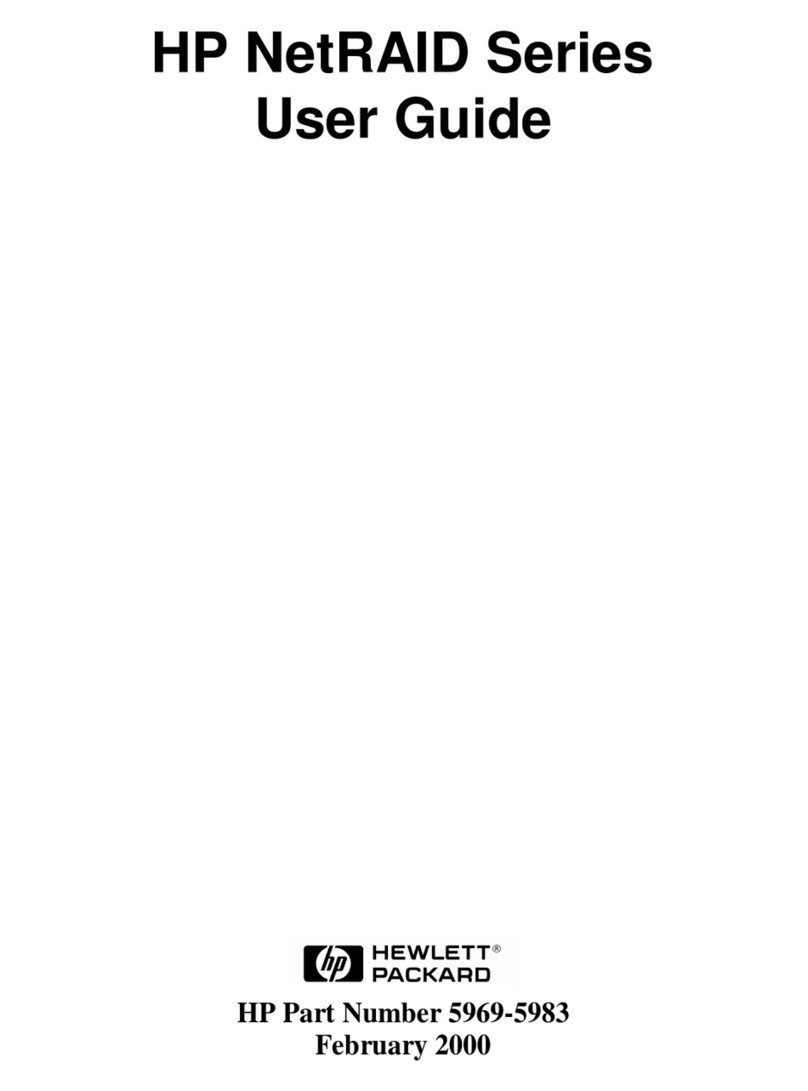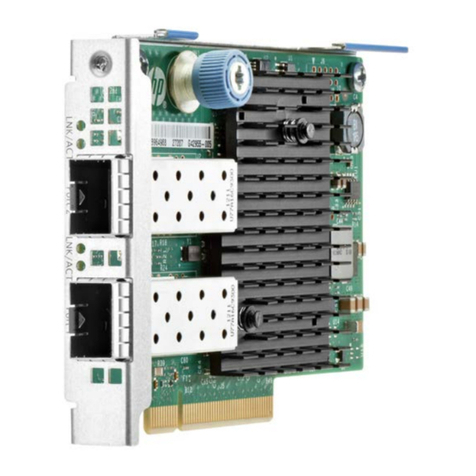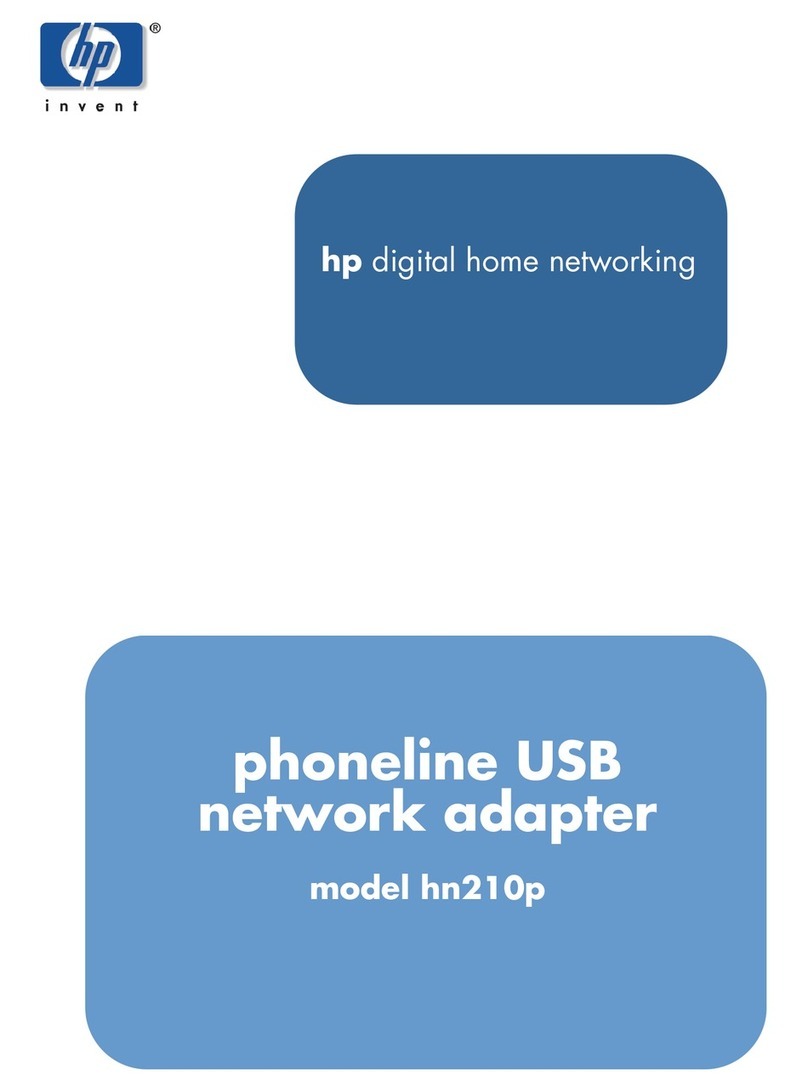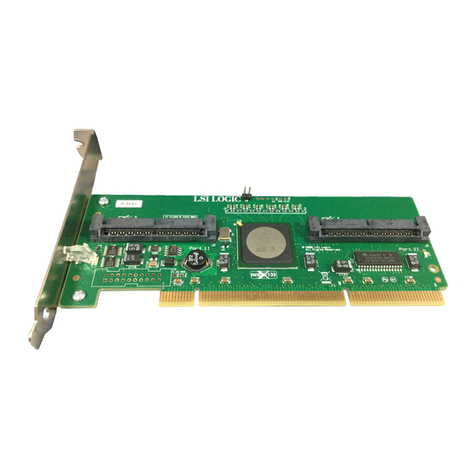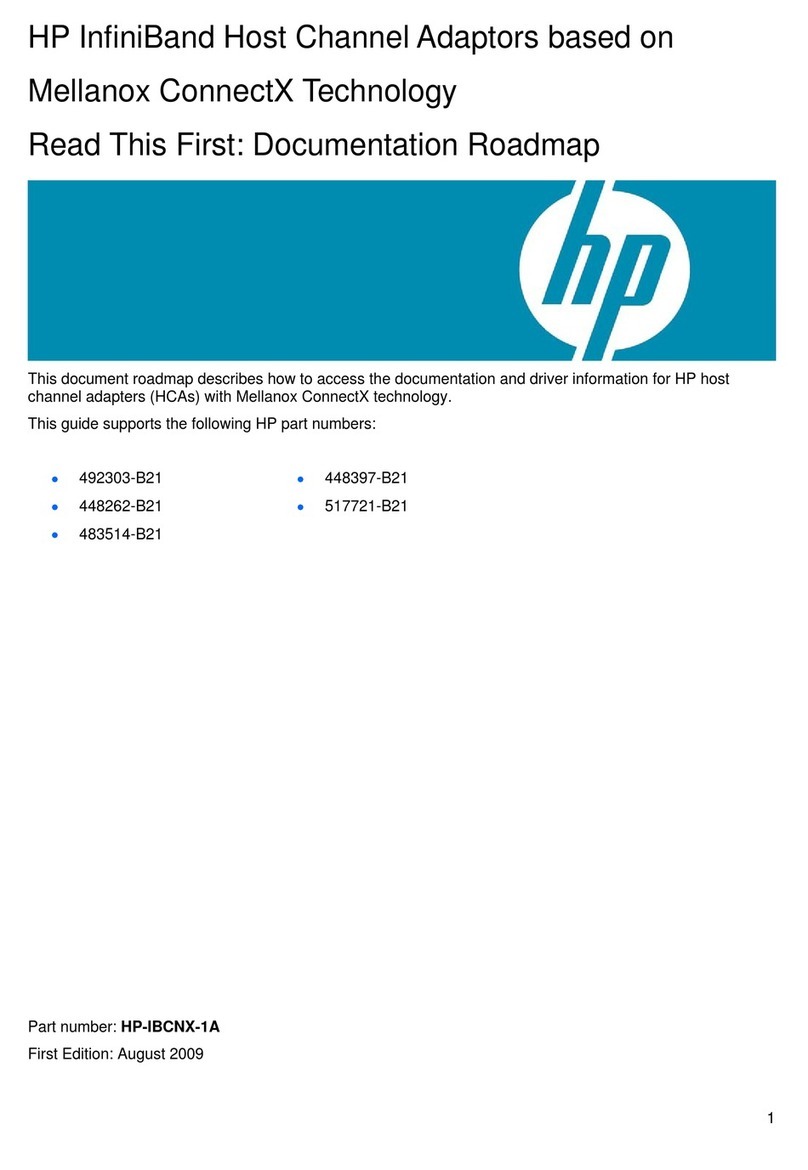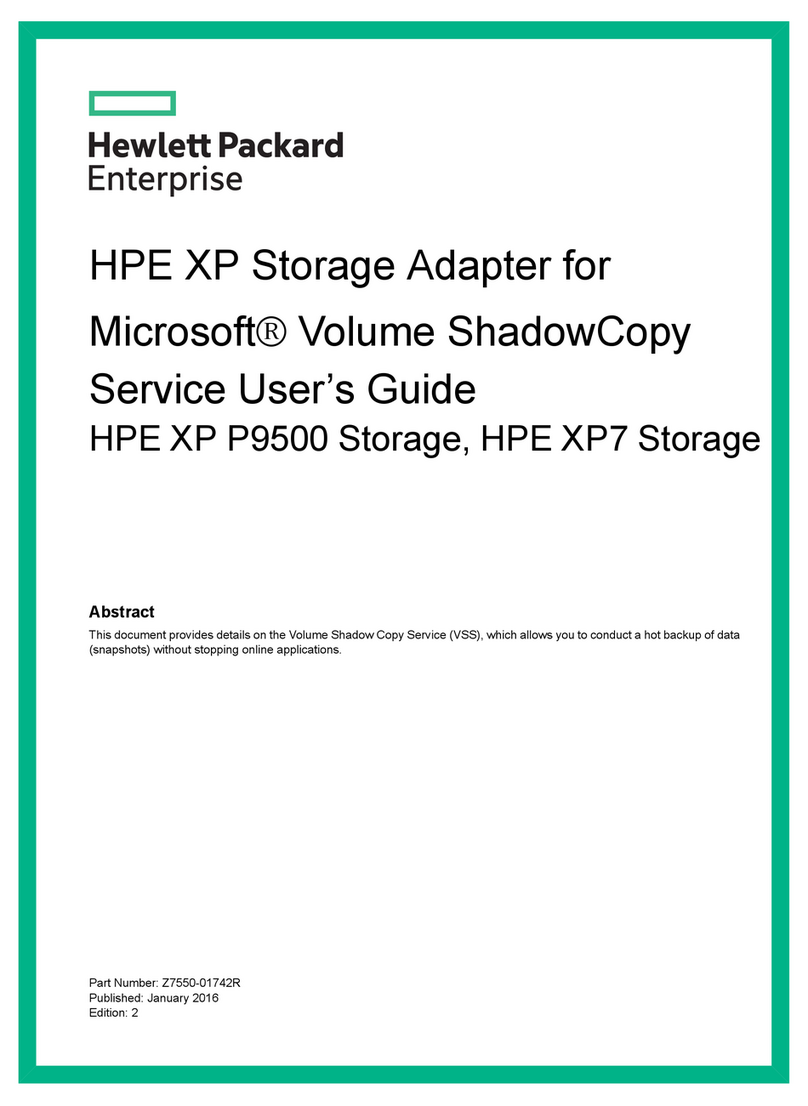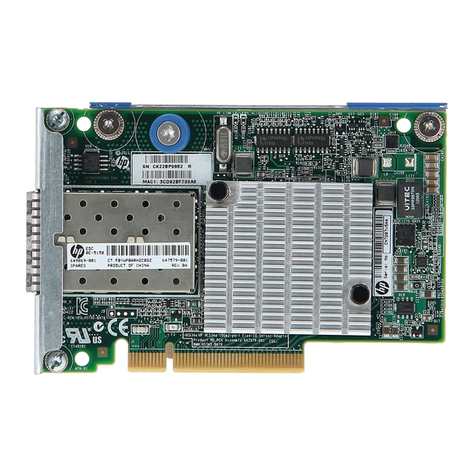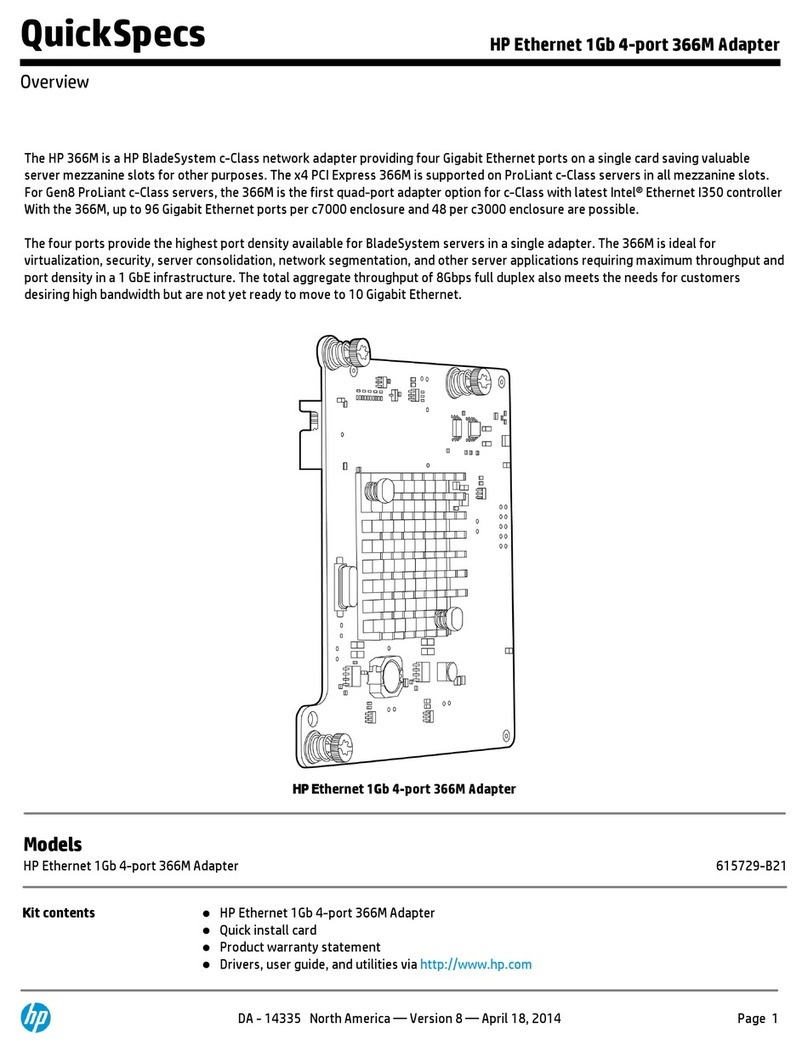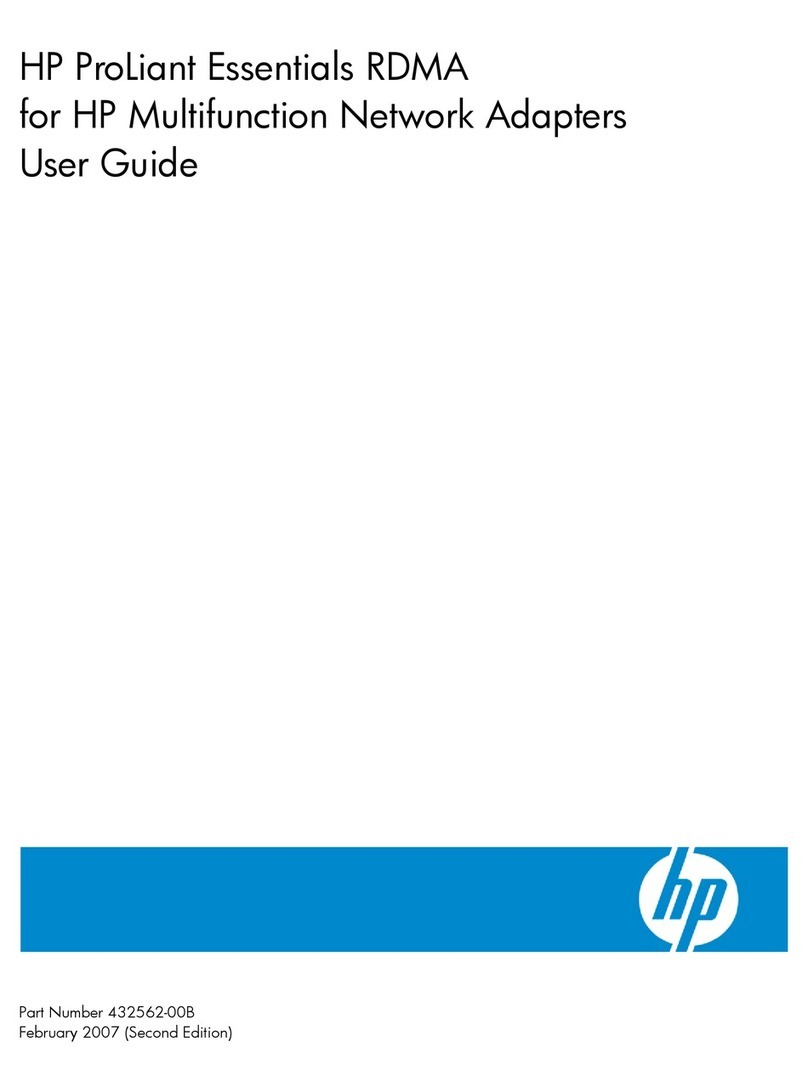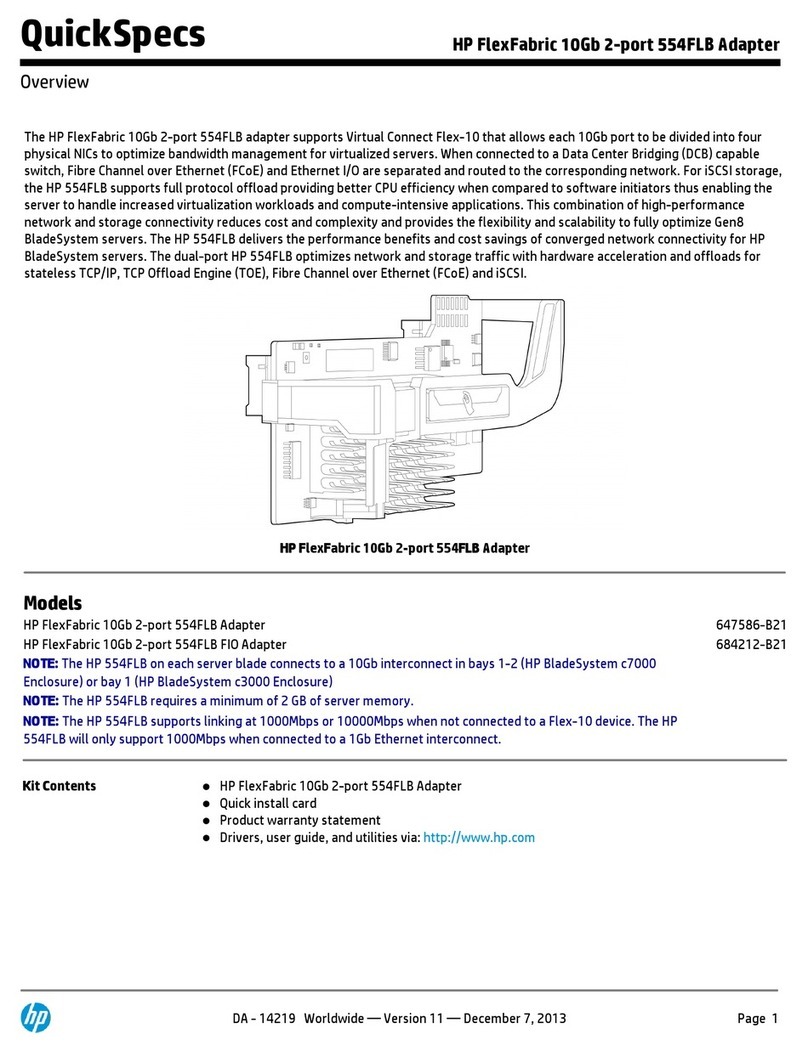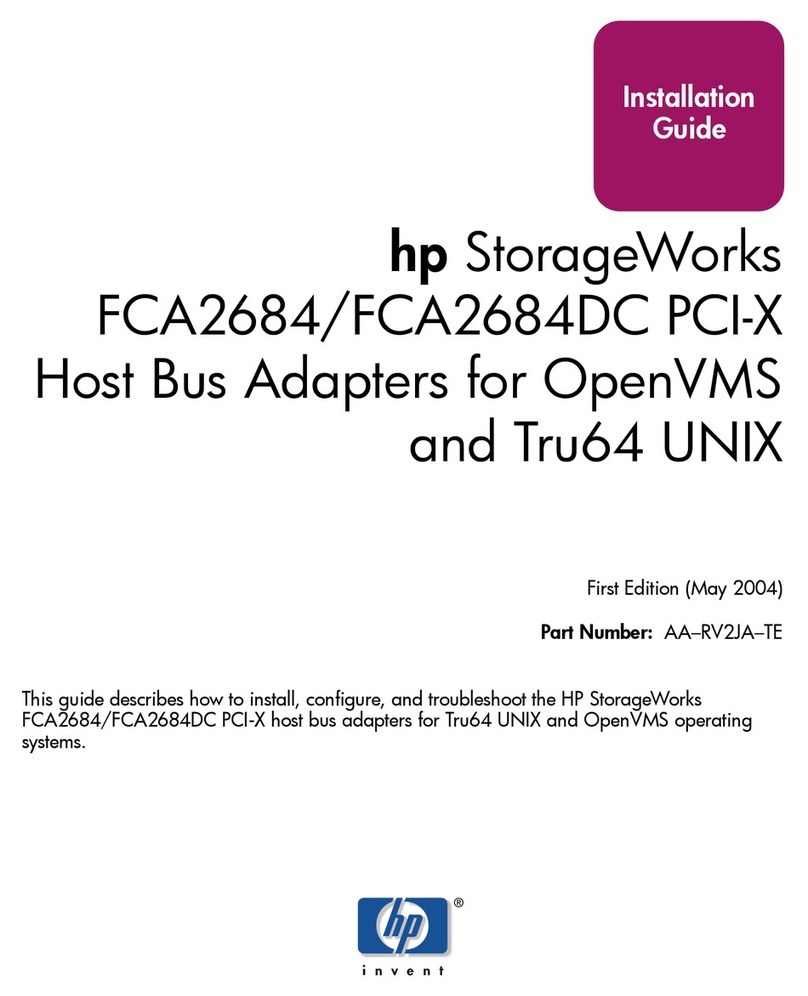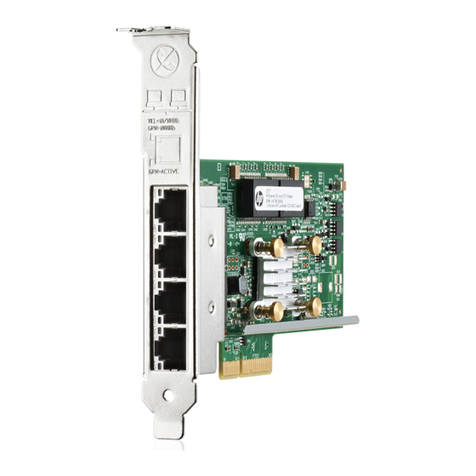Contents 3
Contents
Technician notes........................................................................................................................... 4
Warnings, cautions, and notes.................................................................................................................... 4
Downloading files ..................................................................................................................................... 4
HP contact information............................................................................................................................... 5
Introduction.................................................................................................................................. 6
Overview ................................................................................................................................................. 6
LED indicators........................................................................................................................................... 6
Installing an adapter ..................................................................................................................... 7
Installation overview .................................................................................................................................. 7
Preventing electrostatic discharge ................................................................................................................ 7
Installing an adapter in a server .................................................................................................................. 8
Installing a low profile bracket .................................................................................................................... 8
Connecting the network cable..................................................................................................................... 9
Specifications............................................................................................................................. 10
Cable specifications ................................................................................................................................ 10
Supported cables for HPN5900 ...................................................................................................... 10
Supported cables for HPN6600 ...................................................................................................... 10
General specifications ............................................................................................................................. 11
Compliance............................................................................................................................................ 11
Power and environmental specifications ..................................................................................................... 11
Regulatory compliance notices ..................................................................................................... 12
Safety and regulatory compliance ............................................................................................................. 12
Warranty information .............................................................................................................................. 12
Turkey RoHS material content declaration................................................................................................... 12
Ukraine RoHS material content declaration................................................................................................. 12
Electrostatic discharge................................................................................................................. 13
Preventing electrostatic discharge .............................................................................................................. 13
Grounding methods to prevent electrostatic discharge.................................................................................. 13
Acronyms and abbreviations........................................................................................................ 14
Documentation feedback ............................................................................................................. 16