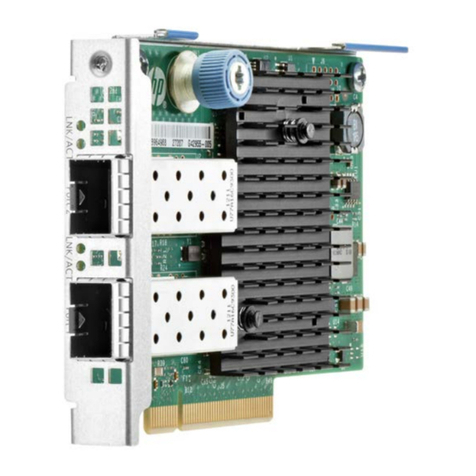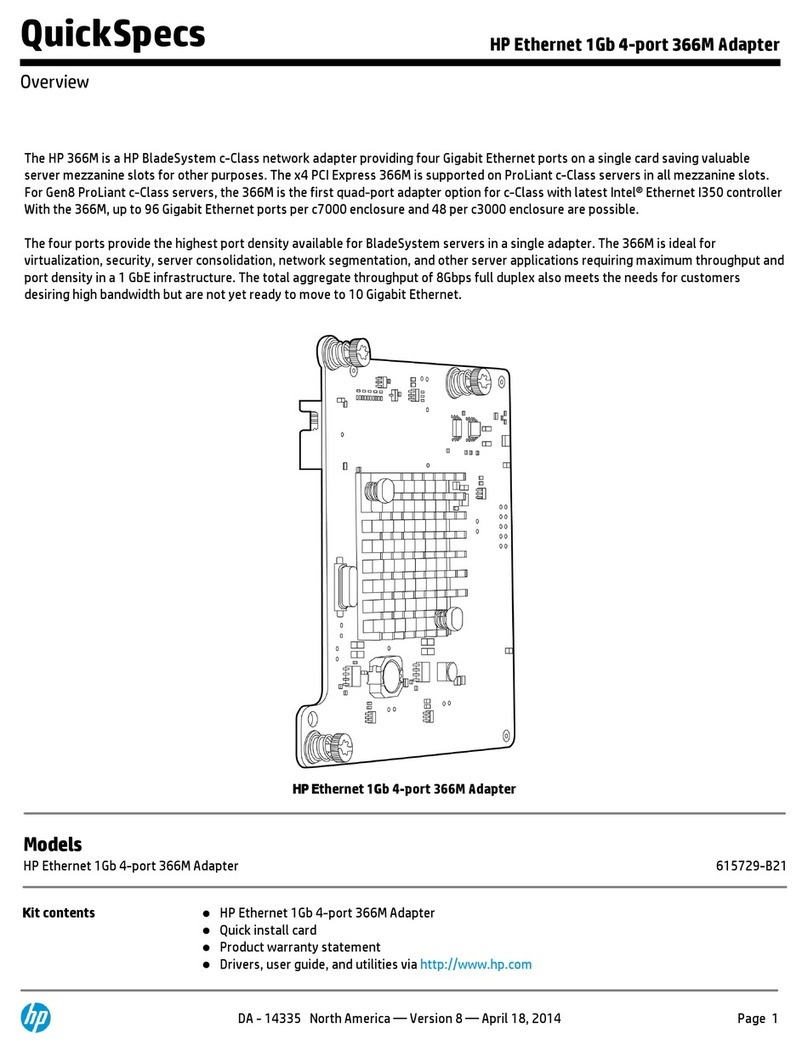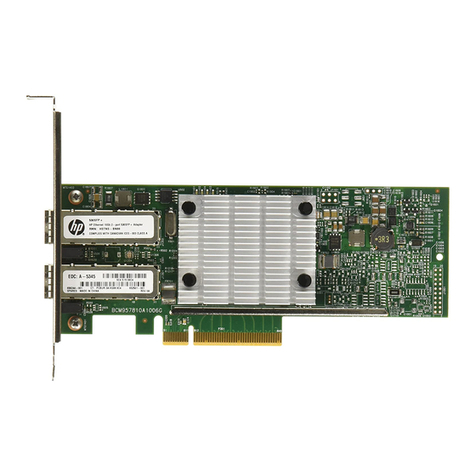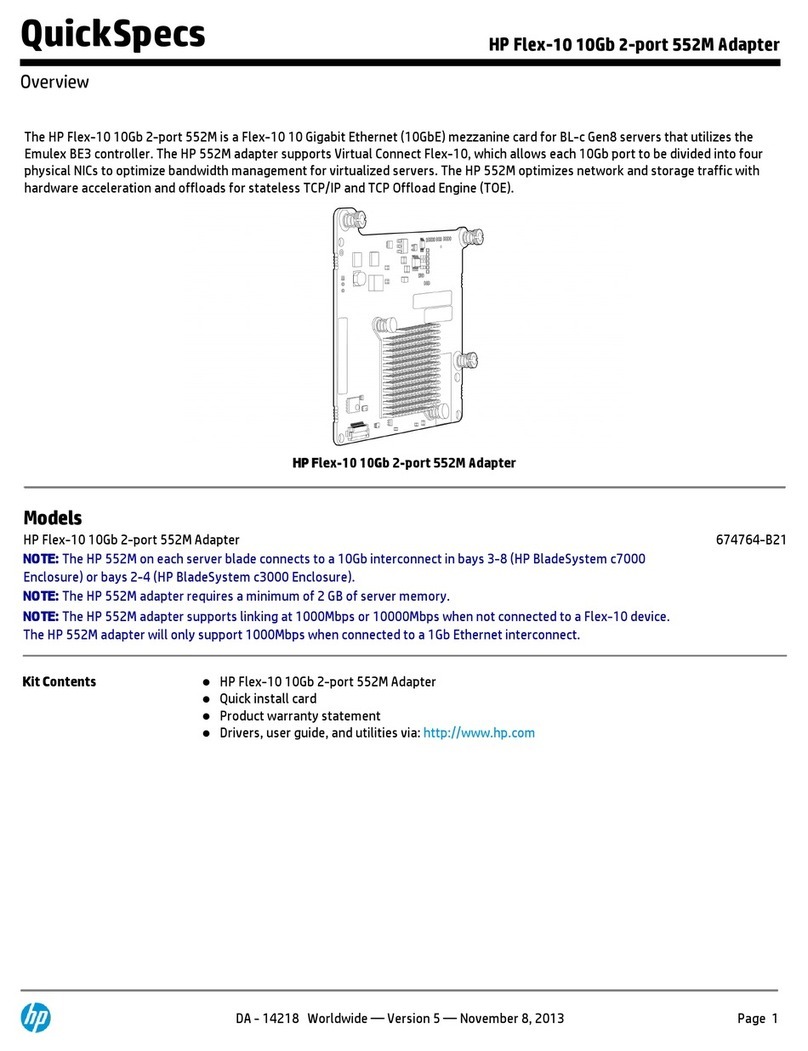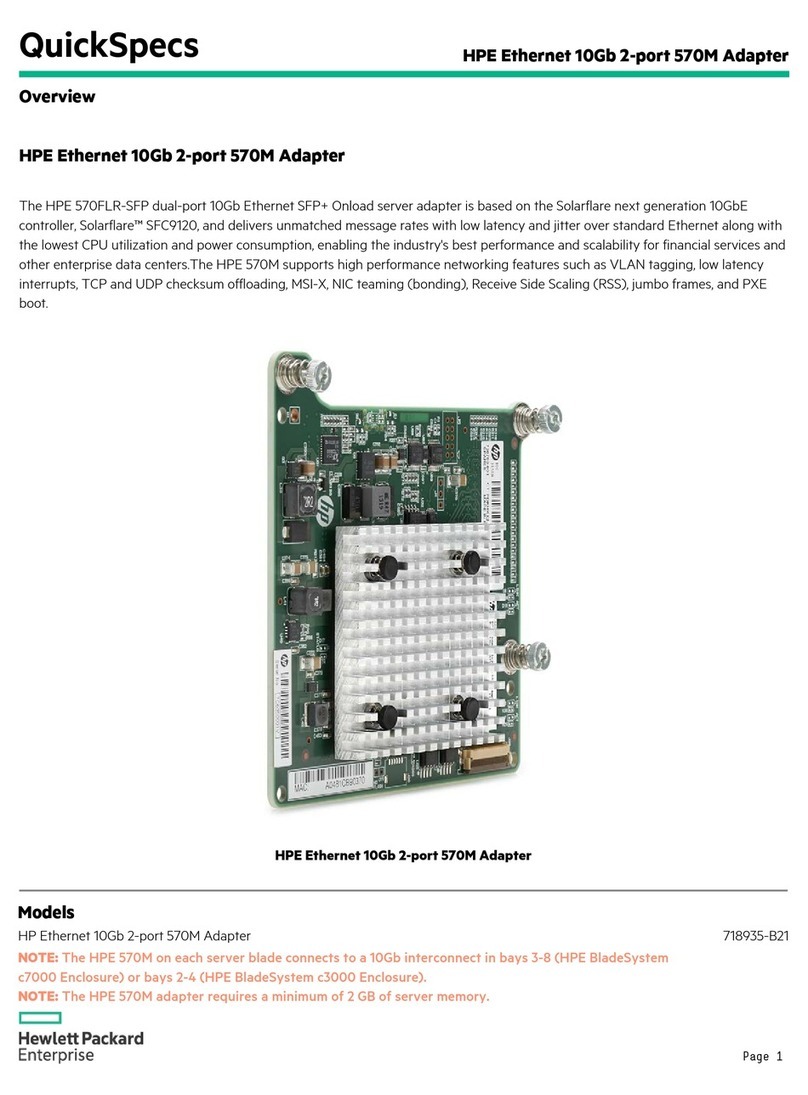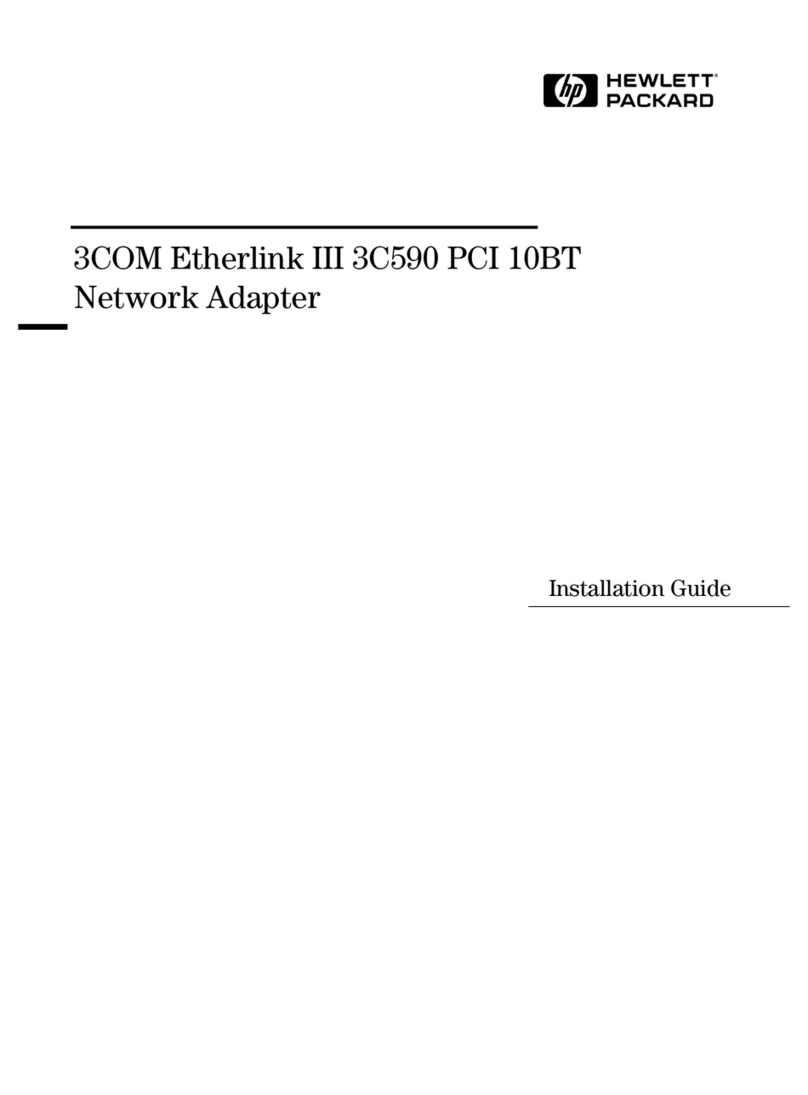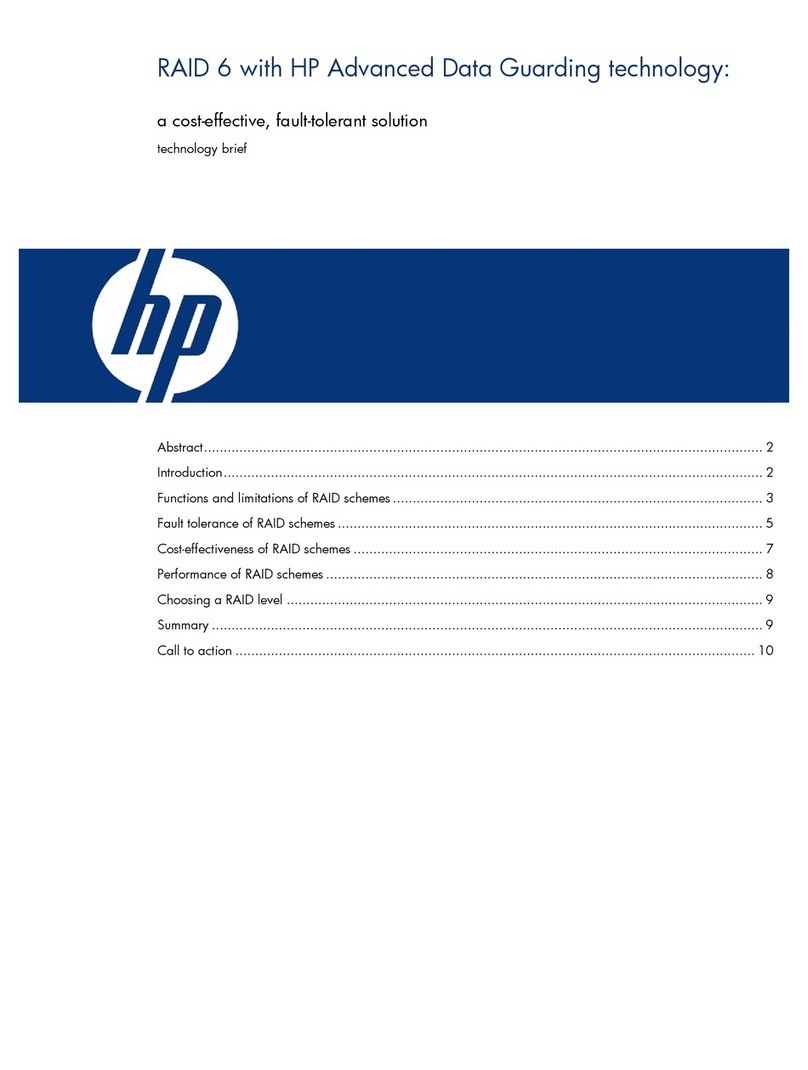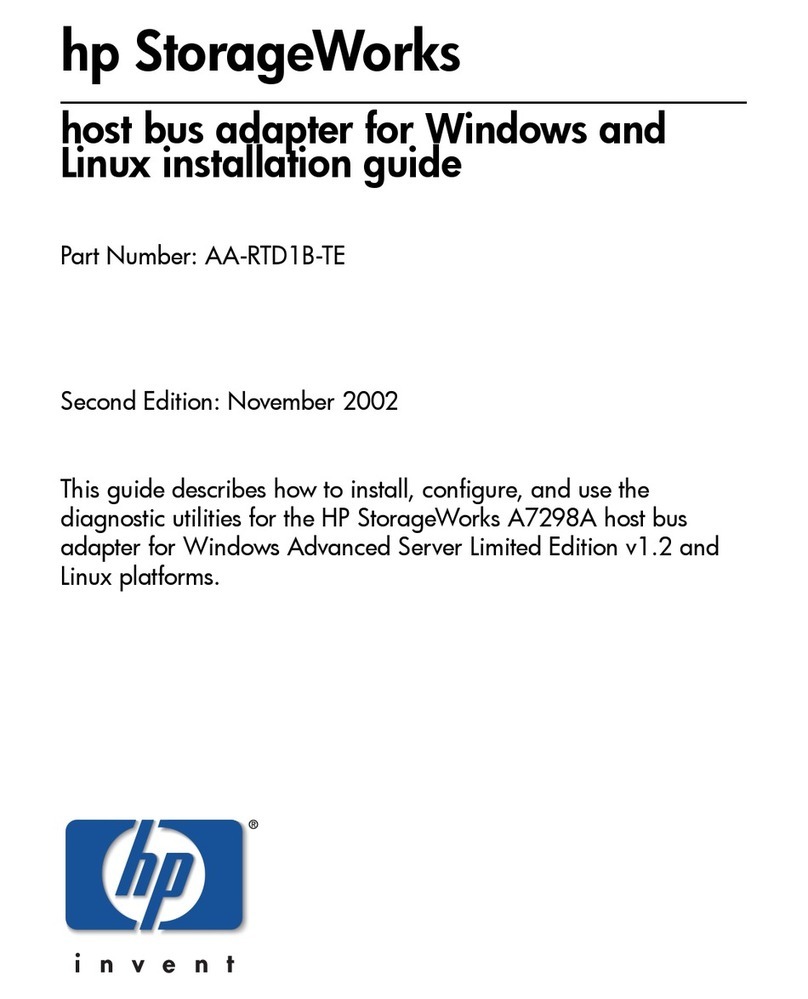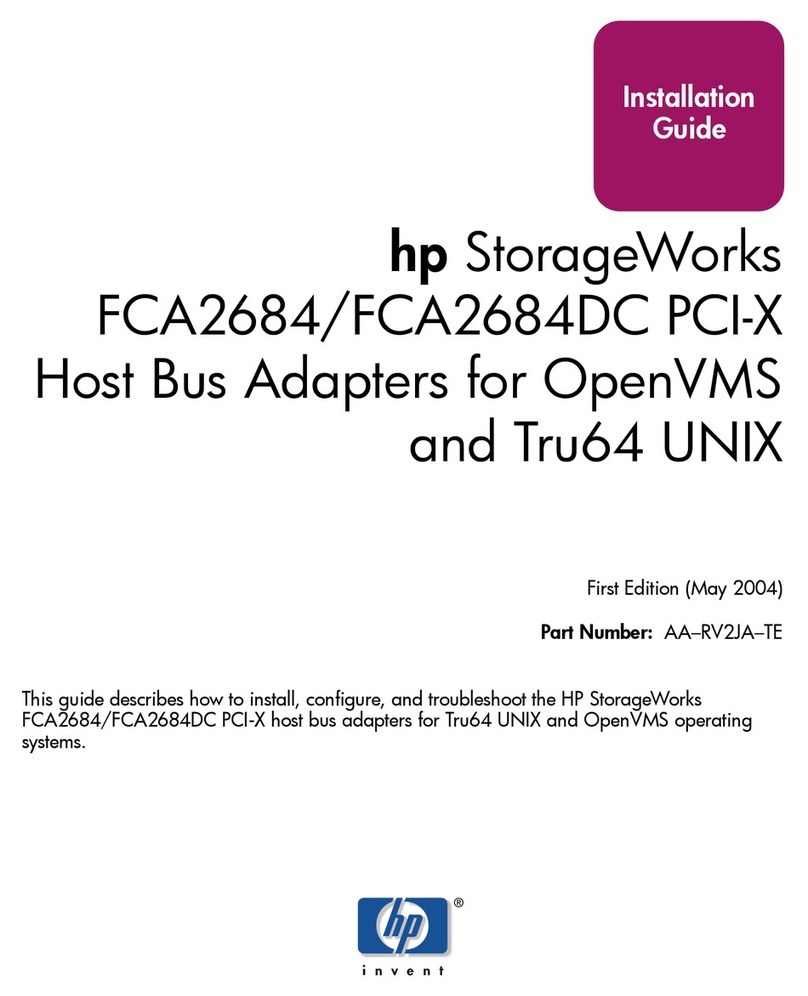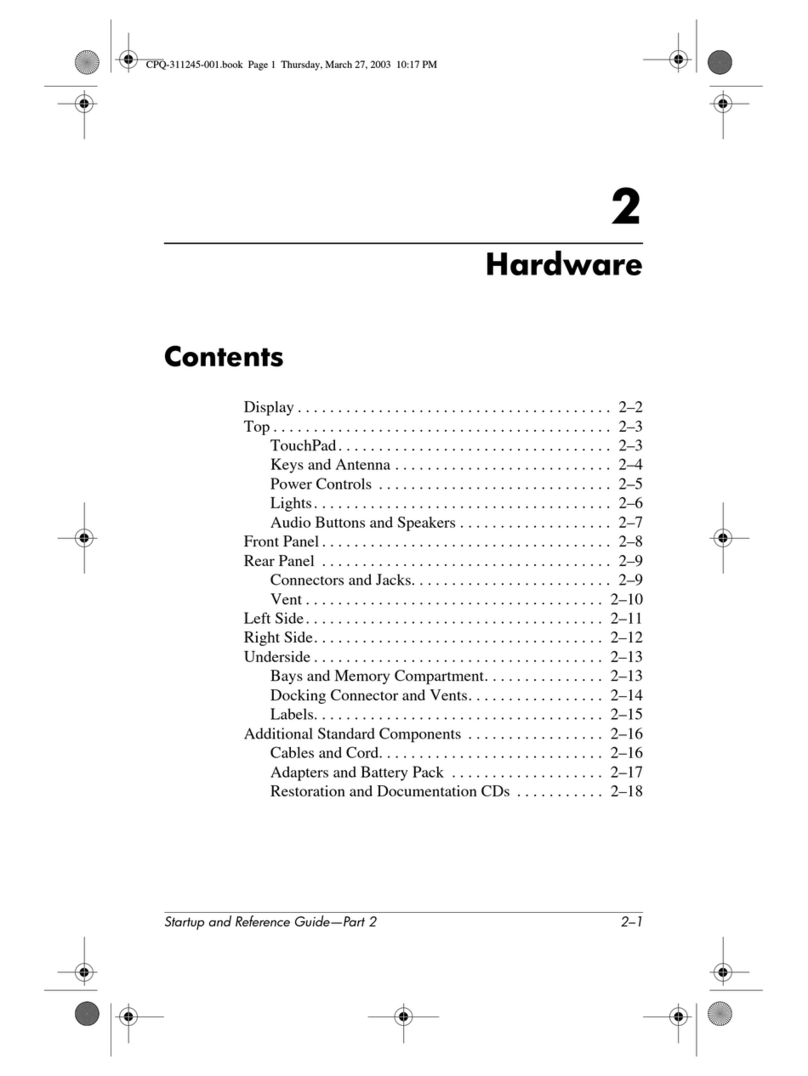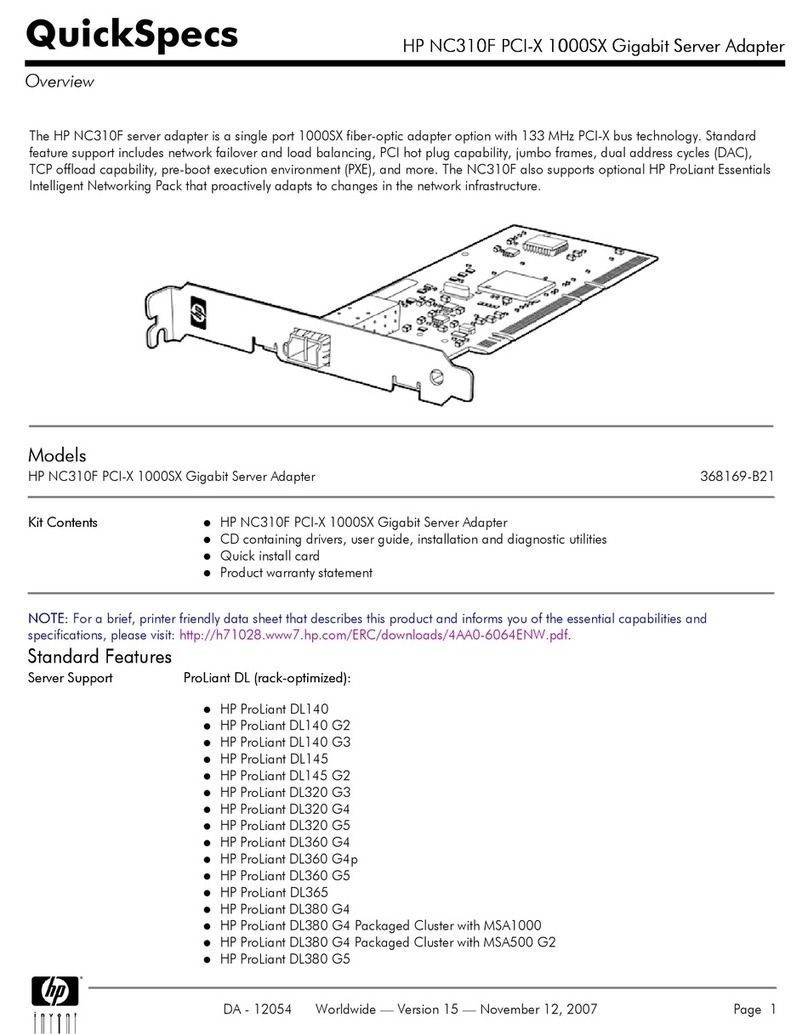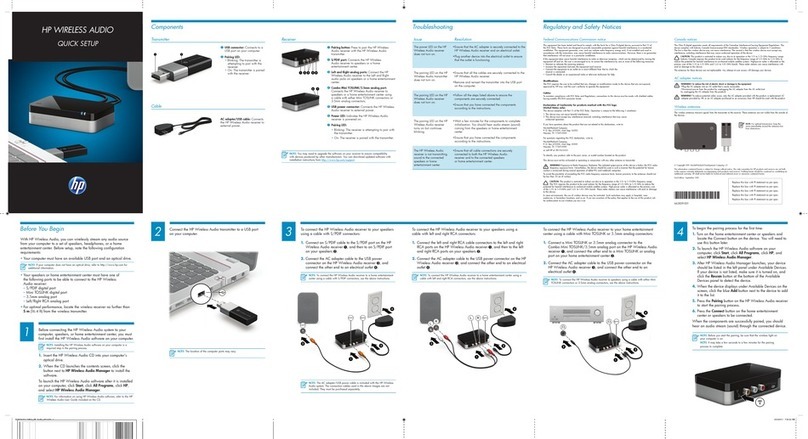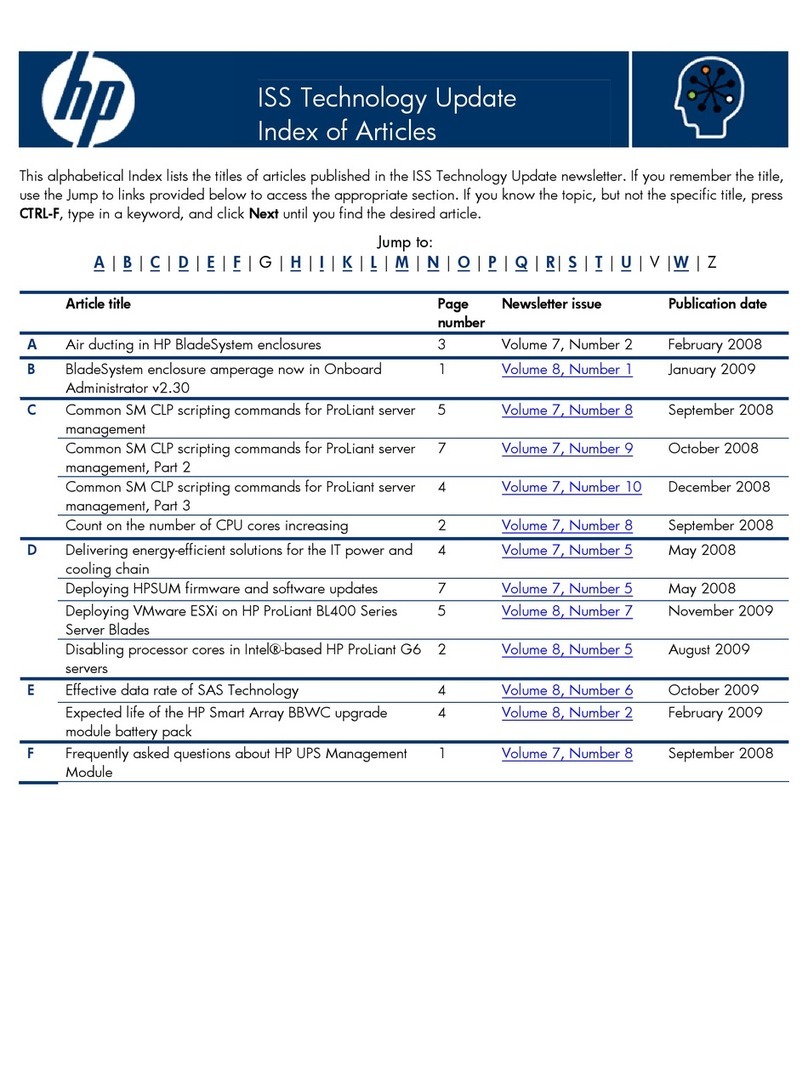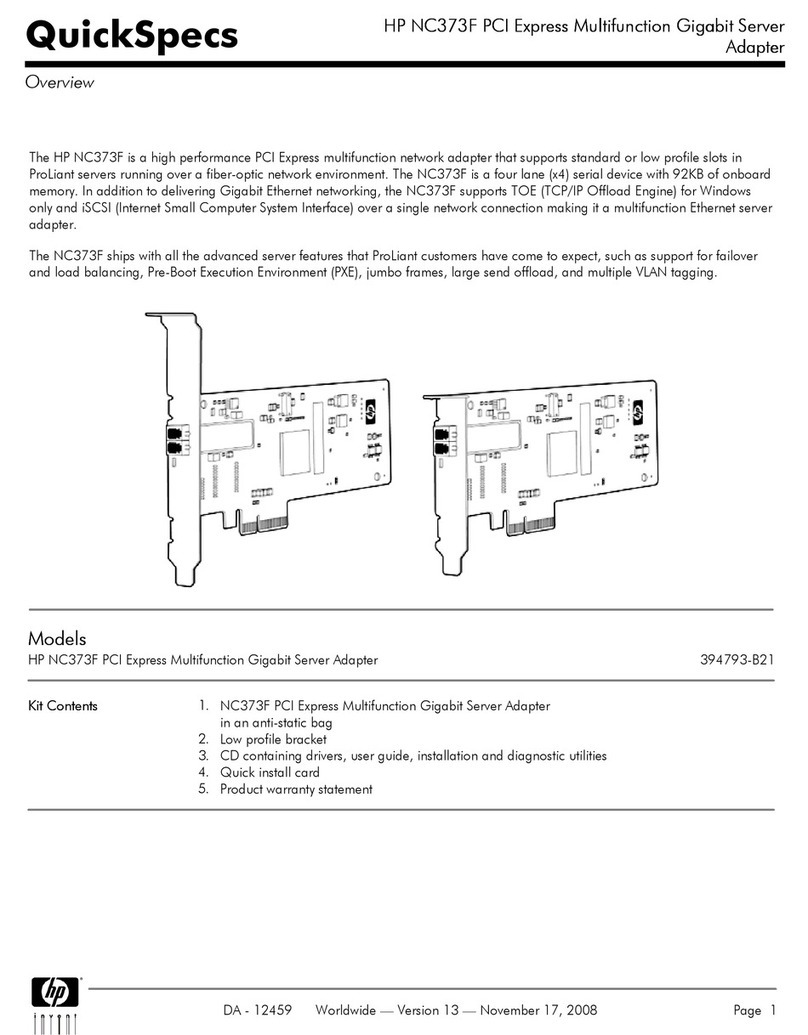Contents
1 Introduction...............................................................................................9
Topics discussed in this guide...................................................................................................10
Devices referred to in this deployment guide...............................................................................10
Documents referred to in this deployment guide..........................................................................10
How to obtain detailed device information.................................................................................11
Available tasks in device websites........................................................................................11
Available tasks in the BladeSystem Technical Resources website...............................................12
List of helpful HP websites...................................................................................................12
Getting started.......................................................................................................................13
2 Device information....................................................................................14
HP BladeSystem c-Class Enclosures............................................................................................14
HP BladeSystem c3000 enclosure........................................................................................15
For more information.....................................................................................................15
HP BladeSystem c7000 enclosure........................................................................................16
For more information.....................................................................................................16
HP BladeSystem c-Class server blades.......................................................................................17
ProLiant Server Blades........................................................................................................17
For more information.....................................................................................................17
Important tips...............................................................................................................18
HP Smart Array P700m Controller.............................................................................................19
For more information..........................................................................................................19
Important tips....................................................................................................................20
HP StorageWorks 3Gb SAS BL Switch.......................................................................................22
For more information..........................................................................................................22
Important tips....................................................................................................................23
HP StorageWorks 600 Modular Disk System..............................................................................24
For more information..........................................................................................................25
Important tips....................................................................................................................25
HP StorageWorks 2000sa G2 Modular Smart Array...................................................................27
For more information..........................................................................................................29
Important tips....................................................................................................................29
HP StorageWorks 2000sa Modular Smart Array........................................................................31
For more information..........................................................................................................32
Important tips....................................................................................................................32
HP StorageWorks MSL2024, MSL4048, and MSL8096 Tape Libraries and 1/8 G2 Tape
Autoloader............................................................................................................................34
For more information..........................................................................................................34
Important tips....................................................................................................................35
Rack and power.....................................................................................................................36
For more information..........................................................................................................36
3 High availability information......................................................................37
4 Zoning information...................................................................................38
Types of zone groups..............................................................................................................38
Key zoning configuration steps.................................................................................................38
Zoning requirements and device mappings................................................................................39
Contents 7