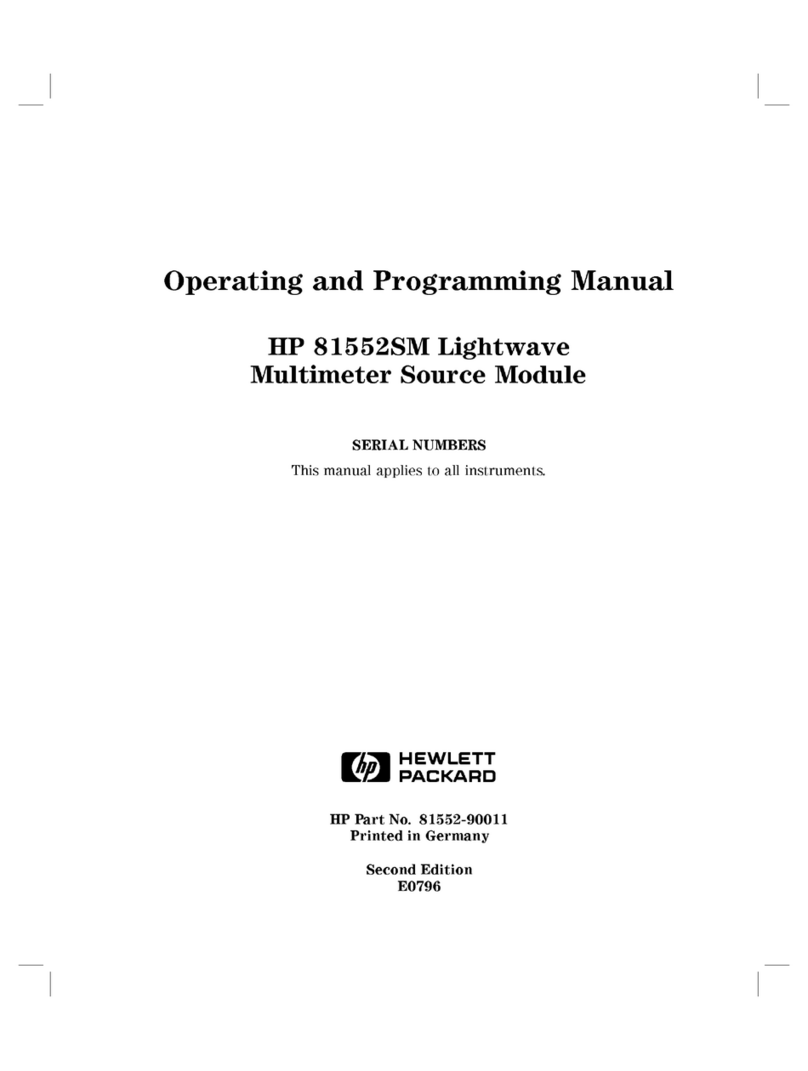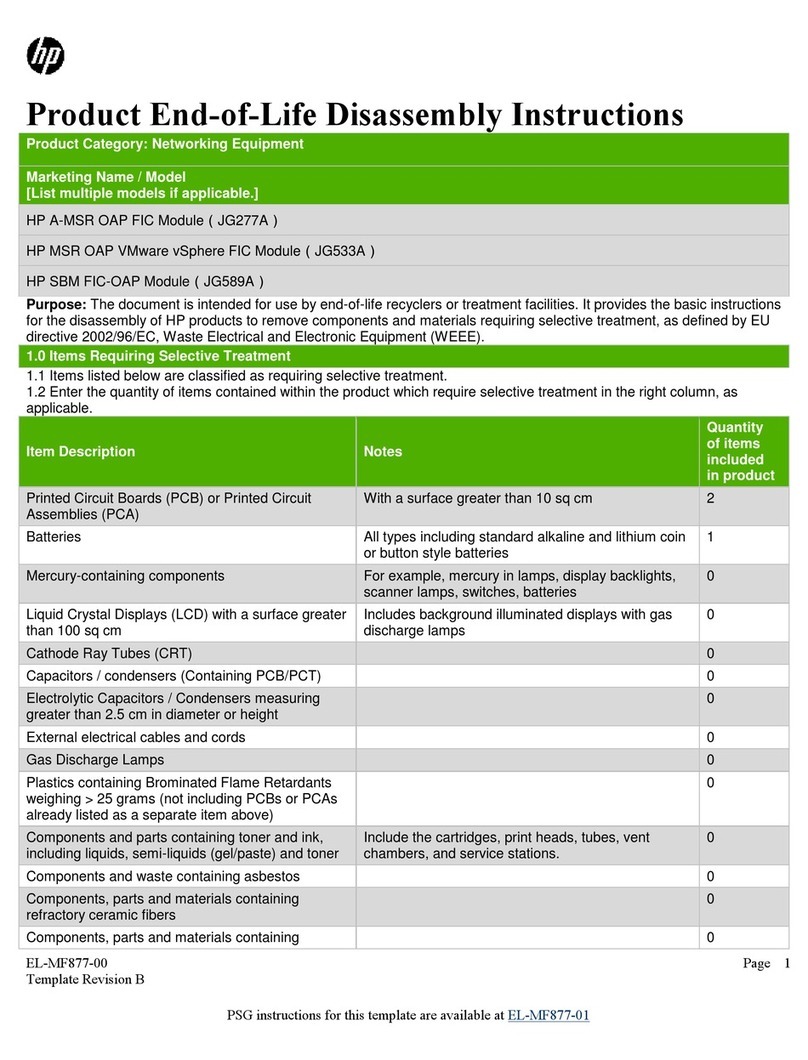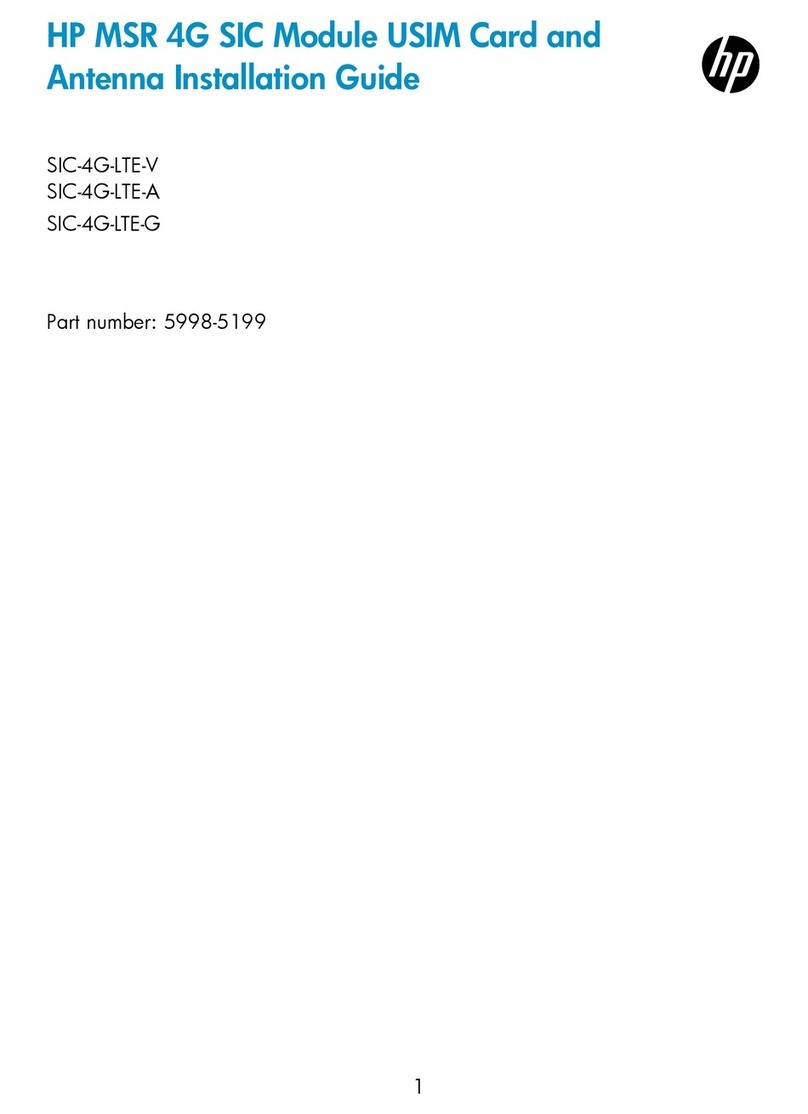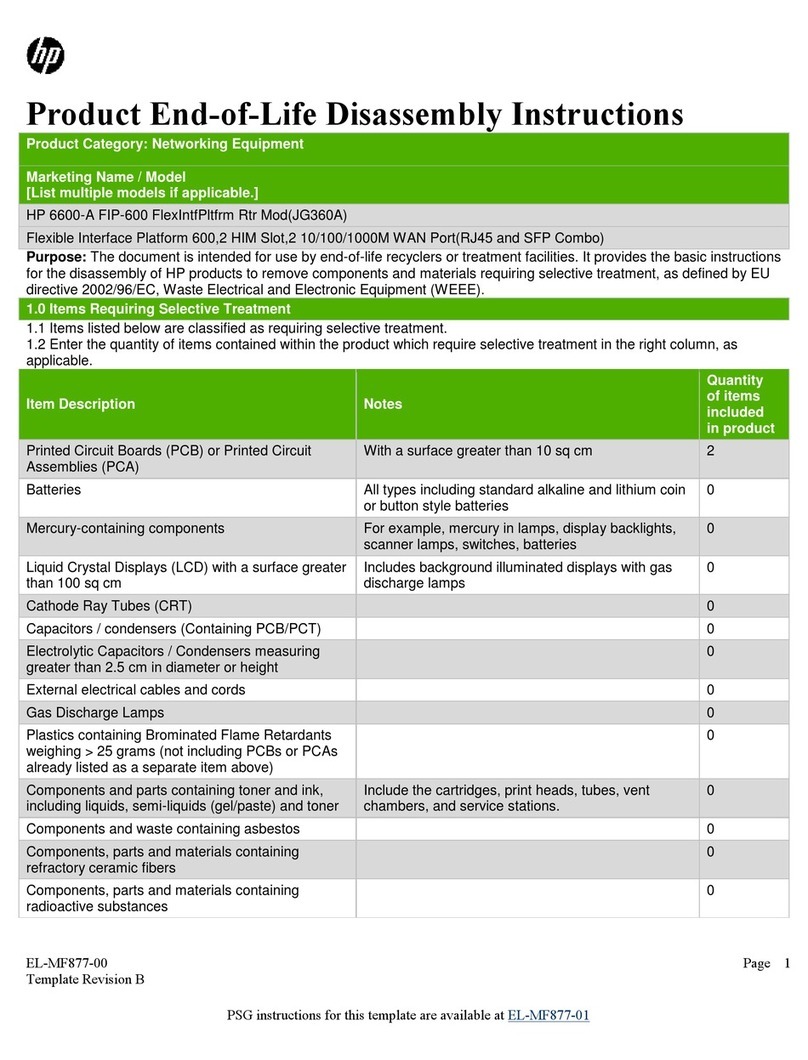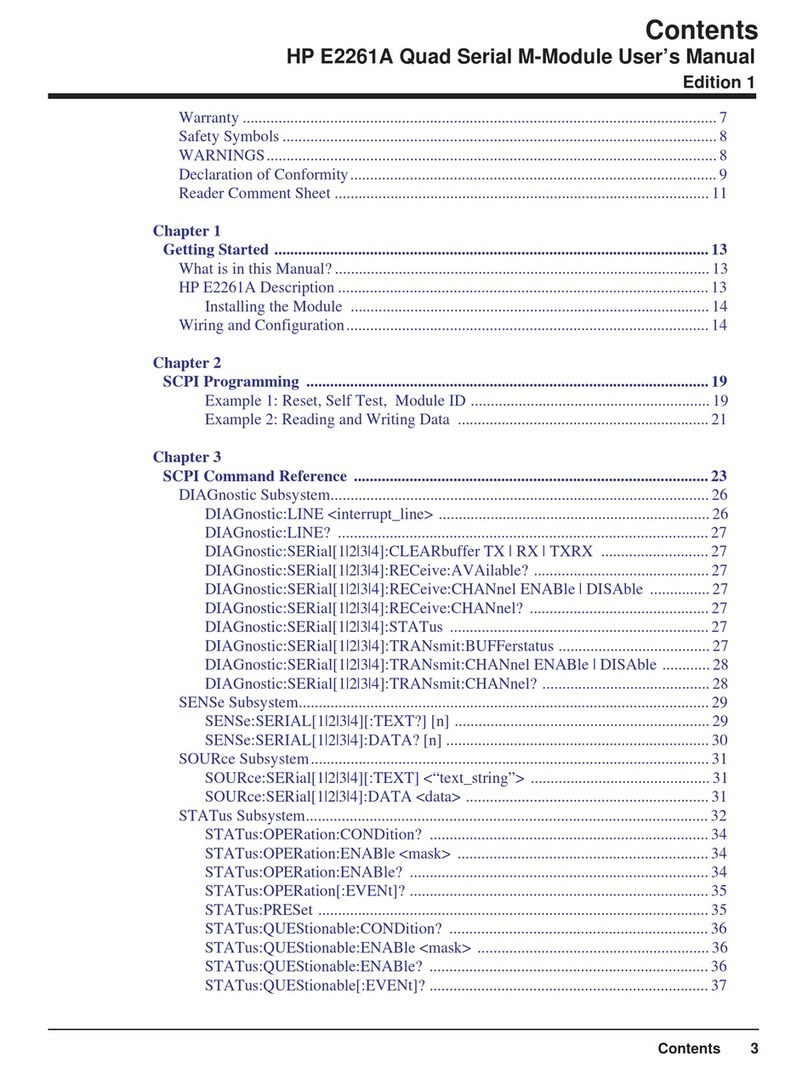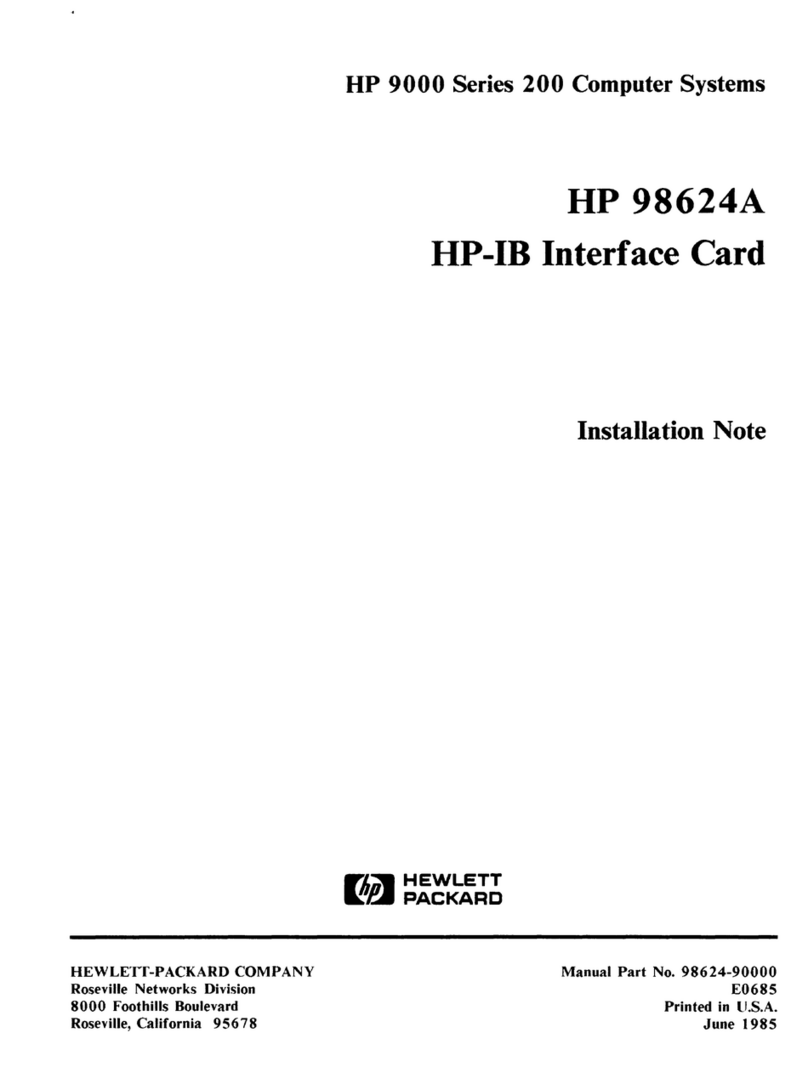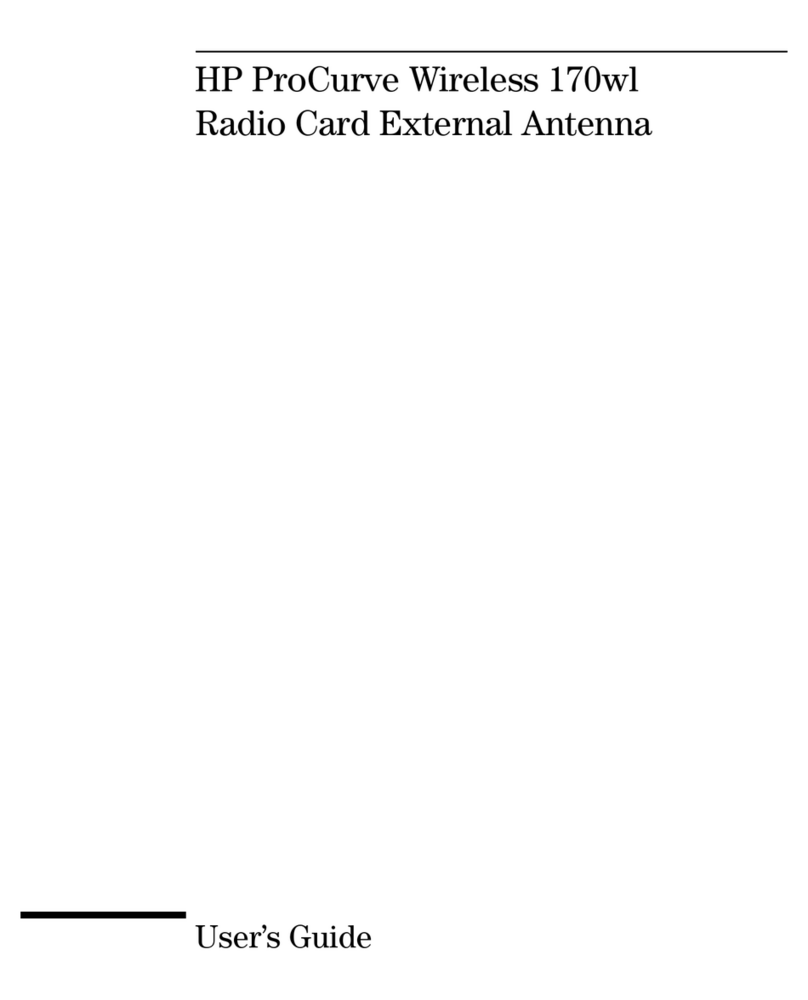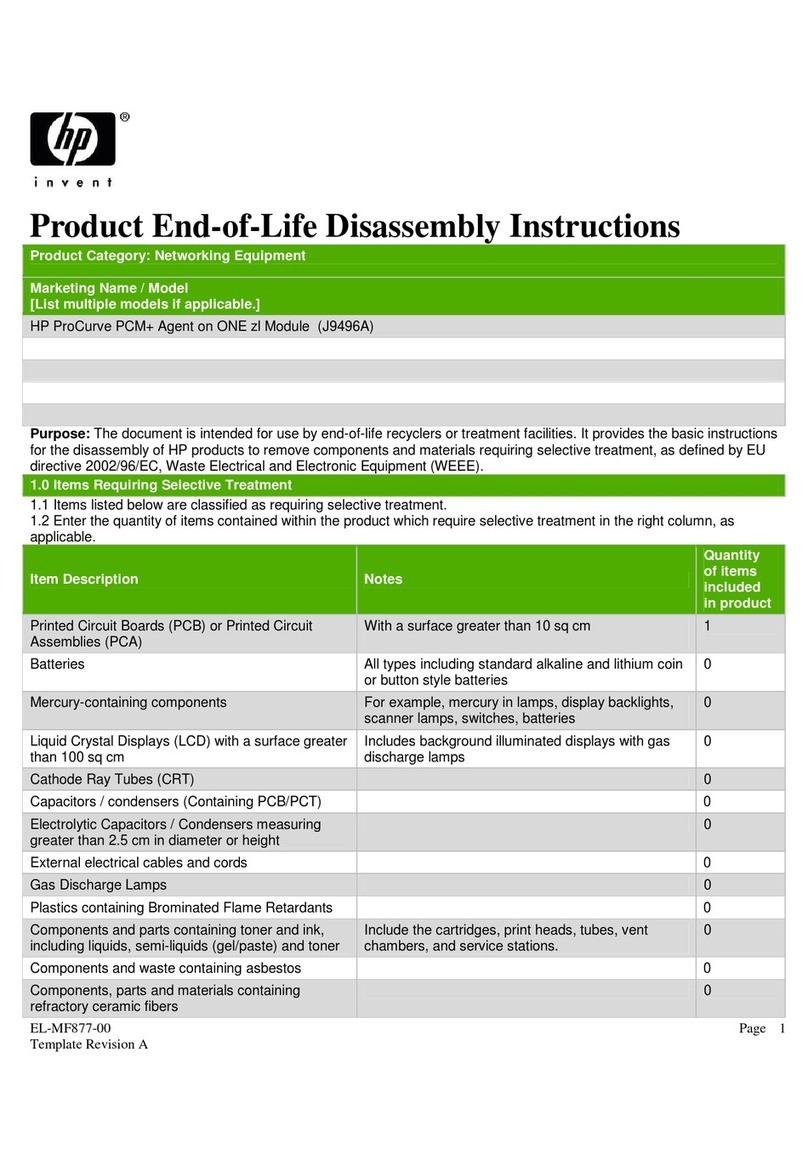ANALOG CLOSE.
Closes 1 to 4 channels lone per decade1of analog assemblies.
ANALOG EXTERNAL INCREMENT.
Enables or disables the EXT INCR port. In FAST SCAN IAE21.
multiframe BBM Sync is ignored. InAE1, external pulse into EXT
INCR port increments channel closed to next channel.
ANALOG FIRST CHANNEL.
Selects first channel tobe closed in an analog sequence but does
not close channel.
ANALOG
INPUT.
Closes channel and triggers DVM to take a measurement.
than#
--
0 to 999
A0 slot#,chan#.value OUTPUT.
Sets the outputvoltage levelfor the VDAC and outputcurrent level
slot#
-
0 to 89 for the IDAC. VDAC output is
-
10.2375V to
+
10.2375V in 2.5
chan#
-:
0 or 1 mV increments. IDAC output is 0- 20 mA 15pA increments) or
1
AR ANALOG RESET.
Opens analog assembly channels in 3497A and 3498A and sets
VF1, VTl, VR5. VWO, VSO. AEO, AFO and AL999.
AS
I
ANALOG STEP.
Performssoftware channel advance fromthe presently closedchan-
neltonext channel. Repeating the command sequences channels
from AF to AL and back to AF. If AF<AL, channels increment.
H
AF >AL, channels decrement.
L
ANALOG VIEWED CHANNEL
AL chan# ANALOG LAST CHANNEL Ded~catesd~splayto channel selected but does not close channel
Selects last channel to be closed In an analog sequence but does and does not affect other 3497A
operations
D~splay
IS
updatec
chant/
=
0 to 999 not close channel when channel closed and measurement taken
-
--------
-
-----.--e----.-
VOLTMETER AUTOZERO.
With autozero on, DVMtakes measurement between each reading.
VAO
=
Autozcro OFF Withautozero off, DVMmakes autozero measurementbeforefirst
VA1
-:
Autozero ON reading and when DVM switched to new range.
t
VCn n
--
0 to 3 VOLTMETER CURRENT SOURCE RANGE.
Proorams outout of DVM current source to 1 of 3 values: 10aA.
10
OFF
I
106p~orldm~.
3
.-
3 112 digits
4
.-
4 112 digits
5
-
5 112 digits
VOLTMETER DISPLAY.
Selects number of digits to be displayed on front panel and sets
voltmeter integration time. Max reading rate for 60 Hz operation
is 300 readingslsec 1Autozero OFFI. Max rate for 50 Hz is 250
readingslsec.
VFn n
=:
1 to 3 VOLTMETER FORMAT.
Selects the output format for transmission of data over the bus,
when voltmeter storage is off IVSOI.
2
:-
Packcd BCD
3
::
Time, ASCII, Chant/
VN,,
1
to
999 VOLTMETER NUMBER READINGSITRIGGER.
Sets number of readings taken per trigger pulse input. Readings
are takensequentially andoutputover the bus in format set by VFn.
VRn n 1 to 5
1
=
0.1v
2
=
1.ov
1
3
=
10v
VOLTMETER RANGE
Sets rangeof DVM. Maximum overrange capability for each range
is 120%of full-scale. Inautorange, OVM upranges at 120%of full-
scale and downranges at 11
%
of full-scale.
VOLTMETER STORAGE.
Store upto60readings in
ASCll (50for Serial Data) or up to 100
readingsinPackedBCD (85inSerialDatal. UseVS without number
1
=
Storc in ASCII to transfer readings to controller.
2
=
Packcd BCD
VOLTMETER TRIGGER.
Set one of four trigger modes. Ininternal, DVMautomatically takes
another readina when Dresent one comoleted. Inexternal. triaaer
2
-
Extcrnal s~gnalinputto
~XT
TR~G
port causes D\JM to take n readings&-
1
3
:-
Softwnrc
I
aer (as set bvVNn). Insoftware. command causes DVMtotriaaer
4
7-
Hold
I
andtake n riadings as set by VNn. Inhold, DVM pauses and does
not take measurements.
vwn
..
0 to 999999
1
VOLTMETER WAIT.
Causesthe DVMtowait n x 100psec betweeneach reading. Max-
imum wait time is 99.9999 sec.
DO slot#.chnn#.chan#
....
DIGITAL OPEN.
For Option 110assembly, command connects NO contacttocom- slot#
::
0
to
89
1
For Option 110assembly, connects NC contact to common for
mon. For Option 115 assembly. command closes channel relays.
charm
;
0
to
15 channels specified. ForOpt~on115 assembly, opens relays inchan-
chan#
-
0 to 15 Channels not specified remain in prevlous state. nels specified. Relays in channels not specified remainin previous
state.
DIGITAL INTERRUPT ENABLE. DR slot# DIGITAL READ.
Enables the Option050assembly to send an interrupttothe 3497A For HP-18. DR returns same information as DL command. except
when channel bits selected by the command are set true (byex- slot#
-.
0 to 89 that readings are continuously updated. For Serial Data, withSO1
ternal input to the assembly). in effect returns continuously updated readings. With SO0 in ef-
fect, returns one reading per command.
DIGITAL INTERRUPT STATUS. DIGITAL INTERRUPT SENSE.
Usedto determine interrupt status of bits 0- 7 in the Option 050 Sets edge transition sense whch will cause channel 0- 7 bits to
assembly. Also usedtodetermine cause of interrupt from the Op-
tion 060 assembly.
DIGITAL LOAD. DIGITAL VIEWED SLOT.
For Option 050assembly. returns octal value 10- 1777771of con-
tents of 16input channels. For Option 110assembly, returns oc- Dedicates the front paneldisplay toslot specified. To exitthis mode,
tal value 10- 177777)of condition of 16output channels. For Op- use DV without slot specifier.
tion 115 assemblv. returns octalvalue 10
-
3771of condition of
8
channel relays
value
::
0 to 177777
DIGITAL WRITE.
For Option 110 assembly, connects NO or NC contact tocommon
as specified by octal value. For Option 115 assembly, opens 01
closes relays as specified by octal value. All chamof assy in slot
addressed are affected by DW command.
Artisan Technology Group - Quality Instrumentation ... Guaranteed | (888) 88-SOURCE | www.artisantg.com