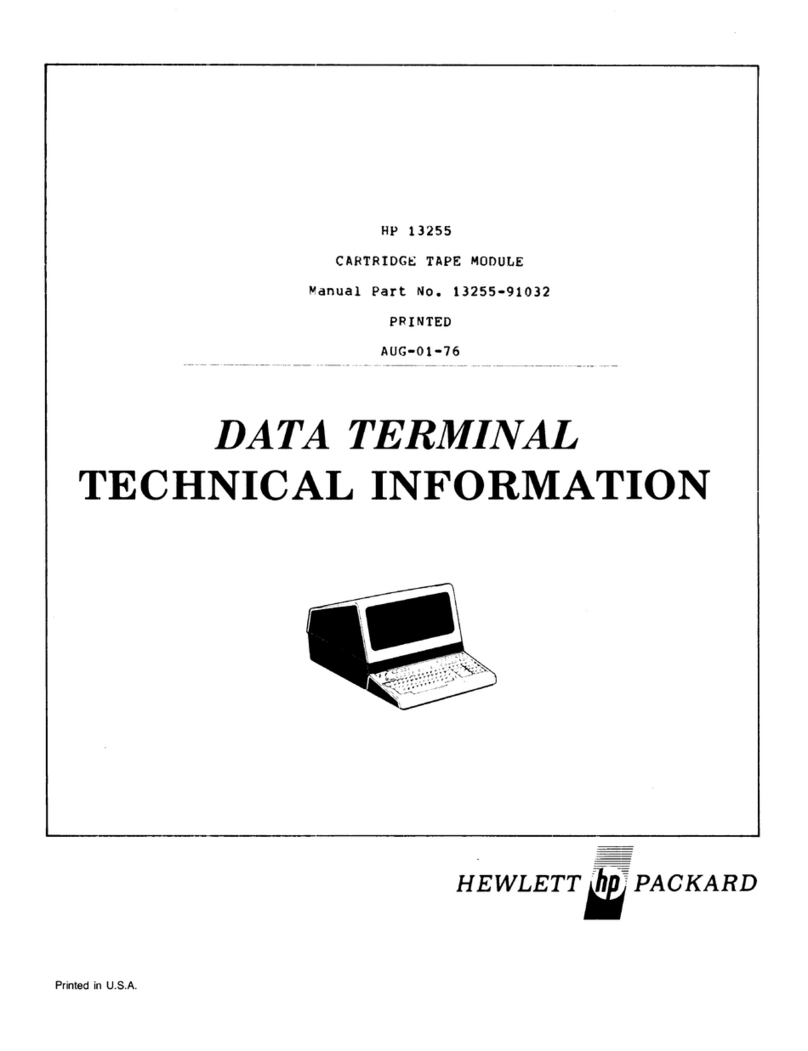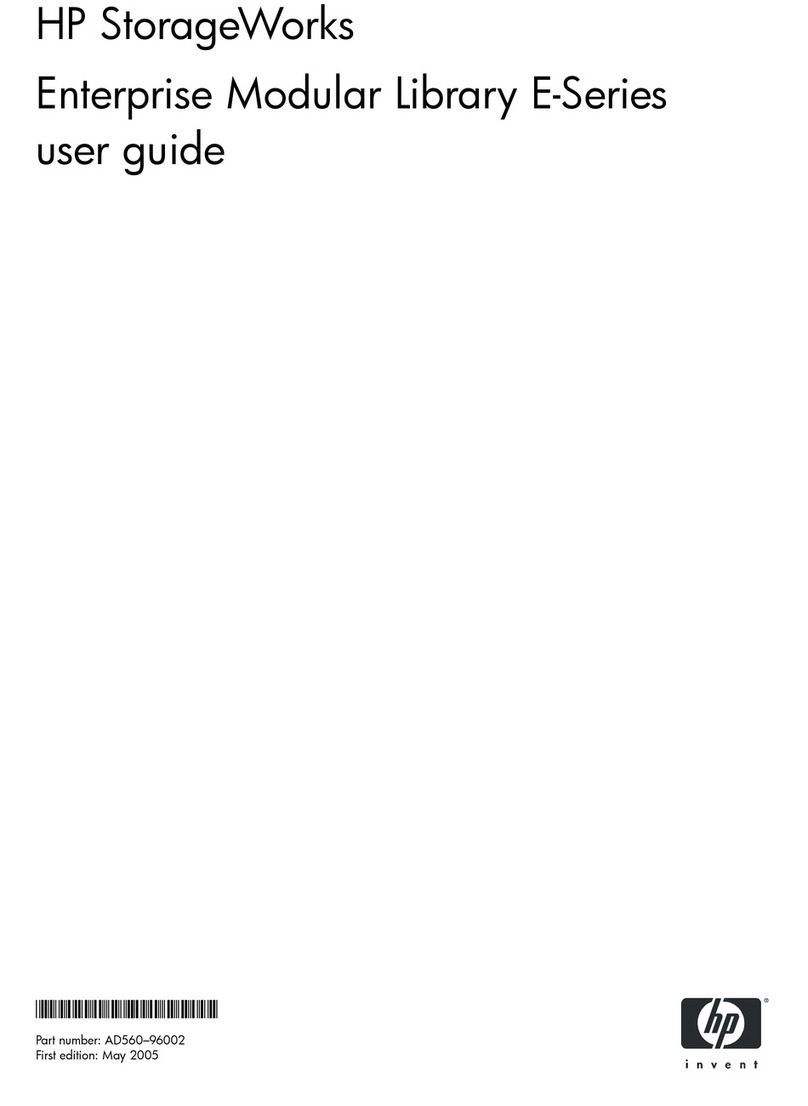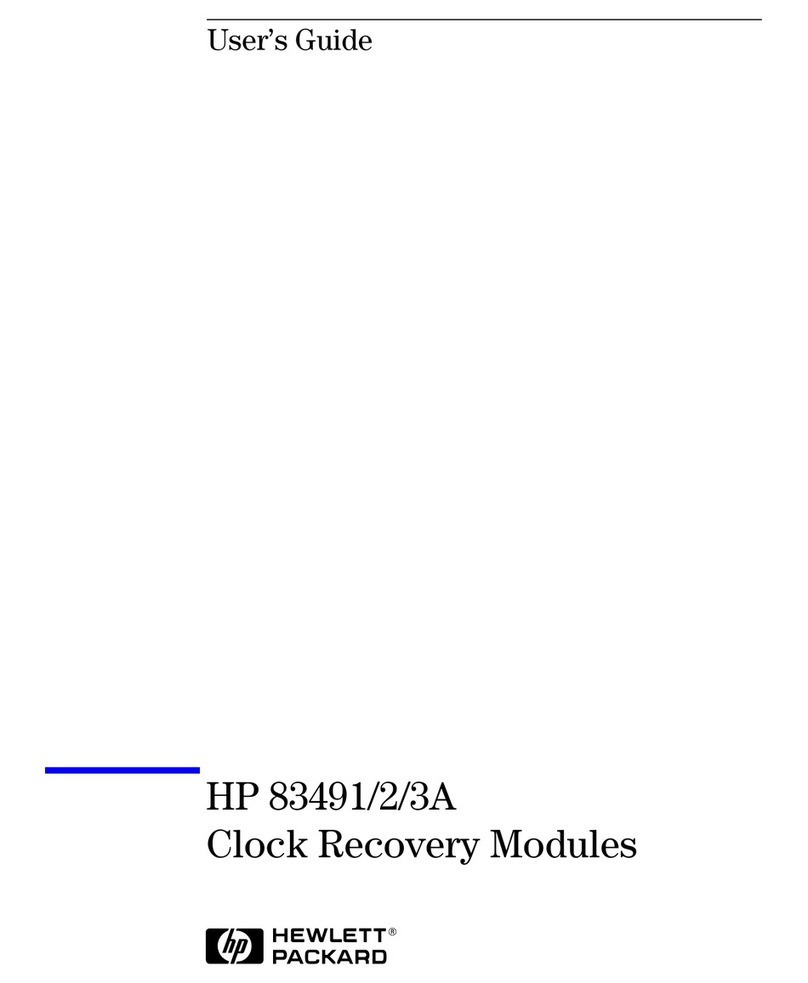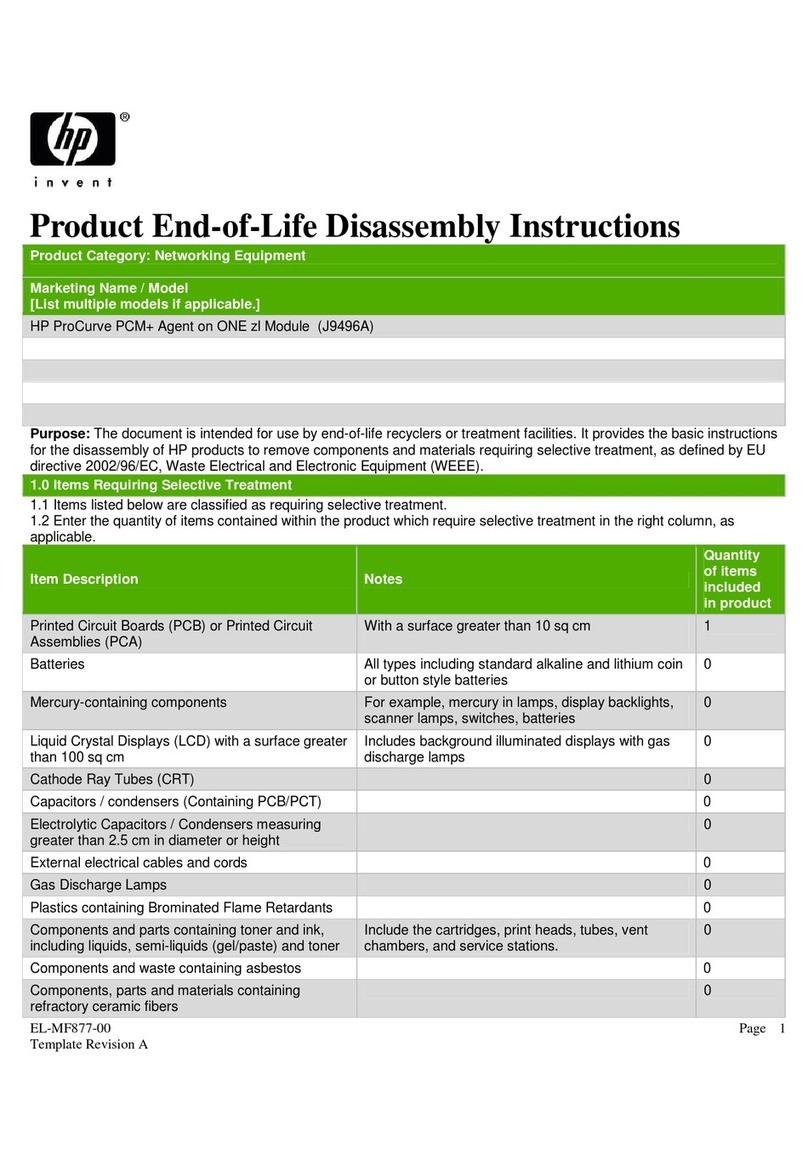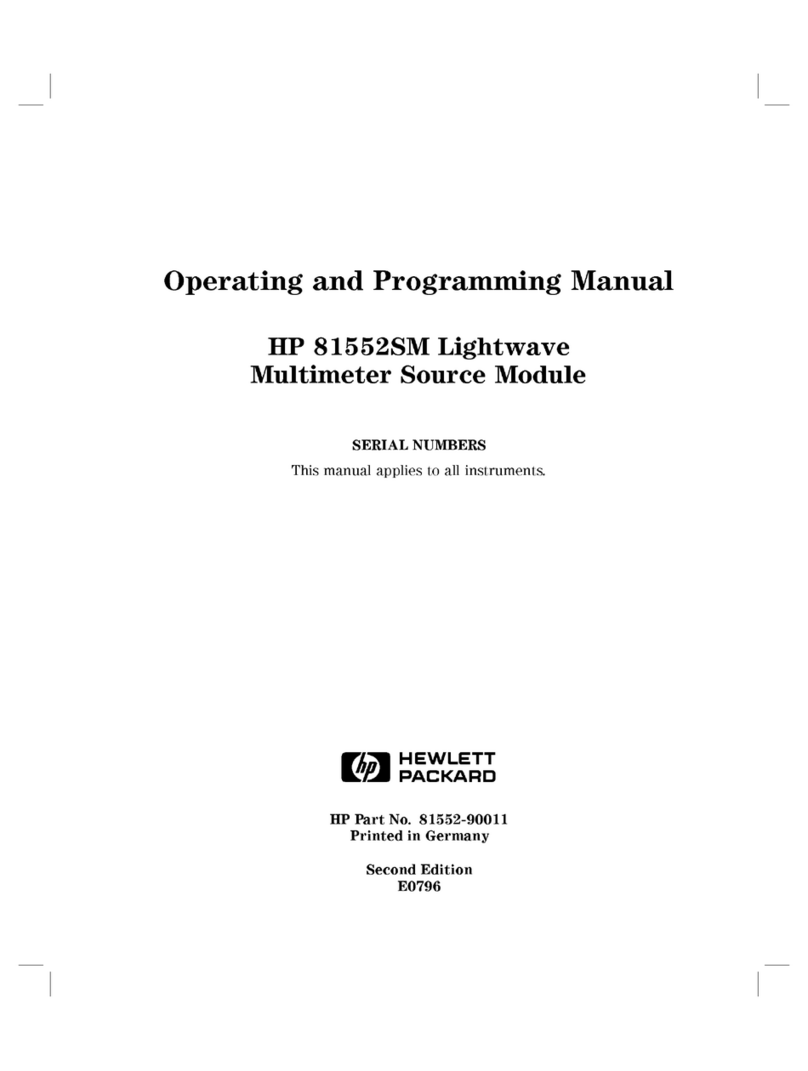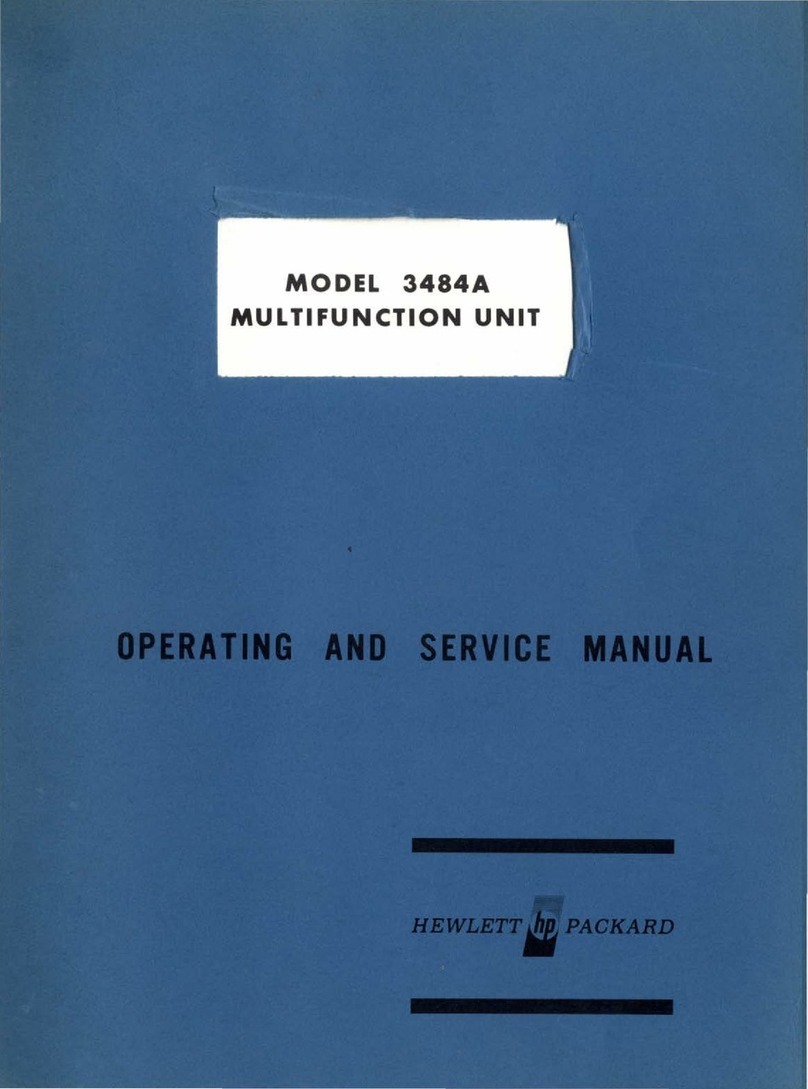Drive 1 Drive 0
Drive 3
Drive 1
Drive 0
Drive 2
HP
StorageWorks
MSL6000
Series
Drive Module
Installation
Caution: Parts can be damaged by
electrostatic discharge. Keep parts in their
containers until needed. Ensure you are
properly grounded when touching static-
sensitive components.
2
Unload any tape cartridges in the drive to be
removed using your application software or the
library GUI touch screen.
1
Note: If you are adding an additional
tape drive to your library, skip to
“Installation” in step 7.
Note: This part is not hot-pluggable. It is
necessary to power down the library to
replace this part.
Note: Depending on the model, your
library may look different from the ones
illustrated in this procedure.
Inspect the contents of the kit.
removal
3
6
9
2
Decimal Keypad
5
8
1
Drive 1
Source:
Destination: Slot 2
4
7
Touch an Input Box to Edit
0
Mail
Slot
Execute
Move Back
Drive
Slot
Clear
entry
Back
space
Element Type
hp
StorageWorks
MSL series
drive module
installation
Caution: Parts can be damaged by
electrostatic discharge. Keep parts in their
containers until needed. Ensure you are
properly grounded when touching static-
sensitive components.
2
Unload any tape cartridges in the drive to be
removed using your application software or the
library GUI touch screen.
1
Note: This part is hot-pluggable. It is not
necessary to power down the library to
replace this part.
Note: Depending on the model, your
library may look different from the ones
illustrated in this procedure.
Note: If you are adding an additional
tape drive to your library, skip to
“Installation” in step 7.
Inspect the contents of the kit.
removal
Drive 1
Drive 1
Drive 0
Drive 3
Drive 2
Drive 0
3
6
9
2
DecimalKeypad
5
8
1
Drive 1
Source:
Destination:
Slot 2
4
7
Touchan Input Box to Edit
0
Mail
Slot
Execute
Move Back
Drive
Slot
Clear
entry
Back
space
ElementType
hp
StorageWorks
MSLseries
drivemodule
installation
Caution:Partscanbedamagedby
electrostaticdischarge.Keeppartsintheir
containersuntilneeded.Ensureyouare
properlygroundedwhentouchingstatic-
sensitivecomponents.
2
Unloadanytapecartridgesinthedrivetobe
removedusingyourapplicationsoftwareorthe
libraryGUItouchscreen.
1
Note:Thispartishot-pluggable.Itisnot
necessarytopowerdownthelibraryto
replacethispart.
Note:Dependingonthemodel,your
librarymaylookdifferentfromtheones
illustratedinthisprocedure.
Note:Ifyouareaddinganadditional
tapedrivetoyourlibrary,skipto
“Installation”instep7.
Inspectthecontentsofthekit.
removal
Drive1
Drive1
Drive0
Drive3
Drive2
Drive0
3
6
9
2
DecimalKeypad
5
8
1
Drive1
Source:
Destination:
Slot2
4
7
TouchanInputBoxtoEdit
0
Mail
Slot
Execute
MoveBack
Drive
Slot
Clear
entry
Back
space
ElementType