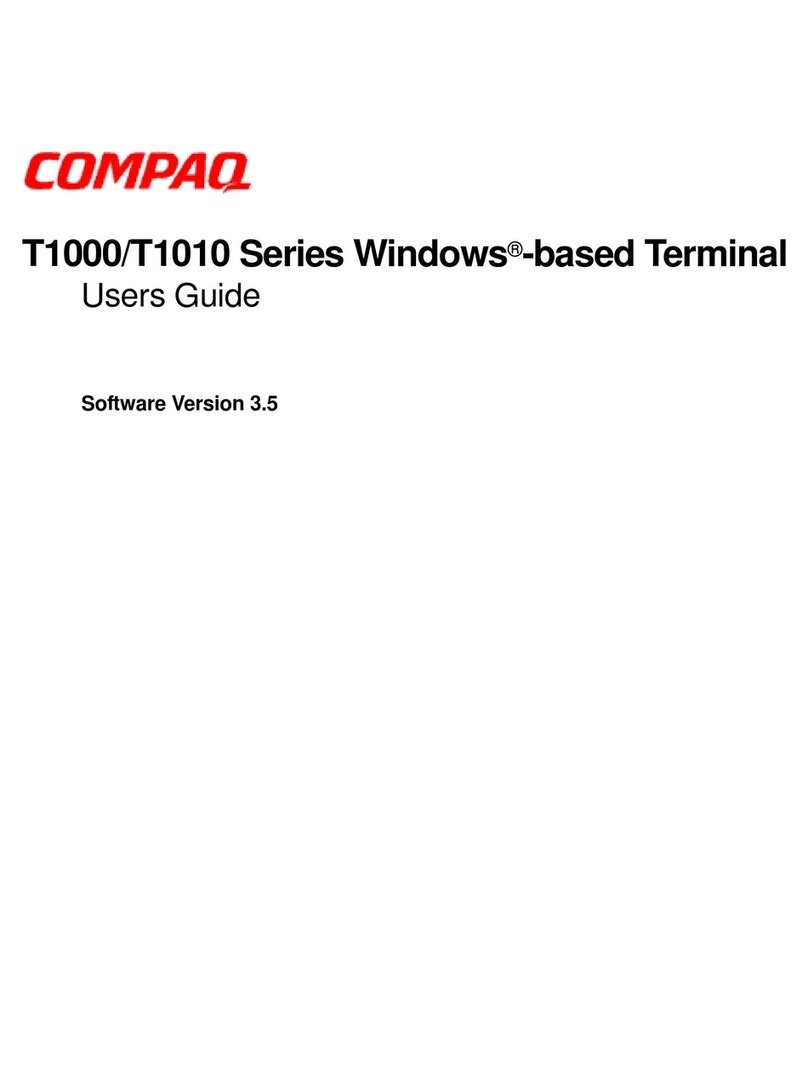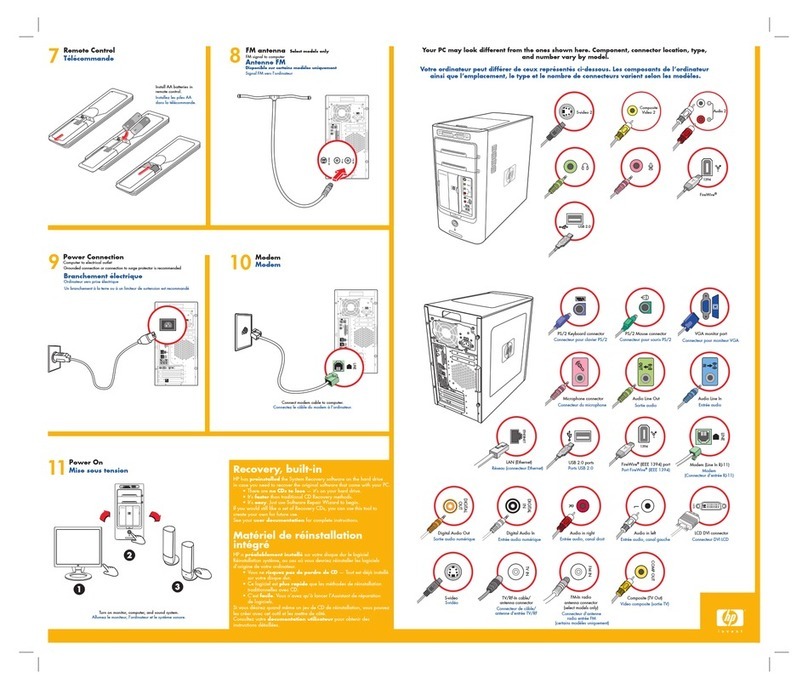HP Compaq dc5100 MT Specification sheet
Other HP Desktop manuals
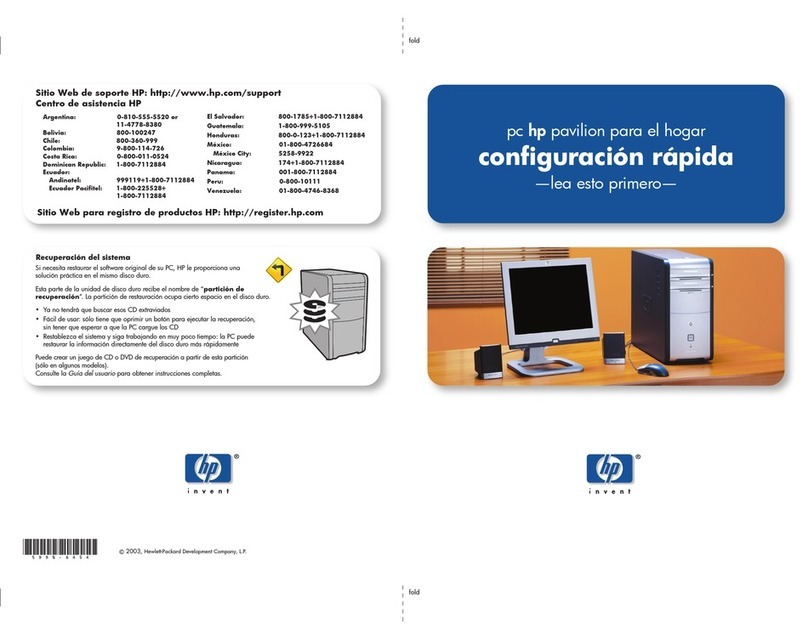
HP
HP A320m - Pavilion - 256 MB RAM User manual
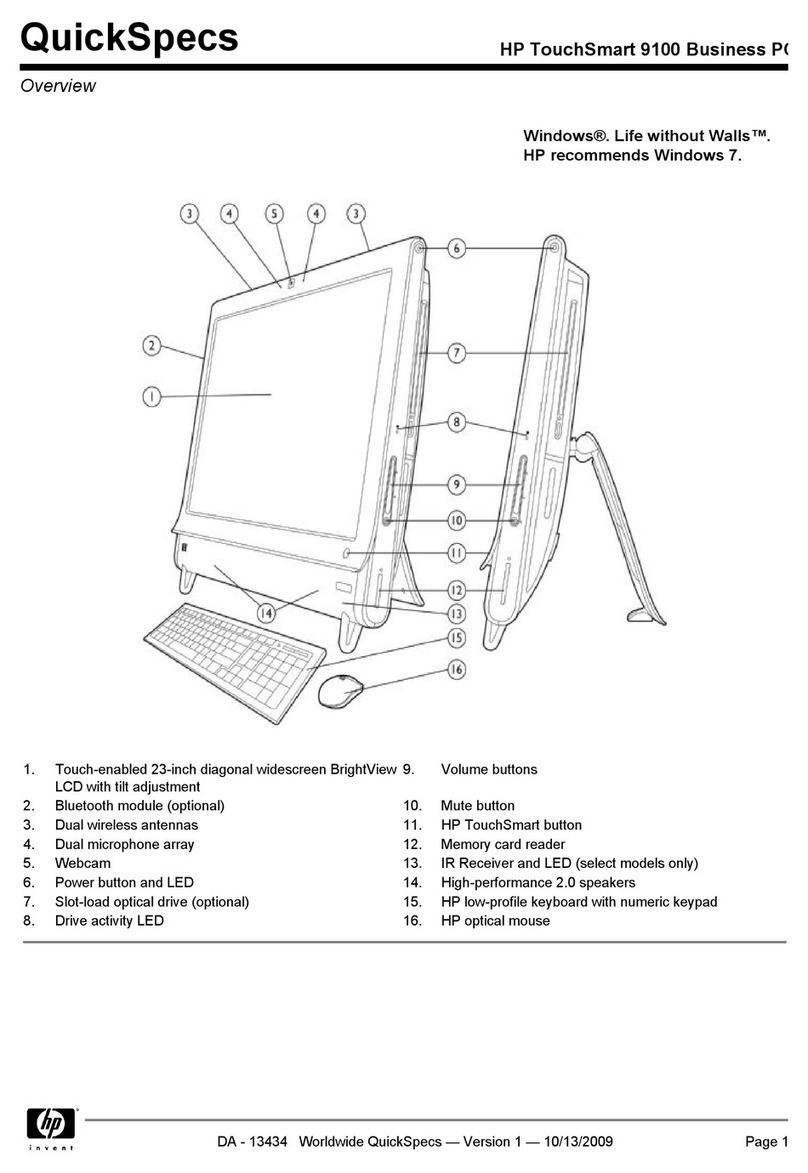
HP
HP TOUCHSMART 9100 User instructions

HP
HP VR Backpack G2 Manual
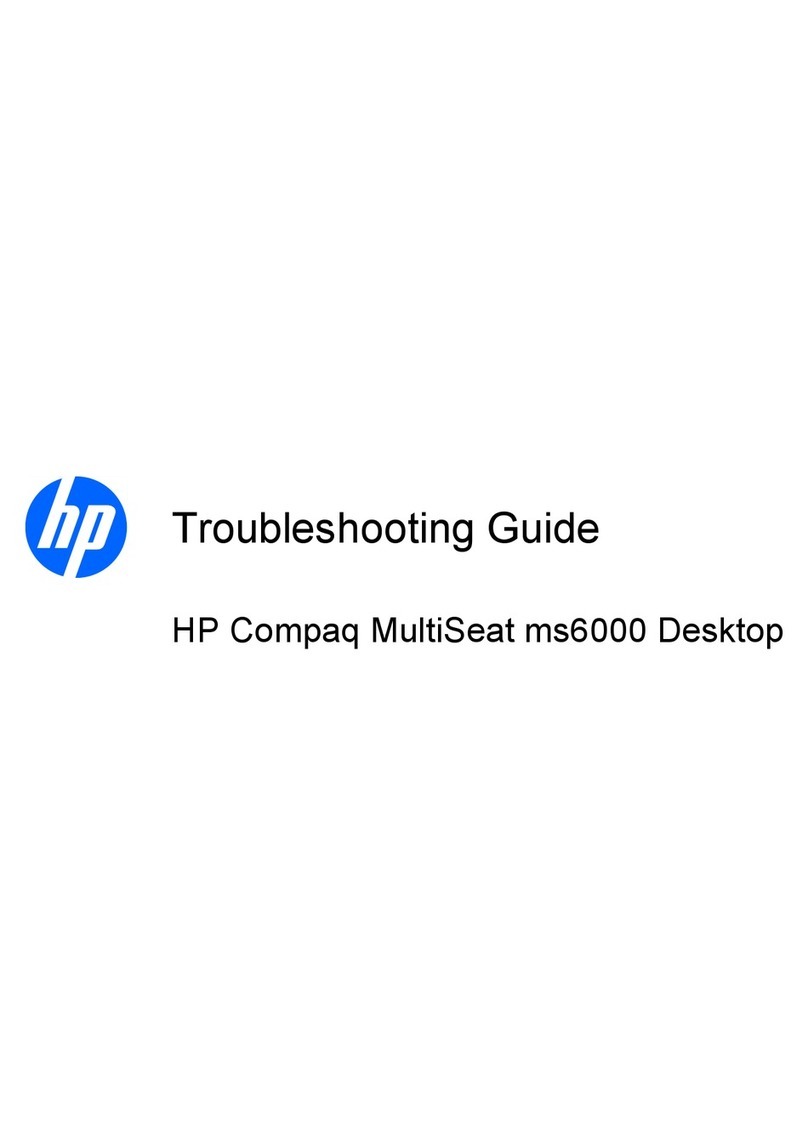
HP
HP MultiSeat ms6000 User manual

HP
HP Pavilion t500 - Desktop PC Installation instructions
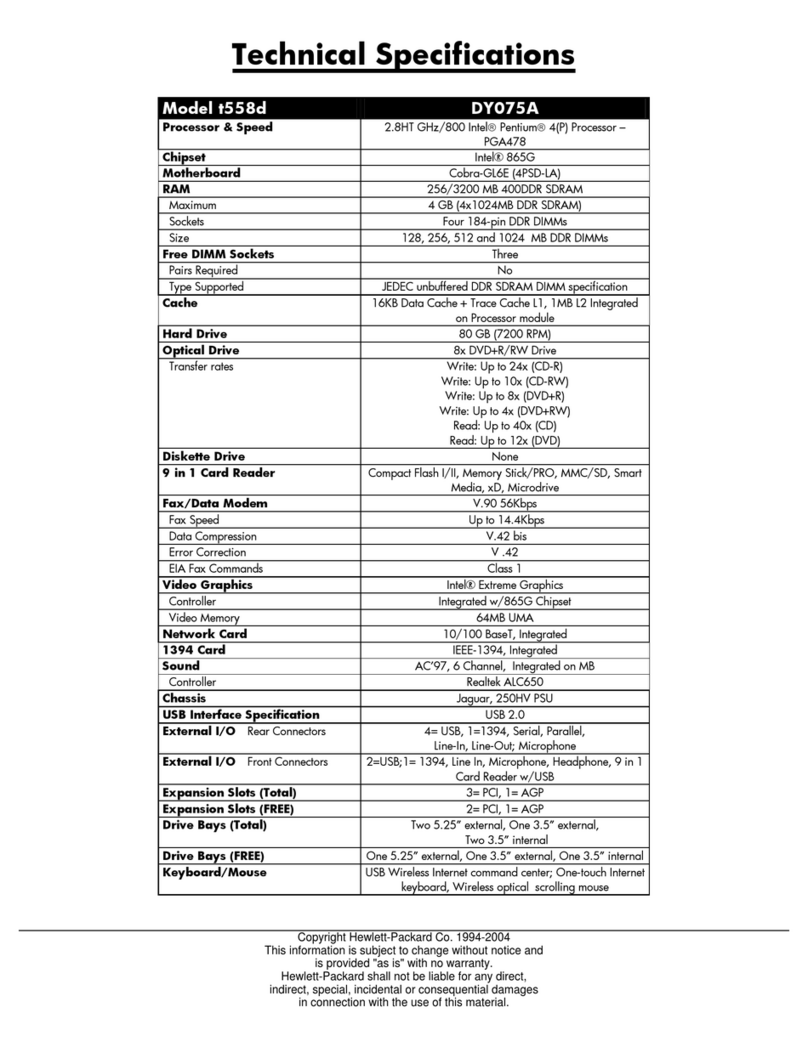
HP
HP Pavilion t500 - Desktop PC Instruction manual

HP
HP Xw9300 - Workstation - 1 GB RAM Use and care manual

HP
HP EliteDesk 800 G5 Manual
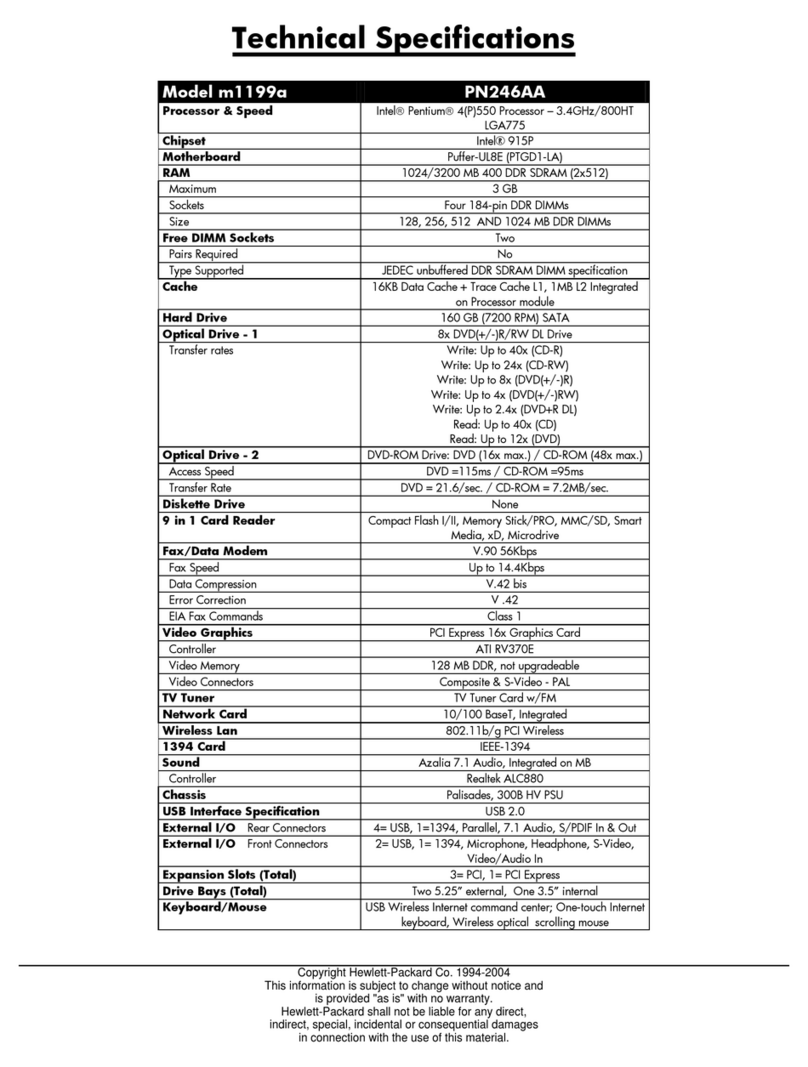
HP
HP Media Center m1100 - Desktop PC User manual
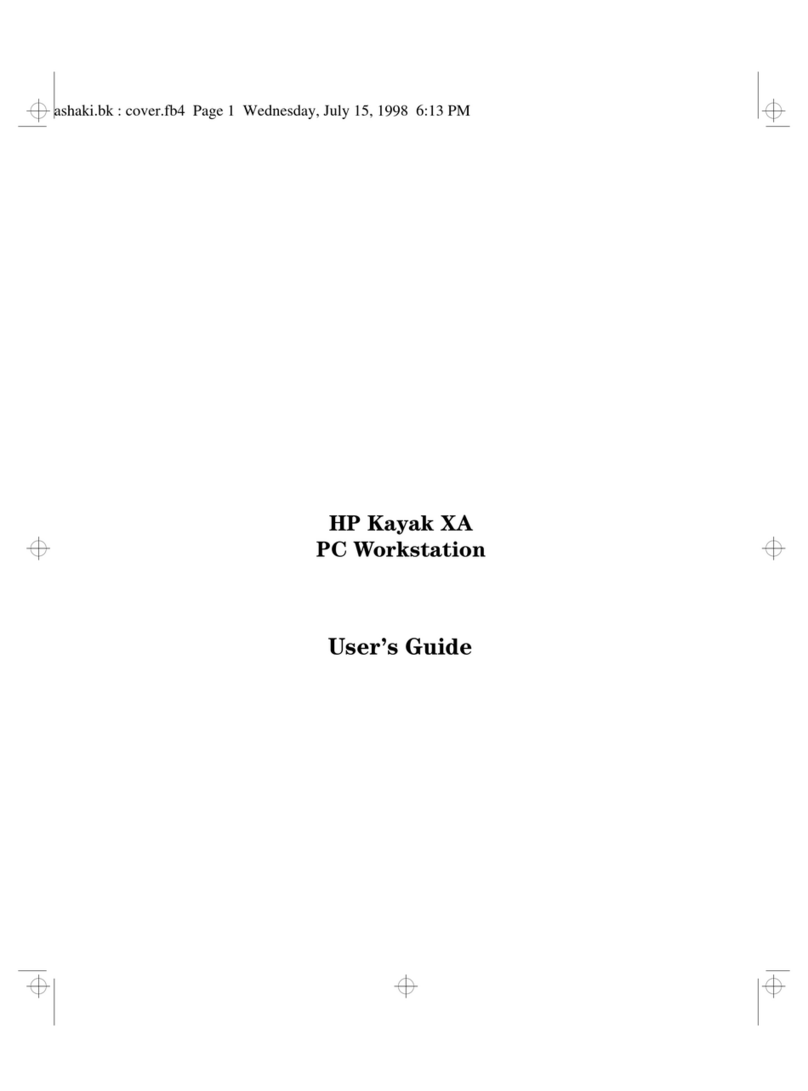
HP
HP Kayak XA05 User manual
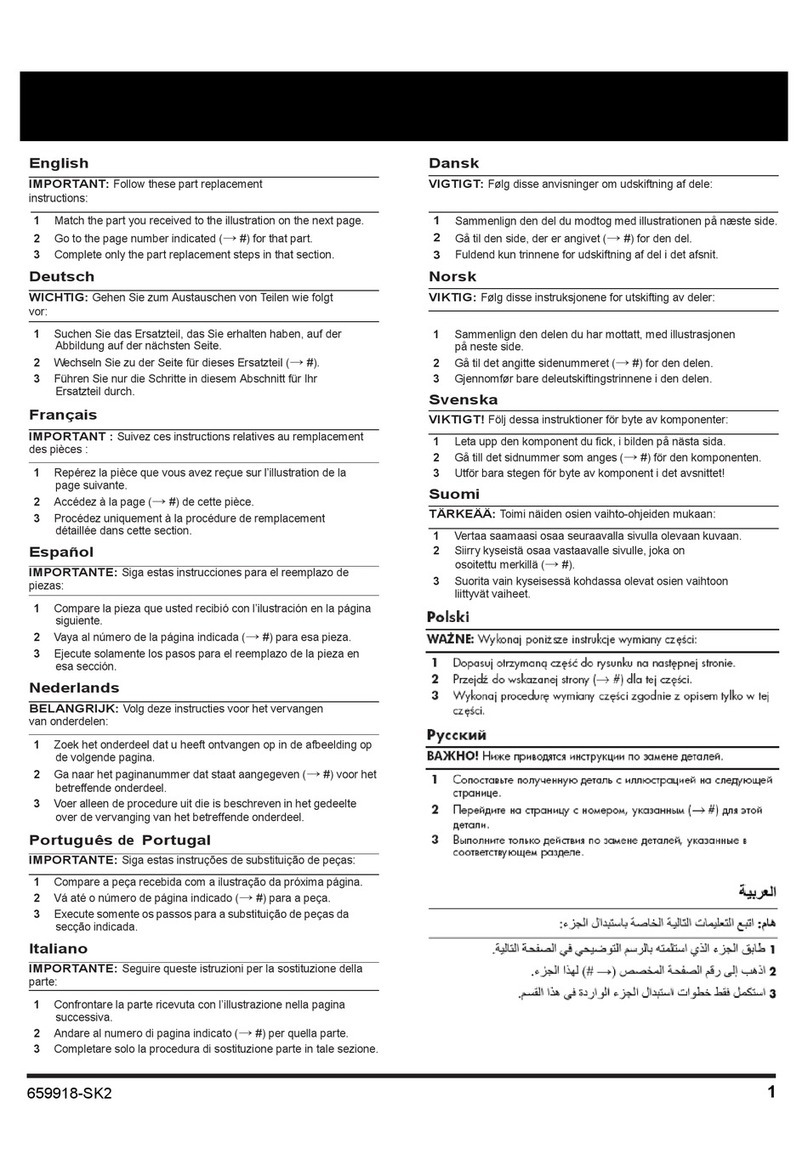
HP
HP CQ2700 User manual
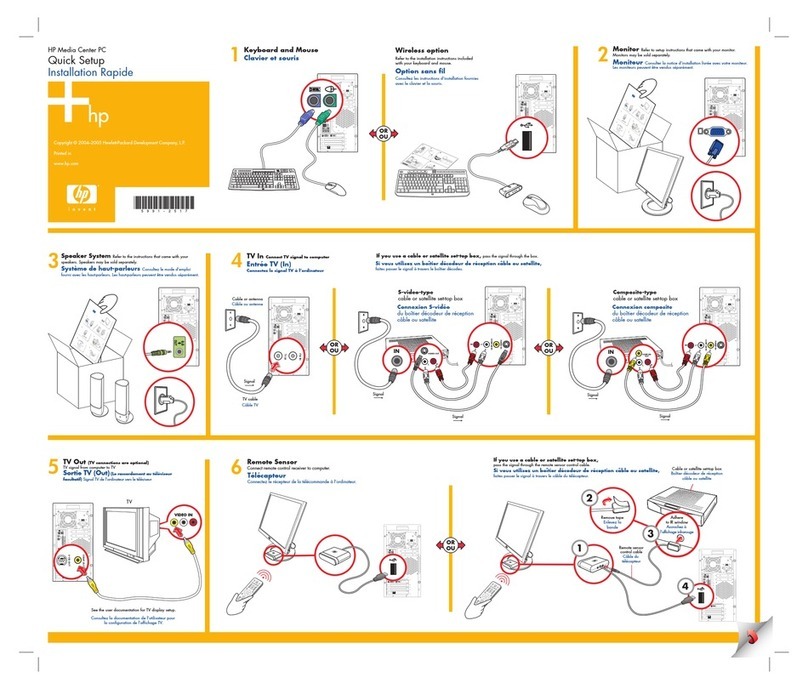
HP
HP Media Center Specification sheet
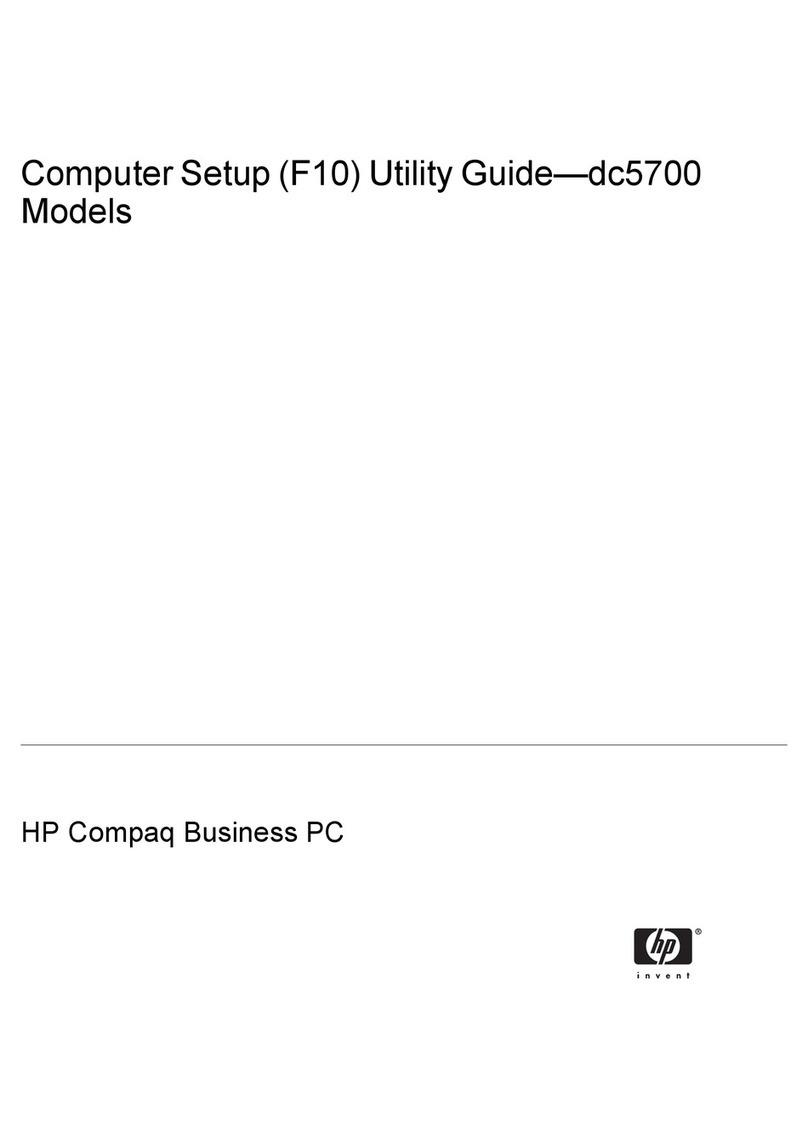
HP
HP dc5700 series User manual
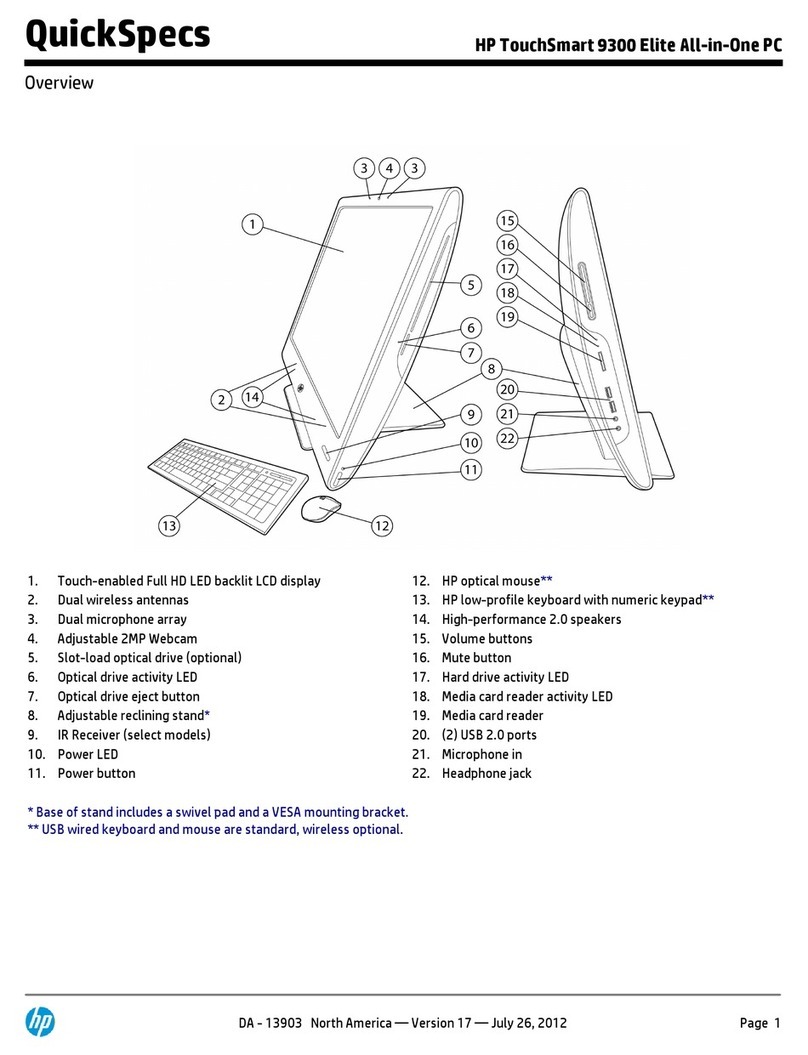
HP
HP TouchSmart 9300 Elite User instructions
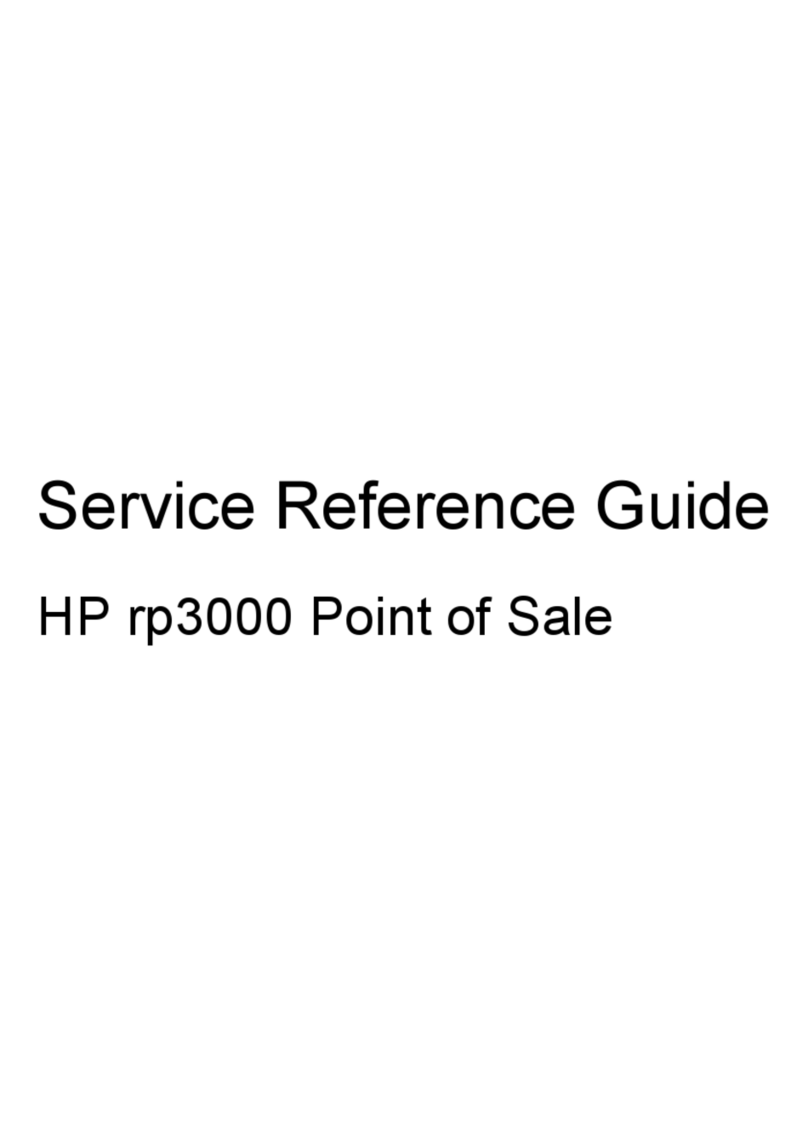
HP
HP Rp3000 - Point of Sale System User manual
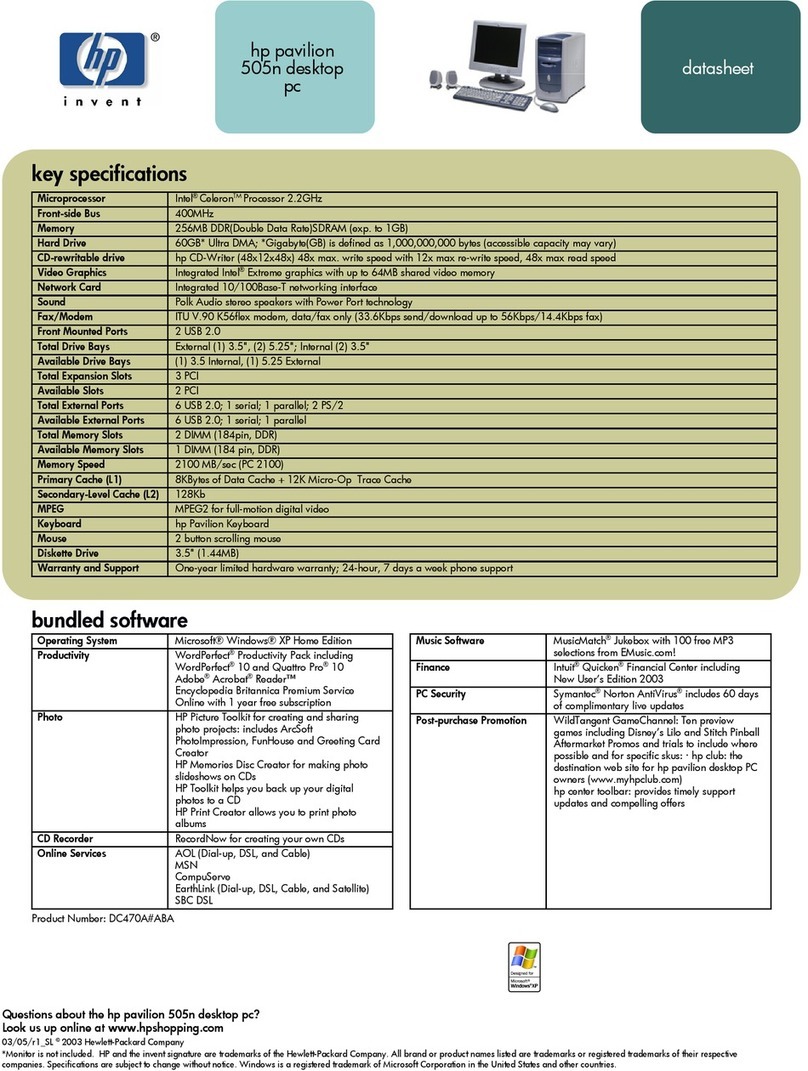
HP
HP 512n - Pavilion - 128 MB RAM User manual

HP
HP 260 G1 Operating and maintenance manual

HP
HP Z840 Workstation Series Quick reference guide
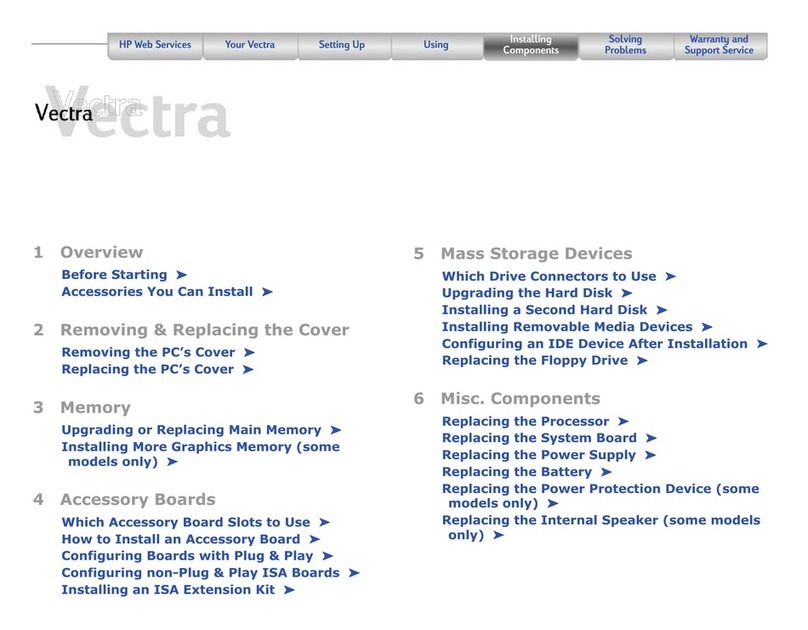
HP
HP Vectra VL400 User manual

HP
HP Xw4600 - Workstation - 2 GB RAM User instructions