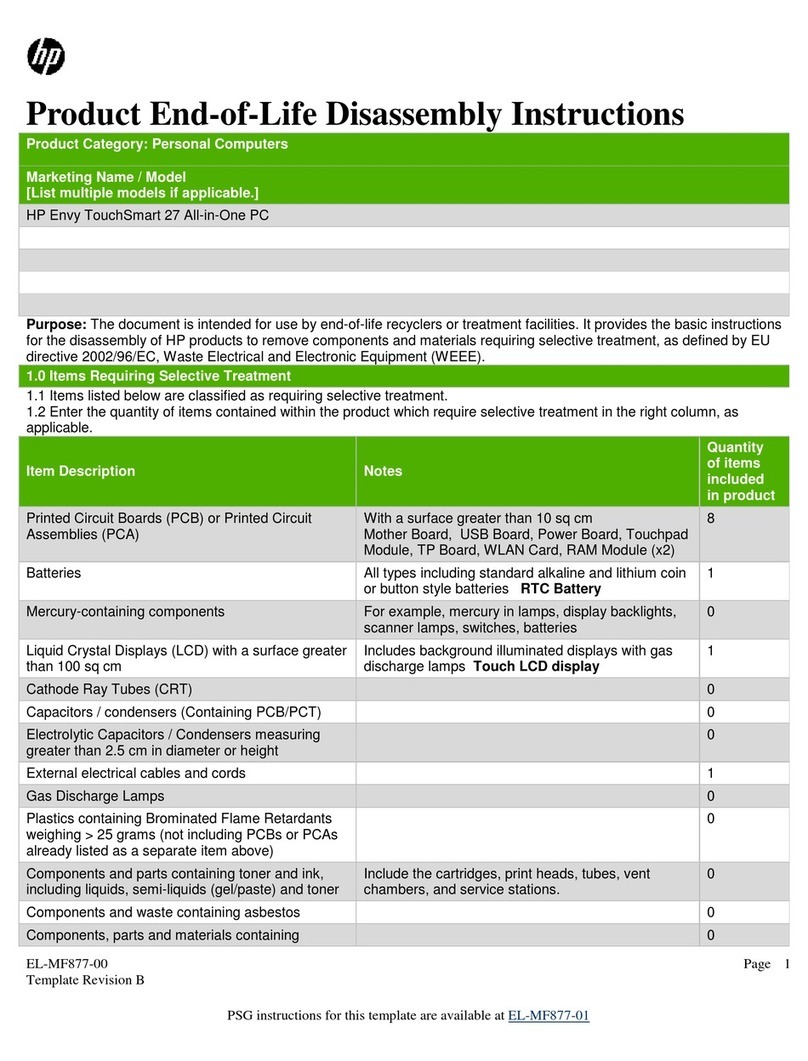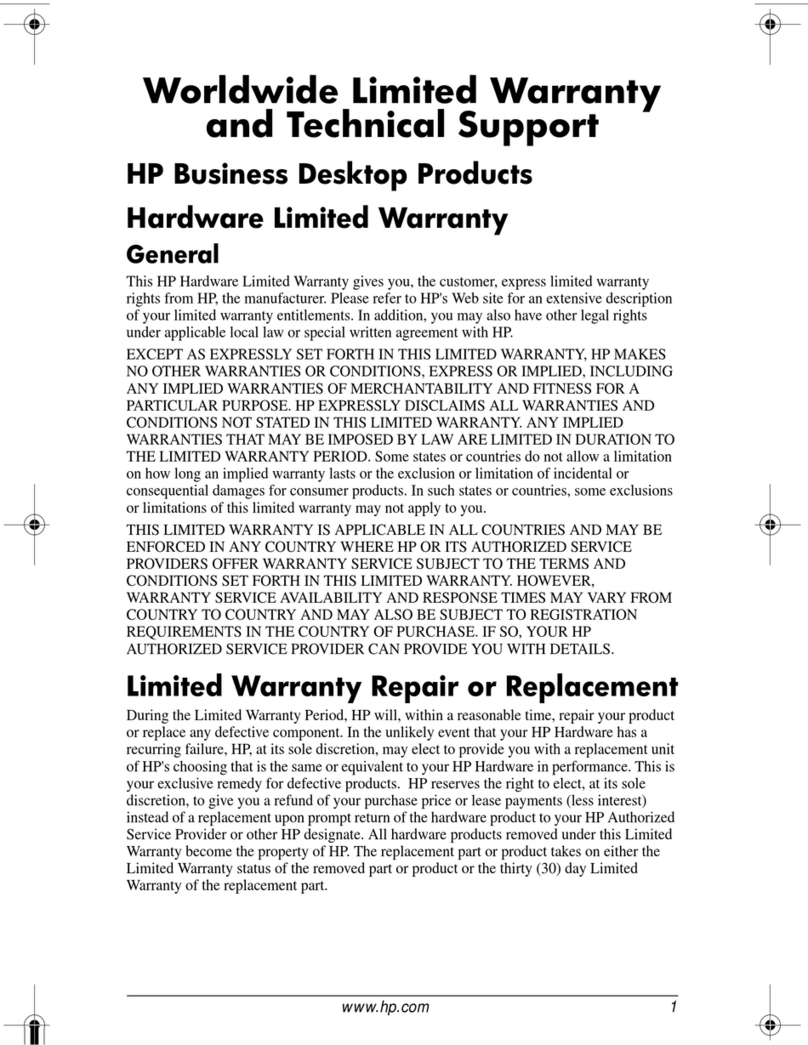HP s7600n - Pavilion Media Center User manual
Other HP Desktop manuals
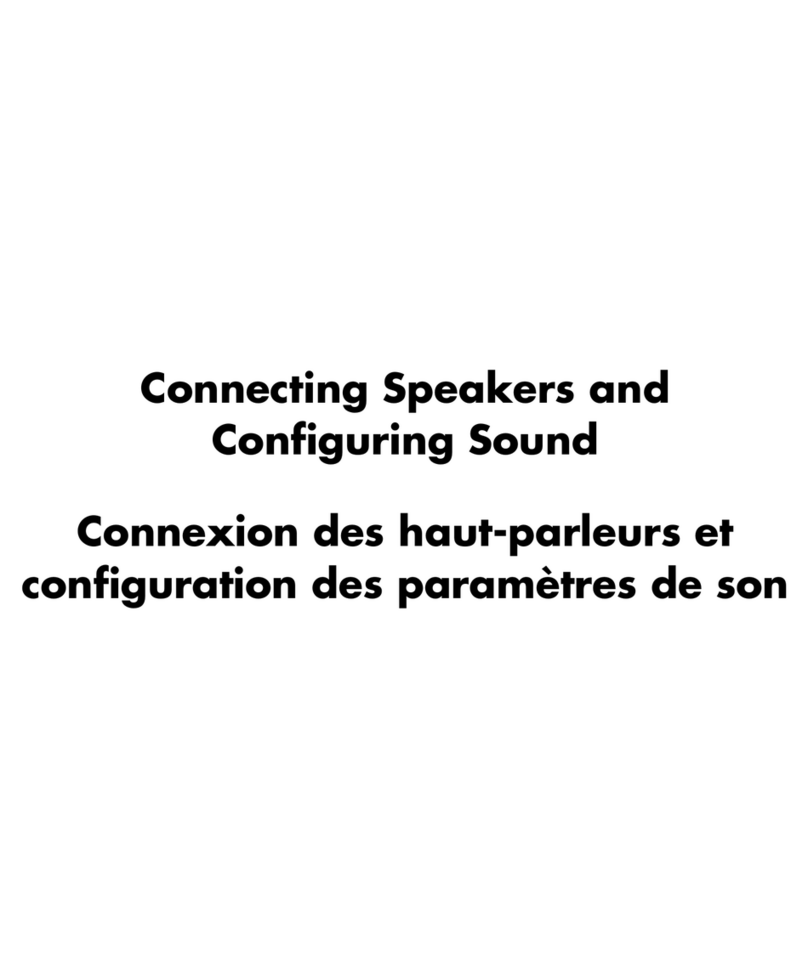
HP
HP Media Center m1000 - Desktop PC Quick guide

HP
HP Pavilion 23 TouchSmart Installation instructions
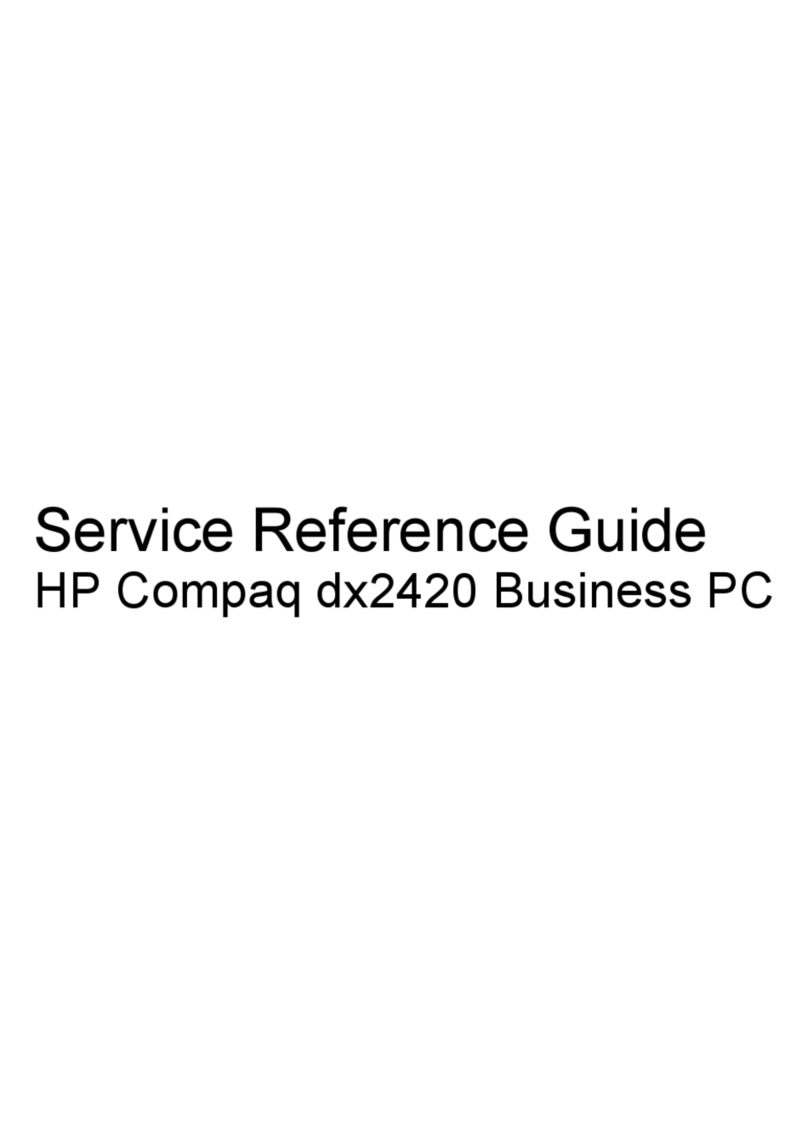
HP
HP dx2420 - Microtower PC User manual
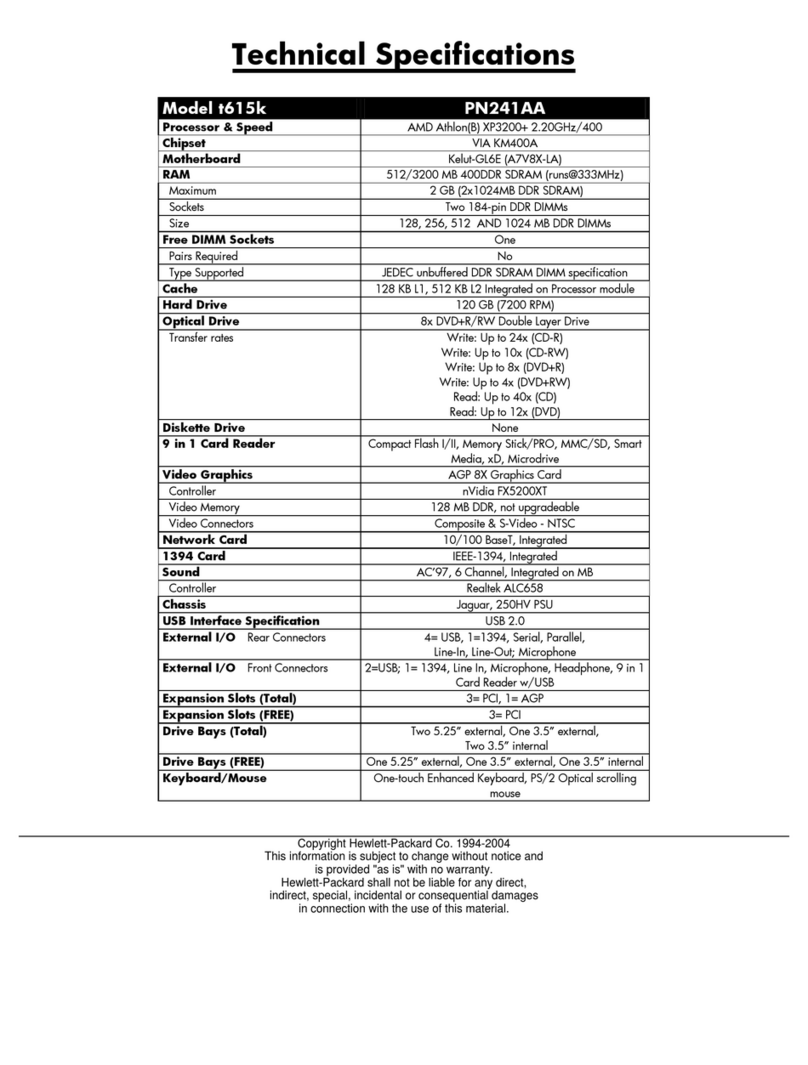
HP
HP Pavilion t600 - Desktop PC User manual
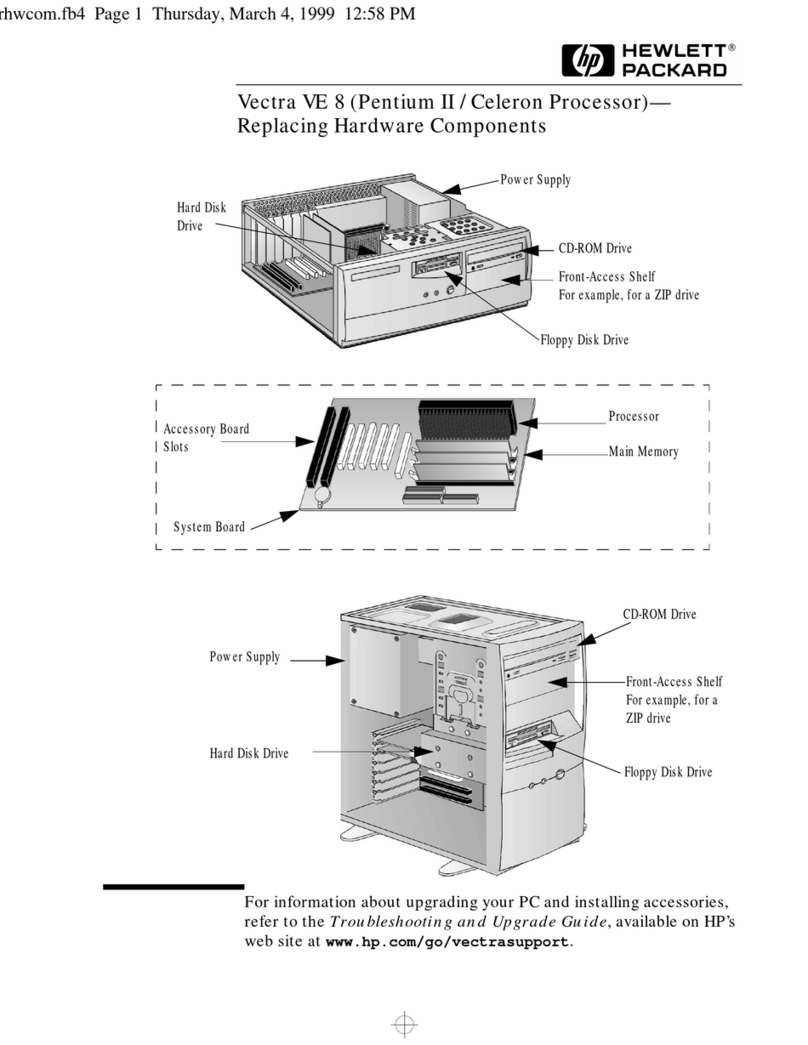
HP
HP Vectra VE 8 Installation instructions
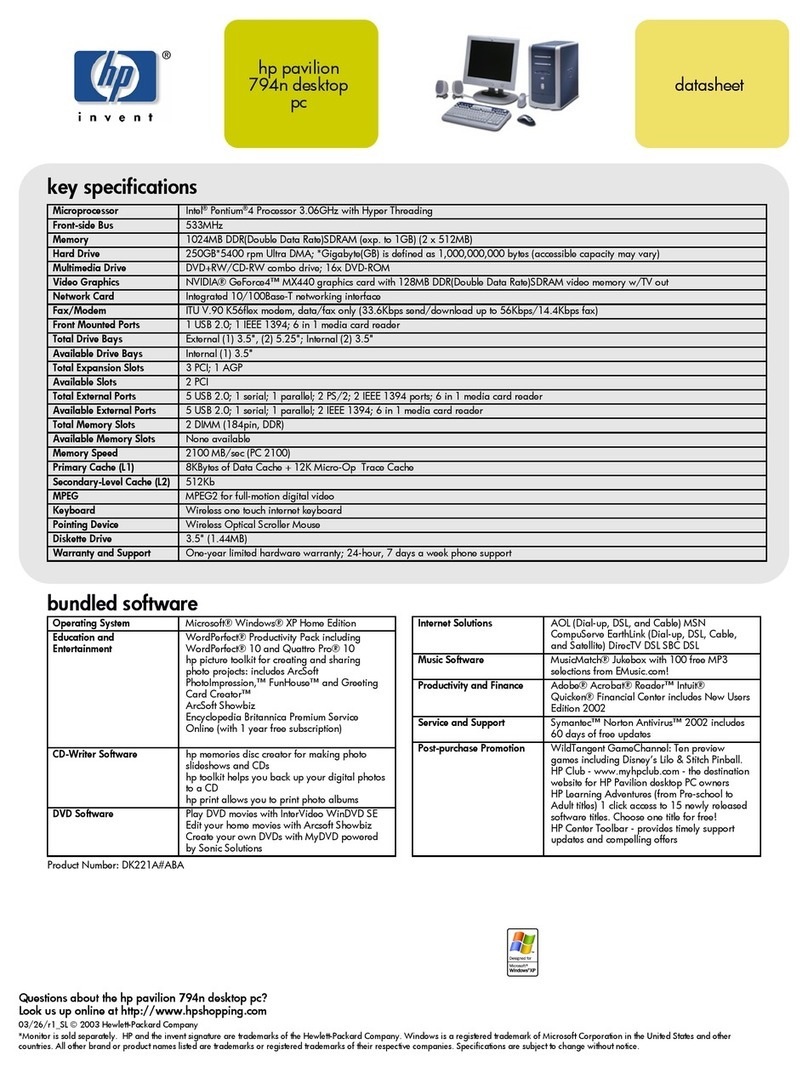
HP
HP 742n - Pavilion - 512 MB RAM User manual
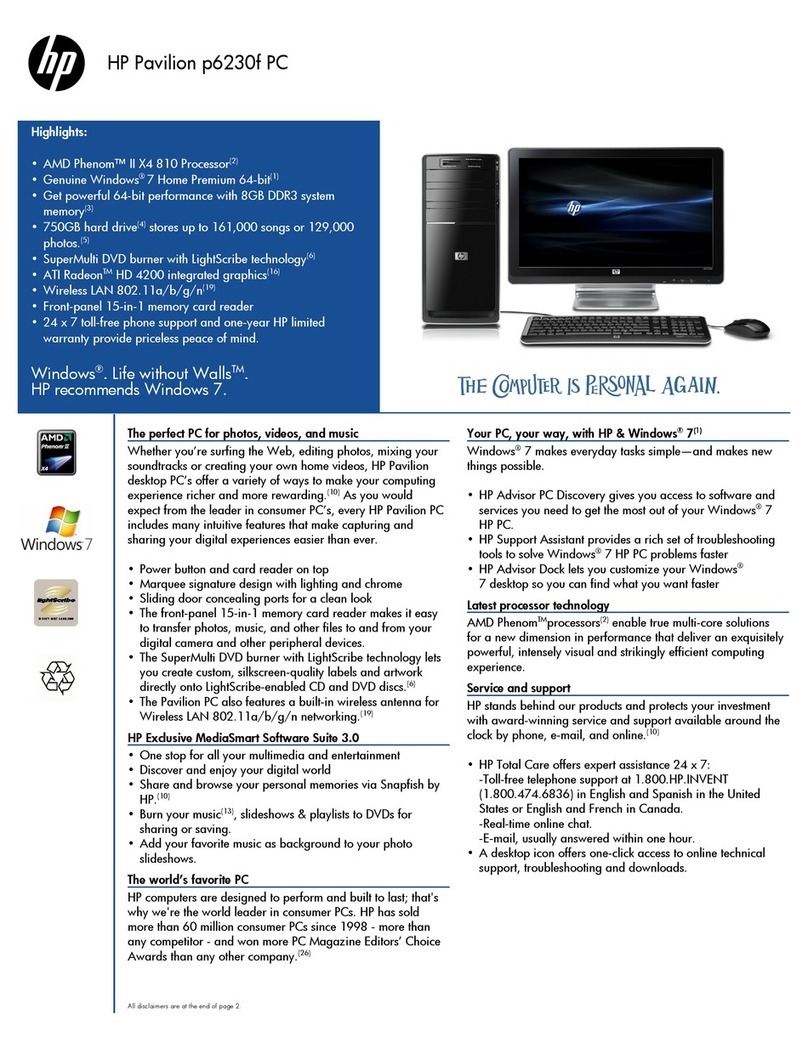
HP
HP P6230F Pavilion PC User manual

HP
HP ProDesk 680 G6 PCI Installation instructions

HP
HP EliteDesk 800 Operating and maintenance manual
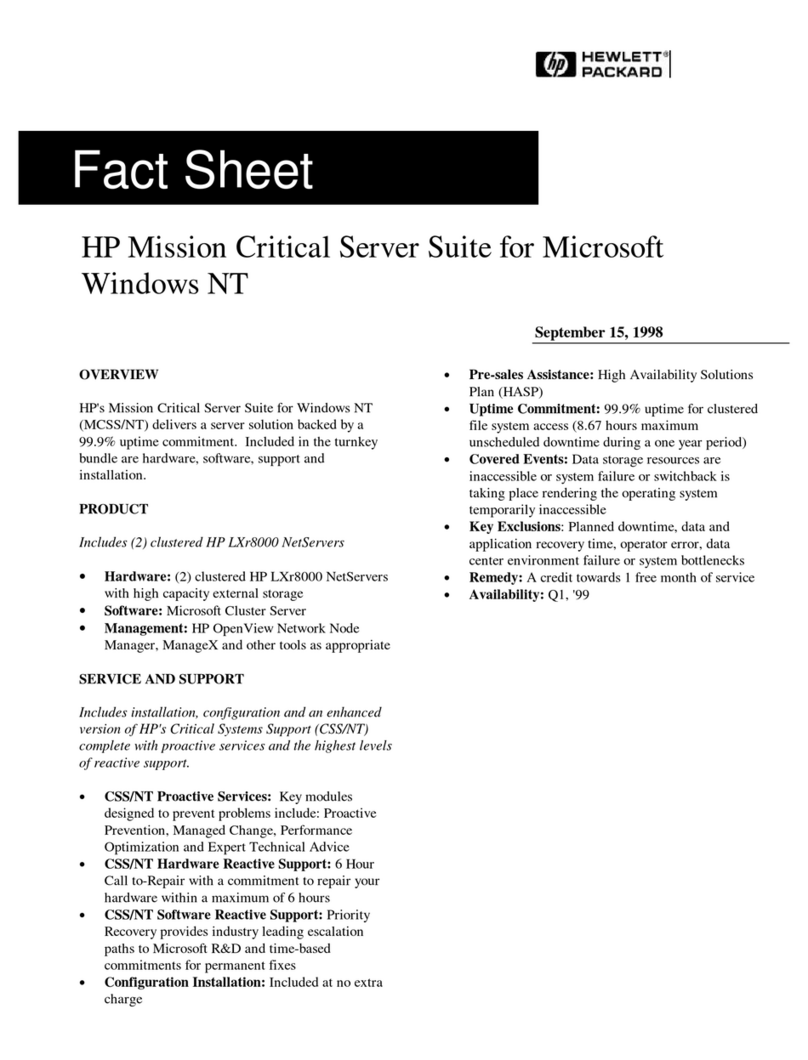
HP
HP D7171A - NetServer - LPr User manual

HP
HP 300 Operating and installation instructions

HP
HP Compaq Presario User manual

HP
HP Compaq 6000 Pro SFF User manual
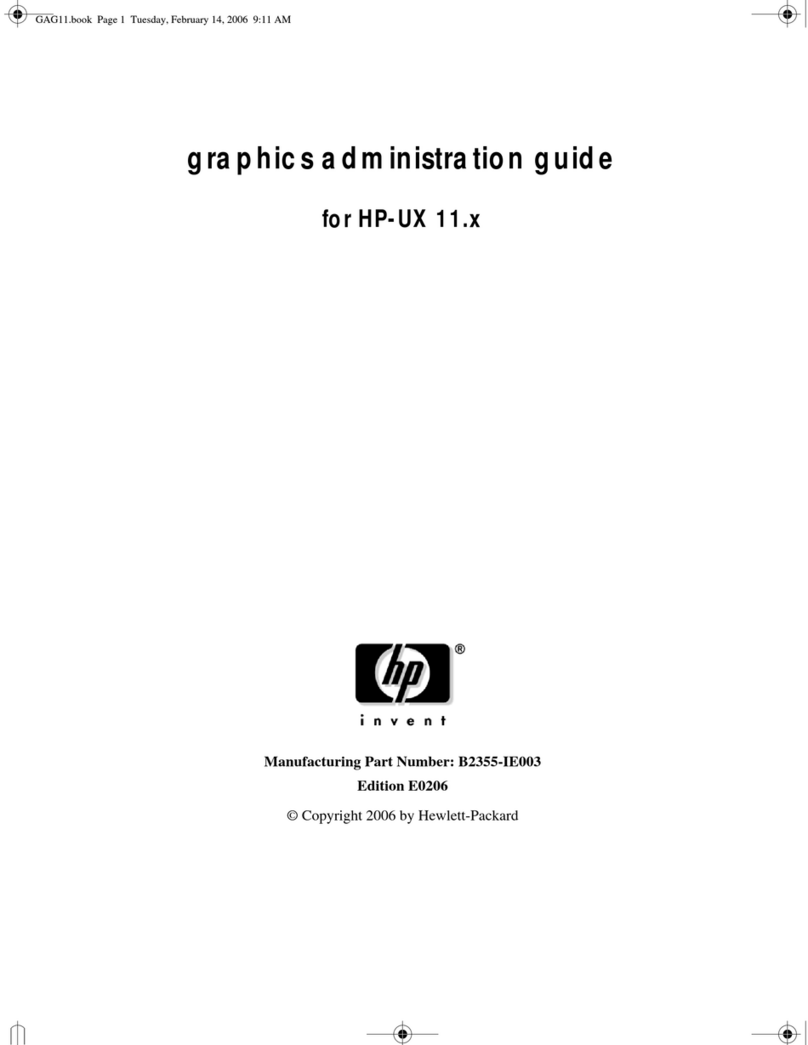
HP
HP c3700 - Workstation Instruction Manual
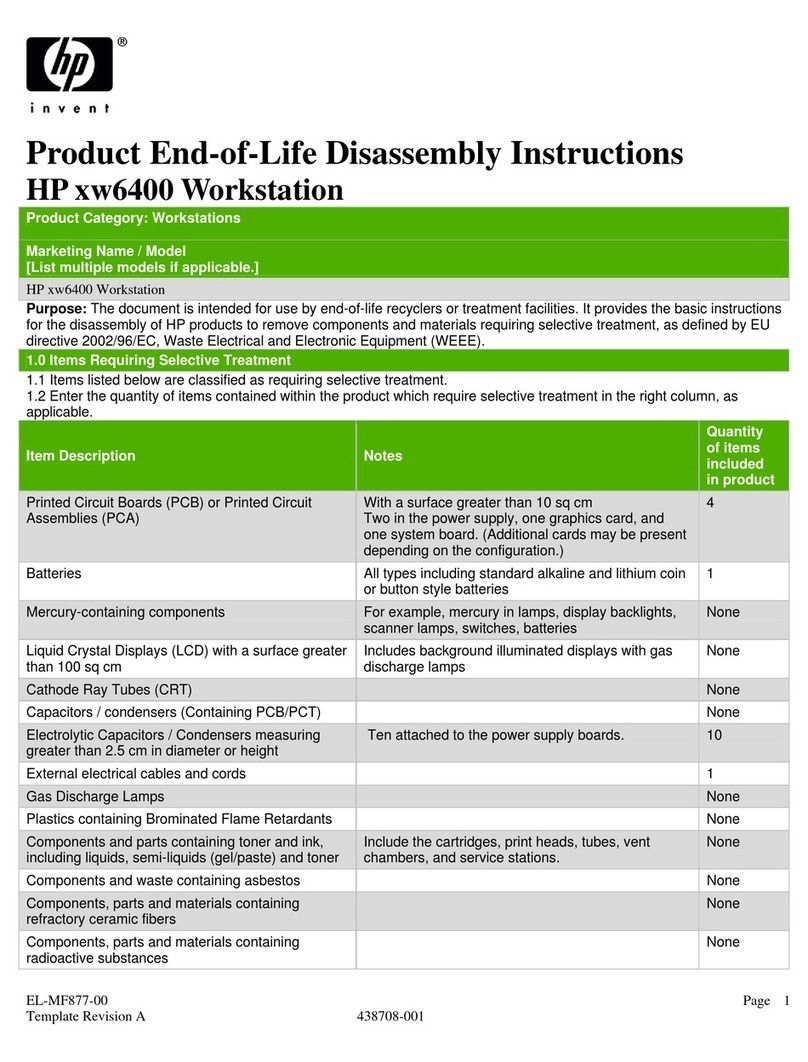
HP
HP Xw6400 - Workstation - 4 GB RAM Assembly instructions
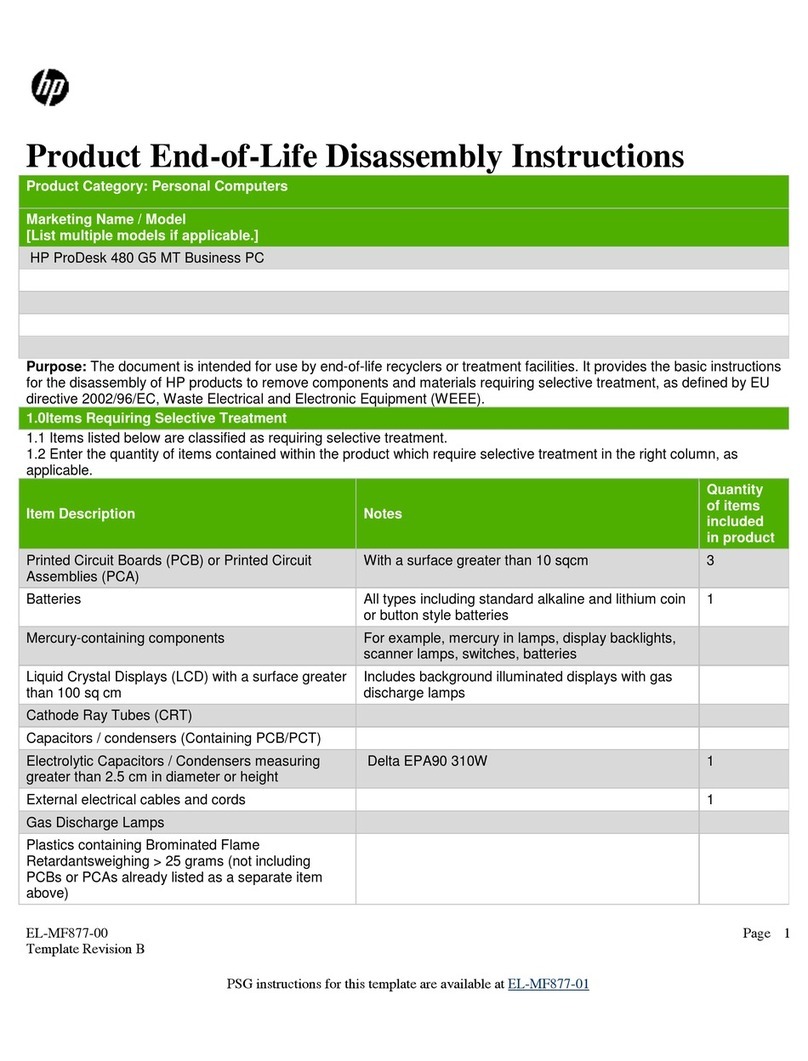
HP
HP ProDesk 480 G5 Installation instructions
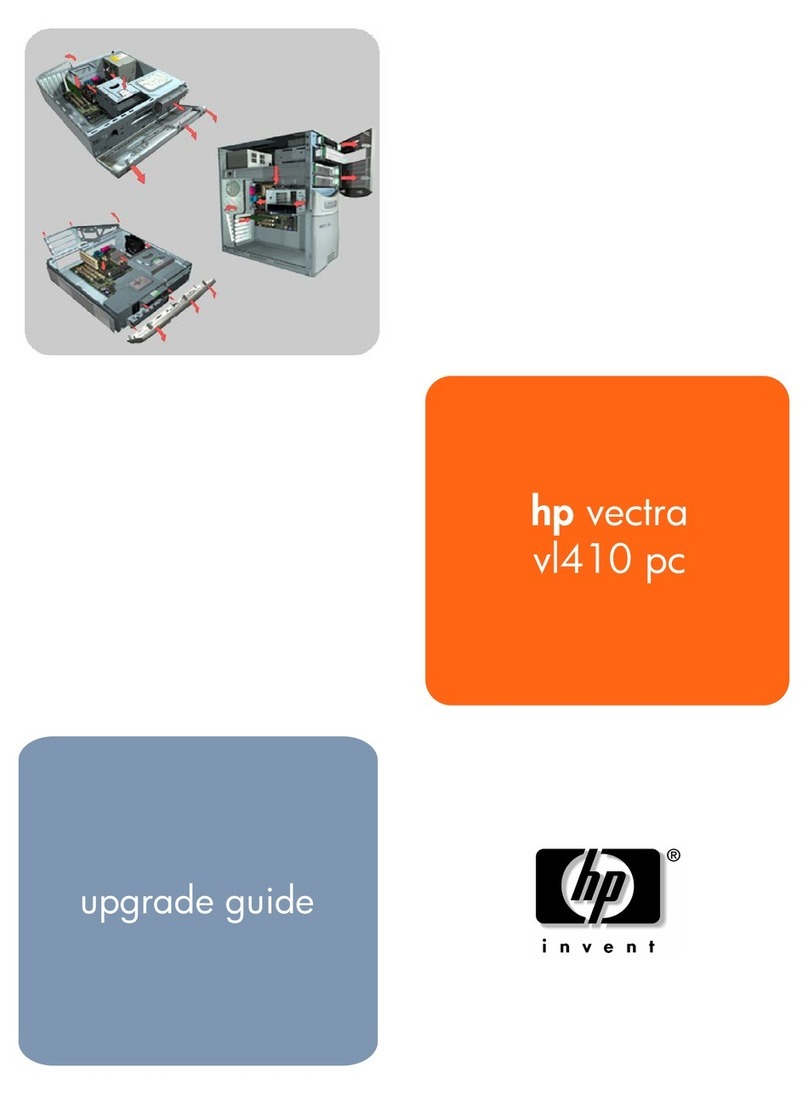
HP
HP Vectra VL410 Installation and operation manual
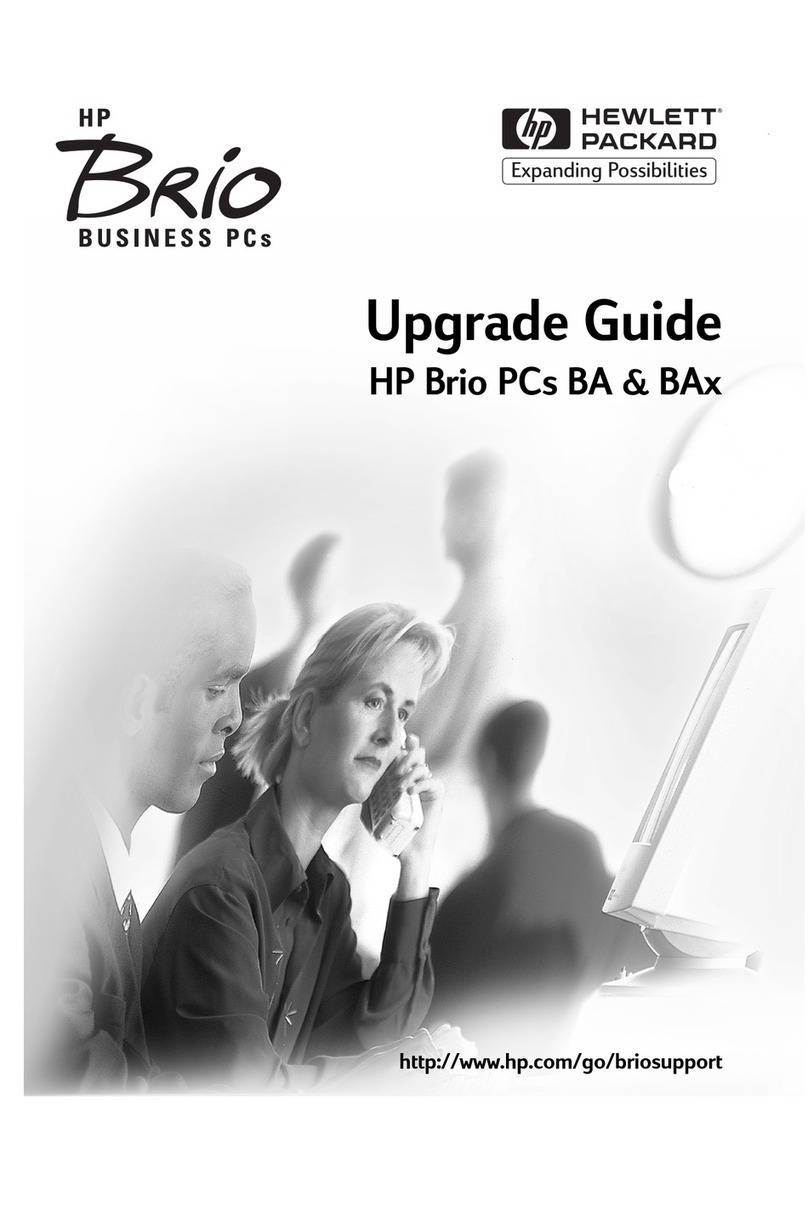
HP
HP Brio BA Installation and operation manual
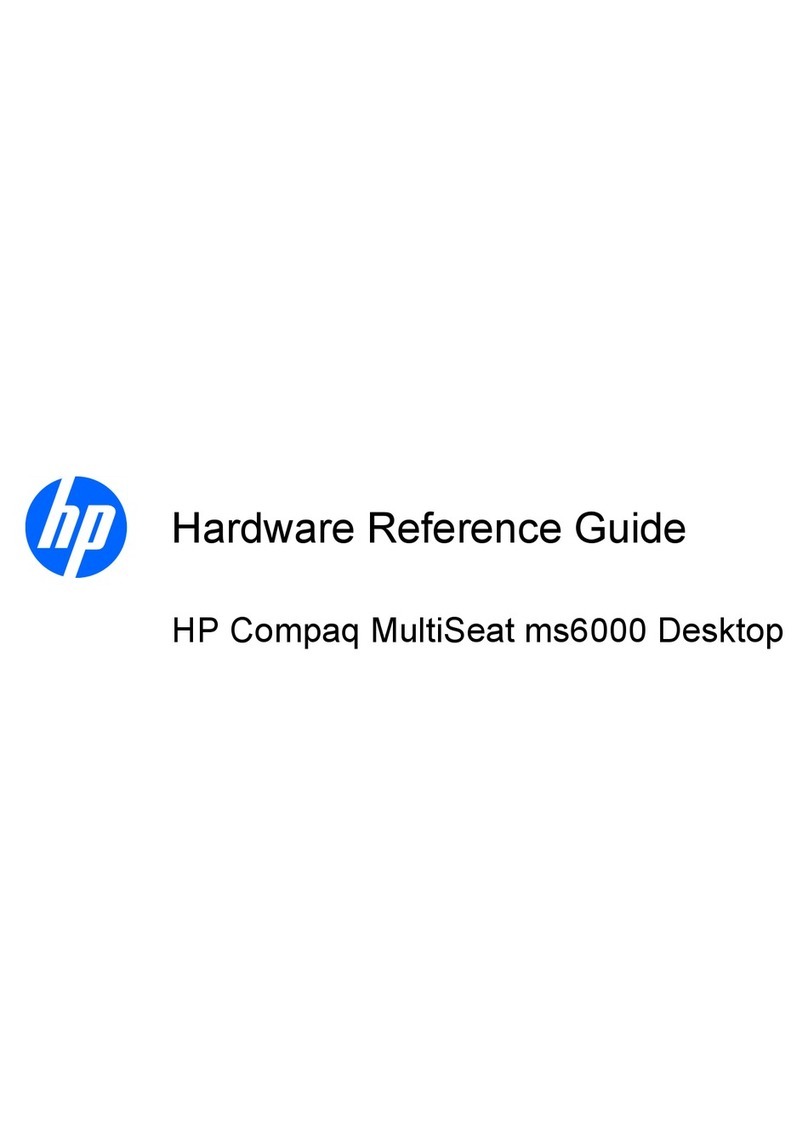
HP
HP MultiSeat ms6000 Operating and maintenance manual

HP
HP HP 9000 Series 500 User manual