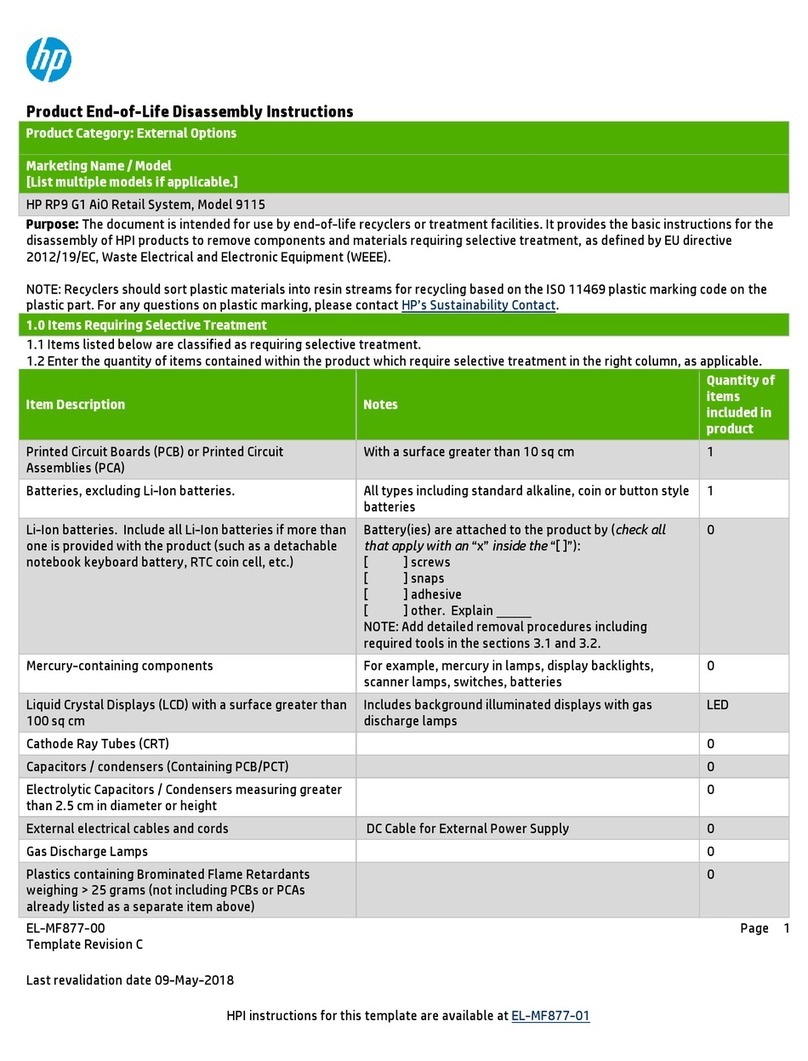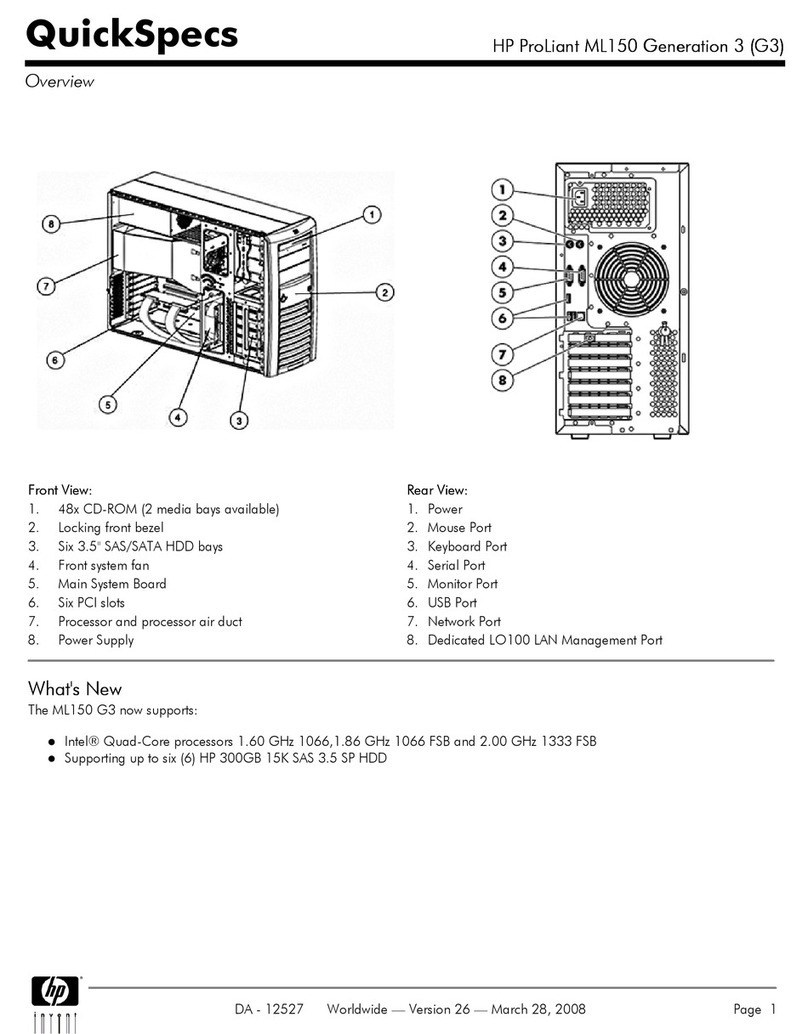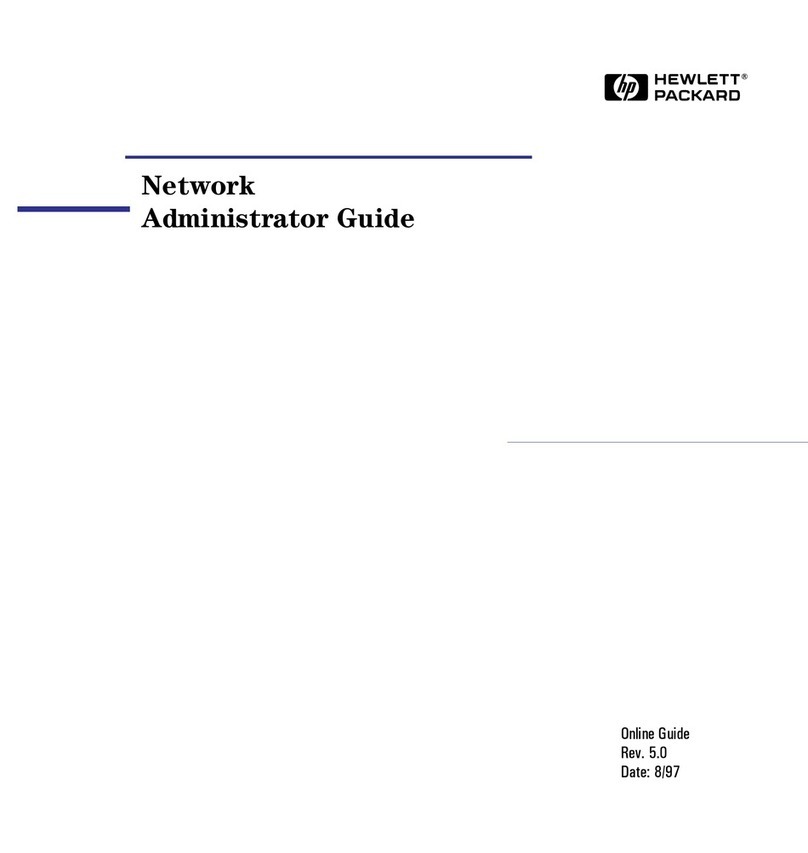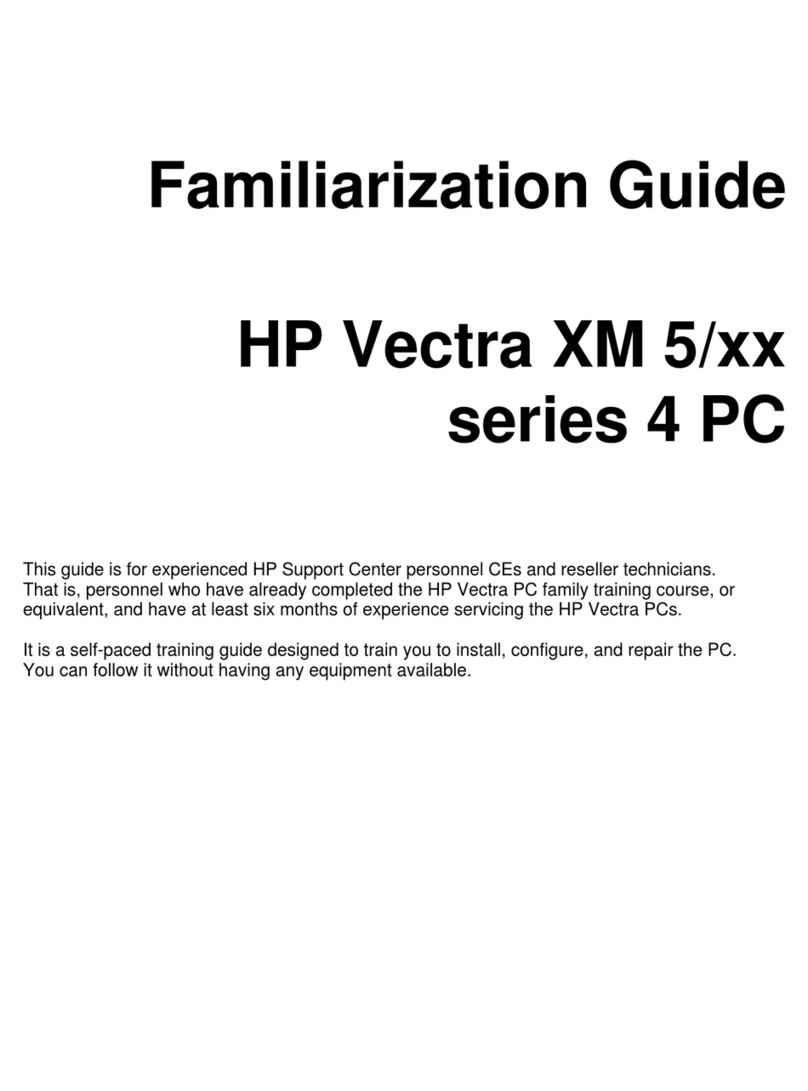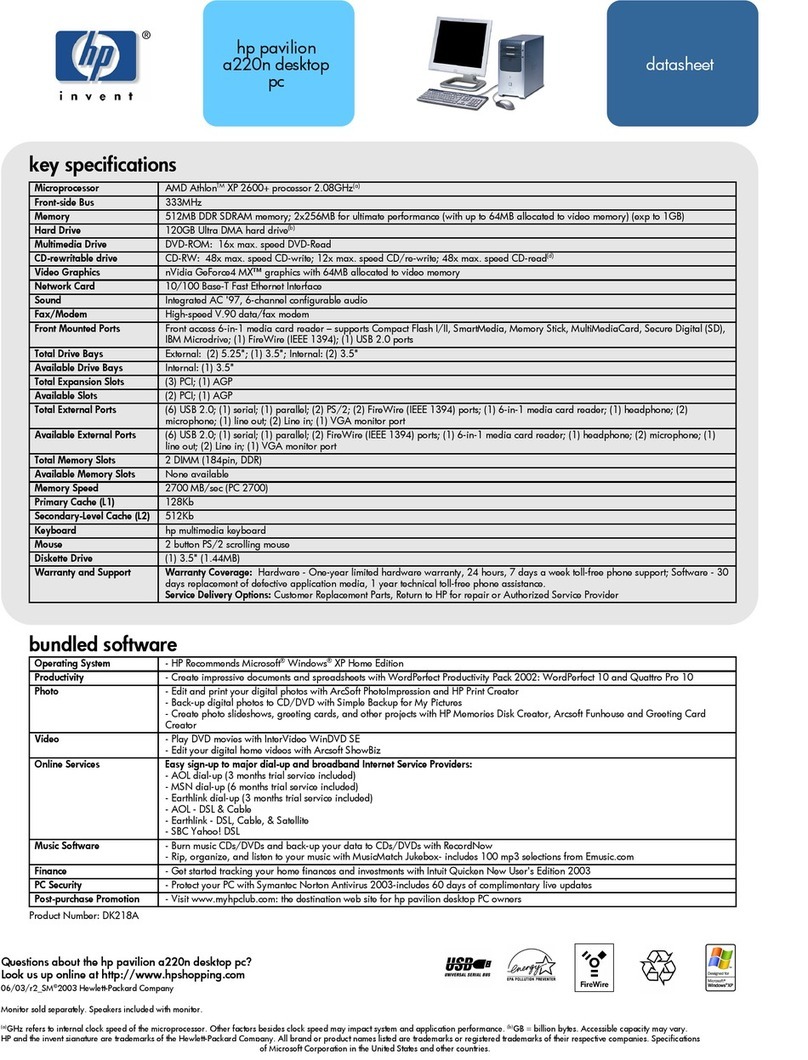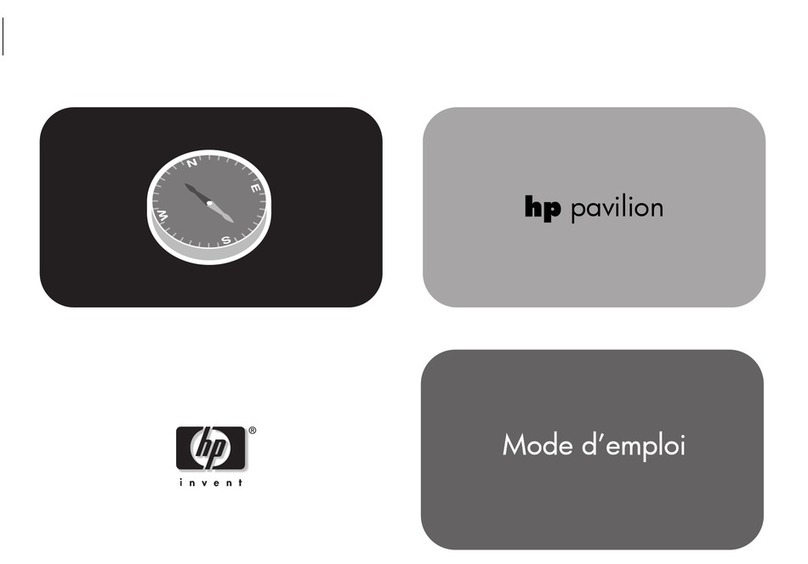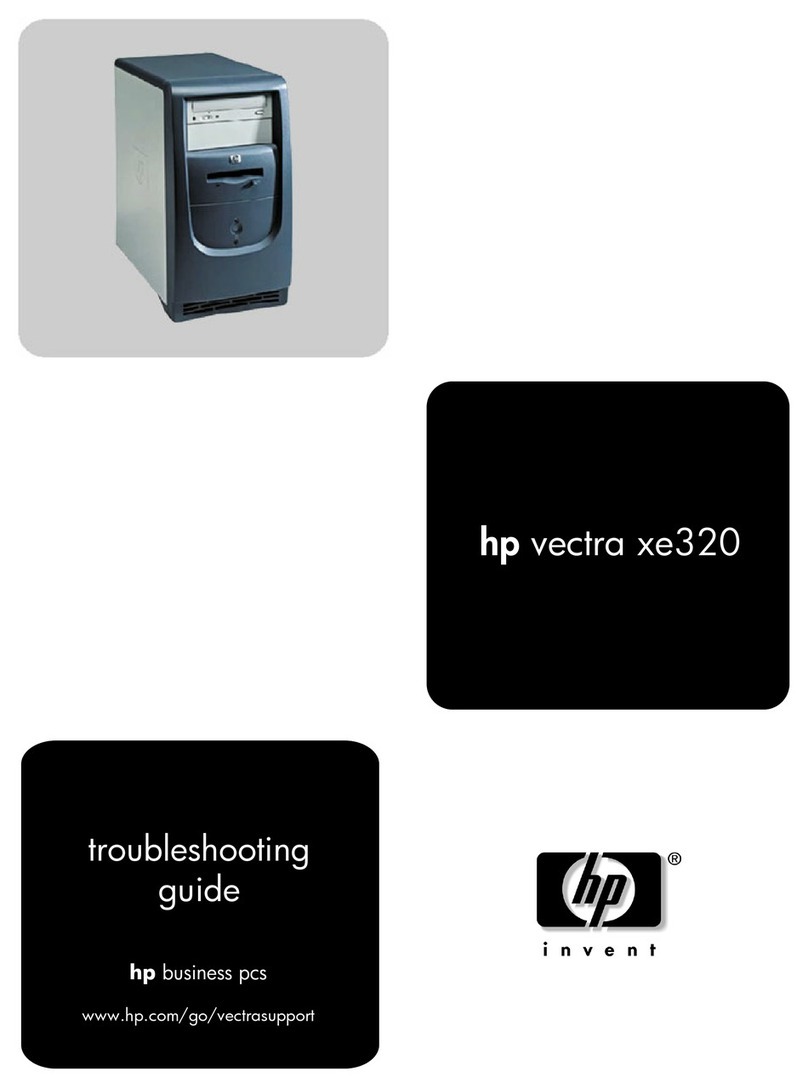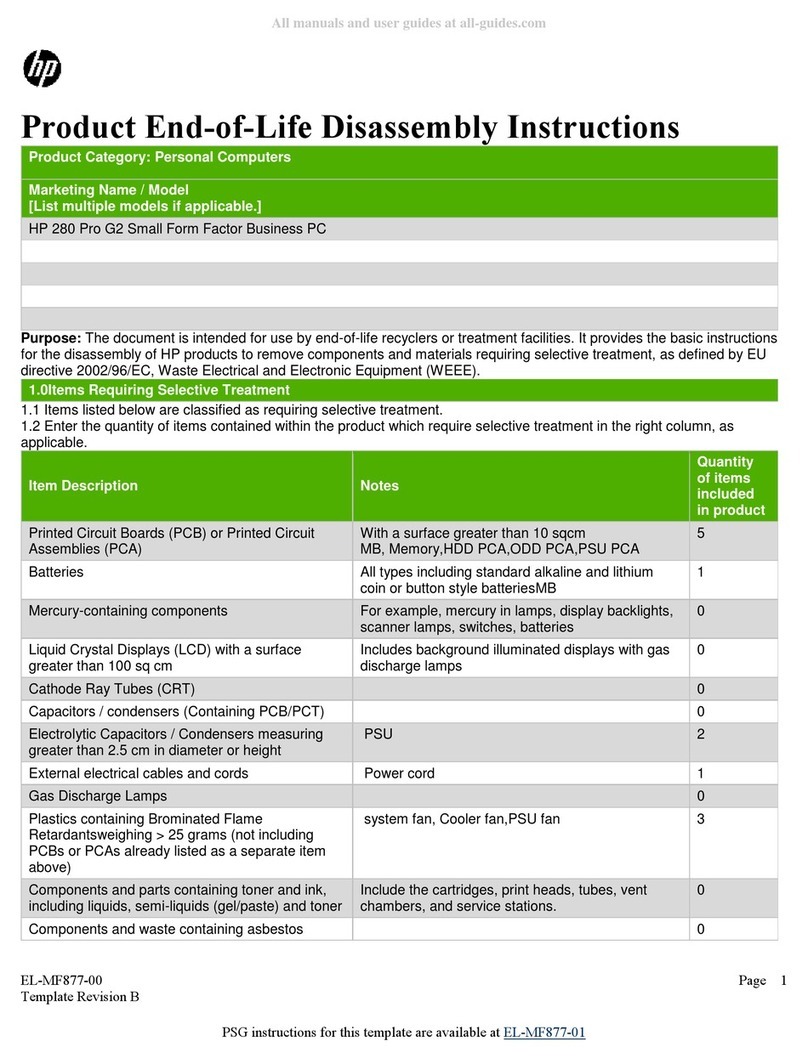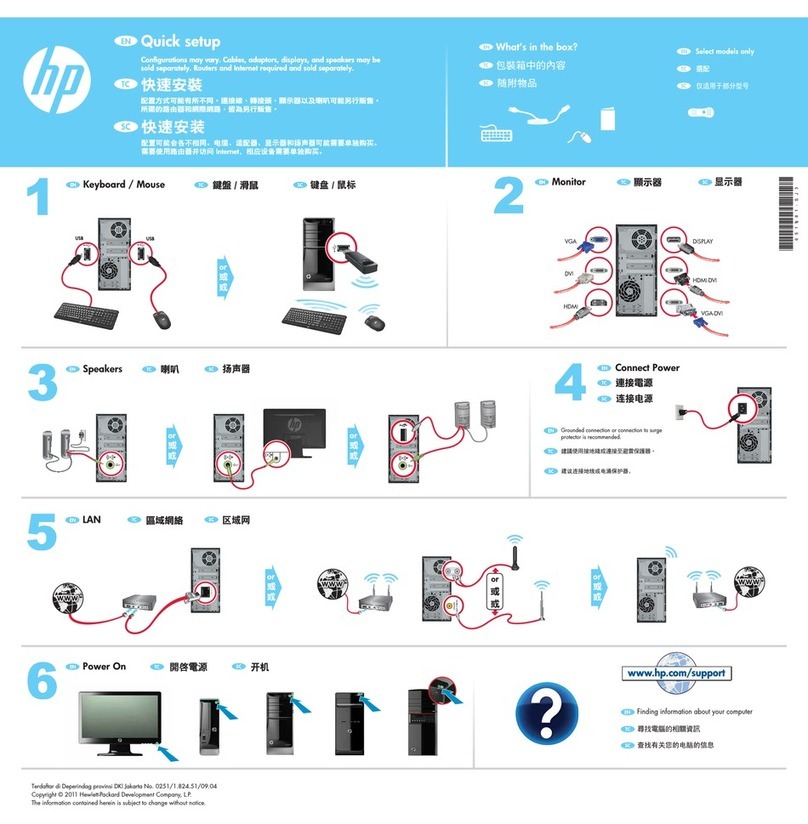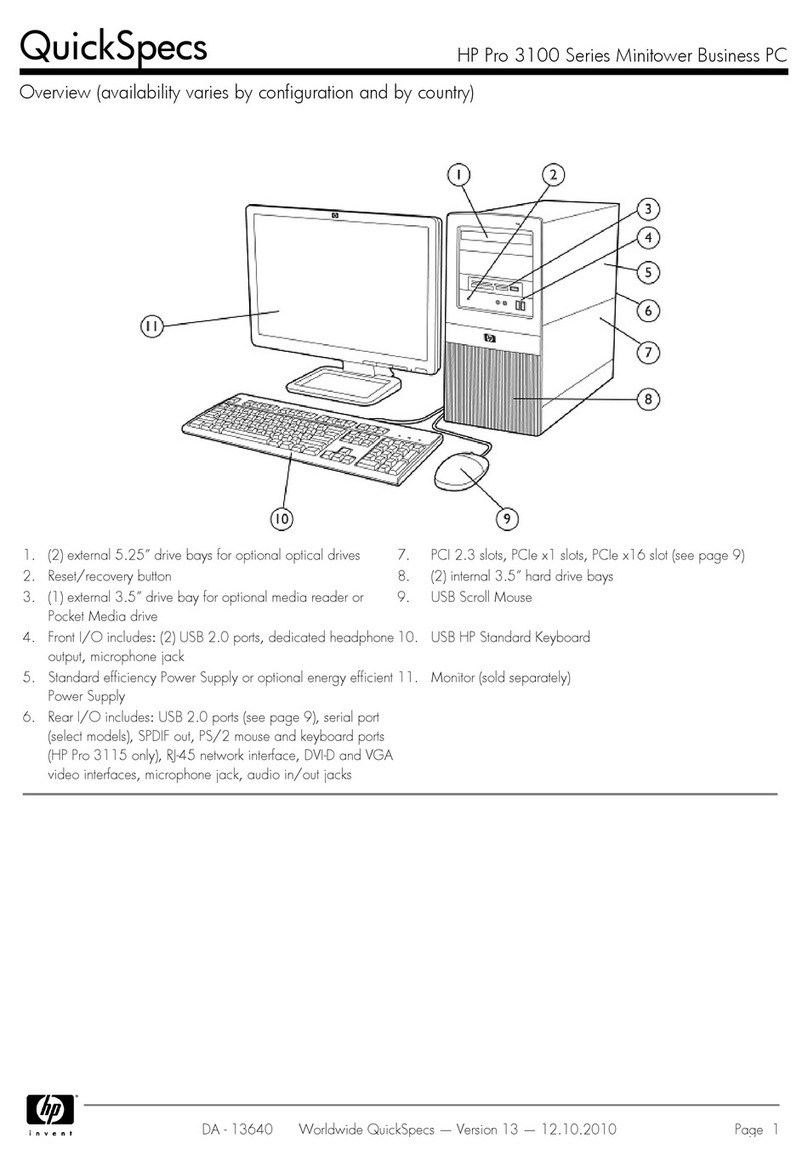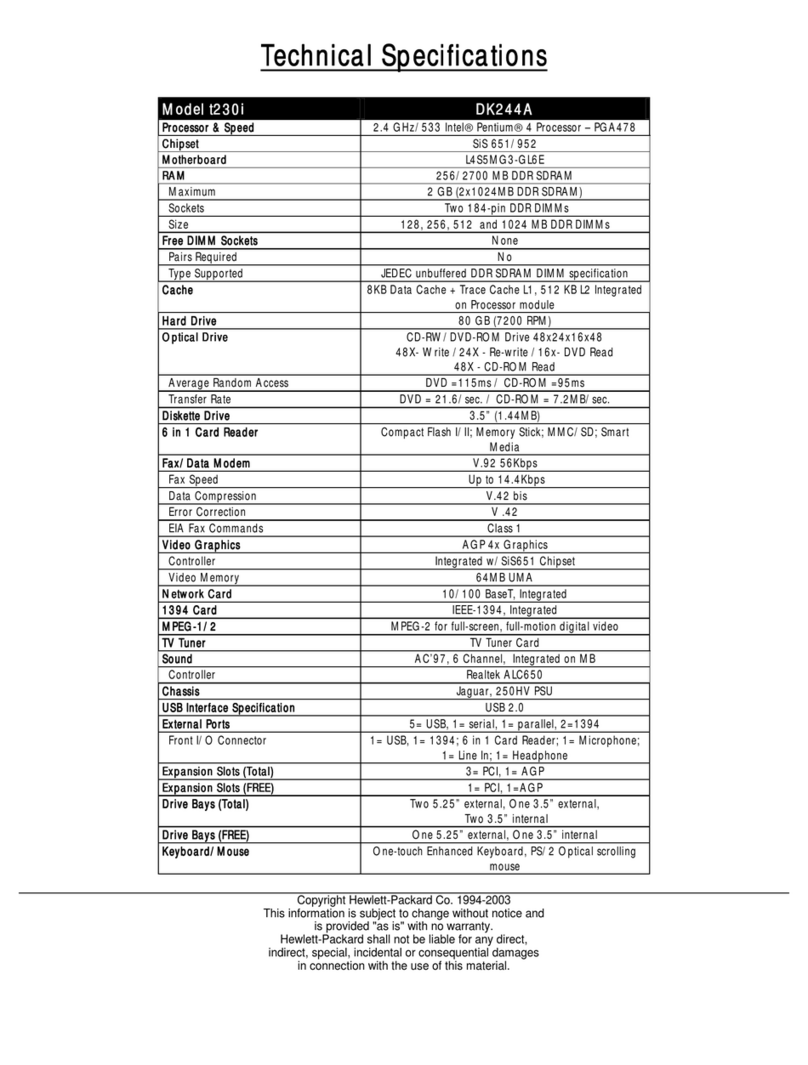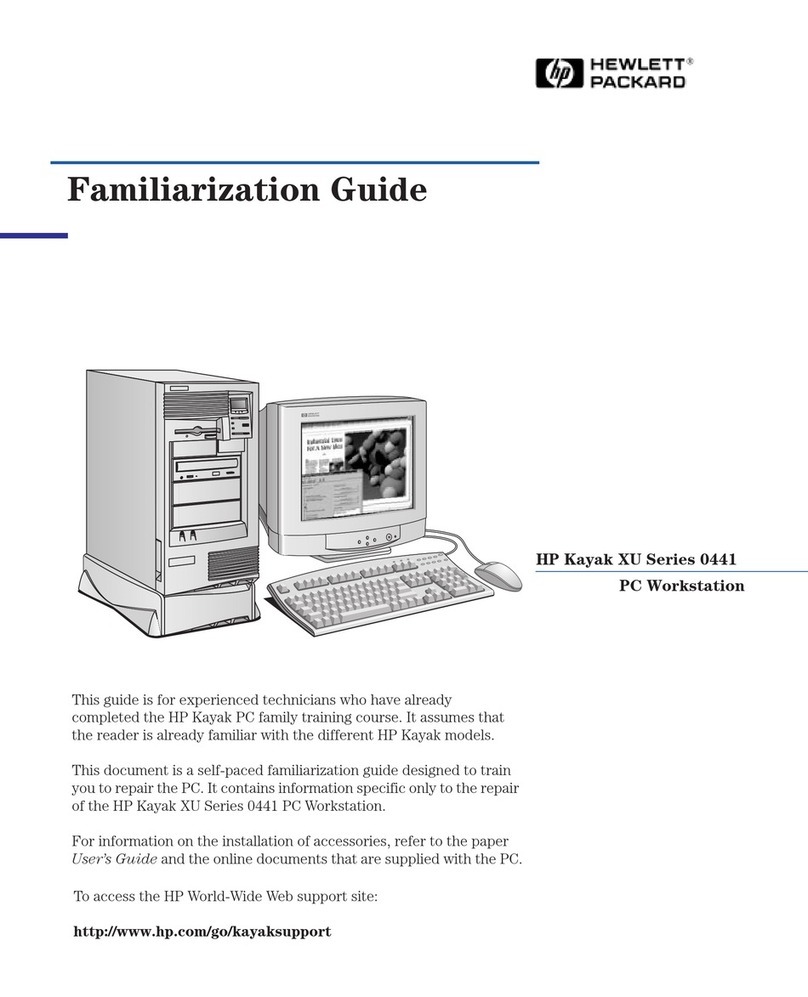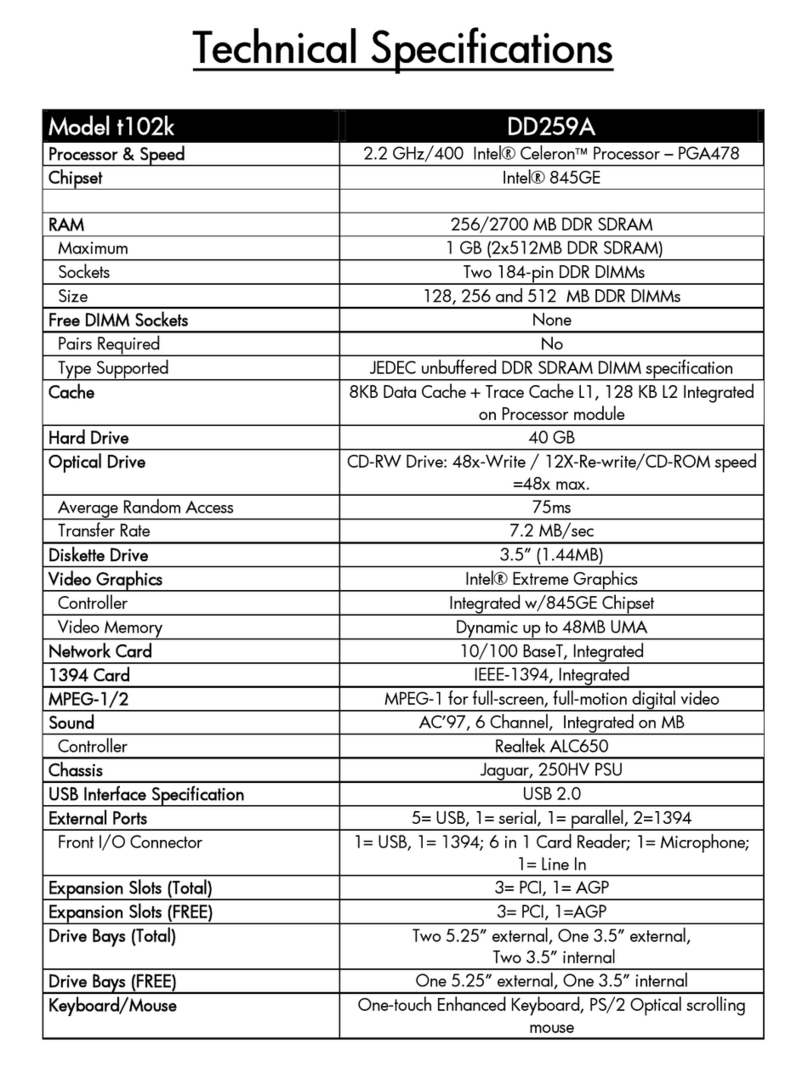Technical Data
05/971
Page 6 of 11
PC Management Features1
Desktop Management Industrys most comprehensive DMI implementation
Interface (DMI) Allows access to 300+ PC attributes, providing detailed information on HP Vectra PC and its components
Full implementation of DMI PC System Groups
Instrumented DMI BIOS
Implementation of DMI monitor and LAN interface card groups
HP Vectra PC DMI extensions permit advanced management of inventory, configuration, passwords/password control,
hardware security, power management, and health monitoring
Remote DMI agents to enable remote PC management with HP OpenView
HP TopTOOLS Integrated, easy-to-use desktop management application for efficient inventory, configuration, fault, and security
management
Fully DMI compliant
Real-time local and remote monitoring and management of 300+ HP Vectra PC attributes
Integrated into HP OpenView professional suite and HP OpenView Network Node Manager for Windows NT for real-time
remote management of DMI-compliant PCs
Network-wide administration, troubleshooting, and help desk support from central console
End-user and network administrator alerting for potential errors and problems
Local and remote editing of DMI SET attributes
AssetTOOLSefficient inventory and asset management of more than 100 PC attributes
Complete inventory data for system, processor, hard drive, monitor, and network interface card, such as manufacturer,
model, and serial number
Asset tag for system
System, video, and flash memory
Number of SIMM slots and number of SIMM slots used
Shows number of installed disk drives and ports
Tracks and edits user name, phone number, and PC location
PC serial number stored in non-volatile memory
Stores and edits customized asset label (tattoo) of up to 80 characters
Explore PC retrieves information from any DMI-compliant PC in an easy-to-understand, explorer-style format
ConfigTOOLSefficient configuration management and troubleshooting of more than 100 PC attributes
Comprehensive retrieval of configuration, such as BIOS manufacturer and version, operating system, system cache,
logical memory, and hard disk characteristics
Remotely lock/unlock PC keyboard, mouse, and power-on/-off buttons simultaneously to prevent user interruption
during update tasks
Enable/disable PC booting from remote server or floppy drive for remote configuration
Remote reboot capability to activate new configuration
FlashTOOLallows administrator to remotely upgrade BIOS on multiple PCs simultaneously
Safe and secure in case of network problems
Prevents flashing wrong BIOS version to a PC
Also works locally for single PC
SafeTOOLSpermanent PC health monitoring and fault protection to prevent damage and data loss
SMART (self-monitoring analysis and reporting technology) system monitors hard disks and alerts to predict failures
Power-on-self-test (POST) error reporting
End-user and network administrator notification of potential problems, with suggestion for problem resolution or
appropriate next steps
ProtectTOOLSunauthorized PC access prevention, consistent security schema implementation
Local and remote monitoring and configuration of HP Vectra PC advanced security features
Remote security feature monitoring/configuration/administrator password changes on multiple PCs simultaneously
Remote control of keyboard, mouse, and power on/off buttons
Remote recovery from I forgot my password problem
View multiple-level password status and history
1On some models, HP TopTOOLS, DMI software, remote DMI agents, and the HP Microsoft SMS MIF generators are not preloaded but are available from the HP Vectra PC
Support Web Site (www.hp.com/go/vectrasupport), HP BBS Library, CompuServe, and America Online.