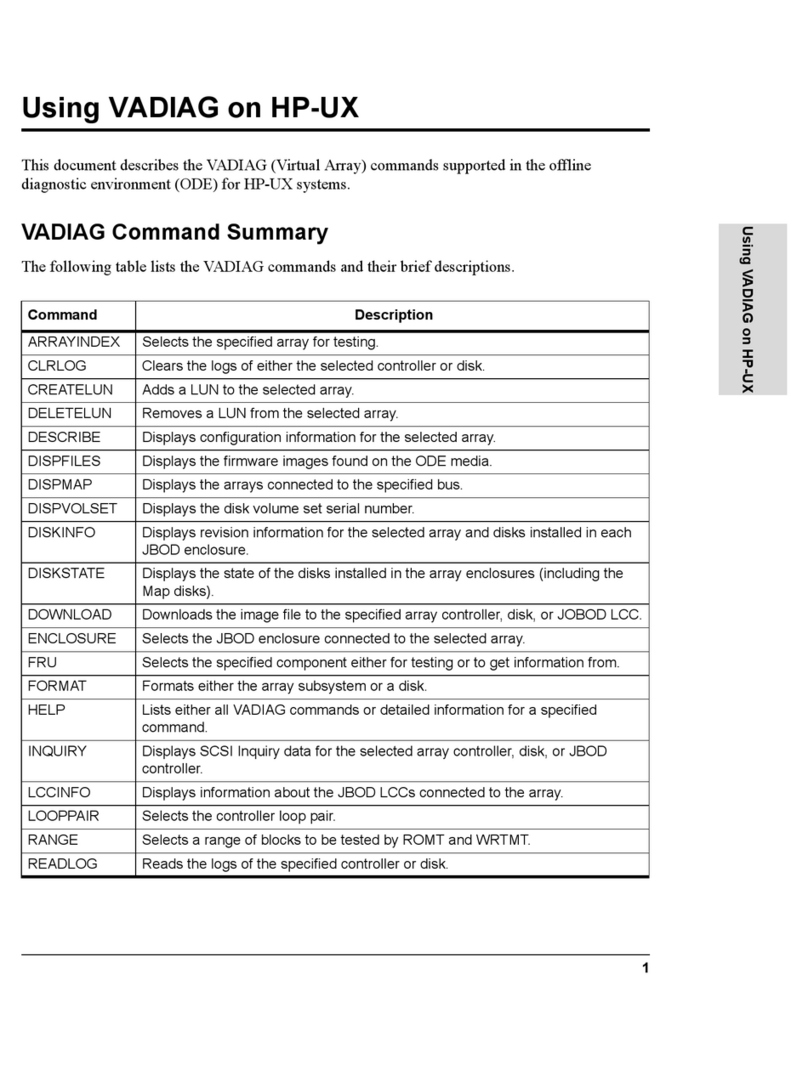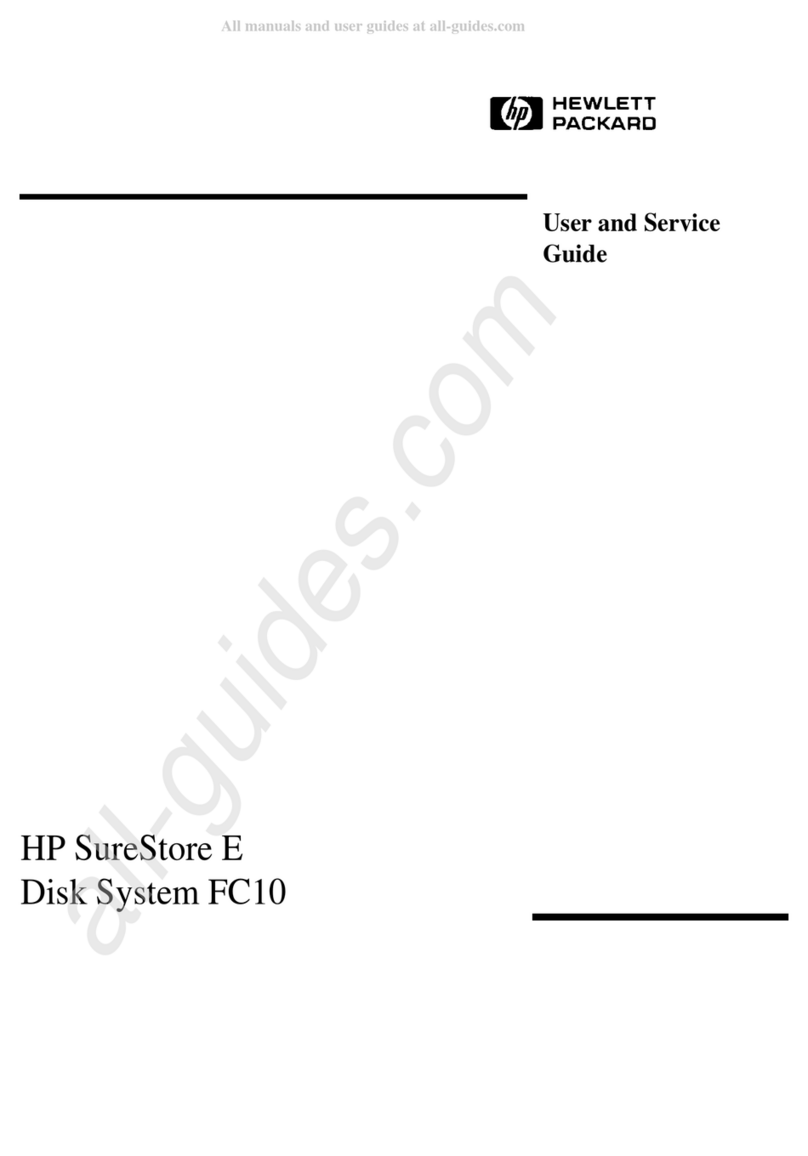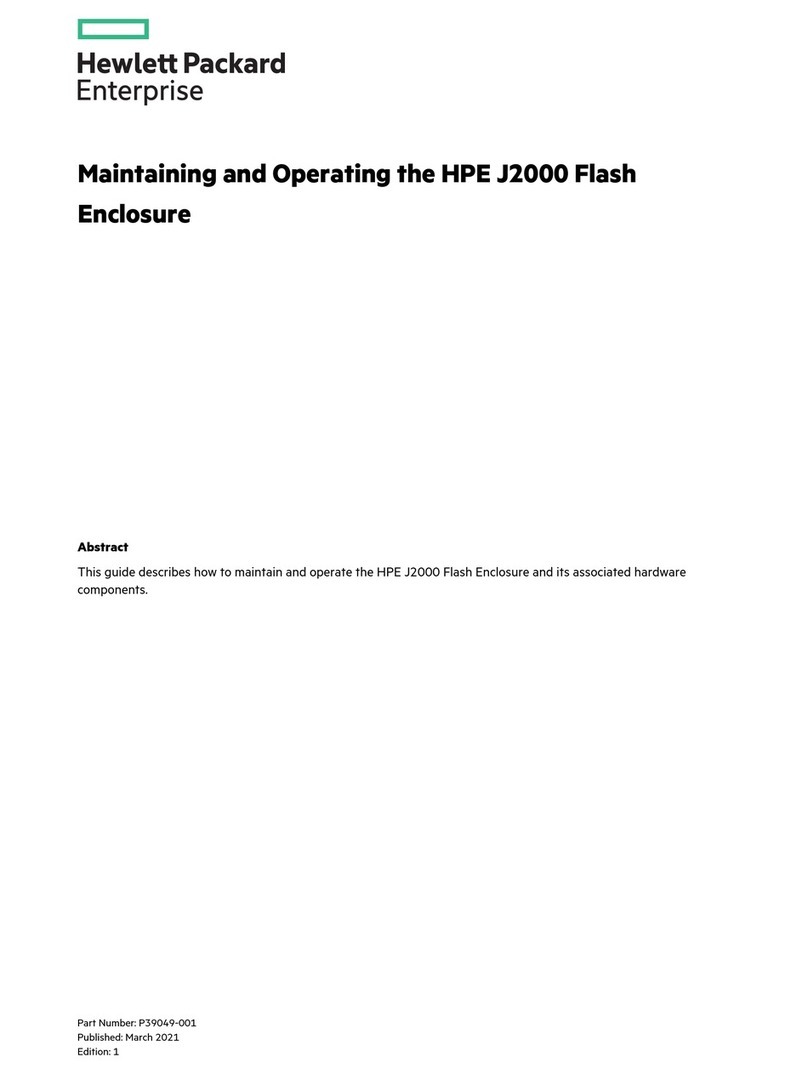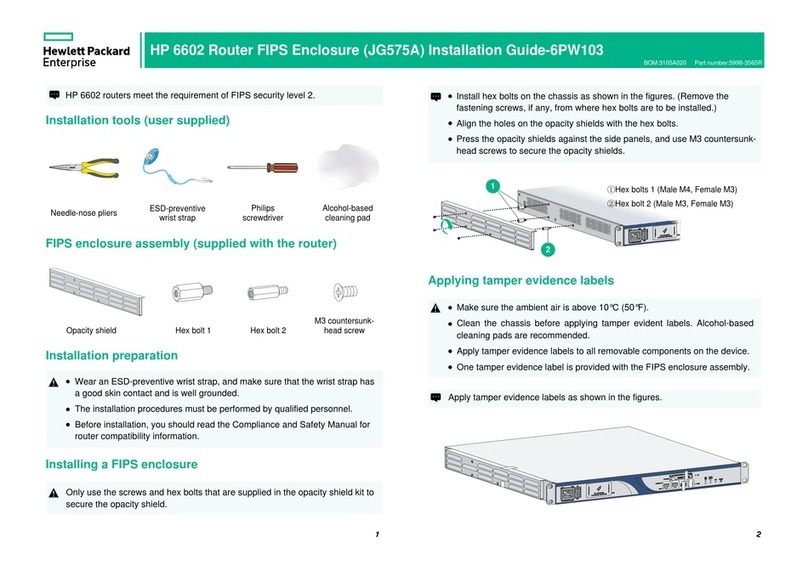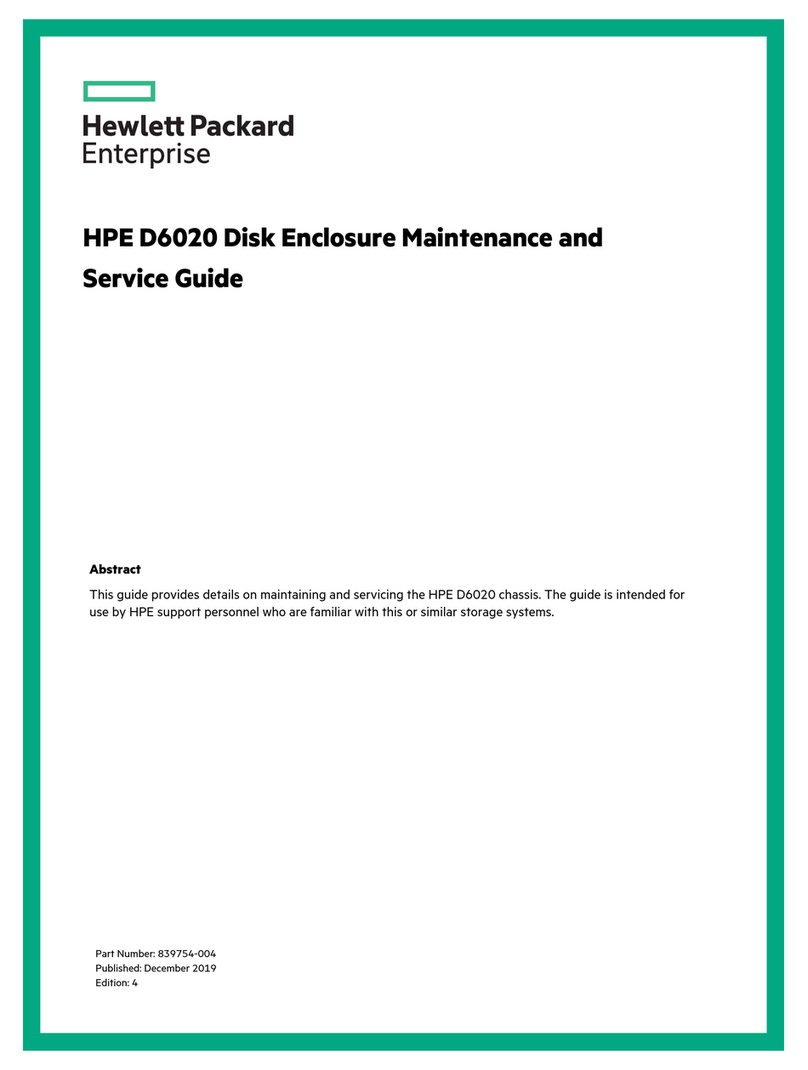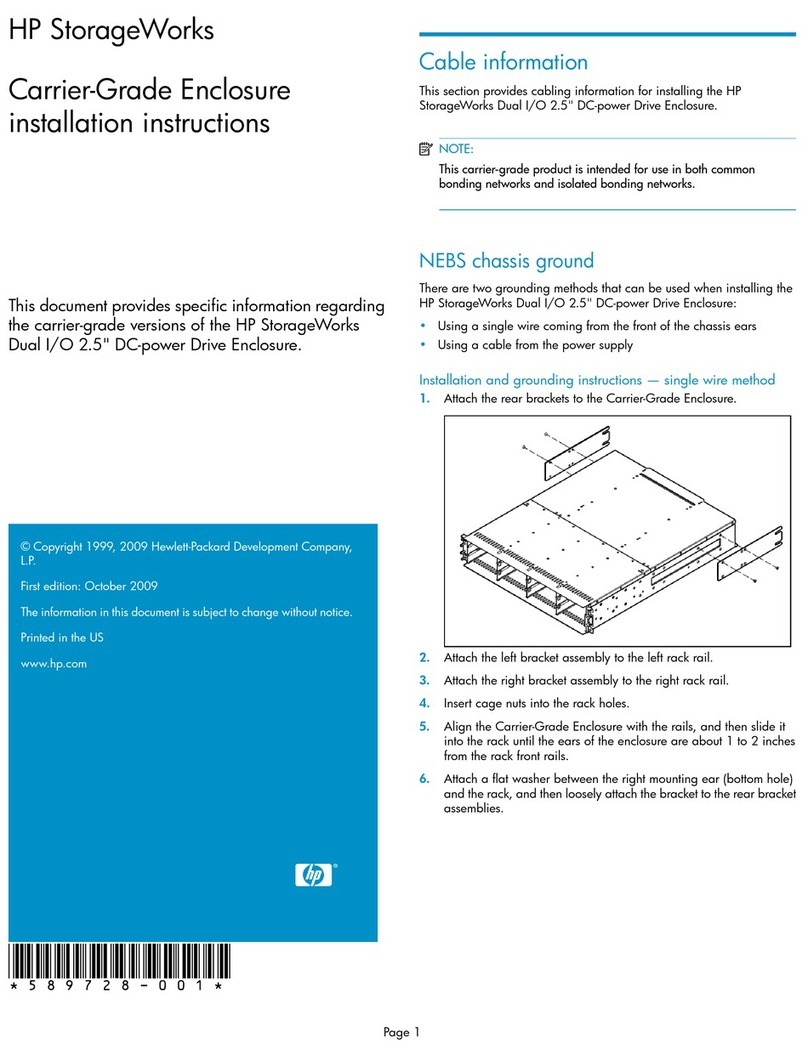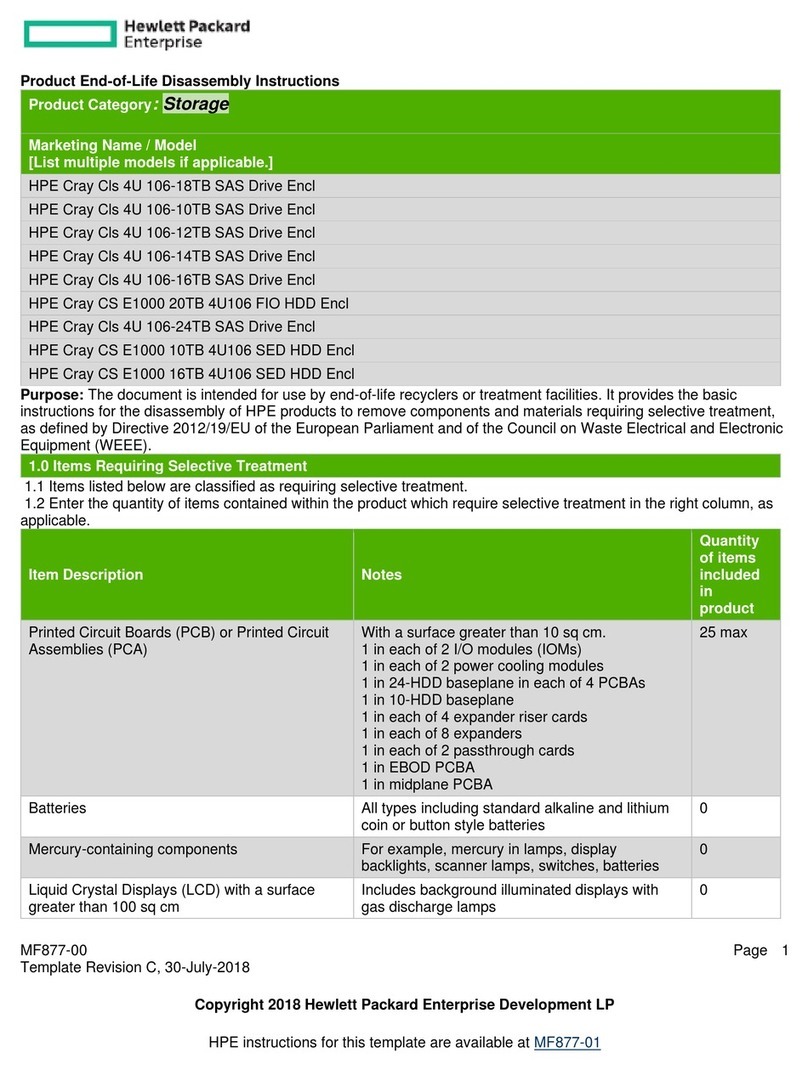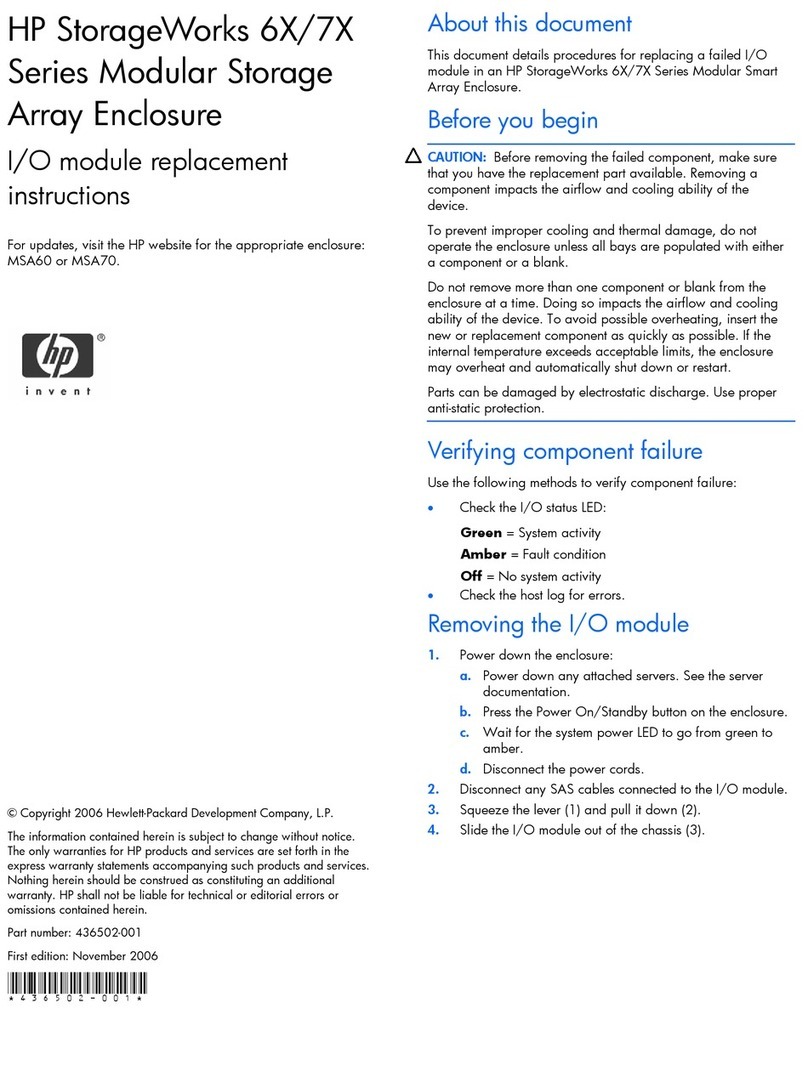EL-MF877-00 Page 1
Template Revision B
PSG instructions for this template are available at EL-MF877-01
Product End-of-Life Disassembly Instructions
Product Category: Storage Enclosures
Marketing Name / Model
[List multiple models if applicable.]
QR619A, HP 3PAR V 4x100GB 4G SSD Mag
QR620A, HP 3PAR V 4x200GB 4G SSD Mag
QR621A, HP 3PAR V 4x300GB 15K 4G Drive Mag
QR622A, HP 3PAR V 4x600GB 15K 4G Drive Mag
QR623A, HP 3PAR V 4x2TB 7.2K 4G Drive Mag
QR624A, HP 3PAR V Upgr 4x100GB 4G SSD Mag
QR625A, HP 3PAR V Upgr 4x200GB 4G SSD Mag
QR626A, HP 3PAR V Upgr 4x300GB 15K 4G Drive Mag
QR627A, HP 3PAR V Upgr 4x600GB 15K 4G Drive Mag
QR628A, HP 3PAR V Upgr 4x2TB 7.2K 4G Drive Mag
QR592A, HP 3PAR V Drive Chassis 40-Disk, 4G
QR609A, HP 3PAR Upgr V Drv Chassis 40-Disk, 4G
QL239B, HP 3PAR 4x300 GB 15K 4-Gb/sec FC LFF Drive Magazine
QL242B, HP 3PAR 4x1 TB 4-Gb/sec FC LFF Nearline Drive Magazine
QL251B, HP 3PAR 4x50 GB 4-Gb/sec SSD Magazine
QL252B, HP 3PAR 4x600 GB 15K 4-Gb/sec FC LFF Drive Magazine
QL235B, HP 3PAR Drive Chassis HP 3PAR 40-disk 4 Gb/sec Drive Chassis
QL313B, HP 3PAR Upgrade 40-Disk 4 Gb/sec Drive Chassis
QL317B, HP 3PAR Upgrade 4x300 GB 15K 4-Gb/sec FC LFF Drive Magazine
QL320B, HP 3PAR Upgrade 4x1 TB 4-Gb/sec FC LFF Nearline Drive Magazine
QL335B, HP 3PAR Upgrade 4x50 GB 4-Gb/sec SSD Magazine
QL336B, HP 3PAR Upgrade 4x600 GB 15K 4-Gb/sec FC LFF Drive Magazine
QL339B, HP 3PAR Upgrade 4x2 TB 4-Gb/sec FC LFF Nearline Drive Magazine
QR612B, HP 3PAR 4x100 GB 4-Gb/sec SSD Magazine
QR614B, HP 3PAR 4x200 GB 4-Gb/sec SSD Magazine
QR616B, HP 3PAR Upgrade 4x100 GB 4-Gb/sec SSD Magazine
QR618B, HP 3PAR Upgrade 4x200 GB 4-Gb/sec SSD Magazine
Purpose: The document is intended for use by end-of-life recyclers or treatment facilities. It provides the basic instructions
for the disassembly of HP products to remove components and materials requiring selective treatment, as defined by EU
directive 2002/96/EC, Waste Electrical and Electronic Equipment (WEEE).
1.0 Items Requiring Selective Treatment
1.1 Items listed below are classified as requiring selective treatment.
1.2 Enter the quantity of items contained within the product which require selective treatment in the right column, as
applicable.
Item Description Notes
of items
included