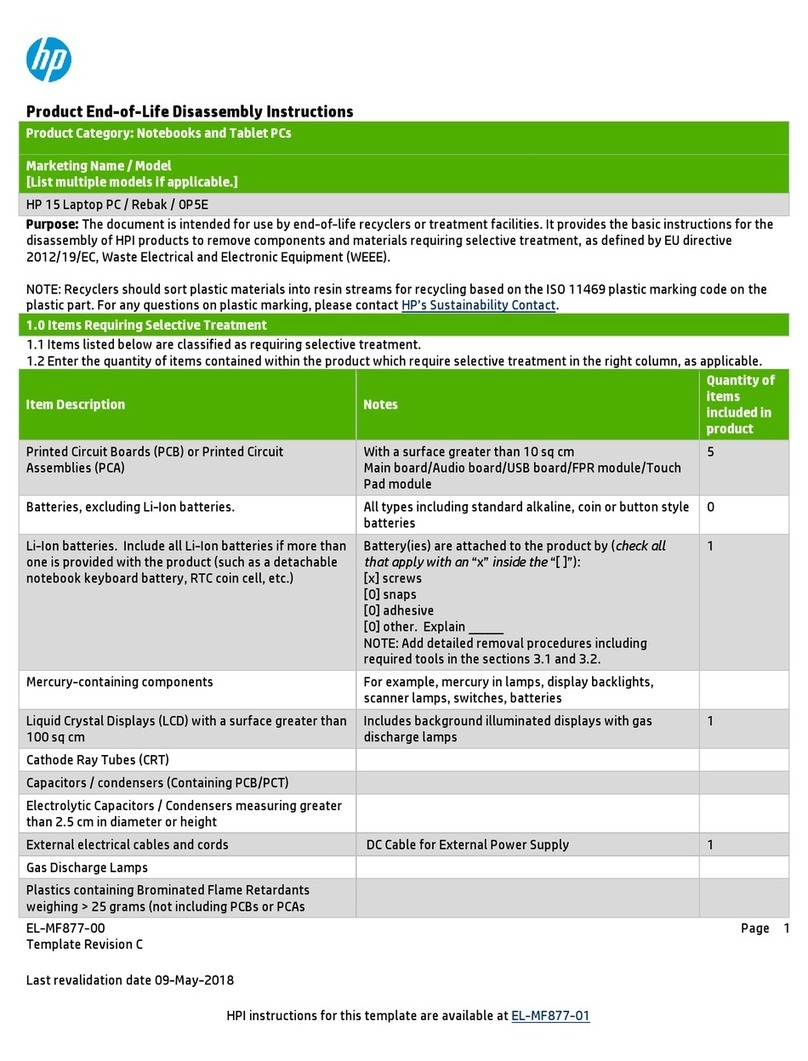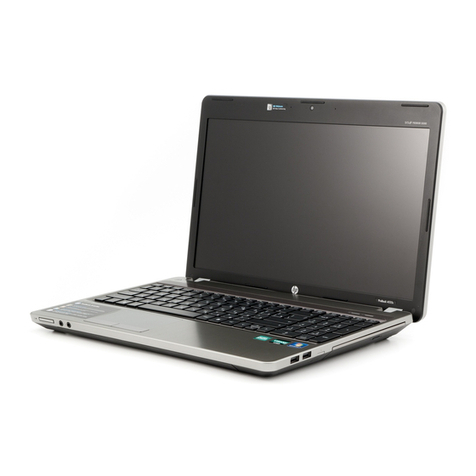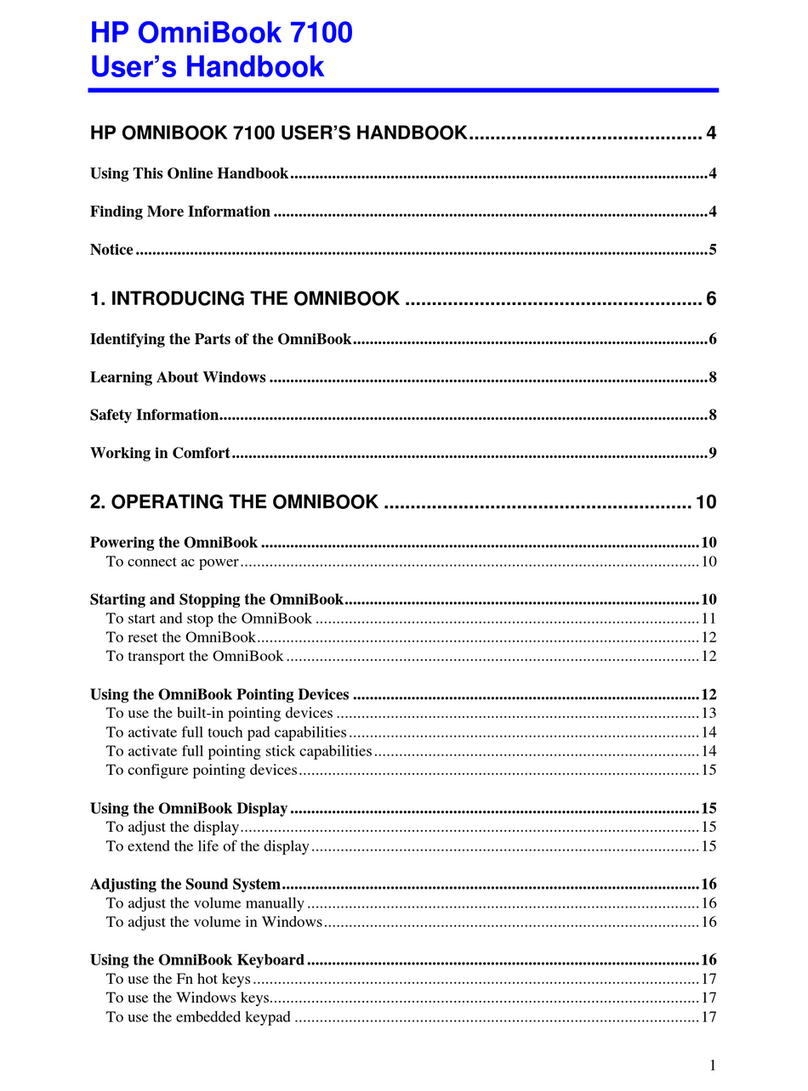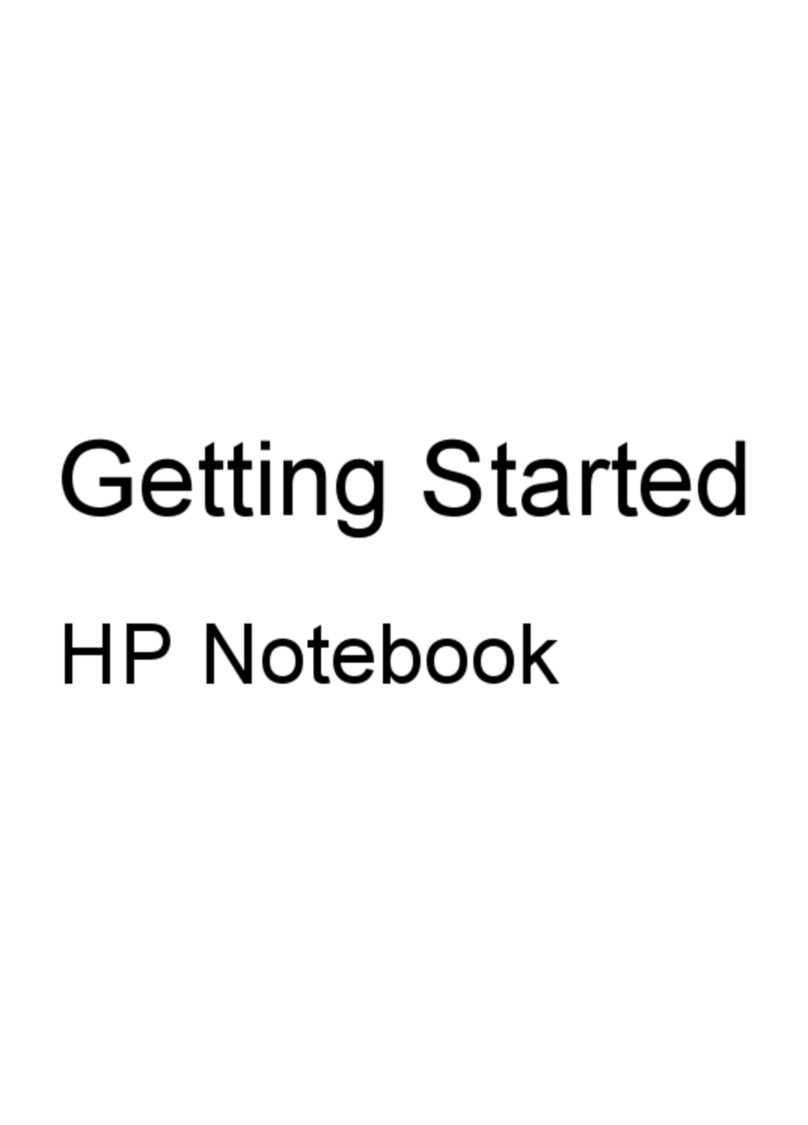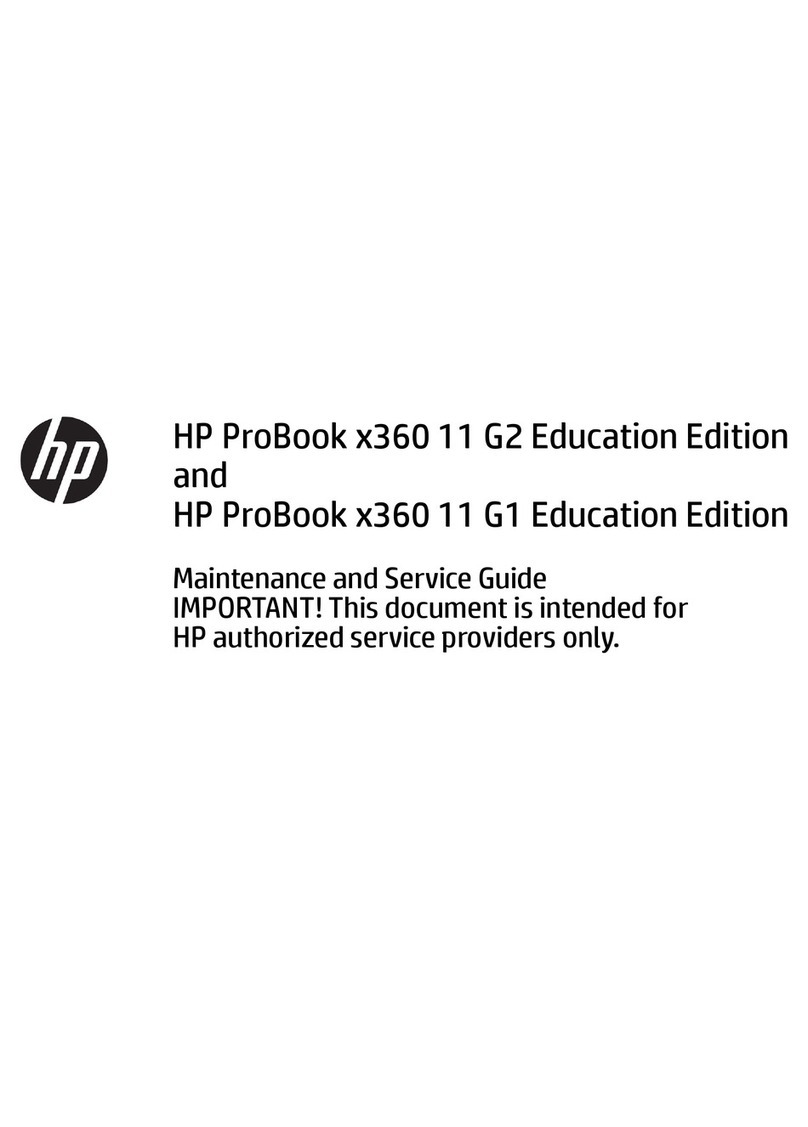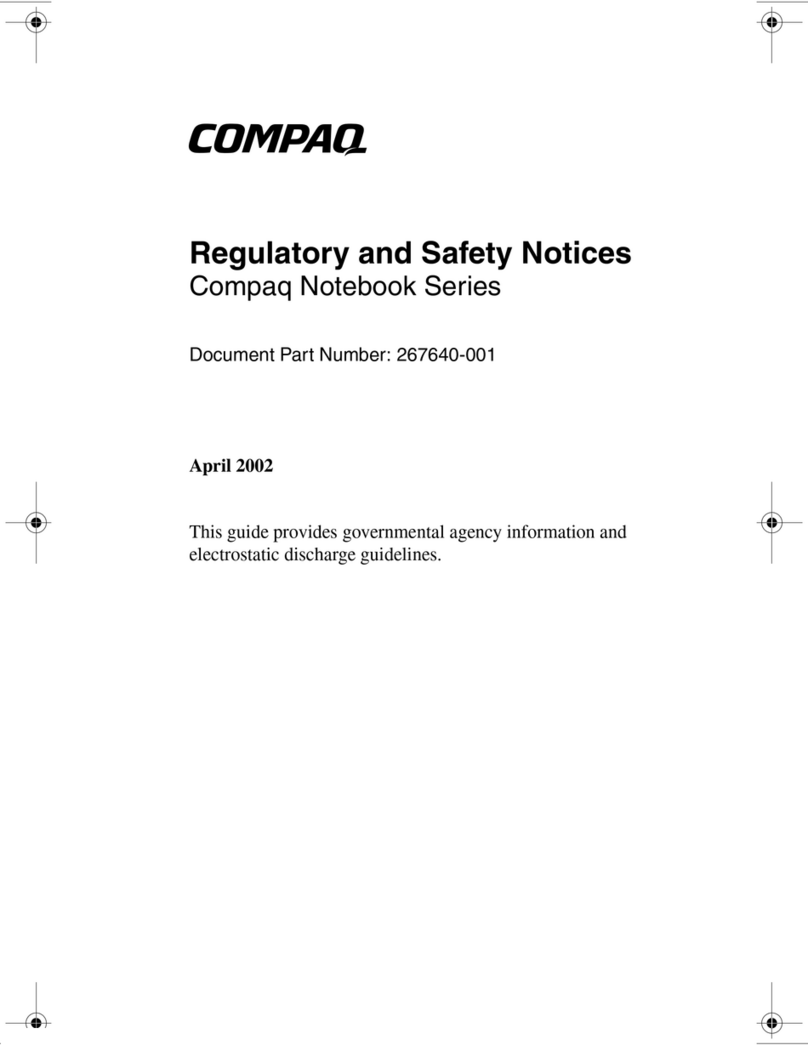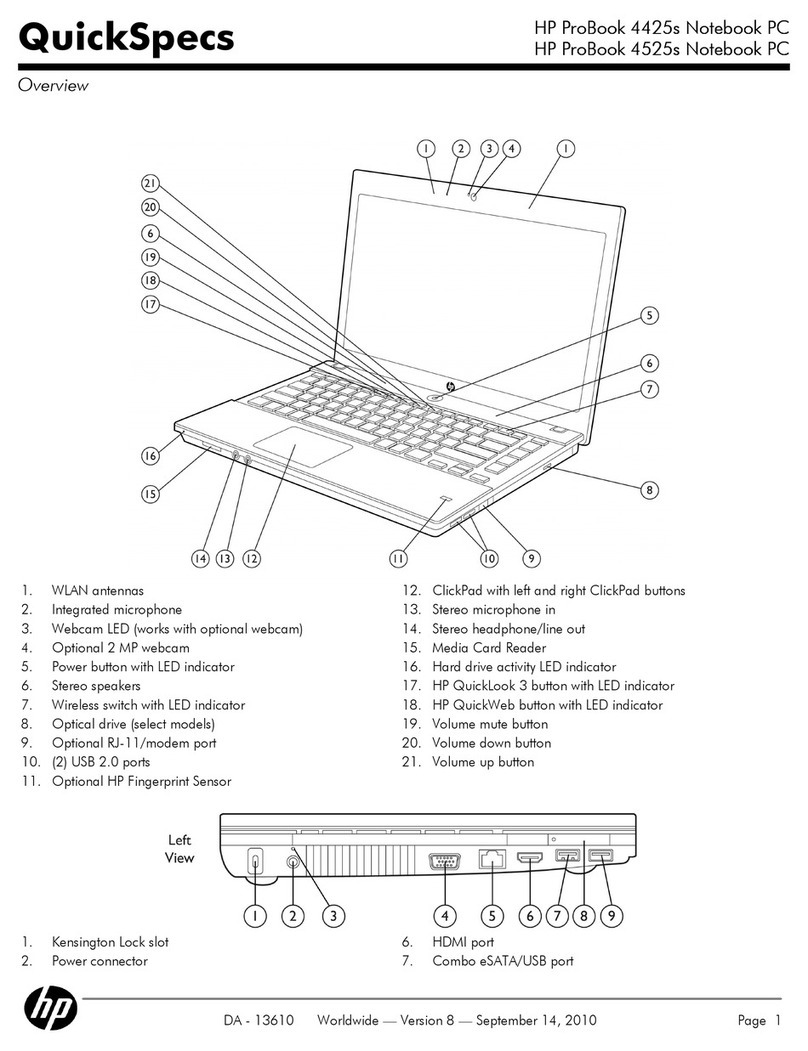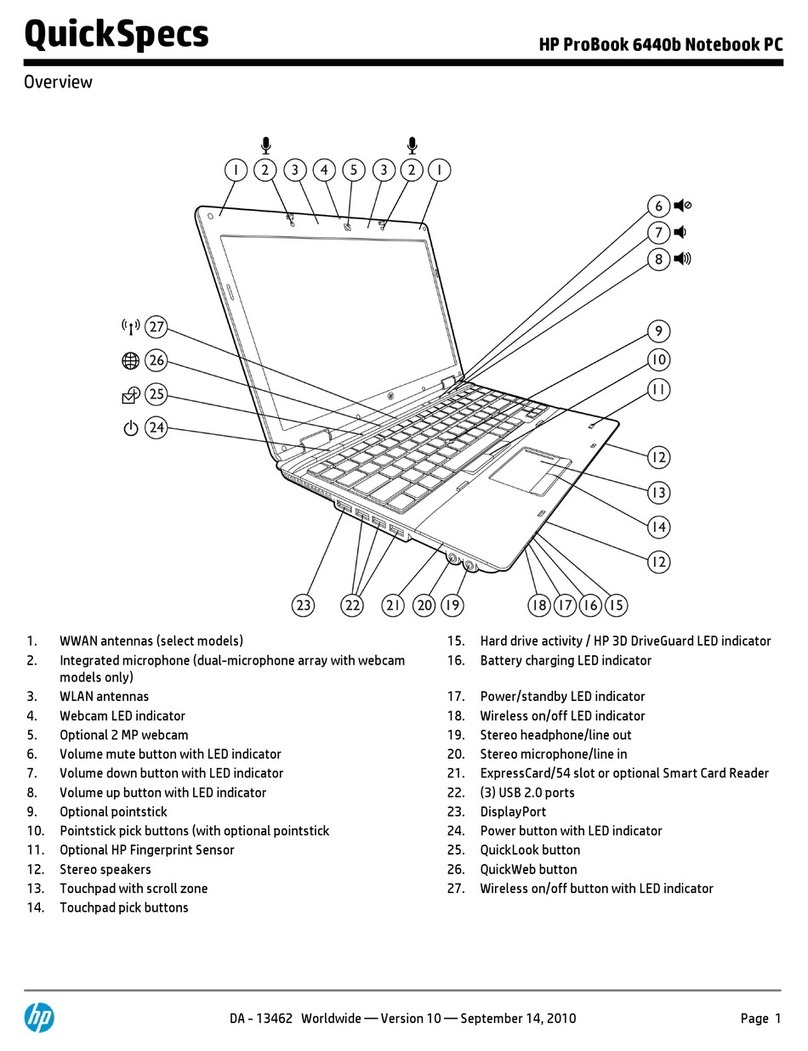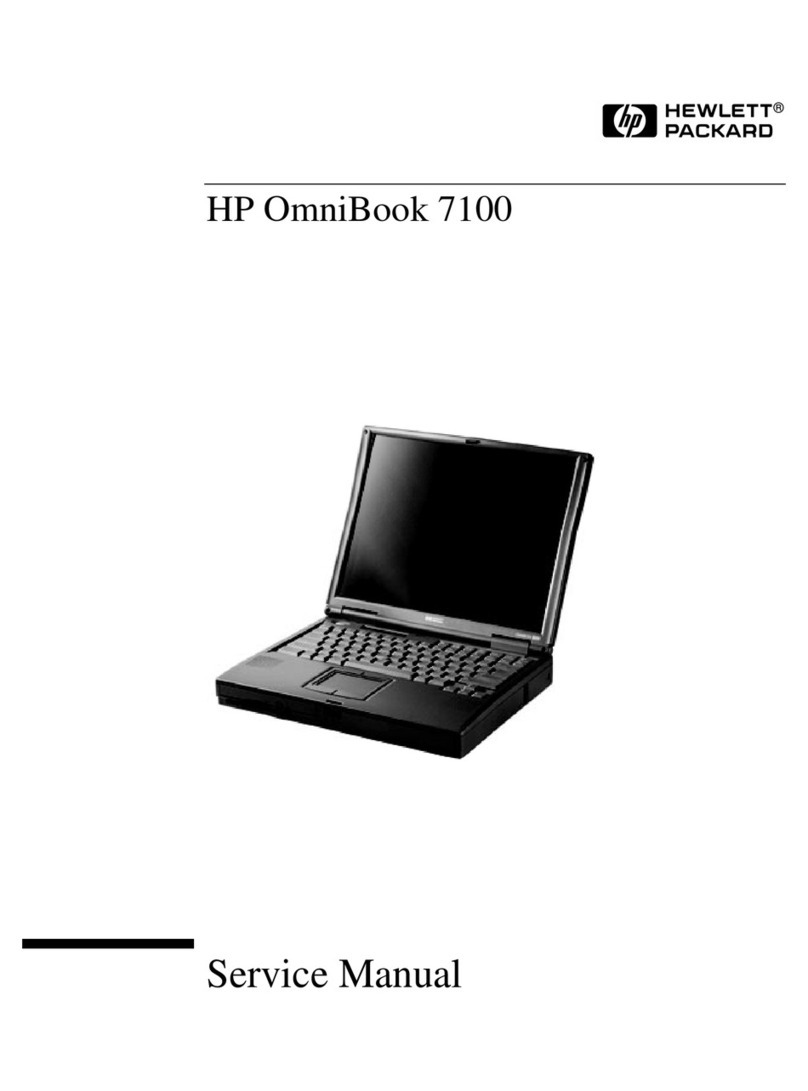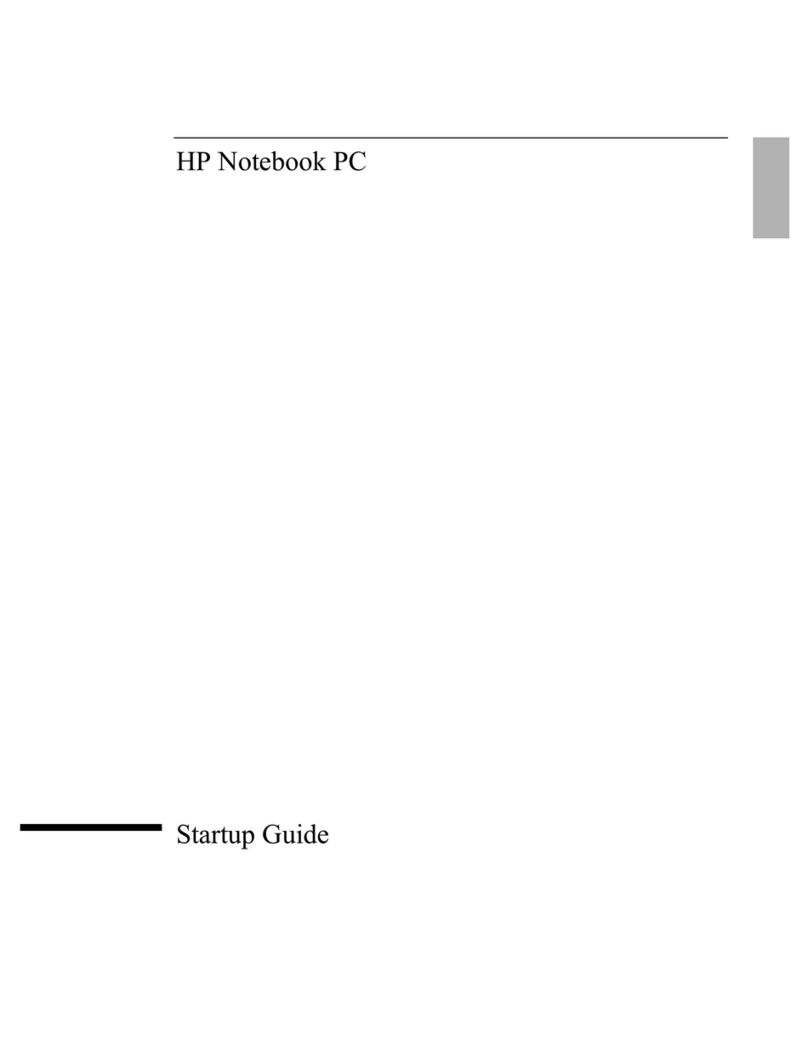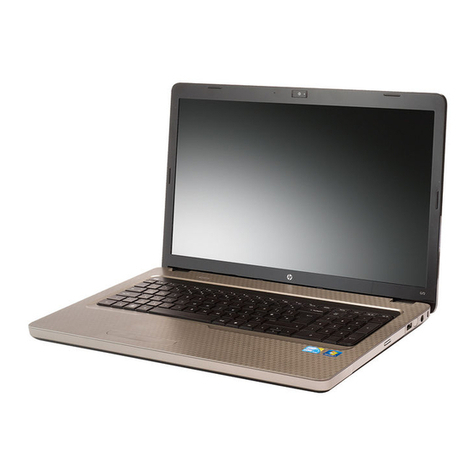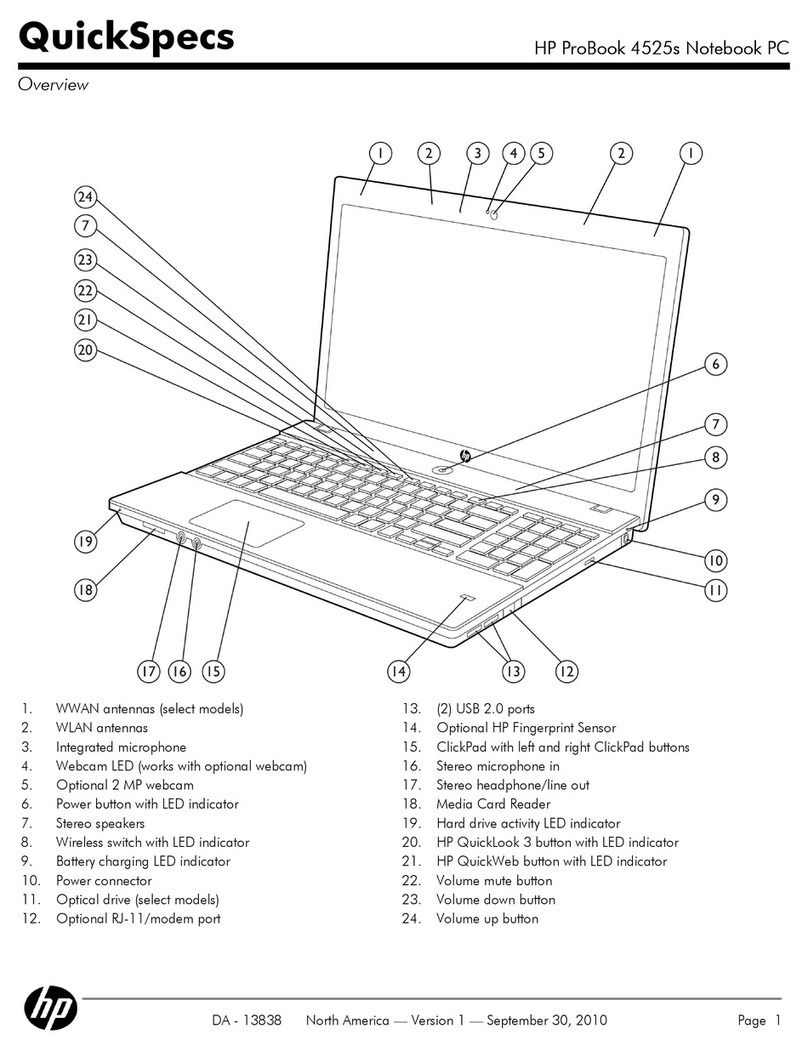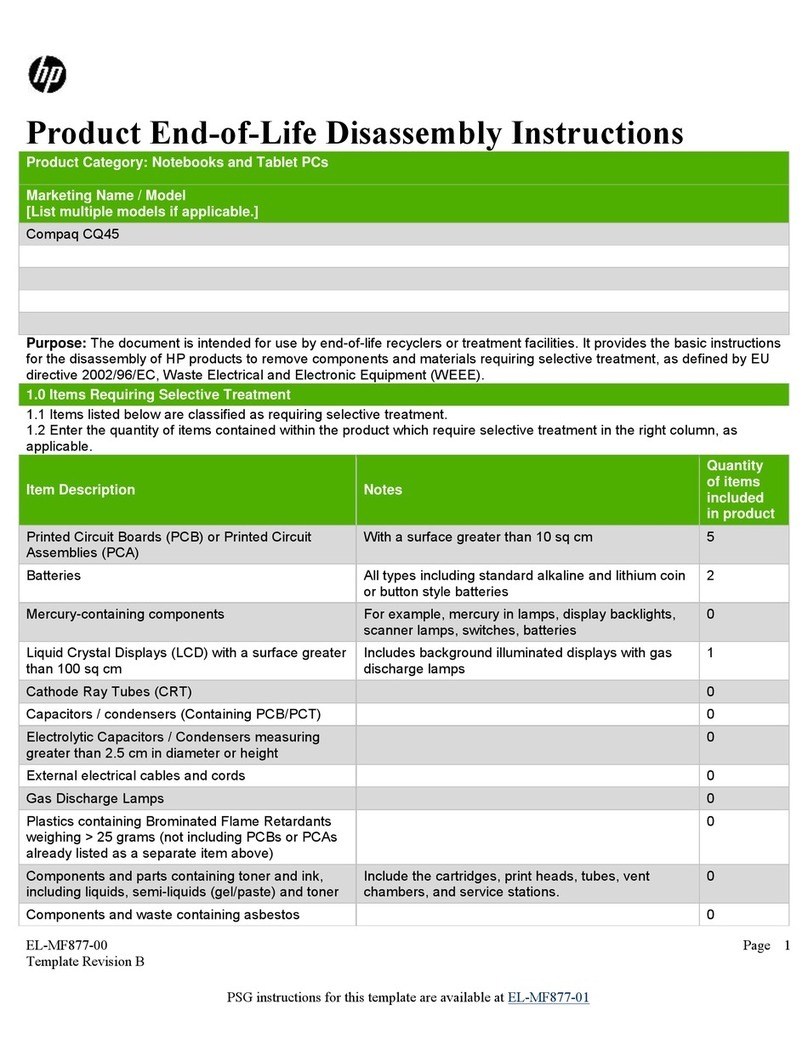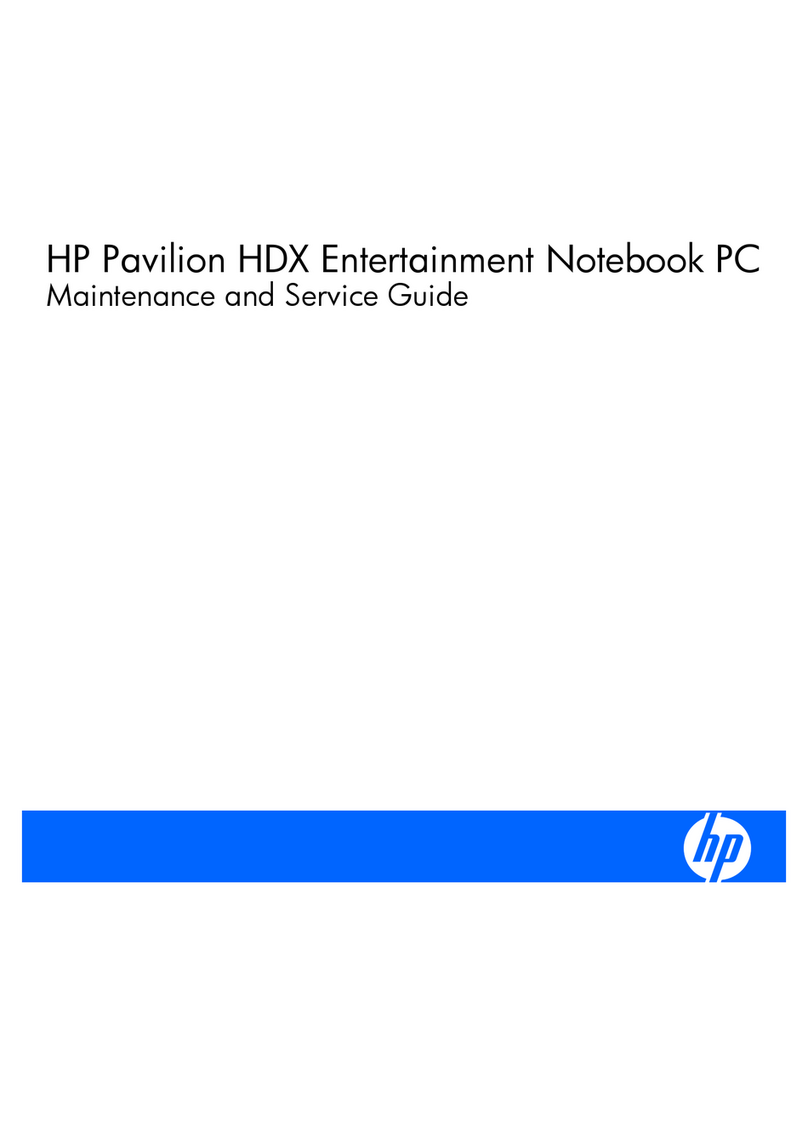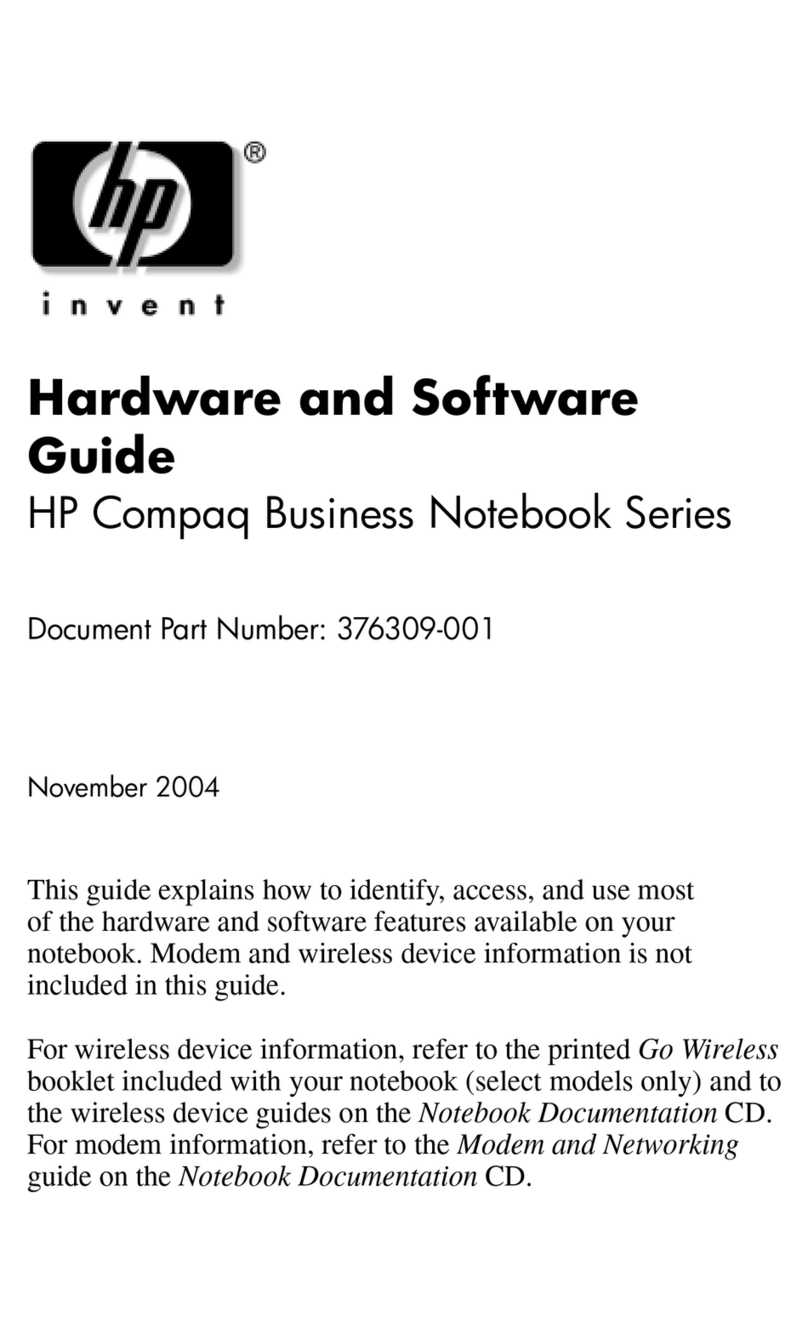Table of contents
1Product description................................................................................................................................................................1
2Components...........................................................................................................................................................................4
Right...................................................................................................................................................................................4
Left.....................................................................................................................................................................................5
Display ...............................................................................................................................................................................6
Keyboard area.................................................................................................................................................................... 7
Touchpad ...................................................................................................................................................................8
Special keys ...............................................................................................................................................................8
Bottom ...............................................................................................................................................................................9
Labels...............................................................................................................................................................................10
3Illustrated parts catalog ......................................................................................................................................................12
Computer major components..........................................................................................................................................12
Display assembly subcomponents..................................................................................................................................13
Miscellaneous parts.........................................................................................................................................................15
4Removal andreplacement procedures preliminary requirements.....................................................................................16
Tools required..................................................................................................................................................................16
Service considerations.....................................................................................................................................................16
Plastic parts .............................................................................................................................................................16
Cables and connectors.............................................................................................................................................16
Drive handling..........................................................................................................................................................16
Electrostatic discharge information................................................................................................................................17
Generating static electricity ....................................................................................................................................17
Preventing electrostatic damage to equipment.....................................................................................................18
Personal grounding methods and equipment ........................................................................................................18
Grounding the work area.........................................................................................................................................19
Recommended materials and equipment...............................................................................................................19
Cleaning your computer ..................................................................................................................................................20
Enabling HP Easy Clean (select products only) .......................................................................................................20
Removing dirt and debris from your computer.......................................................................................................20
Cleaning your computer with a disinfectant ...........................................................................................................21
Caring for wood veneer (select products only) .......................................................................................................22
Packaging and transporting guidelines ..........................................................................................................................22
Accessing support information .......................................................................................................................................22
5Removal and replacement procedures for authorized service provider parts...................................................................25
Component replacement procedures..............................................................................................................................25
Preparation for disassembly ...................................................................................................................................25
iv